bp7178
iCX Member

- Total Posts : 373
- Reward points : 0
- Joined: 2016/04/15 15:24:51
- Status: offline
- Ribbons : 3
I'm on the newest BIOS for the Z390 Dark with a 9900KS. I tried to use the Intel Performance Maximizer and it says the BIOS is incompatible. Is there a setting im missing?
I was just curious how high the Intel program would auto OC my 9900KS. The build in OC Robot feature took it to 5.3ghz.
|
bob16314
CLASSIFIED ULTRA Member

- Total Posts : 7859
- Reward points : 0
- Joined: 2008/11/07 22:33:22
- Location: Planet of the Babes
- Status: offline
- Ribbons : 761

Re: Z390 Dark/i9-9900KS and Intel Performance Maximizer
2019/10/31 17:46:52
(permalink)
Intel® Performance Maximizer Release Notes BIOS Setup Guide • Processor Core Overclocking must be enabled • All processor cores must be enabled • Intel® Hyper-Threading Technology (Intel® HT Technology), if supported on the processor, must be enabled • Intel® Turbo Boost Technology 2.0 mode must be enabled • Boot mode must be UEFI • Enhanced Intel SpeedStep® Technology must be enabled • Intel® Watchdog Timer Driver (Intel® WDT) must be enabled • Refer to any additional recommendations/limitations in the Known Issues (section 4 table 4) Perhaps one or more of your BIOS settings are not set to meet one or more of that criteria..Be my guess.
* Corsair Obsidian 450D Mid-Tower - Airflow Edition * ASUS ROG Maximus X Hero (Wi-Fi AC) * Intel i7-8700K @ 5.0 GHz * 16GB G.SKILL Trident Z 4133MHz * Sabrent Rocket 1TB M.2 SSD * WD Black 500 GB HDD * Seasonic M12 II 750W * Corsair H115i Elite Capellix 280mm * EVGA GTX 760 SC * Win7 Home/Win10 Home * "Whatever it takes, as long as it works" - Me
|
bp7178
iCX Member

- Total Posts : 373
- Reward points : 0
- Joined: 2016/04/15 15:24:51
- Status: offline
- Ribbons : 3

Re: Z390 Dark/i9-9900KS and Intel Performance Maximizer
2019/10/31 17:53:01
(permalink)
|
EVGA_Lee
Moderator

- Total Posts : 4243
- Reward points : 0
- Joined: 2016/11/04 14:43:35
- Location: Brea, CA
- Status: offline
- Ribbons : 14

Re: Z390 Dark/i9-9900KS and Intel Performance Maximizer
2019/11/01 10:25:35
(permalink)
I'll have our MB team check.
|
bp7178
iCX Member

- Total Posts : 373
- Reward points : 0
- Joined: 2016/04/15 15:24:51
- Status: offline
- Ribbons : 3

Re: Z390 Dark/i9-9900KS and Intel Performance Maximizer
2019/11/01 12:11:43
(permalink)
I notice when I run Intel XTU on the system information page under Watchdog it says not supported. Edit: So I found a work around. Using the special XOC/XP bios I found a few places where you can enable watchdog. Now Intel XTU shows that watchdog is enabled and Performance Maximizer will run. Edit 2: After resetting the bios I can't see to get watchdog enabled again.
post edited by bp7178 - 2019/11/01 14:47:13
Attached Image(s)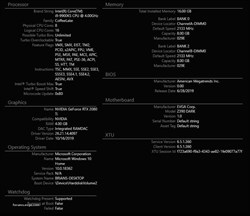
|
EVGA_Lee
Moderator

- Total Posts : 4243
- Reward points : 0
- Joined: 2016/11/04 14:43:35
- Location: Brea, CA
- Status: offline
- Ribbons : 14

Re: Z390 Dark/i9-9900KS and Intel Performance Maximizer
2019/11/05 17:45:47
(permalink)
@bp7178, I sent you a test BIOS that should help with this. Give it a try and let me know if it works.
|
bp7178
iCX Member

- Total Posts : 373
- Reward points : 0
- Joined: 2016/04/15 15:24:51
- Status: offline
- Ribbons : 3

Re: Z390 Dark/i9-9900KS and Intel Performance Maximizer
2019/11/06 07:28:26
(permalink)
Will do and thanks. I'll post my results later tonight.
|
bp7178
iCX Member

- Total Posts : 373
- Reward points : 0
- Joined: 2016/04/15 15:24:51
- Status: offline
- Ribbons : 3

Re: Z390 Dark/i9-9900KS and Intel Performance Maximizer
2019/11/06 17:39:33
(permalink)
Works perfectly. There is an added switch in the boot page "watchdog" which will allow Intel Performance Maximizer to start. 
post edited by bp7178 - 2019/11/06 17:50:22
|
EVGA_Lee
Moderator

- Total Posts : 4243
- Reward points : 0
- Joined: 2016/11/04 14:43:35
- Location: Brea, CA
- Status: offline
- Ribbons : 14

Re: Z390 Dark/i9-9900KS and Intel Performance Maximizer
2019/11/06 17:45:33
(permalink)
Thanks, I've sent that over to our BIOS team so that they know.
|
Kylearan
iCX Member

- Total Posts : 288
- Reward points : 0
- Joined: 2013/12/26 04:04:40
- Status: offline
- Ribbons : 2

Re: Z390 Dark/i9-9900KS and Intel Performance Maximizer
2019/11/06 19:37:16
(permalink)
EVGATech_LeeM
Thanks, I've sent that over to our BIOS team so that they know.
LeeM: Does the XOC Bios expose the IA VR AC/DC Loadline settings and does changing them actually work? (Max Intel spec is 1.6 mOhms for 8 core processors and 2.1 mOhms for 4-6 core processors, for CFL). Someone said they couldn't find the AC/DC values in HWInfo64 (which supports reading them from supported motherboards).
|
bp7178
iCX Member

- Total Posts : 373
- Reward points : 0
- Joined: 2016/04/15 15:24:51
- Status: offline
- Ribbons : 3

Re: Z390 Dark/i9-9900KS and Intel Performance Maximizer
2019/11/06 19:57:26
(permalink)
Off topic, but changing the LLC in the bios doesn't seem to affect the values exposed by HWInfo in any of the EVGA BIOS' I've checked.
|
welassal
New Member

- Total Posts : 5
- Reward points : 0
- Joined: 2019/08/08 13:32:55
- Status: offline
- Ribbons : 0

Re: Z390 Dark/i9-9900KS and Intel Performance Maximizer
2019/12/10 07:41:09
(permalink)
Hi There
I have the same issue can you send my the bios ..thanks
|
EVGA_Lee
Moderator

- Total Posts : 4243
- Reward points : 0
- Joined: 2016/11/04 14:43:35
- Location: Brea, CA
- Status: offline
- Ribbons : 14

Re: Z390 Dark/i9-9900KS and Intel Performance Maximizer
2019/12/10 09:16:35
(permalink)
welassal
Hi There
I have the same issue can you send my the bios ..thanks
Which motherboard do you have?
|
welassal
New Member

- Total Posts : 5
- Reward points : 0
- Joined: 2019/08/08 13:32:55
- Status: offline
- Ribbons : 0

Re: Z390 Dark/i9-9900KS and Intel Performance Maximizer
2019/12/10 09:19:09
(permalink)
Hi there
I have z390 EVGA dark
CPU i9 9900ks
GPU 2080 ti Evga kingpin
|
EVGA_Lee
Moderator

- Total Posts : 4243
- Reward points : 0
- Joined: 2016/11/04 14:43:35
- Location: Brea, CA
- Status: offline
- Ribbons : 14

Re: Z390 Dark/i9-9900KS and Intel Performance Maximizer
2019/12/10 09:35:38
(permalink)
welassal
Hi there
I have z390 EVGA dark
CPU i9 9900ks
GPU 2080 ti Evga kingpin
I'll post it here, then: http://cdn.evga.com/BIOS/Z390/E399_flashtool_91105T00.zipFor others reading, please note that this is ONLY for Z390 DARK motherboards. It is the same as v1.07 - the current official BIOS - and only adds a WatchDog control item on the boot page, which is needed to run Intel Performance Maximizer. No other optimizations, nor would we expect this to fix random issues users might have. We will add this to an official BIOS release in the future.
|
welassal
New Member

- Total Posts : 5
- Reward points : 0
- Joined: 2019/08/08 13:32:55
- Status: offline
- Ribbons : 0

Re: Z390 Dark/i9-9900KS and Intel Performance Maximizer
2019/12/10 11:35:28
(permalink)
Hi there
Do you add this file E399 flashtool _ 91105T00 to the bios ? 1.07 or this file replace the bios
Thanks
|
EVGA_Lee
Moderator

- Total Posts : 4243
- Reward points : 0
- Joined: 2016/11/04 14:43:35
- Location: Brea, CA
- Status: offline
- Ribbons : 14

Re: Z390 Dark/i9-9900KS and Intel Performance Maximizer
2019/12/10 13:45:22
(permalink)
welassal
Hi there
Do you add this file E399 flashtool _ 91105T00 to the bios ? 1.07 or this file replace the bios
Thanks
It's a complete BIOS. Use it to update the motherboard as you would any other BIOS file.
|
welassal
New Member

- Total Posts : 5
- Reward points : 0
- Joined: 2019/08/08 13:32:55
- Status: offline
- Ribbons : 0

Re: Z390 Dark/i9-9900KS and Intel Performance Maximizer
2019/12/11 02:24:37
(permalink)
Hi i run the bios and it did not boot to windows , I noticed the bios date May 2019 when i run it . the same like 1.06 bios before i9 9900ks update , i replaced with 1.07 Sep 2019 bios and run into windows ok .
Still intel performance maximizer - not working
any advice
thanks
|
mechan
New Member

- Total Posts : 33
- Reward points : 0
- Joined: 2012/05/03 06:30:35
- Status: offline
- Ribbons : 0

Re: Z390 Dark/i9-9900KS and Intel Performance Maximizer
2022/05/07 15:58:20
(permalink)
Leem is there a publicly available version of the BIOS with the “watchdog” option? BIOS 1.10 for the EVGA Z390 Dark does not have it …
|