havoc1482
New Member

- Total Posts : 34
- Reward points : 0
- Joined: 1/17/2011
- Status: offline
- Ribbons : 2


I'm not sure what the problem is to be honest, but once in a while (few days to a week) my keyboard will just straight up stop working. Like its frozen. I'll try unplugging it and plugging it back in. Ill try different USB ports, but nothing will work. The only consistent solution I have found is to simply unplug it and leave it for a day or two and use another keyboard in the interim. Like the internal capacitors need time to discharge or something. The LCD display, pass-thru USBs, and the volume slider all still work when this happens though. Its strange.
I am currently typing this on my Z10 and its working just fine. It seems to occur during startup or long idle times (I tend to leave my PC running when I go to work). I originally opened a support ticket and was told I can RMA it and that was when I originally thought it was permanently bricked. Idk, I'm on the fence about it, because I really love this keyboard and it works most of the time. I figured I'd share this problem with the people on here.
Check out my PC! EVGA DG-85 (Case) EVGA 1080 FTW Hybrid (GPU) [x2 SLI] EVGA 280 CLC (CPU Cooler) EVGA Z370 FTW (Motherboard) Intel i7 8700K (CPU) Corsair Vengeance 16GB [2x8GB] (RAM) Seasonic 850W (PSU) Some Corsair fans, EVGA Z10 KB and X10 Mouse
|
bcavnaugh
The Crunchinator

- Total Posts : 38516
- Reward points : 0
- Joined: 9/19/2012
- Location: USA Affiliate E5L3CTGE12 Associate 9E88QK5L7811G3H
- Status: offline
- Ribbons : 282


Re: Z10 keyboard sometimes stops working
Friday, June 28, 2019 11:01 PM
(permalink)
Just Pull the USB Cable and plug it back in will take care of that.
I have to do this when I Exit AIDA64 Extreme as it locks the LED.
Got use to doing it and not a bother any longer.
|
havoc1482
New Member

- Total Posts : 34
- Reward points : 0
- Joined: 1/17/2011
- Status: offline
- Ribbons : 2


Re: Z10 keyboard sometimes stops working
Friday, June 28, 2019 11:25 PM
(permalink)
bcavnaugh
Just Pull the USB Cable and plug it back in will take care of that.
I have to do this when I Exit AIDA64 Extreme as it locks the LED.
Got use to doing it and not a bother any longer.
Did you even read my post? havoc1482
I'll try unplugging it and plugging it back in. Ill try different USB ports, but nothing will work. The only consistent solution I have found is to simply unplug it and leave it for a day or two and use another keyboard in the interim.
Check out my PC! EVGA DG-85 (Case) EVGA 1080 FTW Hybrid (GPU) [x2 SLI] EVGA 280 CLC (CPU Cooler) EVGA Z370 FTW (Motherboard) Intel i7 8700K (CPU) Corsair Vengeance 16GB [2x8GB] (RAM) Seasonic 850W (PSU) Some Corsair fans, EVGA Z10 KB and X10 Mouse
|
bcavnaugh
The Crunchinator

- Total Posts : 38516
- Reward points : 0
- Joined: 9/19/2012
- Location: USA Affiliate E5L3CTGE12 Associate 9E88QK5L7811G3H
- Status: offline
- Ribbons : 282


Re: Z10 keyboard sometimes stops working
Friday, June 28, 2019 11:45 PM
(permalink)
havoc1482
bcavnaugh
Just Pull the USB Cable and plug it back in will take care of that.
I have to do this when I Exit AIDA64 Extreme as it locks the LED.
Got use to doing it and not a bother any longer.
Did you even read my post?
havoc1482
I'll try unplugging it and plugging it back in. Ill try different USB ports, but nothing will work. The only consistent solution I have found is to simply unplug it and leave it for a day or two and use another keyboard in the interim.
I guess not. Are you putting your computer to sleep? Sounds like you are allowing your USB Ports to go to Sleep as well. PS +1 and Comment on your 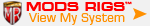
post edited by bcavnaugh - Friday, June 28, 2019 11:48 PM
|
Hoggle
EVGA Forum Moderator

- Total Posts : 8899
- Reward points : 0
- Joined: 10/14/2003
- Location: Eugene, OR
- Status: offline
- Ribbons : 4

Re: Z10 keyboard sometimes stops working
Saturday, June 29, 2019 0:51 PM
(permalink)
Have you loaded the .72 firmware or the .73 firmware? From what I have heard the .72 is more stable but both are included in the download folder and you could see if one of those work. Also when do you notice the problem? Is it just like while tying an email, gaming or when you come back to wake the computer up from sleep mode?
|
Hoggle
EVGA Forum Moderator

- Total Posts : 8899
- Reward points : 0
- Joined: 10/14/2003
- Location: Eugene, OR
- Status: offline
- Ribbons : 4

Re: Z10 keyboard sometimes stops working
Saturday, June 29, 2019 0:53 PM
(permalink)
☄ Helpfulby havoc1482 Saturday, July 06, 2019 6:35 AM
Have you loaded the .72 firmware or the .73 firmware? From what I have heard the .72 is more stable but both are included in the download folder and you could see if one of those work. Also when do you notice the problem? Is it just like while tying an email, gaming or when you come back to wake the computer up from sleep mode?
Also what mouse do you use? Any overclocking on the system?
|
bcavnaugh
The Crunchinator

- Total Posts : 38516
- Reward points : 0
- Joined: 9/19/2012
- Location: USA Affiliate E5L3CTGE12 Associate 9E88QK5L7811G3H
- Status: offline
- Ribbons : 282


Re: Z10 keyboard sometimes stops working
Saturday, June 29, 2019 2:04 AM
(permalink)
Hoggle
Have you loaded the .72 firmware or the .73 firmware? From what I have heard the .72 is more stable but both are included in the download folder and you could see if one of those work. Also when do you notice the problem? Is it just like while tying an email, gaming or when you come back to wake the computer up from sleep mode?

|
havoc1482
New Member

- Total Posts : 34
- Reward points : 0
- Joined: 1/17/2011
- Status: offline
- Ribbons : 2


Re: Z10 keyboard sometimes stops working
Saturday, July 06, 2019 6:24 AM
(permalink)
Hoggle
Have you loaded the .72 firmware or the .73 firmware? From what I have heard the .72 is more stable but both are included in the download folder and you could see if one of those work. Also when do you notice the problem? Is it just like while tying an email, gaming or when you come back to wake the computer up from sleep mode?
Also what mouse do you use? Any overclocking on the system?
Logitech G502, I was using the EVGA one as well. I have my 8700k OCed at 4.8GHz, 1.23v. I'm running the .72 firmware. It seems to happen when I come back to my computer after its been idle for sometime (so sleep mode) or sometimes when I cold boot the system. I just went into device manager and told windows to not power off the USB ports when sleeping. We'll see if that works.
post edited by havoc1482 - Saturday, July 06, 2019 6:32 AM
Check out my PC! EVGA DG-85 (Case) EVGA 1080 FTW Hybrid (GPU) [x2 SLI] EVGA 280 CLC (CPU Cooler) EVGA Z370 FTW (Motherboard) Intel i7 8700K (CPU) Corsair Vengeance 16GB [2x8GB] (RAM) Seasonic 850W (PSU) Some Corsair fans, EVGA Z10 KB and X10 Mouse
|
havoc1482
New Member

- Total Posts : 34
- Reward points : 0
- Joined: 1/17/2011
- Status: offline
- Ribbons : 2


Re: Z10 keyboard sometimes stops working
Saturday, July 06, 2019 7:22 PM
(permalink)
UPDATE: Didn't work. I came home today after not shutting my PC down and the keyboard was non responsive. Unplugged and plugged back in and nothing happens. Once again the only solution is to leave the keyboard unplugged for a while and its fine. I think this keyboard is defective somehow. I submitted a ticket and was given an RMA number. Hopefully I can get this replaced. Would be nice if I could get Brown switches instead of Blue again
post edited by havoc1482 - Saturday, July 06, 2019 9:46 PM
Check out my PC! EVGA DG-85 (Case) EVGA 1080 FTW Hybrid (GPU) [x2 SLI] EVGA 280 CLC (CPU Cooler) EVGA Z370 FTW (Motherboard) Intel i7 8700K (CPU) Corsair Vengeance 16GB [2x8GB] (RAM) Seasonic 850W (PSU) Some Corsair fans, EVGA Z10 KB and X10 Mouse
|
bcoakley
Superclocked Member

- Total Posts : 116
- Reward points : 0
- Joined: 5/23/2007
- Status: offline
- Ribbons : 0


Re: Z10 keyboard sometimes stops working
Thursday, September 26, 2019 12:08 AM
(permalink)
I am having the same problem with having to unplug it and plug it back in. EVGA has not updated the software for this thing in over a year, despite the issues. What poor device support.
|
Koithim
Superclocked Member

- Total Posts : 155
- Reward points : 0
- Joined: 3/15/2017
- Location: Canada
- Status: offline
- Ribbons : 3

Re: Z10 keyboard sometimes stops working
Thursday, September 26, 2019 9:01 PM
(permalink)
I too had the same problem with my previous z10 (now using z10 rgb), i had to set the bios power state to s5, it often would not shut off on s4, or s4+s5. It often locked on a restart, but was ok on shutdown. Did not happen yet with my new z10 but aida64 (often was the issue) is no longer working with the new Z10 RGB. Cheers!
post edited by Koithim - Thursday, September 26, 2019 9:04 PM
CASE: EVGA DG-87 | COOL: ASUS Ryujin 360PSU: EVGA SuperNOVA 1000 T2 | MOBO: ROG Maximus XI ExtremeCPU: i9-9900k @ 5.0 GHz | 4x8GB G.skill Trident Royal ddr4-4000SSD: Samsung 960 Pro 512GB PCIe M.2EVGA GeForce RTX 3090 FTW3 ULTRADisplay: Asus PG279Q | Windows 10 pro 21H2 
|