zerajera
New Member

- Total Posts : 36
- Reward points : 0
- Joined: 5/1/2018
- Location: South East, England
- Status: offline
- Ribbons : 0

Thursday, August 09, 2018 1:59 PM
(permalink)
Hi,
I'm on my second Z10 keyboard. Can any user that has this keyboard please verify for me, that the left slider control (back light) actually changes the intensity of the LCD back light? Mine is always dim and I can't increase the intensity, either via the slider or via the software app.
Cheers,
Zera
|
Koithim
Superclocked Member

- Total Posts : 155
- Reward points : 0
- Joined: 3/15/2017
- Location: Canada
- Status: offline
- Ribbons : 3

Re: Z10 Keyboard Backlight
Thursday, August 09, 2018 10:33 PM
(permalink)
When you use the dimmer on the keyboard and put it all the way down (left) Does the back light turn off? I know i had to turn mine all they way down to reset the dimmer, then it started working.
If you use the software make sure you click the apply button after changing it.
Cheers!
K
CASE: EVGA DG-87 | COOL: ASUS Ryujin 360PSU: EVGA SuperNOVA 1000 T2 | MOBO: ROG Maximus XI ExtremeCPU: i9-9900k @ 5.0 GHz | 4x8GB G.skill Trident Royal ddr4-4000SSD: Samsung 960 Pro 512GB PCIe M.2EVGA GeForce RTX 3090 FTW3 ULTRADisplay: Asus PG279Q | Windows 10 pro 21H2 
|
XrayMan
Insert Custom Title Here

- Total Posts : 63846
- Reward points : 0
- Joined: 12/15/2006
- Location: Santa Clarita, Ca.
- Status: offline
- Ribbons : 115


Re: Z10 Keyboard Backlight
Friday, August 10, 2018 5:42 AM
(permalink)
It goes from no light, and gets brighter as you move the slider to the right. Shouldn't stay at 1 setting all the time.
My Affiliate Code: 8WEQVXMCJL Associate Code: VHKH33QN4W77V6A   
|
zerajera
New Member

- Total Posts : 36
- Reward points : 0
- Joined: 5/1/2018
- Location: South East, England
- Status: offline
- Ribbons : 0

Re: Z10 Keyboard Backlight
Friday, August 10, 2018 11:37 AM
(permalink)
XrayMan
It goes from no light, and gets brighter as you move the slider to the right. Shouldn't stay at 1 setting all the time.
Mines doesn't. This is a new replacement from EVGA as the previous one didn't work either. Thanks for confirming this anyway.
|
zerajera
New Member

- Total Posts : 36
- Reward points : 0
- Joined: 5/1/2018
- Location: South East, England
- Status: offline
- Ribbons : 0

Re: Z10 Keyboard Backlight
Friday, August 10, 2018 11:39 AM
(permalink)
Koithim
When you use the dimmer on the keyboard and put it all the way down (left) Does the back light turn off? I know i had to turn mine all they way down to reset the dimmer, then it started working.
If you use the software make sure you click the apply button after changing it.
I tried this, it made no difference to the intensity (dim all the time).
|
XrayMan
Insert Custom Title Here

- Total Posts : 63846
- Reward points : 0
- Joined: 12/15/2006
- Location: Santa Clarita, Ca.
- Status: offline
- Ribbons : 115


Re: Z10 Keyboard Backlight
Saturday, August 11, 2018 6:50 AM
(permalink)
Try putting the 2 USB cables in other USB ports if you have them.
My Affiliate Code: 8WEQVXMCJL Associate Code: VHKH33QN4W77V6A   
|
zerajera
New Member

- Total Posts : 36
- Reward points : 0
- Joined: 5/1/2018
- Location: South East, England
- Status: offline
- Ribbons : 0

Re: Z10 Keyboard Backlight
Tuesday, August 14, 2018 9:27 AM
(permalink)
XrayMan
Try putting the 2 USB cables in other USB ports if you have them.
I tried connecting to the front and rear of the PC. I've also tried on a separate PC with the Unleash software installed. Same problem with the replacement and original keyboard.
|
coolmistry
CLASSIFIED Member

- Total Posts : 2506
- Reward points : 0
- Joined: 4/8/2009
- Location: Hemel Hempstead , London
- Status: offline
- Ribbons : 45


Re: Z10 Keyboard Backlight
Tuesday, August 14, 2018 10:08 AM
(permalink)
zerajera
Hi,
I'm on my second Z10 keyboard. Can any user that has this keyboard please verify for me, that the left slider control (back light) actually changes the intensity of the LCD back light? Mine is always dim and I can't increase the intensity, either via the slider or via the software app.
Cheers,
Zera
If that you mean you want LCD back light by left move slider control to make bright but this is for keyboard back light not for LCD back light!!!!! 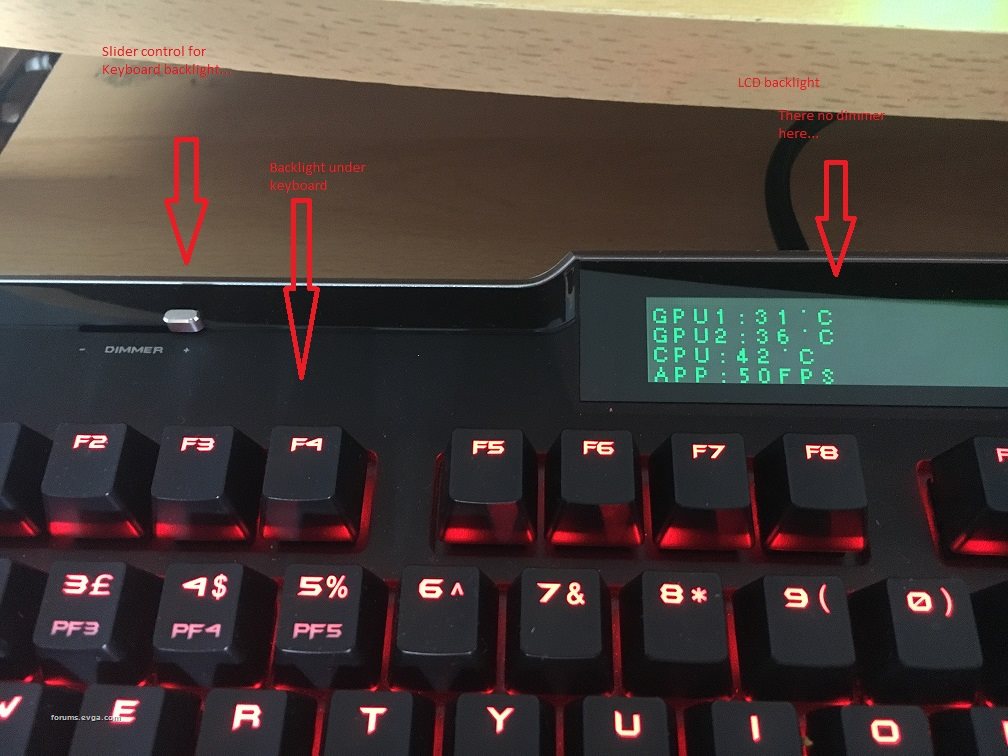 Let us know if that we are talking this?
Attached Image(s)
Windows 11 Home 64bits up to Dated i9 11900K 5,328 MHz (3,500 MHz) || EVGA Z590 FTW WIFI || Nvidia RTX 3080 Ti FE || 32Gb Dominator Platinum DDR3 3600mhz XMP OC 3762mhz || 500gb Samsung 980 Pro NVMe || 500gb Samsung 970 EVO and Sata M.2 (1 x SSD and 1xHHD) || EVGA CLCx 360 Cooler || EVGA Supernova 1300w X3 || EVGA Z10 Keyboard || EVGA TORQ X10 mouse ||EVGA DG 77 case || Acer Predator X35 35" 200Hz G-Sync || EVGA Nu Audio Soundcard || Logitech Z906 5.1 system sounds SPDIF|| Kaspersky Internet Security
|
zerajera
New Member

- Total Posts : 36
- Reward points : 0
- Joined: 5/1/2018
- Location: South East, England
- Status: offline
- Ribbons : 0

Re: Z10 Keyboard Backlight
Tuesday, August 14, 2018 10:31 AM
(permalink)
coolmistry
zerajera
Hi,
I'm on my second Z10 keyboard. Can any user that has this keyboard please verify for me, that the left slider control (back light) actually changes the intensity of the LCD back light? Mine is always dim and I can't increase the intensity, either via the slider or via the software app.
Cheers,
Zera
If that you mean you want LCD back light by left move slider control to make bright but this is for keyboard back light not for LCD back light!!!!!
Yes, that's what I mean. MY LCD is a lot dimmer than yours. The manual says that the slider is for keyboard and LCD display dimmers. 
|
coolmistry
CLASSIFIED Member

- Total Posts : 2506
- Reward points : 0
- Joined: 4/8/2009
- Location: Hemel Hempstead , London
- Status: offline
- Ribbons : 45


Re: Z10 Keyboard Backlight
Tuesday, August 14, 2018 10:40 AM
(permalink)
Windows 11 Home 64bits up to Dated i9 11900K 5,328 MHz (3,500 MHz) || EVGA Z590 FTW WIFI || Nvidia RTX 3080 Ti FE || 32Gb Dominator Platinum DDR3 3600mhz XMP OC 3762mhz || 500gb Samsung 980 Pro NVMe || 500gb Samsung 970 EVO and Sata M.2 (1 x SSD and 1xHHD) || EVGA CLCx 360 Cooler || EVGA Supernova 1300w X3 || EVGA Z10 Keyboard || EVGA TORQ X10 mouse ||EVGA DG 77 case || Acer Predator X35 35" 200Hz G-Sync || EVGA Nu Audio Soundcard || Logitech Z906 5.1 system sounds SPDIF|| Kaspersky Internet Security
|
zerajera
New Member

- Total Posts : 36
- Reward points : 0
- Joined: 5/1/2018
- Location: South East, England
- Status: offline
- Ribbons : 0

Re: Z10 Keyboard Backlight
Tuesday, August 14, 2018 10:45 AM
(permalink)
coolmistry
zerajera
coolmistry
zerajera
Hi,
I'm on my second Z10 keyboard. Can any user that has this keyboard please verify for me, that the left slider control (back light) actually changes the intensity of the LCD back light? Mine is always dim and I can't increase the intensity, either via the slider or via the software app.
Cheers,
Zera
Ah got ya bro!! Okay go open your Z10 unleash keyboard go LCD manager and move slide to full left and hit apply. I try on my it become dimmer I didn't know lol...
I already tried that but the sliders on the LCD panel in Unleash do not move for me. I'll try again, maybe I missed something?! Thanks anyway.
|
coolmistry
CLASSIFIED Member

- Total Posts : 2506
- Reward points : 0
- Joined: 4/8/2009
- Location: Hemel Hempstead , London
- Status: offline
- Ribbons : 45


Re: Z10 Keyboard Backlight
Tuesday, August 14, 2018 10:51 AM
(permalink)
Have you install old firmware first and then update firmware after?
Windows 11 Home 64bits up to Dated i9 11900K 5,328 MHz (3,500 MHz) || EVGA Z590 FTW WIFI || Nvidia RTX 3080 Ti FE || 32Gb Dominator Platinum DDR3 3600mhz XMP OC 3762mhz || 500gb Samsung 980 Pro NVMe || 500gb Samsung 970 EVO and Sata M.2 (1 x SSD and 1xHHD) || EVGA CLCx 360 Cooler || EVGA Supernova 1300w X3 || EVGA Z10 Keyboard || EVGA TORQ X10 mouse ||EVGA DG 77 case || Acer Predator X35 35" 200Hz G-Sync || EVGA Nu Audio Soundcard || Logitech Z906 5.1 system sounds SPDIF|| Kaspersky Internet Security
|
zerajera
New Member

- Total Posts : 36
- Reward points : 0
- Joined: 5/1/2018
- Location: South East, England
- Status: offline
- Ribbons : 0

Re: Z10 Keyboard Backlight
Tuesday, August 14, 2018 11:04 AM
(permalink)
coolmistry
Have you install old firmware first and then update firmware after?
I had Unleash V1.0.19 already installed. Then updated Z10 firmware to V75. http://www.evga.com/support/faq/?f=59723
post edited by zerajera - Tuesday, August 14, 2018 11:09 AM
|
coolmistry
CLASSIFIED Member

- Total Posts : 2506
- Reward points : 0
- Joined: 4/8/2009
- Location: Hemel Hempstead , London
- Status: offline
- Ribbons : 45


Re: Z10 Keyboard Backlight
Tuesday, August 14, 2018 11:09 AM
(permalink)
☄ Helpfulby zerajera Friday, August 17, 2018 8:59 AM
That maybe you need install old firmware first and then update latest firmware after get LCD working... Have a look post #15> here
Windows 11 Home 64bits up to Dated i9 11900K 5,328 MHz (3,500 MHz) || EVGA Z590 FTW WIFI || Nvidia RTX 3080 Ti FE || 32Gb Dominator Platinum DDR3 3600mhz XMP OC 3762mhz || 500gb Samsung 980 Pro NVMe || 500gb Samsung 970 EVO and Sata M.2 (1 x SSD and 1xHHD) || EVGA CLCx 360 Cooler || EVGA Supernova 1300w X3 || EVGA Z10 Keyboard || EVGA TORQ X10 mouse ||EVGA DG 77 case || Acer Predator X35 35" 200Hz G-Sync || EVGA Nu Audio Soundcard || Logitech Z906 5.1 system sounds SPDIF|| Kaspersky Internet Security
|
zerajera
New Member

- Total Posts : 36
- Reward points : 0
- Joined: 5/1/2018
- Location: South East, England
- Status: offline
- Ribbons : 0

Re: Z10 Keyboard Backlight
Tuesday, August 14, 2018 11:20 AM
(permalink)
coolmistry
That maybe you need install old firmware first and then update latest firmware after get LCD working... Have a look post #15> here
I skimmed that thread, looks like I'm not the only one trying to sort out problems here. Where do I find the earlier firmware releases to load?
|
coolmistry
CLASSIFIED Member

- Total Posts : 2506
- Reward points : 0
- Joined: 4/8/2009
- Location: Hemel Hempstead , London
- Status: offline
- Ribbons : 45


Re: Z10 Keyboard Backlight
Tuesday, August 14, 2018 11:30 AM
(permalink)
Need to contact EVGATECH leeM and he will send you one....he will help you through with your keyboard!!!
Windows 11 Home 64bits up to Dated i9 11900K 5,328 MHz (3,500 MHz) || EVGA Z590 FTW WIFI || Nvidia RTX 3080 Ti FE || 32Gb Dominator Platinum DDR3 3600mhz XMP OC 3762mhz || 500gb Samsung 980 Pro NVMe || 500gb Samsung 970 EVO and Sata M.2 (1 x SSD and 1xHHD) || EVGA CLCx 360 Cooler || EVGA Supernova 1300w X3 || EVGA Z10 Keyboard || EVGA TORQ X10 mouse ||EVGA DG 77 case || Acer Predator X35 35" 200Hz G-Sync || EVGA Nu Audio Soundcard || Logitech Z906 5.1 system sounds SPDIF|| Kaspersky Internet Security
|
zerajera
New Member

- Total Posts : 36
- Reward points : 0
- Joined: 5/1/2018
- Location: South East, England
- Status: offline
- Ribbons : 0

Re: Z10 Keyboard Backlight
Tuesday, August 14, 2018 11:42 AM
(permalink)
coolmistry
Need to contact EVGATECH leeM and he will send you one....he will help you through with your keyboard!!!
Errm, how do I contact leeM? I'm quite new on here...
|
coolmistry
CLASSIFIED Member

- Total Posts : 2506
- Reward points : 0
- Joined: 4/8/2009
- Location: Hemel Hempstead , London
- Status: offline
- Ribbons : 45


Re: Z10 Keyboard Backlight
Tuesday, August 14, 2018 12:07 AM
(permalink)
zerajera
coolmistry
Need to contact EVGATECH leeM and he will send you one....he will help you through with your keyboard!!!
Errm, how do I contact leeM? I'm quite new on here...
Wait for him to read here and he may contract you!! Let me try contract him for ya...
Windows 11 Home 64bits up to Dated i9 11900K 5,328 MHz (3,500 MHz) || EVGA Z590 FTW WIFI || Nvidia RTX 3080 Ti FE || 32Gb Dominator Platinum DDR3 3600mhz XMP OC 3762mhz || 500gb Samsung 980 Pro NVMe || 500gb Samsung 970 EVO and Sata M.2 (1 x SSD and 1xHHD) || EVGA CLCx 360 Cooler || EVGA Supernova 1300w X3 || EVGA Z10 Keyboard || EVGA TORQ X10 mouse ||EVGA DG 77 case || Acer Predator X35 35" 200Hz G-Sync || EVGA Nu Audio Soundcard || Logitech Z906 5.1 system sounds SPDIF|| Kaspersky Internet Security
|
coolmistry
CLASSIFIED Member

- Total Posts : 2506
- Reward points : 0
- Joined: 4/8/2009
- Location: Hemel Hempstead , London
- Status: offline
- Ribbons : 45


Re: Z10 Keyboard Backlight
Tuesday, August 14, 2018 12:11 AM
(permalink)
Wait for him get us back 
Windows 11 Home 64bits up to Dated i9 11900K 5,328 MHz (3,500 MHz) || EVGA Z590 FTW WIFI || Nvidia RTX 3080 Ti FE || 32Gb Dominator Platinum DDR3 3600mhz XMP OC 3762mhz || 500gb Samsung 980 Pro NVMe || 500gb Samsung 970 EVO and Sata M.2 (1 x SSD and 1xHHD) || EVGA CLCx 360 Cooler || EVGA Supernova 1300w X3 || EVGA Z10 Keyboard || EVGA TORQ X10 mouse ||EVGA DG 77 case || Acer Predator X35 35" 200Hz G-Sync || EVGA Nu Audio Soundcard || Logitech Z906 5.1 system sounds SPDIF|| Kaspersky Internet Security
|
zerajera
New Member

- Total Posts : 36
- Reward points : 0
- Joined: 5/1/2018
- Location: South East, England
- Status: offline
- Ribbons : 0

Re: Z10 Keyboard Backlight
Tuesday, August 14, 2018 12:12 AM
(permalink)
coolmistry
Wait for him get us back 
Many thanks...
|
coolmistry
CLASSIFIED Member

- Total Posts : 2506
- Reward points : 0
- Joined: 4/8/2009
- Location: Hemel Hempstead , London
- Status: offline
- Ribbons : 45


Re: Z10 Keyboard Backlight
Tuesday, August 14, 2018 12:13 AM
(permalink)
zerajera
coolmistry
Wait for him get us back 
Many thanks...
No problem and let pray your LCD get work!!!!
Windows 11 Home 64bits up to Dated i9 11900K 5,328 MHz (3,500 MHz) || EVGA Z590 FTW WIFI || Nvidia RTX 3080 Ti FE || 32Gb Dominator Platinum DDR3 3600mhz XMP OC 3762mhz || 500gb Samsung 980 Pro NVMe || 500gb Samsung 970 EVO and Sata M.2 (1 x SSD and 1xHHD) || EVGA CLCx 360 Cooler || EVGA Supernova 1300w X3 || EVGA Z10 Keyboard || EVGA TORQ X10 mouse ||EVGA DG 77 case || Acer Predator X35 35" 200Hz G-Sync || EVGA Nu Audio Soundcard || Logitech Z906 5.1 system sounds SPDIF|| Kaspersky Internet Security
|
XrayMan
Insert Custom Title Here

- Total Posts : 63846
- Reward points : 0
- Joined: 12/15/2006
- Location: Santa Clarita, Ca.
- Status: offline
- Ribbons : 115


Re: Z10 Keyboard Backlight
Wednesday, August 15, 2018 3:52 AM
(permalink)
☼ Best Answerby zerajera Thursday, August 16, 2018 6:26 PM
My Affiliate Code: 8WEQVXMCJL Associate Code: VHKH33QN4W77V6A   
|
coolmistry
CLASSIFIED Member

- Total Posts : 2506
- Reward points : 0
- Joined: 4/8/2009
- Location: Hemel Hempstead , London
- Status: offline
- Ribbons : 45


Re: Z10 Keyboard Backlight
Wednesday, August 15, 2018 8:11 AM
(permalink)
Windows 11 Home 64bits up to Dated i9 11900K 5,328 MHz (3,500 MHz) || EVGA Z590 FTW WIFI || Nvidia RTX 3080 Ti FE || 32Gb Dominator Platinum DDR3 3600mhz XMP OC 3762mhz || 500gb Samsung 980 Pro NVMe || 500gb Samsung 970 EVO and Sata M.2 (1 x SSD and 1xHHD) || EVGA CLCx 360 Cooler || EVGA Supernova 1300w X3 || EVGA Z10 Keyboard || EVGA TORQ X10 mouse ||EVGA DG 77 case || Acer Predator X35 35" 200Hz G-Sync || EVGA Nu Audio Soundcard || Logitech Z906 5.1 system sounds SPDIF|| Kaspersky Internet Security
|
zerajera
New Member

- Total Posts : 36
- Reward points : 0
- Joined: 5/1/2018
- Location: South East, England
- Status: offline
- Ribbons : 0

Re: Z10 Keyboard Backlight
Wednesday, August 15, 2018 12:10 AM
(permalink)
|
XrayMan
Insert Custom Title Here

- Total Posts : 63846
- Reward points : 0
- Joined: 12/15/2006
- Location: Santa Clarita, Ca.
- Status: offline
- Ribbons : 115


Re: Z10 Keyboard Backlight
Thursday, August 16, 2018 2:36 AM
(permalink)
My Affiliate Code: 8WEQVXMCJL Associate Code: VHKH33QN4W77V6A   
|
zerajera
New Member

- Total Posts : 36
- Reward points : 0
- Joined: 5/1/2018
- Location: South East, England
- Status: offline
- Ribbons : 0

Re: Z10 Keyboard Backlight
Thursday, August 16, 2018 6:28 PM
(permalink)
XrayMan
You're welcome.
All working now thanks to the forum members help. One question, how do you change the LCD backlight colour?
post edited by zerajera - Friday, August 17, 2018 7:42 AM
|
Koithim
Superclocked Member

- Total Posts : 155
- Reward points : 0
- Joined: 3/15/2017
- Location: Canada
- Status: offline
- Ribbons : 3

Re: Z10 Keyboard Backlight
Friday, August 17, 2018 1:05 AM
(permalink)
☄ Helpfulby zerajera Friday, August 17, 2018 8:58 AM
Press the key "FN" (left or right side, depending on Unleash setting), while keeping the key pressed use 1-5 (PF1-PF5). You can also use "FN"+"- +" (PF-, PF+). Cheers K
post edited by Koithim - Friday, August 17, 2018 1:14 AM
CASE: EVGA DG-87 | COOL: ASUS Ryujin 360PSU: EVGA SuperNOVA 1000 T2 | MOBO: ROG Maximus XI ExtremeCPU: i9-9900k @ 5.0 GHz | 4x8GB G.skill Trident Royal ddr4-4000SSD: Samsung 960 Pro 512GB PCIe M.2EVGA GeForce RTX 3090 FTW3 ULTRADisplay: Asus PG279Q | Windows 10 pro 21H2 
|
coolmistry
CLASSIFIED Member

- Total Posts : 2506
- Reward points : 0
- Joined: 4/8/2009
- Location: Hemel Hempstead , London
- Status: offline
- Ribbons : 45


Re: Z10 Keyboard Backlight
Friday, August 17, 2018 7:51 AM
(permalink)
zerajera
XrayMan
You're welcome.
All working now thanks to the forum members help. One question, how do you change the LCD backlight colour?
That Great and Glad to help!!!  BR for Xrayman!!!!!!!!!!!!!
Windows 11 Home 64bits up to Dated i9 11900K 5,328 MHz (3,500 MHz) || EVGA Z590 FTW WIFI || Nvidia RTX 3080 Ti FE || 32Gb Dominator Platinum DDR3 3600mhz XMP OC 3762mhz || 500gb Samsung 980 Pro NVMe || 500gb Samsung 970 EVO and Sata M.2 (1 x SSD and 1xHHD) || EVGA CLCx 360 Cooler || EVGA Supernova 1300w X3 || EVGA Z10 Keyboard || EVGA TORQ X10 mouse ||EVGA DG 77 case || Acer Predator X35 35" 200Hz G-Sync || EVGA Nu Audio Soundcard || Logitech Z906 5.1 system sounds SPDIF|| Kaspersky Internet Security
|