marc_ely
New Member

- Total Posts : 3
- Reward points : 0
- Joined: 1/16/2014
- Status: offline
- Ribbons : 0
Hi I have just built up a new PC based around an X79 Classified that I literally had gathering dust for 3yrs. Bios is 2.07 latest. I've put in a 4820K and 16GB of Crucial Ballistix RAM, and a crucial SSD with Windows 10 Pro. If I run CPUZ to check frequencies etc I see that the memory timings are all reported to be really long. I have tried Auto, XMP and manual (which is the screenshot). I've tried all 4 slots in different combinations. The SPD tab reports the settings properly. Has anyone else seen this? Is there some extra Bios setting I may have missed? Thanks
Attached Image(s)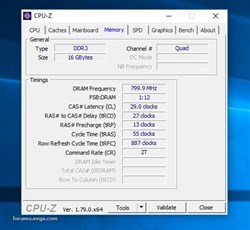
|
MDeckerM
FTW Member

- Total Posts : 1683
- Reward points : 0
- Joined: 9/22/2015
- Location: RwlRwlRwlRwl
- Status: offline
- Ribbons : 8

Re: X79 Classified wrong memory timings in CPUZ
Monday, May 15, 2017 3:56 AM
(permalink)
Hello,
very sorry but you will be unable to post images or links until your post count is a bit higher.
Can you try hosting the images to an imgur.com album?
When you link the album use (dot)com instead of .com in the URL to avoid this restriction.
|
bcavnaugh
The Crunchinator

- Total Posts : 38516
- Reward points : 0
- Joined: 9/19/2012
- Location: USA Affiliate E5L3CTGE12 Associate 9E88QK5L7811G3H
- Status: offline
- Ribbons : 282


Re: X79 Classified wrong memory timings in CPUZ
Monday, May 15, 2017 4:03 AM
(permalink)
Welcome to the Forum marc_ely What is the Model Number of your Crucial Ballistix RAM? CPU-Z has never shown me the correct info as to what the Bios shows me on my X79 Classified Motherboards. Are you running CPU-Z 1.79? Install EVGA E-LEET to see what it is showing. E-LEET X 0.8.2 for X79 Dark / Z97 / Z87 from https://www.evga.com/eleet/ 
post edited by bcavnaugh - Monday, May 15, 2017 4:24 AM
Attached Image(s)
|
marc_ely
New Member

- Total Posts : 3
- Reward points : 0
- Joined: 1/16/2014
- Status: offline
- Ribbons : 0

Re: X79 Classified wrong memory timings in CPUZ
Monday, May 15, 2017 4:23 AM
(permalink)
Hi
Thanks for the fast responses.
Here are the memory settings CPUZ lists:
imgur dot com/a/JdYoe
The RAM is BLS8G3D1609DS1S00
At 800MHz they should do 9-9-9-24
I am busy trying to get USB to work now...
Marc
|
bcavnaugh
The Crunchinator

- Total Posts : 38516
- Reward points : 0
- Joined: 9/19/2012
- Location: USA Affiliate E5L3CTGE12 Associate 9E88QK5L7811G3H
- Status: offline
- Ribbons : 282


Re: X79 Classified wrong memory timings in CPUZ
Monday, May 15, 2017 4:32 AM
(permalink)
imgur dot com/a/JdYoe imgur.com/a/JdYoe Drop the http:// or https://  1T -v- 1N That is odd DRAM Freq will change  Now take a snap using E-LEET X 0.8.2
post edited by bcavnaugh - Monday, May 15, 2017 4:38 AM
Attached Image(s)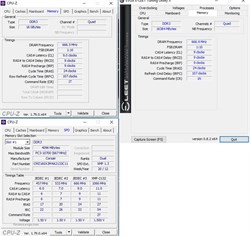
|
marc_ely
New Member

- Total Posts : 3
- Reward points : 0
- Joined: 1/16/2014
- Status: offline
- Ribbons : 0

Re: X79 Classified wrong memory timings in CPUZ
Monday, May 15, 2017 4:45 AM
(permalink)
Thanks for the help.
I installed eleet 0.82
This shows the right bios timings:
imgur dot com/a/NNH3Z
I've always used CPUZ so having it read wrong is new to me!
I guess I'm good for now.
Thanks, back to USB debug
Marc
|
bcavnaugh
The Crunchinator

- Total Posts : 38516
- Reward points : 0
- Joined: 9/19/2012
- Location: USA Affiliate E5L3CTGE12 Associate 9E88QK5L7811G3H
- Status: offline
- Ribbons : 282


Re: X79 Classified wrong memory timings in CPUZ
Monday, May 15, 2017 4:52 AM
(permalink)
marc_ely
Thanks for the help.
I installed eleet 0.82
This shows the right bios timings:
imgur dot com/a/NNH3Z
I've always used CPUZ so having it read wrong is new to me!
I guess I'm good for now.
Thanks, back to USB debug
Marc
Like This > imgur.com/a/NNH3ZThis is better > i.imgur.com/WWrcQsb.png  http://i.imgur.com/WWrcQsb.png http://i.imgur.com/WWrcQsb.png 
post edited by bcavnaugh - Monday, May 15, 2017 4:59 AM
Attached Image(s)
|
bcavnaugh
The Crunchinator

- Total Posts : 38516
- Reward points : 0
- Joined: 9/19/2012
- Location: USA Affiliate E5L3CTGE12 Associate 9E88QK5L7811G3H
- Status: offline
- Ribbons : 282


Re: X79 Classified wrong memory timings in CPUZ
Monday, May 15, 2017 5:00 AM
(permalink)
What is it showing in the BIOS? I have two Classified Motherboards one with a pair of 1080 and the other a pair of 1080 Ti It is still a great Motherboard. Current Chipset Version: 10.1.2.85 USB 3.0 Firmware update for your Motherboard From Post https://forums.evga.com/FindPost/1670876Below is a firmware/driver update for the ASmedia USB 3.0 controller on EVGA X79 motherboards. This update improves USB 3.0 stability in some situations. The single update below will update the firmware and driver for the USB 3.0 controller. Driver 1.14.8 / Firmware 1220E For the X79 SLI FTW and Classified Motherboards Only (Not the X79 Dark Motherboards)
post edited by bcavnaugh - Monday, May 15, 2017 5:21 AM
|