bdary
Omnipotent Enthusiast

- Total Posts : 10626
- Reward points : 0
- Joined: 4/25/2008
- Location: Florida
- Status: offline
- Ribbons : 118

Re: X79 BIOS Update with Spectre updates
Wednesday, July 18, 2018 4:43 PM
(permalink)
If that error code is b4 (memory training) and not 64, then maybe you need to change how your ram sticks are placed. The ram stick in slot #1 (far left) is good. You say your other stick is in the far right side (slot# 5). I would remove the stick from slot #5 leaving just the stick in slot #1 and see if you get a better result. If things go good from there, you could try putting the 2nd stick in slot #3 to see if that works.
Attached Image(s)
|
ahmed00111
New Member

- Total Posts : 20
- Reward points : 0
- Joined: 7/15/2018
- Status: offline
- Ribbons : 0

Re: X79 BIOS Update with Spectre updates
Wednesday, July 18, 2018 5:38 PM
(permalink)
i have EVGA X79 Sli , ram slot are 2 left and 2 right of cpu based your idea i had only now have 1 ram slot in far left ( 1 slot) Code of B4 after i hit Delete or F2 to enter the bios, i can see another code b2 and A9 then it bios screen shown. if i try to boot from cd ( win 10 ) , the window installation logo showed in display, but stuck more than 2 min, then the cd slow to stop spining
post edited by ahmed00111 - Wednesday, July 18, 2018 5:45 PM
Attached Image(s)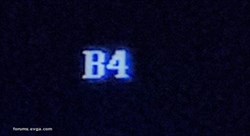
|
bdary
Omnipotent Enthusiast

- Total Posts : 10626
- Reward points : 0
- Joined: 4/25/2008
- Location: Florida
- Status: offline
- Ribbons : 118

Re: X79 BIOS Update with Spectre updates
Wednesday, July 18, 2018 7:04 PM
(permalink)
Ok, I was thinking X79 Dark. In your case with that board, it doesn't matter which Dimm slots you use. According to your manual, error code B4 is USB hot plug. What USB devices do you have plugged in? If you have more than just a mouse & keyboard, try unplugging anything else. Also make sure both the mouse and keyboard are connected to USB 2.0 Ports.
Attached Image(s) 
|
ahmed00111
New Member

- Total Posts : 20
- Reward points : 0
- Joined: 7/15/2018
- Status: offline
- Ribbons : 0

Re: X79 BIOS Update with Spectre updates
Wednesday, July 18, 2018 7:20 PM
(permalink)
yes i have EVGA X79 Sli, for usb i am only connecting old Hp keyboard to usb 2.0 black in the back ( no blue ) plus i have connected cd room via Sata Cable and 1 internal hard drive i have also noted under devices : 1 keyboard, 2 hub
post edited by ahmed00111 - Thursday, July 19, 2018 3:40 PM
Attached Image(s)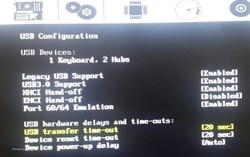
|
bdary
Omnipotent Enthusiast

- Total Posts : 10626
- Reward points : 0
- Joined: 4/25/2008
- Location: Florida
- Status: offline
- Ribbons : 118

Re: X79 BIOS Update with Spectre updates
Thursday, July 19, 2018 4:22 PM
(permalink)
Here are some things to try out based on your B4 error you're getting... Make sure you start out by pressing and holding (~5 sec) the "Clear CMOS" button on the board or the back I/O panel. This will return your BIOS to defaults making your optical drive the 1st or maybe 2nd boot option. 1.) Unplug your mouse for the time being. Leave only your keyboard plugged in until you get Windows loading. Don't try to get into the BIOS. Just see if your system see's the DVD with Win 10 and begins the install. 2.) Test a different keyboard. Make sure to use one of the top two USB ports on the back I/O panel. 3.) If the above fails, see if you can boot to the DVD with the Windows ISO on it with no USB devices plugged in at all.
post edited by bdary - Thursday, July 19, 2018 4:27 PM
|
ahmed00111
New Member

- Total Posts : 20
- Reward points : 0
- Joined: 7/15/2018
- Status: offline
- Ribbons : 0

Re: X79 BIOS Update with Spectre updates
Thursday, July 19, 2018 5:27 PM
(permalink)
i tried, and B2 code comes up( with A2 next) , then i had to enter F2 or Delete which lead me to into the bios again, B2 Legacy Option ROM Initialization i tried to to force boot from CD , and i keep pressing the space or enter for cd to start up, unfortunate the EVGA X79 Sli screen keep coming and the cd slow down to almost stop... and noting comes up. if any change to update the bios it might resolve the issue, if their a way to update it in Dos without the need to install Win 10, might solve most of the issue.
post edited by ahmed00111 - Thursday, July 19, 2018 5:39 PM
|
bdary
Omnipotent Enthusiast

- Total Posts : 10626
- Reward points : 0
- Joined: 4/25/2008
- Location: Florida
- Status: offline
- Ribbons : 118

Re: X79 BIOS Update with Spectre updates
Thursday, July 19, 2018 7:16 PM
(permalink)
Best I can tell, your board only has one BIOS chip, but it may be replaceable. At this point I would contact EVGA > https://www.evga.com/about/contactus/and direct them to this thread so they can see all the things you've tried. Maybe they can send you a new BIOS chip if your board has one that's replaceable. This is the best thing I can find on flashing a BIOS with DOS. Page 6 > https://www.msi.com/files/pdf/Bios_update_SOPAll.pdfIt's using MSI in the instructions, but you may be able to still use the guide on how to. Not sure it will work for you or not. Beyond that, I'm out of idea's to assist... Let me know how it goes.
|
Sajin
EVGA Forum Moderator

- Total Posts : 49227
- Reward points : 0
- Joined: 6/8/2010
- Location: Texas, USA.
- Status: offline
- Ribbons : 199


Re: X79 BIOS Update with Spectre updates
Thursday, July 19, 2018 7:49 PM
(permalink)
ahmed00111
if any change to update the bios it might resolve the issue, if their a way to update it in Dos without the need to install Win 10, might solve most of the issue.
Since you can access the bios on your system just use another computer to create a usb flash drive with the latest bios files then bring it back to your system, and use the usb flash drive you just created to update your motherboard bios to the latest version. To update the motherboard bios simply navigate to the save & exit tab inside the bios, select the option select bios file, select the .bin file you wish to flash.
|
ahmed00111
New Member

- Total Posts : 20
- Reward points : 0
- Joined: 7/15/2018
- Status: offline
- Ribbons : 0

Re: X79 BIOS Update with Spectre updates
Thursday, July 19, 2018 7:57 PM
(permalink)
i apprciate your time and help, if had put more moeny got better system, i had build more than 9 system , even hackintosh , first time dealing with with EVGA motherboard and this much pain in the head.....
|
ahmed00111
New Member

- Total Posts : 20
- Reward points : 0
- Joined: 7/15/2018
- Status: offline
- Ribbons : 0

Re: X79 BIOS Update with Spectre updates
Thursday, July 19, 2018 8:10 PM
(permalink)
even i choose save and exist in bois , it take me to dos with only blinking line and nothing i can do to update the bois.
|
Sajin
EVGA Forum Moderator

- Total Posts : 49227
- Reward points : 0
- Joined: 6/8/2010
- Location: Texas, USA.
- Status: offline
- Ribbons : 199


Re: X79 BIOS Update with Spectre updates
Thursday, July 19, 2018 8:21 PM
(permalink)
ahmed00111
even i choose save and exist in bois , it take me to dos with only blinking line and nothing i can do to update the bois.
In that case you should try this method to update your bios to the latest version.
|
ahmed00111
New Member

- Total Posts : 20
- Reward points : 0
- Joined: 7/15/2018
- Status: offline
- Ribbons : 0

Re: X79 BIOS Update with Spectre updates
Saturday, July 21, 2018 2:39 PM
(permalink)
i will try your method in bios , with HP tool
|
ahmed00111
New Member

- Total Posts : 20
- Reward points : 0
- Joined: 7/15/2018
- Status: offline
- Ribbons : 0

Re: X79 BIOS Update with Spectre updates
Saturday, July 21, 2018 3:18 PM
(permalink)
Sajin
ahmed00111
even i choose save and exist in bois , it take me to dos with only blinking line and nothing i can do to update the bois.
In that case you should try this method to update your bios to the latest version.
hi Sanji, I followed the link instruction and ,same thing after save and reboot same leading to error B2 code with A0 ( new one ) and i am forced to hit F2 or delete to enter the bios again note : unable to enter Dos to update the bios
|
Sajin
EVGA Forum Moderator

- Total Posts : 49227
- Reward points : 0
- Joined: 6/8/2010
- Location: Texas, USA.
- Status: offline
- Ribbons : 199


Re: X79 BIOS Update with Spectre updates
Saturday, July 21, 2018 7:50 PM
(permalink)
Time to contact evga support to see if they can send you a bios chip with the latest bios flashed to it.
|
ahmed00111
New Member

- Total Posts : 20
- Reward points : 0
- Joined: 7/15/2018
- Status: offline
- Ribbons : 0

Re: X79 BIOS Update with Spectre updates
Monday, July 23, 2018 3:27 PM
(permalink)
To all member heres, i appreciate all the support and info given to me. small question , near the 24 power pin there are 2 Jumpers next ( Smilier found for the bios ) what are they and used for.
Attached Image(s)
|
Sajin
EVGA Forum Moderator

- Total Posts : 49227
- Reward points : 0
- Joined: 6/8/2010
- Location: Texas, USA.
- Status: offline
- Ribbons : 199


Re: X79 BIOS Update with Spectre updates
Monday, July 23, 2018 5:19 PM
(permalink)
ahmed00111
To all member heres, i appreciate all the support and info given to me.
small question , near the 24 power pin there are 2 Jumpers next ( Smilier found for the bios ) what are they and used for.
Not sure. See what tech support says... https://www.evga.com/about/contactus/
|
ahmed00111
New Member

- Total Posts : 20
- Reward points : 0
- Joined: 7/15/2018
- Status: offline
- Ribbons : 0

Re: X79 BIOS Update with Spectre updates
Monday, July 23, 2018 7:23 PM
(permalink)
I emailed the service's and gave them the info
|
bdary
Omnipotent Enthusiast

- Total Posts : 10626
- Reward points : 0
- Joined: 4/25/2008
- Location: Florida
- Status: offline
- Ribbons : 118

Re: X79 BIOS Update with Spectre updates
Monday, July 23, 2018 8:21 PM
(permalink)
I couldn't find any info regarding those jumpers you're talking about...
|
ahmed00111
New Member

- Total Posts : 20
- Reward points : 0
- Joined: 7/15/2018
- Status: offline
- Ribbons : 0

Re: X79 BIOS Update with Spectre updates
Sunday, July 29, 2018 7:41 AM
(permalink)
EVGA contact me via email and willing to send bios chip , i will update with the result.
note : i even tried using External Floppy drive to update the bios, however will not boot from it ( A floppy detected in bios as usb external device)
|
bdary
Omnipotent Enthusiast

- Total Posts : 10626
- Reward points : 0
- Joined: 4/25/2008
- Location: Florida
- Status: offline
- Ribbons : 118

Re: X79 BIOS Update with Spectre updates
Wednesday, August 01, 2018 2:24 PM
(permalink)
ahmed00111
EVGA contact me via email and willing to send bios chip , i will update with the result.
note : i even tried using External Floppy drive to update the bios, however will not boot from it ( A floppy detected in bios as usb external device)
Sounds good. Let us know how the new BIOS works out... 
|
ahmed00111
New Member

- Total Posts : 20
- Reward points : 0
- Joined: 7/15/2018
- Status: offline
- Ribbons : 0

Re: X79 BIOS Update with Spectre updates
Saturday, September 01, 2018 4:45 PM
(permalink)
good day to all,
I have revised the bios from EVGA. installed on the motherboard , still facing same issue..
same error code B4 , B2 , etc .. 01
force usb to boot with windows 10 and Stuck at EVGA X79 SLI logo. will not go any further.
i even changed the ram and got new one....
|
ahmed00111
New Member

- Total Posts : 20
- Reward points : 0
- Joined: 7/15/2018
- Status: offline
- Ribbons : 0

Re: X79 BIOS Update with Spectre updates
Saturday, September 01, 2018 4:51 PM
(permalink)
update
changed the jumper and the new layout of the evga bios is on.. will update later on.....
|
bdary
Omnipotent Enthusiast

- Total Posts : 10626
- Reward points : 0
- Joined: 4/25/2008
- Location: Florida
- Status: offline
- Ribbons : 118

Re: X79 BIOS Update with Spectre updates
Saturday, September 01, 2018 9:35 PM
(permalink)
 Keep us posted...
|
ahmed00111
New Member

- Total Posts : 20
- Reward points : 0
- Joined: 7/15/2018
- Status: offline
- Ribbons : 0

Re: X79 BIOS Update with Spectre updates
Sunday, September 02, 2018 6:08 AM
(permalink)
The new bios with new firmware 2.05 is one the other jumber worked .
i was able to install windows 10 64bit on old hard drive for testing. using GTX 650 nvida card and 4GB stick ram ( i have 4x4 = 16GB ram kit running at 1600 )
|
bdary
Omnipotent Enthusiast

- Total Posts : 10626
- Reward points : 0
- Joined: 4/25/2008
- Location: Florida
- Status: offline
- Ribbons : 118

Re: X79 BIOS Update with Spectre updates
Sunday, September 02, 2018 2:23 PM
(permalink)
Sounds like you finally got things heading in the right direction...
|
ahmed00111
New Member

- Total Posts : 20
- Reward points : 0
- Joined: 7/15/2018
- Status: offline
- Ribbons : 0

Re: X79 BIOS Update with Spectre updates
Sunday, September 02, 2018 4:37 PM
(permalink)
To all Members and EVGA staff support team , i ahmed00111 appreciate for the all the effort, time , feedback, etc from you to make my PC alive again.   Setup : Purpose of the build : Server with remote desktop , or Plex Server Motherboard : EVGA X79 Sli Cpu : Intel E5-2667 2.9GHZ with 6 core VGA : might add any additonal for gaming.. like gtx 960 ,970 Ram : corsair vengeance 1600mhz 4x4gb =16GB Heat sink :Noctua NH-C14S with dual fan. case : ?? Harddrive : ?? Power supply : ??
post edited by ahmed00111 - Sunday, September 02, 2018 4:44 PM
|
bdary
Omnipotent Enthusiast

- Total Posts : 10626
- Reward points : 0
- Joined: 4/25/2008
- Location: Florida
- Status: offline
- Ribbons : 118

Re: X79 BIOS Update with Spectre updates
Monday, September 03, 2018 2:13 PM
(permalink)
|
sena44
New Member

- Total Posts : 3
- Reward points : 0
- Joined: 9/20/2018
- Status: offline
- Ribbons : 0

Re: X79 BIOS Update with Spectre updates
Thursday, September 20, 2018 9:59 PM
(permalink)
Hello !
I'm new here, and sorry for my broken English. My motherboard is X79 FTW (151-SE-E777-K2) , which I do not see in the list. Maybe I can use it 151-SE-E777-KR - EVGA X79 FTW - v2.06 ?
|
ahmed00111
New Member

- Total Posts : 20
- Reward points : 0
- Joined: 7/15/2018
- Status: offline
- Ribbons : 0

Re: X79 BIOS Update with Spectre updates
Friday, September 21, 2018 4:01 AM
(permalink)
https://www.evga.com/support/download/
|
sena44
New Member

- Total Posts : 3
- Reward points : 0
- Joined: 9/20/2018
- Status: offline
- Ribbons : 0

Re: X79 BIOS Update with Spectre updates
Friday, September 21, 2018 1:18 PM
(permalink)
Okay, I understand you. My p/n (151-SE-E777-K2) at the end of the line K2 is not KR. When I choose from the download list 151-SE-E777 so far right , but when I look at the notes ! 151-SE-E777-K2 is not listed, only 151-SE-E777-KR .
|