Six6igma
New Member

- Total Posts : 8
- Reward points : 0
- Joined: 2017/04/02 17:34:00
- Status: offline
- Ribbons : 0

I just put this pc together days ago. I ran through some tests and all seems fine, but I don't seem to be getting the frames per second I should be getting. I've seen many benchmarks where similar pc's are getting over 120 fps in Fallout 4 and Witcher 3 on max settings at 1920x1080. I am getting 75 fps in Fallout 4 and about 90 in Witcher 3 at 1920x1080. I believe my settings are identical to the benchmarks. I'm running RivaTuner and EVGA Precision XOC while playing Fallout 4 and Witcher 3. I have the games on max settings. My CPU temps hover around 50 while playing. My GPU temps hover around 60. Seems to be running relatively cool. I don't think heat is a factor. Here's the strange thing — I get the same 75 fps in Fallout 4 when I lower all the settings to low. I'm using Windows 10 64-bit with Nvidia drivers v378.92 for Windows 10 64-bit. I have not overclocked anything yet. I am a bit new at building a new pc. What could explain my unexpectedly low frames per second? What might I have done wrong? What could I do to try and see improvement? Keep in mind that I am a bit new to starting a build from scratch. Could there be something I forgot to do? I installed the INF drivers for the motherboard. I installed the Nvidia drivers. Or do I have a bad video card? Your time and courtesy are tremendously appreciated. Here is just one of the many GTX 1080 + Fallout 4 benchmarks that indicate a fps much higher than I am getting. - guru3d.com/articles-pages/nvidia-geforce-gtx-1080-review,19.html This is a list of everything in this pc - pcpartpicker.com/list/BfLrhq Attached is an image of some specs provided by CPU-Z and Speccy, and a link to the image just in case - i.imgur.com/vzQF4dD.jpg 
post edited by Six6igma - 2017/04/02 17:57:40
Attached Image(s)
|
MDeckerM
FTW Member

- Total Posts : 1799
- Reward points : 0
- Joined: 2015/09/21 17:32:43
- Location: RwlRwlRwlRwl
- Status: offline
- Ribbons : 8

Re: Why the low frames per second with my EVGA GTX 1080 Superclocked?
2017/04/02 18:36:38
(permalink)
Hello, I am sorry to hear of the performance issues you've been experiencing. From your testing I cannot be certain that this issue is related to your EVGA product. The best diagnostic tool we have will be for you to run 3d mark firestrike (free program) http://www.techpowerup.co...-3dmark-2013-v1-5-915/ Once you have ran firestrike benchmark please provide us with the link / URL to your score so that we may analyze the results and offer assistance.
|
bcavnaugh
The Crunchinator

- Total Posts : 38977
- Reward points : 0
- Joined: 2012/09/18 17:31:18
- Location: USA Affiliate E5L3CTGE12 Associate 9E88QK5L7811G3H
- Status: offline
- Ribbons : 282


Re: Why the low frames per second with my EVGA GTX 1080 Superclocked?
2017/04/02 18:46:30
(permalink)
Welcome to the Forum Six6igma Your Computer Parts: http://pcpartpicker.com/list/BfLrhq I bet you are over heating in this case  With This Card:  Click on Image Twice for a Larger View (Your Idle GPU Temp looks to be 60C, that is a little warm for an Idle Card.) 
post edited by bcavnaugh - 2017/04/02 19:49:30
|
Six6igma
New Member

- Total Posts : 8
- Reward points : 0
- Joined: 2017/04/02 17:34:00
- Status: offline
- Ribbons : 0

Re: Why the low frames per second with my EVGA GTX 1080 Superclocked?
2017/04/02 19:03:39
(permalink)
- 3dmark.com/3dm/19020255
|
TRClark911
SSC Member

- Total Posts : 565
- Reward points : 0
- Joined: 2017/03/03 21:56:17
- Status: offline
- Ribbons : 0

Re: Why the low frames per second with my EVGA GTX 1080 Superclocked?
2017/04/02 19:44:27
(permalink)
60C at idle?
For comparison's sake my 1080 SC that I had prior to stepping up was idling at half that temp... 10,800 on Firestrike is also about 7000+ points less than what I got with the same CPU and GPU as recently as a month ago.
|
bcavnaugh
The Crunchinator

- Total Posts : 38977
- Reward points : 0
- Joined: 2012/09/18 17:31:18
- Location: USA Affiliate E5L3CTGE12 Associate 9E88QK5L7811G3H
- Status: offline
- Ribbons : 282


Re: Why the low frames per second with my EVGA GTX 1080 Superclocked?
2017/04/02 19:50:49
(permalink)
Six6igma
- 3dmark.com/3dm/19020255
http://www.3dmark.com/3dm/19020255 10,802 Your Physics Test and Score is really Low for your CPU. Intel Core i7-7700K (4,200 MHz) lots of low scores here! http://www.3dmark.com/compare/fs/12202386/fs/12124800 Update Fire Strike SystemInfo and re-test. DO NOT Touch Your Mouse Or KB and make sure ALL other apps or tools are closed and ONLY Fire Strike is running.
post edited by bcavnaugh - 2017/04/02 19:59:59
|
Six6igma
New Member

- Total Posts : 8
- Reward points : 0
- Joined: 2017/04/02 17:34:00
- Status: offline
- Ribbons : 0

Re: Why the low frames per second with my EVGA GTX 1080 Superclocked?
2017/04/02 20:49:13
(permalink)
I shut down the pc and rebooted. I updated 3DMark. Here are the results -
3dmark.com/3dm/19021051
|
bcavnaugh
The Crunchinator

- Total Posts : 38977
- Reward points : 0
- Joined: 2012/09/18 17:31:18
- Location: USA Affiliate E5L3CTGE12 Associate 9E88QK5L7811G3H
- Status: offline
- Ribbons : 282


Re: Why the low frames per second with my EVGA GTX 1080 Superclocked?
2017/04/02 21:14:47
(permalink)
Six6igma
I shut down the pc and rebooted. I updated 3DMark. Here are the results -
3dmark.com/3dm/19021051
That is not Fire Strike but Time Spy of a Score of 7,212
|
Six6igma
New Member

- Total Posts : 8
- Reward points : 0
- Joined: 2017/04/02 17:34:00
- Status: offline
- Ribbons : 0

Re: Why the low frames per second with my EVGA GTX 1080 Superclocked?
2017/04/02 22:22:39
(permalink)
My sincerest apologies. Another shut down and fresh reboot. A new run of an updated Fire Strike. Here is the link - 3dmark.com/3dm/19021899
|
Six6igma
New Member

- Total Posts : 8
- Reward points : 0
- Joined: 2017/04/02 17:34:00
- Status: offline
- Ribbons : 0

Re: Why the low frames per second with my EVGA GTX 1080 Superclocked?
2017/04/02 23:17:42
(permalink)
I installed RivaTuner and EVGA Precision XOC so that I can see an on-screen-display while playing a game. I'm not sure what I was doing when took a screenshot of that speccy run. According to a new speccy run, my gpu idle temp hovers around 32 degrees. According to EVGA Precision while playing Fallout 4 at 1920x1080 and Ultra settings, My GPU temp is 36 degrees, my CPU temp is 52 degrees, and my fps hovers between 72 and 74 no matter what I do. All that while the GPU clock bounces between ~1700 and 1810 Mhz, and memory clock is 5006 Mhz. I could almost swear that I saw the GPU clock say 2001 Mhz for a minute or so while playing.
I'm usually good at diagnosing problems but I am coming from a Windows 7 rig with a Core2Duo and Radeon HD 6850. I am completely new to Windows 10 and Nvidia. I really appreciate whatever help you can provide.
|
rjrusso
Superclocked Member

- Total Posts : 206
- Reward points : 0
- Joined: 2005/11/22 17:29:05
- Status: offline
- Ribbons : 0

Re: Why the low frames per second with my EVGA GTX 1080 Superclocked?
2017/04/02 23:32:21
(permalink)
Make sure that your GPU power mode is set to Max Performance under nVidia Control Panel 
|
Six6igma
New Member

- Total Posts : 8
- Reward points : 0
- Joined: 2017/04/02 17:34:00
- Status: offline
- Ribbons : 0

Re: Why the low frames per second with my EVGA GTX 1080 Superclocked?
2017/04/02 23:40:59
(permalink)
Maximum performance was already set. Here are all of my settings in Manage 3D settings - i.imgur.com/5nwEJM6.jpg
|
hasler74
New Member

- Total Posts : 63
- Reward points : 0
- Joined: 2014/10/26 12:19:19
- Status: offline
- Ribbons : 1

Re: Why the low frames per second with my EVGA GTX 1080 Superclocked?
2017/04/03 00:17:54
(permalink)
Six6igma
I installed RivaTuner and EVGA Precision XOC so that I can see an on-screen-display while playing a game. I'm not sure what I was doing when took a screenshot of that speccy run. According to a new speccy run, my gpu idle temp hovers around 32 degrees. According to EVGA Precision while playing Fallout 4 at 1920x1080 and Ultra settings, My GPU temp is 36 degrees, my CPU temp is 52 degrees, and my fps hovers between 72 and 74 no matter what I do. All that while the GPU clock bounces between ~1700 and 1810 Mhz, and memory clock is 5006 Mhz. I could almost swear that I saw the GPU clock say 2001 Mhz for a minute or so while playing.
I'm usually good at diagnosing problems but I am coming from a Windows 7 rig with a Core2Duo and Radeon HD 6850. I am completely new to Windows 10 and Nvidia. I really appreciate whatever help you can provide.
First was that 36 degree gpu temp correct? Unless you are on water that temp is way low, and may indicate the card isn't being used. Add card usage to you osd and see if it stays near 100%. Also kinda like the is it plugged in step, make sure your card is in the proper pice slot for single gpu in your mb manual. You may also want to make sure the Intel gpu on your cpu isn't somehow being used. This may also seem stupid but you plugged your hdmi/dp cable into the gpu and not the mother board right.
post edited by hasler74 - 2017/04/03 00:25:01
|
Six6igma
New Member

- Total Posts : 8
- Reward points : 0
- Joined: 2017/04/02 17:34:00
- Status: offline
- Ribbons : 0

Re: Why the low frames per second with my EVGA GTX 1080 Superclocked?
2017/04/03 00:50:45
(permalink)
I played Fallout 4 on ultra settings for about an hour. The hottest I could get the card to reach was 43 degrees. Still, I never went above 75 fps. Here's a pic I took with my phone of the EVGA Precision data - i.imgur.com/LugeLqb.jpg
|
FattysGoneWild
CLASSIFIED Member

- Total Posts : 2660
- Reward points : 0
- Joined: 2011/04/24 18:45:43
- Location: KFC
- Status: offline
- Ribbons : 3

Re: Why the low frames per second with my EVGA GTX 1080 Superclocked?
2017/04/03 00:53:49
(permalink)
rjrusso
Make sure that your GPU power mode is set to Max Performance under nVidia Control Panel

Highly advise not doing that globally. Only per game. If you do it globally the card will always run at base clock and never clock down. Which gives you higher temps as well.
HP Omen 880-160se custom ordered OS: Windows 10 64 bit MOBO: HP Tampa2 CPU: Intel i7 8700k @4.8GHz RAM: 32GB DDR4 2400 GPU: PNY XLR8 RTX 3080 PSU: Delta 750w 80 Plus Platinum NVMe M.2 SSD: Samsung 512GB MZVLW512HMJP SSD: 250GB Samsung 860 EVO HDD: 2TB Seagate Barracuda ST2000DM001 Sound: Logitech Z623 THX 2.1 Speakers Monitor: Dell S2716DG 2560x1440 @144Hz G-Sync calibrated with ColorMunki Display Keyboard: HP Omen 1100 Mouse: HP Omen 600
|
rjrusso
Superclocked Member

- Total Posts : 206
- Reward points : 0
- Joined: 2005/11/22 17:29:05
- Status: offline
- Ribbons : 0

Re: Why the low frames per second with my EVGA GTX 1080 Superclocked?
2017/04/03 01:24:23
(permalink)
Six6igma
I played Fallout 4 on ultra settings for about an hour. The hottest I could get the card to reach was 43 degrees. Still, I never went above 75 fps. Here's a pic I took with my phone of the EVGA Precision data - i.imgur.com/LugeLqb.jpg
Seems like the card is stuck at 49% usage.. which would explain the low temps and lacking FPS. Which PCIe Slot are you running the card in? This is from your mobo's manual. I don't have enough experience to know what happens on a GPU when the PSU doesn't have enough power..so not sure if your 650w is cutting it? Try uninstalling precision or any other hardware monitor / OC software, reboot and see if that is any better. 
|
hasler74
New Member

- Total Posts : 63
- Reward points : 0
- Joined: 2014/10/26 12:19:19
- Status: offline
- Ribbons : 1

Re: Why the low frames per second with my EVGA GTX 1080 Superclocked?
2017/04/03 06:16:17
(permalink)
I just remembered fallout 4 is Fps capped at 72. It has something to do with physics being tied to its engine. Unless Bethesda made a serious change I believe that is still the case without an ini tweek
|
CriticalHit_NL
iCX Member

- Total Posts : 404
- Reward points : 0
- Joined: 2009/09/08 10:23:06
- Status: offline
- Ribbons : 17

Re: Why the low frames per second with my EVGA GTX 1080 Superclocked?
2017/04/03 09:31:54
(permalink)
Try actually not running any OSD software at all, they are known to cause microstuttering, especially noticeable at higher framerates (say 100+) and especially with higher Hz/G-sync panels, aside of that it can degrade MAX FPS. A friend owns an EVGA GTX1080 FTW (v1) and he even lost 12.5~FPS in the benchmark of GTA V just because of MSI Afterburner's rivatuner OSD being enabled. This is also why I am highly against using OSD software to avoid performance and compatibility problems, and possibly even bans in certain games. That's also why I find that EVGA Precision XOC should NOT be running a server 24/7 to detect applications, not hook automatically or only use an ignore list, just to prevent application crashes and the above, these things should be 100% opt-in. Here's some GPU usage graphs from MSI afterburner while doing the GTA V benchmark: OSD ON: i.imgur.com/FPDANjn.png OSD OFF: i.imgur.com/XYSr9KP.png (See 'GPU Auslastung') You can clearly see the misbehave of the GPU utilization when the OSD is turned on, leading in much worse MAX FPS. The impact on lower framerates like 60 and below is much lower and more negligible than framerates above 100, the higher the fps the bigger the fluctuations or drops.
post edited by CriticalHit_NL - 2017/04/03 09:36:04
i7 3930K 4.4Ghz - EVGA 1080Ti FTW3 - 32GB Corsair Dominator DDR3-1866 - Asus Sabertooth X79 - Samsung 840 Pro 256GB - Samsung 860 Pro 2TB - 3x HGST 7K4000 Deskstar 4TB - 3x HGST Ultrastar He10 8TB - Corsair AX1200i - Asus PG279Q + BenQ BL2411 - Razer Viper Mini/SBF98 - Logitech Z906 & G35 - Windows 10 Professional
|
Six6igma
New Member

- Total Posts : 8
- Reward points : 0
- Joined: 2017/04/02 17:34:00
- Status: offline
- Ribbons : 0

Re: Why the low frames per second with my EVGA GTX 1080 Superclocked?
2017/04/03 10:32:34
(permalink)
I've been a pc enthusiast since the late 1980's. I credit forums such as this one for providing such important and valuable information. Undoubtedly, some future reader with tech issues will search and find this thread. I feel obligated to post news of success and things I have learned in the process. I was able to achieve 130+ fps at 1080p with Fallout 4 running at full Ultra settings. Fallout 4 was indeed capped at ~70 fps. That cap can be removed by changing "iPresentInterval=1" to "iPresentInterval=0" found in both Fallout4.ini and Fallout4Prefs.ini which I found in Documents>My Games>Fallout4. Also, I discovered why my idle GPU temps were so high. I am using Nvidia drivers v378.92 for Windows 10 64-bit. I went to Nvidia Control Panel>Manage 3D settings>Power management mode. I changed the setting there to "Adaptive". Applying that setting immediately reduced my idle GPU temps to 32 degrees. I also learned to be more scientific and professional when running benchmarks. I shut down and reboot the pc before running a benchmark. I make sure that there is nothing else running besides the benchmark, and I make sure not to use the pc while the benchmark is running. My results now appear to be quite similar to those I have found when studying professional benchmark testing of similar builds. I am doing further testing. This pc is barely a week old and I have more benchmarks to run. I am pleased. Thank you all for the extremely helpful suggestions and courteous advice. 
Attached Image(s)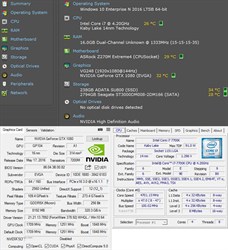
|