 Precision X1
Precision X1 (EVGA ELEET X1, the next generation of motherboard tuning utilities & only works Exclusively with EVGA MB )
after you "create your fan profile" there is still more options (work) to select
USING PX1 To install PX1 ---> Stop All background software, go Offline & install as Admin for best results. Next do a reboot & just to make sure Windows sees the software
Next do a shutdown --> While holding the Shift Key down ---> before you click shut down in Windows ---> Keep that Shift Key down until all power is off in your PC. Now when Windows restarts, it will NOT just load the last saved startup file, but actually look at the hardware & drivers

(Fast Boot in MB BIOS & Fast Startup in Windows can cause many issues when you change hardware or drivers)
Now on restart you should be ready to use PX1
---> you must check the box to run the fan curve, click the "apply button" & then then profile number, then the "save button"
Select one of the PX1 profile numbers to the left & then save
---> After Any edits in PX1 - you Must click the "apply button" & then then profile number, then the "save button"
Note: You do not Need to have PX1 start with OS. IN FACT you do not want it to while updating your OS -->OR, until you find a stable OC if that is what your after,; because, you do not want to load the settings that just crashed your PC, Right
 FAQ 59762 - How Do I Troubleshoot Precision X1 Issues?
FAQ 59762 - How Do I Troubleshoot Precision X1 Issues? 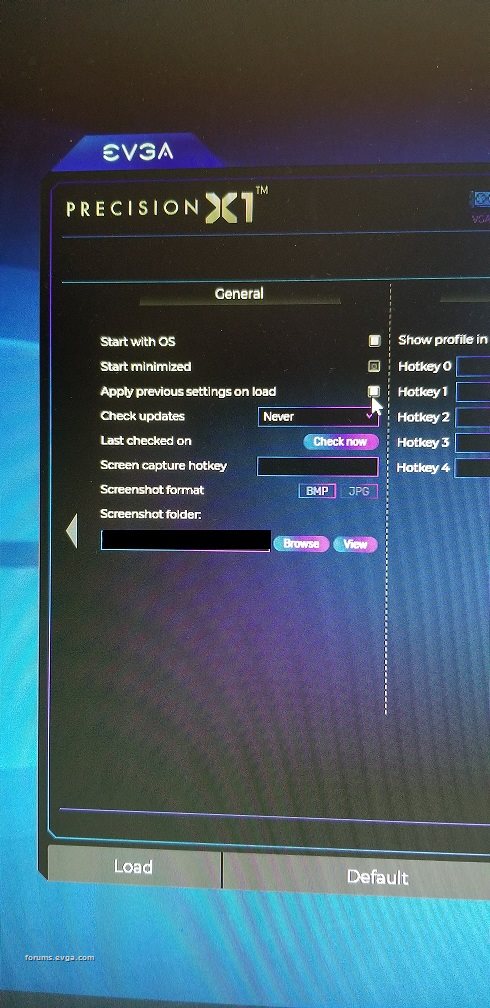

Your fan curve will probably not need to be this aggressive, I was running some benchmark software at the time I took this photo