VegetaCreeper
CLASSIFIED Member

- Total Posts : 2651
- Reward points : 0
- Joined: 8/4/2007
- Status: offline
- Ribbons : 9

Re: What monitor are you using for gaming?
Tuesday, December 20, 2016 10:10 PM
(permalink)
Inferion
Im currently using this BenQ XL2730Z 144Hz
Sadly they stopped manufacturing this model.
PS: http://zowie.benq.com/en/product/monitor/xl/xl2730.html
They just re-brand it with Zowie but still with the same spec -_-
I have a BenQ XL2720Z - its also 144hz - it must be close to the same thing. I love mine too!
Be The change in the World you want to seeUse my associate code if you want to save money on your purchases : DIC39SVDZOR8D11 
|
Ksb90
New Member

- Total Posts : 3
- Reward points : 0
- Joined: 1/13/2017
- Status: offline
- Ribbons : 0

Re: What monitor are you using for gaming?
Friday, January 13, 2017 11:46 PM
(permalink)
Literally just bought that monitor and unboxed it today. I love it!!
144Hz really showed me what I've been missing (at least on the desktop, not so much in gaming but that's not the fault of the monitor)
It has gorgeous color for being a TN panel and your not chancing anything with backlight bleed since that's usually an IPS panel issue, but the TN allows for the 1ms response time which is great because you kind of need 1ms response time since the "rule of thumb" is to have a response time of at least half the time each frame spends on screen. At 144hz, each frame spends 2.4 ms on screen so you're really in the sweet spot as far as that goes. That should reduce a lot of motion blur since the pixels can keep up with the actual refresh time. Being G-Sync, any framerate under 144 FPS would get ironed out by the dynamic refresh rate of the monitor. I like to set my Gsync to full screen and windowed mode because I like to play in borderless fullscreen since I have an alternate monitor I like to jump to.
Don't forget that to make the most use of it, make sure in you Nvidia Control Panel that you have not only Gsync enabled but Vsync as well since Gsync makes use of it. It's important to turn off Vsync in-game as well so the control panel handles it. It appears to me, that Adaptive Vsync goes away after Gsync is enabled. That's what happened after I installed this monitor at least.. I was kind of hoping for a Gsync Adaptive Vsync combo but oh well. Other features that might help is enabling triple buffering in the control panel. This is great if your used vram is 1/3 of what you have, allowing the full vram to split into 3 buffers instead of the standard 2, which helps performance a lot.
Good luck with the monitor!
|
TECH_DaveB
EVGA Alumni

- Total Posts : 4661
- Reward points : 0
- Joined: 9/27/2008
- Status: offline
- Ribbons : 46

Re: What monitor are you using for gaming?
Saturday, January 14, 2017 0:27 PM
(permalink)
fearpoint
PG278Q
Master Race.
It's heaven. Don't always believe the internet when it comes to complaints.
From my reading their first 3-4 months had terrible QC issues, but that was in 2014. I have the same monitor, and after I saw several months of the issues gone I got mine on a black Friday sale in 2015, it is awesome, I highly recommend it. The quality problems were real at one point, but has not been an issue in a long time.
|
VegetaCreeper
CLASSIFIED Member

- Total Posts : 2651
- Reward points : 0
- Joined: 8/4/2007
- Status: offline
- Ribbons : 9

Re: What monitor are you using for gaming?
Monday, January 16, 2017 8:33 PM
(permalink)
Sony X800D - 4k TV (60 hz through HDMI 2.0) - low input lag for TV
and BenQ Xl2720Z
Be The change in the World you want to seeUse my associate code if you want to save money on your purchases : DIC39SVDZOR8D11 
|
jgonz
iCX Member

- Total Posts : 331
- Reward points : 0
- Joined: 4/16/2009
- Status: offline
- Ribbons : 1

Re: What monitor are you using for gaming?
Tuesday, January 17, 2017 6:48 PM
(permalink)
EVGATech_DaveB
fearpoint
PG278Q
Master Race.
It's heaven. Don't always believe the internet when it comes to complaints.
From my reading their first 3-4 months had terrible QC issues, but that was in 2014. I have the same monitor, and after I saw several months of the issues gone I got mine on a black Friday sale in 2015, it is awesome, I highly recommend it. The quality problems were real at one point, but has not been an issue in a long time.
I have had mine since launch.....LOVE IT!
|
Sajin
EVGA Forum Moderator

- Total Posts : 49227
- Reward points : 0
- Joined: 6/8/2010
- Location: Texas, USA.
- Status: offline
- Ribbons : 199


Re: What monitor are you using for gaming?
Tuesday, January 17, 2017 6:49 PM
(permalink)
jgonz
EVGATech_DaveB
fearpoint
PG278Q
Master Race.
It's heaven. Don't always believe the internet when it comes to complaints.
From my reading their first 3-4 months had terrible QC issues, but that was in 2014. I have the same monitor, and after I saw several months of the issues gone I got mine on a black Friday sale in 2015, it is awesome, I highly recommend it. The quality problems were real at one point, but has not been an issue in a long time.
I have had mine since launch.....LOVE IT!
+1
|
bdary
Omnipotent Enthusiast

- Total Posts : 10626
- Reward points : 0
- Joined: 4/25/2008
- Location: Florida
- Status: offline
- Ribbons : 118

Re: What monitor are you using for gaming?
Tuesday, January 17, 2017 7:09 PM
(permalink)
Sajin
jgonz
EVGATech_DaveB
fearpoint
PG278Q
Master Race.
It's heaven. Don't always believe the internet when it comes to complaints.
From my reading their first 3-4 months had terrible QC issues, but that was in 2014. I have the same monitor, and after I saw several months of the issues gone I got mine on a black Friday sale in 2015, it is awesome, I highly recommend it. The quality problems were real at one point, but has not been an issue in a long time.
I have had mine since launch.....LOVE IT!
+1
+2... 
|
Tweaked
CLASSIFIED ULTRA Member

- Total Posts : 6505
- Reward points : 0
- Joined: 8/12/2006
- Location: Texas
- Status: offline
- Ribbons : 29

Re: What monitor are you using for gaming?
Tuesday, January 17, 2017 9:20 PM
(permalink)
Monitor in my sig. It was cheap, and it looks great. I paid less than $300 for it. Besides, 60hz is more than enough for me since I average 45-55 fps in most games at 4K Ultra settings.

 EVGA DG-77/ EVGA 750 G2/ Gigabyte B450/ AMD Ryzen 5 3600/ 16gb Crucial Ballistix DDR4-3600/ RTX-2080 XC/ Dell S2716DG / Windows 11 64
|
Z.PricyWolf
CLASSIFIED Member

- Total Posts : 2560
- Reward points : 0
- Joined: 9/18/2007
- Location: Japan
- Status: offline
- Ribbons : 2


Re: What monitor are you using for gaming?
Tuesday, January 17, 2017 9:56 PM
(permalink)
#Rocksmithgame #Always #Nowplaying LCD ・Iiyama : Full HD ・Sony etc. ・Refresh Rate : 60-75Hz ・HDMI : 30-60Hz ・AUDIO : Speakers ( Always Disable ) Sometimes I go out with Notebook ( Laptop ) ( Guitar and Rocksmithgame ).  ----------- #Motivation #Gaming Sony GDM-FW900 ・FD Trinitron ・Size : Wide24" ・Aperture Grille Pitch : 0.23-0.27mm ・Recommended Resolution : PC : 1920 x 1200 @ 85Hz ・Maximum Resolution : 2304 x 1440 @ 80Hz ・Color Temperature : 9300K, 6500K, 5000K ・Horizontal Refresh Rate : 120Hz ・Vertical Refresh Rate : 70Hz ・Refresh Rate : 48-160Hz ・D-sub 15-pin mini ・AUDIO : None ----------- exsample Playing with Multiclient Over Internet.  I'll Jump In Z2. ----------- #Sometimes #Testplaying Sony CPD-220VS ・Trinitron ・Size : 17 " ( Viewable size :16 " ) ・Aperture Grille Pitch : 0.25 mm ・Recommended Resolution : PC : 1024 x 768 @ 75-85 Hz ・Maximum Resolution : 1280 x 1024 @ 60-65Hz ・Color Temperature : 9300K, 5000K ・D-sub 15-pin mini with Audio and Microphone plugs ・AUDIO : 3.5-watt speakers, 10-watt Center/sub-woofer, Frequency Response 50 Hz ----------- #Disable Sony KV-21SP1  ----------- Head Phone ・Sony MDR-CD570 ( 40mm 106db/mW 5-30,000Hz 40Ω/1KHz 500mW ) ・Ultrasone Ule S-Logic DJ-PRO1 ( Bass Boost ) ----------- 
post edited by ZonePricyWolf - Tuesday, January 17, 2017 10:23 PM
 122-CK-NF68-AR / 122-CK-NF68-A1 / 132-CK-NF78-A1 / 132-YW-E178-A1 / 132-YW-E179-A1 / 151-IB-E699-KR128-A8-N303-TX / 512-P3-N973-TR*2 / 012-P3-1570-AR*2 / 012-P3-1572-AR / 03G-P4-3788-KR⊰━━━━━━━≪☆≪ ☆・.*--゚– ☆⊲・*-.-゚– ☆・⊲⊰.-・-*-゚- ☆-⊰・*-.-゚– - 122-CK-NF68-AR / 122-CK-NF68-A1 / 132-CK-NF78-A1 / 132-YW-E178-A1 / 132-YW-E179-A1 / 151-IB-E699-KR128-A8-N303-TX / 512-P3-N973-TR*2 / 012-P3-1570-AR*2 / 012-P3-1572-AR / 03G-P4-3788-KR⊰━━━━━━━≪☆≪ ☆・.*--゚– ☆⊲・*-.-゚– ☆・⊲⊰.-・-*-゚- ☆-⊰・*-.-゚– -
|
Halo_003
Omnipotent Enthusiast

- Total Posts : 10297
- Reward points : 0
- Joined: 3/21/2009
- Status: offline
- Ribbons : 51


Re: What monitor are you using for gaming?
Wednesday, January 18, 2017 2:40 AM
(permalink)
Just last week I got an LG 27UD68. It's 27" 4K60, IPS. I think it's a pretty significant upgrade from a 21.5" for gaming, not to mention the jump to 4K looks great in games. Most of the games I play run maxed with no AA on the single 980TI.
i7 7700K - ASUS Maximus IX Apex - 16GB G.Skill TridentZ RGB 3466MHz C16 - 5700 XT 50th Anniversary
|
godzilla47
Superclocked Member

- Total Posts : 249
- Reward points : 0
- Joined: 6/6/2010
- Status: offline
- Ribbons : 0


Re: What monitor are you using for gaming?
Friday, January 20, 2017 2:41 PM
(permalink)
I have been using two diff. monitors one for fps (asus 120hz) and one for all other games (40 inch 4k monitor). I like both for what they do best which the asus 120 hz does great for fast pace shooters but love the 40 inch 4k because how good the sharpness and colors look.
|
chrisdglong
CLASSIFIED ULTRA Member

- Total Posts : 6473
- Reward points : 0
- Joined: 11/8/2008
- Status: offline
- Ribbons : 7


Re: What monitor are you using for gaming?
Monday, January 23, 2017 4:17 AM
(permalink)
I have a x34, but have switched back to the PG278Q because of the motion blur and lag on the x34.
post edited by chrisdglong - Monday, January 23, 2017 4:46 AM
|
CptSpig
SSC Member

- Total Posts : 736
- Reward points : 0
- Joined: 11/21/2011
- Location: Sunny California
- Status: offline
- Ribbons : 1


Re: What monitor are you using for gaming?
Monday, January 23, 2017 11:06 PM
(permalink)
|
loveha
Omnipotent Enthusiast

- Total Posts : 10302
- Reward points : 0
- Joined: 9/26/2009
- Location: Beulah Michigan
- Status: offline
- Ribbons : 65


Re: What monitor are you using for gaming?
Tuesday, January 24, 2017 0:39 PM
(permalink)
Own the Acer X34 coming from the old popular 27" Yamakasi Catleap. If there is inherent lag and motion blur, I don't see any. All the reviews on the Acer X34 were great, and I think I watched and read them all. Thing is amazing. Not much of an FPS person though. Mainly just play FFXIV and some occasional GTA V and some other random titles.
post edited by loveha - Tuesday, January 24, 2017 0:46 PM
Case - Phanteks Enthoo Evolv XMobo - EVGA X570 FTWCPU - AMD Ryzen 9 5900XRAM - 32GB Trident Z Royal 3600MHz 14-14-14-34GPU - EVGA RTX 3080 Ti FTW3 Ultra GamingPSU - Seasonic Prime TX-1000Heatkiller IV CPU Waterblock / Heatkiller V GPU WaterblockHeatkiller V EBC Active Backplate / Two Heatkiller Rad 360 L Six Noctua NF-A12x25 / Heatkiller D5 Pump
|
agent8
CLASSIFIED ULTRA Member

- Total Posts : 5129
- Reward points : 0
- Joined: 3/4/2007
- Status: offline
- Ribbons : 20


Re: What monitor are you using for gaming?
Tuesday, January 24, 2017 1:04 AM
(permalink)
I took a chance on a 27" CROSSOVER 2795 1440P Korean monitor off of Ebay. The first one had a dead pixel and some banding issues and I was able to return it. The second one has been flawless, zero dead pixels and overclocks like a champ. Had it for almost 2 years now.
|
chrisdglong
CLASSIFIED ULTRA Member

- Total Posts : 6473
- Reward points : 0
- Joined: 11/8/2008
- Status: offline
- Ribbons : 7


Re: What monitor are you using for gaming?
Wednesday, January 25, 2017 3:40 AM
(permalink)
loveha
Own the Acer X34 coming from the old popular 27" Yamakasi Catleap. If there is inherent lag and motion blur, I don't see any. All the reviews on the Acer X34 were great, and I think I watched and read them all. Thing is amazing.
Not much of an FPS person though. Mainly just play FFXIV and some occasional GTA V and some other random titles.
Yeah, I can tell for sure. The main difference is the input lag, but the PG248Q has about 3ms of input lag, the x34 is around 10ms. I can notice a difference.
|
elucid
New Member

- Total Posts : 20
- Reward points : 0
- Joined: 11/29/2015
- Status: offline
- Ribbons : 0

Re: What monitor are you using for gaming?
Wednesday, January 25, 2017 9:45 AM
(permalink)
An lg 38uc99-w (3840x1600) ultrawide and a dell u3417w (backup/guest rig)
|
draconoth
Superclocked Member

- Total Posts : 230
- Reward points : 0
- Joined: 5/20/2009
- Status: offline
- Ribbons : 0


Re: What monitor are you using for gaming?
Monday, January 30, 2017 3:05 AM
(permalink)
old Samsung sa950d and a hp 2009m and oculus rift cv1 way more now as I can have a bunch of virtual screens
|
chrisdglong
CLASSIFIED ULTRA Member

- Total Posts : 6473
- Reward points : 0
- Joined: 11/8/2008
- Status: offline
- Ribbons : 7


Re: What monitor are you using for gaming?
Sunday, February 05, 2017 2:52 AM
(permalink)
loveha
Own the Acer X34 coming from the old popular 27" Yamakasi Catleap. If there is inherent lag and motion blur, I don't see any. All the reviews on the Acer X34 were great, and I think I watched and read them all. Thing is amazing.
Not much of an FPS person though. Mainly just play FFXIV and some occasional GTA V and some other random titles.
Yeah, I figured out what was causing my input lag. I had my mouse plugged into the back of the monitor, instead of the pc.
|
XrayMan
Insert Custom Title Here

- Total Posts : 63846
- Reward points : 0
- Joined: 12/15/2006
- Location: Santa Clarita, Ca.
- Status: offline
- Ribbons : 115


Re: What monitor are you using for gaming?
Sunday, February 05, 2017 3:24 AM
(permalink)
LG 27" Had it for like 5 yrs now. Not 1 dead pixel, and still works as good as the day I bought it.
My Affiliate Code: 8WEQVXMCJL Associate Code: VHKH33QN4W77V6A   
|
loveha
Omnipotent Enthusiast

- Total Posts : 10302
- Reward points : 0
- Joined: 9/26/2009
- Location: Beulah Michigan
- Status: offline
- Ribbons : 65


Re: What monitor are you using for gaming?
Sunday, February 05, 2017 11:51 PM
(permalink)
chrisdglong
loveha
Own the Acer X34 coming from the old popular 27" Yamakasi Catleap. If there is inherent lag and motion blur, I don't see any. All the reviews on the Acer X34 were great, and I think I watched and read them all. Thing is amazing.
Not much of an FPS person though. Mainly just play FFXIV and some occasional GTA V and some other random titles.
Yeah, I figured out what was causing my input lag. I had my mouse plugged into the back of the monitor, instead of the pc.
That is one thing I have never used on any monitor is the built in USB hub. Strange it would cause issues though. You wouldn't think it would.
Case - Phanteks Enthoo Evolv XMobo - EVGA X570 FTWCPU - AMD Ryzen 9 5900XRAM - 32GB Trident Z Royal 3600MHz 14-14-14-34GPU - EVGA RTX 3080 Ti FTW3 Ultra GamingPSU - Seasonic Prime TX-1000Heatkiller IV CPU Waterblock / Heatkiller V GPU WaterblockHeatkiller V EBC Active Backplate / Two Heatkiller Rad 360 L Six Noctua NF-A12x25 / Heatkiller D5 Pump
|
ILikeBeans
CLASSIFIED Member

- Total Posts : 2942
- Reward points : 0
- Joined: 5/23/2006
- Status: offline
- Ribbons : 6


Re: What monitor are you using for gaming?
Tuesday, February 07, 2017 2:48 AM
(permalink)
loveha
chrisdglong
loveha
Own the Acer X34 coming from the old popular 27" Yamakasi Catleap. If there is inherent lag and motion blur, I don't see any. All the reviews on the Acer X34 were great, and I think I watched and read them all. Thing is amazing.
Not much of an FPS person though. Mainly just play FFXIV and some occasional GTA V and some other random titles.
Yeah, I figured out what was causing my input lag. I had my mouse plugged into the back of the monitor, instead of the pc.
That is one thing I have never used on any monitor is the built in USB hub. Strange it would cause issues though. You wouldn't think it would.
I figured something must be wrong, officially the response time is 1ms vs 4ms. You may want to double check the Hz too. I remember manually having to set it at 100, plus the game resolution may be set to a lower Hz as well.
W7 Pro 64, MSI X99A Godlike , I7-6850K, EVGA GTX 1080 Ti, G.Skill DDR4 3200MHz 32GB, Samsung 960 EVO 1TB M.2 and 850 EVO 1TB SATA, WD Velociraptor 1TB, Corsair AX1200W, Acer Predator X34 and Oculus.
|
chrisdglong
CLASSIFIED ULTRA Member

- Total Posts : 6473
- Reward points : 0
- Joined: 11/8/2008
- Status: offline
- Ribbons : 7


Re: What monitor are you using for gaming?
Tuesday, February 07, 2017 6:28 PM
(permalink)
ILikeBeans
loveha
chrisdglong
loveha
Own the Acer X34 coming from the old popular 27" Yamakasi Catleap. If there is inherent lag and motion blur, I don't see any. All the reviews on the Acer X34 were great, and I think I watched and read them all. Thing is amazing.
Not much of an FPS person though. Mainly just play FFXIV and some occasional GTA V and some other random titles.
Yeah, I figured out what was causing my input lag. I had my mouse plugged into the back of the monitor, instead of the pc.
That is one thing I have never used on any monitor is the built in USB hub. Strange it would cause issues though. You wouldn't think it would.
I figured something must be wrong, officially the response time is 1ms vs 4ms. You may want to double check the Hz too. I remember manually having to set it at 100, plus the game resolution may be set to a lower Hz as well.
It is set at 100. There is more than just the response time that causes an increase in input lag on a monitor. The usb connection on the back of the monitor just adds to the extra input lag. Look at this graph and there is a difference, that I notice, between the two monitors (PG278Q and the X34): 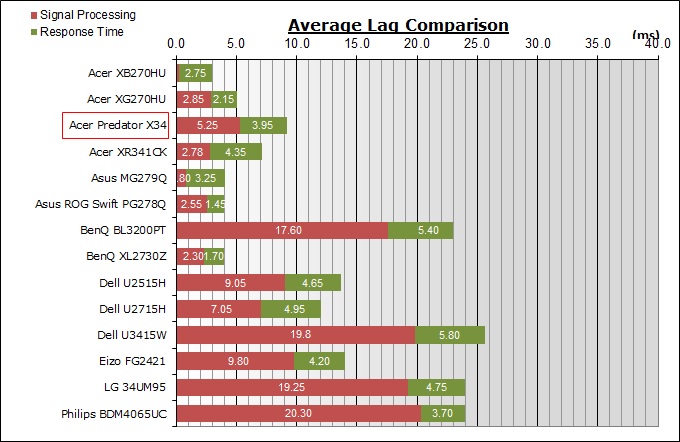
post edited by chrisdglong - Saturday, February 11, 2017 5:06 PM
|
Bruno747
CLASSIFIED Member

- Total Posts : 3773
- Reward points : 0
- Joined: 1/13/2010
- Location: Looking on google to see what Nvidia is going to o
- Status: offline
- Ribbons : 5

Re: What monitor are you using for gaming?
Tuesday, February 07, 2017 11:14 PM
(permalink)
3x Asus Mg24uQ
yeah I'm a ppi junkie
X399 Designare EX, Threadripper 1950x, Overkill Water 560mm dual pass radiator. Heatkiller IV Block Dual 960 EVO 500gb Raid 0 bootable, Quad Channel 64gb DDR4 @ 2933/15-16-16-31, RTX 3090 FTW3 Ultra, Corsair RM850x, Tower 900
|
RainStryke
The Advocate

- Total Posts : 10616
- Reward points : 0
- Joined: 7/20/2007
- Location: Kansas
- Status: offline
- Ribbons : 60


Re: What monitor are you using for gaming?
Sunday, February 12, 2017 8:52 AM
(permalink)
Up until 3 days ago I was using a Samsung UN40B6000 and a Westinghouse 40". The Samsung has served me well for about 8 years and it still looks pretty good for what it is.
Just got my new monitor on Thursday. I'm just running a single Dell S2716DG and for gaming it's amazing so far... Still need to figure a way to set up my office to have my TV's hooked back up to my machine though. Not enough space for a 27" monitor and a pair of 40" TV's lol
Intel i9 10900KMSI MEG Z490 ACEASUS TUF RTX 309032GB G.Skill Trident Z Royal 4000MHz CL18SuperFlower Platinum SE 1200wSamsung EVO 970 1TB and Crucial P5 1TBCougar Vortex CF-V12HPB x9
|
MSim
Omnipotent Enthusiast

- Total Posts : 9326
- Reward points : 0
- Joined: 5/23/2005
- Location: Earth
- Status: offline
- Ribbons : 38

Re: What monitor are you using for gaming?
Monday, February 13, 2017 12:28 AM
(permalink)
|
chrisdglong
CLASSIFIED ULTRA Member

- Total Posts : 6473
- Reward points : 0
- Joined: 11/8/2008
- Status: offline
- Ribbons : 7


Re: What monitor are you using for gaming?
Saturday, February 18, 2017 9:20 PM
(permalink)
MSim
PG279Q does look nice.
I tried it in the store and it has some pretty noticeable motion blur. Much more than the PG278Q. For FPS games, the PG278Q is the best that I have used. For the best all around that I have used, The X34. The X34 is great for desktop applications, movies, non-fps games and overall immersion. If you play on an ultra-wide and then switch back to the 16/9, it feels like someone chopped the edges off your monitor and it just feels like you are missing something.
|