Palerideher
New Member

- Total Posts : 23
- Reward points : 0
- Joined: 2/2/2019
- Status: offline
- Ribbons : 0
I have the new rog helios case, it says it will fit a 420 rad in front but I cant find a rad that will fit the space so I'm thinking of putting 360 in instead but my question is will 30mm 360 up top and a 54mm 360 in front work with 2 evga 2080tis one is a ftw3 ultra the other is a kingpin both with hydrocopper blocks using a 9900k, protium pump res/d5 pump push only setup with ek varder fans and a ek monoblock for CPU. I plan on overclocking both CPU and GPU mildly probably 5.0ghz all cores on CPU maybe if it'll do it and 2000mhz on GPU's as well will this be enough rad for it. Everyone says 25mm 240 rad per component, I feel like that's about what I have with 2 360rads one being 30mm thick the other being 50mm thick 45yrs old first PC ever(console guy) be gentle with me
post edited by Palerideher - Friday, June 28, 2019 6:53 PM
|
bcavnaugh
The Crunchinator

- Total Posts : 38516
- Reward points : 0
- Joined: 9/19/2012
- Location: USA Affiliate E5L3CTGE12 Associate 9E88QK5L7811G3H
- Status: offline
- Ribbons : 282


Re: Water cooling sli config
Friday, June 28, 2019 9:15 PM
(permalink)
My HC Water Blocks FTW3 or XC. 54mm 360 is best over any 30mm 360/420 even in a Push/Pull Setup. Thin Radiators are not so good to use on any RTX Graphics Card. You may also want to think about running Two Custom Water Loops one for GPUs and one for CPU. What Motherboard and Computer Case are you going to be using, BTW a Z390 and 2 Graphics Cards are not a good Mix as they will Both run at X8 and Not X16 like with an X299 with a 44 Lane CPU. If you are going to use M.2 Devices it will even be lower or will not even work with 2 Graphics Cards and a 16 Lane CPU. https://ark.intel.com/content/www/us/en/ark/products/186605/intel-core-i9-9900k-processor-16m-cache-up-to-5-00-ghz.htmlIntel® Core™ i9-9900X X-series Processor -v- Intel® Core™ i9-7900X X-series -v- Intel® Core™ i9-9900K Processor https://ark.intel.com/content/www/us/en/ark/compare.html?productIds=189124,123613,186605 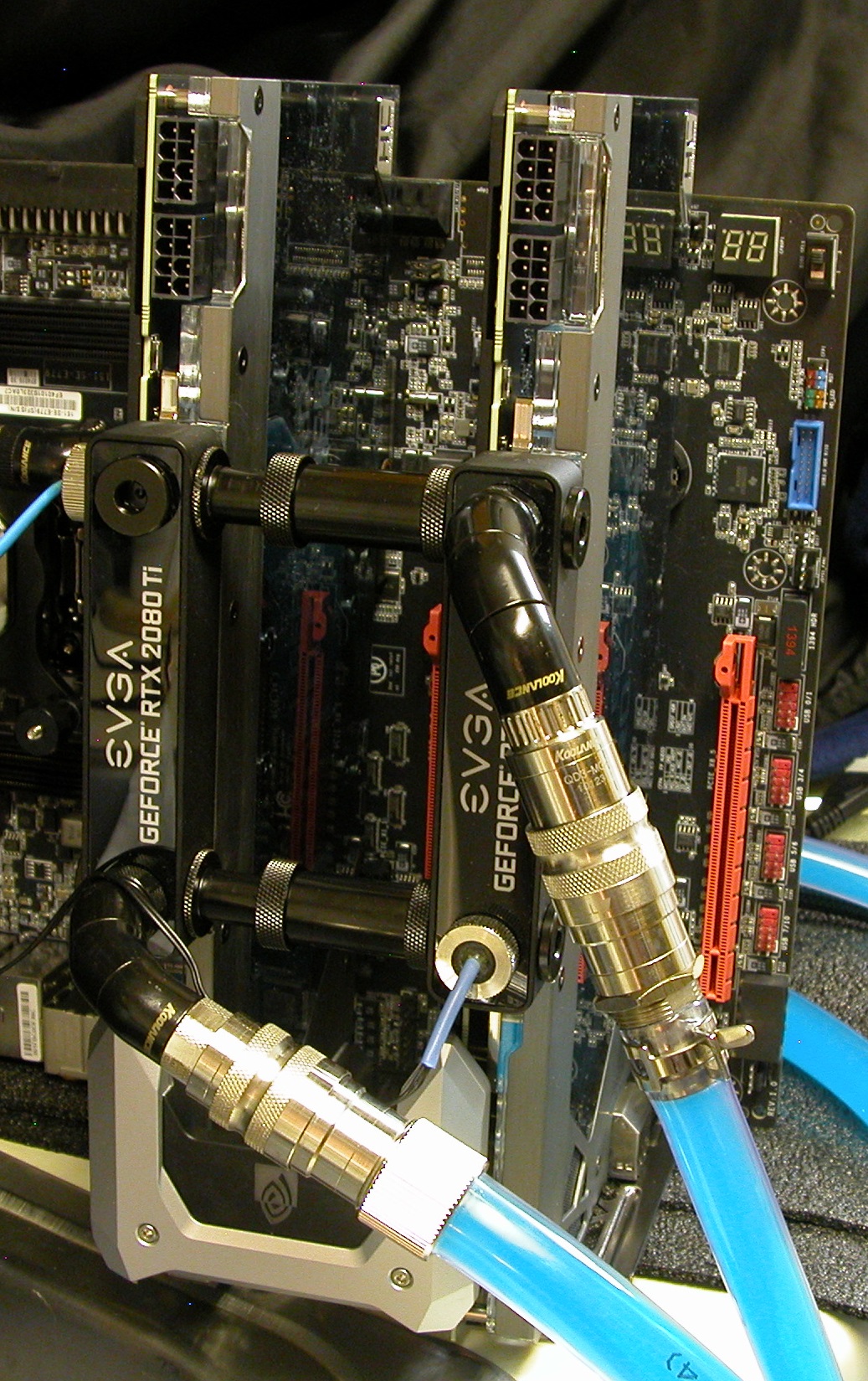 My Leak Testing https://forums.evga.com/FindPost/2906507What I use to connect two Hydro Copper Water Blocks in an SLI Setup FTW3 or XC setup. Bitspower BP-MBDG14AALPII Matte Black Dual G1/4" Adjustable Aqua Link Pipe II (41-69mm) BP-MBDG14AALPII Bitspower Matte Black Mini Dual G1/4" Adjustable Aqua Link Pipe (16-22mm) BP-MBDG14AALPM From 
post edited by bcavnaugh - Friday, June 28, 2019 9:43 PM
|
Palerideher
New Member

- Total Posts : 23
- Reward points : 0
- Joined: 2/2/2019
- Status: offline
- Ribbons : 0

Re: Water cooling sli config
Friday, June 28, 2019 10:31 PM
(permalink)
Here's a list of everything I have,rog extreme z390,9900k,two sticks of nvme, 2 2080tis,corsair ax1600i, 32gb corsair dominator platinum rgb 3200mhz cl 14,14,14,34 4x8, rog helios PC case. Mostly a gaming PC but extreme oc is something interested in down the road when I learn more. I knew that running two cards would drop x8 but from everthing learned gaming shouldn't be affected much? Only planned on using the 2 nvme slots on the board and the dimm.2 slot for storage but leaving it turned off when not in use the other two for games and os/boot up I know using the dimm.2 card drops lanes to x8 but like I said using for storage/backup. That being said it sounds like I'm kinda screwed on my board and CPU from what I read in your post may run single card for now and get the new primochill test bench when it comes out also the AMD 3950x sounds really appealing may get it when it comes out with a good x570 board
|
bcavnaugh
The Crunchinator

- Total Posts : 38516
- Reward points : 0
- Joined: 9/19/2012
- Location: USA Affiliate E5L3CTGE12 Associate 9E88QK5L7811G3H
- Status: offline
- Ribbons : 282


Re: Water cooling sli config
Friday, June 28, 2019 10:39 PM
(permalink)
That is a Lot of Hardware to install on a 16 Lanes PCIe CPU Intel® Core™ i9-9900K ProcessorYou may run out of PCIe Lanes. Reviewing the ROG Extreme Z390 ATM This One? ( ROG MAXIMUS XI EXTREME) Version E149832018/11/27 update 6.91 MBytes ROG_MAXIMUS_XI_EXTREME_BIOS_Manual User’s Manual ( English ) Page 48 & 52 for the CPU Lane Use.2019/06/28 Downloaded DOWNLOAD
post edited by bcavnaugh - Friday, June 28, 2019 10:58 PM
|
Palerideher
New Member

- Total Posts : 23
- Reward points : 0
- Joined: 2/2/2019
- Status: offline
- Ribbons : 0

Re: Water cooling sli config
Friday, June 28, 2019 10:51 PM
(permalink)
Rog maximus extreme xi is correct also I have the evga audio note, looks like i might be running one card for the time being
|
bcavnaugh
The Crunchinator

- Total Posts : 38516
- Reward points : 0
- Joined: 9/19/2012
- Location: USA Affiliate E5L3CTGE12 Associate 9E88QK5L7811G3H
- Status: offline
- Ribbons : 282


Re: Water cooling sli config
Friday, June 28, 2019 10:59 PM
(permalink)
Palerideher
Rog maximus extreme xi is correct also I have the evga audio note, looks like i might be running one card for the time being
The NU Audio Card and 2 Graphics Card are not going to work well with your CPU 16 Lanes But you should review the Manuel I posted above about you PCIe Lanes on your Motherboard.
|
GTXJackBauer
Omnipotent Enthusiast

- Total Posts : 10335
- Reward points : 0
- Joined: 4/20/2010
- Location: (EVGA Discount) Associate Code : LMD3DNZM9LGK8GJ
- Status: offline
- Ribbons : 48


Re: Water cooling sli config
Friday, June 28, 2019 11:20 PM
(permalink)
You need a HEDT CPU for more lanes. Your CPU's 16 PCIe lanes won't cut it.
As for your cooling potential, that's more than enough rad for a system like yours. Just make sure to feed those rads with some cool ambient air.
Also, google your case with the terms "custom cooling" to see what others have done with said case.
Use this Associate Code at your checkouts or follow these instructions for Up to 10% OFF on all your EVGA purchases: LMD3DNZM9LGK8GJ
|
Palerideher
New Member

- Total Posts : 23
- Reward points : 0
- Joined: 2/2/2019
- Status: offline
- Ribbons : 0

Re: Water cooling sli config
Friday, June 28, 2019 11:33 PM
(permalink)
From what little I could understand from the manual basically single card only and no dimm.2, using it would drop slot 1 tox8 and slot 2, x4. If I run two cards in x8 for gaming would even see any improvement over one card also I'm confused about using the 2 nvme slots on the board I think those run through the pch, if using those 2 does slot 1 drop to x8
|
bcavnaugh
The Crunchinator

- Total Posts : 38516
- Reward points : 0
- Joined: 9/19/2012
- Location: USA Affiliate E5L3CTGE12 Associate 9E88QK5L7811G3H
- Status: offline
- Ribbons : 282


Re: Water cooling sli config
Friday, June 28, 2019 11:42 PM
(permalink)
Yes, Slot 1 will Drop to X8.
|
Palerideher
New Member

- Total Posts : 23
- Reward points : 0
- Joined: 2/2/2019
- Status: offline
- Ribbons : 0

Re: Water cooling sli config
Saturday, June 29, 2019 0:12 PM
(permalink)
OUCH!. Of all the 9900k gaming builds I've seen most used 2 m.2 nvme slots on the boards one for boot up and one for games on a single card configuration never any mention of dropping to x8, but does running x8 hurt gaming performance? Or were saying yes to x8 on slot one when using the dimm.2
|
Palerideher
New Member

- Total Posts : 23
- Reward points : 0
- Joined: 2/2/2019
- Status: offline
- Ribbons : 0

Re: Water cooling sli config
Saturday, June 29, 2019 0:56 PM
(permalink)
Unfortunately I haven't been able to find any custom loop builds in the helios yet it's only been out for a couple months though. Also if a GPU is running in x8 lanes how much performance loss is their in gaming?
|
bcavnaugh
The Crunchinator

- Total Posts : 38516
- Reward points : 0
- Joined: 9/19/2012
- Location: USA Affiliate E5L3CTGE12 Associate 9E88QK5L7811G3H
- Status: offline
- Ribbons : 282


Re: Water cooling sli config
Saturday, June 29, 2019 1:47 AM
(permalink)
Palerideher
Unfortunately I haven't been able to find any custom loop builds in the helios yet it's only been out for a couple months though. Also if a GPU is running in x8 lanes how much performance loss is their in gaming?
As long as it is running at GEN3 you most likely will not see any difference. Benchmarks Yes but not in Gaming. This Case ROG Strix Helios? Mid-Tower Computer Case (To Small for me) Radiator Support Front: 120, 140, 240, 280, 360, 420 mm Top 120, 140, 240, 280, 360 mm Rear: 120, 140mm Cooling Support (Good Info Supplied) Front: 3 x 140mm/ 3 x 120mm (Radiator + Fan Thickness: Max. 90mm) Top: 2 x 140mm/ 3 x 120mm (Radiator + Fan Thickness: Max. 60mm) Rear: 1 x 140mm/120mm Version 1.02019/05/03 update 3.44 MBytes ROG Strix Helios user's manual for multiple languages Downloaded DOWNLOAD Myself I would this case Only for a Tight Fit Custom Water Loop with Only One Graphics Card. If at all. 
post edited by bcavnaugh - Saturday, June 29, 2019 2:03 AM
Attached Image(s)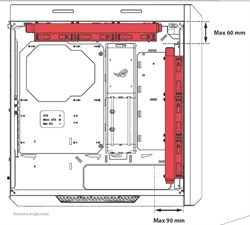
|
Palerideher
New Member

- Total Posts : 23
- Reward points : 0
- Joined: 2/2/2019
- Status: offline
- Ribbons : 0

Re: Water cooling sli config
Saturday, June 29, 2019 2:26 AM
(permalink)
Your help Is golden i appreciate it very much , did a little more research on my mobo using the two m.2 slots on the board goes through the pch which has 20 lanes wont get maximum performance from my 970 evos but dont think it'll matter much still get to keep all 16 CPU lanes as for the dimm.2 it does use 8 CPU lanes so I wont be using it but that's ok, I can still sli even though it'll x8 should still get a good bump in 4k gaming at until I get a CPU and mobo with more lanes probably do that when primochill comes out with their new wet bench. As for my case the issue I found with using a 420 rad up front is you can only put it with the ports up top no clearance to put them at the bottom so that I could use a t fitting for easy draining not a huge deal though. Earlier you mention running dual pumps, is a d5 not enough to push through 2 GPU's and cpu
|
bcavnaugh
The Crunchinator

- Total Posts : 38516
- Reward points : 0
- Joined: 9/19/2012
- Location: USA Affiliate E5L3CTGE12 Associate 9E88QK5L7811G3H
- Status: offline
- Ribbons : 282


Re: Water cooling sli config
Saturday, June 29, 2019 2:54 AM
(permalink)
"d5 enough to push through 2 GPU's and cpu" Should Be! What Layout are you using... Res/Pump - Radiator - GPU - Radiator - CPU - Back to Res/Pump ** Or Res/Pump - Radiator - CPU - Radiator - GPU - Back to Res/Pump We all do it somewhat different. ** Is how I would be doing it.
post edited by bcavnaugh - Saturday, June 29, 2019 3:21 AM
|
Palerideher
New Member

- Total Posts : 23
- Reward points : 0
- Joined: 2/2/2019
- Status: offline
- Ribbons : 0

Re: Water cooling sli config
Saturday, June 29, 2019 3:39 AM
(permalink)
Probably do res/pump-rad-rad-gpu-cpu-res/pump it depends what's looks cleanest and easiest to maintain all soft tube biggest I can use, I've heard some people say not to go CPU to GPU or vice versa but the way i understand it is the loop stays at a constant temp same with the blocks because of the rate of water flowing is somewhat fast that you're not really seeing any heatsoke from block to block maybe a little but that would level out quickly in high flow rates. It is a tight fit inside but not gonna use the psu shroud or cable shroud, caselabs makes 420mmx54mm thick that has a total height of 452mm I think I'll try up front with 3 ek vardar furious 140mm static pressure fans max speed 2500rpm and 360mmx30mm thick rad up top and ek vardars 3000rpm max dont care about noise I'm a 45 yr old construction worker my hearing ain't great plus I'll be using headphones most the time
|
bcavnaugh
The Crunchinator

- Total Posts : 38516
- Reward points : 0
- Joined: 9/19/2012
- Location: USA Affiliate E5L3CTGE12 Associate 9E88QK5L7811G3H
- Status: offline
- Ribbons : 282


Re: Water cooling sli config
Saturday, June 29, 2019 3:43 AM
(permalink)
-rad-rad- is not really going to help if any at all.
What Fans are you going to be using?
Are you going to set Both Radiators to Intake (Pull in the Cool Air) and the Rear Fan as Exhaust?
|
Palerideher
New Member

- Total Posts : 23
- Reward points : 0
- Joined: 2/2/2019
- Status: offline
- Ribbons : 0

Re: Water cooling sli config
Saturday, June 29, 2019 4:00 AM
(permalink)
Guess I'll change the order but why no on rad to rad. Ekwb makes high rpm static pressure fans called vardar furious, 3 140s up front, 3 120s top, 1 140 in rear for exhaust, top and front intake for a static pressure setup I have dusty old house
|
GTXJackBauer
Omnipotent Enthusiast

- Total Posts : 10335
- Reward points : 0
- Joined: 4/20/2010
- Location: (EVGA Discount) Associate Code : LMD3DNZM9LGK8GJ
- Status: offline
- Ribbons : 48


Re: Water cooling sli config
Saturday, June 29, 2019 4:37 AM
(permalink)
Loop order don't matter as long as the res is feeding the pump so it won't ever run dry. You should just make it simple depending where your pump will be and make a simple loop around the case. In most cases I see, pump out to GPU -- CPU -- Top Rad -- Front Rad -- Back to reservoir -- rinse and repeat.... Also make sure you add a drain valve near the bottom part of the loop for ease of maintenance.
post edited by GTXJackBauer - Saturday, June 29, 2019 9:00 PM
Use this Associate Code at your checkouts or follow these instructions for Up to 10% OFF on all your EVGA purchases: LMD3DNZM9LGK8GJ
|
bcavnaugh
The Crunchinator

- Total Posts : 38516
- Reward points : 0
- Joined: 9/19/2012
- Location: USA Affiliate E5L3CTGE12 Associate 9E88QK5L7811G3H
- Status: offline
- Ribbons : 282


Re: Water cooling sli config
Saturday, June 29, 2019 4:47 AM
(permalink)
|
Palerideher
New Member

- Total Posts : 23
- Reward points : 0
- Joined: 2/2/2019
- Status: offline
- Ribbons : 0

Re: Water cooling sli config
Saturday, June 29, 2019 4:51 AM
(permalink)
Doing 2 drains one on the reservoir and one on the front rad off a t-fitting. Thanks for the help it is greatly appreciated
|
bcavnaugh
The Crunchinator

- Total Posts : 38516
- Reward points : 0
- Joined: 9/19/2012
- Location: USA Affiliate E5L3CTGE12 Associate 9E88QK5L7811G3H
- Status: offline
- Ribbons : 282


Re: Water cooling sli config
Saturday, June 29, 2019 4:52 AM
(permalink)
Have fun. 
|