ForSerious
Superclocked Member

- Total Posts : 197
- Reward points : 0
- Joined: 2016/03/17 13:57:50
- Location: Utah
- Status: offline
- Ribbons : 3


Here is the list so far. Please let me know if you find more, or test any of these and find that they have been fixed. Oh and this is just me keeping tabs and hoping developers at EVGA check this often. - Statement of where to download it in the quick-start guide.
(Searching for Unleash RGB finds Unleash for the Torq.) Searching now directs users to the download pretty fast. (last tested: 2021-09-03)
Fix the start with Windows option. It always starts with Windows, even when disabled.  Fix key mapping tab view. Switching profiles while viewing the key mapping tab does not always pull the correct key mapping from the mouse. Sometimes they offset by 1. If you close and open it again, it will pull the right mappings. - [Bug] Add confirmation of changes not saved while changing tabs (or something like that). Changing tabs from key mapping to something else (like making a macro) without clicking apply, loses all progress. User has to select all changes again. (last tested: 2022-09-29)
- [Bug] Add warning confirmation to reset button. Currently, there is no confirmation when clicking the reset button. All profiles and settings except macros are instantly lost. (I'm not going to test this one. Some other brave soul will have to do that. Or If someone from EVGA says they've added it, I'll trust that.) (last tested: 2022-02-05)
- [Feature] Add profile backup functionality. Currently, there is no ability to save and load profiles to and from the computer. (A backup would have been nice after that reset mishap.)
- [Bug] Add ability to disable Windows notifications when switching profiles. (I think I disabled the notification in Windows. Now it just opens a new tray icon and closes the old one. Super annoying because I have to retell Windows to always show the icon every time I change a profile when Unleash RGB is open.) (last tested: 2022-01-28)
Fix color pallet responsiveness. Selecting colors from the color pallet is clunky and sometimes not responsive. Manually changing number values has a second delay between when the number is entered and when it appears on the screen. (last tested: 2021-09-03)- [Feature] Polling rate is per profile instead of per DPI stage. (I realize this may be a hardware feature and not possible, but the Torq had this ability.)
- [Bug] Mouse lights turn on when the computer is off, if the computer has the USB charging while off enabled. There is no reason a mouse should draw power when the computer is off.
Setup popup window has a Canel button. Cancel or canal would be actual words. Canal probably should not be used in this situation though.
[Bug] Program crash without error message. There are reports of it closing right after trying to open it. A little error message goes a long way. (Should be fixed)- [Bug] Export macro popup window has an 'Open' button instead of 'Export' or 'save'. Pressing 'Open' does save the macro. (last tested: 2022-09-29)
- [Feature] Auto profile switching when designated .exe launched.
- Brings up correct macro and button profile when certain game launched. (Programs like LGHub and I think Razer Synapse do this.) - [Feature] "Play while pressed" should have an option to also cut the macro off when button released, not play the whole thing through on one button press without holding it.
- [Feature] Ability to add delays between macro events.
- My current workaround is a dummy key that the game doesn't use like F11 and use that key's Button Down as my delay before the macro loops back to the beginning using the "Play While Pressed" option. - [Feature] E-Shift toggle mode option. It would be nice to have the option for this to work like caps lock.
[Bug] Changing profiles on X17 while Unleash RGB is open, unassigns macros. It also messed up the macro when I loaded it again. (Changed the C kay to V) (last tested: 2022-01-28)- [Bug] On X20: Unable to change settings over wireless.
[Bug] X20 Only reads battery upon first starting windows with program set to start with windows. After that mouse works but program says mouse at 0% battery and greyed out connection. (last tested: 2022-02-03)- [Bug] X20 mouse wheel does not change colors while charging. No charge level indication.
- [Enhancement Request] Z20 Keyboard: Let user select a different lighting mode/ custom mode once my TOF sensor hits whatever timeout I have it set to. Specifically I'd love to be able to turn on the raining lighting mode when I walk away from my keyboard. Default could be lights off.
- [Enhancement Request] Z20 Keyboard: Let user set a TOF leaving value of less than 10s for testing. Make it so the slider doesn't go under 10, but let them type in 1 or 2 or whatever. Trying to figure out how this all works with no manual and having to wait 10-15 seconds to test a setting is a big waste of time.
- [Enhancement Request] Z20: An option to either turn on monitors that have turned off, or to send an arbitrary keystroke when the TOF sensor triggers would be awesome. It's only half a good idea right now. Why would the user want their key lights to turn on and not the monitor?
- [Possible Bug] Z20 Keyboard: "When I set the TOF sensor to rain mode, it seems to only update when I move closer? I don't see why it wouldn't be set to play the animation for x seconds or until i touch a key. Explosion and pretty much all TOF modes seem to do the same, if I can even get it to go past the first few frames."
- [Feature] Mice and keyboards: Add a toggle box and functionality for each assignable key. "As an example, I could set my left mouse to button 7, check the toggle box, then in Elite Dangerous, I could have my mining lasers fire until I pressed the button again. Or even add the toggle right to my left mouse if I wanted too. I can do that with a macro, but I think it would be simpler if each button had a toggle ability already."
- [Feature] Can you make it flash the dpi you are on? "My other mouse (Logitech) has a feature in the software, where when you change DPI, it flashes on the toolbar, the dpi that you are now running at. Example...I run at 4000, but if I move it up...it will flash 5000 dpi in the lower right hand screen. When I do that with the X12...it just says L2, L3, etc."
- [Bug] Z20 Keyboard: Unable to create macros that contain the 'print screen' key in them. (2022-09-29 Can do on X17 mouse)
- [Feature] Time based RGB lighting color profiles. "It would be kind of handy to be able to look down at the keyboard and know if I am staying up later then I should as when I am gaming."
post edited by ForSerious - 2022/09/29 09:17:54
|
ForSerious
Superclocked Member

- Total Posts : 197
- Reward points : 0
- Joined: 2016/03/17 13:57:50
- Location: Utah
- Status: offline
- Ribbons : 3


Re: Unleash RGB—Wish list of backlog items.
2021/02/26 13:37:31
(permalink)
Alrighty! Version 1.0.4.0 fixes number 2. It could have fixed number 5, but I'm really scared to even test that without the ability to save and load profiles. Really, I may have just ignored any confirmation message it might have given and I made up that it's an issue—but having lost all my settings once, I really don't want to do that again. For number 7, I was able to rapidly-before-it-slides-out click the buttons on the notification to disable them. There wasn't time to read what button I pressed, but they stopped coming.
post edited by ForSerious - 2021/03/05 18:54:46
|
ForSerious
Superclocked Member

- Total Posts : 197
- Reward points : 0
- Joined: 2016/03/17 13:57:50
- Location: Utah
- Status: offline
- Ribbons : 3


Re: Unleash RGB—Wish list of backlog items.
2021/03/05 19:05:02
(permalink)
Version 1.0.5.0 Fixes number 3.
For number 8, changing the 'static on' color is pretty responsive, but when I tried the same thing with 'trigger', it was super laggy. And 'trigger', you can't choose how many colors it has, there is just seven no matter what. I have to endure waiting for the laggy numbers to slowly punch-in for all of them, to get them to be the same color.
|
gameoffuture
New Member

- Total Posts : 10
- Reward points : 0
- Joined: 2021/05/07 06:58:04
- Status: offline
- Ribbons : 0

Re: Unleash RGB—Wish list of backlog items.
2021/05/20 13:23:53
(permalink)
--------------------------------------------- Edit: After some conversations on this forums I have new findings regarding the software: 1. It seems that most settings are saved in the device. For the Z15 keyboard I am told that only the custom RGB lighting cannot be saved. 2. The mouse DOES save the custom DPI settings in the device, hence the corrections and edits below. The trouble was that as soon as I closed the software the mouse switched to another profile that was on the device, hence effectively giving me the experience of it losing all the settings I had set when the software closed. With this new information, some of my complaints are addressed. -------------------------------------------- Unfortunately I'm not that impressed with my recent purchase so far... My biggest problem with the EVGA keyboard and mouse are the fact that the profile is only saved and applied in the software only. They have updated the software and software can be debugged, changed, and fixed, if the company wants to support their users. What they cannot do is to pull of a miracle and fix lack of design and care in the hardware. I could be wrong, maybe something can still be done to address this via a firmware update, but I seriously doubt it. My problem is total dependence on this software in the first place. Not being able to save custom RGB profile to they keyboard itself is also really a major flaw. When the program quits or when system is booted to another OS, or just moving the mouse and keyboard to another computer causes all customizations to be lost. ESPECIALLY the DPI settings in the mouse are lost... that one is really painful to me... even the cheapest off-brand Chinese keyboard and mouse save profile to the keyboard/mouse itself and can even operate without any need for special software. This is just a mouse, and this feature has been the norm for gaming mice since 2000's! I get that EVGA is new to accessories, but are they actually 30 years behind? (edit, they are not... Figured out that the DPI profiles are saved in the device)... Additionally the keyboard is lacking in features compared to competition. I'm not saying that they PCB, or keys are lacking in quality, but the rest of it is missing major features. I think the EVGA keyboard and mouse are very VERY overpriced for the features they provide. For what these things cost, I'm very disappointed. I have two other mechanical keyboards and a mouse from other "Chinese" brands, and they cost much much less that the EVGA, and they are not only better equipped with the onboard features (such as not needing a darn software to configure things, having the memory in the device to save profiles (Edit: even the custom RGB profiles, and come with many more RGB patterns that can be configured from the keyboard itself), and having many more functionality by taking full advantage of the FN key (Edit: custom FN keys can be set via software, but keyboard comes with nothing...), for example to launch other commonly used programs and more media control shortcuts, and many more things) the build quality of the Chinese branded products is the same, or better than this keyboard. Even after the 50% discount those keyboards are less expensive than Z15. I would probably think twice before buying any EVGA branded accessories and do not recommend them... That little metal plate with EVGA logo is not worth $100 more. I'm not unhappy with any other EVGA products, and I still think very highly of some of EVGA product lines. I do have EVGA power supplies which have absolutely impressed me. The price for those power supplies are also for very reasonable. This was the reason that I was willing to pay the price premium to give them a chance, but this time they blew it. I would advice people against buying the keyboards, mice and potentially other accessories that rely on this software since they don't seem to have gotten this right yet. Edit: Just having the mouse saving the DPI profiles inside the device solved my complaints with the X17 mouse. This is working for me now, so the only remaining hurdle is the price. If this is on discount (like it was 50% off when I bought it) this becomes much easier to recommend... Keyboard is still too pricy even after 50% discount given that my other hot-pluggable opto-mechanical Chinese keyboard is capable of doing a lot more without any software, and has slightly better build quality, while costing less than Z15 at 50% discount. That's some stiff competition EVGA is facing.
post edited by gameoffuture - 2021/05/20 14:40:57
|
ForSerious
Superclocked Member

- Total Posts : 197
- Reward points : 0
- Joined: 2016/03/17 13:57:50
- Location: Utah
- Status: offline
- Ribbons : 3


Re: Unleash RGB—Wish list of backlog items.
2021/06/10 14:45:08
(permalink)
Version 1.0.7 fixes number 8, I think. It's been so long, I don't remember if I could enter the hexadecimal number for color or not. You sure can't now.
|
ForSerious
Superclocked Member

- Total Posts : 197
- Reward points : 0
- Joined: 2016/03/17 13:57:50
- Location: Utah
- Status: offline
- Ribbons : 3


Re: Unleash RGB—Wish list of backlog items.
2021/06/21 14:38:39
(permalink)
I don't think version 1.0.8 addresses anything on this list.
I was wrong about any improvements regarding #8 in version 1.0.7. I retested color changing in 1.0.8 and though you cannot paste numbers into the hexadecimal slot, you can type in the red green and blue channels. It's still super laggy.
|
ForSerious
Superclocked Member

- Total Posts : 197
- Reward points : 0
- Joined: 2016/03/17 13:57:50
- Location: Utah
- Status: offline
- Ribbons : 3


Re: Unleash RGB—Wish list of backlog items.
2021/07/28 07:57:43
(permalink)
I added the misspelling of cancel. There are a few people reporting that the program closes right away after opening. They fail to provide details like what hardware they are running. Either way, debugging error messages would be helpful.
|
ForSerious
Superclocked Member

- Total Posts : 197
- Reward points : 0
- Joined: 2016/03/17 13:57:50
- Location: Utah
- Status: offline
- Ribbons : 3


Re: Unleash RGB—Wish list of backlog items.
2021/09/03 08:13:00
(permalink)
Updated to 1.0.10. Number 8 seems much better now. At least one person has reported that they are able to change the colors now where they couldn't before. Number 12 is fixed. Found that the Export macro pops up an 'Open' window with an open button instead of export. It does export correctly, but those labels need to be changed. 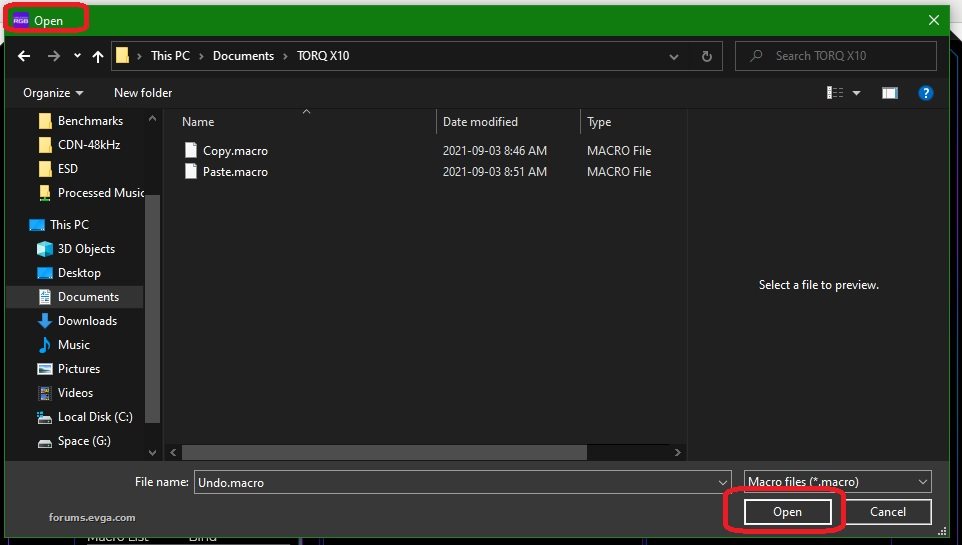 I don't remember if you could import and export macros before. It's nice but not as nice as profile importing and exporting. Also, you cannot import macros from off of the mouse. So now that I have updated, in the key mapping section, it doesn't know what I have the buttons set to that are set to macros.
post edited by ForSerious - 2021/09/03 08:17:01
Attached Image(s)
|
Ryzilla91
New Member

- Total Posts : 1
- Reward points : 0
- Joined: 2021/07/26 12:10:29
- Status: offline
- Ribbons : 0

Re: Unleash RGB—Wish list of backlog items.
2021/09/08 17:01:40
(permalink)
so how come custom profile can not be saved i dont understand why i have to start it everytime to get it to update should this be a simple fix.. even if they have to go from 9 saved to like 5
|
ForSerious
Superclocked Member

- Total Posts : 197
- Reward points : 0
- Joined: 2016/03/17 13:57:50
- Location: Utah
- Status: offline
- Ribbons : 3


Re: Unleash RGB—Wish list of backlog items.
2021/09/08 19:14:12
(permalink)
Huh?
Are you talking about how it works with a keyboard?
I only have the x17 mouse. It's able to save five profiles onto the mouse itself. Those profiles are not limited. Like, any button can be assigned to any key on a keyboard or any standard mouse button, and a bunch of other things.
Please tell me if that's not the case with the EVGA keyboards.
Of course, if you forget to click the 'Apply' button, nothing gets saved. I do that a lot.
|
Sideshow_Pat
New Member

- Total Posts : 6
- Reward points : 0
- Joined: 2014/03/30 18:56:18
- Status: offline
- Ribbons : 0


Re: Unleash RGB—Wish list of backlog items.
2021/09/11 07:10:08
(permalink)
Can we add...
- Auto profile switching when designated .exe launched
- Brings up correct macro profile when certain game launched
- "Play while pressed" should have an option to also cut the macro off when button released, not play the whole thing through on one button press without holding it
- Ability to add delays between macro events
- My current workaround is a dummy key that the game doesn't use like F11 and use that key's Button Down as my delay before the macro loops back to the beginning using the "Play While Pressed" option
|
krunchbox
New Member

- Total Posts : 23
- Reward points : 0
- Joined: 2015/12/17 05:48:31
- Status: offline
- Ribbons : 0

Re: Unleash RGB—Wish list of backlog items.
2021/09/11 09:17:45
(permalink)
I think the E-Shift key should be given the option to Toggle or hold. Big difference there for me.
Also, I think there should be another button in the center of the main numb pad for the sniper sensitivity dpi change.
|
ForSerious
Superclocked Member

- Total Posts : 197
- Reward points : 0
- Joined: 2016/03/17 13:57:50
- Location: Utah
- Status: offline
- Ribbons : 3


Re: Unleash RGB—Wish list of backlog items.
2021/09/13 07:32:12
(permalink)
krunchbox
Also, I think there should be another button in the center of the main numb pad for the sniper sensitivity dpi change.
On what keyboard/mouse specifically? Personally, I think the sniper dpi shift button on the X17 is in a terrible spot. It's a nonissue though because I can just reassign that functionality to a button that actually makes sense.
|
krunchbox
New Member

- Total Posts : 23
- Reward points : 0
- Joined: 2015/12/17 05:48:31
- Status: offline
- Ribbons : 0

Re: Unleash RGB—Wish list of backlog items.
2021/09/13 15:03:34
(permalink)
ForSerious
krunchbox
Also, I think there should be another button in the center of the main numb pad for the sniper sensitivity dpi change.
On what keyboard/mouse specifically? Personally, I think the sniper dpi shift button on the X17 is in a terrible spot. It's a nonissue though because I can just reassign that functionality to a button that actually makes sense.
Oh whoops, I posted in the wrong one.... I was referring to the x15.
|
ForSerious
Superclocked Member

- Total Posts : 197
- Reward points : 0
- Joined: 2016/03/17 13:57:50
- Location: Utah
- Status: offline
- Ribbons : 3


Re: Unleash RGB—Wish list of backlog items.
2021/09/13 20:14:47
(permalink)
Unleash RGB controls all of them, as far as I know, so this is the right place—kind of. I doubt hardware changes will come of this.
|
ForSerious
Superclocked Member

- Total Posts : 197
- Reward points : 0
- Joined: 2016/03/17 13:57:50
- Location: Utah
- Status: offline
- Ribbons : 3


Re: Unleash RGB—Wish list of backlog items.
2021/10/18 14:56:23
(permalink)
Not seeing any changes on the list. You guys will have to let me know if version 1.0.11 fixes all the silent crashes.
Found a new bug.
|
tc0566
Superclocked Member

- Total Posts : 155
- Reward points : 0
- Joined: 2012/03/05 16:14:55
- Status: offline
- Ribbons : 0

Re: Unleash RGB—Wish list of backlog items.
2021/11/09 14:07:59
(permalink)
Version 1.0.11 Does not work properly on Windows 11 even though it lists as for windows 11. With X20 mouse major issues. Can read settings about every other time you open the program. Unable to change settings over wireless. Only reads battery upon first starting windows with program set to start with windows. After that mouse works but program says mouse at 0% battery and greyed out connection. Program is pretty useless right now. Also mouse wheel does not change colors while charging. Battering charging says scroll wheel should be green while charging but stays whatever color you set it to in the app even after resetting mouse and app to defaults. The only time the scroll wheel turns green is immediately when unplugged. And even though it is charging windows does not even let you know when it's plugged in and no way to tell battery percentage through app or windows when charging.
post edited by tc0566 - 2021/11/09 20:54:41
Use my Associate code to save money on your next purchase! K8KDH9WX5PDC7ZN And for all those that use it THANK YOU    
|
EVGA_James
EVGA Product Manager

- Total Posts : 1026
- Reward points : 0
- Joined: 2012/12/14 14:54:29
- Status: offline
- Ribbons : 3

Re: Unleash RGB—Wish list of backlog items.
2021/11/09 17:41:11
(permalink)
I'm already working with our team to work out all the Windows 11 bugs.
|
Hoggle
EVGA Forum Moderator

- Total Posts : 8899
- Reward points : 0
- Joined: 2003/10/13 22:10:45
- Location: Eugene, OR
- Status: offline
- Ribbons : 4

Re: Unleash RGB—Wish list of backlog items.
2021/11/09 20:03:56
(permalink)
I will have to wait for the Windows 11 fixes I guess. I was trying to test out all the new EVGA mice and seems like it wasn't listing more then one mouse in Unleashed at a time.
|
tc0566
Superclocked Member

- Total Posts : 155
- Reward points : 0
- Joined: 2012/03/05 16:14:55
- Status: offline
- Ribbons : 0

Re: Unleash RGB—Wish list of backlog items.
2021/11/09 20:55:27
(permalink)
EVGA_James
I'm already working with our team to work out all the Windows 11 bugs.
And battery life is extremely bad. Was at 100% when I wrote my earlier post and now 6 hours later with at 69%. About to return this mouse and go back to Logitech.
Use my Associate code to save money on your next purchase! K8KDH9WX5PDC7ZN And for all those that use it THANK YOU    
|
ForSerious
Superclocked Member

- Total Posts : 197
- Reward points : 0
- Joined: 2016/03/17 13:57:50
- Location: Utah
- Status: offline
- Ribbons : 3


Re: Unleash RGB—Wish list of backlog items.
2021/11/09 21:22:57
(permalink)
I'm going to stay out of the Windows 11 camp for awhile, but I'm glad to hear there's work being done on it.
@tc0566, last I heard, Logitech wireless mice can run for multiple months on a single AA battery. I seriously doubt any mouse with more features than point and click is going to be able to compete with that.
Anyway, I'll find some time and add your findings to the the list.
|
EVGA_James
EVGA Product Manager

- Total Posts : 1026
- Reward points : 0
- Joined: 2012/12/14 14:54:29
- Status: offline
- Ribbons : 3

Re: Unleash RGB—Wish list of backlog items.
2021/11/11 17:43:09
(permalink)
tc0566
EVGA_James
I'm already working with our team to work out all the Windows 11 bugs.
And battery life is extremely bad. Was at 100% when I wrote my earlier post and now 6 hours later with at 69%. About to return this mouse and go back to Logitech.
Best case scenario is 60 hours (no lighting effect) 24 hours using (with lighting effect) with bluetooth. RGB lighting, 2.4ghz along with 3 sensors would generally drain the battery faster. as for the bugs with Windows 11, are you using an AMD system or Intel? our team weren't able to recreate the issues on an Intel based system but were able to on AMD.
post edited by EVGA_James - 2021/11/11 17:44:15
|
tc0566
Superclocked Member

- Total Posts : 155
- Reward points : 0
- Joined: 2012/03/05 16:14:55
- Status: offline
- Ribbons : 0

Re: Unleash RGB—Wish list of backlog items.
2021/11/11 18:01:49
(permalink)
EVGA_James
tc0566
EVGA_James
I'm already working with our team to work out all the Windows 11 bugs.
And battery life is extremely bad. Was at 100% when I wrote my earlier post and now 6 hours later with at 69%. About to return this mouse and go back to Logitech.
Best case scenario is 60 hours (no lighting effect) 24 hours using (with lighting effect) with bluetooth.
RGB lighting, 2.4ghz along with 3 sensors would generally drain the battery faster.
as for the bugs with Windows 11, are you using an AMD system or Intel? our team weren't able to recreate the issues on an Intel based system but were able to on AMD.
Of course it's AMD lol AMD 5900X and 570 board, And that battery life was static blue at 50% brightness and in all actually about 5 hours with 2 of it being gaming. But I wouldn't think the issue of it not changing the wheel light to green while charging has anything to do with windows. I'm waiting for the mouse to die just to see if it turns red. If it doesn't that's a hardware issue, possibly correctable with firmware.
Use my Associate code to save money on your next purchase! K8KDH9WX5PDC7ZN And for all those that use it THANK YOU    
|
tc0566
Superclocked Member

- Total Posts : 155
- Reward points : 0
- Joined: 2012/03/05 16:14:55
- Status: offline
- Ribbons : 0

Re: Unleash RGB—Wish list of backlog items.
2021/11/13 16:13:54
(permalink)
EVGA_James
tc0566
EVGA_James
I'm already working with our team to work out all the Windows 11 bugs.
And battery life is extremely bad. Was at 100% when I wrote my earlier post and now 6 hours later with at 69%. About to return this mouse and go back to Logitech.
Best case scenario is 60 hours (no lighting effect) 24 hours using (with lighting effect) with bluetooth.
RGB lighting, 2.4ghz along with 3 sensors would generally drain the battery faster.
as for the bugs with Windows 11, are you using an AMD system or Intel? our team weren't able to recreate the issues on an Intel based system but were able to on AMD.
As an update the mouse wheel does not light up red when the battery is very low or otherwise. It just dies without any warning.
Use my Associate code to save money on your next purchase! K8KDH9WX5PDC7ZN And for all those that use it THANK YOU    
|
sutt359
Superclocked Member

- Total Posts : 144
- Reward points : 0
- Joined: 2008/08/13 04:15:12
- Status: offline
- Ribbons : 0

Re: Unleash RGB—Wish list of backlog items.
2021/11/16 09:48:27
(permalink)
I would like to see RGB sync with the mouse, keyboard EVGA AIO. Even better would be for it all to sync with the x299 FTWk
EVGA X299 FTW, Intel i9 10920x, 32gb Corsair Vantage Pro RGB, RTX 3080 IT FE, Corsair 5000x, Corsair H150i Elite, Nvme 1tb, 1TB SSD, EVGA 1000w G5, Creative SBX AE-5.
|
Alfakennyone
New Member

- Total Posts : 1
- Reward points : 0
- Joined: 2021/12/01 01:48:23
- Status: offline
- Ribbons : 0

Re: Unleash RGB—Wish list of backlog items.
2021/12/01 01:53:06
(permalink)
I would like to add that I am also having trouble with my new X20 mouse and Unleashed 1.0.11 software on Windows 11 AMD build. It's a complete disaster
I also picked up a z20 keyboard, everything seems fine with that and the software.
Tuf x570 pro (WIFI) | 3080 FTW3 Ultra | 5600x | GSkill 3600mhz 2x16gb | Sabrent Rocket 4.0 1TB NVMe
|
ForSerious
Superclocked Member

- Total Posts : 197
- Reward points : 0
- Joined: 2016/03/17 13:57:50
- Location: Utah
- Status: offline
- Ribbons : 3


Re: Unleash RGB—Wish list of backlog items.
2021/12/08 07:37:00
(permalink)
Alrighty. New update 1.0.12. Let's see what it fixes.
I said that I would stay out of the Windows 11 camp, and so naturally I found some reason to switch to it anyway. Using StartAllBack, I am able to get it to look better than it has since XP. I got my Windows 95 start menu programs popout menu back!
To the point: I'm now using an AMD R9 5900X and Windows 11 and an X17.
With 1.0.12 none of the bugs listed have been fixed.
The most annoying one to me is #18. Profile 2 has four macros assigned to various buttons. I opened Unleash RGB and it loaded them fine. I switched to profile 3, then back to 2 using the binding 'Profile 2' and it cleaned out the macro assignments and saved it to the mouse.
You guys with the X20s will have to report back if it fixes anything for you.
|
tc0566
Superclocked Member

- Total Posts : 155
- Reward points : 0
- Joined: 2012/03/05 16:14:55
- Status: offline
- Ribbons : 0

Re: Unleash RGB—Wish list of backlog items.
2021/12/08 07:40:31
(permalink)
ForSerious
Alrighty. New update 1.0.12. Let's see what it fixes.
I said that I would stay out of the Windows 11 camp, and so naturally I found some reason to switch to it anyway. Using StartAllBack, I am able to get it to look better than it has since XP. I got my Windows 95 start menu programs popout menu back!
To the point: I'm now using an AMD R9 5900X and Windows 11 and an X17.
With 1.0.12 none of the bugs listed have been fixed.
The most annoying one to me is #18. Profile 2 has four macros assigned to various buttons. I opened Unleash RGB and it loaded them fine. I switched to profile 3, then back to 2 using the binding 'Profile 2' and it cleaned out the macro assignments and saved it to the mouse.
You guys with the X20s will have to report back if it fixes anything for you.
I posted as soon as they listed it.. It didn't fix much of anything and surely not for AMD platform. Still the same bugs. And I have an X20 on Windows 11.
post edited by tc0566 - 2021/12/08 07:57:36
Use my Associate code to save money on your next purchase! K8KDH9WX5PDC7ZN And for all those that use it THANK YOU    
|
doms1
New Member

- Total Posts : 1
- Reward points : 0
- Joined: 2021/12/22 10:13:47
- Status: offline
- Ribbons : 0

Re: Unleash RGB—Wish list of backlog items.
2021/12/22 10:54:29
(permalink)
Two major enhancement requests - comparing to Logitech with which both are available and work very well (in this case: LGS - Logitech Gaming Software). Plus a few minor ERs and minor bugs. Your hardware is amazing - but that's all worth nothing if the great hardware cannot be utilized effectively! - Link Profile to currently focused executable (focused = currently receiving keyboard and mouse input)
I'll be able to use a keyboard without this feature... barely... but will never ever be able to use a mouse without this.
I'll be stuck with Logitech until this becomes available (as I dislike most alternatives like Razr and Corsair, mostly for hardware reasons but also software issues).
Among several alternatives, I could image this as offering a "switch to profile x for executable xyz.exe" setting. - Support multi-PC USB setup (using a USB switch to change mouse and keyboard between devices)
I've three PCs connected to same displays, keyboard and mouse (PC for gaming and personal use, banking laptop, company laptop)
With Logitech software I can:
- have individual profiles and profile selection triggers (focused executable) per PC (simply install LGS on each machine and configure on each as needed)
- have individual LED lighting per PC (this is VERY useful to know to which PC my input is currently connected (USB switch is hidden away and not easy to read anyway)
Among several alternatives, I could image this as offering a "default profile upon connection" setting.
Smaller items: - [Bug or missing feature]
When using custom LED settings, pressing the FN key doesn't highlight the applicable keys. - [Enhancement Request]
Ability to define delays in macros - [Bug]
"Sleep mode after" setting does not work correctly with more than 1 profile.
In my opinion, this setting must NOT be subject to profiles, instead it should be global. - [Enhancement Request]
What exactly is "sleep mode"? Just turn off the LEDs? Or also turn off or reduce power usage of other things (millisecond event reporting, etc.)?
-> Any which way, this ER is to only dim the LEDs instead of turning them of entirely (goes with my request to support multi-PC USB switch setups above, so that LEd color indicates which PC is currently connected). Other potential power reductions (like decrease of event reporting) can remain untouched. - [Enhancement Request]
Ability to change the LED color of the CAPS LOCK, NUM LOCK, SCROLL LOCK and "G" key according to their status.
-> Not to have to rely on the separate SMALL white indicator LEDs above the arrow keys... but instead also indicate the status on the respective keys themselves. - [Enhancement Request]
-> Indicate selected Profile on the respective number key via a different key LED color
(Like my request above for the "lock" keys) - [Enhancement Request]
-> Indicate 6-key/n-key selection via different color on selection key (F12).
Cheers, Doms1.
|
ForSerious
Superclocked Member

- Total Posts : 197
- Reward points : 0
- Joined: 2016/03/17 13:57:50
- Location: Utah
- Status: offline
- Ribbons : 3


Re: Unleash RGB—Wish list of backlog items.
2021/12/22 12:04:57
(permalink)
For your numbers 1 and 2: I have 1 on the list already as item 14. I have used LG Hub before so I imagine it's similar LGS. Number 2, that depends on if they add the ability to load profiles from the computer onto the mouse. They already made the mouse to not need software after it's setup. I'm pretty sure that was the main goal. You know, the true pro that has to use the competition provided computer for their professional matches. With an EVGA mouse, all they have to do is plug it in and it's already setup how they had it before. They did really well in that regard.
If they do add the feature to auto-switch profiles, I think they would have to make it to always load the profile from the computer into an auto-switch profile slot on the mouse. If that's the case, your number 2 will just involve saving the desired profiles to all the computers you use. You would have to personally configure the light settings to be unique to each computer even if the rest of the profile is the same. (If you don't use all five profiles, you could do this now and manually switch profiles.) Basically this is not an action for EVGA, but for you.
That's kind of the same with your second to last request. Take the time to configure the color of those keys to reflect what profile is active. (I don't own an EVGA keyboard, but if it can change lights per key, per profile, it can be done. [I have a Razer keyboard and I know I can do that, but never have bothered because the color settings only work if Razer Synapse is running.])
Because I don't have an EVGA keyboard, I can't tell if your other mentioned items are hardware related or purely Unleash RGB.
|