s.redkin
New Member

- Total Posts : 63
- Reward points : 0
- Joined: 5/21/2019
- Status: offline
- Ribbons : 0
HWInfo displays an underestimated value of the power consumption of the packet CPU. Approximately 10 times. Also, fans connected to system 1 and system 2 show speeds in Hwinfo almost 2 times lower than in BIOS.
post edited by s.redkin - Monday, May 27, 2019 3:49 PM
Attached Image(s) 
7820x delided-Evga x299 Dark, Noctua NH-D15, Corsair Venegance 3446 32 Gb, Intel Optane 900P 280 Gb, Saphire Radeon 5700XT, SB Creative AE-5, Seasonic Prime Platinum 650W, Phanteks Enthoo Luxe 2
|
_JoseR
SSC Member

- Total Posts : 826
- Reward points : 0
- Joined: 4/11/2014
- Status: offline
- Ribbons : 1

Re: Uncorrect values of sensors
Tuesday, May 21, 2019 1:09 PM
(permalink)
Hi s.redkin and welcome to the EVGA forums!
There is some marginal inaccuracy with HWinfo so I would rely more on the readings from the BIOS.
|
s.redkin
New Member

- Total Posts : 63
- Reward points : 0
- Joined: 5/21/2019
- Status: offline
- Ribbons : 0

Re: Uncorrect values of sensors
Tuesday, May 21, 2019 1:16 PM
(permalink)
I have ASRock x299 killer and all works ok. That programs work normally at this motherboard? E-leet don't work on my PC. Regarding the program e-leet: it did not work together with Hwinfo. When I closed it, it started. In the e-leet, it shows the correct value of the turns of the sys 1 and 2 fans. Unfortunately, it is not possible to check the power sensor CPU packet. And what, incorrect display of power sensor CPU packet at all owners of these motherboards?
post edited by s.redkin - Tuesday, May 21, 2019 3:43 PM
Attached Image(s)
7820x delided-Evga x299 Dark, Noctua NH-D15, Corsair Venegance 3446 32 Gb, Intel Optane 900P 280 Gb, Saphire Radeon 5700XT, SB Creative AE-5, Seasonic Prime Platinum 650W, Phanteks Enthoo Luxe 2
|
jasoncodispoti
SSC Member

- Total Posts : 628
- Reward points : 0
- Joined: 3/18/2013
- Location: Nashville, TN
- Status: offline
- Ribbons : 14

Re: Uncorrect values of sensors
Tuesday, May 21, 2019 4:47 PM
(permalink)
☄ Helpfulby s.redkin Thursday, May 23, 2019 12:29 AM
I ran into some issues with HWInfo64 when I first started using it as well... here is what I found out. - The X299 Dark has a TON of sensors and the names of said sensors in HWInfo64 are not always correct. The first thing that I did was go into the BIOS and set the POST indicator screen on the motherboard to display a particular sensor reading, boot into windows, and find the matching sensor reading within HWInfo64 and rename if needed. I repeated this with every sensor that was in the BIOS... Using the Visual Guide of the motherboard I identified a number of the temperature sensors that are placed around the motherboard within HWInfo64 and renamed those as well. I than removed pretty much all remaining sensors that I could not accurately identify.
- My understanding is that the EVGA E-LEET software has not been updated in a very long time... take from that what you want. Due to the way that HWInfo64\EVGA E-LEET works these applications CAN NOT BE running at the same time. This is a known issue that HWInfo64 and EVGA E-LEET...
- Corsair iCue and Commander Pro's will also conflict with HWInfo64, however there is a setting within HWInfo64 to prevent this issue.
- As a general rule running multiple hardware monitoring applications at the same time can cause issues... I would stick to using a single application for hardware monitoring.
- The power consumption values that are reported by software are typically widely inaccurate are estimated values. I can confirm that with my configuration all software that supposedly shows the power consumption of the CPU is widely inaccurate. My suggestion would be to purchase a Kill-A-Watt device from Amazon to get more accurate power consumption numbers.
- When it comes to voltage readings I would not recommend trusting any software readings and would suggest using the readings found in the BIOS. That POST indicator screen is your friend when it comes to accurate voltage readings. Keep in mind though that not even the BIOS will be 100% accurate, you would need a volt meter to achieve this.
- Regarding fan speeds I cant speak too much on this topic as I am not using any of the PWM ports on the X299 Dark. I can however tell you that when I was building the PC that I did encounter issues with the PWM ports either not reporting the correct RPM or not allowing some fans or pumps to spin up to max speed. I dont believe this to be a flaw with my motherboard rather a flaw with the implementation of PWM on the X229 Dark... Also worth noting that this may have been fixed with recent BIOS updates, but I have not checked.
- Make sure that you are using the most recent BIOS version 1.17 and that HWInfo64 is updated. If you are still having issues I would head over to HWINFO64 forum and they should be able to help you out.
I am not at home right now, but this afternoon I will share a backup of my HWInfo64 settings with you and that should get most of the senors accurately labeled for you.
Intel Core i7-9800x | EVGA X299 Dark| EVGA RTX 2080ti FTW3 Ultra HydroCopper | 32GB Corsair Dominator Platinum | EKWB Liquid Cooled Loop | Phanteks Enthoo Primo SE | EVGA SuperNOVA 1000 P2 
|
s.redkin
New Member

- Total Posts : 63
- Reward points : 0
- Joined: 5/21/2019
- Status: offline
- Ribbons : 0

Re: Uncorrect values of sensors
Tuesday, May 21, 2019 6:07 PM
(permalink)
Many thanks for such a detailed answer. I will understand it gradually). This is my first day of launching this motherboard, so much has surprised me. The previous motherboard Asrock x299 killer displayed all sensors normally. As far as I do not know exactly, but I was satisfied about it. The power consumption of the CPU + video card approximately corresponded to the readings of the power meter at the input of the power supply. Therefore, I was not particularly worried about accuracy. I already turned to the website HWinfo and the developer answered me. The power readings are underestimated by me about 10 times, so I even had to set the multiplier 10 to hvinfo. I was also embarrassed that they wrote on this site that the latest versions of hwinfo are fully compatible with x299 dark. OC Guide for EVGA X299 DARK motherboard - xDevs.com
post edited by s.redkin - Tuesday, May 21, 2019 6:11 PM
7820x delided-Evga x299 Dark, Noctua NH-D15, Corsair Venegance 3446 32 Gb, Intel Optane 900P 280 Gb, Saphire Radeon 5700XT, SB Creative AE-5, Seasonic Prime Platinum 650W, Phanteks Enthoo Luxe 2
|
Bobmitch
CLASSIFIED ULTRA Member

- Total Posts : 7822
- Reward points : 0
- Joined: 5/7/2007
- Status: offline
- Ribbons : 49


Re: Uncorrect values of sensors
Tuesday, May 21, 2019 8:54 PM
(permalink)
☄ Helpfulby s.redkin Thursday, May 23, 2019 12:29 AM
Wnen the X299 FTW K was first released, there was the same problem. I reached out to the author of HWInfo and he had me send him two or three configuration files and a Windows config file...a few days later...he sent me a link to a newer version and it all worked correctly. Have you tried to contact him? His name is Martin
mm@hwinfo.com
MSI MAG X670-E Tomahawk; Ryzen 7 7800X3D; Asus TUF RTX 4070 TI OC; Seasonic Vertex GX-1000 PSU; 32 GB Corsair Vengeance DDR5-6000 CL30 RGB; Corsair iCue Link H150i LCD 360MM AIO; 2-Western Digital Black 4 TB SN850X NVMe; Creative SoundBlaster Z; Lian Li Lancool III; Corsair K70 RGB Pro MX Speed Silver Keyboard; Razer Viper 8K Mouse
Heatware: https://www.heatware.com/u/72402 Affiliate code: 1L2RV0BNQ6 Associate Code: UD82LJP3Y1FIQPR
|
s.redkin
New Member

- Total Posts : 63
- Reward points : 0
- Joined: 5/21/2019
- Status: offline
- Ribbons : 0

Re: Uncorrect values of sensors
Tuesday, May 21, 2019 9:00 PM
(permalink)
7820x delided-Evga x299 Dark, Noctua NH-D15, Corsair Venegance 3446 32 Gb, Intel Optane 900P 280 Gb, Saphire Radeon 5700XT, SB Creative AE-5, Seasonic Prime Platinum 650W, Phanteks Enthoo Luxe 2
|
bcavnaugh
The Crunchinator

- Total Posts : 38516
- Reward points : 0
- Joined: 9/19/2012
- Location: USA Affiliate E5L3CTGE12 Associate 9E88QK5L7811G3H
- Status: offline
- Ribbons : 282


Re: Uncorrect values of sensors
Tuesday, May 21, 2019 9:02 PM
(permalink)
☄ Helpfulby s.redkin Thursday, May 23, 2019 12:29 AM
bobmitch
Wnen the X299 FTW K was first released, there was the same problem. I reached out to the author of HWInfo and he had me send him two or three configuration files and a Windows config file...a few days later...he sent me a link to a newer version and it all worked correctly. Have you tried to contact him? His name is Martin
mm@hwinfo.com
I do the same with AIDA64 Extreme to update their software. They are working with the GPU Sensors as well a for the KP Card. An item to remember about the Sensors is to Keep the Chipset Drivers up to date. Intel® Chipset Driver for Windows Version: 10.1.18010.8141 (Latest)I send a complete Report to FinalWire after each Bios update and then Chipset Driver Update on all EVGA Motherboards.
post edited by bcavnaugh - Tuesday, May 21, 2019 9:07 PM
|
s.redkin
New Member

- Total Posts : 63
- Reward points : 0
- Joined: 5/21/2019
- Status: offline
- Ribbons : 0

Re: Uncorrect values of sensors
Wednesday, May 22, 2019 10:36 AM
(permalink)
All programs can not lie. HWinfo, intel XTU, aida64.
All last drivers are installed, the latest BIOS.
I want to understand - is it possible to change the level of measured CPU power at the level of the motherboard, or is it a malfunction.
And if there is a malfunction, then what can it lead to if you continue to work on it.
It was purchased on Amazon already used.
I can return, but I lose the cost of shipping in both directions Russia - USA. Enough expensive.
7820x delided-Evga x299 Dark, Noctua NH-D15, Corsair Venegance 3446 32 Gb, Intel Optane 900P 280 Gb, Saphire Radeon 5700XT, SB Creative AE-5, Seasonic Prime Platinum 650W, Phanteks Enthoo Luxe 2
|
jasoncodispoti
SSC Member

- Total Posts : 628
- Reward points : 0
- Joined: 3/18/2013
- Location: Nashville, TN
- Status: offline
- Ribbons : 14

Re: Uncorrect values of sensors
Wednesday, May 22, 2019 1:25 PM
(permalink)
s.redkin
All programs can not lie. HWinfo, intel XTU, aida64.
All last drivers are installed, the latest BIOS.
I want to understand - is it possible to change the level of measured CPU power at the level of the motherboard, or is it a malfunction.
And if there is a malfunction, then what can it lead to if you continue to work on it.
It was purchased on Amazon already used.
I can return, but I lose the cost of shipping in both directions Russia - USA. Enough expensive.
Its not a malfunction... Regardless of chipset\motherboard\CPU, typically CPU package power estimations are just that... estimations, based off of predefined "magical numbers" from Intel, for lack of a better explanation... Intel for example says that the max TDP for my i7-9800x is 165w yet it actually pulls over 200+ watts on default settings. Dont get me wrong sometimes these values are reported correctly, but most often they are not. A quick Google search or search on Reddit will show many conversations on this same topic. They are usually widely inaccurate, even the power consumption numbers that you see for GPU's can be inaccurate, but are usually much better than CPUs. The best way to get an accurate number for power consumption is to use a Kill-A-Watt from Amazon. Another great example of reported values not being what they appear to be is X299 as far as I know does not allow a direct VCORE voltage reading. The developer over at HWInfo64 once confirmed this for me as well as I noticed that there was no VCORE sensors listed in the software. From what I can tell most software that is reporting VCORE voltage is actually reporting the VID voltage. I believe this is why EVGA does not give you the option to display VCORE voltage on the POST indicator screen on the motherboard.
post edited by jasoncodispoti - Wednesday, May 22, 2019 1:35 PM
Intel Core i7-9800x | EVGA X299 Dark| EVGA RTX 2080ti FTW3 Ultra HydroCopper | 32GB Corsair Dominator Platinum | EKWB Liquid Cooled Loop | Phanteks Enthoo Primo SE | EVGA SuperNOVA 1000 P2 
|
s.redkin
New Member

- Total Posts : 63
- Reward points : 0
- Joined: 5/21/2019
- Status: offline
- Ribbons : 0

Re: Uncorrect values of sensors
Wednesday, May 22, 2019 2:49 PM
(permalink)
Yes you are right. However, the value of 25 watts is very different from the approximate 250 watts.
I have a kill-a-watt. And I know the approximate value of power consumption.
On the motherboard from Asrock, the readings are approximately consistent. Therefore, I sin on Evga that there may be a malfunction in the measurement circuit.
I made a request to the Evga support service. Reinstalled Windows, but the situation has not changed.
Then I do not know how important these incorrect values are for the operation of the processor. Or it will lead to other faults on the board.
7820x delided-Evga x299 Dark, Noctua NH-D15, Corsair Venegance 3446 32 Gb, Intel Optane 900P 280 Gb, Saphire Radeon 5700XT, SB Creative AE-5, Seasonic Prime Platinum 650W, Phanteks Enthoo Luxe 2
|
jasoncodispoti
SSC Member

- Total Posts : 628
- Reward points : 0
- Joined: 3/18/2013
- Location: Nashville, TN
- Status: offline
- Ribbons : 14

Re: Uncorrect values of sensors
Wednesday, May 22, 2019 2:57 PM
(permalink)
☼ Best Answerby s.redkin Wednesday, May 22, 2019 2:58 PM
s.redkin
Yes you are right. However, the value of 25 watts is very different from the approximate 250 watts.
I have a kill-a-watt. And I know the approximate value of power consumption.
On the motherboard from Asrock, the readings are approximately consistent. Therefore, I sin on Evga that there may be a malfunction in the measurement circuit.
I made a request to the Evga support service. Reinstalled Windows, but the situation has not changed.
Then I do not know how important these incorrect values are for the operation of the processor. Or it will lead to other faults on the board.
My X299 Dark reports the same values... as far as I know they all do it. I would not worry about it...
Intel Core i7-9800x | EVGA X299 Dark| EVGA RTX 2080ti FTW3 Ultra HydroCopper | 32GB Corsair Dominator Platinum | EKWB Liquid Cooled Loop | Phanteks Enthoo Primo SE | EVGA SuperNOVA 1000 P2 
|
s.redkin
New Member

- Total Posts : 63
- Reward points : 0
- Joined: 5/21/2019
- Status: offline
- Ribbons : 0

Re: Uncorrect values of sensors
Wednesday, May 22, 2019 3:00 PM
(permalink)
That is what I wanted to know here. For some reason, you first said that your board has the same readings.  Thank you very much, now I am calm. And in HWinfo, you can enter any coefficients to understand the approximate level.
7820x delided-Evga x299 Dark, Noctua NH-D15, Corsair Venegance 3446 32 Gb, Intel Optane 900P 280 Gb, Saphire Radeon 5700XT, SB Creative AE-5, Seasonic Prime Platinum 650W, Phanteks Enthoo Luxe 2
|
bcavnaugh
The Crunchinator

- Total Posts : 38516
- Reward points : 0
- Joined: 9/19/2012
- Location: USA Affiliate E5L3CTGE12 Associate 9E88QK5L7811G3H
- Status: offline
- Ribbons : 282


Re: Uncorrect values of sensors
Wednesday, May 22, 2019 5:13 PM
(permalink)
☄ Helpfulby s.redkin Thursday, May 23, 2019 5:23 AM
The Chipset Drivers update the Thermal Subsystem and More https://forums.evga.com/FindPost/2898395Note: Intel(R) Chipset Device Software uses an unusual date for the devices it is targeting. The date 07/18/1968 is symbolic - Intel was founded that day. The reason this date is used is to lower the rank of Intel(R) Chipset Device Software. This is necessary because it's a supporting utility that should not overwrite any other drivers. Updating Intel(R) Chipset Device Software is not needed - do not worry if you don't have the latest version.
|
s.redkin
New Member

- Total Posts : 63
- Reward points : 0
- Joined: 5/21/2019
- Status: offline
- Ribbons : 0

Re: Uncorrect values of sensors
Wednesday, May 22, 2019 5:52 PM
(permalink)
Thank. And what, through the Intel automatic driver update service on their website, does this update not occur?
7820x delided-Evga x299 Dark, Noctua NH-D15, Corsair Venegance 3446 32 Gb, Intel Optane 900P 280 Gb, Saphire Radeon 5700XT, SB Creative AE-5, Seasonic Prime Platinum 650W, Phanteks Enthoo Luxe 2
|
GGTV-Jon
FTW Member

- Total Posts : 1813
- Reward points : 0
- Joined: 11/25/2017
- Location: WA, USA
- Status: offline
- Ribbons : 19

Re: Uncorrect values of sensors
Thursday, May 23, 2019 2:38 AM
(permalink)
☄ Helpfulby s.redkin Thursday, May 23, 2019 5:22 AM
s.redkin
Yes you are right. However, the value of 25 watts is very different from the approximate 250 watts.
I have a kill-a-watt. And I know the approximate value of power consumption.
On the motherboard from Asrock, the readings are approximately consistent. Therefore, I sin on Evga that there may be a malfunction in the measurement circuit.
I made a request to the Evga support service. Reinstalled Windows, but the situation has not changed.
Then I do not know how important these incorrect values are for the operation of the processor. Or it will lead to other faults on the board.
The reported value is not an average of total power drawn ie 25w versus 250w. By my guesstimate it is either reported by the MB as a VRM phase average (in this case on the X299 Dark across 12 VRM phases for the CPU) or per core pull? If it is a per phase average then the reported 25w would = 300w total In the picture below though it shows that those particular values are reported by Intel / the CPU as the rest of the sensors specifically say EVGA Corp / X299 Dark The software is only reporting the information given too it 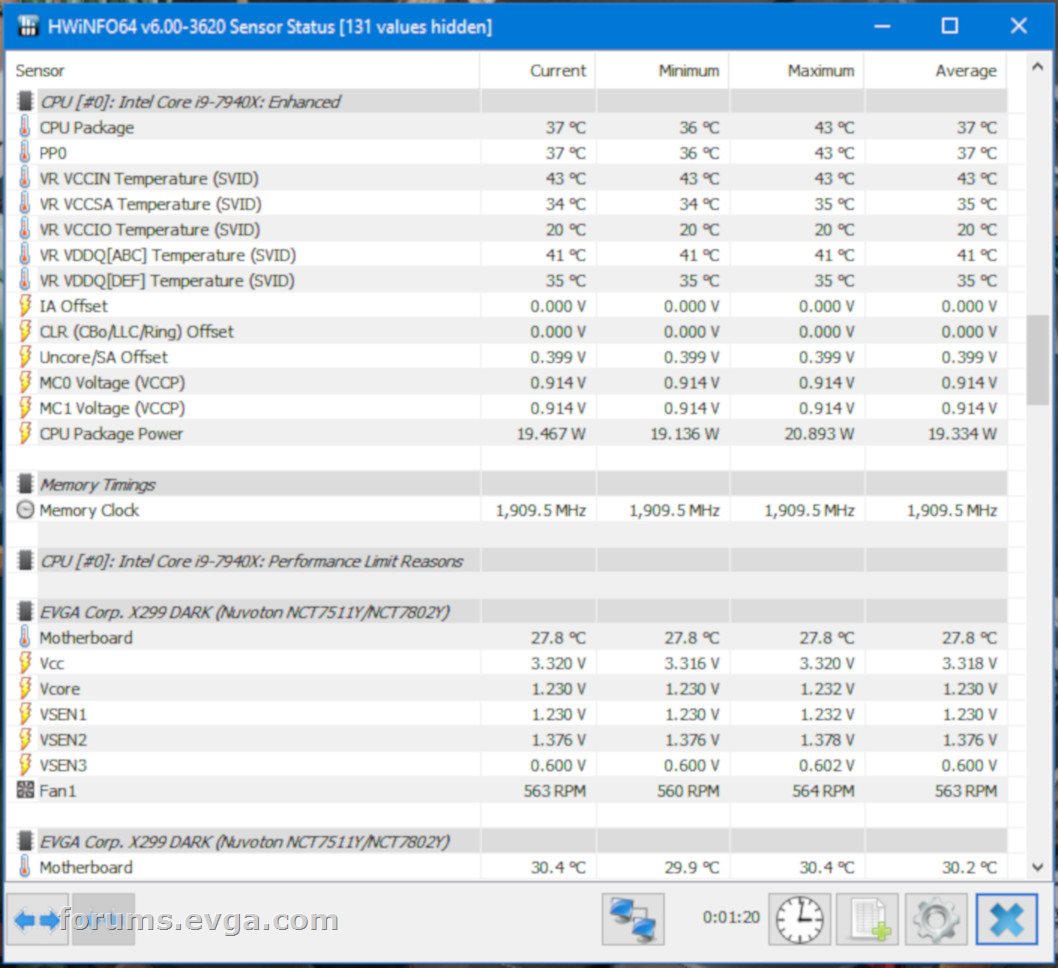 Edit note: changed "rail" to the proper "phase"
post edited by GGTV-Jon - Thursday, May 23, 2019 3:29 AM
Attached Image(s)
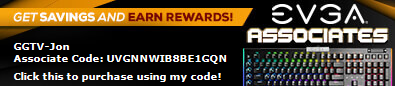
|
bcavnaugh
The Crunchinator

- Total Posts : 38516
- Reward points : 0
- Joined: 9/19/2012
- Location: USA Affiliate E5L3CTGE12 Associate 9E88QK5L7811G3H
- Status: offline
- Ribbons : 282


Re: Uncorrect values of sensors
Thursday, May 23, 2019 3:25 AM
(permalink)
s.redkin
Thank. And what, through the Intel automatic driver update service on their website, does this update not occur?
NOPE, and why I removed it.
|
s.redkin
New Member

- Total Posts : 63
- Reward points : 0
- Joined: 5/21/2019
- Status: offline
- Ribbons : 0

Re: Uncorrect values of sensors
Thursday, May 23, 2019 5:28 AM
(permalink)
GGTV-Jon
The reported value is not an average of total power drawn ie 25w versus 250w.
By my guesstimate it is either reported by the MB as a VRM phase average (in this case on the X299 Dark across 12 VRM phases for the CPU) or per core pull?
If it is a per phase average then the reported 25w would = 300w total
In the picture below though it shows that those particular values are reported by Intel / the CPU as the rest of the sensors specifically say EVGA Corp / X299 Dark
The software is only reporting the information given too it
Edit note: changed "rail" to the proper "phase"
Thank you for opinion. But on the previous motherboard, I had normal values. So it depends on the motherboard. This is not a natural phenomenon. Specific engineers made a specific hardware solution. This should be described or, as a last resort, a request for technical support would say that the measurement is in one phase. Until they said it.
7820x delided-Evga x299 Dark, Noctua NH-D15, Corsair Venegance 3446 32 Gb, Intel Optane 900P 280 Gb, Saphire Radeon 5700XT, SB Creative AE-5, Seasonic Prime Platinum 650W, Phanteks Enthoo Luxe 2
|
bcavnaugh
The Crunchinator

- Total Posts : 38516
- Reward points : 0
- Joined: 9/19/2012
- Location: USA Affiliate E5L3CTGE12 Associate 9E88QK5L7811G3H
- Status: offline
- Ribbons : 282


Re: Uncorrect values of sensors
Thursday, May 23, 2019 6:11 AM
(permalink)
I wonder if all the Security Intel CPU Microcode Changes have any effect.
|
s.redkin
New Member

- Total Posts : 63
- Reward points : 0
- Joined: 5/21/2019
- Status: offline
- Ribbons : 0

Re: Uncorrect values of sensors
Thursday, May 23, 2019 12:24 AM
(permalink)
Regarding the understated readings of the fans of the system sys1, 2 and other not PWM in HWinofo contacted the author of the program on his forum. After a short dialogue, he sent the corrected version of the program. Now the fan readings are correct and coincide with the bios. Thanks to him. If someone needs a link - write in personal, until I can leave the URL.
post edited by s.redkin - Thursday, May 23, 2019 12:27 AM
7820x delided-Evga x299 Dark, Noctua NH-D15, Corsair Venegance 3446 32 Gb, Intel Optane 900P 280 Gb, Saphire Radeon 5700XT, SB Creative AE-5, Seasonic Prime Platinum 650W, Phanteks Enthoo Luxe 2
|
Bobmitch
CLASSIFIED ULTRA Member

- Total Posts : 7822
- Reward points : 0
- Joined: 5/7/2007
- Status: offline
- Ribbons : 49

|
s.redkin
New Member

- Total Posts : 63
- Reward points : 0
- Joined: 5/21/2019
- Status: offline
- Ribbons : 0

Re: Uncorrect values of sensors
Thursday, May 23, 2019 3:42 PM
(permalink)
Answer from support:
"I apologise but i still don't see the problem in this case, for me the reading look accurate and exactly how they should be."
This is about the fact that the power of the CPU package does not show 250 W, but 25.
I don't known.
7820x delided-Evga x299 Dark, Noctua NH-D15, Corsair Venegance 3446 32 Gb, Intel Optane 900P 280 Gb, Saphire Radeon 5700XT, SB Creative AE-5, Seasonic Prime Platinum 650W, Phanteks Enthoo Luxe 2
|
EVGA_Lee
Moderator

- Total Posts : 4243
- Reward points : 0
- Joined: 11/4/2016
- Location: Brea, CA
- Status: offline
- Ribbons : 14

Re: Uncorrect values of sensors
Friday, May 24, 2019 10:10 PM
(permalink)
s.redkin
Regarding the understated readings of the fans of the system sys1, 2 and other not PWM in HWinofo contacted the author of the program on his forum. After a short dialogue, he sent the corrected version of the program. Now the fan readings are correct and coincide with the bios.
Thanks to him.
If someone needs a link - write in personal, until I can leave the URL.
You should be good to post links now, I believe. 11 posts are needed for it to become active.
|
s.redkin
New Member

- Total Posts : 63
- Reward points : 0
- Joined: 5/21/2019
- Status: offline
- Ribbons : 0

Re: Uncorrect values of sensors
Saturday, May 25, 2019 6:52 AM
(permalink)
He has already posted the next beta release on his website.
7820x delided-Evga x299 Dark, Noctua NH-D15, Corsair Venegance 3446 32 Gb, Intel Optane 900P 280 Gb, Saphire Radeon 5700XT, SB Creative AE-5, Seasonic Prime Platinum 650W, Phanteks Enthoo Luxe 2
|
s.redkin
New Member

- Total Posts : 63
- Reward points : 0
- Joined: 5/21/2019
- Status: offline
- Ribbons : 0

Re: Uncorrect values of sensors
Monday, May 27, 2019 3:21 PM
(permalink)
Could someone attach a screenshot with the readings of the CPU package power in HWinfo or Intel XTU on the stress test?
7820x delided-Evga x299 Dark, Noctua NH-D15, Corsair Venegance 3446 32 Gb, Intel Optane 900P 280 Gb, Saphire Radeon 5700XT, SB Creative AE-5, Seasonic Prime Platinum 650W, Phanteks Enthoo Luxe 2
|
jasoncodispoti
SSC Member

- Total Posts : 628
- Reward points : 0
- Joined: 3/18/2013
- Location: Nashville, TN
- Status: offline
- Ribbons : 14

Re: Uncorrect values of sensors
Monday, May 27, 2019 4:47 PM
(permalink)
☄ Helpfulby s.redkin Monday, May 27, 2019 5:00 PM
s.redkin
Could someone attach a screenshot with the readings of the CPU package power in HWinfo or Intel XTU on the stress test?
With Prime95 running (small FTTs, disabled AVX-512) HWInfo64 v6.06-3770 shows CPU Package Power at 22w actual power consumption with Intel 9800x @ 4.1GHz is about 171w.
Intel Core i7-9800x | EVGA X299 Dark| EVGA RTX 2080ti FTW3 Ultra HydroCopper | 32GB Corsair Dominator Platinum | EKWB Liquid Cooled Loop | Phanteks Enthoo Primo SE | EVGA SuperNOVA 1000 P2 
|
s.redkin
New Member

- Total Posts : 63
- Reward points : 0
- Joined: 5/21/2019
- Status: offline
- Ribbons : 0

Re: Uncorrect values of sensors
Monday, May 27, 2019 5:04 PM
(permalink)
7820x delided-Evga x299 Dark, Noctua NH-D15, Corsair Venegance 3446 32 Gb, Intel Optane 900P 280 Gb, Saphire Radeon 5700XT, SB Creative AE-5, Seasonic Prime Platinum 650W, Phanteks Enthoo Luxe 2
|
GGTV-Jon
FTW Member

- Total Posts : 1813
- Reward points : 0
- Joined: 11/25/2017
- Location: WA, USA
- Status: offline
- Ribbons : 19

Re: Uncorrect values of sensors
Monday, May 27, 2019 6:58 PM
(permalink)
Remember now, the wall meter is a total for complete system (if only the PSU is plugged into it) so you have to knock a few watts off for everything else connected to the PSU in the case
|
s.redkin
New Member

- Total Posts : 63
- Reward points : 0
- Joined: 5/21/2019
- Status: offline
- Ribbons : 0

Re: Uncorrect values of sensors
Monday, May 27, 2019 7:19 PM
(permalink)
GGTV-Jon
Remember now, the wall meter is a total for complete system (if only the PSU is plugged into it) so you have to knock a few watts off for everything else connected to the PSU in the case
Yes of course. It's clear. A system unit is connected to the meter. In addition to the processor, the main consumer is a video card - I can see its consumption on the graphs of HWInfo. The rest are Intel 900P 280 GB, the SSD m.2 NVMe, the sound card, fans have approximately constant consumption and a small one.
post edited by s.redkin - Monday, May 27, 2019 7:32 PM
7820x delided-Evga x299 Dark, Noctua NH-D15, Corsair Venegance 3446 32 Gb, Intel Optane 900P 280 Gb, Saphire Radeon 5700XT, SB Creative AE-5, Seasonic Prime Platinum 650W, Phanteks Enthoo Luxe 2
|
jasoncodispoti
SSC Member

- Total Posts : 628
- Reward points : 0
- Joined: 3/18/2013
- Location: Nashville, TN
- Status: offline
- Ribbons : 14

Re: Uncorrect values of sensors
Monday, June 03, 2019 8:59 PM
(permalink)
GGTV-Jon
Remember now, the wall meter is a total for complete system (if only the PSU is plugged into it) so you have to knock a few watts off for everything else connected to the PSU in the case
If you are referencing the 171w's that I listed above... I already took that into account and factored in the 168w's of idle power consumption and took into account the efficiency of the power supply. While still not 100% accurate that reading that I provided should be really close.
Intel Core i7-9800x | EVGA X299 Dark| EVGA RTX 2080ti FTW3 Ultra HydroCopper | 32GB Corsair Dominator Platinum | EKWB Liquid Cooled Loop | Phanteks Enthoo Primo SE | EVGA SuperNOVA 1000 P2 
|