bob16314
CLASSIFIED ULTRA Member

- Total Posts : 7859
- Reward points : 0
- Joined: 11/8/2008
- Location: Planet of the Babes
- Status: offline
- Ribbons : 761
Couple questions. 1. Any sense in me grabbing a 1TB Samsung 970 EVO Plus for a boot drive and just using my 1TB Crucial MX500 for backup/storage instead of my WD Black HDDs? Crucial Storage Executive with Momentum Cache enabled gives me the sky-high numbers in the attachments below and I'm seeing the CrystalDiskMark scores of a 970 EVO Plus being WAY lower than mine, but only when I have Momentum Cache enabled. 2. Can the Samsung Magician software do anything like Momentum Cache does? Momentum Cache Disabled 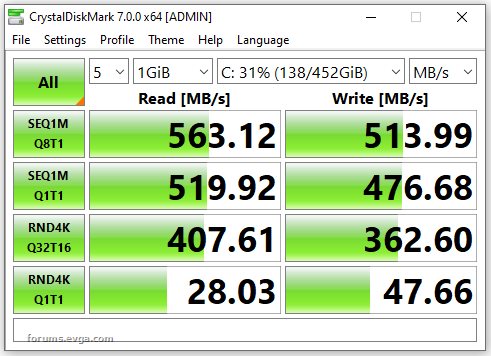 Momentum Cache Enabled 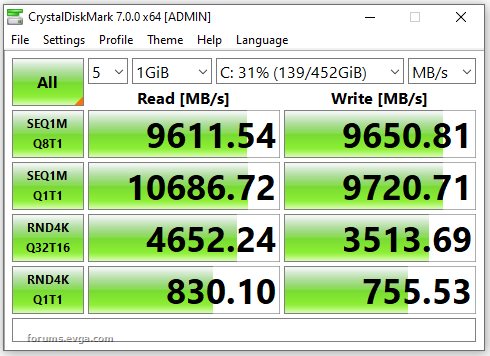
post edited by bob16314 - Sunday, May 03, 2020 7:09 PM
Attached Image(s)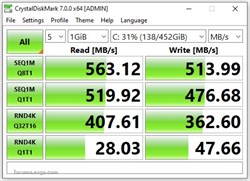 
* Corsair Obsidian 450D Mid-Tower - Airflow Edition * ASUS ROG Maximus X Hero (Wi-Fi AC) * Intel i7-8700K @ 5.0 GHz * 16GB G.SKILL Trident Z 4133MHz * Sabrent Rocket 1TB M.2 SSD * WD Black 500 GB HDD * Seasonic M12 II 750W * Corsair H115i Elite Capellix 280mm * EVGA GTX 760 SC * Win7 Home/Win10 Home * "Whatever it takes, as long as it works" - Me
|
vegajf51
SSC Member

- Total Posts : 561
- Reward points : 0
- Joined: 1/7/2018
- Status: offline
- Ribbons : 1

Re: SSD Question
Sunday, May 03, 2020 8:09 PM
(permalink)
I have never used momentum cache but I do know its a form of RAM cache so obviously waste some of your ram capacity and usually has a potential for data loss if system crashes or power goes out. I am not sure of any other drawbacks though... Samsung RAPID is very similar.
|
Sajin
EVGA Forum Moderator

- Total Posts : 49227
- Reward points : 0
- Joined: 6/8/2010
- Location: Texas, USA.
- Status: offline
- Ribbons : 199


Re: SSD Question
Sunday, May 03, 2020 8:18 PM
(permalink)
Rapid mode (enabled inside samsung magician, but only available for select ssd's, 970 evo plus isn't one of those select ssd's) & Momentum Cache do nothing but help short bursts. That isn't your real drives performance. A NVME is much faster when consecutive performance matters, however with that being said I own a Gigabyte Aorus NVMe Gen4 SSD 1TB GP-ASM2NE6100TTTD drive and it feels no faster inside windows than my Intel 730 Series 480GB SSDSC2BP480G4R5 SSD.
|
jonkrmr
SSC Member

- Total Posts : 555
- Reward points : 0
- Joined: 9/19/2006
- Location: California USA
- Status: offline
- Ribbons : 16


Re: SSD Question
Monday, May 04, 2020 2:06 AM
(permalink)
Sajin is correct. The NVMe drive is faster in transfer rate than the SATA SSD but we are talking fractions of a second here.
We cannot perceive such a small difference in time without calibrated instruments to measure it.
Both drives are instantaneous to us.
Intel i9-10850K @ 5.1 GHz MSI MEG Z490 Unify Corsair Vengeance RGB RT 32GB 3600MHz DDR4 @ 3800MHz ASUS Strix RTX 3080 OC 12GB Gaming @ 2175MHz core - peak \ 20004 MHz mem Samsung 970 EVO Plus 500GB NVMe M.2 SSD 2x Samsung 970 EVO Plus 2TB NVMe M.2 SSD RAID 0 SoundBlasterX AE-5 EVGA SuperNova 1000 P2 Corsair Obsidian 500D SE Custom water cooling on CPU & GPU HP X32 32" 2k 165Hz
|
metroidprimerib
Superclocked Member

- Total Posts : 110
- Reward points : 0
- Joined: 5/4/2020
- Status: offline
- Ribbons : 0

Re: SSD Question
Tuesday, May 05, 2020 3:47 AM
(permalink)
Use your hard drives as backups! Now you've really got a plan.
|
bob16314
CLASSIFIED ULTRA Member

- Total Posts : 7859
- Reward points : 0
- Joined: 11/8/2008
- Location: Planet of the Babes
- Status: offline
- Ribbons : 761

Re: SSD Question
Tuesday, May 05, 2020 12:24 AM
(permalink)
metroidprimerib
Use your hard drives as backups! Now you've really got a plan.
I already do..The point is, the spinners need to go.
* Corsair Obsidian 450D Mid-Tower - Airflow Edition * ASUS ROG Maximus X Hero (Wi-Fi AC) * Intel i7-8700K @ 5.0 GHz * 16GB G.SKILL Trident Z 4133MHz * Sabrent Rocket 1TB M.2 SSD * WD Black 500 GB HDD * Seasonic M12 II 750W * Corsair H115i Elite Capellix 280mm * EVGA GTX 760 SC * Win7 Home/Win10 Home * "Whatever it takes, as long as it works" - Me
|
kevinc313
CLASSIFIED ULTRA Member

- Total Posts : 5004
- Reward points : 0
- Joined: 2/28/2019
- Status: offline
- Ribbons : 22

Re: SSD Question
Monday, May 11, 2020 11:37 PM
(permalink)
Primocache can do the same ram caching, plus it's very configurable. But you have to pay for it. Free trial. Look into the HP EX950, just as fast as the Evo Plus and you can get the 2TB for about $250 on sale, the 1TB is $130 right now. If you want the fastest random 4K access OS drive, Optane 900P or 905P are the way to go. Bit spendy but you can find the 280GB 900P on ebay for about $250. Mine does about 175 mb/s in diskmark 4K connected through the chipset, with the modern smeltdown patches. It's still the fastest drive overall on userbenchmark. Always enjoy seeing the the diskmark numbers for a ram cache, they are fun.
post edited by kevinc313 - Monday, May 11, 2020 11:40 PM
|
Mari67
New Member

- Total Posts : 11
- Reward points : 0
- Joined: 4/29/2020
- Status: offline
- Ribbons : 0

Re: SSD Question
Tuesday, May 12, 2020 10:06 AM
(permalink)
bob16314
metroidprimerib
Use your hard drives as backups! Now you've really got a plan.
I already do..The point is, the spinners need to go.
Tell us the result,i'd like to know.
|
Hoggle
EVGA Forum Moderator

- Total Posts : 8899
- Reward points : 0
- Joined: 10/14/2003
- Location: Eugene, OR
- Status: offline
- Ribbons : 4

Re: SSD Question
Tuesday, May 12, 2020 11:47 AM
(permalink)
bob16314
metroidprimerib
Use your hard drives as backups! Now you've really got a plan.
I already do..The point is, the spinners need to go.
I wish I could get rid of my spinners but I have a lot of photos and family video that takes up too much room to try to store on a SSD at least for what it would cost to buy the SSD's with enough space. Of course I find it fast enough for my needs.
|
bob16314
CLASSIFIED ULTRA Member

- Total Posts : 7859
- Reward points : 0
- Joined: 11/8/2008
- Location: Planet of the Babes
- Status: offline
- Ribbons : 761

Re: SSD Question
Tuesday, May 12, 2020 5:12 PM
(permalink)
Hoggle
I wish I could get rid of my spinners but I have a lot of photos and family video that takes up too much room to try to store on a SSD at least for what it would cost to buy the SSD's with enough space. Of course I find it fast enough for my needs.
Yeah, the spinners are going the way of IDE drives anyway and they're beginning to annoy me with their frequent spinning up/down and the delay involved, even though they work perfectly fine..Have three in mind, just haven't decided quite yet..Probably gonna roll with a 1TB Sabrent Rocket..Decisions, decisions. Will move my Crucial MX500 to M.2_2 for backup/storage and put the newer/faster one in M.2_1 as the primary. 1. Sabrent Rocket2. Gigabyte AORUS3. Corsair MP600
* Corsair Obsidian 450D Mid-Tower - Airflow Edition * ASUS ROG Maximus X Hero (Wi-Fi AC) * Intel i7-8700K @ 5.0 GHz * 16GB G.SKILL Trident Z 4133MHz * Sabrent Rocket 1TB M.2 SSD * WD Black 500 GB HDD * Seasonic M12 II 750W * Corsair H115i Elite Capellix 280mm * EVGA GTX 760 SC * Win7 Home/Win10 Home * "Whatever it takes, as long as it works" - Me
|
rjohnson11
EVGA Forum Moderator

- Total Posts : 85038
- Reward points : 0
- Joined: 10/5/2004
- Location: Netherlands
- Status: offline
- Ribbons : 86


Re: SSD Question
Tuesday, May 12, 2020 5:41 PM
(permalink)
Got rid of my HDDs and SDDs some time ago. I have two MP600 Corsair M.2 NVME drives now. On my AMD X570 chipset I am using PCI-E 4.0.
|
HeavyHemi
Omnipotent Enthusiast

- Total Posts : 13887
- Reward points : 0
- Joined: 11/29/2008
- Location: Western Washington
- Status: offline
- Ribbons : 135

Re: SSD Question
Monday, August 03, 2020 6:08 PM
(permalink)
bob16314
Hoggle
I wish I could get rid of my spinners but I have a lot of photos and family video that takes up too much room to try to store on a SSD at least for what it would cost to buy the SSD's with enough space. Of course I find it fast enough for my needs.
Yeah, the spinners are going the way of IDE drives anyway and they're beginning to annoy me with their frequent spinning up/down and the delay involved, even though they work perfectly fine..Have three in mind, just haven't decided quite yet..Probably gonna roll with a 1TB Sabrent Rocket..Decisions, decisions.
Will move my Crucial MX500 to M.2_2 for backup/storage and put the newer/faster one in M.2_1 as the primary.
1. Sabrent Rocket
2. Gigabyte AORUS
3. Corsair MP600
Most folks would have disabled the HDD's from powering down years ago. Not sure why you're complaining about an easily resolved issue. HDD are not going away just yet. 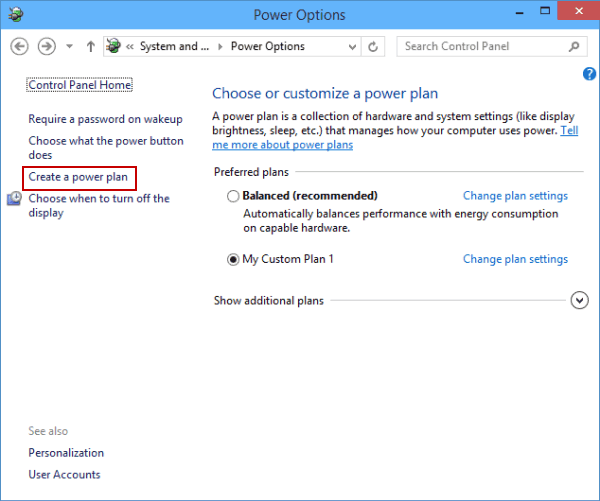 They still have a huge cost advantage over SSD.
EVGA X99 FTWK / i7 6850K @ 4.5ghz / RTX 3080Ti FTW Ultra / 32GB Corsair LPX 3600mhz / Samsung 850Pro 256GB / Be Quiet BN516 Straight Power 12-1000w 80 Plus Platinum / Window 10 Pro
|
aka_STEVE_b
EGC Admin

- Total Posts : 13835
- Reward points : 0
- Joined: 2/26/2006
- Location: OH
- Status: offline
- Ribbons : 69


Re: SSD Question
Monday, August 03, 2020 6:23 PM
(permalink)
I also wouldn't recommend wasting a 1TB drive just for a boot drive...
300 Gb or so is more than enough for a Windows boot drive...
AMD RYZEN 9 5900X 12-core cpu~ ASUS ROG Crosshair VIII Dark Hero ~ EVGA RTX 3080 Ti FTW3~ G.SKILL Trident Z NEO 32GB DDR4-3600 ~ Phanteks Eclipse P400s red case ~ EVGA SuperNOVA 1000 G+ PSU ~ Intel 660p M.2 drive~ Crucial MX300 275 GB SSD ~WD 2TB SSD ~CORSAIR H115i RGB Pro XT 280mm cooler ~ CORSAIR Dark Core RGB Pro mouse ~ CORSAIR K68 Mech keyboard ~ HGST 4TB Hd.~ AOC AGON 32" monitor 1440p @ 144Hz ~ Win 10 x64
|
bob16314
CLASSIFIED ULTRA Member

- Total Posts : 7859
- Reward points : 0
- Joined: 11/8/2008
- Location: Planet of the Babes
- Status: offline
- Ribbons : 761

Re: SSD Question
Tuesday, August 04, 2020 4:25 AM
(permalink)
HeavyHemi
Most folks would have disabled the HDD's from powering down years ago. Not sure why you're complaining about an easily resolved issue.
Did that, years ago, thousands of years ago, still would spin up when accessing files..The problem was also detection..They would also still spin up and go through a detection process (I presume) at Windows startup/shutdown which massively slowed startup/shutdown times compared to having them disconnected or not even installed. They're sitting in a box now, problems solved.
* Corsair Obsidian 450D Mid-Tower - Airflow Edition * ASUS ROG Maximus X Hero (Wi-Fi AC) * Intel i7-8700K @ 5.0 GHz * 16GB G.SKILL Trident Z 4133MHz * Sabrent Rocket 1TB M.2 SSD * WD Black 500 GB HDD * Seasonic M12 II 750W * Corsair H115i Elite Capellix 280mm * EVGA GTX 760 SC * Win7 Home/Win10 Home * "Whatever it takes, as long as it works" - Me
|