tmmy34
SSC Member

- Total Posts : 501
- Reward points : 0
- Joined: 2017/07/12 02:06:22
- Status: offline
- Ribbons : 0

Hi. I have 12900K stock 32 GB 2x16 GB DDR4 3600mhz Palit Gamerock Pro OC rtx 4090 1300W Seasonic Platinum Prime Aorus Elite DDR4 Z690 Windows 11 2H22. Updated new nvidia drivers. I swapped from 3090 Ti Gigabyte Gaming to Rtx 4090 Palit Gamerock. Never had single crash in games,apps on 3090 ti. All was perfectly stable. Today i plugged Rtx 4090 Palit Gamerock. It passed 3dmark tests. But after i downloaded Watch Dogs Legion it freezed on loading screen and crashed.  eventlog: 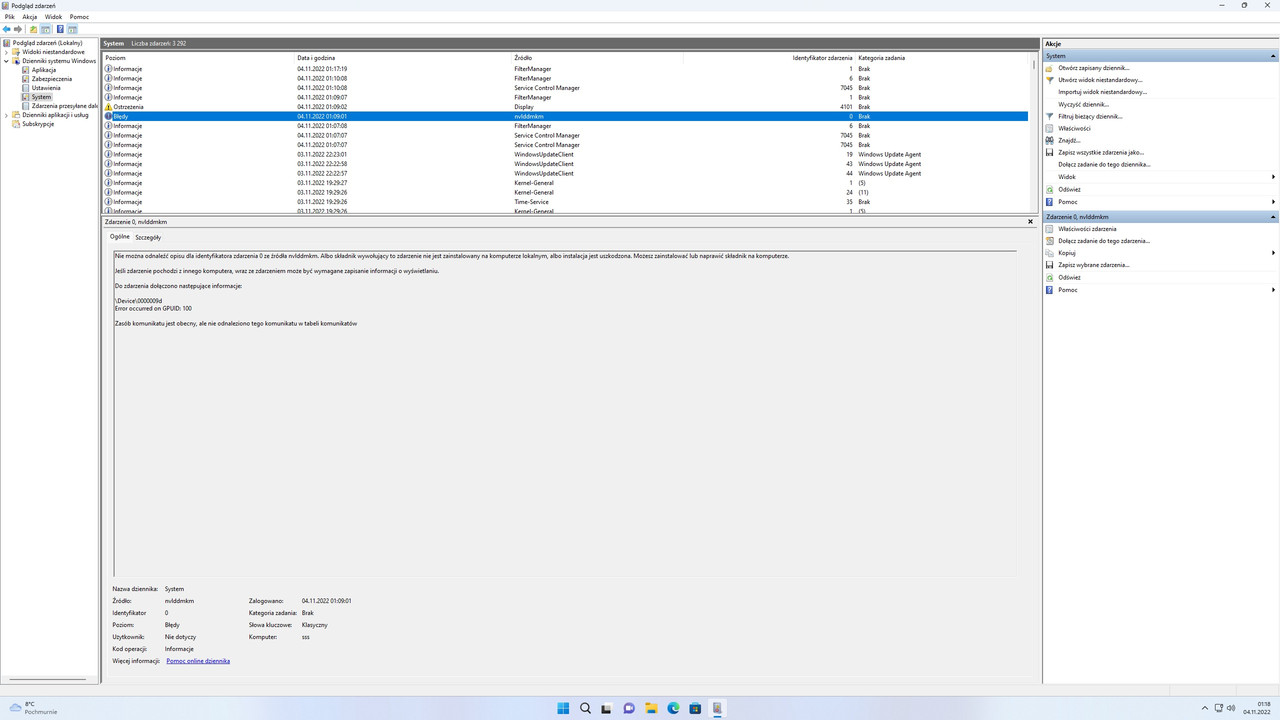 2 errors. 1.display driver nvlddmkm stopped responding and has successfully recovered 2.The description for Event ID 0 from source nvlddmkm cannot be found. Either the component that raises this event is not installed on your local computer or the installation is corrupted. You can install or repair the component on the local computer. If the event originated on another computer, the display information had to be saved with the event. The following information was included with the event: \Device\Video3 Error occurred on GPUID: 100 Happened once i testing now Watch Dogs Legion no crashing again since. But why it crashed? On 3090 Ti i dont had a single crash,nothing. Rma card now or just keep it ? I checked 3dmark speed way,port royal,quake 2 rtx no crashing.Drivers are newest. Also my memory is 100% stable because with 3090 ti was fine all the time.
Pc: 9900K 5ghz ( llc level 5 idle 1.34-1.35v,load 1.313-323v) 2x16GB DDR4 GSKILL 3000mhz Asus Prime Z390-A Corsair 850RmX Rtx 2080 Ti Aorus
|
CraptacularOne
CLASSIFIED ULTRA Member

- Total Posts : 6266
- Reward points : 0
- Joined: 2006/06/12 17:20:44
- Location: Florida
- Status: offline
- Ribbons : 222


Re: Rtx 4090 crash - driver or hardware? .The description for Event ID 0 from source nvldd
2022/11/03 19:28:33
(permalink)
Intel i9 14900K ...............................Ryzen 9 7950X3D MSI RTX 4090 Gaming Trio................ASRock Phantom RX 7900 XTX Samsung Odyssey G9.......................PiMax 5K Super/Meta Quest 3 ASUS ROG Strix Z690-F Gaming........ASUS TUF Gaming X670E Plus WiFi 64GB G.Skill Trident Z5 6800Mhz.......64GB Kingston Fury RGB 6000Mhz MSI MPG A1000G 1000w..................EVGA G3 SuperNova 1000w
|
Sajin
EVGA Forum Moderator

- Total Posts : 49227
- Reward points : 0
- Joined: 2010/06/07 21:11:51
- Location: Texas, USA.
- Status: offline
- Ribbons : 199


Re: Rtx 4090 crash - driver or hardware? .The description for Event ID 0 from source nvldd
2022/11/03 20:28:25
(permalink)
Don't worry about things that only occur once.
|
tmmy34
SSC Member

- Total Posts : 501
- Reward points : 0
- Joined: 2017/07/12 02:06:22
- Status: offline
- Ribbons : 0

Re: Rtx 4090 crash - driver or hardware? .The description for Event ID 0 from source nvldd
2022/11/04 01:17:34
(permalink)
But this :"
2.The description for Event ID 0 from source nvlddmkm cannot be found. Either the component that raises this event is not installed on your local computer or the installation is corrupted. You can install or repair the component on the local computer.
If the event originated on another computer, the display information had to be saved with the event.
The following information was included with the event:
\Device\Video3
Error occurred on GPUID: 100"
Leads me to that gpu is faulty? or not necessary?
Pc: 9900K 5ghz ( llc level 5 idle 1.34-1.35v,load 1.313-323v) 2x16GB DDR4 GSKILL 3000mhz Asus Prime Z390-A Corsair 850RmX Rtx 2080 Ti Aorus
|
Sajin
EVGA Forum Moderator

- Total Posts : 49227
- Reward points : 0
- Joined: 2010/06/07 21:11:51
- Location: Texas, USA.
- Status: offline
- Ribbons : 199


Re: Rtx 4090 crash - driver or hardware? .The description for Event ID 0 from source nvldd
2022/11/04 01:41:11
(permalink)
Both of your errors occurred at the same time. The driver just simply crashed for whatever reason. Don't worry about it unless it keeps happening.
|
tmmy34
SSC Member

- Total Posts : 501
- Reward points : 0
- Joined: 2017/07/12 02:06:22
- Status: offline
- Ribbons : 0

Re: Rtx 4090 crash - driver or hardware? .The description for Event ID 0 from source nvldd
2022/11/04 02:58:28
(permalink)
Someone said this:"it's borderline stable".
Granted, this probably isn't a real fix so much as a bandage as an RMA may be in order, but you would want to do some testing before going down that route.
How many drivers have been released since the RTX 4090 launched? Are you able to try other ones? I know recent nVidia drivers have been said to be problematic for some people (not exclusively for the RTX 4090 either, mind you)."
So card can be borderline stable or what?
But like i said it happened once during loading game.
Pc: 9900K 5ghz ( llc level 5 idle 1.34-1.35v,load 1.313-323v) 2x16GB DDR4 GSKILL 3000mhz Asus Prime Z390-A Corsair 850RmX Rtx 2080 Ti Aorus
|
Sajin
EVGA Forum Moderator

- Total Posts : 49227
- Reward points : 0
- Joined: 2010/06/07 21:11:51
- Location: Texas, USA.
- Status: offline
- Ribbons : 199


Re: Rtx 4090 crash - driver or hardware? .The description for Event ID 0 from source nvldd
2022/11/04 03:04:28
(permalink)
It could be borderline stable, but if it truly was you'll get more crashes then just one once. That is why I said not to worry about it unless it keeps happening.
|
depther
New Member

- Total Posts : 1
- Reward points : 0
- Joined: 2022/11/04 03:04:34
- Status: offline
- Ribbons : 0

Re: Rtx 4090 crash - driver or hardware? .The description for Event ID 0 from source nvldd
2022/11/04 03:14:55
(permalink)
I have the same problem on ASUS 4090 TUF OC, Win10 22H2, Driver ver. 526.47. Just now I was browsing on firefox and the screen went black for a few seconds until it recovered. Same events as you had: \Device\Video3 Error occurred on GPUID: 100 Followed by Resetting TDR occurred on GPUID:100 I saw a reddit thread where someone supposedly fixed it by uninstalling the drivers with DDU and going back to previous driver version. I haven't had the time to investigate it properly yet, but could be a drivers issue and maybe related to windows version. I've been using this GPU for a whole week with no issues, yesterday I updated from windows 21h2 to 22h2 and after that I started noticing some weird flickering on COD MW2 although it didn't crash. I'll probably try the earlier drivers first to see if it fixes the issue. Edit: Actually I'll try the hotfix first as it seems to address MW2 specifically. Although my crash happened while doing normal browsing.
post edited by depther - 2022/11/04 03:21:00
|
tmmy34
SSC Member

- Total Posts : 501
- Reward points : 0
- Joined: 2017/07/12 02:06:22
- Status: offline
- Ribbons : 0

Re: Rtx 4090 crash - driver or hardware? .The description for Event ID 0 from source nvldd
2022/11/04 06:02:30
(permalink)
Someone said:"Palit cards are cheap for a reason - change my opinion "
So what he mean? Palit is bad and my card is faulty?
Pc: 9900K 5ghz ( llc level 5 idle 1.34-1.35v,load 1.313-323v) 2x16GB DDR4 GSKILL 3000mhz Asus Prime Z390-A Corsair 850RmX Rtx 2080 Ti Aorus
|
CraptacularOne
CLASSIFIED ULTRA Member

- Total Posts : 6266
- Reward points : 0
- Joined: 2006/06/12 17:20:44
- Location: Florida
- Status: offline
- Ribbons : 222


Re: Rtx 4090 crash - driver or hardware? .The description for Event ID 0 from source nvldd
2022/11/04 06:42:07
(permalink)
Dude, relax you had one random crash you can’t recreate. It’s not the end of the world and your card is more than likely fine if it doesn’t keep happening. As for Palit as a brand they are fine just people have biases for whatever reason towards particular brands. Palit cards mostly adhere to reference board spec designs from NVIDIA and they pass QC. They are by and large fine pay no mind to people trolling you or they are just jealous that you have a 4090 and they do not.
Intel i9 14900K ...............................Ryzen 9 7950X3D MSI RTX 4090 Gaming Trio................ASRock Phantom RX 7900 XTX Samsung Odyssey G9.......................PiMax 5K Super/Meta Quest 3 ASUS ROG Strix Z690-F Gaming........ASUS TUF Gaming X670E Plus WiFi 64GB G.Skill Trident Z5 6800Mhz.......64GB Kingston Fury RGB 6000Mhz MSI MPG A1000G 1000w..................EVGA G3 SuperNova 1000w
|
tmmy34
SSC Member

- Total Posts : 501
- Reward points : 0
- Joined: 2017/07/12 02:06:22
- Status: offline
- Ribbons : 0

Re: Rtx 4090 crash - driver or hardware? .The description for Event ID 0 from source nvldd
2022/11/04 06:45:12
(permalink)
CraptacularOne
Dude, relax you had one random crash you can’t recreate. It’s not the end of the world and your card is more than likely fine if it doesn’t keep happening. As for Palit as a brand they are fine just people have biases for whatever reason towards particular brands. Palit cards mostly adhere to reference board spec designs from NVIDIA and they pass QC. They are by and large fine pay no mind to people trolling you or they are just jealous that you have a 4090 and they do not.
ok thx
Pc: 9900K 5ghz ( llc level 5 idle 1.34-1.35v,load 1.313-323v) 2x16GB DDR4 GSKILL 3000mhz Asus Prime Z390-A Corsair 850RmX Rtx 2080 Ti Aorus
|
Hoggle
EVGA Forum Moderator

- Total Posts : 8899
- Reward points : 0
- Joined: 2003/10/13 22:10:45
- Location: Eugene, OR
- Status: offline
- Ribbons : 4

Re: Rtx 4090 crash - driver or hardware? .The description for Event ID 0 from source nvldd
2022/11/04 07:45:49
(permalink)
It’s best to try multiple games to make sure it’s just a random one time event. I wouldn’t RMA a one time event since a good chance exists that if sent into a place for testing no issue would be found. This process to get the same card back could take weeks and cost you shipping charges.
It’s also pretty common for drivers to cause crashes for new products.
|
tmmy34
SSC Member

- Total Posts : 501
- Reward points : 0
- Joined: 2017/07/12 02:06:22
- Status: offline
- Ribbons : 0

Re: Rtx 4090 crash - driver or hardware? .The description for Event ID 0 from source nvldd
2022/11/06 07:30:46
(permalink)
Someone said:"I have to say a few words about this as I also had this issue (black screen and TDR error at idle) with an Asus Strix OC:
I am 100% sure, that this issue is at least partially related to the card hardware or the GPU itself for the following reasons:
I have returned the Asus Strix that I had this issue with and since then also had a Gigabyte Gaming OC as well as the NVidia FE in the very same PC and have not had this issue with the latter two cards at all, the setup being exactly the same otherwise. I had even tried the 12VHPWR adapter, that came with the Gigabyte card, with the Asus card to rule anything but the card out, but of course that didn't help for the Asus card.
I had tried dozens of things like you guys tried here in the thread, I tried with three different PSUs, I tried the card in two completely different PCs (AMD and Intel), with ReBAR on or off, with DOCP on or off. This is in my opinion all a waste of time. If you have this issue in idle, then you have a card that has an hardware issue and you probably better return or RMA it.
The only thing that "worked" for the Asus card was setting the power management mode to maximum performance, like many of you here have also experienced, which leads to the card consuming 60-70W in idle and constantly running at the boost clock rate instead of 210 MHz when idle.
I didn't need to set the Gigabyte card to maximum performance in order for it not to crash, nor do I have to do that for the 4090 FE.
Maybe this issue can be cured by a BIOS update or a driver update, but for sure the root cause is related to the card itself."
So it can be my card is faulty , if root cause is related to the card itself?
Pc: 9900K 5ghz ( llc level 5 idle 1.34-1.35v,load 1.313-323v) 2x16GB DDR4 GSKILL 3000mhz Asus Prime Z390-A Corsair 850RmX Rtx 2080 Ti Aorus
|
bill1024
Omnipotent Enthusiast

- Total Posts : 11703
- Reward points : 0
- Joined: 2008/10/18 01:01:10
- Status: offline
- Ribbons : 65

Re: Rtx 4090 crash - driver or hardware? .The description for Event ID 0 from source nvldd
2022/11/06 08:04:50
(permalink)
Did it happen again?
If not forget about it and enjoy the new computer. You seem to worry too much
Don’t worry be happy
Life is too short to carry a cheap pocket knife 
|
tmmy34
SSC Member

- Total Posts : 501
- Reward points : 0
- Joined: 2017/07/12 02:06:22
- Status: offline
- Ribbons : 0

Re: Rtx 4090 crash - driver or hardware? .The description for Event ID 0 from source nvldd
2022/11/06 08:21:19
(permalink)
bill1024
Did it happen again?
If not forget about it and enjoy the new computer. You seem to worry too much
Don’t worry be happy
happened once
Pc: 9900K 5ghz ( llc level 5 idle 1.34-1.35v,load 1.313-323v) 2x16GB DDR4 GSKILL 3000mhz Asus Prime Z390-A Corsair 850RmX Rtx 2080 Ti Aorus
|
CraptacularOne
CLASSIFIED ULTRA Member

- Total Posts : 6266
- Reward points : 0
- Joined: 2006/06/12 17:20:44
- Location: Florida
- Status: offline
- Ribbons : 222


Re: Rtx 4090 crash - driver or hardware? .The description for Event ID 0 from source nvldd
2022/11/06 15:10:32
(permalink)
☄ Helpfulby tmmy34 2022/11/06 16:00:27
You really need to relax man or maybe PC gaming just isn't for you. You are way too paranoid about seemingly nothing and returning 3 or 4 cards is ridiculous. Relax, these things can happen with PC gaming and sometimes games just crash for no reason. It doesn't mean you need to start RMAing every damn piece of hardware you own. Relax or just go get a Xbox or PS5 man, you just might not be suited for this.
Intel i9 14900K ...............................Ryzen 9 7950X3D MSI RTX 4090 Gaming Trio................ASRock Phantom RX 7900 XTX Samsung Odyssey G9.......................PiMax 5K Super/Meta Quest 3 ASUS ROG Strix Z690-F Gaming........ASUS TUF Gaming X670E Plus WiFi 64GB G.Skill Trident Z5 6800Mhz.......64GB Kingston Fury RGB 6000Mhz MSI MPG A1000G 1000w..................EVGA G3 SuperNova 1000w
|
tmmy34
SSC Member

- Total Posts : 501
- Reward points : 0
- Joined: 2017/07/12 02:06:22
- Status: offline
- Ribbons : 0

Re: Rtx 4090 crash - driver or hardware? .The description for Event ID 0 from source nvldd
2022/11/06 16:00:53
(permalink)
CraptacularOne
You really need to relax man or maybe PC gaming just isn't for you. You are way too paranoid about seemingly nothing and returning 3 or 4 cards is ridiculous. Relax, these things can happen with PC gaming and sometimes games just crash for no reason. It doesn't mean you need to start RMAing every damn piece of hardware you own. Relax or just go get a Xbox or PS5 man, you just might not be suited for this.
Oki you re right. All fine now. Thx for explanation. And sorry for many questions. We can close topic now.
Pc: 9900K 5ghz ( llc level 5 idle 1.34-1.35v,load 1.313-323v) 2x16GB DDR4 GSKILL 3000mhz Asus Prime Z390-A Corsair 850RmX Rtx 2080 Ti Aorus
|
tmmy34
SSC Member

- Total Posts : 501
- Reward points : 0
- Joined: 2017/07/12 02:06:22
- Status: offline
- Ribbons : 0

Re: Rtx 4090 crash - driver or hardware? .The description for Event ID 0 from source nvldd
2022/11/11 23:47:44
(permalink)
Happened today in launching Metro Exodus Enhanced.
So overall had 2 crashes during loading Watch Dogs Legion and Metro Exodus Enhanced Edition.
Not during game but loading.
2 errors on both.
1.display driver nvlddmkm stopped responding and has successfully recovered
2.The description for Event ID 0 from source nvlddmkm cannot be found. Either the component that raises this event is not installed on your local computer or the installation is corrupted. You can install or repair the component on the local computer.
If the event originated on another computer, the display information had to be saved with the event.
The following information was included with the event:
\Device\Video3
Error occurred on GPUID: 100
Happened 2 times. Normally in games i dont have crashing but during loading that two games it throw it with this. It happened on 526.86 and 526.47 drivers. Should i rma my card?
I read that something with voltages?
Pc: 9900K 5ghz ( llc level 5 idle 1.34-1.35v,load 1.313-323v) 2x16GB DDR4 GSKILL 3000mhz Asus Prime Z390-A Corsair 850RmX Rtx 2080 Ti Aorus
|
bill1024
Omnipotent Enthusiast

- Total Posts : 11703
- Reward points : 0
- Joined: 2008/10/18 01:01:10
- Status: offline
- Ribbons : 65

Re: Rtx 4090 crash - driver or hardware? .The description for Event ID 0 from source nvldd
2022/11/13 09:18:31
(permalink)
It may not be your hardware at all. There are problems with win11 and playing games.
I would /format C: then /install win10 C: at see how well it goes.
Have another SSD laying around? Install win10 on it and see if it works better.
Make sure it is the only drive in the system when you install W10
Life is too short to carry a cheap pocket knife 
|
rjohnson11
EVGA Forum Moderator

- Total Posts : 85038
- Reward points : 0
- Joined: 2004/10/05 12:44:35
- Location: Netherlands
- Status: offline
- Ribbons : 86


Re: Rtx 4090 crash - driver or hardware? .The description for Event ID 0 from source nvldd
2022/11/13 09:32:00
(permalink)
|
atfrico
Omnipotent Enthusiast

- Total Posts : 9738
- Reward points : 0
- Joined: 2008/05/20 16:16:06
- Location: <--Dip, Dip, Potato Chip!-->
- Status: offline
- Ribbons : 25


Re: Rtx 4090 crash - driver or hardware? .The description for Event ID 0 from source nvldd
2022/11/14 13:36:34
(permalink)
Check if the memory sticks are sitting properly or the CPU AIO block is not loose. By any chance are you using a stand for the GPU or special bracket to properly secure the GPU? Please double check My other suggestion It might be temps. Are GPU fans profile Set up correctly? Have you tried the new drivers?
post edited by atfrico - 2022/11/14 13:39:19
T hose who abuse power, are nothing but scumbags! The challenge of power is how to use it and not abuse it. The abuse of power that seems to create the most unhappiness is when a person uses personal power to get ahead without regards to the welfare of others, people are obsessed with it. You can take a nice person and turn them into a slob, into an insane being, craving power, destroying anything that stands in their way. Affiliate Code: 3T15O1S07G
|
tmmy34
SSC Member

- Total Posts : 501
- Reward points : 0
- Joined: 2017/07/12 02:06:22
- Status: offline
- Ribbons : 0

Re: Rtx 4090 crash - driver or hardware? .The description for Event ID 0 from source nvldd
2022/11/14 15:33:02
(permalink)
atfrico
Check if the memory sticks are sitting properly or the CPU AIO block is not loose. By any chance are you using a stand for the GPU or special bracket to properly secure the GPU? Please double check
My other suggestion It might be temps. Are GPU fans profile Set up correctly?
Have you tried the new drivers?
Hi. It happened on both drivers. If i remember correctly: 526.86 and 526.47. One time in Watch Dogs Legion loading. Second time loading in Metro Exodus. In game never crash. Just during loading. But i read that some peoples had the same issue. I think its driver related. Card is stable just that 2 hiccups had while loading these two games. :)
Pc: 9900K 5ghz ( llc level 5 idle 1.34-1.35v,load 1.313-323v) 2x16GB DDR4 GSKILL 3000mhz Asus Prime Z390-A Corsair 850RmX Rtx 2080 Ti Aorus
|
tmmy34
SSC Member

- Total Posts : 501
- Reward points : 0
- Joined: 2017/07/12 02:06:22
- Status: offline
- Ribbons : 0

Re: Rtx 4090 crash - driver or hardware? .The description for Event ID 0 from source nvldd
2022/11/26 06:16:22
(permalink)
I am gettin occassional crashing during loading games. Watch Dogs Legion ( happened 2 times ) and Metro Exodus EE. Never in game, but in loading . Happen from time to time. Is my card fine? I have PalitGamerock 4090 stock.
Here are always that 2 errors during crash:
2 errors.
1.display driver nvlddmkm stopped responding and has successfully recovered
2.The description for Event ID 0 from source nvlddmkm cannot be found. Either the component that raises this event is not installed on your local computer or the installation is corrupted. You can install or repair the component on the local computer.
If the event originated on another computer, the display information had to be saved with the event.
The following information was included with the event:
\Device\Video3
Error occurred on GPUID: 100
It happened on 3 versions of drivers i tried.
Pc: 9900K 5ghz ( llc level 5 idle 1.34-1.35v,load 1.313-323v) 2x16GB DDR4 GSKILL 3000mhz Asus Prime Z390-A Corsair 850RmX Rtx 2080 Ti Aorus
|
dragomirc
SSC Member

- Total Posts : 761
- Reward points : 0
- Joined: 2006/08/14 20:40:01
- Location: Rochester, US
- Status: offline
- Ribbons : 0

Re: Rtx 4090 crash - driver or hardware? .The description for Event ID 0 from source nvldd
2022/11/26 06:44:53
(permalink)
Start to think you are just a troll having a nasty fun on this forum  If not, my apology and advice to visit the PC repair shop. You belong to the large group of people who does not have ability/knowledge to troubleshoot their PC.
|
tmmy34
SSC Member

- Total Posts : 501
- Reward points : 0
- Joined: 2017/07/12 02:06:22
- Status: offline
- Ribbons : 0

Re: Rtx 4090 crash - driver or hardware? .The description for Event ID 0 from source nvldd
2022/11/26 07:12:18
(permalink)
Pc: 9900K 5ghz ( llc level 5 idle 1.34-1.35v,load 1.313-323v) 2x16GB DDR4 GSKILL 3000mhz Asus Prime Z390-A Corsair 850RmX Rtx 2080 Ti Aorus
|
bill1024
Omnipotent Enthusiast

- Total Posts : 11703
- Reward points : 0
- Joined: 2008/10/18 01:01:10
- Status: offline
- Ribbons : 65

Re: Rtx 4090 crash - driver or hardware? .The description for Event ID 0 from source nvldd
2022/11/26 15:19:47
(permalink)
tmmy34
so rma?
Is this with win10 or win11?
Life is too short to carry a cheap pocket knife 
|
tmmy34
SSC Member

- Total Posts : 501
- Reward points : 0
- Joined: 2017/07/12 02:06:22
- Status: offline
- Ribbons : 0

Re: Rtx 4090 crash - driver or hardware? .The description for Event ID 0 from source nvldd
2022/11/26 16:37:52
(permalink)
w11. It can happen when i am not loading game few hours and sitting on desktop. And on first launch after few hours i launch Watch Dogs LEGION or Metro and it can crash driver, on loading . Then again its fine ,in game no issues etc. Is my card fine? Also no issues in benchmarks etc.
post edited by tmmy34 - 2022/11/26 16:39:57
Pc: 9900K 5ghz ( llc level 5 idle 1.34-1.35v,load 1.313-323v) 2x16GB DDR4 GSKILL 3000mhz Asus Prime Z390-A Corsair 850RmX Rtx 2080 Ti Aorus
|
tmmy34
SSC Member

- Total Posts : 501
- Reward points : 0
- Joined: 2017/07/12 02:06:22
- Status: offline
- Ribbons : 0

Re: Rtx 4090 crash - driver or hardware? .The description for Event ID 0 from source nvldd
2022/11/28 07:33:23
(permalink)
So its my card faulty? It can happen when my windows is sitting on desktop few hours and i start launch game <WD LEGION> and on loading screen it can crash driver. Next time is fine. No crash during game.
Pc: 9900K 5ghz ( llc level 5 idle 1.34-1.35v,load 1.313-323v) 2x16GB DDR4 GSKILL 3000mhz Asus Prime Z390-A Corsair 850RmX Rtx 2080 Ti Aorus
|
bill1024
Omnipotent Enthusiast

- Total Posts : 11703
- Reward points : 0
- Joined: 2008/10/18 01:01:10
- Status: offline
- Ribbons : 65

Re: Rtx 4090 crash - driver or hardware? .The description for Event ID 0 from source nvldd
2022/11/28 12:08:03
(permalink)
Life is too short to carry a cheap pocket knife 
|
tmmy34
SSC Member

- Total Posts : 501
- Reward points : 0
- Joined: 2017/07/12 02:06:22
- Status: offline
- Ribbons : 0

Re: Rtx 4090 crash - driver or hardware? .The description for Event ID 0 from source nvldd
2022/11/28 12:11:50
(permalink)
Pc: 9900K 5ghz ( llc level 5 idle 1.34-1.35v,load 1.313-323v) 2x16GB DDR4 GSKILL 3000mhz Asus Prime Z390-A Corsair 850RmX Rtx 2080 Ti Aorus
|