xanderf
CLASSIFIED Member

- Total Posts : 2068
- Reward points : 0
- Joined: 4/27/2004
- Location: Cleveland, OH
- Status: offline
- Ribbons : 36


Thursday, November 15, 2012 5:53 AM
(permalink)
Some of you may recall my previous exercise in wiring management. As a recap, went from this:  ...to this:  Modest gains, but gains nonetheless! Except...well, no, it's not good enough. Even though I couldn't see it sitting down there...I knew. I just knew...all those cables...so tangled...the airflow... the airflow!! So enough was enough, ordered a pile of new parts to really fix this issue...PERMANENTLY.  Yes - better cable management, AND better cooling, here I come! Oh, and one other thing since the last system build...*cough*  Guess who?  ...ya guessed right! Working a 680 into the build! Working with this Corsair case ( a Corsair Obsidian 650D) was, I have to say, a real joy. It made cable management just a snap - everything fit easily, all the cables ran around pretty well, although there is still a heckuva lot of cables involved in any kind of system build. The new cooling system ( a Corsair H100) already allowed me to bump my 24/7 clock speeds up 200mhz, and I'm still running cooler than the H80 I had in that old, tight case. I mean, with the core components in place (motherboard, etc), I'm looking pretty good on the visible side...  ...the back, though...YIKES!  THAT'S STILL A LOT OF CABLES!! THAT'S STILL A LOT OF CABLES!! Anyway, being able to easily segment them into a 'front' of the motherboard, and a 'back' helped with routing a lot. Particularly useful was the hard drive bay being rotated at 90 degrees, so their power jacks and SATA cables all face the 'back' side of the case...although I'd note that my plan to use 90-degree-pivot SATA cables to keep the cable routing short proved to be...less great an idea than I'd thought. Worked awesome for the full-sized hard drive I have, and for the optical drive up top, but all the SSDs were just... Well, they don't really "fill the bay", if you follow. They sit very close to the front of the drive slots, and so there is a HUGE space behind where the connection plugs would be that is metal (the 'tray'). I was able to get around that by basically mounting the SSDs upside down, and just turning the cable over (so the bend in it 'pointed up' instead of 'pointing down'), which was...eh, less ideal, but it actually still worked really well. (And, heck, will prevent dust from collecting on the drive, itself - instead, the tray will get it all) So this is basically the "done" shot of the insides. Literally, everything is connected and finished, all parts I'm using are in place.  It's just...it's sooo much cleaner than the old case. Even if you can see the cables sticking up off the back of the SSDs.  So, based on the work, here, I've got a few things in mind I need to do next. At least one thing - based on the side panel and cleanliness of the case...  ...I'm thinking...I gotta light this one. I've used CCFLs before, once, ages ago...and LED 'spot' lights mounted inside the case, too. Based on my blue/grey color scheme of my parts, I'm thinking white would be the right color to use, but...? Thoughts? Suggestions? Other things I have in mind: - The power supply I'm using (Corsair TX750) has plenty of kick for what I'm doing with it, but geez it has a lot of really, really long cables. In fact, I'm having to hide some of them (a string of 4-pin molex adapters and another pair of PCI-E adapters) in a space under the drive bays as I have just no use for them). I'm sticking with Corsair, as I have for many parts in the build, and thinking a modular power supply is a must...which is nice, as their modular line is branded with blue and white lettering, which is a perfect fit for my color scheme, anyway. Sooo...thinking an HX750.
- For some reason, the front-panel USB*3* adapters on this case have regular USB-A plugs, rather than the 'motherboard header' adapters. The front-panel USB*2* adapters do have a 'motherboard header' plug, so those were easy to use. Of course, the mobo I'm using (Asus P8Z68-V) does have headers on it for USB3, so I just have to buy one of those 'USB3 header to USB-A plug' adapters, and I'm good, here. Obviously, this all gets run through the wire management ports to the back panel. Something like this should work fine, but I'll probably try to find it in black.
- I really don't like how...obvious the PCI-E connections and motherboard main power connection is. Soooo...colorful. I'm thinking I'll pick up some sleeved extensions for those two connections to help hide them better.
- The ram is basically the same Corsair Dominator GT sticks I'd used in that earlier system build...I just took the glaring red fins off. Appears to have no impact on stability of the ram, and works better with the color scheme. Still...only 16gb of DDR3-2133? Would sure like to bump that up to 32gb, as Photoshop and Blender keep hitting my 16gb...and that means Dominator Platinum. Wow, that's spendy stuff. Nice bonus, though - more grey and blue, so will work with the color scheme, too.
- As noted - lighting is needed!
So far, loving the improved airflow of better case design and better cable management combined with a better watercooling system. As noted, I've gained 200mhz on my 24/7 clock (I could benchmark at 4.5ghz, before, but it wasn't 24/7 stable - had to run at 4.4ghz for that. Same chip is running at 4.6 ghz right now, and still 10C-15C cooler.) I guess, if I had to criticize a few things about the case (well, in addition to the silly mix of header-vs-plug adapters for the USB powers)...the top near the front has a slide-away panel that has the gripes. That exposes, first, a ramp that you can plug...a hard drive into? A regular, SATA and molex-adapter, internal hard drive? I mean, I get that SATA allows hot swap and all, but...wow, what a weird thing to "dock". Why not, like, a port with an interchangeable adapter to support a USB connection for a phone (with adapters for iPhone/Android/etc) - seems a more common thing people temporarily 'dock' to their computers. And the other item in that panel is a 3-speed fan controller. Only thing is that of the three speeds, given the provided fans, even the 'low' option is about as loud as I'm willing to get a system get (it's roughly the same volume as my previous system's cooling). The 'medium' is just annoying, and the 'high' is "**** WHO THOUGHT THIS WAS A GOOD IDEA?!". Still, overall, it's good stuff. A few nit-picks, but the case IS great. And I like how the build came out - pretty solid, but plenty of room for improvement...so...any thoughts or recommendations welcome!
post edited by xanderf - Thursday, November 15, 2012 6:18 AM
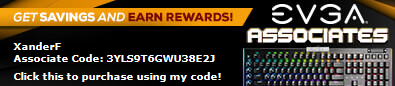 
|
xanderf
CLASSIFIED Member

- Total Posts : 2068
- Reward points : 0
- Joined: 4/27/2004
- Location: Cleveland, OH
- Status: offline
- Ribbons : 36


Re:Rebuild with new Corsair case and H100, advice needed on next step...
Thursday, November 15, 2012 5:54 AM
(permalink)
Okay, FINALLY (how many months later?!) system is finished! Along the way, Planetside 2 announced that the PhysX support would be added back, so I tossed in a GeForce 650. I did end up lighting the system, and added some new ram, too...  Came out pretty good, IMHO!  
post edited by xanderf - Friday, February 08, 2013 9:56 PM
|
Norton850
New Member

- Total Posts : 57
- Reward points : 0
- Joined: 8/12/2007
- Status: offline
- Ribbons : 0

Re:Rebuild with new Corsair case and H100, advice needed on next step...
Thursday, November 15, 2012 5:58 AM
(permalink)
Looks awesome! What'cha gonna do with the old 560Ti?
|
xanderf
CLASSIFIED Member

- Total Posts : 2068
- Reward points : 0
- Joined: 4/27/2004
- Location: Cleveland, OH
- Status: offline
- Ribbons : 36


Re:Rebuild with new Corsair case and H100, advice needed on next step...
Thursday, November 15, 2012 6:02 AM
(permalink)
Norton850
Looks awesome! What'cha gonna do with the old 560Ti?
Thanks! Old 560 Ti is sold (I actually even had two for the state of the system literally right before the 680). Video cards are easy to sell, and having integrated graphics lets you sell some parts to fund purchase of others and still do work and gaming in the interim... The old case, current-and-soon-to-be-old power supply, and the Corsair H80 (or maybe it's an H70...will need to check that) I'll probably be selling off in the next few weeks or so.
|
rasta_nz
New Member

- Total Posts : 93
- Reward points : 0
- Joined: 6/30/2009
- Location: New Zealand
- Status: offline
- Ribbons : 3


Re:Rebuild with new Corsair case and H100, advice needed on next step...
Thursday, November 15, 2012 9:22 AM
(permalink)
Nice clean build, liking the tidy new cable management. Your previous wiring exercise bought back memories of my very first cable management attempt. Mess Maybe you could swap out the stock fans for the Corsair Air Series 140 AF's and 120 SP's, they're really good fans and the custom blue rings may fit your color scheme. [edit] unless you're happy with the stock fans.
post edited by rasta_nz - Thursday, November 15, 2012 9:29 AM
Motherboard ASUS Maximus V Extreme Z77 CPU Intel Core i7 3770K 3.5GHz LG 1155 RAM Corsair 4x Dominator GT CMT16GX3M4X2133C9 Graphics Card EVGA 2x GTX 770 SC ACX Case Cooler Master Cosmos II Monitor BenQ M2700HD CD/DVD LG BH14NS40 3D Blu-Ray ReWriter Cooling Corsair H100 Fan Cooler Master 1x Mega Flow 200 Blue LED Fan Corsair 1x Air Series AF140 Quiet Edition Fan Corsair 10x Air Series AF120 Quiet Edition Hard Drive Seagate Momentus XT 750GB Solid State Hybrid Hard Drive Seagate 2x 4TB Hard Drive Hitachi 4x 4TB Keyboard Logitech G510 Mouse Logitech G9x Laser Mouse PSU Corsair AX 1200 Fully Modular Accessory Xigmatek 3 in 3 SATA HDD Hot-Swap Cage
|
rjohnson11
EVGA Forum Moderator

- Total Posts : 85038
- Reward points : 0
- Joined: 10/5/2004
- Location: Netherlands
- Status: offline
- Ribbons : 86


Re:Rebuild with new Corsair case and H100, advice needed on next step...
Thursday, November 15, 2012 10:15 AM
(permalink)
Fantastic update. Don't worry about the cables in the back. Mine looks the same.
|
aka_STEVE_b
EGC Admin

- Total Posts : 13835
- Reward points : 0
- Joined: 2/26/2006
- Location: OH
- Status: offline
- Ribbons : 69


Re:Rebuild with new Corsair case and H100, advice needed on next step...
Thursday, November 15, 2012 10:32 AM
(permalink)
Definitely a major improvment... very nice job on the redo...
AMD RYZEN 9 5900X 12-core cpu~ ASUS ROG Crosshair VIII Dark Hero ~ EVGA RTX 3080 Ti FTW3~ G.SKILL Trident Z NEO 32GB DDR4-3600 ~ Phanteks Eclipse P400s red case ~ EVGA SuperNOVA 1000 G+ PSU ~ Intel 660p M.2 drive~ Crucial MX300 275 GB SSD ~WD 2TB SSD ~CORSAIR H115i RGB Pro XT 280mm cooler ~ CORSAIR Dark Core RGB Pro mouse ~ CORSAIR K68 Mech keyboard ~ HGST 4TB Hd.~ AOC AGON 32" monitor 1440p @ 144Hz ~ Win 10 x64
|
HeThing
CLASSIFIED ULTRA Member

- Total Posts : 6764
- Reward points : 0
- Joined: 5/11/2010
- Location: 6F4-72Y-6A8J <-- My Affiliate Code :D
- Status: offline
- Ribbons : 42


Re:Rebuild with new Corsair case and H100, advice needed on next step...
Thursday, November 15, 2012 1:00 PM
(permalink)
|
xanderf
CLASSIFIED Member

- Total Posts : 2068
- Reward points : 0
- Joined: 4/27/2004
- Location: Cleveland, OH
- Status: offline
- Ribbons : 36


Re:Rebuild with new Corsair case and H100, advice needed on next step...
Thursday, November 15, 2012 5:45 PM
(permalink)
HeThing
Looks great to me :D
You can also try mounting your SSDs on the back.
You can see how I did here:
http://forums.evga.com/fb.ashx?m=1203303
That's not a bad idea - I'd definitely have to get the 'straight' SATA cables for that, the bent version is...it sticks up pretty far. rasta_nz
Maybe you could swap out the stock fans for the Corsair Air Series 140 AF's and 120 SP's, they're really good fans and the custom blue rings may fit your color scheme.
[edit] unless you're happy with the stock fans.
Hmmm...I do have a few fans around from a previous build. Maybe some of them run quieter at the higher speeds...I dunno, these do run okay volume at the 'low' setting, just seems like maybe it'd be nice to get some more kick out of them. I do actually have some 38mm fans, too...hrmmm...may be worth playing around with this, some. It's pretty easy, with the current arrangement, to pull the radiator components out and re-attach things.
|
mcyhanick
iCX Member

- Total Posts : 353
- Reward points : 0
- Joined: 12/6/2009
- Location: Reisterstown, MD
- Status: offline
- Ribbons : 1


Re:Rebuild with new Corsair case and H100, advice needed on next step...
Thursday, November 15, 2012 10:42 PM
(permalink)
|
Simba123
CLASSIFIED Member

- Total Posts : 2844
- Reward points : 0
- Joined: 5/11/2011
- Location: Australia
- Status: offline
- Ribbons : 14


Re:Rebuild with new Corsair case and H100, advice needed on next step...
Thursday, November 15, 2012 11:07 PM
(permalink)
The Corsair Airflow 120's look really good (see my rig - even has the blue rings so you can see how they look) be careful screwing fans into the H100, depending on what the surface you are screwing them into is, sometimes the screws can be too long and you end up screwing them into the radiator - even with the washer in place. [ I found that if the surface is indented away from the rad, the screws are ok, if it's flat or indented towards the rad, the screws will end up going into the radiator  ] what temps are you getting with the H100? i have my 2600k @ 4.5 and at 100% Folding the cores are 58-65 at around 25c ambient temps on the low setting Rig looks great otherwise!
|
xanderf
CLASSIFIED Member

- Total Posts : 2068
- Reward points : 0
- Joined: 4/27/2004
- Location: Cleveland, OH
- Status: offline
- Ribbons : 36


Re:Rebuild with new Corsair case and H100, advice needed on next step...
Friday, November 16, 2012 8:16 AM
(permalink)
Simba123
The Corsair Airflow 120's look really good (see my rig - even has the blue rings so you can see how they look)
be careful screwing fans into the H100, depending on what the surface you are screwing them into is, sometimes the screws can be too long and you end up screwing them into the radiator - even with the washer in place. [ I found that if the surface is indented away from the rad, the screws are ok, if it's flat or indented towards the rad, the screws will end up going into the radiator  ] ] Yeah, I....noticed that. Wasn't expecting it, as the H70 I have shipped with screws of totally the appropriate length - you screw the fan in, it goes into the threads, that's it. With the H100...nope, screws go into the radiator. No harm done, upon inspection, just a few bent fins, but...pretty annoyed at that. Simba123 what temps are you getting with the H100?
i have my 2600k @ 4.5 and at 100% Folding the cores are 58-65 at around 25c ambient temps on the low setting I'm also on the 'low' setting, and pushed it to 4.6ghz. At the 'low' setting with ~21c ambient I peak at 71c on my hottest core after a day of Prime95 (cores are from 60c to 67c at the moment, I'd guess the peak was hit once during the day when the furnace came on). But I have a rather crap chip, I suspect - it's always taken way more voltage than others I've seen to get any kind of stable clocks. Simba123Rig looks great otherwise! Thanks!
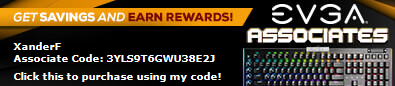 
|
Simba123
CLASSIFIED Member

- Total Posts : 2844
- Reward points : 0
- Joined: 5/11/2011
- Location: Australia
- Status: offline
- Ribbons : 14


Re:Rebuild with new Corsair case and H100, advice needed on next step...
Friday, November 16, 2012 9:29 AM
(permalink)
xanderf
Simba123
The Corsair Airflow 120's look really good (see my rig - even has the blue rings so you can see how they look)
be careful screwing fans into the H100, depending on what the surface you are screwing them into is, sometimes the screws can be too long and you end up screwing them into the radiator - even with the washer in place. [ I found that if the surface is indented away from the rad, the screws are ok, if it's flat or indented towards the rad, the screws will end up going into the radiator  ] ]
Yeah, I....noticed that. Wasn't expecting it, as the H70 I have shipped with screws of totally the appropriate length - you screw the fan in, it goes into the threads, that's it. With the H100...nope, screws go into the radiator. No harm done, upon inspection, just a few bent fins, but...pretty annoyed at that.
Simba123 what temps are you getting with the H100?
i have my 2600k @ 4.5 and at 100% Folding the cores are 58-65 at around 25c ambient temps on the low setting
I'm also on the 'low' setting, and pushed it to 4.6ghz. At the 'low' setting with ~21c ambient I peak at 71c on my hottest core after a day of Prime95 (cores are from 60c to 67c at the moment, I'd guess the peak was hit once during the day when the furnace came on).
But I have a rather crap chip, I suspect - it's always taken way more voltage than others I've seen to get any kind of stable clocks.
Simba123Rig looks great otherwise!
Thanks!
Yeah, bed design on Corsairs part. I think mine may be running cooler because I'm running push/pull. I put the stock Corsair fans in the push position and have them attached to the Pump/fan controller. I have Corsair SP120's in push running off the psu so they are at 100% all the time. (I actually had AP120's there, but swapped them for the SPs (more static pressure) today. bit noisier, but much cooler under load. It's 27c here, 100% load folding plus the GPU and I'm at 57-65c.
 
|
xanderf
CLASSIFIED Member

- Total Posts : 2068
- Reward points : 0
- Joined: 4/27/2004
- Location: Cleveland, OH
- Status: offline
- Ribbons : 36


Re:Rebuild with new Corsair case and H100, advice needed on next step...
Saturday, November 17, 2012 0:29 PM
(permalink)
Hrm...sadly, system is not proving to be 24/7 stable at 4.6
So far, 10-12 hrs in, it seems to fail on one core (of the 8).
Frustrating. I've boosted the 'phase control' to 'Extreme' (from 'Asus optimized'), and bumped up the load line calibration...apparently to a pretty huge temperature increase. Peaking at 76C, now. Core Temp showing 1.3611 voltage.
GRRRRR...
|
Vlada011
Omnipotent Enthusiast

- Total Posts : 10126
- Reward points : 0
- Joined: 3/25/2012
- Location: Belgrade-Serbia
- Status: offline
- Ribbons : 11


Re:Rebuild with new Corsair case and H100, advice needed on next step...
Saturday, November 17, 2012 6:07 AM
(permalink)
xaanderf are you satisfied with Obsidian 650D???  Fantastic mid tower case. Excellent build. Only it's bad because that USB 3.0 external cables we must connect to motherboard on back side or adapter for Internal USB 3.0 and than it's so long unnecessary cables. That is good only for motherboards without Internal USB 3.0. Never Mind I hide that behind H100 and fix with two cable tie for top mash panel...
|
Simba123
CLASSIFIED Member

- Total Posts : 2844
- Reward points : 0
- Joined: 5/11/2011
- Location: Australia
- Status: offline
- Ribbons : 14


Re:Rebuild with new Corsair case and H100, advice needed on next step...
Saturday, November 17, 2012 7:52 AM
(permalink)
xanderf
Hrm...sadly, system is not proving to be 24/7 stable at 4.6
So far, 10-12 hrs in, it seems to fail on one core (of the 8).
Frustrating. I've boosted the 'phase control' to 'Extreme' (from 'Asus optimized'), and bumped up the load line calibration...apparently to a pretty huge temperature increase. Peaking at 76C, now. Core Temp showing 1.3611 voltage.
GRRRRR...
More phase control = more heat. that is a lot of Vcore actually, are looking in the box that says VID? because that is not the Vcore reading. Grab a copy of CPU-z , that will give you a reading of your Vcore. also, go into the BIOS and make sure that the FSB is set to 100. The asus control suite quite often bumps it to 103 which causes instability. try setting it 100x45 = 4500 and see what happens.
|
xanderf
CLASSIFIED Member

- Total Posts : 2068
- Reward points : 0
- Joined: 4/27/2004
- Location: Cleveland, OH
- Status: offline
- Ribbons : 36


Re:Rebuild with new Corsair case and H100, advice needed on next step...
Saturday, November 17, 2012 6:11 PM
(permalink)
Simba123
xanderf
Hrm...sadly, system is not proving to be 24/7 stable at 4.6
So far, 10-12 hrs in, it seems to fail on one core (of the 8).
Frustrating. I've boosted the 'phase control' to 'Extreme' (from 'Asus optimized'), and bumped up the load line calibration...apparently to a pretty huge temperature increase. Peaking at 76C, now. Core Temp showing 1.3611 voltage.
GRRRRR...
More phase control = more heat. that is a lot of Vcore
actually, are looking in the box that says VID? because that is not the Vcore reading.
Grab a copy of CPU-z , that will give you a reading of your Vcore. Huh, somehow I didn't know that about Core Temp. I do have CPU-Z installed, just checked that, and... wow my voltage is high. Uhhh...nuts. Too high for my taste, by far (it reads 1.47?!). It is Prime95 stable for 18 hrs, now (just shut it down because I got bored). But that's...insane. (Why on Earth would it be so high?! I have the BIOS set to use 'offset' voltage adjustments, and it's at +0.120, that shouldn't go as high as 1.47...) Simba123also, go into the BIOS and make sure that the FSB is set to 100. The asus control suite quite often bumps it to 103 which causes instability.
try setting it 100x45 = 4500 and see what happens. Oh, I'm fine at 4.4ghz with a lot less voltage. In fact, I seem to recall running Prime95 for 12 hrs at stock voltage with my current cooling setup. It's just that...well, since 4.4 was so easy, I kinda wanted higher... [EDIT: it was 4.4ghz, not 4.5ghz, that I could hit with stock voltage. 4.5 is apparently taking more, I'm stepping back to that and re-testing to see what I need for 4.5. And I definitely already backed down on the bclk - I'm actually running it at 100.1mhz, as a flat '100' seems to actually yield clock speeds on CPU and memory as if it was actually 99.95 or so.]
post edited by xanderf - Saturday, November 17, 2012 6:25 PM
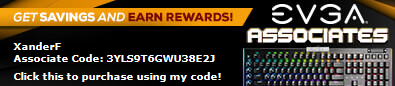 
|
xanderf
CLASSIFIED Member

- Total Posts : 2068
- Reward points : 0
- Joined: 4/27/2004
- Location: Cleveland, OH
- Status: offline
- Ribbons : 36


Re:Rebuild with new Corsair case and H100, advice needed on next step...
Saturday, November 17, 2012 6:41 PM
(permalink)
Hmmm...given the pretty big heat impact that LLC seems to put on the chip, and some extensive reading on it (which I would have sworn none of this information was out here last year when I started overclocking this chip, but I guess it was based on the date on the article), it seems that LLC is a bad idea to rely on. So I'm going to give it a shot disabling that, and see what happens...maybe...
|
Angrychair420
SSC Member

- Total Posts : 735
- Reward points : 0
- Joined: 6/19/2008
- Status: offline
- Ribbons : 5


Re:Rebuild with new Corsair case and H100, advice needed on next step...
Saturday, November 17, 2012 7:11 PM
(permalink)
don't you just love how easy Corsair cases make it do do clean wiring
|
rjohnson11
EVGA Forum Moderator

- Total Posts : 85038
- Reward points : 0
- Joined: 10/5/2004
- Location: Netherlands
- Status: offline
- Ribbons : 86


Re:Rebuild with new Corsair case and H100, advice needed on next step...
Saturday, November 17, 2012 7:32 PM
(permalink)
Corsair has really done quality work with their cases. That is why I have one. nookie420
don't you just love how easy Corsair cases make it do do clean wiring
|
xanderf
CLASSIFIED Member

- Total Posts : 2068
- Reward points : 0
- Joined: 4/27/2004
- Location: Cleveland, OH
- Status: offline
- Ribbons : 36


Re:Rebuild with new Corsair case and H100, advice needed on next step...
Sunday, November 18, 2012 2:46 AM
(permalink)
rjohnson11
Corsair has really done quality work with their cases. That is why I have one.
nookie420
don't you just love how easy Corsair cases make it do do clean wiring
Yeah, gotta say, it's definitely one of those cases that, having finally made the jump, I totally see they are unquestionably worth the price. Cable management...the arrangement of the drives...cooling and airflow...just...wow. Awesome case. Only a couple complaints, as noted above, but they really are kind of minor nit-picks. I'm absolutely sticking with these for future builds.
|
xanderf
CLASSIFIED Member

- Total Posts : 2068
- Reward points : 0
- Joined: 4/27/2004
- Location: Cleveland, OH
- Status: offline
- Ribbons : 36


Re:Rebuild with new Corsair case and H100, advice needed on next step...
Sunday, November 18, 2012 2:52 AM
(permalink)
|
danielxcloud
SSC Member

- Total Posts : 522
- Reward points : 0
- Joined: 3/12/2009
- Location: Atlanta, GA
- Status: offline
- Ribbons : 5


Re:Rebuild with new Corsair case and H100, advice needed on next step...
Monday, November 19, 2012 4:41 PM
(permalink)
You cleaned up the insides very well, congrats! Looks good.
|
Simba123
CLASSIFIED Member

- Total Posts : 2844
- Reward points : 0
- Joined: 5/11/2011
- Location: Australia
- Status: offline
- Ribbons : 14


Re:Rebuild with new Corsair case and H100, advice needed on next step...
Tuesday, November 20, 2012 0:08 PM
(permalink)
Huh, somehow I didn't know that about Core Temp. I do have CPU-Z installed, just checked that, and...wow my voltage is high. Uhhh...nuts. Too high for my taste, by far (it reads 1.47?!). It is Prime95 stable for 18 hrs, now (just shut it down because I got bored). But that's...insane. (Why on Earth would it be so high?! I have the BIOS set to use 'offset' voltage adjustments, and it's at +0.120, that shouldn't go as high as 1.47...)
Actually, that makes sense.
The VID (as shown by Core Temp) is the maximum allowable VCore for your specific chip. Intel determines it at time of manufacture and programs it in (don't ask me how, my research on what VID is and how Intel determines it leads me to conclude there is some sort of magic involved)
So for you chip the max rated voltage is 1.3611. The you have added in a voltage offset of .12v, which over-rides the preset max Vcore and allows 1.47v through the chip. Which is likely going to kill your CPU very quickly indeed, as well as creating a fair amount of heat in the meantime.
You should not need that kind of voltage to get 4.5-4.6 out of your CPU. That said, 2600ks seem to overclock really well, and then hit a wall where no matter how much voltage you throw at them, they won't go any further without some serious cooling.
What i would suggest is this.
Go into your BIOS -> Ai Tweaker
then set the following
Load-Line Calibration - Auto
VRM Frequency - Auto
Phase control - Optimized
Duty Control - T. Probe
CPU current capability - 120%
CPU Voltage - Offset Mode
Offset Mode sign - +
Leave everything else at Auto
- if you are runnning XMP ram, it will probably show a specific voltage in the DRAM Voltage section - that's fine.
Re-boot and see how you get on with that.
I think you will find your temps lower and your Vcore a lot lower.
 
|
Simba123
CLASSIFIED Member

- Total Posts : 2844
- Reward points : 0
- Joined: 5/11/2011
- Location: Australia
- Status: offline
- Ribbons : 14


Re:Rebuild with new Corsair case and H100, advice needed on next step...
Tuesday, November 20, 2012 0:24 PM
(permalink)
Just to add, hopefully once you make those changes, you will see something like this as a result 
|
xanderf
CLASSIFIED Member

- Total Posts : 2068
- Reward points : 0
- Joined: 4/27/2004
- Location: Cleveland, OH
- Status: offline
- Ribbons : 36


Re:Rebuild with new Corsair case and H100, advice needed on next step...
Tuesday, November 20, 2012 4:20 AM
(permalink)
Simba123
You should not need that kind of voltage to get 4.5-4.6 out of your CPU. That said, 2600ks seem to overclock really well, and then hit a wall where no matter how much voltage you throw at them, they won't go any further without some serious cooling.
What i would suggest is this.
Go into your BIOS -> Ai Tweaker
then set the following
Load-Line Calibration - Auto
VRM Frequency - Auto
Phase control - Optimized
Duty Control - T. Probe
CPU current capability - 120%
CPU Voltage - Offset Mode
Offset Mode sign - +
Leave everything else at Auto
- if you are runnning XMP ram, it will probably show a specific voltage in the DRAM Voltage section - that's fine.
Re-boot and see how you get on with that.
I had started out like that - at what amounts to 'stock' voltage, I can get to 4.2ghz stable at Prime95 for 24 hrs, but I have to start increasing LLC *at least* to get higher. As I think I mentioned, kind of a crap chip (it's a year or so old at this point, too - re-using the old proc from my last build)
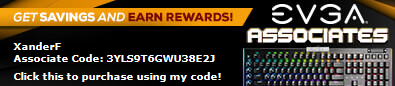 
|
Simba123
CLASSIFIED Member

- Total Posts : 2844
- Reward points : 0
- Joined: 5/11/2011
- Location: Australia
- Status: offline
- Ribbons : 14


Re:Rebuild with new Corsair case and H100, advice needed on next step...
Tuesday, November 20, 2012 6:05 AM
(permalink)
I had started out like that - at what amounts to 'stock' voltage, I can get to 4.2ghz stable at Prime95 for 24 hrs, but I have to start increasing LLC *at least* to get higher.
As I think I mentioned, kind of a crap chip (it's a year or so old at this point, too - re-using the old proc from my last build)
If you have time, humor me and give it a go. I think you may have had a setting wrong, because 1.47 is insane!
I really do think you had a setting wrong somewhere. I've set up quite a few systems on these motherboards and never failed to hit 4.5 with these settings, and I've never seen a Vcore over 1.35 with it either.
|
Dejahboi
New Member

- Total Posts : 92
- Reward points : 0
- Joined: 9/18/2011
- Status: offline
- Ribbons : 0


Re:Rebuild with new Corsair case and H100, advice needed on next step...
Tuesday, November 20, 2012 7:30 AM
(permalink)
My chip was lame, I can hit 4.4 and skip to 4.6, but 4.5 .. I got issues for stability.

Case: Corsair 800D Mobo: Asrock P67 Extreme 4 Gen 3 CPU: I5-3750K GPU: EVGA GTX 680 PSU: XFX Platinum PRO 1000W OS: Windows 8 Pro 64-bit
|
Simba123
CLASSIFIED Member

- Total Posts : 2844
- Reward points : 0
- Joined: 5/11/2011
- Location: Australia
- Status: offline
- Ribbons : 14


Re:Rebuild with new Corsair case and H100, advice needed on next step...
Tuesday, November 20, 2012 10:58 AM
(permalink)
Dejahboi
My chip was lame, I can hit 4.4 and skip to 4.6, but 4.5 .. I got issues for stability.
Yeah, I've seen chips like that. Never really worked out why they would not be stable at a certain clock, but be fine higher. i've read about the cause being more to do with the motherboard power control than the actual chip itself, or a combination of both.
|
xanderf
CLASSIFIED Member

- Total Posts : 2068
- Reward points : 0
- Joined: 4/27/2004
- Location: Cleveland, OH
- Status: offline
- Ribbons : 36


Re:Rebuild with new Corsair case and H100, advice needed on next step...
Friday, February 08, 2013 9:56 PM
(permalink)
Finally, FINALLY got the last parts in to finish this build.
Second post updated with pics!
|