HK-Steve
CLASSIFIED Member

- Total Posts : 2251
- Reward points : 0
- Joined: 2015/04/06 08:46:57
- Location: Switzerland
- Status: offline
- Ribbons : 2

Hey and Hi to you all, I have been thinking of messing around with LINUX for some time now, but really have not had the time... But, That day has come. I have a 2x AMD CPU HP Server I am going to use as a test bench and learn LINUX. This Server has 2x AMD Opteron Processor 6344 with 32Gb RAM Currently running Win Server 2012 R2. Is a HP585-G7. This is my Crunch1 in my computers if your look at my Computers on all the Boinc Project sites. Nope do not hide them....  I have plenty of SAS HP hard drives, so can swap OS hard drives if , and YES I WILL MESS THINGS UP. So can be a quick change back to Win Server OS. So I am looking for tips from those who are running LINUX for what might be a great sticky for others to learn from. As this is a pure CPU Crunching Rig, no need to mess with GPU drivers etc.. Which version of Linux should I look at?? Hard drive size is not problem, I run 2x 72Gb in Raid0, do not think LINUX would need more than this.. Do I need to be able to do command line instruction?? I know nothing, so appreciate your patience and experience. All for more points for this AMAZING TEAM.. Cheers Steve
 
|
yodap
CLASSIFIED Member

- Total Posts : 4688
- Reward points : 0
- Joined: 2011/05/15 06:13:40
- Location: NY, Upstate
- Status: offline
- Ribbons : 8

Re: Ready to play with LINUX
2017/11/20 11:42:23
(permalink)
Well it's about time!!
I like Linux Mint and have multiple installs of 17.3. Posting from it now. They're up to 18x now. It's a full blown OS that resembles Windows in many ways. Others will suggest Ubuntu, and I used to use it before Mint but thought it became a little bloated. I read that the latest version is a throw back to when I liked it but I've not tested it yet.
All Linux distro's can run comfortably on 16GB drives and 4GB ram as far as I know.
Hit me back with ???'s I'm guessing you have an optical drive or USB ports on that system.
|
bill1024
Omnipotent Enthusiast

- Total Posts : 11703
- Reward points : 0
- Joined: 2008/10/18 01:01:10
- Status: offline
- Ribbons : 65

Re: Ready to play with LINUX
2017/11/20 11:54:24
(permalink)
Chris did a guide here with some good info in it. If you can use C&P as much as possible as one little typo and it does not work. Unless you're really good at typing. https://forums.evga.com/Guide-to-BuildInstallSetup-your-own-MultiGPU-Linux-Folding-Rig-m2682398.aspx I still use the [H] folding appliance as it is set up to run BOINC all in one package. It does not work with some newer GPUs right off the bat it has not been updated in a long time. Works for what hardware I have. I may try mint again, been a few years.
Life is too short to carry a cheap pocket knife 
|
bcavnaugh
The Crunchinator

- Total Posts : 38516
- Reward points : 0
- Joined: 2012/09/18 17:31:18
- Location: USA Affiliate E5L3CTGE12 Associate 9E88QK5L7811G3H
- Status: offline
- Ribbons : 282


Re: Ready to play with LINUX
2017/11/20 12:00:35
(permalink)
I coped out and use Ubuntu Desktop.
Have a hard time with VI and the rest when it come to LINUX or UNIX, might as well add OS Mac uses as well.
|
HK-Steve
CLASSIFIED Member

- Total Posts : 2251
- Reward points : 0
- Joined: 2015/04/06 08:46:57
- Location: Switzerland
- Status: offline
- Ribbons : 2

Re: Ready to play with LINUX
2017/11/20 12:31:12
(permalink)
Thanks everyone,
Got some good feedback and now off to look at the different options..
More info tomorrow as it is getting late here, more to come.
Much appreciated
|
ipkha
CLASSIFIED Member

- Total Posts : 2308
- Reward points : 0
- Joined: 2015/02/10 21:01:40
- Location: Indiana
- Status: offline
- Ribbons : 6


Re: Ready to play with LINUX
2017/11/20 15:05:17
(permalink)
I much prefer simpler options like debian for simple installs. It works much better than Ubuntu for non graphical interface use. For full optimization a gentoo system or arch is your better bet. Arch is way low level and will get you knowledge pretty quick. Gentoo let's you compile your software at install time and you can set up gcc to target your specific processor and will be the slimmest options with the least amount of extra cruft.
|
yatz10
Superclocked Member

- Total Posts : 203
- Reward points : 0
- Joined: 2015/11/09 19:36:03
- Status: offline
- Ribbons : 0

Re: Ready to play with LINUX
2017/11/20 16:55:52
(permalink)
i like ubuntu (aka ugh-buntu to my more purist friends:) as it's pretty seamless to get going and has lots of great reference out there. excellent starter option imo.
if you're not married to linux, and want unix fun, give PC BSD or FreeBSD a look.
EVGA X299 Dark | i9-7920x @ 4.8GHz | 32gb 3600cl15 | RTX3070 XC
|
yatz10
Superclocked Member

- Total Posts : 203
- Reward points : 0
- Joined: 2015/11/09 19:36:03
- Status: offline
- Ribbons : 0

Re: Ready to play with LINUX
2017/11/20 16:57:49
(permalink)
bcavnaugh
I coped out and use Ubuntu Desktop.
Have a hard time with VI and the rest when it come to LINUX or UNIX, might as well add OS Mac uses as well.
hehe, I'm a passionate fan of VI... is the greatest editor ever:)
EVGA X299 Dark | i9-7920x @ 4.8GHz | 32gb 3600cl15 | RTX3070 XC
|
ipkha
CLASSIFIED Member

- Total Posts : 2308
- Reward points : 0
- Joined: 2015/02/10 21:01:40
- Location: Indiana
- Status: offline
- Ribbons : 6


Re: Ready to play with LINUX
2017/11/20 17:16:43
(permalink)
Nothing beats the simplicity of nano for simple text editing.
The only problem with systems like Ubuntu and mint is the GUI that you can't easily get rid.of. for a pure crunching rig a more barebones Linux distro is better. Especially if you're not concerned with proprietary graphics drivers.
|
bill1024
Omnipotent Enthusiast

- Total Posts : 11703
- Reward points : 0
- Joined: 2008/10/18 01:01:10
- Status: offline
- Ribbons : 65

Re: Ready to play with LINUX
2017/11/20 18:17:12
(permalink)
I think he will need drivers for the GPUs he has.
Steve are you planning on just CPU Linux boxed.
Evrey thing for the most part does better under Linux.
You may want to just test the waters so to speak.
Life is too short to carry a cheap pocket knife 
|
bcavnaugh
The Crunchinator

- Total Posts : 38516
- Reward points : 0
- Joined: 2012/09/18 17:31:18
- Location: USA Affiliate E5L3CTGE12 Associate 9E88QK5L7811G3H
- Status: offline
- Ribbons : 282


Re: Ready to play with LINUX
2017/11/20 18:18:16
(permalink)
I have always like the old Edit tool from DOS myself. Used to Notepad now, but still have Edit and Edit32 Current Version of Ubuntu update the Video Drivers but do not have a way to manage the Fan Speed and cannot overclock the GPU. I really only use my Ubuntu P2 to run some of the small BOINC CPU Projects like WEP-M+2 Project. I also do not hide my computers.
post edited by bcavnaugh - 2017/11/20 18:23:31
|
bill1024
Omnipotent Enthusiast

- Total Posts : 11703
- Reward points : 0
- Joined: 2008/10/18 01:01:10
- Status: offline
- Ribbons : 65

Re: Ready to play with LINUX
2017/11/20 18:58:32
(permalink)
I am pretty sure people are overclocking their GPUs in Linux, at least I keep reading they are.
Life is too short to carry a cheap pocket knife 
|
yodap
CLASSIFIED Member

- Total Posts : 4688
- Reward points : 0
- Joined: 2011/05/15 06:13:40
- Location: NY, Upstate
- Status: offline
- Ribbons : 8

Re: Ready to play with LINUX
2017/11/20 21:12:24
(permalink)
|
HK-Steve
CLASSIFIED Member

- Total Posts : 2251
- Reward points : 0
- Joined: 2015/04/06 08:46:57
- Location: Switzerland
- Status: offline
- Ribbons : 2

Re: Ready to play with LINUX
2017/11/20 22:32:12
(permalink)
There will not be any GPU's, this will be a CPU cruncher only..
Thanks everyone for your input...
|
yodap
CLASSIFIED Member

- Total Posts : 4688
- Reward points : 0
- Joined: 2011/05/15 06:13:40
- Location: NY, Upstate
- Status: offline
- Ribbons : 8

Re: Ready to play with LINUX
2017/11/21 04:19:42
(permalink)
A good summary of lite versions.
|
HK-Steve
CLASSIFIED Member

- Total Posts : 2251
- Reward points : 0
- Joined: 2015/04/06 08:46:57
- Location: Switzerland
- Status: offline
- Ribbons : 2

Re: Ready to play with LINUX
2017/11/21 05:51:54
(permalink)
yodap
A good summary of lite versions.
Nice find and a good read thanks..
|
polarbeardj
iCX Member

- Total Posts : 436
- Reward points : 0
- Joined: 2017/08/17 18:36:25
- Status: offline
- Ribbons : 1


Re: Ready to play with LINUX
2017/11/21 10:07:59
(permalink)
Good thread HK, I am also considering giving linux a shot without GPU at least for now so its nice to see everyone's opinions here.
My Affiliate Code: 3F5AN56XRT 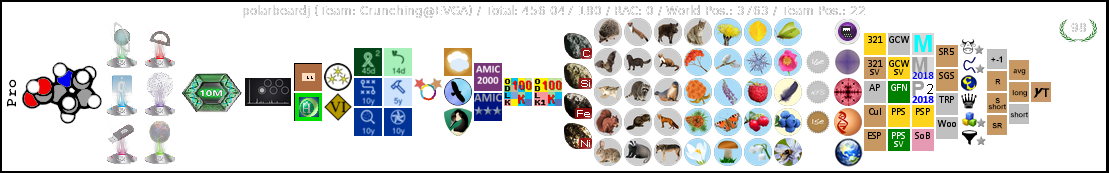
|
planetclown
FTW Member

- Total Posts : 1705
- Reward points : 0
- Joined: 2010/03/02 07:59:51
- Status: offline
- Ribbons : 15

|
QuintLeo
SSC Member

- Total Posts : 946
- Reward points : 0
- Joined: 2016/04/16 23:05:09
- Status: offline
- Ribbons : 3

Re: Ready to play with LINUX
2017/11/28 13:04:59
(permalink)
Let's not start up the VI vs EMAC wars again, since all sensible folks know that JOE is the best.
9-)
Ubuntu and it's variants like XUbuntu (my preference for the INFINITELY better XFCE window manager over that junk window manager "base" Ubuntu uses) are the most widely supported in "scientific" work (and by far so in cryptocurrency work).
I default to setting coolbits to 31 on all my LINUX boxes, as that setting works both with older NVidia cards like the 9xx series AND with the current 10xx series cards and supports all features on all cards at this time.
For some unknown reason, Nvidia chose to redefine at least one setting (fan control IIRC) in coolbits with the 10xx series cards vs previous cards, which caused a lot of issues before folks figured out that change.
I still overall prefer Slackware, but it's not nearly as widely supported and I suspect my preference is more about "I'm used to it and how to get it to do what I want it to do after using it for 20 years and some" than any inherent superiority over other distributions.
Now that vorsholk has stopped his abuse, I'm returning to folding. I no longer MOO due to abuses by certain "whales" in the Gridcoin community - so I now work the Distributed.net project directly again. 
|
cuarc001
SSC Member

- Total Posts : 509
- Reward points : 0
- Joined: 2012/09/14 16:38:38
- Location: Affiliate: LSBAU9GE7A Associate: RESJRX4L36X6LH
- Status: offline
- Ribbons : 5

Re: Ready to play with LINUX
2017/11/28 13:22:37
(permalink)
I'm thinking about playing with BOINC OS which is based on Arch Linux https://delta1512.github.io/BOINCOS/ However, it is fairly new and still being ironed out. Looks interesting though.
Gilthanis - HardForums [H] DC'er of the Month 7/13, 7/14 and [H] DC'er of the Year 2014  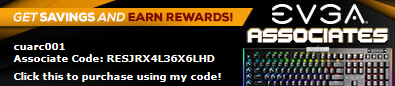
|
bcavnaugh
The Crunchinator

- Total Posts : 38516
- Reward points : 0
- Joined: 2012/09/18 17:31:18
- Location: USA Affiliate E5L3CTGE12 Associate 9E88QK5L7811G3H
- Status: offline
- Ribbons : 282


Re: Ready to play with LINUX
2017/11/28 13:31:29
(permalink)
cuarc001
I'm thinking about playing with BOINC OS which is based on Arch Linux
https://delta1512.github.io/BOINCOS/
However, it is fairly new and still being ironed out. Looks interesting though.
Thanks for this, I am looking at it now.... https://delta1512.github.io/BOINCOS/BOINCOS Beta v2.0 So far I cannot get this to work on an Hard Drive. The img file works but I did have a hard time getting it to run and I found it would only run or boot from my USB 3.0 Port. I will wait until they have an normal ISO file that I can burn to a hard drive.
post edited by bcavnaugh - 2017/11/28 16:56:17
|
ipkha
CLASSIFIED Member

- Total Posts : 2308
- Reward points : 0
- Joined: 2015/02/10 21:01:40
- Location: Indiana
- Status: offline
- Ribbons : 6


Re: Ready to play with LINUX
2017/11/28 18:34:59
(permalink)
Switching to hard disk isn't too difficult under Linux. You just need to format the drive and do a dd copy of the usb drive to the hard disk. Now install a boitloader to the hard drive, change your grub config and update your fstab file appropriately.
Simple unless you're using an overly complicated text editor.
|
HK-Steve
CLASSIFIED Member

- Total Posts : 2251
- Reward points : 0
- Joined: 2015/04/06 08:46:57
- Location: Switzerland
- Status: offline
- Ribbons : 2

Re: Ready to play with LINUX
2017/12/05 10:59:34
(permalink)
So I had a SSD die on me in my Folding 2 Rig, Started to load Mint, but looks like my hardware is too old, got a error at start of the install, Warning PAE disabled. Use parameter forcepae to enable at your own risk. This kernel requires the following features not present on the CPU... yodap, more of the little hair I have is falling out...  So Installing Win7 Pro and mess with Mint another day..
|
bill1024
Omnipotent Enthusiast

- Total Posts : 11703
- Reward points : 0
- Joined: 2008/10/18 01:01:10
- Status: offline
- Ribbons : 65

Re: Ready to play with LINUX
2017/12/05 11:06:42
(permalink)
Try to get the win7 roll up updates, will save you some time.
I installed win7 pro on one of mine a couple weeks ago it went quickly.
For a while a year ago it was really bad trying to update win7.
Life is too short to carry a cheap pocket knife 
|
HK-Steve
CLASSIFIED Member

- Total Posts : 2251
- Reward points : 0
- Joined: 2015/04/06 08:46:57
- Location: Switzerland
- Status: offline
- Ribbons : 2

Re: Ready to play with LINUX
2017/12/05 11:08:25
(permalink)
bill1024
Try to get the win7 roll up updates, will save you some time.
I installed win7 pro on one of mine a couple weeks ago it went quickly.
For a while a year ago it was really bad trying to update win7.
Is not too bad so far, 20 mins in and over 60% installed... Appreciate the tip Bill. Cheers
|
ipkha
CLASSIFIED Member

- Total Posts : 2308
- Reward points : 0
- Joined: 2015/02/10 21:01:40
- Location: Indiana
- Status: offline
- Ribbons : 6


Re: Ready to play with LINUX
2017/12/05 12:39:13
(permalink)
Honestly, my go-to is xubuntu for its light window manager and synaptic for package management. My second system is plugging away right now. I'm going to try installing folding @ home next. See what my 8800gtx can do.
|
HK-Steve
CLASSIFIED Member

- Total Posts : 2251
- Reward points : 0
- Joined: 2015/04/06 08:46:57
- Location: Switzerland
- Status: offline
- Ribbons : 2

Re: Ready to play with LINUX
2017/12/05 12:54:30
(permalink)
ipkha
Honestly, my go-to is xubuntu for its light window manager and synaptic for package management. My second system is plugging away right now. I'm going to try installing folding @ home next. See what my 8800gtx can do.
I looked at so many Linux versions, my head nearly exploded... Appreciate your advice, I just need a little more time to play and see what works best.. Thanks Steve..
|
ipkha
CLASSIFIED Member

- Total Posts : 2308
- Reward points : 0
- Joined: 2015/02/10 21:01:40
- Location: Indiana
- Status: offline
- Ribbons : 6


Re: Ready to play with LINUX
2017/12/05 16:10:10
(permalink)
Linux is a landmine of options. Ubuntu derivatives are going to be the easiest. Boinc apparently needs a window manger to work. So Xubuntu really fits the bill, it will auto config the kernel and has support for proprietary nvidia and amd drivers. Many other distributions make it more difficult.
Arch does have a ncurses based boinc package for a superlight setup but requires a lot more work to setup. The best way to learn the ins and outs of Linux is to read the gentoo and arch handbooks. A test system for one of them is a good investment. Linux is much easier now than it was back in the 90s.
As always, good luck in your endeavor to learn linux.
|
HK-Steve
CLASSIFIED Member

- Total Posts : 2251
- Reward points : 0
- Joined: 2015/04/06 08:46:57
- Location: Switzerland
- Status: offline
- Ribbons : 2

Re: Ready to play with LINUX
2017/12/06 01:02:49
(permalink)
ipkha
Linux is a landmine of options. Ubuntu derivatives are going to be the easiest. Boinc apparently needs a window manger to work. So Xubuntu really fits the bill, it will auto config the kernel and has support for proprietary nvidia and amd drivers. Many other distributions make it more difficult.
Arch does have a ncurses based boinc package for a superlight setup but requires a lot more work to setup. The best way to learn the ins and outs of Linux is to read the gentoo and arch handbooks. A test system for one of them is a good investment. Linux is much easier now than it was back in the 90s.
As always, good luck in your endeavor to learn linux.
Thanks for the info and luck... Much appreciated ipkha.... 
|
yodap
CLASSIFIED Member

- Total Posts : 4688
- Reward points : 0
- Joined: 2011/05/15 06:13:40
- Location: NY, Upstate
- Status: offline
- Ribbons : 8

Re: Ready to play with LINUX
2017/12/06 07:19:52
(permalink)
Steve there are a couple threads on TAAT with good info. 10Tony started a guide and MarkFW had problems and a lot of useful help ensued.
|