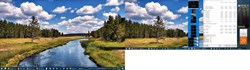Allow me to regress back to good performance...
Currently using
418.91-desktop-win10-64bit-international-whql.
I had resorted to using a single Monitor for gaming on 2080-ti, because it simplified problem solving.
But, I discovered today that
GTA V performs perfect with my
Main Monitor plus two additional monitors (used for Desktop) enabled on 2080-ti.
I use a
three monitor setup similar to many:
1. Main Monitor (the one in my sig.
G-Sync 1440p)
2. Extend Windows Desktop. (1280 x 1024)
3. Hardware Monitoring Monitor and Clipboard Gadget. (1280 x 1024)
So a new Test I devised today is as follows:
Gaming performance on Main Monitor while gaming with and without my 2nd and 3rd monitors...
In the recent past before getting a 2080-ti (when I only had used in single card mode or SLI mode 1070's or 1080-ti's),
some games were fine with all three monitors enabled; but
some games only performed optimal with my 2nd and 3rd monitors disabled. (Therefore the latter was a bummer, because Real-time Monitoring of Hardware would have to be performed OSD. And it isn't worth the hassle. Yes, I do use RivaTuner for OSD of FPS, but only for FPS.)
So I had to keep track of which games performed well with all three monitors enabled. (There were a small minority that didn't perform well. But they performed so poorly, it was like Night and Day.)
From past experience I disabled my 2nd and 3rd monitor for games... such as those recently tested on this thread:
Far Cry 5 and
GTA V.
So the conclusion of today's testing is:
GTA V (using same Rez as previous posts on this thread... 1440p @200% RS = 5120x2880), performed just as well
with as it did
without my 2nd and 3rd monitors. w00t! w00t! w00t!



Desktop SS for reference

Imagine a
cute puppy swimming in ^^ stream?  I'm so happy now (having cleared yet another RTX hurdle).
I'm so happy now (having cleared yet another RTX hurdle). 

post edited by Bee_Dee_3_Dee - 2019/03/20 14:12:50
Attached Image(s)