vcast
New Member

- Total Posts : 21
- Reward points : 0
- Joined: 11/18/2020
- Status: offline
- Ribbons : 0

Hello, I recently installed the RTX 3080 FTW3 HYBRID cooler for my 3080 FTW3. Since installing, I noticed the fans on the radiator will rev up on their own will. When I ran X1 before, I still showed 3 fans, and was told I needed to update my BIOS using the pinned post. I select the BIOS for EVGA GeForce RTX 3080 FTW3 HYBRID. All went fine with the BIOS except now my X1 says I have GeForce RTX 3080 FTW3 ULTRA HYBRID. I don't think I have an ULTRA...Not really a big deal, but my fans still rev up on their own. It is specifically FAN1 which are the radiator fans. HWMonitor reports them incorrectly revving up to 6000000 RPM. X1 show them bouncing between 1900 and 3000 RPM. If I close X1 and run MSI Afterburner, I can control the fans there instead. Anyone have these issues with FTW3 or know how to fix? The fans rev up when running applications, even if I set a static fan speed or a custom fan curve, it simply isn't following these curves. The screenshots show the naming in X1, and also the fan RPM for Fan1 where it shows it is running at 80% but at 2 different RPM levels. I currently play WoW Classic.. where I am hearing the fans rev up immediately upon launching the game.
post edited by vcast - Friday, June 25, 2021 3:57 PM
Attached Image(s)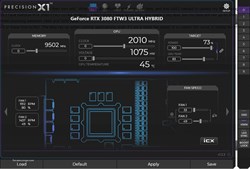 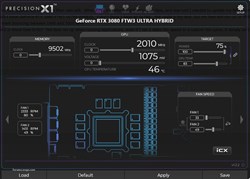
|
vcast
New Member

- Total Posts : 21
- Reward points : 0
- Joined: 11/18/2020
- Status: offline
- Ribbons : 0

Re: RTX 3080 FTW3 HYBRID fan issues
Saturday, June 26, 2021 0:02 PM
(permalink)
I found by undervolting my GPU in MSI Afterburner, to around ~1900mhz, the chance of the fans revving to max RPM is a lot lower.
As soon as I turn off Afterburner and am in game, the fans immediately starting revving on and off repeatedly and my clock speed is around 2100mhz and power is much higher.
It seems if I don't undervolt, the fans will go rogue in game, regardless of curve or static speed set. The % does not chance for fan speed, but the RPM does.
I've also noticed the memory temp in X1 ICX, is different than what is shown in HWMonitor. (HWMonitor shows my memory at the highest temp, compared to hot spot and gpu.)
I purchased the AIO Hybrid to help with cooling, since the only way to have it be cooler currently is undervolting, however now I have to undervolt unless I want to hear my fans going rogue all night.
|
vcast
New Member

- Total Posts : 21
- Reward points : 0
- Joined: 11/18/2020
- Status: offline
- Ribbons : 0

Re: RTX 3080 FTW3 HYBRID fan issues
Sunday, June 27, 2021 8:40 PM
(permalink)
Bumping own thread as this is still an issue. Have heard of some workarounds such as plugging fans directly into motherboard instead of to the GPU. My current workaround is undervolting to 1800 mhz.. which does result in an FPS drop. By default, my card operates at 2100 mhz.. so dropping by 300mhz.
post edited by vcast - Sunday, June 27, 2021 8:42 PM
|
KingEngineRevUp
FTW Member

- Total Posts : 1030
- Reward points : 0
- Joined: 3/28/2019
- Status: offline
- Ribbons : 9


Re: RTX 3080 FTW3 HYBRID fan issues
Sunday, June 27, 2021 10:12 PM
(permalink)
Sorry to hear this. I optioned to run my fans from my motherboard and I use Argus monitor to make a profile. Is that a potential relief?
|
vcast
New Member

- Total Posts : 21
- Reward points : 0
- Joined: 11/18/2020
- Status: offline
- Ribbons : 0

Re: RTX 3080 FTW3 HYBRID fan issues
Monday, June 28, 2021 7:47 AM
(permalink)
KingEngineRevUp
Sorry to hear this. I optioned to run my fans from my motherboard and I use Argus monitor to make a profile. Is that a potential relief?
It is a workaround. Would need to order more hardware in order to plug in the 2 fans, or remove 2 fans I have on the other side of the radiator. (Decided to do a push/pull since the GPU controlled the rad fans…) Just a bit odd that I would need to bypass the fan power from the Hybrid. Something isn’t right and I’m wondering if this can be corrected with software or firmware or if it’s a hardware issue with the hybrid? When I run HWMonitor to look at the fan #1 RPM it shows it at 60,000,000 when it revs up. (Obviously not 60M rpm, but the fact that it can’t register the true rpm makes me think when power consumption spikes on the card, it is sending it through the fan cable as well.) Just hoping for some traction from EVGA on this.
|
vcast
New Member

- Total Posts : 21
- Reward points : 0
- Joined: 11/18/2020
- Status: offline
- Ribbons : 0

Re: RTX 3080 FTW3 HYBRID fan issues
Thursday, July 01, 2021 6:29 PM
(permalink)
Bumping, still having the issue. Still currently preventing revving of aio radiator fans by undervolting using afterburner.
|
jaro_irl
New Member

- Total Posts : 100
- Reward points : 0
- Joined: 7/14/2021
- Status: offline
- Ribbons : 0
Flagged as Spam (2)

Re: RTX 3080 FTW3 HYBRID fan issues
Wednesday, July 14, 2021 11:33 AM
(permalink)
Do you have the latest bios?
|
vcast
New Member

- Total Posts : 21
- Reward points : 0
- Joined: 11/18/2020
- Status: offline
- Ribbons : 0

Re: RTX 3080 FTW3 HYBRID fan issues
Wednesday, July 14, 2021 11:01 PM
(permalink)
jaro_irl
Do you have the latest bios?
Yes, I have the latest bios.
|
kraade
CLASSIFIED Member

- Total Posts : 2433
- Reward points : 0
- Joined: 10/18/2020
- Location: Georgia
- Status: offline
- Ribbons : 7


Re: RTX 3080 FTW3 HYBRID fan issues
Wednesday, July 14, 2021 11:20 PM
(permalink)
Makes me wonder if one of the pins of the 4 pin connectors has a bad connection so its getting bad feedback, I replaced the fans on a Kingpin cooler and had a problem with one of the pins not seating like it should inside the connetor and I had really wierd fan responce, Might be worth a look.
|