Megalomando
New Member

- Total Posts : 22
- Reward points : 0
- Joined: 2015/03/19 12:51:39
- Status: offline
- Ribbons : 0

I've been trying to get a stable overclock for folding with this beautiful new card. I keep running into limitations I can't figure out. As much as I try to overclock, I cannot get consistent results and GPUZ shows I am being power limited. My PS is a new EVGA 1300 80 and should be delivering all the power the card requires. As it's not doing so consistently, I must be neglecting something. I have tried to adjust with Precision X1's Scan and tried to adjust settings manually and when I'm folding, the clock speed in X1 is always jumping in value. Looking at GPUZ I see my power being limited for any number of reasons. During one WU I may see different times when one limiting reason exchanges with another, sometimes a mix of the two. I'm showing a clip of that below. As the card is working beautifully WU wise, I have to believe it's something in the settings, but I never see the watts consistent under load and the PerfCap reason is always varying. In the Precision X1 print below, I have moved the Target as far right to allow more power, I have even moved the voltage far right to provide as much current as the processor needs. i7-8700K ROG Strix Z390-e gaming 16G ram Any suggestions on what I'm doing wrong? 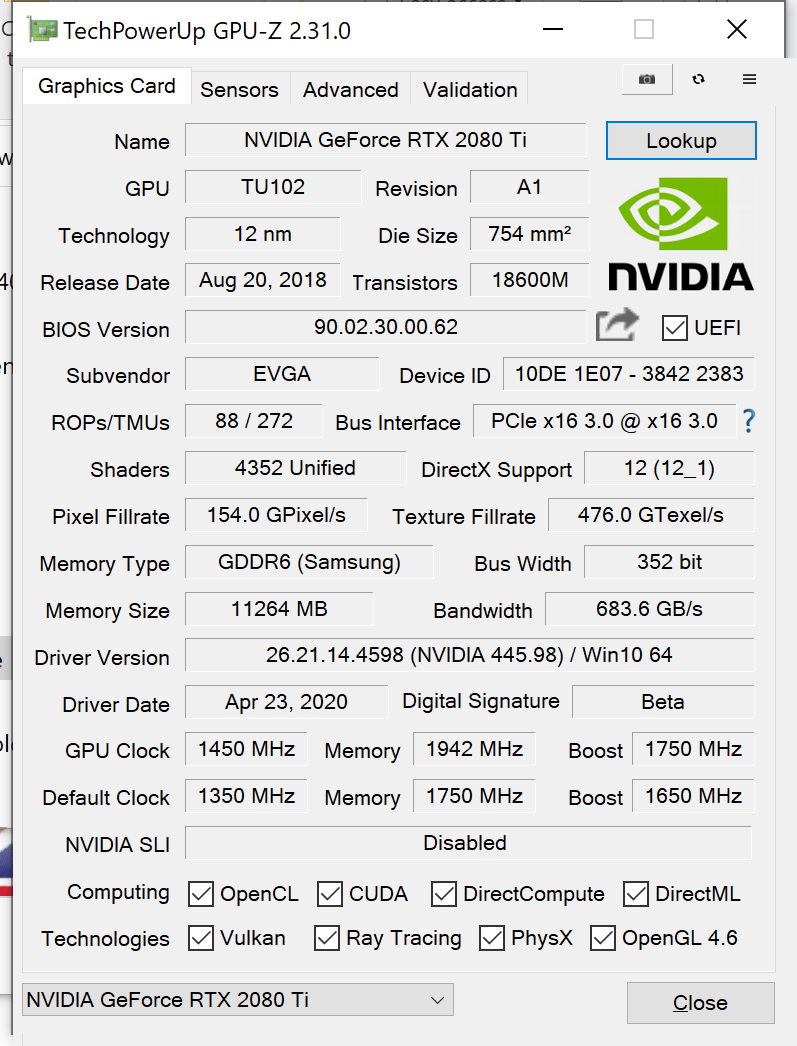 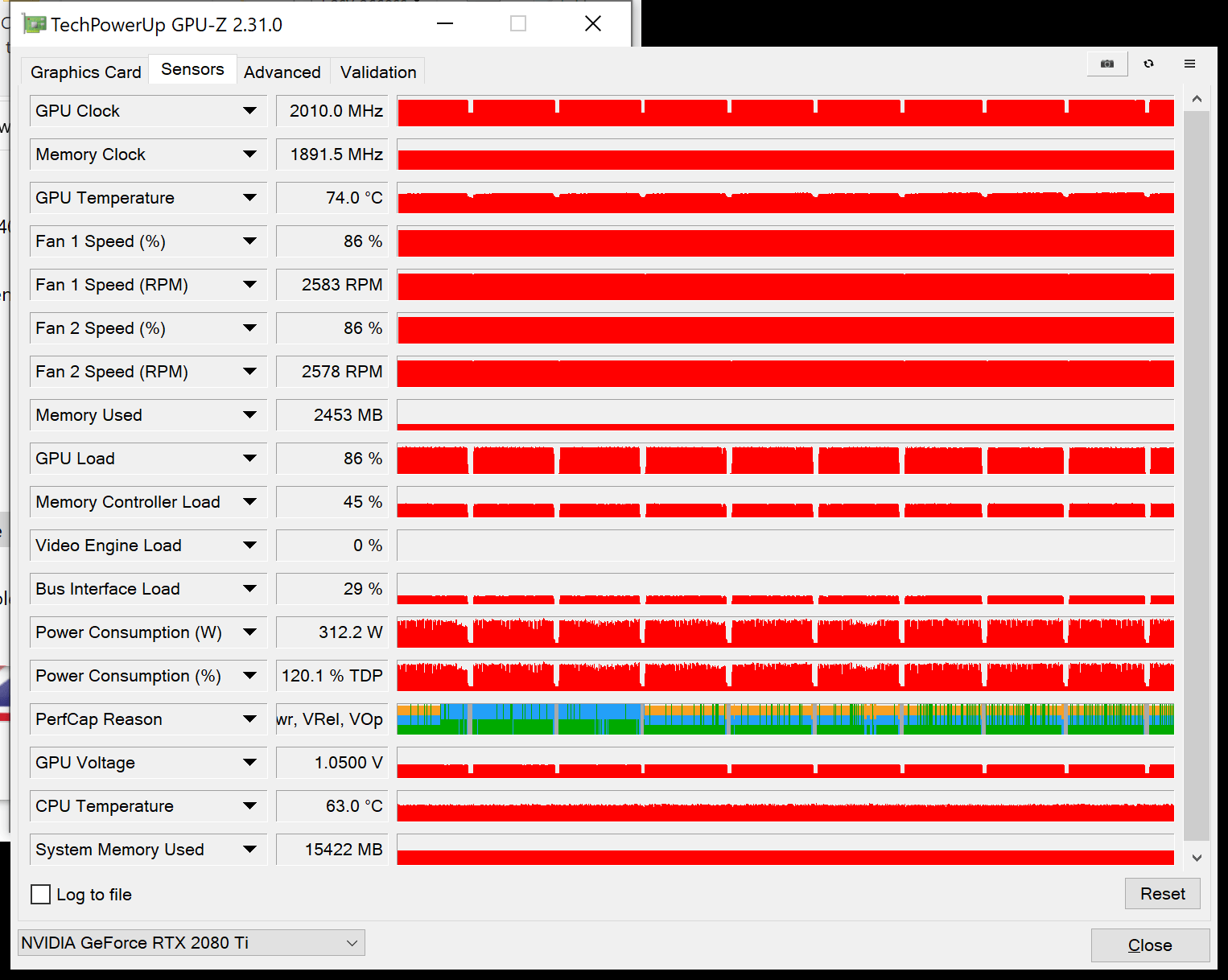 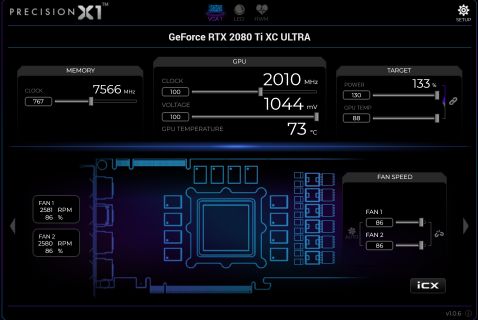
post edited by Megalomando - 2020/05/24 11:27:29
|
Sultan.of.swing
Superclocked Member

- Total Posts : 174
- Reward points : 0
- Joined: 2012/12/14 20:58:21
- Status: offline
- Ribbons : 3

Re: RTX 2080Ti XC Ultra - Overclock curiosities
2020/05/24 11:29:39
(permalink)
XC Ultra has a max power limit of 334w with the power slider maxed out, Your screenshot shows you are seeing 312w but does not show the max it hit.
So in your Scenario you are hitting the power limit of the card, Nothing you can do about it without flashing the card to a higher power limit BIOS.
Getting the temps Lower will also reduce the power consumption for a given voltage/Clock.
Also Raising the Voltage will only make it hit the power limit faster so for what you are trying to do your best bet is to get the temps as low as you possibly can with your setup and try to undervolt the card using the Voltage/Frequency Tuner.
|
Megalomando
New Member

- Total Posts : 22
- Reward points : 0
- Joined: 2015/03/19 12:51:39
- Status: offline
- Ribbons : 0

Re: RTX 2080Ti XC Ultra - Overclock curiosities
2020/05/24 11:56:07
(permalink)
Hi, Thanks for the reply.
The watts used fluctuates by the second, a moment later had I taken the screenshot it would have as likely been at 90W, mostly all numbers are under 300W, closer to the mid 250's.
I have tried many different scenarios while using "Test" but it never shows Pass/Fail and the score always shows 90, no matter what I do. If there's a manual for the Precision X1, I haven't found it & much of what is an option (Especially in settings) or why to try something is for me, like giving a monkey a wrench and telling it to fix the car. ;)
I hear what you're saying, & thanks . The card came with no manual or disk with info on it & not having a written guide makes it a challenge to keep guessing how to best do what I want to do & still keep missing.
|
Cool GTX
EVGA Forum Moderator

- Total Posts : 31353
- Reward points : 0
- Joined: 2010/12/12 14:22:25
- Location: Folding for the Greater Good
- Status: offline
- Ribbons : 123


Re: RTX 2080Ti XC Ultra - Overclock curiosities
2020/05/24 12:45:19
(permalink)
Megalomando - what is your Folding ID ? Thinking about joining the EVGA Folding Team ? It would be great to have you on the Team  What is Nvidia Control Panel set to ? (what have you changed) Nvidia driver ? Windows ? What performance changes have you made ? XBox DVR turned Off ? CPU & other Power settings ? If your Not Folding on the CPU ... remove the OC ..... Stability is the Goal when Folding .... any Error is Not tolerated while Folding - WU will Fail Problem #1 --> Max OC does not work for Folding A) Each WU is different... so the load on the GPU changes B) Stability is important - Folding does Not tolerate any errors (unlike games) ... last thing you want is the WU to fail 2 hrs In to it Problem # 2 - 73 C is Not your friend when going for Max GHz ... Colder is faster - looks like your case is holding the heat Problem #3 - Nvidia Boost 4.0 ... you have to work with the Total load on the Card & that includes the Fans & extra Voltage & +Voltage = Heat Problem #4 - running GPU-Z while folding Impacts PPD
Learn your way around the EVGA Forums, Rules & limits on new accounts Ultimate Self-Starter Thread For New Members
I am a Volunteer Moderator - not an EVGA employee
Older RIG projects RTX Project Nibbler

When someone does not use reason to reach their conclusion in the first place; you can't use reason to convince them otherwise!
|
Megalomando
New Member

- Total Posts : 22
- Reward points : 0
- Joined: 2015/03/19 12:51:39
- Status: offline
- Ribbons : 0

Re: RTX 2080Ti XC Ultra - Overclock curiosities
2020/05/24 16:04:54
(permalink)
Cool GTX
Megalomando - what is your Folding ID ?
Thinking about? It would be great to have you on the Team 
What is Nvidia Control Panel set to ? (what have you changed)
Nvidia driver ?
Windows ? What performance changes have you made ? XBox DVR turned Off ? CPU & other Power settings ?
If your Not Folding on the CPU ... remove the OC ..... Stability is the Goal when Folding .... any Error is Not tolerated while Folding - WU will Fail
Problem #1 --> Max OC does not work for Folding
A) Each WU is different... so the load on the GPU changes
B) Stability is important - Folding does Not tolerate any errors (unlike games) ... last thing you want is the WU to fail 2 hrs In to it
Problem # 2 - 73 C is Not your friend when going for Max GHz ... Colder is faster - looks like your case is holding the heat
Problem #3 - Nvidia Boost 4.0 ... you have to work with the Total load on the Card & that includes the Fans & extra Voltage & +Voltage = Heat
Problem #4 - running GPU-Z while folding Impacts PPD
Hi Cool, Questions answered in order... stats.foldingathome.org/donor/KA1J Thanks for the offer to join the team, I appreciate it. I'm with an Amateur Radio team. At the moment all my WU's are for Covid research, that's the only reason I bought this new card. I have no games on my computer, I use this RTX like a Tesla card, no video, crunching only. NVIDA Panel set to? Not sure what you are asking. The only alterations I have made to it is to allow NVIEDA to control the color choices. NVIDEA Driver # 445.98 Windows: Win 10... I used to overclock the computer so it would help BOINC stats. With the COVID issue I added Folding. With SETI using my GPU, and SETI closing, I dedicated the GPU to folding and have reverted the CPU clock to default to lower heat. I am still running Rosetta & World community grid with CPU WU's, using 2/3 of the available threads. Problem 1: Yes, having a crash anywhere in the process is lousy. I don't care about the points, it's how much can I help fight this deadly virus. Every crash is a delay in answers. Problem 2: Yes, I used to leave my cases open which kept the temps down, but the dust accumulates in the fans & CPU N15 cooler. Cooler temps would be delightful but this is air cooled. I'm considering water options but I'm not sure if the $ would = the value. According to stats, the card is good temp-wise into the upper 80's & I have to assume that means before it folds back (no pun intended), so 74 I would think is well under that #. Maybe not? Problem 3: NVIDEA Boost 4.0 I don't use the Boost Lock. Not sure if Turbo B 4 is automatic or engaged when a load is applied. If power is a consideration, I wonder why NVIDEA didn't add an auxillary 6 or 8 pin PCI-e connector to supply any power needs that may occur? Most new PS have more than enough connectors to do this. Problem 4: I had no idea. I did notice while benchmarking with FAHBench, if I fired up GPUZ, it caused a default and FAHBench failed. Thanks for the reply, I appreciate it.
post edited by Megalomando - 2020/05/24 16:14:01
|
kevinc313
CLASSIFIED ULTRA Member

- Total Posts : 5004
- Reward points : 0
- Joined: 2019/02/28 09:27:55
- Status: offline
- Ribbons : 22

Re: RTX 2080Ti XC Ultra - Overclock curiosities
2020/05/24 16:26:15
(permalink)
What is causing the regular drops in load, is that normal for the folding program? Otherwise it looks totally fine.
|
Cool GTX
EVGA Forum Moderator

- Total Posts : 31353
- Reward points : 0
- Joined: 2010/12/12 14:22:25
- Location: Folding for the Greater Good
- Status: offline
- Ribbons : 123


Re: RTX 2080Ti XC Ultra - Overclock curiosities
2020/05/24 16:31:39
(permalink)
Open Nvidia Control Panel to --> Manage 3D settings --> "Global tab" - OR - "Program Settings"
--> Optimal Power, Adaptive or Prefer Maximum Performance .... test your PC see which uses less power & gives best results
Kill all Microsoft background software that is not required --> XBox DVR
Nvidia Boost 4.0 is Baked into the GPU (no way to turn it off)
Nvidia algorithm will "attempt" to give best performance - Based On: Temp, Software load, MHz, Volts & Amps
Learn your way around the EVGA Forums, Rules & limits on new accounts Ultimate Self-Starter Thread For New Members
I am a Volunteer Moderator - not an EVGA employee
Older RIG projects RTX Project Nibbler

When someone does not use reason to reach their conclusion in the first place; you can't use reason to convince them otherwise!
|
Cool GTX
EVGA Forum Moderator

- Total Posts : 31353
- Reward points : 0
- Joined: 2010/12/12 14:22:25
- Location: Folding for the Greater Good
- Status: offline
- Ribbons : 123


Re: RTX 2080Ti XC Ultra - Overclock curiosities
2020/05/24 16:32:25
(permalink)
kevinc313
What is causing the regular drops in load, is that normal for the folding program? Otherwise it looks totally fine.
Yes - the WU is only as good as the Coder that created it ... some WU run like a yo-yo
Learn your way around the EVGA Forums, Rules & limits on new accounts Ultimate Self-Starter Thread For New Members
I am a Volunteer Moderator - not an EVGA employee
Older RIG projects RTX Project Nibbler

When someone does not use reason to reach their conclusion in the first place; you can't use reason to convince them otherwise!
|
Cool GTX
EVGA Forum Moderator

- Total Posts : 31353
- Reward points : 0
- Joined: 2010/12/12 14:22:25
- Location: Folding for the Greater Good
- Status: offline
- Ribbons : 123


Re: RTX 2080Ti XC Ultra - Overclock curiosities
2020/05/24 16:32:45
(permalink)
Learn your way around the EVGA Forums, Rules & limits on new accounts Ultimate Self-Starter Thread For New Members
I am a Volunteer Moderator - not an EVGA employee
Older RIG projects RTX Project Nibbler

When someone does not use reason to reach their conclusion in the first place; you can't use reason to convince them otherwise!
|
scott@bjorn3d
SSC Member

- Total Posts : 693
- Reward points : 0
- Joined: 2006/11/20 04:37:19
- Status: offline
- Ribbons : 2

Re: RTX 2080Ti XC Ultra - Overclock curiosities
2020/05/24 17:35:23
(permalink)
☄ Helpfulby Megalomando 2020/05/24 21:25:16
He also needs to move the checkpoint slider to 30 minutes in the Folding Client.
|
Megalomando
New Member

- Total Posts : 22
- Reward points : 0
- Joined: 2015/03/19 12:51:39
- Status: offline
- Ribbons : 0

Re: RTX 2080Ti XC Ultra - Overclock curiosities
2020/05/24 18:01:28
(permalink)
scott@bjorn3d
He also needs to move the checkpoint slider to 30 minutes in the Folding Client.
Thanks, Took awhile, but I found it. Probably a good thing as I rarely crash.
post edited by Megalomando - 2020/05/24 18:05:38
|
Opolis
CLASSIFIED Member

- Total Posts : 2819
- Reward points : 0
- Joined: 2010/03/25 18:49:16
- Status: offline
- Ribbons : 7


Re: RTX 2080Ti XC Ultra - Overclock curiosities
2020/05/25 07:58:32
(permalink)
☄ Helpfulby Megalomando 2020/05/25 10:53:03
Test your overclock with a variety of benchmark programs. If even one fails (or something doesn't work right, such as folding)...the OC is not stable and should be adjusted. You should not accept any crashing under OC settings. If you have a crash, set back to default and check for the same issue. I use "prefer maximum performance" in Nvidia control panel Also, if you use the auto Curve function "OC Scanner" in Afterburner (my choice) or Precision, set power limit to 100% and then run Scan. That way, when you apply the curve and THEN move power limit to max, you will have a little extra headroom. I OCed my 2080ti using this method and see 2040 to almost 2100MHz when folding. I have the XC dual slot air cooler. It is skimming power limit but does not hit it and the clock speed will fluctuate, but not by very much. You can then incrementally increase memory until you find the limit, then back off a bit. Lastly (but maybe most important): Keep temps down for best results. My personal opinion/rule: It is better to fold 24/7 at a lower clock than to OC and have any type of issue interrupting output.
post edited by Opolis - 2020/05/25 08:14:56
|
Megalomando
New Member

- Total Posts : 22
- Reward points : 0
- Joined: 2015/03/19 12:51:39
- Status: offline
- Ribbons : 0

Re: RTX 2080Ti XC Ultra - Overclock curiosities
2020/05/25 11:19:49
(permalink)
Opolis, Hi, thanks for the time to reply.
I've just spent a bit of time looking at results and am surprised at what is happening with this current WU... Using PX1, last night I put the 2080 at default & then ran the scan with a score of +117. I entered the 117 in the clock, added 100 to the memory turned up the fan on the card and saved the profile as a proper OC. After several tests with FAHBench I was satisfied in a marked improvement over default.
This morning I looked at the log in FAHControl, no errors. I thought to do a comparison between the time between each completed % and subtracted the seconds between each adjacent %. For this WU it came out as 1.85 . Adding that to the higher # I could predict when the next % would be completed & sure enough, it was within a second of it appearing in the log.
Then I dropped the speed to default, let that % go as it contained both OC & default workloads & then evaluated the time for the completed % running purely at default and it came out to be 1.86, an insignificant amount of time saved for energy. Thinking I made a error somehow I went back in the log in the same WU and measured 5 of the completed % from when it was running OC and it came out to 8.43. I then checked out the most recent 5 % completed and it came out to 8.46. Dividing by 5 & rounding, that came out to an average of 1.69 for both the OC and default effort on the same WU.
I don't understand why this is, but if this is the case, I see no advantage to OC when it comes to F @ H maybe in frame rates there's an advantage? I am not a gamer so don't know. I'll need to test this on another WU & run for 1/2 hr in OC & half hr in default & compare again.
|
Megalomando
New Member

- Total Posts : 22
- Reward points : 0
- Joined: 2015/03/19 12:51:39
- Status: offline
- Ribbons : 0

Re: RTX 2080Ti XC Ultra - Overclock curiosities
2020/05/25 14:47:32
(permalink)
Just a followup: This is with a RTX 2080 TI XC Ultra OC on the GPU is: 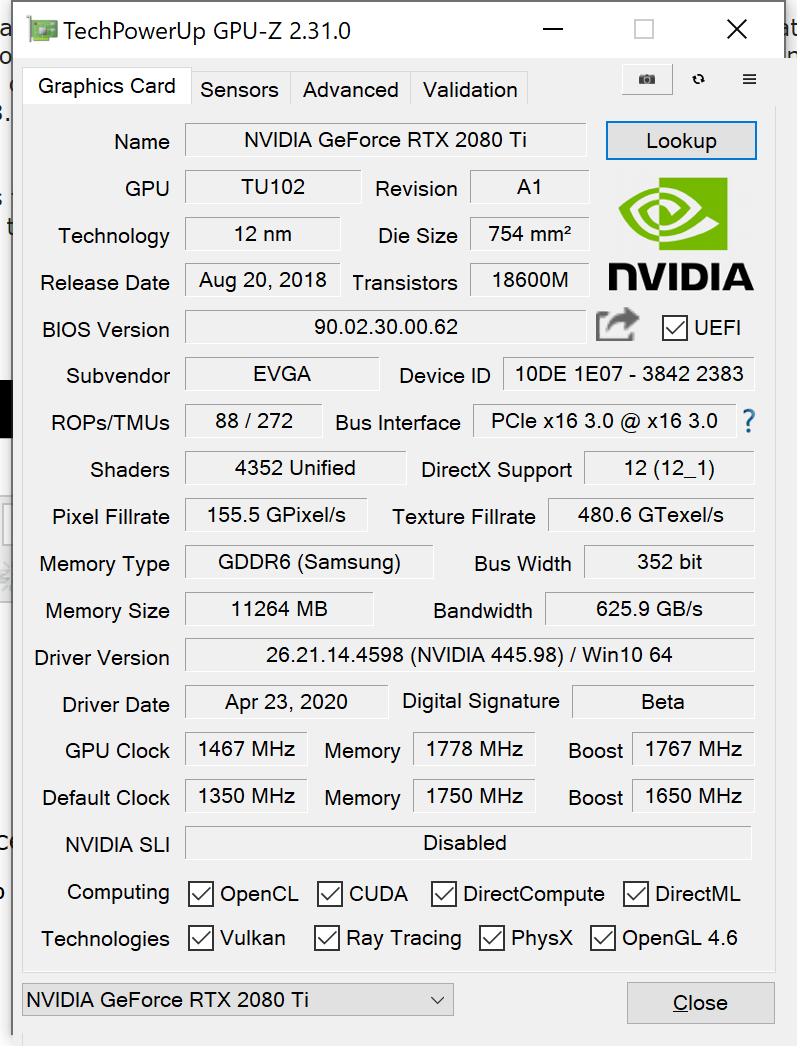 Running default: 15 of the current % processed took 9.29 minutes (9 min 17.4 seconds) Running overclocked: 15 of the current % processed took 9.09 minutes (9 min 5.4 seconds) It's curious why the WU in my earlier post did not show a significant difference between the default vs overclocked samples. Assuming my math is good, that's 12 seconds faster with overclocking, in a bit over 9 minutes. With this WU, OC did make a difference. That's 1 min 20 seconds faster per hour, or 32 minutes faster/24 hours, or 14.9 hours faster in a 28 day period of continuous operation. Considering the extra power and expense to cool the equipment, more air conditioning required in the summer, & the extra fan noise... on a personal level, I have to question if I want to OC 24/7 at least in the warmer months. In the winter at least, the heat would not go to waste.
|
SmookinJoe
FTW Member

- Total Posts : 1398
- Reward points : 0
- Joined: 2019/11/15 15:59:33
- Status: offline
- Ribbons : 6

Re: RTX 2080Ti XC Ultra - Overclock curiosities
2020/05/25 20:45:09
(permalink)
|
scott@bjorn3d
SSC Member

- Total Posts : 693
- Reward points : 0
- Joined: 2006/11/20 04:37:19
- Status: offline
- Ribbons : 2

Re: RTX 2080Ti XC Ultra - Overclock curiosities
2020/05/26 00:28:00
(permalink)
Overclocking memory in Folding does nothing, actually Folding on all my 2080TI's drop their clocks by 200 when I start Folding. I found just letting them run boost clock as the would without messing with it works the best with Folding. To many time an OC will work for some work units and then you get the strange unit and it fails complaining about over clock. If you want them to be stable just let NVIDIA boost handle it.
|
ProDigit
iCX Member

- Total Posts : 465
- Reward points : 0
- Joined: 2019/02/20 14:04:37
- Status: offline
- Ribbons : 4

Re: RTX 2080Ti XC Ultra - Overclock curiosities
2020/05/26 10:06:04
(permalink)
Core 21 might not tax your system hard enough for your GPU to be needing anything above 180Watts (with a fine overclock).
200-225W with an overclock on core 22 is usually recommended.
Setting your GPU to 300+W will only make it run at it's max boost frequency, wasting power and causing excessive heat and wear.
The best methods for folding on RTX hardware, is to REDUCE the power, and overclock.
Sliding the slider up to the highest setting, might over-saturate the cooling capabilities of the heat sink, and lower your score (as the GPU will be thermal throttling).
One of the reasons I don't fold anymore, due to the mishmash of Core 22 and core 21 projects. One taxes your GPU, the other runs it at less than 75%. An overclock would have damaged your GPU if you had one of the first gen RTX GPUs; but they're now protected.
You still want to lower power consumption, to stay (at least about 50Mhz) below the 2100Mhz you see on your GPU as max boost frequency.
You can overclock the memory to 15Gbps without fail (1400Mhz NVidia numbers).
That means if your OC utility says the VRAM runs at 6500Mhz to 7000Mhz, you can overclock by +500 to +700Mhz safely (to 7500Mhz).
This is because it's double data rate. So 7500 Mhz = 15.000 Gbps.
Modern ones do go up to 15,5Gbps, but you'll just heat up the GPU higher, which means lower GPU core frequency, and anything beyond that is unstable, and doesn't add to performance.
It runs most stable at 15Gbps for continuous loads (15,5Gbps for games or programs with short burst loads).
|