Kelsen
New Member

- Total Posts : 7
- Reward points : 0
- Joined: 4/8/2018
- Status: offline
- Ribbons : 0
With two sticks of RAM (G.Skill TridentZ RGB), my machine will boot and run, but only when the sticks are in 3&4 (numbering the slots from left to right). If the rightmost slots are numbered from right to left (and it's hard to ascertain), then I'm using 1&2. 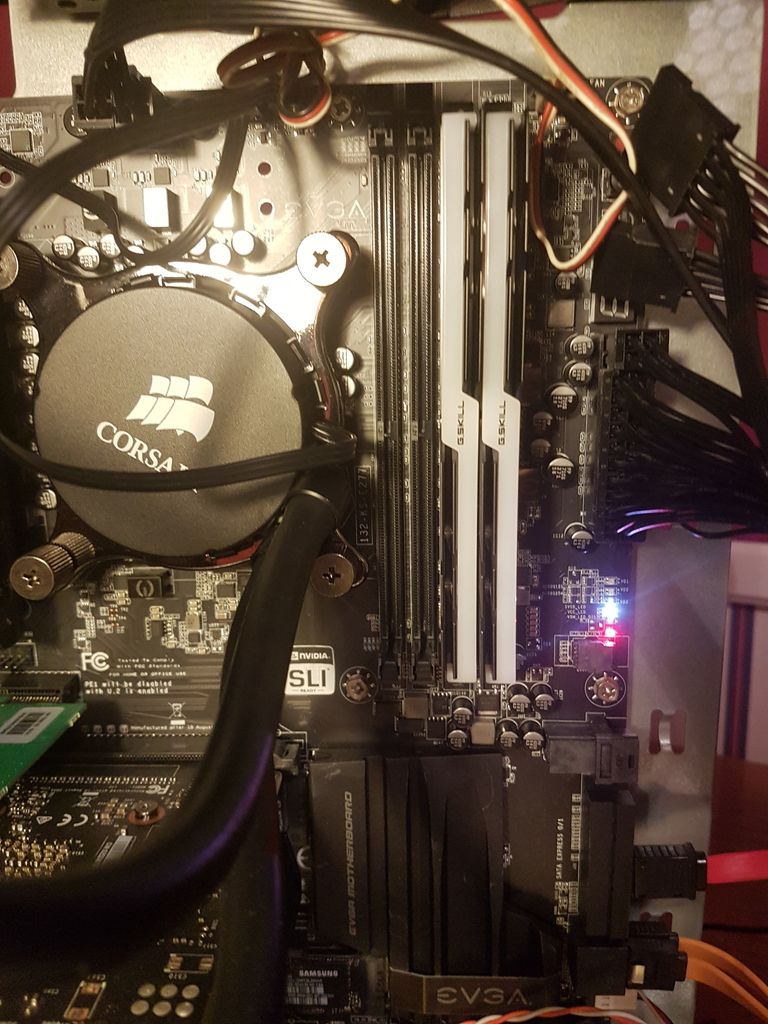 This is the only RAM configuration which allows my machine to boot. All other configurations of 2 sticks results in the board cycling between '16' and 'F4'. It is not and cannot be dual mode, but both sticks are seen and work in the BIOS as well as in Windows. I have BIOS 1.07. I don't know what the problem is. Any ideas? Dave Kelsen
|
bdary
Omnipotent Enthusiast

- Total Posts : 10626
- Reward points : 0
- Joined: 4/25/2008
- Location: Florida
- Status: offline
- Ribbons : 118

Re: RAM configuration seems wonky
Monday, April 23, 2018 6:23 PM
(permalink)
☄ Helpfulby Kelsen Tuesday, April 24, 2018 5:29 PM
The slot closest to the CPU is slot #1 and it goes out from there. Slots 1,2,3, & 4. With two sticks you would want to populate slots 2 & 4. That's the 2nd slot from the CPU and the last slot. This config is for both the Z270 FTW K & Classified boards. If your ram doesn't work in those two slots, then you may want to contact EVGA tech support as you may have a bad dimm slot or two. Also, for testing purposes, try setting your ram to auto instead of manual or XMP to see if that makes any difference.
post edited by bdary - Monday, April 23, 2018 6:30 PM
Attached Image(s)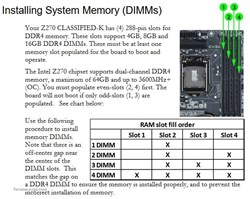
|
Kelsen
New Member

- Total Posts : 7
- Reward points : 0
- Joined: 4/8/2018
- Status: offline
- Ribbons : 0

Re: RAM configuration seems wonky
Tuesday, April 24, 2018 1:36 PM
(permalink)
Thanks, bdary. I first had the memory in 'Auto' mode, then tried XMP. In both cases, the system will not even get to the bios in any other configuration but a stick in slot 3 and a stick in slot 4. The RAM works, and both sticks pass MemTest86+ no problem. I suppose I will have to do an RMA. Sigh.
|
ty_ger07
Insert Custom Title Here

- Total Posts : 16602
- Reward points : 0
- Joined: 4/11/2008
- Location: traveler
- Status: offline
- Ribbons : 271


Re: RAM configuration seems wonky
Tuesday, April 24, 2018 1:46 PM
(permalink)
Excessive CPU heatsink clamping pressure and/or bent CPU pins often causes this sort of issue.
ASRock Z77 • Intel Core i7 3770K • EVGA GTX 1080 • Samsung 850 Pro • Seasonic PRIME 600W Titanium
|
bdary
Omnipotent Enthusiast

- Total Posts : 10626
- Reward points : 0
- Joined: 4/25/2008
- Location: Florida
- Status: offline
- Ribbons : 118

Re: RAM configuration seems wonky
Tuesday, April 24, 2018 2:29 PM
(permalink)
Kelsen
Thanks, bdary. I first had the memory in 'Auto' mode, then tried XMP. In both cases, the system will not even get to the bios in any other configuration but a stick in slot 3 and a stick in slot 4. The RAM works, and both sticks pass MemTest86+ no problem. I suppose I will have to do an RMA. Sigh.
You're welcome... Check out Ty_ger's suggestion and keep us posted. GL
|
Kelsen
New Member

- Total Posts : 7
- Reward points : 0
- Joined: 4/8/2018
- Status: offline
- Ribbons : 0

Re: RAM configuration seems wonky
Tuesday, April 24, 2018 4:24 PM
(permalink)
ty_ger07
Excessive CPU heatsink clamping pressure and/or bent CPU pins often causes this sort of issue.
Hmmm. The CPU seems to function fine, and works in Windows. But I'll try backing off the screws on the cooler. Thanks. That didn't help. The cooler is fairly loose, showing 29 degrees at boot rather than the 21-22 it was showing. But the RAM is still the same. The system will boot and run with 1 stick in slot 3, or 1 stick in slot 4, or a stick in 3 and the second in 4. All other memory configurations result in the motherboard cycling between '16' and '4C', failing to boot at all. Dave Kelsen
post edited by Kelsen - Tuesday, April 24, 2018 4:40 PM
|
bdary
Omnipotent Enthusiast

- Total Posts : 10626
- Reward points : 0
- Joined: 4/25/2008
- Location: Florida
- Status: offline
- Ribbons : 118

Re: RAM configuration seems wonky
Tuesday, April 24, 2018 5:20 PM
(permalink)
☼ Best Answerby Kelsen Tuesday, April 24, 2018 5:30 PM
Sure sounds like a dead dimm slot or two to me. Time to RMA I'd say...
|
Kelsen
New Member

- Total Posts : 7
- Reward points : 0
- Joined: 4/8/2018
- Status: offline
- Ribbons : 0

Re: RAM configuration seems wonky
Tuesday, April 24, 2018 5:30 PM
(permalink)
Yes, so it seems. Ah well, at least it reminded me to go through the registration process....
|
bdary
Omnipotent Enthusiast

- Total Posts : 10626
- Reward points : 0
- Joined: 4/25/2008
- Location: Florida
- Status: offline
- Ribbons : 118

Re: RAM configuration seems wonky
Tuesday, April 24, 2018 5:40 PM
(permalink)
Kelsen
Yes, so it seems. Ah well, at least it reminded me to go through the registration process....
Let us know how everything works out with your RMA process and then your new board... 
|
ty_ger07
Insert Custom Title Here

- Total Posts : 16602
- Reward points : 0
- Joined: 4/11/2008
- Location: traveler
- Status: offline
- Ribbons : 271


Re: RAM configuration seems wonky
Tuesday, April 24, 2018 6:54 PM
(permalink)
Yes, it does sound like dead DIMM slots, but as said, this is usually caused by a CPU to motherboard contact issue. I hope that you won't discover bent motherboard CPU socket pins. The DIMM slots go straight to the CPU with no components in between. The only points of failure are the contacts in the DIMM slot, the PCB traces, the pins in the CPU socket, and the CPU memory controller. Usually the boards are tested at manufacture, so it is usually safe to assume that you have a damaged CPU socket which would mean that you wouldn't any longer have a valid motherboard warranty either.
Good luck! Let us know the outcome.
ASRock Z77 • Intel Core i7 3770K • EVGA GTX 1080 • Samsung 850 Pro • Seasonic PRIME 600W Titanium
|
Kelsen
New Member

- Total Posts : 7
- Reward points : 0
- Joined: 4/8/2018
- Status: offline
- Ribbons : 0

Re: RAM configuration seems wonky
Tuesday, April 24, 2018 7:04 PM
(permalink)
ty_ger07
Yes, it does sound like dead DIMM slots, but as said, this is usually caused by a CPU to motherboard contact issue. I hope that you won't discover bent motherboard CPU socket pins. The DIMM slots go straight to the CPU with no components in between. The only points of failure are the contacts in the DIMM slot, the PCB traces, the pins in the CPU socket, and the CPU memory controller. Usually the boards are tested at manufacture, so it is usually safe to assume that you have a damaged CPU socket which would mean that you wouldn't any longer have a valid motherboard warranty either.
Good luck! Let us know the outcome.
Do you mean to say that the CPU, with bent pins, could boot and run Windows with no problem? I am not a hardware guy, but that seems very unlikely to me. Thanks.
post edited by Kelsen - Tuesday, April 24, 2018 7:15 PM
|
ty_ger07
Insert Custom Title Here

- Total Posts : 16602
- Reward points : 0
- Joined: 4/11/2008
- Location: traveler
- Status: offline
- Ribbons : 271


Re: RAM configuration seems wonky
Tuesday, April 24, 2018 7:18 PM
(permalink)
☄ Helpfulby Kelsen Tuesday, April 24, 2018 7:28 PM
Kelsen
Do you mean to say that the CPU, with bent pins, could boot and run Windows with no problem? I am not a hardware guy, but that seems very unlikely to me.
Thanks.
Yes, exactly. That is why I said it is typically the cause of this sort of issue. The majority of the pins are for power and ground and you will notice no issue with some of them bent. Of the pins which are uniquely important, DRAM pins are a significant percent. If bent pins cause an issue, it will almost certainly be noticed as either missing DRAM or missing PCI-E/chipset devices. Usually it shows up as missing/improperly utilized DRAM. Like I said, based on complexity and likelihood of failure, of the DRAM system, the CPU socket pins are the things most likely to cause you problems. The rest is pretty much bullet proof. You will need to take it all apart anyway. I guess you will find out.
post edited by ty_ger07 - Tuesday, April 24, 2018 7:21 PM
ASRock Z77 • Intel Core i7 3770K • EVGA GTX 1080 • Samsung 850 Pro • Seasonic PRIME 600W Titanium
|
Kelsen
New Member

- Total Posts : 7
- Reward points : 0
- Joined: 4/8/2018
- Status: offline
- Ribbons : 0

Re: RAM configuration seems wonky
Tuesday, April 24, 2018 7:29 PM
(permalink)
Interesting. I would not have thought that booting would be possible.
Thanks, ty.
Dave Kelsen
|
quadlatte
CLASSIFIED ULTRA Member

- Total Posts : 5427
- Reward points : 0
- Joined: 9/14/2006
- Location: Greensboro, NC
- Status: offline
- Ribbons : 56


Re: RAM configuration seems wonky
Wednesday, April 25, 2018 8:22 PM
(permalink)
One thing to check because this just happened to me on another system, make sure there is nothing in the CPU socket like fuzz or plastic, also bent pins, like I said I had one doing the same thing, system would not boot if channel 1 had ram in it, tested both sticks and they were fine in the channel two slot, like yours is doing, so tore it down and found I had a small piece of paper towel in the CPU socket, thankfully it didn't damage any pins but one I blew it out both channels worked perfectly.
|
Cool GTX
EVGA Forum Moderator

- Total Posts : 31353
- Reward points : 0
- Joined: 12/12/2010
- Location: Folding for the Greater Good
- Status: offline
- Ribbons : 123


Re: RAM configuration seems wonky
Wednesday, April 25, 2018 8:53 PM
(permalink)
+1
Time for a detailed inspection of the CPU socket
Learn your way around the EVGA Forums, Rules & limits on new accounts Ultimate Self-Starter Thread For New Members
I am a Volunteer Moderator - not an EVGA employee
Older RIG projects RTX Project Nibbler

When someone does not use reason to reach their conclusion in the first place; you can't use reason to convince them otherwise!
|
Cordorb
SSC Member

- Total Posts : 531
- Reward points : 0
- Joined: 3/19/2007
- Status: offline
- Ribbons : 2

Re: RAM configuration seems wonky
Thursday, April 26, 2018 8:40 AM
(permalink)
or add 2 more memory sticks
for a total of 4 and see what happens
or 4 sticks of a smaller size
---------------------
I know it is a bit like moving a flat tire to another car - just to be sure :-)
|