hutt132
SSC Member

- Total Posts : 504
- Reward points : 0
- Joined: 2010/11/14 21:32:38
- Status: offline
- Ribbons : 1

i7 8700k | EVGA 1080 Ti SC2 Affiliate Code: JDO7EWS1SF
|
rjohnson11
EVGA Forum Moderator

- Total Posts : 84932
- Reward points : 0
- Joined: 2004/10/05 12:44:35
- Location: Netherlands
- Status: offline
- Ribbons : 86


Re:Question about QNIX monitor differences
2013/08/24 00:44:57
(permalink)
I've got this monitor BUT it would behoove you to find the same monitor with a pixel perfect screen. Both models you mention could have up to 5 white pixels defect. However if you can deal with 5 white defect pixels then go ahead and buy it.
You can easily overclock this monitor up to 120 hertz.
|
hutt132
SSC Member

- Total Posts : 504
- Reward points : 0
- Joined: 2010/11/14 21:32:38
- Status: offline
- Ribbons : 1


Re:Question about QNIX monitor differences
2013/08/24 09:47:29
(permalink)
So I should get this one for $26 more? http://www.amazon.com/QNI...=1377362668&sr=1-4 I see this in the description and it's making me nervous since I have a P8P67 EVO "* As P67 Chipset mainboard may show Booting skip error, and also the screen may not work out properly."
i7 8700k | EVGA 1080 Ti SC2 Affiliate Code: JDO7EWS1SF
|
rjohnson11
EVGA Forum Moderator

- Total Posts : 84932
- Reward points : 0
- Joined: 2004/10/05 12:44:35
- Location: Netherlands
- Status: offline
- Ribbons : 86


Re:Question about QNIX monitor differences
2013/08/24 10:03:06
(permalink)
Then you would be taking a risk since it specifically mentions the P67 chipset.
I've got mine running on an X79 mainboard and functioning perfectly.
|
enigma442
FTW Member

- Total Posts : 1539
- Reward points : 0
- Joined: 2010/05/03 17:48:39
- Location: Lost in Eastern Kentucky
- Status: offline
- Ribbons : 3


Re:Question about QNIX monitor differences
2013/08/24 11:58:18
(permalink)
Just to add,the difference between the two screens from amazon i think,one has a glossy screen the other has a matte finish screen.
Also rj is right,you may get up to 5 stuck white pixels,not a big deal to me but for some it may drive you nuts.
Also be aware that these monitors all have some small defects.
The panels are A to A- panels that did not make it past samsung quality control.
So that is why they are cheaper.
I did order one anyway should arrive Monday,for the price there are hard to beat.
My specs. Case-Corsair 800D full tower~LG Bluray Burner. Processor-Intel I7-3770K @4.2GHZ~Lighton Bluray Burner. Motherboard-ASUS P8z77-v Deluxe Memory-G.SKILL Ripjaws x 32GB. DDR3 1600 Dual Channel. GPU-EVGA GTX-TITAN SC x2 in SLI Water cooled EK full XXL blocks. Power Supply-Corsair AX1200 Gold. 1 OCZ VERTEX 4 512GB SSD Boot Drive.1 Crucial M4 128GB SSD cache for Hitachi 2TB storage drive. 1 WD Caviar Black 1-TB. 7200RPM Hard Drive. Intel RTS2011LC Liquid cooling Solution for cpu. Sound Blaster Zx soundcard. Win.7 64BIT Professional.(Now playing with Win 8.1 to see how i like it.)
|
hutt132
SSC Member

- Total Posts : 504
- Reward points : 0
- Joined: 2010/11/14 21:32:38
- Status: offline
- Ribbons : 1


Re:Question about QNIX monitor differences
2013/08/24 16:34:23
(permalink)
Well, I'll probably buy the pixel perfect one very soon. I read that the P67 issue is only when you plug it directly into the motherboard. I'm also getting this cable to help with OCing. Anyone else who has this monitor can post here with problems or feedback about it. 
i7 8700k | EVGA 1080 Ti SC2 Affiliate Code: JDO7EWS1SF
|
Reddawne
SSC Member

- Total Posts : 729
- Reward points : 0
- Joined: 2011/03/06 10:56:29
- Status: offline
- Ribbons : 3

Re:Question about QNIX monitor differences
2013/08/24 19:12:44
(permalink)
rjohnson11
I've got this monitor BUT it would behoove you to find the same monitor with a pixel perfect screen. Both models you mention could have up to 5 white pixels defect. However if you can deal with 5 white defect pixels then go ahead and buy it.
You can easily overclock this monitor up to 120 hertz.
RJ, Don't the "Pixel Perfect" options have up to 3 Dead Pixels? 
|
enigma442
FTW Member

- Total Posts : 1539
- Reward points : 0
- Joined: 2010/05/03 17:48:39
- Location: Lost in Eastern Kentucky
- Status: offline
- Ribbons : 3


Re:Question about QNIX monitor differences
2013/08/26 12:06:26
(permalink)
All right,just got this Qnix monster today. Got it set up turned it on and...................WOW,did not know really what to expect. I have not made many adjustments yet,but from what i can see i have no dead pixels at all,very little back light bleed,in fact the back light bleed is no more than on my Dell 27' 1080p. display. I am really impressed with this monitor so far 1440 looks so much better. Here is a quick pic of the new monitor out of the box,with no adjustments. 
post edited by enigma442 - 2013/08/26 14:44:46
My specs. Case-Corsair 800D full tower~LG Bluray Burner. Processor-Intel I7-3770K @4.2GHZ~Lighton Bluray Burner. Motherboard-ASUS P8z77-v Deluxe Memory-G.SKILL Ripjaws x 32GB. DDR3 1600 Dual Channel. GPU-EVGA GTX-TITAN SC x2 in SLI Water cooled EK full XXL blocks. Power Supply-Corsair AX1200 Gold. 1 OCZ VERTEX 4 512GB SSD Boot Drive.1 Crucial M4 128GB SSD cache for Hitachi 2TB storage drive. 1 WD Caviar Black 1-TB. 7200RPM Hard Drive. Intel RTS2011LC Liquid cooling Solution for cpu. Sound Blaster Zx soundcard. Win.7 64BIT Professional.(Now playing with Win 8.1 to see how i like it.)
|
rjohnson11
EVGA Forum Moderator

- Total Posts : 84932
- Reward points : 0
- Joined: 2004/10/05 12:44:35
- Location: Netherlands
- Status: offline
- Ribbons : 86


Re:Question about QNIX monitor differences
2013/08/26 12:11:23
(permalink)
Go to ebay and type in this number: 111088789065 and search. This is the seller I used. Reddawne
rjohnson11
I've got this monitor BUT it would behoove you to find the same monitor with a pixel perfect screen. Both models you mention could have up to 5 white pixels defect. However if you can deal with 5 white defect pixels then go ahead and buy it.
You can easily overclock this monitor up to 120 hertz.
RJ, Don't the "Pixel Perfect" options have up to 3 Dead Pixels?

|
rjohnson11
EVGA Forum Moderator

- Total Posts : 84932
- Reward points : 0
- Joined: 2004/10/05 12:44:35
- Location: Netherlands
- Status: offline
- Ribbons : 86


Re:Question about QNIX monitor differences
2013/08/26 12:16:00
(permalink)
I have to say I was also pleased with this pass through monitor. To overclock you'll need the infamous Toastyx tools located on this forum because you have SLI: http://www.monitortests.com/forum/Forum-Monitors If you didn't have SLI you could use the old evgapixelclockoc tool and that will also work with a single card. enigma442
All right,just got this Qnix monster today.
Got it set up turned it on and...................WOW,did not know really what to expect.
I have not made many adjustments yet,but from what i can see i no dead pixels at all,very little back light bleed,in fact the back light bleed is no more than on my Dell 27' 1080p. display.
I am really impressed with this monitor so far 1440 looks so much better.
Here is a quick pic of the new monitor out of the box,with no adjustments.

|
rjohnson11
EVGA Forum Moderator

- Total Posts : 84932
- Reward points : 0
- Joined: 2004/10/05 12:44:35
- Location: Netherlands
- Status: offline
- Ribbons : 86


Re:Question about QNIX monitor differences
2013/08/26 12:27:43
(permalink)
If you think the color looks good wait until you play an HD movie trailer or movie and especially in full 2560 x 1440. Play the video trailer here in full screen: http://vimeo.com/33110953 EDIT: There is a link to download the 1440 version in one of paragraphs below the video
post edited by rjohnson11 - 2013/08/26 12:41:03
|
BF3PRO
CLASSIFIED Member

- Total Posts : 3533
- Reward points : 0
- Joined: 2013/08/16 13:37:43
- Status: offline
- Ribbons : 2


Re:Question about QNIX monitor differences
2013/08/26 13:13:58
(permalink)
I would have to say that one is Glossy and the other is Matte. IMO the Glossy is the better of the two.
My Affiliate Code: OEESSSDNZV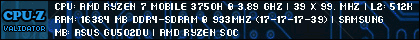 
|
enigma442
FTW Member

- Total Posts : 1539
- Reward points : 0
- Joined: 2010/05/03 17:48:39
- Location: Lost in Eastern Kentucky
- Status: offline
- Ribbons : 3


Re:Question about QNIX monitor differences
2013/08/26 13:32:16
(permalink)
rjohnson11
If you think the color looks good wait until you play an HD movie trailer or movie and especially in full 2560 x 1440. Play the video trailer here in full screen:
http://vimeo.com/33110953
EDIT: There is a link to download the 1440 version in one of paragraphs below the video
Thanks rj,for the links. That video looks really good! So far i really like this screen. If it lasts for a while you really are hard pressed to beat it.
My specs. Case-Corsair 800D full tower~LG Bluray Burner. Processor-Intel I7-3770K @4.2GHZ~Lighton Bluray Burner. Motherboard-ASUS P8z77-v Deluxe Memory-G.SKILL Ripjaws x 32GB. DDR3 1600 Dual Channel. GPU-EVGA GTX-TITAN SC x2 in SLI Water cooled EK full XXL blocks. Power Supply-Corsair AX1200 Gold. 1 OCZ VERTEX 4 512GB SSD Boot Drive.1 Crucial M4 128GB SSD cache for Hitachi 2TB storage drive. 1 WD Caviar Black 1-TB. 7200RPM Hard Drive. Intel RTS2011LC Liquid cooling Solution for cpu. Sound Blaster Zx soundcard. Win.7 64BIT Professional.(Now playing with Win 8.1 to see how i like it.)
|
rjohnson11
EVGA Forum Moderator

- Total Posts : 84932
- Reward points : 0
- Joined: 2004/10/05 12:44:35
- Location: Netherlands
- Status: offline
- Ribbons : 86


Re:Question about QNIX monitor differences
2013/08/26 13:48:53
(permalink)
BF3PRO
I would have to say that one is Glossy and the other is Matte. IMO the Glossy is the better of the two.
Glossy is OK if you have adequate means to keep sun away from your screen. I prefer matte myself.
|
hutt132
SSC Member

- Total Posts : 504
- Reward points : 0
- Joined: 2010/11/14 21:32:38
- Status: offline
- Ribbons : 1


Re:Question about QNIX monitor differences
2013/08/27 08:37:16
(permalink)
I just bought this one. I hope it doesn't have anything wrong with it. 
i7 8700k | EVGA 1080 Ti SC2 Affiliate Code: JDO7EWS1SF
|
rjohnson11
EVGA Forum Moderator

- Total Posts : 84932
- Reward points : 0
- Joined: 2004/10/05 12:44:35
- Location: Netherlands
- Status: offline
- Ribbons : 86


Re:Question about QNIX monitor differences
2013/08/27 09:23:03
(permalink)
hutt132
I just bought this one. I hope it doesn't have anything wrong with it. 
There shouldn't be anything wrong. I think you will be very pleased. If you have any questions just let me know.
|
Reddawne
SSC Member

- Total Posts : 729
- Reward points : 0
- Joined: 2011/03/06 10:56:29
- Status: offline
- Ribbons : 3

Re:Question about QNIX monitor differences
2013/08/27 10:54:26
(permalink)
Anyone recommend a good single monitor stand for this Qnix that has the pivot, swivel and height adjustment that will sit on your desk?
|
rjohnson11
EVGA Forum Moderator

- Total Posts : 84932
- Reward points : 0
- Joined: 2004/10/05 12:44:35
- Location: Netherlands
- Status: offline
- Ribbons : 86


Re:Question about QNIX monitor differences
2013/08/27 12:07:29
(permalink)
|
enigma442
FTW Member

- Total Posts : 1539
- Reward points : 0
- Joined: 2010/05/03 17:48:39
- Location: Lost in Eastern Kentucky
- Status: offline
- Ribbons : 3


Re:Question about QNIX monitor differences
2013/08/28 15:21:56
(permalink)
hutt132
I just bought this one. I hope it doesn't have anything wrong with it. 
Put up a pic when you get it,here is another shot of mine. Thanks again to rj. for the links!  I have got mine clocked at 100 Hertz. Very smooth. 
My specs. Case-Corsair 800D full tower~LG Bluray Burner. Processor-Intel I7-3770K @4.2GHZ~Lighton Bluray Burner. Motherboard-ASUS P8z77-v Deluxe Memory-G.SKILL Ripjaws x 32GB. DDR3 1600 Dual Channel. GPU-EVGA GTX-TITAN SC x2 in SLI Water cooled EK full XXL blocks. Power Supply-Corsair AX1200 Gold. 1 OCZ VERTEX 4 512GB SSD Boot Drive.1 Crucial M4 128GB SSD cache for Hitachi 2TB storage drive. 1 WD Caviar Black 1-TB. 7200RPM Hard Drive. Intel RTS2011LC Liquid cooling Solution for cpu. Sound Blaster Zx soundcard. Win.7 64BIT Professional.(Now playing with Win 8.1 to see how i like it.)
|
BF3PRO
CLASSIFIED Member

- Total Posts : 3533
- Reward points : 0
- Joined: 2013/08/16 13:37:43
- Status: offline
- Ribbons : 2


Re:Question about QNIX monitor differences
2013/08/28 15:47:24
(permalink)
rjohnson11
BF3PRO
I would have to say that one is Glossy and the other is Matte. IMO the Glossy is the better of the two.
Glossy is OK if you have adequate means to keep sun away from your screen. I prefer matte myself.
I do agree the second I set my glossy TV up in my room I found that out the hard way. I had to hang curtains up I was so mad... Luckily I learned from that and now I am enjoying glossy screens.
My Affiliate Code: OEESSSDNZV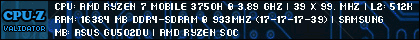 
|
rjohnson11
EVGA Forum Moderator

- Total Posts : 84932
- Reward points : 0
- Joined: 2004/10/05 12:44:35
- Location: Netherlands
- Status: offline
- Ribbons : 86


Re:Question about QNIX monitor differences
2013/08/29 06:55:59
(permalink)
Based on positions of the sun in my PC room I had to choose matte
|
hutt132
SSC Member

- Total Posts : 504
- Reward points : 0
- Joined: 2010/11/14 21:32:38
- Status: offline
- Ribbons : 1


Re:Question about QNIX monitor differences
2013/08/30 07:39:02
(permalink)
I think my monitor will be coming in later today. I'll post pics of it head on, with a black picture, and in a very dark room to check for backlight bleed.
i7 8700k | EVGA 1080 Ti SC2 Affiliate Code: JDO7EWS1SF
|
hutt132
SSC Member

- Total Posts : 504
- Reward points : 0
- Joined: 2010/11/14 21:32:38
- Status: offline
- Ribbons : 1


Re:Question about QNIX monitor differences
2013/08/30 19:54:16
(permalink)
i7 8700k | EVGA 1080 Ti SC2 Affiliate Code: JDO7EWS1SF
|
rjohnson11
EVGA Forum Moderator

- Total Posts : 84932
- Reward points : 0
- Joined: 2004/10/05 12:44:35
- Location: Netherlands
- Status: offline
- Ribbons : 86


Re:Question about QNIX monitor differences
2013/08/31 06:05:30
(permalink)
|
hutt132
SSC Member

- Total Posts : 504
- Reward points : 0
- Joined: 2010/11/14 21:32:38
- Status: offline
- Ribbons : 1


Re:Question about QNIX monitor differences
2013/09/01 11:56:45
(permalink)
I just send them an email. I hope I could maybe get a partial refund instead. I don't think I'll be shipping it back.
i7 8700k | EVGA 1080 Ti SC2 Affiliate Code: JDO7EWS1SF
|
rjohnson11
EVGA Forum Moderator

- Total Posts : 84932
- Reward points : 0
- Joined: 2004/10/05 12:44:35
- Location: Netherlands
- Status: offline
- Ribbons : 86


Re:Question about QNIX monitor differences
2013/09/01 12:07:43
(permalink)
hutt132
I just send them an email. I hope I could maybe get a partial refund instead. I don't think I'll be shipping it back.
Did you try the software possibilities in my link? Sometimes that can shake loose the dead pixel.
post edited by rjohnson11 - 2013/09/01 12:19:20
|
hutt132
SSC Member

- Total Posts : 504
- Reward points : 0
- Joined: 2010/11/14 21:32:38
- Status: offline
- Ribbons : 1


Re:Question about QNIX monitor differences
2013/09/01 12:11:02
(permalink)
I tried the eraser and that didn't work.
I also tried UDPixel, though I didn't run it for more than an hour yet.
I plan on running it for a long time on Wednesday when I'm in classes.
i7 8700k | EVGA 1080 Ti SC2 Affiliate Code: JDO7EWS1SF
|
rjohnson11
EVGA Forum Moderator

- Total Posts : 84932
- Reward points : 0
- Joined: 2004/10/05 12:44:35
- Location: Netherlands
- Status: offline
- Ribbons : 86


Re:Question about QNIX monitor differences
2013/09/01 12:20:11
(permalink)
Yes run it for at least an hour, maybe longer.
|
hutt132
SSC Member

- Total Posts : 504
- Reward points : 0
- Joined: 2010/11/14 21:32:38
- Status: offline
- Ribbons : 1


Re:Question about QNIX monitor differences
2013/09/02 16:48:58
(permalink)
I contacted the seller and they issued a 10% refund.
i7 8700k | EVGA 1080 Ti SC2 Affiliate Code: JDO7EWS1SF
|
rjohnson11
EVGA Forum Moderator

- Total Posts : 84932
- Reward points : 0
- Joined: 2004/10/05 12:44:35
- Location: Netherlands
- Status: offline
- Ribbons : 86


Re:Question about QNIX monitor differences
2013/09/03 23:27:42
(permalink)
As long as you're happy as a consumer with that amount that's great! hutt132
I contacted the seller and they issued a 10% refund.
|