nvidia3
Superclocked Member

- Total Posts : 152
- Reward points : 0
- Joined: 2010/07/17 02:01:04
- Status: offline
- Ribbons : 0


Re:Project Bright Panel: Corsair 800D, Liquid Cooled, Illuminated Mid Panel
2012/05/13 01:08:33
(permalink)
good work  
|
proctous
iCX Member

- Total Posts : 266
- Reward points : 0
- Joined: 2011/10/28 14:50:25
- Location: Mililani, Hawaii
- Status: offline
- Ribbons : 1


Re:Project Bright Panel: Corsair 800D, Liquid Cooled, Illuminated Mid Panel
2012/05/21 13:54:32
(permalink)
very nice. I am also doing a 800D build with water over the next 2 weeks. Will be cool to see how you do yours.
My Rig i7-6700K @4.8Ghz, Asus Z170 Maximas VIII Hero, 32GB G.Skill Triton Z Series, Two EVA 970's in SLI, Custom EK-WB Water cooling loop, Corsair 800D Case, Corsair AX1200 PS, Corsiar Scimitar, Razor Blackwidow Keyboard, A40 Headset.My build http://forums.evga.com/Pr...-m1600612.aspx#1600612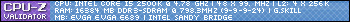 
|
Mr_Armageddon
iCX Member

- Total Posts : 288
- Reward points : 0
- Joined: 2007/01/09 17:50:26
- Status: offline
- Ribbons : 9


Re:Project Bright Panel: Corsair 800D, Liquid Cooled, Illuminated Mid Panel
2012/05/28 07:31:52
(permalink)
Sorry for the lack of updates guys. Things have been really busy lately with work, adding new landscaping to my home, along with helping my brother out with his home remodel. Since these things happen after I get home from work, or weekends, it hasn't left much time for me to work on the build. I also had another project that took me away from my PC. I am taking a Venturing Crew (17-18yr old Boy Scouts) into the Pike National Forest for 5 days, where we will be teaching them wilderness survival. Part of the outing will be devoted to primitive weapon construction, and I promised to have my homemade Longbow completed before we leave. Happy to say it is complete, and shoots very well. I made it from scratch using Red Oak for the belly and Hickory for the backing. Maple Red stain for the belly and Ebony for the backing, followed up with two coats of polyurethane to seal and protect the bow. If anyone wants to see a detailed construction log, head over to my blog for more details and close up pictures. Mr. Armageddon's Project Logs Since I will be gone with the Scouts for almost a week, there will not be any updates on the PC build. But as soon as I get back, my priority is to get it finished ASAP.
Project Open Core: Liquid P5, Hardline Tubing, Illuminated System Panel "Democracy is not freedom. Democracy is two wolves and a lamb voting on what to eat for lunch. Freedom comes from the recognition of certain rights which may not be taken, not even by a 99% vote. Those rights are spelled out in the Bill of Rights and in our Constitution. Voters and politicians alike would do well to take a look at the rights we each hold, which must never be chipped away by the whim of the majority."
|
BigH3017
FTW Member

- Total Posts : 1037
- Reward points : 0
- Joined: 2011/06/22 18:52:26
- Status: offline
- Ribbons : 3


Re:Project Bright Panel: Corsair 800D, Liquid Cooled, Illuminated Mid Panel
2012/05/29 15:14:55
(permalink)
Nice! Earning the rank of eagle was one of the most rewarding things I have done in my life so far! Also the build looks great!
|
Mr_Armageddon
iCX Member

- Total Posts : 288
- Reward points : 0
- Joined: 2007/01/09 17:50:26
- Status: offline
- Ribbons : 9


Re:Project Bright Panel: Corsair 800D, Liquid Cooled, Illuminated Mid Panel
2012/06/02 20:37:29
(permalink)
Back safe and sound from my outing in the Colorado Mountains. My longbow performed perfectly. Ready to get working on my build again! BigH3017
Nice! Earning the rank of eagle was one of the most rewarding things I have done in my life so far! Also the build looks great!
Thanks! We have a good group of boys, many of which have earned their Eagle. It was a really fun "High Adventure" trip. Now back to Geekier things. 
Project Open Core: Liquid P5, Hardline Tubing, Illuminated System Panel "Democracy is not freedom. Democracy is two wolves and a lamb voting on what to eat for lunch. Freedom comes from the recognition of certain rights which may not be taken, not even by a 99% vote. Those rights are spelled out in the Bill of Rights and in our Constitution. Voters and politicians alike would do well to take a look at the rights we each hold, which must never be chipped away by the whim of the majority."
|
Mr_Armageddon
iCX Member

- Total Posts : 288
- Reward points : 0
- Joined: 2007/01/09 17:50:26
- Status: offline
- Ribbons : 9


Re:Project Bright Panel: Corsair 800D, Liquid Cooled, Illuminated Mid Panel
2012/06/24 11:26:02
(permalink)
New Corsair "Air Series" Fans Been a while since my last update due to a very busy summer. My most gracious hardware sponsor Corsair, sent me the final components to finish up my build. This week I received a bundle-o-fans. These are their new line of "Air Series" fans, and they look great. There area verity of types, but they gave me the AF Quite Editions for case fans, and the SP series for my radiators. Here is the list of what came in: Radiator Fans (120mm) - SP120s (High Performance Edition) x7 Rear Exhaust (120mm) - AF120 (Quiet Edition) x1 HDD Bay (140mm) - AF140 (Quiet Edition) x1  I really dig the changeable color rings on the fans. It should look good with my black/blue theme. Each fan also comes with an adapter that will step down the voltage and manually slow down the RPMs. Nice that its included, but I will be counting on the Link or AquaComputer for that duty. The blades on the two types of fans are also different. The high pressure fans "SP Series" have blades specifically made to push more air through a radiator. The few reviews I have seen speak highly of them, so I am excited to get them installed.  I was planning on getting all of these fans sleeved and installed this weekend, but "life" had other plans for me. Posting this update from the hospital, waiting to hear news on my 6 month old daughter. Looks like RSV & pneumonia... Again. Hopefully we will be back home soon.
post edited by Mr_Armageddon - 2012/06/24 11:28:33
Project Open Core: Liquid P5, Hardline Tubing, Illuminated System Panel "Democracy is not freedom. Democracy is two wolves and a lamb voting on what to eat for lunch. Freedom comes from the recognition of certain rights which may not be taken, not even by a 99% vote. Those rights are spelled out in the Bill of Rights and in our Constitution. Voters and politicians alike would do well to take a look at the rights we each hold, which must never be chipped away by the whim of the majority."
|
RuffeDK
SSC Member

- Total Posts : 643
- Reward points : 0
- Joined: 2010/10/09 14:55:00
- Status: offline
- Ribbons : 1


Re:Project Bright Panel: Corsair 800D, Liquid Cooled, Illuminated Mid Panel
2012/06/24 12:22:42
(permalink)
Good job! Love the sleeving 
Intel Core i5-3570 ~ Noctua Cooling Solution ~ ASUS P8H77-I ~ Crucial Ballistix Sport VLP 2x 8GB Gigabyte G1 Gaming GTX 970 ~ SilverStone ST45SF-G ~ Intel 520-120GB NCASE M1 Owner #0197
|
shrekdaklown
SSC Member

- Total Posts : 920
- Reward points : 0
- Joined: 2011/09/04 20:20:38
- Location: columbus, oh
- Status: offline
- Ribbons : 4


Re:Project Bright Panel: Corsair 800D, Liquid Cooled, Illuminated Mid Panel
2012/06/24 19:30:51
(permalink)
|
Mr_Armageddon
iCX Member

- Total Posts : 288
- Reward points : 0
- Joined: 2007/01/09 17:50:26
- Status: offline
- Ribbons : 9


Re:Project Bright Panel: Corsair 800D, Liquid Cooled, Illuminated Mid Panel
2012/06/26 09:36:41
(permalink)
shrekdaklown
very nice +1
RuffeDK
Good job! Love the sleeving 
Thanks guys. My little girl is back home now and doing well, so now I can get going on the build again. I am going to run a few tests with my current CoolerMaster fans against these new Corsair ones. It won't be anything too scientific, but will basically measure simple airflow and noise levels at various RPMs. Stay tuned.
Project Open Core: Liquid P5, Hardline Tubing, Illuminated System Panel "Democracy is not freedom. Democracy is two wolves and a lamb voting on what to eat for lunch. Freedom comes from the recognition of certain rights which may not be taken, not even by a 99% vote. Those rights are spelled out in the Bill of Rights and in our Constitution. Voters and politicians alike would do well to take a look at the rights we each hold, which must never be chipped away by the whim of the majority."
|
Mr_Armageddon
iCX Member

- Total Posts : 288
- Reward points : 0
- Joined: 2007/01/09 17:50:26
- Status: offline
- Ribbons : 9


Re:Project Bright Panel: Corsair 800D, Liquid Cooled, Illuminated Mid Panel
2012/06/28 10:40:07
(permalink)
First off, thanks for all the kind words and PMs about my daughter. She is back home, and doing very well. And now back to the geeky stuff... New Fans are INSTALLED! I have to admit, the extra color highlights they bring the the build are right up my alley   I did a bit of testing with the new Corsair SP120s against my previous fans, the CoolerMaster Blue LED Silent Fan 120mm (R4-L2R-20CK-GP). Specs on both are as follows. Corsair SP120: RPM 2,350 CFM 62 Noise 35dBA CoolerMaster R4: RPM 2,000 CFM 90 Noise 19dBA I actually shot a video of the test, but apparenlty I was an idiot and shot it upside down with my phone  So here is a screen cap of the test. Used a basic fan controller, a Decibel Meter on my phone (not super accurate), and a simple "blow test" with a piece of paper about 6in in front of the fan. Keep in mind, this is a very un-scientific method of testing these fans, and the Corsair SP fans are made to work better with static pressure that comes with being attached to radiators than just blowing power, but since I have no way to measure that, I did what I could.  At 2,000 RPM, the Corsair SP120 had noticeably more "blowing" power than the CM fan, and was measured at around 43dBA. Again, this could be way off, but its what the meter said. The CM fan at this same speed had less power, and was louder at 48dBA... much higher than its specification of 19dBA. Two other observations. 1) With the SP120 cranked all the way up to 2,350RPM, it was at the same noise level of the CM fan (when at 2,000RPM), but much more powerful. 2) When I brought the SP120 down to around 1,500RPM, it was barley audible. This was reassuring being that with a good fan controller, for basic computing (web browsing, movies, etc) the majority of the time the fans will be at a noise threshold that wouldn't bother the average individual. So all I can really say about these Corsair fans at this point is that they are more powerful, and more quiet than my previous fans, and better looking. So I keep them! 
post edited by Mr_Armageddon - 2012/06/28 10:42:26
Project Open Core: Liquid P5, Hardline Tubing, Illuminated System Panel "Democracy is not freedom. Democracy is two wolves and a lamb voting on what to eat for lunch. Freedom comes from the recognition of certain rights which may not be taken, not even by a 99% vote. Those rights are spelled out in the Bill of Rights and in our Constitution. Voters and politicians alike would do well to take a look at the rights we each hold, which must never be chipped away by the whim of the majority."
|
Mr_Armageddon
iCX Member

- Total Posts : 288
- Reward points : 0
- Joined: 2007/01/09 17:50:26
- Status: offline
- Ribbons : 9


Re:Project Bright Panel: Corsair 800D, Liquid Cooled, Illuminated Mid Panel
2012/06/28 11:42:42
(permalink)
So after my very rudimentary testing of the fans I own, I came across a much better review that used big expensive equipment, and has Charts / Graphs! I am an Excel monkey being in the Finance field, so I sometimes get overexcited about that kind of stuff :p  The video review can be found here: Corsair AF & SP Series Computer Case Cooling Fans Showcase & Review And here are the juicy details. So it look like when comparing static pressure, which is what the SP120s are supposed to be made for, they in fact perform VERY well. The only thing the chart does not show is what RPM these fans are running at, but it still paints a pretty positive picture for using the SP series fans with radiators.  Turns out the Decibel Meter on my phone may not be that far off. At full RPM, I was reading around 48dBA, which is what their results were as well. Next step is for me to hook up my various "Smart" fan/system controllers to see which will work better with all the different fans and pumps in my build. Stay tuned.
Project Open Core: Liquid P5, Hardline Tubing, Illuminated System Panel "Democracy is not freedom. Democracy is two wolves and a lamb voting on what to eat for lunch. Freedom comes from the recognition of certain rights which may not be taken, not even by a 99% vote. Those rights are spelled out in the Bill of Rights and in our Constitution. Voters and politicians alike would do well to take a look at the rights we each hold, which must never be chipped away by the whim of the majority."
|
chon79
Superclocked Member

- Total Posts : 123
- Reward points : 0
- Joined: 2012/05/12 07:12:27
- Status: offline
- Ribbons : 0

Re:Project Bright Panel: Corsair 800D, Liquid Cooled, Illuminated Mid Panel
2012/06/28 14:39:50
(permalink)
|
aozborne218
Superclocked Member

- Total Posts : 168
- Reward points : 0
- Joined: 2011/08/10 19:55:18
- Location: Bovey, Minnesota
- Status: offline
- Ribbons : 0

Re:Project Bright Panel: Corsair 800D, Liquid Cooled, Illuminated Mid Panel
2012/06/28 15:49:14
(permalink)
You Like Hardcore/Metalcore? Check out my brother in laws band: LESSONS USE MY Affiliate Code: R7MLUHI17E
|
Mr_Armageddon
iCX Member

- Total Posts : 288
- Reward points : 0
- Joined: 2007/01/09 17:50:26
- Status: offline
- Ribbons : 9


HELP! Community Input Needed
2012/06/29 22:41:39
(permalink)
HELP! Community Input Needed. Ok guys, time for some community input for this build. I am really pleased on how everything is turning out so far. But after installing those new Corsair fans, I realized that the fans, and my blue color highlights in my sleeving are a lighter shade of blue than my tubing. It was pointed out to me that clear tubing with Mayhem Pastel liquid and Blue Berry dye would match the colors of the sleeving and fans perfectly. As you can see in the picture below, it looks like a dead on match.  I haven't had any experience with Mayhem liquids, but the last time I used a liquid with dye (Fesser One), it left nasty gunk inside of the waterblocks. That is why I decided to go with color tubing, and just use distilled water + PT Nuke / Kill Coil this go around. But the milky blue color looks really good.  Has anyone used Mayhem liquids for an extended period of time? Do they gunk up after a few months? Or should I just call it good and stay with what I have? Any input on the subject would be greatly appreciated.
Project Open Core: Liquid P5, Hardline Tubing, Illuminated System Panel "Democracy is not freedom. Democracy is two wolves and a lamb voting on what to eat for lunch. Freedom comes from the recognition of certain rights which may not be taken, not even by a 99% vote. Those rights are spelled out in the Bill of Rights and in our Constitution. Voters and politicians alike would do well to take a look at the rights we each hold, which must never be chipped away by the whim of the majority."
|
Chrome-M-Dragon
CLASSIFIED ULTRA Member

- Total Posts : 7522
- Reward points : 0
- Joined: 2009/01/17 05:35:05
- Location: Down the rabbit hole...
- Status: offline
- Ribbons : 30


Re:HELP! Community Input Needed
2012/06/30 01:25:34
(permalink)
Never used the stuff, only colored fluid I used came with the swiftek kit i got a few years ago but the match is dead on. I've heard so much about not using colored coolant though so that makes me leary.
People are, well, only Human. We know that. The rule of law is borne out in identifying, condemning, and punishing those who violate the standards on which we all agree. This is exactly what we do in america. -James Inhofe Use any of the codes below for a free hug and a high five! Much love to all you wonderful nerds! Associate: 5L1LJB5JQ94H892 Affiliate Code: QRXQKO8ZJS
|
Mr_Armageddon
iCX Member

- Total Posts : 288
- Reward points : 0
- Joined: 2007/01/09 17:50:26
- Status: offline
- Ribbons : 9


Re:HELP! Community Input Needed
2012/07/02 08:44:38
(permalink)
The Durelene tubing is on it's way.  Still looking for the best place to get the Mayhem Pastel Blue Berry in the 1L size, that doesn't require overseas shipping charges.
Project Open Core: Liquid P5, Hardline Tubing, Illuminated System Panel "Democracy is not freedom. Democracy is two wolves and a lamb voting on what to eat for lunch. Freedom comes from the recognition of certain rights which may not be taken, not even by a 99% vote. Those rights are spelled out in the Bill of Rights and in our Constitution. Voters and politicians alike would do well to take a look at the rights we each hold, which must never be chipped away by the whim of the majority."
|
Mr_Armageddon
iCX Member

- Total Posts : 288
- Reward points : 0
- Joined: 2007/01/09 17:50:26
- Status: offline
- Ribbons : 9


Re:HELP! Community Input Needed
2012/07/05 18:36:54
(permalink)
Well, the Durelene Tubing from Sidewinder has arrived. Looks to bend pretty well without kinking. I'm going to keep my blue tubing around just in case I decide to switch back at some point.  Still trying to get a hold of the Mayhem Pastel in Blue Berry color. I sent an email to Mayhem over a week ago asking where to get the stuff here in the US (besides PPCs which is currently out of stock), but no response yet.  Maybe more stores will have it in stock next week? If not, I will just get Ice Dragon, and add dye to my liking til I get the right color blue..
Project Open Core: Liquid P5, Hardline Tubing, Illuminated System Panel "Democracy is not freedom. Democracy is two wolves and a lamb voting on what to eat for lunch. Freedom comes from the recognition of certain rights which may not be taken, not even by a 99% vote. Those rights are spelled out in the Bill of Rights and in our Constitution. Voters and politicians alike would do well to take a look at the rights we each hold, which must never be chipped away by the whim of the majority."
|
Jpump
Superclocked Member

- Total Posts : 220
- Reward points : 0
- Joined: 2010/07/01 19:43:07
- Location: Apache Junction, AZ
- Status: offline
- Ribbons : 1


Re:HELP! Community Input Needed
2012/07/08 20:30:40
(permalink)
Saw this build on the Corsair forums, looks incredible. I followed your build when I did the cutting on my 800D for the lower radiator. Didn't turn out nearly as well, but it did the job. I'm retiring my 800D tomorrow though. The dye looks like it'll be a perfect match for the blue in the sleeves and the rings on the Corsair fans. Looking forward to seeing more.
Case: Corsair Carbide 200r Airflow Motherboard: ASUS TUF Gaming Z690-Plus CPU: Intel i7 12700K Memory: Corsair Vengeance RGB Pro DDR4 3600MHz 32GB GPU: EVGA GTX 1080 TI FE PSU: Corsair AX1200 Cooling: Corsair H150I RGB PRO XT Storage: 1TB Samsung 980 NVMe, 500GB Samsung 840 EVO, 2TB WD Blue Monitor: Gigabyte M32Q 32" 165Hz Heatware: https://www.heatware.com/u/81063/to
|
neal0790
FTW Member

- Total Posts : 1446
- Reward points : 0
- Joined: 2012/02/03 14:49:29
- Location: Boston, MA
- Status: offline
- Ribbons : 4


Re:Project Bright Panel: Corsair 800D, Liquid Cooled, Illuminated Mid Panel
2012/07/08 21:02:37
(permalink)
Mr_Armageddon
New Corsair "Air Series" Fans
Been a while since my last update due to a very busy summer. My most gracious hardware sponsor Corsair, sent me the final components to finish up my build. This week I received a bundle-o-fans. These are their new line of "Air Series" fans, and they look great. There area verity of types, but they gave me the AF Quite Editions for case fans, and the SP series for my radiators. Here is the list of what came in:
Radiator Fans (120mm) - SP120s (High Performance Edition) x7
Rear Exhaust (120mm) - AF120 (Quiet Edition) x1
HDD Bay (140mm) - AF140 (Quiet Edition) x1

I really dig the changeable color rings on the fans. It should look good with my black/blue theme. Each fan also comes with an adapter that will step down the voltage and manually slow down the RPMs. Nice that its included, but I will be counting on the Link or AquaComputer for that duty. The blades on the two types of fans are also different. The high pressure fans "SP Series" have blades specifically made to push more air through a radiator. The few reviews I have seen speak highly of them, so I am excited to get them installed.

I was planning on getting all of these fans sleeved and installed this weekend, but "life" had other plans for me. Posting this update from the hospital, waiting to hear news on my 6 month old daughter. Looks like RSV & pneumonia... Again. Hopefully we will be back home soon.
I really like those fans? how much were the 120 ones a piece? how the airflow and noise?
Case: CM Storm Stryker CPU: i7 3820 Mobo: Asus Rampage Extreme IV x79 Ram: 16GB Kingston HyperX GPU: 3x670 SC 4GB PSU: Corsair AX1200 SSD/HDD: 128GB Crucial M4/2TB+1TB Seagate Barricuda Monitors: Asus VG278HE 27" 144hz 3D 1080p/ Acer H5630 3D projector 85" G700/Razer Black Widow Ultimate/G27 Racing Wheel/Razer Nostromos Mod Rigs Give Me A +1 If You Like It
|
Mr_Armageddon
iCX Member

- Total Posts : 288
- Reward points : 0
- Joined: 2007/01/09 17:50:26
- Status: offline
- Ribbons : 9


Re:Project Bright Panel: Corsair 800D, Liquid Cooled, Illuminated Mid Panel
2012/07/09 15:49:11
(permalink)
neal0790
I really like those fans? how much were the 120 ones a piece? how the airflow and noise?
There are 2 different 120mm fans in that picture. The AF120s are case fans that are made to move a lot of air and be quiet in the process. Looks like they are around $14 a pop. The SP120s are what I have for my radiators, and from the performance charts and personal tests I posted above, they seem to be pretty good. They are a tad loud at full RMP, but bumped down to around 1,500 they are barley audible. Here are all the Corsair fans currently available at Newegg. http://www.newegg.com/Store/BrandSubCategory.aspx?Brand=1459&SubCategory=573&name=Corsair-Case-Fans Jpump
Saw this build on the Corsair forums, looks incredible. I followed your build when I did the cutting on my 800D for the lower radiator. Didn't turn out nearly as well, but it did the job. I'm retiring my 800D tomorrow though. The dye looks like it'll be a perfect match for the blue in the sleeves and the rings on the Corsair fans. Looking forward to seeing more.
Ya the 800D has been a great case for me, and has seen more than a few component changes over the last 2 years. I just love the all black look and how large it is inside. I have pretty big hands, so the more space to work in the better. 
Project Open Core: Liquid P5, Hardline Tubing, Illuminated System Panel "Democracy is not freedom. Democracy is two wolves and a lamb voting on what to eat for lunch. Freedom comes from the recognition of certain rights which may not be taken, not even by a 99% vote. Those rights are spelled out in the Bill of Rights and in our Constitution. Voters and politicians alike would do well to take a look at the rights we each hold, which must never be chipped away by the whim of the majority."
|
Mr_Armageddon
iCX Member

- Total Posts : 288
- Reward points : 0
- Joined: 2007/01/09 17:50:26
- Status: offline
- Ribbons : 9


Re:Project Bright Panel: Corsair 800D, Liquid Cooled, Illuminated Mid Panel
2012/07/12 21:45:10
(permalink)
New Tubing & Liquid The new tubing is installed, and the Mayhem Pastel liquid with Blue Berry dye looks to be a perfect match. Still wasn't able to find any of the liquid in-stock from a Stateside shop, but luckily a generous forum member hooked me up. Also not very impressed with the lack of Mayhem's Customer Support.  Below to the left you will see a picture of the new tubing and liquid compared to what I previously had in stalled. Again, it looks to match the blue highlights on my sleeving, and the new fans perfectly. The old tubing almost looks purple next to it. On the right is the build with the new Durelene tubing installed. 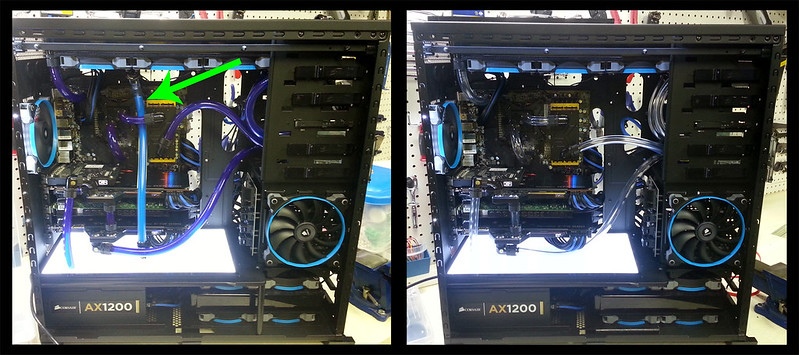 Larger Image Larger Image Now that I am through that change out, next step is to test the Corsair Link vs the Aquaero 5 XT... which will have to wait til next week since I am taking my wife to a resort in Steamboat Springs, CO for 4 days. Time away from work, home, and kids will all me to recharge and do some late nights when I get back, so I can get this dang build finished. I really can't wait to get back to some weekend gaming. 
Project Open Core: Liquid P5, Hardline Tubing, Illuminated System Panel "Democracy is not freedom. Democracy is two wolves and a lamb voting on what to eat for lunch. Freedom comes from the recognition of certain rights which may not be taken, not even by a 99% vote. Those rights are spelled out in the Bill of Rights and in our Constitution. Voters and politicians alike would do well to take a look at the rights we each hold, which must never be chipped away by the whim of the majority."
|
nvidia3
Superclocked Member

- Total Posts : 152
- Reward points : 0
- Joined: 2010/07/17 02:01:04
- Status: offline
- Ribbons : 0


Re:Project Bright Panel: Corsair 800D, Liquid Cooled, Illuminated Mid Panel
2012/07/15 02:49:57
(permalink)
Looking great 
|
Mr_Armageddon
iCX Member

- Total Posts : 288
- Reward points : 0
- Joined: 2007/01/09 17:50:26
- Status: offline
- Ribbons : 9


Re:Project Bright Panel: Corsair 800D, Liquid Cooled, Illuminated Mid Panel
2012/07/26 16:01:42
(permalink)
PowerAdjust 2 / Pump Setup This week I have been working on getting the AquaCompuer PowerAdjust 2s all sleeved up and ready to hook into my system. These will be used to control the speed of my pumps either via an Aquaero 5, or independently via a temp sensor. I have not yet decided which way I am going to go (Aquaero 5 or Corsiar Link) for my fan controller, but until then, I will at least get my pumps set up and get a liquid "flush" through the system with some distilled water. Here is the prep work I did to dye the cables from my pumps black, along with the USB header cables that connect to the Aquaero 5 and PA2s. It is actually vinyl dye, not spraypaint, so it doesn't flake off when bending the cables. In one of my last builds, I had a bunch of questions about the dye, and what kind I used, so I decided to include a picture of it in the build log this time around.  Larger Image Larger Image I also wired up the PowerAdjust 2's after a bit of Questions / Answer sessions on the Aqua Computer English forum. It wasn't clear to me how to modify the cable on my pump to correctly interface with the PA2, so I did a little sketch and asked which option was better to use since my pumps are not controlled via PWM. Option 1 was the correct wiring method as seen below. Next to it is a picture of the 5pin power connectors going to the PA2s, along with the "AquaBus" jumper cable connecting the controls for the two pumps. You do have the option to control each one independently, but I want both my pumps operating at the same speeds. 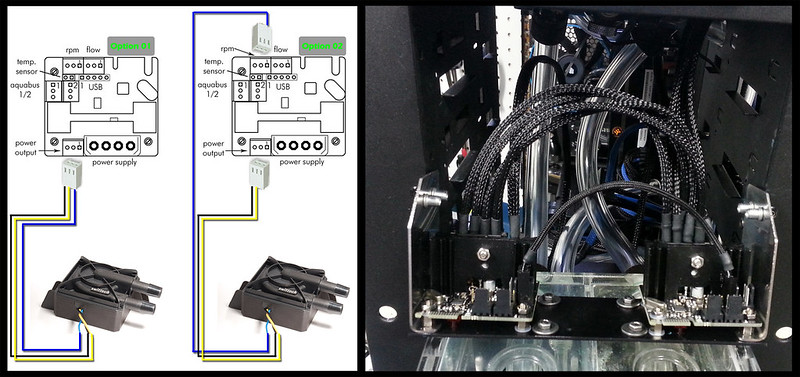 Larger Image Larger Image There is an important step that has to be done if you plan on using more than 1 PowerAdjust modules for pump / fan control. Each has to be given a Unique ID number to be see all the fan channels correctly in the software. Here is what you have to do in order to get 2 or more working together. First, you should setup your Poweradjusts using the older Aquasuite version 4.72, which you can get here. Once installed you need to connect each Poweradjust (one at a time) over USB, to then update your PowerAdjust frimware and then adjust its Aquabus address. Once you have loaded up AquaSuite, select "Firmware" from the PowerAdjust 2 menu and update to v1003. 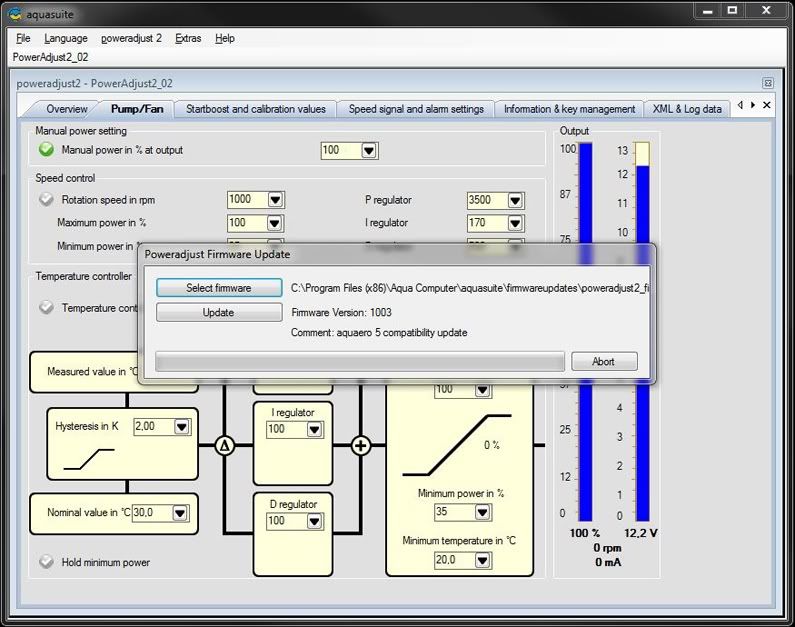 Now you must give your PowerAdjusts a unique ID. I gave one the address of 51, the other is 52. 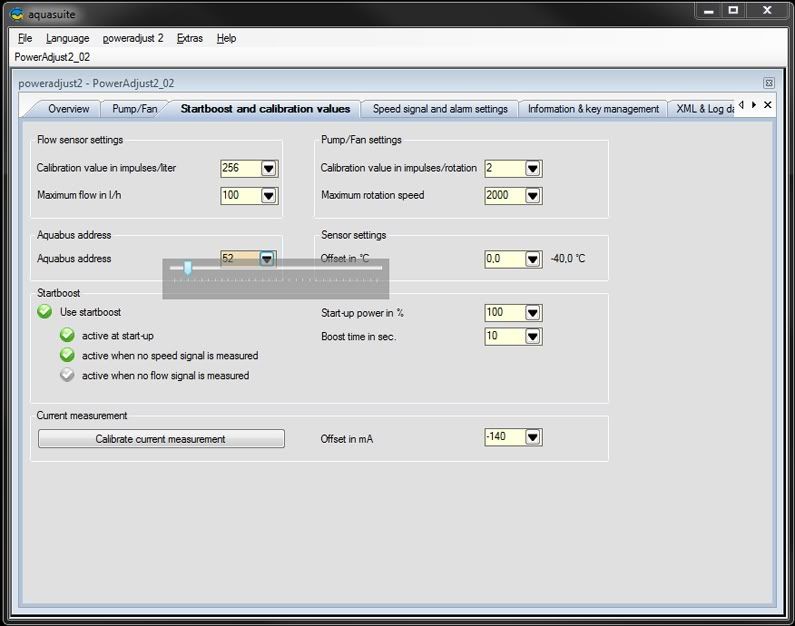 Once this is done, you can disconnect the USB, plug them in over Aquabus and you should see extra fan channels in your Aquasuite 2012. Of if you don't plan on using Aquaero for your Fan Controller, you can leave them plugged in via USB for independent control. Next up... distilled water flush, and Fan Controller Battle Royal  .
post edited by Mr_Armageddon - 2012/07/26 16:04:14
Project Open Core: Liquid P5, Hardline Tubing, Illuminated System Panel "Democracy is not freedom. Democracy is two wolves and a lamb voting on what to eat for lunch. Freedom comes from the recognition of certain rights which may not be taken, not even by a 99% vote. Those rights are spelled out in the Bill of Rights and in our Constitution. Voters and politicians alike would do well to take a look at the rights we each hold, which must never be chipped away by the whim of the majority."
|
Mr_Armageddon
iCX Member

- Total Posts : 288
- Reward points : 0
- Joined: 2007/01/09 17:50:26
- Status: offline
- Ribbons : 9


Re:Project Bright Panel: Corsair 800D, Liquid Cooled, Illuminated Mid Panel
2012/07/30 16:50:55
(permalink)
nvidia3
Looking great 
Thanks! I Sprung A LEAK... and Fan Extensions Just wanted to post a mini-update, along with some crappy findings...I finished wiring all my fan extensions that I will be using with my fans and the controllers. All have been cut to the exact length, sleeved, tested and work great.  Larger Image Larger Image I also decided to post a picture of some of my wiring diagrams that I have done up to help me keep my thoughts straight while making my own cables. Shows how I wired illuminated vandal switches, my light panel, led strip, reservoir LEDs, and fan extensions along with RPM reducers which I may use on the fans not attached to radiators.  Larger Image Larger Image So with everything wired up, I decided to do a leak test. Everything was looking great untill... LEAK!! And not just a leak requiring a tightening of a fitting, it was a leak in the seam of my XSPC reservoir.  Larger Image Larger Image To add inslut to injury, I pulled the res out, and had it sitting on my work bench. My son came in behind me, and managed to pull it onto the cement floor, further cracking the unit.  I was able to put it back together with my liquid acrylic cement, and fill the seam. Also ran an additional leak test with just the res to see what would happen.  Larger Image Larger Image It seemed to fix the leak, but at this point, I am going to toss this reservoir, since I can't really trust it for long term use. Placed an order for a new model today, so stay tuned for updates once it arrives.
post edited by Mr_Armageddon - 2012/07/30 16:53:07
Project Open Core: Liquid P5, Hardline Tubing, Illuminated System Panel "Democracy is not freedom. Democracy is two wolves and a lamb voting on what to eat for lunch. Freedom comes from the recognition of certain rights which may not be taken, not even by a 99% vote. Those rights are spelled out in the Bill of Rights and in our Constitution. Voters and politicians alike would do well to take a look at the rights we each hold, which must never be chipped away by the whim of the majority."
|
Mr_Armageddon
iCX Member

- Total Posts : 288
- Reward points : 0
- Joined: 2007/01/09 17:50:26
- Status: offline
- Ribbons : 9


Re:Project Bright Panel: Corsair 800D, Liquid Cooled, Illuminated Mid Panel
2012/08/01 14:24:47
(permalink)
Having some fun playing around with the Aquasuite software while I wait for my new reservoir to arrive. I must say, it was a bit confusing at first, but now that I have the hang of it, it truly is a powerful monitoring / control tool. I have been taking screen shots, and will post a walk-thought of how I set things up. I then plan to do the same for the Corsair Link for comparison purposes. 
Project Open Core: Liquid P5, Hardline Tubing, Illuminated System Panel "Democracy is not freedom. Democracy is two wolves and a lamb voting on what to eat for lunch. Freedom comes from the recognition of certain rights which may not be taken, not even by a 99% vote. Those rights are spelled out in the Bill of Rights and in our Constitution. Voters and politicians alike would do well to take a look at the rights we each hold, which must never be chipped away by the whim of the majority."
|
Centricus
New Member

- Total Posts : 68
- Reward points : 0
- Joined: 2010/01/31 13:20:47
- Location: Paso Robles, CA
- Status: offline
- Ribbons : 0

Re:Project Bright Panel: Corsair 800D, Liquid Cooled, Illuminated Mid Panel
2012/08/01 15:34:35
(permalink)
This is amazing. Please keep up the good work.
Loving the build!
|
Mr_Armageddon
iCX Member

- Total Posts : 288
- Reward points : 0
- Joined: 2007/01/09 17:50:26
- Status: offline
- Ribbons : 9


Re:Project Bright Panel: Corsair 800D, Liquid Cooled, Illuminated Mid Panel
2012/08/04 01:38:34
(permalink)
Centricus
This is amazing. Please keep up the good work.
Loving the build!
Thank you! Ok, it is review time.  I have two control systems that I have had a chance to play with for the last few days. I will first post my review for the Corsair Link Cooling & Lighting Kit, followed by the AquaComputer Aquaero 5 LT. Each contains a video walk-through showing the components and the software, followed by more detailed screen captures of the various setup screens of the software. And here we go...  Click on the link below to launch a YouTube video I made that shows both the hardware and software in action. Video - Corsair Link Cooling & Lighting Kit Overview The Corsair Link Kit comes in to variants. The Basic Cooling kit which comes will all that is necessary to control your fans. Then there is the Cooling & Lighting kit which controls fans and comes with a Lighting Node which controls the RBG LED lighting strips. Both kits include one (1) Controller Node which has 5 fan connectors, and a few temperature sensor plugin locations. Each fan channel can support up to 2 amps, and the node can support a maximum of 4 amps total across all channels. That being said, if someone is wanting to control both fans, and a liquid cooling pump, they would most likely have to purchase a second Control Node as the single one would be quickly maxed out with multiple fans and pumps. When first starting up the Corsiar Link Software, the first thing that needs to be done is update the firmware for the various components. This was a necessary step for me because before the firmware update, my fans wouldn't change from spinning at 100% at all times. 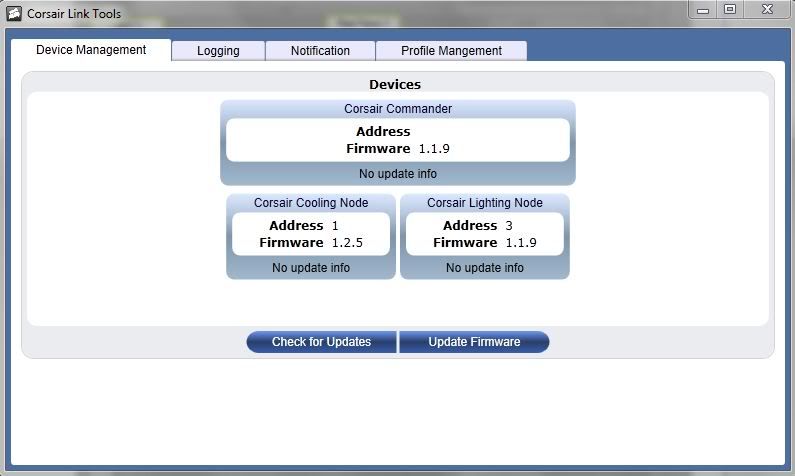 Here is an overview of the various sensors and readings that can be seen within the software. As shown in the above video, you can choose from a variety of computer cases and overlay the sensor data on top of your component locations. Its is all drag and drop at this point, and you can also easily change the name of any sensor data shown on this screen for better customization.  Next up we have the "Groups" screen. This is where you make connections from sensor data to fan (or pump) control. This is also drag and drop, and every easy to configure. 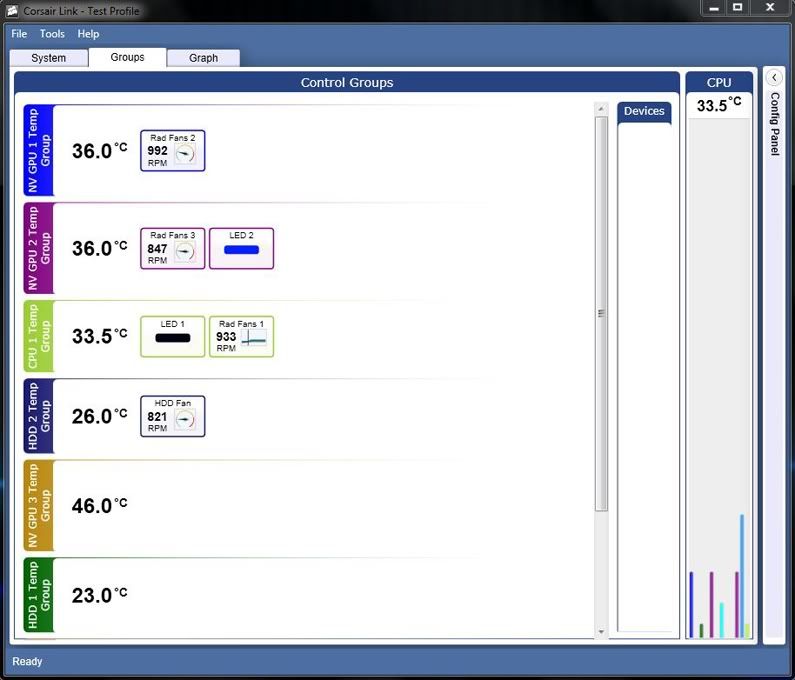 There is also a "Graphs" section that can show any of the sensor data listed on the Overview page. It is very basic, and doesn't offer much as far as customization goes of colors or graph size. 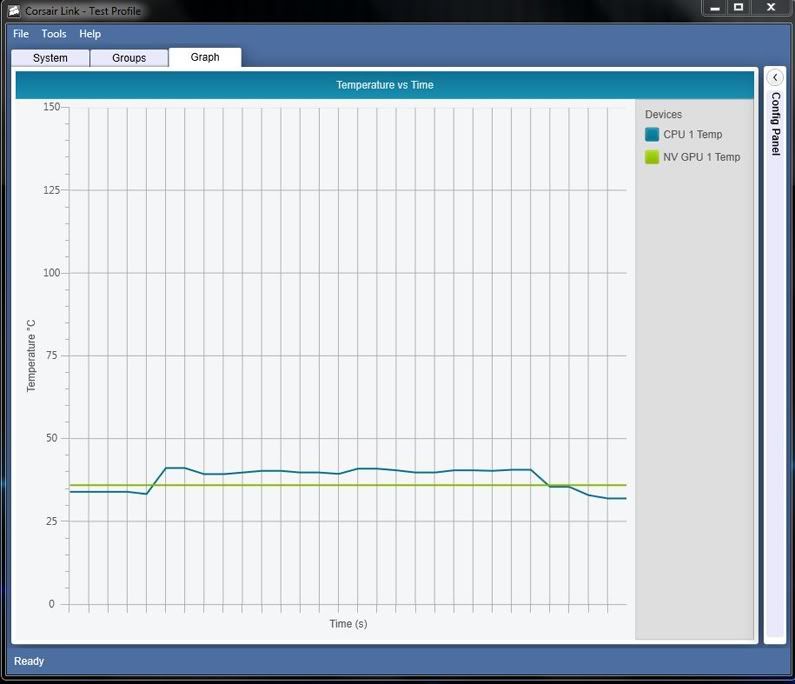 Once all the grouping is set up between sensor data and fans, we can move on to taking more control of how the fans will operate in our system. The first bank of options is shown below. They are pre-defined control curves, and the names are pretty self expanitory. Below them are the "User Defined" settings including custom control curves. These are easy to set up, and seem to work just fine.  As mentioned earlier, I have the Link Kit with the Lighting Module, so I thought I would show the different LED configuration options. More detail about these options and how they work can be seen in the above video.  Ok, so that is the Corsair Link Kit. Very capable software. Next up I will review the AuqaComputer system I have, and compare the two in a future post... after I get some needed sleep. Look for it tomorrow night. 
post edited by Mr_Armageddon - 2012/08/06 15:05:18
Project Open Core: Liquid P5, Hardline Tubing, Illuminated System Panel "Democracy is not freedom. Democracy is two wolves and a lamb voting on what to eat for lunch. Freedom comes from the recognition of certain rights which may not be taken, not even by a 99% vote. Those rights are spelled out in the Bill of Rights and in our Constitution. Voters and politicians alike would do well to take a look at the rights we each hold, which must never be chipped away by the whim of the majority."
|
dipzy_v
Superclocked Member

- Total Posts : 230
- Reward points : 0
- Joined: 2012/04/05 08:18:05
- Location: United Kingdom
- Status: offline
- Ribbons : 0


Re:Project Bright Panel: Corsair 800D, Liquid Cooled, Illuminated Mid Panel
2012/08/04 08:18:12
(permalink)
Epic build log dude, enjoyed reading through it and the work you have put in is amazing, well done 
 Heatware: dipzy_v Threadripper 1950x|Asus Zenith Extreme|32GB Gskill DDR4 C14|TITAN Xp|512GB x2 NVME SSD|Corsair AX1500i|LG 32UD99|Corsair K95 Platinum Speed|Corsair M65|
|
Mr_Armageddon
iCX Member

- Total Posts : 288
- Reward points : 0
- Joined: 2007/01/09 17:50:26
- Status: offline
- Ribbons : 9


Re:Project Bright Panel: Corsair 800D, Liquid Cooled, Illuminated Mid Panel
2012/08/04 22:40:01
(permalink)
dipzy_v
Epic build log dude, enjoyed reading through it and the work you have put in is amazing, well done 
Thanks! Getting close to being done  And now its time for a similar walk-through for the AquaComputer Aquaero 5 LT.  Click on the link below to launch a YouTube video I made that shows both the hardware and software in action. Video - AquaComputer AqauSuite 2012, Aquaero 5, and PowerAdjust 2 Overview AquaComputers makes a variety of prodtucts that all communicate together via the Aquasuite software. They have flow sensors, pumps, radiators, reservoirs, cpu blocks, etc. I have the main controller unit, the Aquaero 5 LT, and two PowerAdjust 2 modules to control my MCP355 Pumps. The Aqauero 5 can be pushed up to a maximum of 1.65 amps per channel (20 watts) or 5 amps total. AquaComputer designed the output based on the temperature of the fan amps themselves to prevent damage. The cooler you keep them the closer to 1.65 amps they will push. For this reason, I installed a larger heatsink on my Aquaero, to keep things nice and cool and retain the ability to limit the RPMs as to keep things quiet when maximum performance isn't needed. This will vary greatly depending on the fans you have, but 1.65amps is enough to run roughly 20x fans at 100%. However, the load and heat increase as you dial down the RPM's so the real limit is probably closer to 12 - 15 fans, fewer if you use higher amperage units. This is an amazing amount of fans to control off a single channel and is also enough juice to run a water pump such as the MCP355 or D5. Even though it is possible to run a pump off one of the fan channels, it is better to use the Poweradjust 2 due to the high start up power draw of these pumps. Each PowerAdjust2 also has a large heatsink to keep the unit cool when you lower the speed of the pump. If you want to just run a pump at 100% all the time, you could probably just add it to one of the fan channels on the Aquaero 5. But if you do a lot of power based throttling like me, it is better to use the Poweradjust 2 for the pumps, and keep the fans on the Aquaero just to be safe. So, that is how I have set the hardware up. Lets jump into the software now. When first opening up AquaSuite 2012, go the the settings tab to set up your basic units, and language. You can choose what units to use for temps, and flow measurements. This is also where you configure the software's startup options. 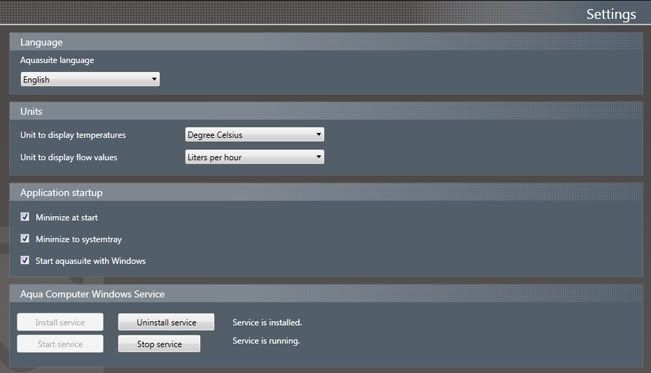 Next head over to the System tab to make sure you are running the most current firmware for your hardware components. 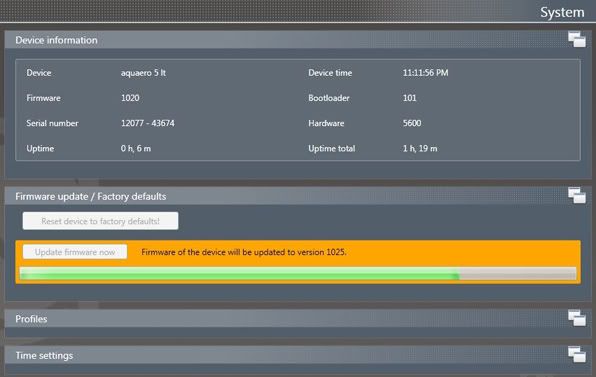 Now we can jump to the Overview page where you can set up how you would like to view the data that Aquasuite (and Open Hardware Monitor as mentioned in the above video). You can choose what data points you want displayed, and add graphs to monitor temps, flow rates, RPMs, ect. You have the ability to customize the look of all the items on this page (colors, fonts, opacity, etc.) But what you see below is just using the default look. You can set this page to launch automatically when Windows starts so you can monitor everything from a glance. 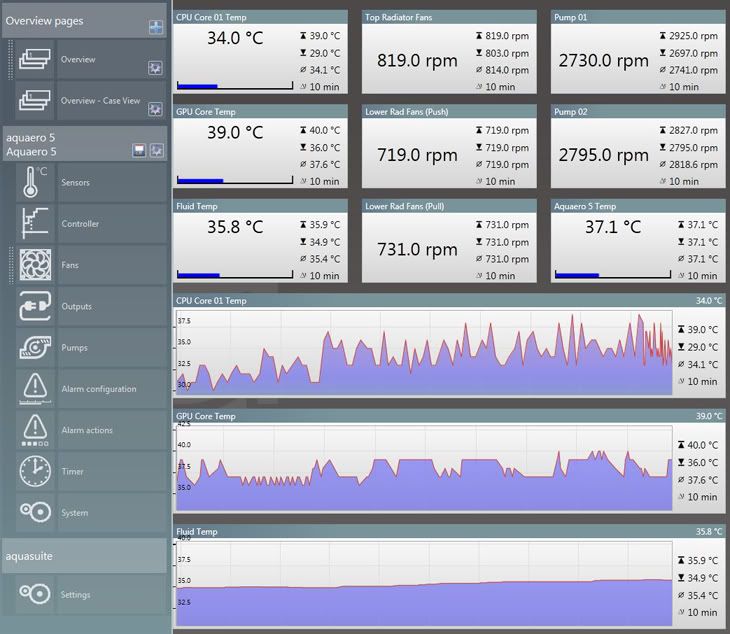 This is also a view of another Overview page, but this one has a picture of my case, with the various temp and RPM boxes placed over the hardware components in my system. Its a neat idea, but I personally think it looks a bit too cluttered. I prefer the look of the above page instead.  Next up is the Sensors Page. Here you will see the temps that Aquasutie brings to the table via physical temp sensors (like my in-line temp sensor in my loop), along with software sensors from 3rd party programs like Open Hardware Monitor or AIDA64. You can modify the names of the various sensors to better suite your needs. 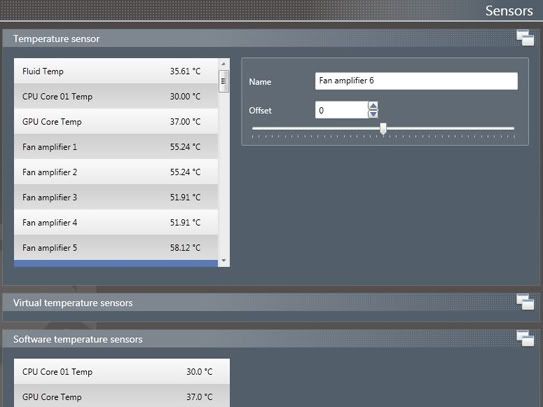 Now we will take a look at the Fan Setup tab. Here you can name your fan banks, set minimum / Maximum RPM levels, and a ton of other stuff that I haven't had a chance to play with yet. :D 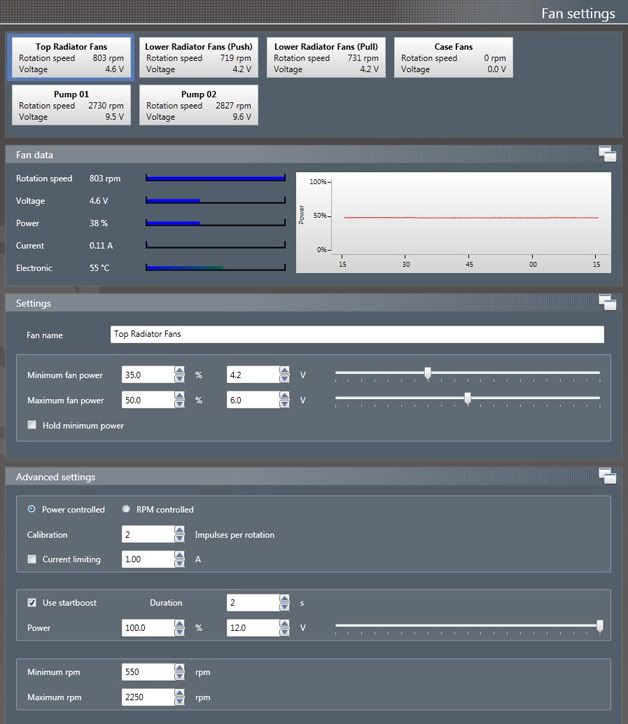 On the same page you can see that my pumps are also visible. This is because they are connected in the following manner: Aquero 5 HighSpeed Aquabus connector -> PA2 Aquabus connector 1 / PA2 Aquabus connector 2 -> PA2 Aquabus connector 1 So with that setup, I have 1 pump on each PA2, and they are can both be controlled via the Aquaero 5 in Aquasuite. The PowerAdjust 2 is a controller which was optimized for the use with a DDC pump (or anything else with a constant load of up to 25W at 12V.) The maximum surge current can go up to 48W so you have enough reserves for the massive starting current that some pumps or fans generate. A configurable startboost allows you to make sure that for example a pump has enough time to spin-up before it is getting slowed down by the controller. This Startboost setting can be seen in the image below. 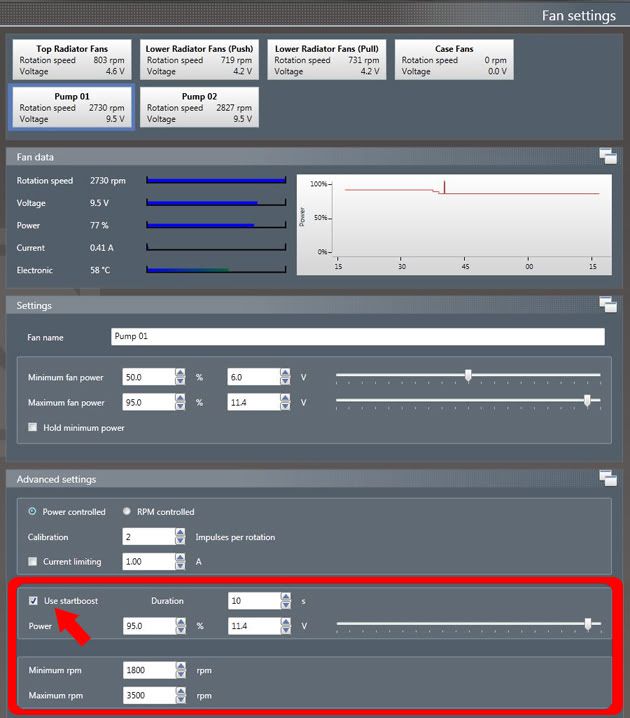 Now we get into the really cool part of the Aquasuite 2012 software... Controller Curves.With custom controller curves, you can make it so your system runs silent when high power isn't needed, and rev up to 100% when you need that kind of power. I have set up 3 different curves so far, and they are working extremely well. When my system first boots up, it is near silent, yet everything stays nice and cool. My curves don't look "pretty" at the moment as I haven't had much time to really tweak them, but at this point they are very functional. Once I get everything overclocked, I may have to adjust the temperature variants of these curves. Controller Curve 01 - CPU Temp controls the 3 fans on the top radiator Controller Curve 02 - GPU Temp controls the 4 fans on the bottom radiaor Controller Curve 03 - Liquid Temp controls the speed of my pumps 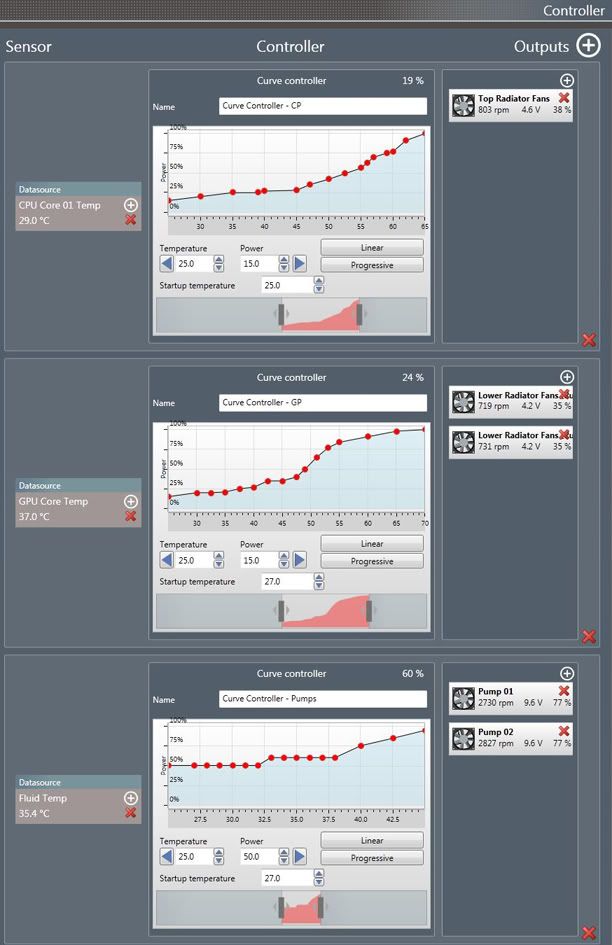 There are a lot of other tabs in the AquaSuite 2012 software, but I either haven't had a need for them yet, or I don't own components that will register with those pages (Aquacomputer pumps for example). Overall, I am very pleased with the Aquacomputer components and the new software to control them. In the past my system was near silent except for the pumps. Now even the pumps are silent during basic computing tasks. AquaComputer Aquaero 5 vs Corsiar Link Kit AquaComputer ProsExtreme Customization and OptionsMultiple Components available for liquid cooling systemsEasy Hardware installationWorks with most fans and pumps currently on the marketController CurvesSoftware seems stable and is feature richBuild Quality4 Fan Connectors (Upgradable To 10) Optimized for liquid cooling systems
AquaComputer ConsMuch of the documentation is only in German (English Forum is a big help)Setup isn't as straightforward as could beCost (for some)
Corsair Link ProsEasy Hardware installationController CurvesSoftware is easy to setup and useBuild Quality5 Fan Connectors (Upgradable with more Control Nodes)Can read CPU & GPU temps on its own (doesn't require 3rd party programs)Advanced RGB LED lighting control
Corsair Link ConsCustomization and options not as advanced as competitionNot really made for liquid cooling (unless using self contained Corsair cooling products)Fairly new software, can be buggy at times
I have enjoyed taking time to use both units, but after going through various scenarios with my hardware, I will be using the AquaComputer products to control my system components from this point on. Both kits offer their advantages, but the Aquaero 5 fits my needs better at this time.
I received my Koolance reservoir to replace the leaking XSPC one, so working on getting that installed soon. More pictures will follow.

post edited by Mr_Armageddon - 2012/08/06 15:06:15
Project Open Core: Liquid P5, Hardline Tubing, Illuminated System Panel "Democracy is not freedom. Democracy is two wolves and a lamb voting on what to eat for lunch. Freedom comes from the recognition of certain rights which may not be taken, not even by a 99% vote. Those rights are spelled out in the Bill of Rights and in our Constitution. Voters and politicians alike would do well to take a look at the rights we each hold, which must never be chipped away by the whim of the majority."
|
XrayMan
Insert Custom Title Here

- Total Posts : 63846
- Reward points : 0
- Joined: 2006/12/14 22:10:06
- Location: Santa Clarita, Ca.
- Status: offline
- Ribbons : 115


Re:Project Bright Panel: Corsair 800D, Liquid Cooled, Illuminated Mid Panel
2012/08/05 00:14:34
(permalink)
Alot of time and effort in that. Looking absolutely great. :)
My Affiliate Code: 8WEQVXMCJL Associate Code: VHKH33QN4W77V6A   
|