ty_ger07
Insert Custom Title Here

- Total Posts : 16602
- Reward points : 0
- Joined: 4/11/2008
- Location: traveler
- Status: offline
- Ribbons : 271


Re: Precision XOC 6.2.7 bugcheck crash
Wednesday, June 13, 2018 7:33 PM
(permalink)
Sajin
Just stating the facts.
Me too. ;)
ASRock Z77 • Intel Core i7 3770K • EVGA GTX 1080 • Samsung 850 Pro • Seasonic PRIME 600W Titanium
|
desini
Superclocked Member

- Total Posts : 163
- Reward points : 0
- Joined: 10/3/2008
- Status: offline
- Ribbons : 0


Re: Precision XOC 6.2.7 bugcheck crash
Friday, June 29, 2018 2:41 PM
(permalink)
So having an issue with 6.2.7 W10Pro 1803 Ver. Evga 1080Ti iCX 6.2.7 and even 6.2.3 having issues of it only showing and spinning 1 fan until I press the fan icon under the auto control and go back in and reset my curve. I have already done the remove all software and folders did a restart and reinstall the software. Tried this with both 6.2.3 and 6.2.7. Both will not remember settings and both will have increased fan speed @ start-up. Just FYI on my old comp build 6.2.7 worked fine with no issues. Built this new comp ( totally different setup ) and software seems to be ODD, any ideas why this could be? Also having issue with XOC not allowing the computer to shutdown, this happened on my old computer also. Old setup was... As i been reading this and ill still post my issues. Whats the real issue here? As any ( " fixes " ) nothing seems to work. I just have to SET my curves every time and make sure both fans are running before gaming, if that's what i have to do then ill do it but asking people to not use the software is just stupid, as for myself and im sure MANY others are gamer's and running no software will cause the Thermal shutdown. So then **** is the point of buying a BA card if we can only use it until such shutdown will happens? Lets go EVGA im sure you are working on it but this is becoming to much. I7 4770k Asus Maximus VI Formula MB 1501 bios 16G Kingston Hyperbeast Evga 1080Ti iCX - driver 397.93 Corsair H100i W7 ultimate OS Evga XOC Ver 6.2.3 and 6.2.7 worked fine New Setup I7 8700k Asus Maximus X Hero 1401 Bios Evga 1080Ti iCX - driver 398.36 16G G.Skill 3200 NZXT x72 W10Pro OS 1803 Ver. Evga XOC 6.2.3 / 6.2.7 Issues
post edited by desini - Friday, June 29, 2018 3:15 PM
 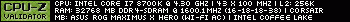
|
dsublett
New Member

- Total Posts : 42
- Reward points : 0
- Joined: 10/20/2006
- Status: offline
- Ribbons : 0

Re: Precision XOC 6.2.7 bugcheck crash
Friday, June 29, 2018 8:05 PM
(permalink)
This software is an absolute unmitigated failure. It's not really a list of issues at this point. It's a non-functional piece of software that needs serious re-development. All you have to do is read through the forum posts to see the issues are rampant. EVGA should at least acknowledge that they are working on fixing Precision. I expect that they are but it's disappointing that no one will even respond to users in this forum in a proper manner. EVGA should inform us what the progress is on creating a new version that actually functions on our machines.
And as for the replies telling end users not to use the software -- I'm not listening. I purchased this card for the extra sensor monitoring that it incorporates. The fact that I am now unable to monitor those icx sensors or set a custom fan profile is not acceptable. Selling a product with features and then not adequately supporting those features that end users paid for is unacceptable EVGA. In the meantime I have had to resort to using Asus software to maintain acceptable temperatures on my card as well as system stability. Yes, Precision XOC also makes a clean 1803 install unstable and causes crashes in other apps and programs. Please don't bother telling me that I don't need a custom fan profile either. I'm not going to run my card fans like the standard EVGA bios does.
|
schulmaster
SSC Member

- Total Posts : 541
- Reward points : 0
- Joined: 6/28/2011
- Status: offline
- Ribbons : 7


Re: Precision XOC 6.2.7 bugcheck crash
Friday, June 29, 2018 9:01 PM
(permalink)
I can confirm 6.2.7 bugchecked my idling system overnight on two occasions. Reverted back to 6.1.16. XOC QA continues to impress!
SM
Case: --InWin LE S-Frame #111/500-- Board: ASUS x299 SAGE WS CPU: i9 10980XE (18C/36T) @ [4.0GHz - 4.5GHz] CPU Cooling: Noctua NHD15S RAM:64GB Vengeance PRO Quad Channel @ 3.2GHz GPU: ASUS RTX 3090 STRIX OC Edition Display:27" 2560x1440 Asus Swift 165Hz IPS GSYNC Storage: 2x 1TB Micron 1100s SSDs RAID0 (OS) 2TB Samsung 980 Pro NVMe (Steam) 4TB WD Enterprise 1TB 10000RPM Velociraptor SPU: Creative AE7 PSU: Corsair AX1600i
|
bob16314
CLASSIFIED ULTRA Member

- Total Posts : 7859
- Reward points : 0
- Joined: 11/8/2008
- Location: Planet of the Babes
- Status: offline
- Ribbons : 761

Re: Precision XOC 6.2.7 bugcheck crash
Friday, June 29, 2018 9:11 PM
(permalink)
dsublett
The fact that I am now unable to monitor those icx sensors or set a custom fan profile is not acceptable.
After creating/applying your fan curves, close Precision and then open Precision again to make sure they remain..With an iCX card (which I don't have to test it), you might need go one step farther and close Precision after each fan curve is created/applied and see how that works out. Some settings/profiles/curves won't stick unless Precision is manually closed after making changes..Some things just won't get written to the .cfg files unless you do that..Precision should be manually closed after making any changes whatsoever to settings/profiles/curves. That's all I can say and suggest about that part of it right now.
* Corsair Obsidian 450D Mid-Tower - Airflow Edition * ASUS ROG Maximus X Hero (Wi-Fi AC) * Intel i7-8700K @ 5.0 GHz * 16GB G.SKILL Trident Z 4133MHz * Sabrent Rocket 1TB M.2 SSD * WD Black 500 GB HDD * Seasonic M12 II 750W * Corsair H115i Elite Capellix 280mm * EVGA GTX 760 SC * Win7 Home/Win10 Home * "Whatever it takes, as long as it works" - Me
|
dsublett
New Member

- Total Posts : 42
- Reward points : 0
- Joined: 10/20/2006
- Status: offline
- Ribbons : 0

Re: Precision XOC 6.2.7 bugcheck crash
Friday, June 29, 2018 9:44 PM
(permalink)
bob,
I can confirm that this does not work. I have done this and it sticks for awhile but in a couple of days it fails intermittently. I really wish you would stop suggesting help that is ineffective. I know you are only trying to help, but you're creating an impression that these issues are user error. They simply are not.
Does the software actually work for you and never crash? For now I have it all uninstalled. I have tried 6.2.7 and even 6.2.3 clean installs of XOC, both exhibit multiple bugs and failures and are literally dangerous to run on your system. I will say prior to these versions Precision was always solid and stable, but not anymore.
|
bob16314
CLASSIFIED ULTRA Member

- Total Posts : 7859
- Reward points : 0
- Joined: 11/8/2008
- Location: Planet of the Babes
- Status: offline
- Ribbons : 761

Re: Precision XOC 6.2.7 bugcheck crash
Friday, June 29, 2018 9:55 PM
(permalink)
dsublett
I really wish you would stop suggesting help that is ineffective.
It's not ineffective advice, that's a fix for many people. I never implied any user error because I know otherwise, Precision is somewhat buggy. Precision works perfectly fine for me and never crashes, ever. The only issue I have with Precision is saving some settings, which is fixed by simply closing Precision.
* Corsair Obsidian 450D Mid-Tower - Airflow Edition * ASUS ROG Maximus X Hero (Wi-Fi AC) * Intel i7-8700K @ 5.0 GHz * 16GB G.SKILL Trident Z 4133MHz * Sabrent Rocket 1TB M.2 SSD * WD Black 500 GB HDD * Seasonic M12 II 750W * Corsair H115i Elite Capellix 280mm * EVGA GTX 760 SC * Win7 Home/Win10 Home * "Whatever it takes, as long as it works" - Me
|
dsublett
New Member

- Total Posts : 42
- Reward points : 0
- Joined: 10/20/2006
- Status: offline
- Ribbons : 0

Re: Precision XOC 6.2.7 bugcheck crash
Saturday, June 30, 2018 1:01 PM
(permalink)
bob16314
dsublett
I really wish you would stop suggesting help that is ineffective.
It's not ineffective advice, that's a fix for many people.
I never implied any user error because I know otherwise, Precision is somewhat buggy.
Precision works perfectly fine for me and never crashes, ever.
The only issue I have with Precision is saving some settings, which is fixed by simply closing Precision.
And it works perfectly in 1803 for you? Is that a clean 1803 install or an upgraded one? I wonder if most of the issues are related to 1803 and a lack of testing.
|
bob16314
CLASSIFIED ULTRA Member

- Total Posts : 7859
- Reward points : 0
- Joined: 11/8/2008
- Location: Planet of the Babes
- Status: offline
- Ribbons : 761

Re: Precision XOC 6.2.7 bugcheck crash
Saturday, June 30, 2018 2:22 PM
(permalink)
dsublett
And it works perfectly in 1803 for you? Is that a clean 1803 install or an upgraded one? I wonder if most of the issues are related to 1803 and a lack of testing.
I free upgraded from Win7 to Win10 1507, had all the version updates since then, and now on 1803..Works fine here other than saving some settings.
* Corsair Obsidian 450D Mid-Tower - Airflow Edition * ASUS ROG Maximus X Hero (Wi-Fi AC) * Intel i7-8700K @ 5.0 GHz * 16GB G.SKILL Trident Z 4133MHz * Sabrent Rocket 1TB M.2 SSD * WD Black 500 GB HDD * Seasonic M12 II 750W * Corsair H115i Elite Capellix 280mm * EVGA GTX 760 SC * Win7 Home/Win10 Home * "Whatever it takes, as long as it works" - Me
|
dsublett
New Member

- Total Posts : 42
- Reward points : 0
- Joined: 10/20/2006
- Status: offline
- Ribbons : 0

Re: Precision XOC 6.2.7 bugcheck crash
Saturday, June 30, 2018 2:39 PM
(permalink)
bob16314
dsublett
And it works perfectly in 1803 for you? Is that a clean 1803 install or an upgraded one? I wonder if most of the issues are related to 1803 and a lack of testing.
I free upgraded from Win7 to Win10 1507, had all the version updates since then, and now on 1803..Works fine here other than saving some settings.
Well I think this is interesting. I used the upgrade path prior to this clean install of 1803 and 6.2.3 worked perfectly. Now on the clean 1803 install 6.2.7 and 6.2.3 are disasters. Maybe this is related specifically to a clean install. I don't know if you have the time or the desire but I would be very interested in you testing a clean 1803 install with Precision to see if you have the same issues.
|
LexGoyle
New Member

- Total Posts : 9
- Reward points : 0
- Joined: 1/16/2013
- Status: offline
- Ribbons : 1

Re: Precision XOC 6.2.7 bugcheck crash
Wednesday, July 11, 2018 4:21 AM
(permalink)
I've got the same issue; happened after my windows happily forced itself to update to version 1803. I read elsewhere that AIDA64 had to make a change in their software due to some updated windows component in version 1803. Forum link to the post here:
Hopefully the devs can get this one patched up asap given it's been happening for some time now. Hardware/peripheral vendors do quite well on the hardware front but the software tools in my experience are rather buggy. Corsair... Wacom.... EVGA... Logitech... all gotta get on top of their game on the software dev side.
|
Clark_Blakeway
New Member

- Total Posts : 1
- Reward points : 0
- Joined: 10/6/2014
- Status: offline
- Ribbons : 0

Re: Precision XOC 6.2.7 bugcheck crash
Tuesday, July 31, 2018 0:48 PM
(permalink)
schulmaster
I can confirm 6.2.7 bugchecked my idling system overnight on two occasions. Reverted back to 6.1.16. XOC QA continues to impress!
SM
I had the very same symptoms as those outlined in this thread and it began after I updated Windows 10 to the 1803 release. At the time I was running XOC 6.2.6 so upgraded to 6.2.7 but continued to experience the random bugchecks overnight while the system was idling. I removed 6.2.7 and reverted back to 6.1.16 and have had no further issues now going on 2 weeks. Really surprised that there has not been more communication from EVGA on this problem and how they will be addressing it for the next update for XOC.
|
Cordorb
SSC Member

- Total Posts : 531
- Reward points : 0
- Joined: 3/19/2007
- Status: offline
- Ribbons : 2

Re: Precision XOC 6.2.7 bugcheck crash
Tuesday, July 31, 2018 4:58 AM
(permalink)
6.1.16 and holding -- even my G19 LCD display works - still have to click OSD on then off to get larger fonts.
|
rmmil978
iCX Member

- Total Posts : 446
- Reward points : 0
- Joined: 9/11/2009
- Status: offline
- Ribbons : 1

Re: Precision XOC 6.2.7 bugcheck crash
Wednesday, August 08, 2018 12:17 AM
(permalink)
Can confirm 6.2.7 causes my idle power shut down. Since this is definitely an issue I'd think we would have had a fix by now, since this thread has existed almost 3 months now?? Found this thread after my PC started doing odd stuff and bug check told me it was Precision.
Uninistalling until then, don't need to go through tons of hoops and hope it works when Afterburner works just fine. Too bad I don't get the full fan control, but it's a good stop-gap, I guess.
I've never had a piece of software play so poorly with other programs / situations. Older version of Precision crashed every PC game I played with it running, now this.
|
jammer417a
New Member

- Total Posts : 5
- Reward points : 0
- Joined: 8/8/2018
- Status: offline
- Ribbons : 0

Re: Precision XOC 6.2.7 bugcheck crash
Wednesday, August 08, 2018 1:07 PM
(permalink)
its now august no word that evga even cares about this.. as lets look at there posts.. oops none.. uninstall reinstall? that is the most ignorant attempt at how to fix something. have flat tire= buy new house. move to new town wipe out the past.
just as insane.
the reason people signed into this forum was to communicate.. so we post the problem. it is soley for the dev to review comment and resolve.. that just doesn't happen hear. instead other's give bad advise.. see results.. nope didn't fix it..
I have no issues with my nvidia card just the evga software.
this vendor has no desire to support any aspect of its product.
as search results are covered in crashing reports from evga software since it came out. it has never worked right. they don't have the staff to fix this.
I7-8700
evga960
16gig mem
inconclusion go hybrid so there is no need for this failed product.
after all how hard is it to write code to turn on a fan.. rofl with disgust.
|
Cordorb
SSC Member

- Total Posts : 531
- Reward points : 0
- Joined: 3/19/2007
- Status: offline
- Ribbons : 2

Re: Precision XOC 6.2.7 bugcheck crash
Saturday, August 11, 2018 6:51 AM
(permalink)
As we all learned long ago with Nvidia drivers.
USE what WORKS not what is the newest.
"how hard is it to write code to turn on a fan"
not sure I know the answer but UNwinder will not do it.
|
jammer417a
New Member

- Total Posts : 5
- Reward points : 0
- Joined: 8/8/2018
- Status: offline
- Ribbons : 0

Re: Precision XOC 6.2.7 bugcheck crash
Saturday, August 11, 2018 11:28 AM
(permalink)
ok, I was not happy as per my last post and I could not live with this error. so I dissected this. and found that it appears that the root cause from most crashing of the evga 6.2 was similar to an older(win7) resolution I tried that worked again. and maybe I was to harsh on the dev's here as(I hadn't done the research yet), it appears to be related to the "read only" setting of the "profile" folder within the evga installed structure. at the time of my last posting the software would load and crash and leave a windows error about it as has been posted.. I did not uninstall nor delete a folder. I just unset the read only deleted the 3 files within. then launched and set my profile. then once the new files were there and the software was still open. I reset the flag back to read only. the problem appears to be that the permissions selectively allow write access and these files don't get corrupted they just are missing info within them as I review each set of files. so I would have to say that this was seen on 2 different OS's and that this was found to be a solution for both. it is something that can be corrected within the software's routine. now this was a clean win10 build 1803 all patches applied. so there can be a relationship to windows updating and hard setting the read only flag. Then any attempt to change a setting causes incomplete data being saved and leaves you with a valid file missing info needed to run. also I don't use the nvidia software since win10 1709. so that was not in the picture at the time of the issue I have not had this software crash in the last 2 days..(hours after my last post)system runs 24/7 and has had 1 reboot. hope this helps Jammer
post edited by jammer417a - Saturday, August 11, 2018 11:30 AM
|
pstlouis
iCX Member

- Total Posts : 322
- Reward points : 0
- Joined: 10/24/2008
- Location: Montreal
- Status: offline
- Ribbons : 0

Re: Precision XOC 6.2.7 bugcheck crash
Saturday, August 11, 2018 1:38 PM
(permalink)
I had the same problem and install MSI afterburner. No crash since then. I have a ICX card and the temp are inside the limit. It just that the second fan are controlled by the bios and when i reach 60c the fan spin. note : Because the second fan was on bios, the first fan are in conflict with the bios. So I had to go back to precision XOC 6.2.3.
post edited by pstlouis - Friday, August 24, 2018 4:54 PM
|
(ZHU)
New Member

- Total Posts : 11
- Reward points : 0
- Joined: 8/7/2018
- Status: offline
- Ribbons : 0

Re: Precision XOC 6.2.7 bugcheck crash
Sunday, August 12, 2018 2:37 AM
(permalink)
Currently having this issue and looked at my minindump and saw the issue was PrecisionX. i am sticking to MSI afterburner and removing this EVGA crap from my PC  . 
AMD 8350Asus SABERTOOTH 990FX R2.032GB G.SKILL 1333Sli EVGA GTX 980 Seasonic X-850
|
bulhog001
New Member

- Total Posts : 12
- Reward points : 0
- Joined: 8/25/2018
- Status: offline
- Ribbons : 0

Re: Precision XOC 6.2.7 bugcheck crash
Thursday, September 13, 2018 5:16 PM
(permalink)
|
luk333
New Member

- Total Posts : 2
- Reward points : 0
- Joined: 9/11/2018
- Status: offline
- Ribbons : 0

Re: Precision XOC 6.2.7 bugcheck crash
Friday, September 28, 2018 7:07 PM
(permalink)
Same problem to me. Some fix? I hope in Precision X1 at this time.
|
bulhog001
New Member

- Total Posts : 12
- Reward points : 0
- Joined: 8/25/2018
- Status: offline
- Ribbons : 0

Re: Precision XOC 6.2.7 bugcheck crash
Saturday, September 29, 2018 1:43 AM
(permalink)
hey uninstalled 6.2.7 version and downgraded to 6.2.3 and so far no bsods at all
|
luk333
New Member

- Total Posts : 2
- Reward points : 0
- Joined: 9/11/2018
- Status: offline
- Ribbons : 0

Re: Precision XOC 6.2.7 bugcheck crash
Saturday, September 29, 2018 12:16 AM
(permalink)
bulhog001
hey uninstalled 6.2.7 version and downgraded to 6.2.3 and so far no bsods at all
I'll try it, thx. edit. It seems to work (6.2.3 version)
post edited by luk333 - Monday, October 01, 2018 9:43 AM
|
Bob Wiskarfe
New Member

- Total Posts : 1
- Reward points : 0
- Joined: 10/4/2009
- Status: offline
- Ribbons : 0

Re: Precision XOC 6.2.7 bugcheck crash
Friday, May 03, 2019 2:34 PM
(permalink)
sorry to deter the subject  Precision XOC has never crashed until now for me. release 6.2.7 isn't good for my GTX980SC on Win7 x64... Precision XOC 6.2.2 seems to be good
post edited by Bob Wiskarfe - Friday, May 03, 2019 2:39 PM
|