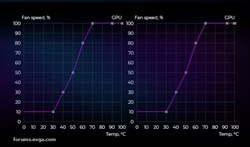I'm having an extremely annoying issue with Precision X1 not following the fan curve I have set up, which can be seen below.

As you can see, the curve is set such that the fan should never go below 10% power. Unfortunately, the fan sometimes DOES go below 10% power, and actually will turn all the way off for a split second before spinning the fans right back up. This wouldn't be too much of an issue, but the fans on the 2080 XC Ultra make an extremely loud clicking sound when they kick on from idle. This means that when the card is sitting at idle around 30C the fans will sometimes have an episode where they turn off and on every second for a good couple of minutes unless I put it under load (so the speed bumps up) or turn off automatic fan control. There doesn't seem to be any correlation between any external events and this occurring; it is completely random.
The clicking when the fans turned on was my initial problem (my original fan curve had the fans set to 0 at 30C), and I set up the fan curve this way so that the fans would never turn off under any circumstances. It will follow the curve fine for the most part, other than these times when the fans have an episode. It's also not just when it goes below 30C, as though the software is ignoring the "plateau" at the bottom and deciding to just turn off, as it will usually sustain the 10%. When I look at the fan speed in the software, it will say 10% fan speed, yet it shows the RPM dropping to 0 and shooting back up to ~300 (where it should stay). Sometimes it will actually show 0% for a moment when it does it, but very rarely. It's not a problem with the fans having poor lubrication and getting physically stuck or anything, because they can indefinitely maintain that speed or even lower if the fan speeds are manually set instead of following a curve. I've also tried using hysteresis to no avail; the option doesn't seem to do anything anyways (perhaps because my fan curve is not in "staircase" mode?)
Has anyone had a similar issue? Any suggestions?
Thanks.
Attached Image(s)