SeanDude05
Superclocked Member

- Total Posts : 173
- Reward points : 0
- Joined: 2017/04/04 20:25:41
- Location: USA
- Status: offline
- Ribbons : 2
Version 1.1.3Release: 12/14/2020- Update firmware for FTW3 / XC3 LED fine-tune support.
- Fix KINGPIN iCX sensors read error issue
- Remove KINGPIN animation upload
- Fix lost MCU after firmware update (*This is a big one potentially*)
- Fix GTX 10 series OC Scan VF curve data issue
- Textbox input for fan speed
Download: EVGA - Software - EVGA Precision X1ᐪᔿ - On my 3080 FTW3 I had another firmware update. I would recommend to close all programs prior to starting the firmware update, and it is normal for the red LEDs to turn on above the power cables and to hear your fans spin to 100% during the update. Hopefully this fixes the MCU problems people had!
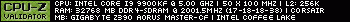 EVGA RTX 3080 FTW3 ULTRA + Hybrid Kit
|
KingEngineRevUp
FTW Member

- Total Posts : 1030
- Reward points : 0
- Joined: 2019/03/28 16:38:54
- Status: offline
- Ribbons : 9


Re: Precision X1 Version 1.1.3 Released!
2020/12/14 16:42:41
(permalink)
What does MCU stand for? and "Update firmware for FTW3 / XC3 LED fine-tune support." Is this talking about the RGB?
|
SeanDude05
Superclocked Member

- Total Posts : 173
- Reward points : 0
- Joined: 2017/04/04 20:25:41
- Location: USA
- Status: offline
- Ribbons : 2

Re: Precision X1 Version 1.1.3 Released!
2020/12/14 16:44:40
(permalink)
KingEngineRevUp
What does MCU stand for? and "Update firmware for FTW3 / XC3 LED fine-tune support." Is this talking about the RGB?
MCU stands for microcontroller unit, I believe it's the chip that handles the fans, rgb, and sensors. And yeah, I'm taking LED fine-tune support to mean RGB tweaks?
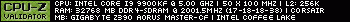 EVGA RTX 3080 FTW3 ULTRA + Hybrid Kit
|
KingEngineRevUp
FTW Member

- Total Posts : 1030
- Reward points : 0
- Joined: 2019/03/28 16:38:54
- Status: offline
- Ribbons : 9


Re: Precision X1 Version 1.1.3 Released!
2020/12/14 16:45:48
(permalink)
SeanDude05
KingEngineRevUp
What does MCU stand for? and "Update firmware for FTW3 / XC3 LED fine-tune support." Is this talking about the RGB?
MCU stands for microcontroller unit, I believe it's the chip that handles the fans, rgb, and sensors.
And yeah, I'm taking LED fine-tune support to mean RGB tweaks?
That's good because the controls on the Hybrid is not that good. It seems to be using the same controls for the FTW3 but the RGB strip is obviously smaller. I hope the animations are more smooth now.
|
Morganessa
New Member

- Total Posts : 60
- Reward points : 0
- Joined: 2020/12/02 06:41:49
- Status: offline
- Ribbons : 0

Re: Precision X1 Version 1.1.3 Released!
2020/12/14 17:18:34
(permalink)
"Fix lost MCU after firmware update (*This is a big one potentially*)"
What does this mean exactly? My RGB has been working fine on 1.1.2. Kinda scared this will break it.
|
kraade
CLASSIFIED Member

- Total Posts : 2433
- Reward points : 0
- Joined: 2020/10/18 09:05:52
- Location: Georgia
- Status: offline
- Ribbons : 7


Re: Precision X1 Version 1.1.3 Released!
2020/12/14 17:23:03
(permalink)
|
notarjy
Superclocked Member

- Total Posts : 178
- Reward points : 0
- Joined: 2020/09/01 15:16:33
- Status: offline
- Ribbons : 0

Re: Precision X1 Version 1.1.3 Released!
2020/12/14 17:46:22
(permalink)
This version installed the new firmware for me successfully but the program itself is not loading after the splash graphic. I have had to revert to 1.1.2.0, which works normally.
9700k @ 5.0Ghz 1.3v AVX0 EVGA RTX 3080 FTW3 Ultra
|
nhorn1983
New Member

- Total Posts : 67
- Reward points : 0
- Joined: 2016/11/22 15:10:59
- Status: offline
- Ribbons : 0

Re: Precision X1 Version 1.1.3 Released!
2020/12/14 17:51:56
(permalink)
same here wont load past flash screen even after a clean install
|
Thorissr
New Member

- Total Posts : 44
- Reward points : 0
- Joined: 2020/11/20 07:09:52
- Status: offline
- Ribbons : 1

Re: Precision X1 Version 1.1.3 Released!
2020/12/14 18:08:28
(permalink)
It worked for me however when it showed the splash screen it took a while before the application actually opened. Opening it is slow as all get out.
|
jankerson
SSC Member

- Total Posts : 901
- Reward points : 0
- Joined: 2017/07/13 06:50:53
- Status: offline
- Ribbons : 1

Re: Precision X1 Version 1.1.3 Released!
2020/12/14 18:14:19
(permalink)
Buggy, went back to the last vers, working fine.
Started to open then crashes.
i9 9900K @ 5.0 GHz, NH D15, 32 GB GSKILL Trident Z RGB, AORUS Z390 MASTER, EVGA RTX 3080 FTW3 Ultra, Samsung 970 EVO Plus 500GB, Samsung 860 EVO 1TB, Samsung 860 EVO 500GB, ASUS ROG Swift PG279Q, Steel Series APEX PRO, Logitech Gaming Pro Mouse, CM Master Case 5, Corsair AXI 1600W. i7 8086K, AORUS Z370 Gaming 5, 16GB GSKILL RJV 3200, EVGA 2080TI FTW3 Ultra, Samsung 970 EVO 250GB, (2)SAMSUNG 860 EVO 500 GB, Acer Predator XB1 XB271HU, Corsair HXI 850W. i7 8700K, AORUS Z370 Ultra Gaming, 16GB 16GB DDR4 3000, EVGA 1080Ti FTW3 Ultra, Samsung 960 EVO 250GB, Corsair HX 850W.
|
doorules
CLASSIFIED Member

- Total Posts : 4148
- Reward points : 0
- Joined: 2007/12/18 02:08:14
- Location: Newfoundland
- Status: offline
- Ribbons : 21

Re: Precision X1 Version 1.1.3 Released!
2020/12/14 18:14:57
(permalink)
|
NotoriouS^
Superclocked Member

- Total Posts : 148
- Reward points : 0
- Joined: 2019/03/16 13:01:46
- Location: Oklahoma
- Status: offline
- Ribbons : 1


Re: Precision X1 Version 1.1.3 Released!
2020/12/14 18:16:33
(permalink)
It doesn't load profiles, still has bugs.
Went back to 1.1.2 till they can fix it.
i9 10900K | MSI MEG Z490 ACE | EVGA RTX 3090 K|NGP|N Hydro Copper | G.Skill TridentZ 3600MHz 32GB | Samsung 970 Pro NVMe M.2 | PNY XLR8 2TB NVMe M.2 | EVGA Supernova 1000W P2 |
|
EVGA_JacobF
EVGA Alumni

- Total Posts : 11559
- Reward points : 0
- Joined: 2006/01/17 12:10:20
- Location: Brea, CA
- Status: offline
- Ribbons : 26


Re: Precision X1 Version 1.1.3 Released!
2020/12/14 18:16:52
(permalink)
We are aware of it not opening on some systems, there is a workaround by deleting your profile in C:\Users\[PC Name]\AppData\Local\EVGA_Co.,_Ltd
Will have an updated version with fix shortly.
|
jankerson
SSC Member

- Total Posts : 901
- Reward points : 0
- Joined: 2017/07/13 06:50:53
- Status: offline
- Ribbons : 1

Re: Precision X1 Version 1.1.3 Released!
2020/12/14 18:26:57
(permalink)
EVGA_JacobF
We are aware of it not opening on some systems, there is a workaround by deleting your profile in C:\Users\[PC Name]\AppData\Local\EVGA_Co.,_Ltd
Will have an updated version with fix shortly.
I can wait, no hurry. 
i9 9900K @ 5.0 GHz, NH D15, 32 GB GSKILL Trident Z RGB, AORUS Z390 MASTER, EVGA RTX 3080 FTW3 Ultra, Samsung 970 EVO Plus 500GB, Samsung 860 EVO 1TB, Samsung 860 EVO 500GB, ASUS ROG Swift PG279Q, Steel Series APEX PRO, Logitech Gaming Pro Mouse, CM Master Case 5, Corsair AXI 1600W. i7 8086K, AORUS Z370 Gaming 5, 16GB GSKILL RJV 3200, EVGA 2080TI FTW3 Ultra, Samsung 970 EVO 250GB, (2)SAMSUNG 860 EVO 500 GB, Acer Predator XB1 XB271HU, Corsair HXI 850W. i7 8700K, AORUS Z370 Ultra Gaming, 16GB 16GB DDR4 3000, EVGA 1080Ti FTW3 Ultra, Samsung 960 EVO 250GB, Corsair HX 850W.
|
jayrwar
Superclocked Member

- Total Posts : 113
- Reward points : 0
- Joined: 2020/05/27 06:42:57
- Status: offline
- Ribbons : 0

Re: Precision X1 Version 1.1.3 Released!
2020/12/14 18:35:49
(permalink)
|
KingEngineRevUp
FTW Member

- Total Posts : 1030
- Reward points : 0
- Joined: 2019/03/28 16:38:54
- Status: offline
- Ribbons : 9


Re: Precision X1 Version 1.1.3 Released!
2020/12/14 20:50:57
(permalink)
Reporting in, as others have said it will no load after install.
|
Bradypan
New Member

- Total Posts : 58
- Reward points : 0
- Joined: 2020/09/11 12:11:06
- Status: offline
- Ribbons : 0

Re: Precision X1 Version 1.1.3 Released!
2020/12/14 21:01:22
(permalink)
EVGA_JacobF
We are aware of it not opening on some systems, there is a workaround by deleting your profile in C:\Users\[PC Name]\AppData\Local\EVGA_Co.,_Ltd
Will have an updated version with fix shortly.
Interesting to see how everything is serialized in the XML. I can confirm the workaround works for me. On an unrelated note, Precision for game bar doesn't work.
|
Resident Guru
New Member

- Total Posts : 13
- Reward points : 0
- Joined: 2018/07/05 16:43:44
- Status: offline
- Ribbons : 0

Re: Precision X1 Version 1.1.3 Released!
2020/12/14 21:13:28
(permalink)
Broken. Still can’t control my LED’s on my $2000 video card. Great job EVGA!
|
SeanDude05
Superclocked Member

- Total Posts : 173
- Reward points : 0
- Joined: 2017/04/04 20:25:41
- Location: USA
- Status: offline
- Ribbons : 2

Re: Precision X1 Version 1.1.3 Released!
2020/12/14 21:18:57
(permalink)
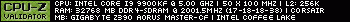 EVGA RTX 3080 FTW3 ULTRA + Hybrid Kit
|
KingEngineRevUp
FTW Member

- Total Posts : 1030
- Reward points : 0
- Joined: 2019/03/28 16:38:54
- Status: offline
- Ribbons : 9


Re: Precision X1 Version 1.1.3 Released!
2020/12/14 22:50:18
(permalink)
Resident Guru
Broken. Still can’t control my LED’s on my $2000 video card. Great job EVGA!
Sounds more hardware related and not software.
|
GameArk
New Member

- Total Posts : 34
- Reward points : 0
- Joined: 2016/09/13 12:15:24
- Status: offline
- Ribbons : 0

Re: Precision X1 Version 1.1.3 Released!
2020/12/14 23:19:33
(permalink)
So after updating precision x to latest version. I am getting at least 10fps more with 3090ftw ultra. Anyone else seeing any improvement or I am just bugging out.
|
streamroller
Superclocked Member

- Total Posts : 112
- Reward points : 0
- Joined: 2009/10/04 03:23:46
- Status: offline
- Ribbons : 0

Re: Precision X1 Version 1.1.3 Released!
2020/12/15 00:53:49
(permalink)
Jacob can you give me an ETA when individually controllable zones available ? In addition to that the lightbar even support it ? Looking foward to your reply. 
|
QingFengX
Superclocked Member

- Total Posts : 108
- Reward points : 0
- Joined: 2020/12/05 10:10:51
- Status: offline
- Ribbons : 0

Re: Precision X1 Version 1.1.3 Released!
2020/12/15 01:17:31
(permalink)
|
rome2807
New Member

- Total Posts : 3
- Reward points : 0
- Joined: 2020/11/22 02:03:56
- Status: offline
- Ribbons : 0

Re: Precision X1 Version 1.1.3 Released!
2020/12/15 05:48:27
(permalink)
I had to delete the settings file (profile) to open it as described above. Very slow load times - this is not specific to 1.1.3 but also happened with 1.1.2 and 1.1.1. Also unable to display the OSD overlay in Cyberpunk unless running as administrator in 1.1.2/1.1.3. In addition, 1.1.3 silently crashes when loading previously saved settings. Downgraded to 1.1.1 which appears to be stable. BIOS (3070 XC3 Black) is 94.04.25.40.6C / firmware 5.1.3 (upgraded when installing 1.1.3) / Nvidia driver 460.79 in all cases.
post edited by rome2807 - 2020/12/15 05:51:58
|
EVGA_JacobF
EVGA Alumni

- Total Posts : 11559
- Reward points : 0
- Joined: 2006/01/17 12:10:20
- Location: Brea, CA
- Status: offline
- Ribbons : 26


Re: Precision X1 Version 1.1.3 Released!
2020/12/15 08:58:58
(permalink)
|
Hopper64
SSC Member

- Total Posts : 735
- Reward points : 0
- Joined: 2012/01/02 09:16:21
- Status: offline
- Ribbons : 0

Re: Precision X1 Version 1.1.3 Released!
2020/12/15 10:24:36
(permalink)
I just installed 1.1.3.1. I did not install 1.1.3 yesterday, so I can't comment on prior issues.
The FW was updated and I see FW version 2.01.15 for my 3090 FTW Ultra. Is this the correct FW version? Thanks.
Asus Maximus Z690E i9 12900KS GSkill F5-6000U3636E16GX2-TZ5RK Samsung 980 Pro Corsair AX1600i Asus Strix 3090 OC EKWB Quantum Kinetic TBE 300 and VTX 160 Creative SB X4 Asus ROG XG349C
|
vgerik1234
iCX Member

- Total Posts : 301
- Reward points : 0
- Joined: 2007/02/03 11:59:20
- Status: offline
- Ribbons : 1


Re: Precision X1 Version 1.1.3 Released!
2020/12/15 10:27:04
(permalink)
EVGA_JacobF
We are aware of it not opening on some systems, there is a workaround by deleting your profile in C:\Users\[PC Name]\AppData\Local\EVGA_Co.,_Ltd
Will have an updated version with fix shortly.
It looks like if you install new version without completely closing the old one it broke. Uninstalling first and then installing 1.1.3 worked fine for me.
|
Killercds
New Member

- Total Posts : 7
- Reward points : 0
- Joined: 2016/10/14 20:02:29
- Status: offline
- Ribbons : 0

Re: Precision X1 Version 1.1.3 Released!
2020/12/15 10:29:00
(permalink)
Crashes after the splash screen for me, even after deleting the appdata folders, and with Jacob's 2nd link he posted here Running 2080ti Kingpin, 9980xe, Win10 build 20H2 The last working version I'm able to use is 1.1.0.11
post edited by Killercds - 2020/12/15 10:38:54
CPU: i9-9980XE | Mobo: Asus Rampage VI Omega GPU: K|NGP|N RTX 2080TiRAM: 64GB Corsair Dominator 3600mhzBoot SSD: Samsung 950 Pro 512GB | Storage SSD: Samsung 860 Evo 4TBPSU: Corsair AX1600iCooling: EK 480 PE (x2), EK 480 SE (x2), EK Serial D5 Pumps, EK Velocity CPU Block, a ton of Bitspower fittings
|
Killercds
New Member

- Total Posts : 7
- Reward points : 0
- Joined: 2016/10/14 20:02:29
- Status: offline
- Ribbons : 0

Re: Precision X1 Version 1.1.3 Released!
2020/12/15 10:38:24
(permalink)
vgerik1234
EVGA_JacobF
We are aware of it not opening on some systems, there is a workaround by deleting your profile in C:\Users\[PC Name]\AppData\Local\EVGA_Co.,_Ltd
Will have an updated version with fix shortly.
It looks like if you install new version without completely closing the old one it broke. Uninstalling first and then installing 1.1.3 worked fine for me.
No luck trying this either
CPU: i9-9980XE | Mobo: Asus Rampage VI Omega GPU: K|NGP|N RTX 2080TiRAM: 64GB Corsair Dominator 3600mhzBoot SSD: Samsung 950 Pro 512GB | Storage SSD: Samsung 860 Evo 4TBPSU: Corsair AX1600iCooling: EK 480 PE (x2), EK 480 SE (x2), EK Serial D5 Pumps, EK Velocity CPU Block, a ton of Bitspower fittings
|
Morganessa
New Member

- Total Posts : 60
- Reward points : 0
- Joined: 2020/12/02 06:41:49
- Status: offline
- Ribbons : 0

Re: Precision X1 Version 1.1.3 Released!
2020/12/15 10:56:42
(permalink)
Note to self: wait for other people to try it because these releases are always buggy 
|