vaxman65
New Member

- Total Posts : 49
- Reward points : 0
- Joined: 2/8/2009
- Status: offline
- Ribbons : 0


Friday, November 11, 2016 4:21 PM
(permalink)
The PowerLink install is easy enough to do. As with most things, to do it properly takes time. Do not go into this if you have just a spare 10 minutes, figuring this is just a glorified adapter cable! That said, the results are very satisfying and a worthwhile addition to your rig, especially for one with see through side panels. I recently upgraded my case to a Lian-Li PC-09WRX, which is a dual chamber design with smoked tempered glass enclosing the side with the motherboard and video card. The addition of the PowerLink was just what i needed!  The first thing to deal with is the position of the port connectors from the PowerLink to the video card. Getting this right is more difficult than it would seem (at least for me). You must first peel back the rubber covers from the top and bottom of the PowerLink. Using the provided Allen key, you need to loosen the headless screws top and bottom so the power connectors can slide along the bar. Do not loosen them too much otherwise they just fall out. I tried to get them close to their position then rough fit the PowerLink on the card to get the position right and pull it out to tighten. It was at this point I realized that the headless screws not only keep the power connectors from sliding left to right, but they are also the only thing keeping them connected to the bar in the PowerLink! So I ended up with the PowerLink in my hand and the connectors on the card. For take 2, I tightened the bottom headless screws so i was only just able to move the connectors. once I got the fit right, I tightened the connectors on the opt side while the PowerLink was still rough fit. I then pulled it out and then tightened the headless screws. I then plugged it back in, pushed my video card power cables back into the case, connected them up at their new position and was all set! Except i wasn't. Remember that business about it takes time to do this properly? I was getting ready to button up when I noticed that the PowerLink was crooked. If you looked along the video card back, the power link was not in plane. From the end of the card, the tip of the PowerLink closest to the motherboard was elevated as it ran back in a slant towards the top of the card. This was caused by my realignment and reinstallaiton of the power connectors. To fix this, I simply loosened the headless screws on the top side only. Fortunately, i had enough play to tilt the PowerLink into alignment and then tighten them accordingly. With my inner Adrian Monk tamed for the moment, I arranged my CPU cooler hoses and buttoned up.  I am quite happy with the end result. I got the PowerLink as part of the promotion to early Pascal buyers, so I paid only shipping and handling. For me, it would have been worth the money if I had to buy it. I would think that people with SLI rigs would get even more benefit from this.
post edited by vaxman65 - Friday, November 11, 2016 4:25 PM
Attached Image(s) 
---------------------------- 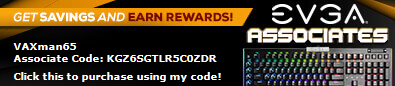
|
vaxman65
New Member

- Total Posts : 49
- Reward points : 0
- Joined: 2/8/2009
- Status: offline
- Ribbons : 0


Re: PowerLink install
Friday, November 11, 2016 4:27 PM
(permalink)
I was going to post more pictures, but even after scaling them down to less than 500 kB, they were still being rejected. Is there something I am missing?
---------------------------- 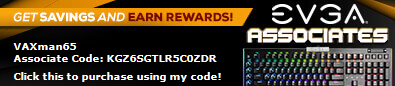
|
sharkims
New Member

- Total Posts : 25
- Reward points : 0
- Joined: 9/25/2016
- Location: WA, USA
- Status: offline
- Ribbons : 0


Re: PowerLink install
Friday, November 11, 2016 4:38 PM
(permalink)
Hey nice build.
It's been a long time since I've played with water cooling, and only have recently went the route of a AIO. But I clearly have the itch again... what do you have in the top of your case? I really dig it.
I also like the way the power link looks, very clear. Though it raises one question. It looks like it's going to trap air on the end of your card, have you noticed any temperature increases with it? I doubt evga didn't think of this, but I am just curious. Especially since my case is direct front to back pass through air cooling.
|
EVGA_JacobF
EVGA Alumni

- Total Posts : 11559
- Reward points : 0
- Joined: 1/17/2006
- Location: Brea, CA
- Status: offline
- Ribbons : 26


Re: PowerLink install
Friday, November 11, 2016 4:40 PM
(permalink)
Nice rig 
|
vaxman65
New Member

- Total Posts : 49
- Reward points : 0
- Joined: 2/8/2009
- Status: offline
- Ribbons : 0


Re: PowerLink install
Friday, November 11, 2016 4:53 PM
(permalink)
@ sharkims: My cooler is a Swiftech H320 X2 Prestige. It comes with a resevoir attached below the radiator. The resevoir and the block are LED lit and they provide you with dye that helps with the look given the transparent tubing. The system is supposed to expandable and upgradable in case you want to add in cooling for other components or change up parts of the loop. It is definite a step up from the Corsair or Enermax AIO systems. As for loss of efficiency in cooling of the video card after installation of the PowerLink, I have only been running this for an hour or so at this point, so i am not sure! However, my results will be different than for may people given my case's dual chamber design. That said, my GTX 1070 FTW is so efficient anyway - and it has the improved ACX cooler - I don;t see this becoming an issue.
---------------------------- 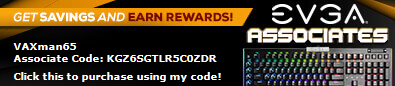
|
cyberdimensions
iCX Member

- Total Posts : 376
- Reward points : 0
- Joined: 2/21/2007
- Status: offline
- Ribbons : 1

Re: PowerLink install
Friday, November 11, 2016 4:56 PM
(permalink)
Yeah I was wondering the same thing. With air from the fans coming in from the front of the case, doesn't the powerlink block some airflow from these fans? I have 2 coming, so I guess I will know first hand shortly.
i7 6850K @ 4.2 Ghz @ 1.27 V Asus X99 Deluxe II motherboard 2 x EVGA 1080 Ti in SLI with Nvidia HB Bridge and Hybrid kit using 4 ML120 fans 64 GB G.Skill Trident Z DDR4 3200 Ram Corsair H115i Water cooler with 4 Corsair ML140 fans Corsair 750 D Airflow edition case with 1 ML140, 1 Cryorig 140, 1 ML120 fan Samsung 950 Pro 512 GB M.2 SSD 3 x Samsung Evo 850 500 GB SSD in Raid 0 Western Digital Black 2 TB HDD Western Digital Black 640 GB HDD Corsair HX1200i PSU Acer Predator XB271HU IPS Gsync 144/165 Hz Windows 10 Pro
|
vaxman65
New Member

- Total Posts : 49
- Reward points : 0
- Joined: 2/8/2009
- Status: offline
- Ribbons : 0


Re: PowerLink install
Friday, November 11, 2016 9:53 PM
(permalink)
I can tell you that after running BOINC for the past few hours with a task set to use the GPU at 100%, I see no observable increase in GPU temperature.
---------------------------- 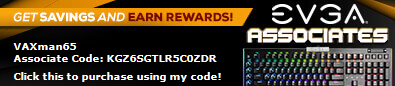
|
mrgoodkat
New Member

- Total Posts : 20
- Reward points : 0
- Joined: 7/19/2007
- Status: offline
- Ribbons : 0

Re: PowerLink install
Friday, November 11, 2016 10:40 PM
(permalink)
I'd be more worried about the components on the PCB that we cannot measure. Im from the old school where you want as much cool air as possible on the hottest component, and in doing so, you were never going to help cool the GPU itself, but the board, overall. The exact PCB components that EVGA decided to passively cool. This does seem to block that.
And with these compact mid-tower cases so popular now, without HDD cages in front, you are talking front fan options with the ability to dump cool air from the outside at around four inches from that end of the card.
In the end I decided to spend the $10 because it might come in handy in a micro-ATX cube case I am planning on in the future. That's the only reason it looked attractive to me, because it's not a giveaway, no matter the mental gymnastics people want to perform to believe it is. They shipped it USPS, which is nice and fast, but it didn't cost them more than $3 to ship it. It weighs 4.7 oz in box and bubble mailer.
|
sharkims
New Member

- Total Posts : 25
- Reward points : 0
- Joined: 9/25/2016
- Location: WA, USA
- Status: offline
- Ribbons : 0


Re: PowerLink install
Saturday, November 12, 2016 1:16 AM
(permalink)
@vaxman65 Thanks for the info. I am definitely going to look into the Swiftech setup.
I have one inbound also, and I think I will wait at least for the thermal pads to arrive before I install it, just in case.
|
XrayMan
Insert Custom Title Here

- Total Posts : 63846
- Reward points : 0
- Joined: 12/15/2006
- Location: Santa Clarita, Ca.
- Status: offline
- Ribbons : 115


Re: PowerLink install
Saturday, November 12, 2016 3:01 AM
(permalink)
My Affiliate Code: 8WEQVXMCJL Associate Code: VHKH33QN4W77V6A   
|