JKWolfe
New Member

- Total Posts : 4
- Reward points : 0
- Joined: 3/10/2019
- Status: offline
- Ribbons : 0
I am brand new to the forum and a first time builder of a system. On the back of the card, there is a 6 pin and an 8 pin power connection. The provided 6+2 pin to 8 pin fits on the 6 pin female connection. How do I connect the 8 pin connection to the 8 pin connection on the EVGA 850 power supply? Are there 8 pin PCIe male to male connectors out there somewhere? Do I use an 8 pin to 6 pin connector for the 6+2 cables supplied?
Thanks in advance for help to a new forum member.
|
bcavnaugh
The Crunchinator

- Total Posts : 38516
- Reward points : 0
- Joined: 9/19/2012
- Location: USA Affiliate E5L3CTGE12 Associate 9E88QK5L7811G3H
- Status: offline
- Ribbons : 282


Re: Power connections for new build/ GEForce RTX 2080
Sunday, March 10, 2019 4:30 PM
(permalink)
Welcome to the Forum "Do I use an 8 pin to 6 pin connector for the 6+2 cables supplied?" NO You use Two Cables from your Power Supply to the Graphics Card. The End that has VGA or PCI-E on the end goes to the Graphics Card. 6-Pin or 6+2 Pin. The Blank or VGA 8-Pin End that is Solid Plugs into the Power Supply. Cables that are 6+2 Pins are joined together to create the 8-Pin PCIe Connector for the Graphics Card. On Connectors that only need 6-Pin the extra 2-Pins just hangs out and is not used. Do not use an EPS/CPU Cable on your Graphics Card or use the PCIe Power Cable on the EPS Connector on the Motherboard. Each cable only Plugs in One Way do not Force a Cable that is not meant for the Connector PSU side and GPU Side. On the GPU the Clip will Face you as you Plug it in or will Face Down in Standard Computer Cases.  or  or 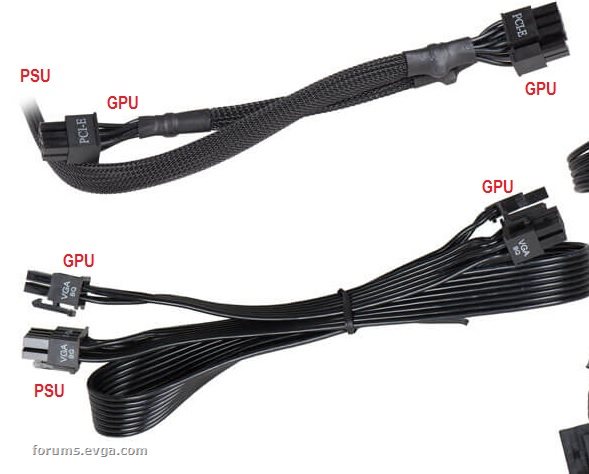
post edited by bcavnaugh - Sunday, March 10, 2019 5:00 PM
|
Cool GTX
EVGA Forum Moderator

- Total Posts : 31353
- Reward points : 0
- Joined: 12/12/2010
- Location: Folding for the Greater Good
- Status: offline
- Ribbons : 123


Re: Power connections for new build/ GEForce RTX 2080
Sunday, March 10, 2019 4:35 PM
(permalink)
Learn your way around the EVGA Forums, Rules & limits on new accounts Ultimate Self-Starter Thread For New Members
I am a Volunteer Moderator - not an EVGA employee
Older RIG projects RTX Project Nibbler

When someone does not use reason to reach their conclusion in the first place; you can't use reason to convince them otherwise!
|
JKWolfe
New Member

- Total Posts : 4
- Reward points : 0
- Joined: 3/10/2019
- Status: offline
- Ribbons : 0

Re: Power connections for new build/ GEForce RTX 2080
Sunday, March 10, 2019 5:00 PM
(permalink)
|
Cool GTX
EVGA Forum Moderator

- Total Posts : 31353
- Reward points : 0
- Joined: 12/12/2010
- Location: Folding for the Greater Good
- Status: offline
- Ribbons : 123


Re: Power connections for new build/ GEForce RTX 2080
Sunday, March 10, 2019 5:34 PM
(permalink)
Great choice  Use the "VGA"cables - as mentioned by bcav above using two separate cable is the best way to do it Solid 8-pin Always - goes into the PSU ---> then use the 6+2-pin to make an 8-pin on the GPU end Those alignment tabs "capture" the 2-pin to hold it in place --> you can start the 2-pin First, then slide 6-pin on Push on the Wires till the little plastic locking latch is full seated --> Support the GPU while assembling   
Attached Image(s)
Learn your way around the EVGA Forums, Rules & limits on new accounts Ultimate Self-Starter Thread For New Members
I am a Volunteer Moderator - not an EVGA employee
Older RIG projects RTX Project Nibbler

When someone does not use reason to reach their conclusion in the first place; you can't use reason to convince them otherwise!
|
JKWolfe
New Member

- Total Posts : 4
- Reward points : 0
- Joined: 3/10/2019
- Status: offline
- Ribbons : 0

Re: Power connections for new build/ GEForce RTX 2080
Sunday, March 10, 2019 5:41 PM
(permalink)
Are the alignment tabs the little L shaped fittings on the 2 portion of the 6+2 cable? Does the 6+2 really fit in the 8 pin female of the graphics card? Do I even have the correct 6+2 in the gozillion cables that came in the case kit, etc.?
Thanks for the help.
|
Cool GTX
EVGA Forum Moderator

- Total Posts : 31353
- Reward points : 0
- Joined: 12/12/2010
- Location: Folding for the Greater Good
- Status: offline
- Ribbons : 123


Re: Power connections for new build/ GEForce RTX 2080
Sunday, March 10, 2019 5:44 PM
(permalink)
JKWolfe
Are the alignment tabs the little L shaped fittings on the 2 portion of the 6+2 cable? Does the 6+2 really fit in the 8 pin female of the graphics card? Do I even have the correct 6+2 in the gozillion cables that came in the case kit, etc.?
Thanks for the help.
I updated my post above yours - was working on it when you replied  Yes "L" shaped You will notice that the sockets are also of Various shapes for individual pins in a pattern (Not all round or all square or all beveled)  Solid 8-pin Always - goes into the PSU ---> then use the 6+2-pin to make an 8-pin on the GPU end Those alignment tabs "capture" the 2-pin to hold it in place --> you can start the 2-pin First, then slide 6-pin on Push on the Wires till the little plastic locking latch is full seated --> Support the GPU while assembling
Learn your way around the EVGA Forums, Rules & limits on new accounts Ultimate Self-Starter Thread For New Members
I am a Volunteer Moderator - not an EVGA employee
Older RIG projects RTX Project Nibbler

When someone does not use reason to reach their conclusion in the first place; you can't use reason to convince them otherwise!
|
JKWolfe
New Member

- Total Posts : 4
- Reward points : 0
- Joined: 3/10/2019
- Status: offline
- Ribbons : 0

Re: Power connections for new build/ GEForce RTX 2080
Sunday, March 10, 2019 6:00 PM
(permalink)
Thanks a lot. That really helps! Simple answers are always best.
I will post a photo when it's all together. The build has the EVGA power supply, the 2080 graphics card and the EVGA monster CPU cooling fan/ radiator. Guess it's an EVGA system after all.
Regards;
Jeff
|
Cool GTX
EVGA Forum Moderator

- Total Posts : 31353
- Reward points : 0
- Joined: 12/12/2010
- Location: Folding for the Greater Good
- Status: offline
- Ribbons : 123


Re: Power connections for new build/ GEForce RTX 2080
Sunday, March 10, 2019 6:04 PM
(permalink)
Happy to Help 
Learn your way around the EVGA Forums, Rules & limits on new accounts Ultimate Self-Starter Thread For New Members
I am a Volunteer Moderator - not an EVGA employee
Older RIG projects RTX Project Nibbler

When someone does not use reason to reach their conclusion in the first place; you can't use reason to convince them otherwise!
|
AHowes
CLASSIFIED ULTRA Member

- Total Posts : 6502
- Reward points : 0
- Joined: 9/20/2005
- Location: Macomb MI
- Status: offline
- Ribbons : 27

Re: Power connections for new build/ GEForce RTX 2080
Sunday, March 10, 2019 6:31 PM
(permalink)
Good luck and may the pc gods bless you with that magical first post beep sound! Haha
Intel i9 9900K @ 5.2Ghz Single HUGE Custom Water Loop. Asus Z390 ROG Extreme XI MB G.Skill Trident Z 32GB (4x8GB) 4266MHz DDR4 EVGA 2080ti K|NGP|N w/ Hydro Copper block. 34" Dell Alienware AW3418DW 1440 Ultra Wide GSync Monitor Thermaltake Core P7 Modded w/ 2x EK Dual D5 pump top,2 x EK XE 480 2X 360 rads.1 Corsair 520 Rad.
|
Cool GTX
EVGA Forum Moderator

- Total Posts : 31353
- Reward points : 0
- Joined: 12/12/2010
- Location: Folding for the Greater Good
- Status: offline
- Ribbons : 123


Re: Power connections for new build/ GEForce RTX 2080
Sunday, March 10, 2019 6:45 PM
(permalink)
Forgot to mention - as you say this is your First PC build
Always unplug your PC before adding or removing hardware, even when "PC is Off" there is Power to the MB & damage can happen
Learn your way around the EVGA Forums, Rules & limits on new accounts Ultimate Self-Starter Thread For New Members
I am a Volunteer Moderator - not an EVGA employee
Older RIG projects RTX Project Nibbler

When someone does not use reason to reach their conclusion in the first place; you can't use reason to convince them otherwise!
|