jesterhead963
Superclocked Member

- Total Posts : 236
- Reward points : 0
- Joined: 2010/06/16 15:15:16
- Status: offline
- Ribbons : 2


Re:Post Your Dual GPU Quad-SLI Systems Everyone!
2012/06/14 20:07:23
(permalink)
|
jesterhead963
Superclocked Member

- Total Posts : 236
- Reward points : 0
- Joined: 2010/06/16 15:15:16
- Status: offline
- Ribbons : 2


Re:Post Your Dual GPU Quad-SLI Systems Everyone!
2012/06/14 20:08:54
(permalink)
Not sure on how to check how high the manual AA settings go since i cannot get the option yo be available for any application in the change 3d settings menu.
|
Gold Leader
CLASSIFIED Member

- Total Posts : 3954
- Reward points : 0
- Joined: 2009/05/30 03:06:17
- Location: Dirksland, The Netherlands
- Status: offline
- Ribbons : 65


Re:Post Your Dual GPU Quad-SLI Systems Everyone!
2012/06/15 00:21:52
(permalink)
jesterhead963
Not sure on how to check how high the manual AA settings go since i cannot get the option yo be available for any application in the change 3d settings menu.
As the screenshots I seek that are these :) Quad SLI GTX 295 Red Editions: http://forums.evga.com/fb.ashx?m=1458272 Quad SLI GTX 590's: http://forums.evga.com/fb.ashx?m=1458324 So I wonder what your settings and options look like as they go :)
|
jesterhead963
Superclocked Member

- Total Posts : 236
- Reward points : 0
- Joined: 2010/06/16 15:15:16
- Status: offline
- Ribbons : 2


Re:Post Your Dual GPU Quad-SLI Systems Everyone!
2012/06/18 10:30:37
(permalink)
 here is the highest AA i can do
|
Gold Leader
CLASSIFIED Member

- Total Posts : 3954
- Reward points : 0
- Joined: 2009/05/30 03:06:17
- Location: Dirksland, The Netherlands
- Status: offline
- Ribbons : 65


Re:Post Your Dual GPU Quad-SLI Systems Everyone!
2012/06/18 14:32:28
(permalink)
jesterhead963

here is the highest AA i can do
Picture isn't working :X
|
jesterhead963
Superclocked Member

- Total Posts : 236
- Reward points : 0
- Joined: 2010/06/16 15:15:16
- Status: offline
- Ribbons : 2


Re:Post Your Dual GPU Quad-SLI Systems Everyone!
2012/06/19 09:42:59
(permalink)
my bad edited post everything should work now
|
Gold Leader
CLASSIFIED Member

- Total Posts : 3954
- Reward points : 0
- Joined: 2009/05/30 03:06:17
- Location: Dirksland, The Netherlands
- Status: offline
- Ribbons : 65


Re:Post Your Dual GPU Quad-SLI Systems Everyone!
2012/06/19 10:01:27
(permalink)
jesterhead963
my bad edited post everything should work now
hmm it's too small something has resized it and made it unreadable, host it here: http://www.abload.de that oughta do it ;) Anyways I hope EVGA will make some backplates for these monsters, that would make them more complete right, like the GTX 295's and GTX 590's had them as well, imo the GTX 690's should get them tooz    But hay! Welcome to the Quad SLI Club !     It would be nice to see MOAR Dual GPU Quad SLI users here! More info of what VGA card types I seek in this topic can be seen here on the Topic Start: http://forums.evga.com/fb.ashx?m=1447751
post edited by Gold Leader - 2012/09/03 06:45:13
|
Gold Leader
CLASSIFIED Member

- Total Posts : 3954
- Reward points : 0
- Joined: 2009/05/30 03:06:17
- Location: Dirksland, The Netherlands
- Status: offline
- Ribbons : 65


Re:Post Your Dual GPU Quad-SLI Systems Everyone!
2012/11/06 12:09:45
(permalink)
Well to keep this thread alive I have made new pics of my Quad SLI setup  Here a good night shot I was able to make:  Here with the flasher   And here the system in it's complete self  
post edited by Gold Leader - 2012/12/24 19:11:11
|
HeThing
CLASSIFIED ULTRA Member

- Total Posts : 6764
- Reward points : 0
- Joined: 2010/05/11 07:45:49
- Location: 6F4-72Y-6A8J <-- My Affiliate Code :D
- Status: offline
- Ribbons : 42


Re:Post Your Dual GPU Quad-SLI Systems Everyone!
2012/11/06 12:37:44
(permalink)
I know I have some pictures of my dual GTX295 setup, but I just can't find them. I will post them once I find them! Evga 790i Ultra SLI 6gb ram Q9650 dual GTX295s Zalman GT1000 case ETC :D
post edited by HeThing - 2012/11/06 12:53:06
|
Gold Leader
CLASSIFIED Member

- Total Posts : 3954
- Reward points : 0
- Joined: 2009/05/30 03:06:17
- Location: Dirksland, The Netherlands
- Status: offline
- Ribbons : 65


Re:Post Your Dual GPU Quad-SLI Systems Everyone!
2012/11/06 12:55:28
(permalink)
Very niiiiice!   Although I do wonder if there are other people still using their GTX 295's or 9800 GX2's over here. Also I always have wondered how a Quad SLI 9800 GX2 setup would perform compared to that of a Quad SLI GTX 295 setup, the would need to have the same setup specs, otherwise it would be an unfair test hehe 
|
HeThing
CLASSIFIED ULTRA Member

- Total Posts : 6764
- Reward points : 0
- Joined: 2010/05/11 07:45:49
- Location: 6F4-72Y-6A8J <-- My Affiliate Code :D
- Status: offline
- Ribbons : 42


Re:Post Your Dual GPU Quad-SLI Systems Everyone!
2012/11/06 14:00:11
(permalink)
Gold Leader
Very niiiiice!   Although I do wonder if there are other people still using their GTX 295's or 9800 GX2's over here. Although I do wonder if there are other people still using their GTX 295's or 9800 GX2's over here.
Also I always have wondered how a Quad SLI 9800 GX2 setup would perform compared to that of a Quad SLI GTX 295 setup, the would need to have the same setup specs, otherwise it would be an unfair test hehe 
I can, or atleast I could, give you the answer to that. I went from 2x 9800GX2 to 2x GTX295s. The result was way better. I actually went from 3x 8800GTX --> 2x 9800GX2 --> 2x GTX295. Performance in crysis went up each time. The base system remained the same: evga 790i ULTRA SLI 6gb 2000 mhz OCZ memory 160gb SSD Q9650 @ 4.275Ghz. 1000w Corsair PSU. I can't find my old disk where all the pictures and benches are stored.. I really can't find it.. 
|
Gold Leader
CLASSIFIED Member

- Total Posts : 3954
- Reward points : 0
- Joined: 2009/05/30 03:06:17
- Location: Dirksland, The Netherlands
- Status: offline
- Ribbons : 65


Re:Post Your Dual GPU Quad-SLI Systems Everyone!
2012/11/06 14:20:29
(permalink)
ooo that is very interesting, if you have them test results of Crysis I'd like to see them, or could you remember what the scores were 3x G80-300-A3 versus 4x G92-450-A2 Versus 4x G200-400-B3 :) I interest this a lot :)
|
Halo_003
Omnipotent Enthusiast

- Total Posts : 10297
- Reward points : 0
- Joined: 2009/03/20 18:18:10
- Status: offline
- Ribbons : 51


Re:Post Your Dual GPU Quad-SLI Systems Everyone!
2012/11/06 17:25:00
(permalink)
Well I have an XFX 9800GX2 and 2 295s again heh. I could possibly run those in Crysis sometime, but I need screws for one of them.
i7 7700K - ASUS Maximus IX Apex - 16GB G.Skill TridentZ RGB 3466MHz C16 - 5700 XT 50th Anniversary
|
Gold Leader
CLASSIFIED Member

- Total Posts : 3954
- Reward points : 0
- Joined: 2009/05/30 03:06:17
- Location: Dirksland, The Netherlands
- Status: offline
- Ribbons : 65


Re:Post Your Dual GPU Quad-SLI Systems Everyone!
2012/11/07 05:53:30
(permalink)
Hmm well I seek performance difference between 2x 9800GX2 & 2x GTX295 and not from one of either, that is info I already know  It's just hard to find a good test that clearly shows good results of Quad SLI 9800 GX2's versus Quad SLI GTX 295's  And how they differ in min fps max fps and Avr fps. the resolution 1920 x 1200 is most interesting to me, since that is the reso I am using.
|
HeThing
CLASSIFIED ULTRA Member

- Total Posts : 6764
- Reward points : 0
- Joined: 2010/05/11 07:45:49
- Location: 6F4-72Y-6A8J <-- My Affiliate Code :D
- Status: offline
- Ribbons : 42


Re:Post Your Dual GPU Quad-SLI Systems Everyone!
2012/11/07 06:05:05
(permalink)
I can't remember the exact numbers but I can say that the 295s performed way better at 1680*1050.
|
Gold Leader
CLASSIFIED Member

- Total Posts : 3954
- Reward points : 0
- Joined: 2009/05/30 03:06:17
- Location: Dirksland, The Netherlands
- Status: offline
- Ribbons : 65


Re:Post Your Quad SLI Systems Everyone!
2012/12/24 19:10:10
(permalink)
Another Interesting test I ran with my two EVGA GeForce GTX 295 Red Editions was BarsWF x64 CUDA Client  To run this, you must disable SLI. My GTX 295 RE's which have four G200-400-B3 GPGPU's, each with 240 G200 CUDA Cores that gives a total of 960 G200 CUDA Cores @ 1242 Mhz  and this was my result:  So I would also like to ask all other Quad SLI users here to run this program and thereby I would be interested to see what your GPU's are capable of with BarsWF x64 CUDA Client, just remember to disable SLI, when you plan to run this app. You can grab it from here: http://3.14.by/en/md5
|
Orange_1050
FTW Member

- Total Posts : 1202
- Reward points : 0
- Joined: 2011/10/10 00:48:32
- Status: offline
- Ribbons : 3


Re:Post Your Quad SLI Systems Everyone!
2013/09/25 05:31:15
(permalink)
What on Earth is this supposed to mean..... A thread where no one tells me I'm the stupidest man on Earth for buying a 690, or even worse..... TWO of them ???  Yes, I'm the beholder of two 690's  also, I'm happy about it. You don't have an exotic high end sports car just to drive back and forth from work everyday, expecting it to perform flawlessly year after year. That's when you buy a Toyota (No offence lol) That's how I think about my computer. I look at it as a high end rig, and treat it that way too. I tweak, tune and cuttle With it. Oh, speaking of exotic high end stuff.... The two 295's are nothing less than stunning. Nvidia's answer to Ferrari? Now, the tests you ask us to run, I look forward to share my results. You see, besides benching and gaming, I'm also folding for team EVGA. http://forums.evga.com/tt.aspx?forumid=28This folding takes advantage of cuda cores, and is said that by disabling SLI will increase performance, so this BarsWF x64 looks very interesting even if I haven't read up what it really does yet. However, as we speak, my rig had some issues, and I'm between mobo's right now. I have now the mobo according to my sig, but waiting for my RMA'ed Sabertooth X97 to be approved. Also I have a New cooler on the way, expecting it to arrive in a couple of days. (Cooler Master Eisberg 240L Prestige). I'll check in when the mobo and the cooler has found it's Place. Untill then^^
  My Virgin Prime: 433*2^2188076+1 (658680 digits)
|
kubi07
iCX Member

- Total Posts : 485
- Reward points : 0
- Joined: 2013/06/30 15:31:38
- Status: offline
- Ribbons : 0


Re:Post Your Quad SLI Systems Everyone!
2013/09/25 07:28:04
(permalink)
Cool man, keep us updated.
|
bcavnaugh
The Crunchinator

- Total Posts : 38516
- Reward points : 0
- Joined: 2012/09/18 17:31:18
- Location: USA Affiliate E5L3CTGE12 Associate 9E88QK5L7811G3H
- Status: offline
- Ribbons : 282


Re:Post Your Quad SLI Systems Everyone!
2013/09/25 08:10:22
(permalink)
Note, it is really hard to read the Bold Red Text on the Dark Gray Background. How is this for a 4-Way SLI + 2  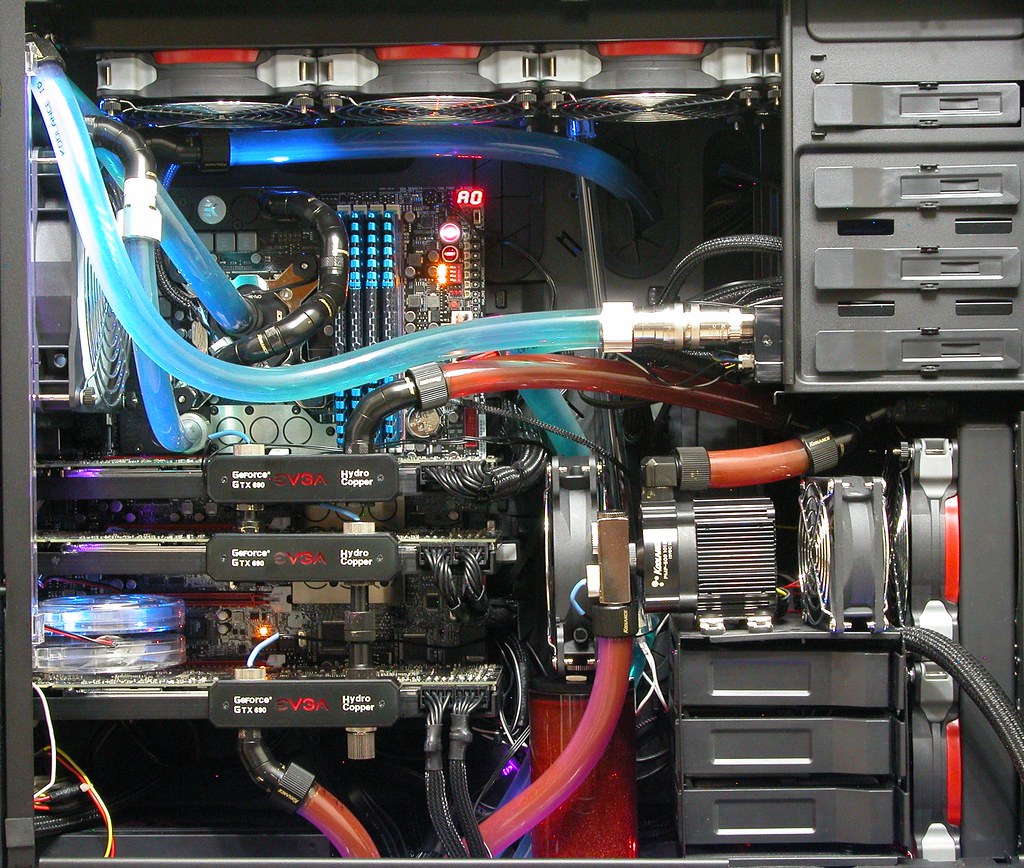
|
kubi07
iCX Member

- Total Posts : 485
- Reward points : 0
- Joined: 2013/06/30 15:31:38
- Status: offline
- Ribbons : 0


Re:Post Your Quad SLI Systems Everyone!
2013/09/25 08:56:43
(permalink)
Wait, are those 3 690's? How does that work?
|
fegdenmark
New Member

- Total Posts : 25
- Reward points : 0
- Joined: 2013/09/24 21:40:58
- Status: offline
- Ribbons : 0

Re:Post Your Quad SLI Systems Everyone!
2013/09/25 09:16:25
(permalink)
kubi07
Wait, are those 3 690's? How does that work?
You can put as many GPUs in a system as long as you are not running out of PCIe slots, PCIe lanes and power. You don't have to SLI them (don't even see an SLI Bridge in that pic you are refering to) and they don't have to be the same models. nvidia CUDA for example utilizes every cuda-capable GPU it finds in the system. Besides the X79 dark I (2x Titan SLI) I run an Asus Z9PE dual Xeon system with two 690s. If you put all four cards into the Z9PE board the cuda engine says 6 CUDA GPUs found. This really rocks if you do scientific stuff.
post edited by fegdenmark - 2013/09/25 09:21:10
|
Orange_1050
FTW Member

- Total Posts : 1202
- Reward points : 0
- Joined: 2011/10/10 00:48:32
- Status: offline
- Ribbons : 3


Re:Post Your Quad SLI Systems Everyone!
2013/09/25 13:05:07
(permalink)
@bcav I never understood the concept of "Overkill" either^^
post edited by Orange_1050 - 2013/09/25 13:09:46
  My Virgin Prime: 433*2^2188076+1 (658680 digits)
|
Gold Leader
CLASSIFIED Member

- Total Posts : 3954
- Reward points : 0
- Joined: 2009/05/30 03:06:17
- Location: Dirksland, The Netherlands
- Status: offline
- Ribbons : 65


Re:Post Your Quad SLI Systems Everyone!
2013/09/25 13:52:54
(permalink)
Nice triple GTX 690 setup, although it's not really on topic, since it's not a Quad SLI enabled setup, as I see no SLI ribbon cable connecting the two primary GTX 690's. Unless I am missing a certain detail your images are not showing? Taken from the main post: As the title reads post all your Dual GPU Quad-SLI systems everyone, it would be nice to see who is running Quad-SLI, besides 4-Way SLI, that meaning: Quad SLI = 2x Dual GPU cards 4-Way SLI = 4 Single GPU cards Due to that, I prefer to use the correct and accurate namings, otherwise it would get too confusing for other posters. As for the bolded letters, well I can't help you with that, if you have read the first post, you probably would of found out that it didn't matter much before: Thursday, February 09, 2012 0:32 PM ( permalink) That clearly shows that I made this topic when the forum had the better looking old classic theme, just switch to EVGA Classic V2 mode and that problem should be fixed and no I don't plan on changing it, people will have to adapt to the Classic forum themes imo, I can't stand the dark gray scheme anyway, simple because it gives me major migraines 
post edited by Gold Leader - 2013/09/25 14:12:19

|
bcavnaugh
The Crunchinator

- Total Posts : 38516
- Reward points : 0
- Joined: 2012/09/18 17:31:18
- Location: USA Affiliate E5L3CTGE12 Associate 9E88QK5L7811G3H
- Status: offline
- Ribbons : 282


Re:Post Your Quad SLI Systems Everyone!
2013/09/25 18:51:08
(permalink)
☄ Helpfulby Gold Leader 2013/09/25 22:29:19
Gold Leader
Nice triple GTX 690 setup, although it's not really on topic, since it's not a Quad SLI enabled setup, as I see no SLI ribbon cable connecting the two primary GTX 690's.
Unless I am missing a certain detail your images are not showing?
Taken from the main post:
As the title reads post all your Dual GPU Quad-SLI systems everyone, it would be nice to see who is running Quad-SLI, besides 4-Way SLI, that meaning:
Quad SLI = 2x Dual GPU cards
4-Way SLI = 4 Single GPU cards
Due to that, I prefer to use the correct and accurate namings, otherwise it would get too confusing for other posters.
As for the bolded letters, well I can't help you with that, if you have read the first post, you probably would of found out that it didn't matter much before:
Thursday, February 09, 2012 0:32 PM (permalink)
That clearly shows that I made this topic when the forum had the better looking old classic theme, just switch to EVGA Classic V2 mode and that problem should be fixed and no I don't plan on changing it, people will have to adapt to the Classic forum themes imo, I can't stand the dark gray scheme anyway, simple because it gives me major migraines 
Sorry I pull off the SLI Ribbon when folding. Here are some scores: Fire Strike E 9229 Fire Strike 15581 P P21192 X11449 E22181 I Turned this into a Folding Rig. I also found that I had to REMOVE and RE-Install the Driver to see all 6 GPUs. Old System with only 2 GTX 690. This is my Maximus V Extreme Rig A Hall of Fame Rig Number 54 today X12390 P24616 Number 82 Hall of Fame X55377 Number 8 Hall of Fame Before I added the 3rd 690, you can see the Ribbon Cable in this image.   PS Gold Leader I did go with Titans in my Dark Titan Build but two 690 Still blow them away.
post edited by bcavnaugh - 2013/09/25 19:11:26
|
XrayMan
Insert Custom Title Here

- Total Posts : 63846
- Reward points : 0
- Joined: 2006/12/14 22:10:06
- Location: Santa Clarita, Ca.
- Status: offline
- Ribbons : 115


Re:Post Your Quad SLI Systems Everyone!
2013/09/25 19:45:41
(permalink)
☄ Helpfulby Gold Leader 2013/09/25 22:29:12
Gold Leader
Nice triple GTX 690 setup, although it's not really on topic, since it's not a Quad SLI enabled setup, as I see no SLI ribbon cable connecting the two primary GTX 690's.
Unless I am missing a certain detail your images are not showing?
Taken from the main post:
As the title reads post all your Dual GPU Quad-SLI systems everyone, it would be nice to see who is running Quad-SLI, besides 4-Way SLI, that meaning:
Quad SLI = 2x Dual GPU cards
4-Way SLI = 4 Single GPU cards
Due to that, I prefer to use the correct and accurate namings, otherwise it would get too confusing for other posters.
As for the bolded letters, well I can't help you with that, if you have read the first post, you probably would of found out that it didn't matter much before:
Thursday, February 09, 2012 0:32 PM (permalink)
That clearly shows that I made this topic when the forum had the better looking old classic theme, just switch to EVGA Classic V2 mode and that problem should be fixed and no I don't plan on changing it, people will have to adapt to the Classic forum themes imo, I can't stand the dark gray scheme anyway, simple because it gives me major migraines 
There are 3 GTX 690's in that Rig and when two are connected with a Ribbon Cable they do make a 4-Way SLI system. Let's move on from that now, and go back on topic. Thanks.
My Affiliate Code: 8WEQVXMCJL Associate Code: VHKH33QN4W77V6A   
|
Gold Leader
CLASSIFIED Member

- Total Posts : 3954
- Reward points : 0
- Joined: 2009/05/30 03:06:17
- Location: Dirksland, The Netherlands
- Status: offline
- Ribbons : 65


Re:Post Your Quad SLI Systems Everyone!
2013/09/25 22:28:48
(permalink)
Ahhh I see bcav xDDD awesums! As CUDA apps you you don't need to remove the SLI cable, just disable SLI and there you go CUDA apps run just fine, I found this out when running BarsWF x64 CUD Client: http://forums.evga.com/FindPost/1834872 If possible, could you also run a BarsWF x64 CUDA tesrun with your Triple GTX 690 setup and post your results in there as well? That would be of great help as that research goes  When running CUDA apps, disabling SLI is all you need to require, the SLI ribbon cable won't be used, as all GPU's work in a cluster amongst each other and you can even use over 16 GPU's if your system offers you the space for that :) For 16 GPGPU's you can also take the advantage of PCI-E Extenders with 8 GTX 690's for example rofl! xDDDDD     it's all possible of money pplays no role and if you have the space to do such a thing, which makes CUDA so much fun, because the possibilities are endless  I ran this with my two EVGA GTX 295 Red Editions with the SLI hard PCB cable still attached two the two GTX 295 RE's, all I did was disable SLI and presto! Here the setup I had back then:  That are two of 500 GTX 295 Red Editions made world wide and yaps I still have them, as they are the most beautiful GeForce cards I ever owned and they also gave my Quad SLI back since I parted with my 3dfx Voodoo5 6000 AGP 128MB Rev.A 3700 Pre-Production Prototype back in Q1 of 2009. As GPGPU wise goes I thought Titans would destroy GTX 690's due to Dual Precision GPGPU Precision point support? with BarsWF x64 CUDA Client two GTX Titan SC's do 4.5K MHashes per GK110-400-A1 and two GTX 690's do 2165 per GK104-400-A2, I guess it depends per CUDA code type as overall performances lead, very interesting though  I hope NVIDIA does come with a GTX 790, 2x GK110-350-A1 2x 2496 Kepler CUDA Cores would be very possible I reckon. Imagine a Quad SLI setup with two of these heh, that would be insane right    Yeah I am GX2 dreaming atm xD  
post edited by Gold Leader - 2013/09/25 22:41:07

|
Gold Leader
CLASSIFIED Member

- Total Posts : 3954
- Reward points : 0
- Joined: 2009/05/30 03:06:17
- Location: Dirksland, The Netherlands
- Status: offline
- Ribbons : 65


Re:Post Your Quad SLI Systems Everyone!
2013/11/27 16:57:02
(permalink)
And I have the EVGA GTX 295 Red Editions in use again, Quad SLI is loads of fun and ForceWare R331.82 WHQL is very stable with GTX 295's in Quad SLI, so might be handy for all you GTX 295 Quad SLI users out there, that is there are still people using GTX 295's in Quad SLI xD   ForceWare R331.82 WHQL:  Here my Quad SLI settings panel   Here all the FSAA Modes possible with GTX 295 Quad SLI:  Ran BarsWF x64 CUDA With R331.82 WHQL, still got a neat 3.25 as total system score and 2.8K on the GTX 295 RE's stand alone, SLI Disabled btw:  Here my main system Blue-Leader SMP 2009 with the two EVGA GTX 295 Red Editions in Quad SLI:  Here a close up of the two GTX 295 RE's:  And here the system at night, took this without the flasher and I am glad it worked out quite well!   Also I have updated my main MODS RIGS Page for this system  http://www.modsrigs.com/detail.aspx?buildid=17826 http://www.modsrigs.com/detail.aspx?buildid=17826
post edited by Gold Leader - 2014/12/18 15:01:49
|
Gold Leader
CLASSIFIED Member

- Total Posts : 3954
- Reward points : 0
- Joined: 2009/05/30 03:06:17
- Location: Dirksland, The Netherlands
- Status: offline
- Ribbons : 65


Re:Post Your Quad SLI Systems Everyone!
2014/07/02 21:20:32
(permalink)
Hah just read through this thread, if there are any Quad SLI users here at EVGA with two of the following: GeForce 7900 GX2's GeForce 7950 GX2's GeForce 9800 GX2's GeForce GTX 295 Dual PCB's GeForce GTX 295 Single PCB's GeForce GTX 590's GeForce GTX 690'sGeForce GTX TITAN Z's GeForce GTX 295 MARS I's GeForce GTX 590 MARS II's GeForce GTX 690 MARS III's GeForce GTX 760 X2 MARS Just wondering if there are still Quad SLI users out there, there by with two Dual GPU Cards not four Single GPU cards 
post edited by Gold Leader - 2014/07/02 21:25:26
|
Ntrain96
FTW Member

- Total Posts : 1013
- Reward points : 0
- Joined: 2014/02/03 06:53:35
- Status: offline
- Ribbons : 4


Re:Post Your Quad SLI Systems Everyone!
2014/07/03 07:13:32
(permalink)
Gold Leader
Hah just read through this thread, if there are any Quad SLI users here at EVGA with two of the following:
GeForce 7900 GX2's
GeForce 7950 GX2's
GeForce 9800 GX2's
GeForce GTX 295 Dual PCB's
GeForce GTX 295 Single PCB's
GeForce GTX 590's
GeForce GTX 690's
GeForce GTX TITAN Z's
GeForce GTX 295 MARS I's
GeForce GTX 590 MARS II's
GeForce GTX 690 MARS III's
GeForce GTX 760 X2 MARS
Just wondering if there are still Quad SLI users out there, there by with two Dual GPU Cards not four Single GPU cards 
Honestly, who cards if there are 2 dual gpu cards or 4 single gpu cards, the end result is the same and coolness factor looks great either way. Considering how OLD this thread is, and how there is a lack of quality builds in this thread by todays standards Id let a few things slide. 
|
Gold Leader
CLASSIFIED Member

- Total Posts : 3954
- Reward points : 0
- Joined: 2009/05/30 03:06:17
- Location: Dirksland, The Netherlands
- Status: offline
- Ribbons : 65


Re:Post Your Quad SLI Systems Everyone!
2014/07/08 22:58:55
(permalink)
Ntrain96
Gold Leader
Hah just read through this thread, if there are any Quad SLI users here at EVGA with two of the following:
GeForce 7900 GX2's
GeForce 7950 GX2's
GeForce 9800 GX2's
GeForce GTX 295 Dual PCB's
GeForce GTX 295 Single PCB's
GeForce GTX 590's
GeForce GTX 690's
GeForce GTX TITAN Z's
GeForce GTX 295 MARS I's
GeForce GTX 590 MARS II's
GeForce GTX 690 MARS III's
GeForce GTX 760 X2 MARS
Just wondering if there are still Quad SLI users out there, there by with two Dual GPU Cards not four Single GPU cards 
Honestly, who cards if there are 2 dual gpu cards or 4 single gpu cards, the end result is the same and coolness factor looks great either way. Considering how OLD this thread is, and how there is a lack of quality builds in this thread by todays standards Id let a few things slide. 
I didn't ask if you cared... that is irrelevant to this topic, I prefer a more on topic and sensible answer thanks, there are people that have Quad SLI setups and 4-Way SLI isn't Quad SLI, it's 4-Way SLI, meaning a setup of four Single Chip cards in SLI mode. Quad SLI is a setup of two Dual Chip cards in SLI mode, two different things, I had hoped my first post had a clear instruction for what I am seeking, old topic or not, at least I don't make a new topic of this as a double post.. This is an elusive thread for the ones that have Quad SLI with two Dual Chip VGA cards, or one if using a 3dfx Voodoo5 6000 :P Even the driver states SLI with two Dual Chip cards as Quad SLI, which you can see here fro m the two EVGA GeForce GTX 295 red Editions I had in Quad SLI at the time: 
post edited by Gold Leader - 2014/07/08 23:01:56

|