Ravens666
New Member

- Total Posts : 11
- Reward points : 0
- Joined: 12/3/2014
- Status: offline
- Ribbons : 0


Friday, December 12, 2014 7:22 PM
(permalink)
Hi everyone! I discovered (running Metro Last Light) that I can't enable PhysX in Nvidia Controller or anywhere else. The GPU-Z shows PhysX ticked off. I looked everywhere, swap all latest nvidia drivers 344.16 - 344.98. Installed PhysX separately. Did clean install of win 7 and all drivers but got nothing. Could be the GTX 980 sc acx 2.0 the issue. Or some compatibility with other components like my Intel Xeon E5 2620v3 CPU? Here's my system specs:
post edited by Ravens666 - Friday, December 12, 2014 7:34 PM
|
EVGA_JacobF
EVGA Alumni

- Total Posts : 11559
- Reward points : 0
- Joined: 1/17/2006
- Location: Brea, CA
- Status: offline
- Ribbons : 26


Re: PhysX issue?
Saturday, December 13, 2014 0:01 PM
(permalink)
Go to the NVIDIA control panel and then to Configure Surround, PhysX. Make sure PhysX setting set to Auto.
|
Ravens666
New Member

- Total Posts : 11
- Reward points : 0
- Joined: 12/3/2014
- Status: offline
- Ribbons : 0


Re: PhysX issue?
Sunday, December 14, 2014 12:37 AM
(permalink)
Wish it was that simple...   And I'm using windows 7 sp1 x64... Nice system btw:)
|
the_Scarlet_one
formerly Scarlet-tech

- Total Posts : 24080
- Reward points : 0
- Joined: 11/13/2013
- Location: East Coast
- Status: offline
- Ribbons : 79


Re: PhysX issue?
Sunday, December 14, 2014 1:31 PM
(permalink)
Raven, are you running one gpu?
|
Ravens666
New Member

- Total Posts : 11
- Reward points : 0
- Joined: 12/3/2014
- Status: offline
- Ribbons : 0


Re: PhysX issue?
Sunday, December 14, 2014 1:59 PM
(permalink)
Scarlet-Tech
Raven, are you running one gpu?
Hmm yes...
|
Ravens666
New Member

- Total Posts : 11
- Reward points : 0
- Joined: 12/3/2014
- Status: offline
- Ribbons : 0


Re: PhysX issue?
Sunday, December 14, 2014 2:03 PM
(permalink)
Scarlet-Tech
Raven, are you running one gpu?
But it wasn't an issue with i3/GTX 460 at work and with my Asus i7/gt550m laptop...
|
Sajin
EVGA Forum Moderator

- Total Posts : 49227
- Reward points : 0
- Joined: 6/8/2010
- Location: Texas, USA.
- Status: offline
- Ribbons : 199


Re: PhysX issue?
Sunday, December 14, 2014 10:04 PM
(permalink)
Perform a clean installation of video drivers and report back if you're still having an issue. Here is how to perform the clean install... - Uninstall Precision X/Afterburner if installed, make sure to select "no" to saving profiles if asked. Reboot the machine.
- Download & save graphics driver 344.75 to your desktop. Run it after download is complete.
- Select custom advanced install, under custom installation options uncheck all options except the physx system software, if you are using audio over HDMI please select the HD Audio driver, if you have a 3D capable monitor and would like to use 3D at some point select the 3D Vision driver also, check mark perform clean install, then click next to install the driver, reboot when asked.
|
Pgcmoore
CLASSIFIED Member

- Total Posts : 2037
- Reward points : 0
- Joined: 3/27/2011
- Location: Florida
- Status: offline
- Ribbons : 14

Re: PhysX issue?
Monday, December 15, 2014 9:33 AM
(permalink)
I had a similar problem. If the above that Sajin instructed you to try does not work. Navigate directly to the physX folder in you C: drive 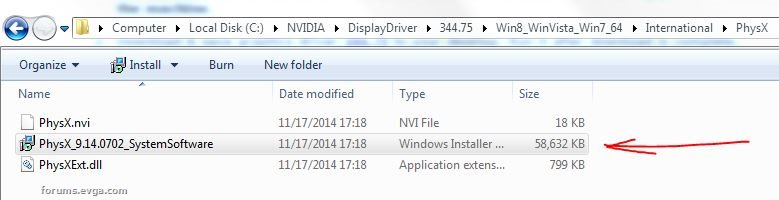 Open this item, choose "Uninstall" confirm by selecting yes. then, Open again and choose "install" confirm by selecting yes. Reboot your computer, navigate to the Nvidia control panel and confirm Physx selected as auto.
Attached Image(s)
"This program has performed an illegal operation and will be shut down"  My Affiliate Code is 05G-UGD-GZVU
|
chrisdglong
CLASSIFIED ULTRA Member

- Total Posts : 6473
- Reward points : 0
- Joined: 11/8/2008
- Status: offline
- Ribbons : 7


Re: PhysX issue?
Monday, December 15, 2014 9:36 AM
(permalink)
You do know that the Metro series is unoptimized garbage?
|
Ravens666
New Member

- Total Posts : 11
- Reward points : 0
- Joined: 12/3/2014
- Status: offline
- Ribbons : 0


Re: PhysX issue?
Monday, December 15, 2014 9:12 PM
(permalink)
Sajin
Perform a clean installation of video drivers and report back if you're still having an issue. Here is how to perform the clean install...
- Uninstall Precision X/Afterburner if installed, make sure to select "no" to saving profiles if asked. Reboot the machine.
- Download & save graphics driver to your desktop. Run it after download is complete.
- Select custom advanced install, under custom installation options uncheck all options except the physx system software, if you are using audio over HDMI please select the HD Audio driver, if you have a 3D capable monitor and would like to use 3D at some point select the 3D Vision driver also, check mark perform clean install, then click next to install the driver, reboot when asked.
Yep! I Did everything again. Uninstall all nvidia associated programs, clean all registry files, deleted all files left in hidden folders, AppData, all PhysX data, PrecisionX also...after reboot clean installed only nvidia driver and physX... Tried Pgcmoore's advice... And back to square one. I'm more leaning towards HW compatibility issue or some GPU bios glitch... I checked again pc at work, it uses same driver version and also only one GPU. And before I got my gtx 980 I did bench test the system with the GTX 460 and I hadn't got any physX issue. I will bring the GTX 460 back tomorrow and checked it. 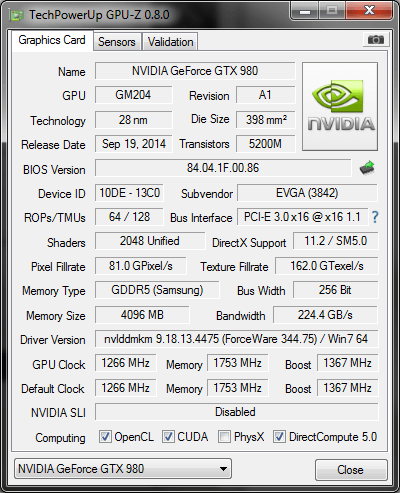 Any other suggestions please?
|
Ravens666
New Member

- Total Posts : 11
- Reward points : 0
- Joined: 12/3/2014
- Status: offline
- Ribbons : 0


Re: PhysX issue?
Monday, December 15, 2014 10:06 PM
(permalink)
I did some benchmarks (Metro LL, 3dmark, fluids test...) again and focused on graphics (bullet impacts...), as it appears PhysX is working but based on significant frame drops to 3 fps I can tell it is running on CPU.
I found in regedit under HKEY_LOCAL_MACHINE/SOFTWARE/AGEIA Technologies - HWSelection set to GPU (tried even CPU).
But still I don't have the option to change it within the Control panel. So problem relies on the GTX 980 or Nvidia driver.
|
Heini2
iCX Member

- Total Posts : 498
- Reward points : 0
- Joined: 8/27/2014
- Status: offline
- Ribbons : 0

Re: PhysX issue?
Monday, December 15, 2014 10:28 PM
(permalink)
Which MB and bios are you running?
Z170 Sabertooth Mk1 / i7-6700K + NH-D15 / Trident Z (2x16GB)@3000 / 2080Ti XC Ultra / Essence STX II / 950 Pro 512GB / G3 1000W / MG279Q / HAF XB EVO / Win10 X64 Pro
|
the_Scarlet_one
formerly Scarlet-tech

- Total Posts : 24080
- Reward points : 0
- Joined: 11/13/2013
- Location: East Coast
- Status: offline
- Ribbons : 79


Re: PhysX issue?
Monday, December 15, 2014 11:16 PM
(permalink)
I have try SLI. If I dedicate one gpu to PhysX, it goes down to two way SLI and has the third card specifically as PhysX only. I wonder if that is what you are experiencing.
|
Pgcmoore
CLASSIFIED Member

- Total Posts : 2037
- Reward points : 0
- Joined: 3/27/2011
- Location: Florida
- Status: offline
- Ribbons : 14

Re: PhysX issue?
Tuesday, December 16, 2014 5:46 AM
(permalink)
Ravens666
I did some benchmarks (Metro LL, 3dmark, fluids test...) again and focused on graphics (bullet impacts...), as it appears PhysX is working but based on significant frame drops to 3 fps I can tell it is running on CPU.
I found in regedit under HKEY_LOCAL_MACHINE/SOFTWARE/AGEIA Technologies - HWSelection set to GPU (tried even CPU).
But still I don't have the option to change it within the Control panel. So problem relies on the GTX 980 or Nvidia driver.
Do you have the physX indicator active in the nvidia control panel header? Click on the 3D Settings on the upper panel, put a check next to "Show Visual PhysX Indicator" If the application is using PhysX you should see the overlay indicator I believe.. 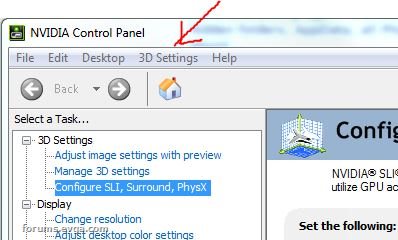
Attached Image(s)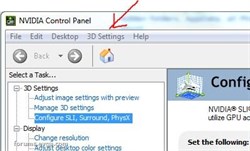
"This program has performed an illegal operation and will be shut down"  My Affiliate Code is 05G-UGD-GZVU
|
Pgcmoore
CLASSIFIED Member

- Total Posts : 2037
- Reward points : 0
- Joined: 3/27/2011
- Location: Florida
- Status: offline
- Ribbons : 14

Re: PhysX issue?
Tuesday, December 16, 2014 5:53 AM
(permalink)
"This program has performed an illegal operation and will be shut down"  My Affiliate Code is 05G-UGD-GZVU
|
Ravens666
New Member

- Total Posts : 11
- Reward points : 0
- Joined: 12/3/2014
- Status: offline
- Ribbons : 0


Re: PhysX issue?
Tuesday, December 16, 2014 7:59 AM
(permalink)
Heini2
Which MB and bios are you running?
ASUS Z10PE-D8 WS, latest BIOS 0602.
|
Ravens666
New Member

- Total Posts : 11
- Reward points : 0
- Joined: 12/3/2014
- Status: offline
- Ribbons : 0


Re: PhysX issue?
Tuesday, December 16, 2014 8:01 AM
(permalink)
Scarlet-Tech
I have try SLI. If I dedicate one gpu to PhysX, it goes down to two way SLI and has the third card specifically as PhysX only. I wonder if that is what you are experiencing.
I'm running single GPU config right now. But in other cases i didn't encounter any problem with PhysX not showing...
|
Ravens666
New Member

- Total Posts : 11
- Reward points : 0
- Joined: 12/3/2014
- Status: offline
- Ribbons : 0


Re: PhysX issue?
Tuesday, December 16, 2014 8:03 AM
(permalink)
Pgcmoore
Ravens666
I did some benchmarks (Metro LL, 3dmark, fluids test...) again and focused on graphics (bullet impacts...), as it appears PhysX is working but based on significant frame drops to 3 fps I can tell it is running on CPU.
I found in regedit under HKEY_LOCAL_MACHINE/SOFTWARE/AGEIA Technologies - HWSelection set to GPU (tried even CPU).
But still I don't have the option to change it within the Control panel. So problem relies on the GTX 980 or Nvidia driver.
Do you have the physX indicator active in the nvidia control panel header?
Click on the 3D Settings on the upper panel, put a check next to "Show Visual PhysX Indicator"
If the application is using PhysX you should see the overlay indicator I believe..
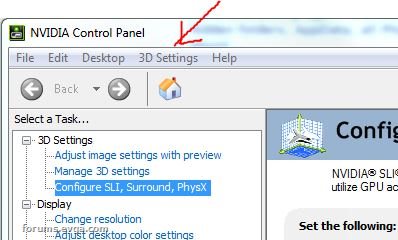
No PhysX indicator in the top menu, either at the left (surround only)... My laptop and pc at work has the option showing, this one nope...
|
Ravens666
New Member

- Total Posts : 11
- Reward points : 0
- Joined: 12/3/2014
- Status: offline
- Ribbons : 0


Re: PhysX issue?
Tuesday, December 16, 2014 8:18 AM
(permalink)
I will bring GPU from work and try it in this particular rig (again) will see if the GTX 460 will catch up...
I would not mind that PhysX is not running at all in games, but if it's using my cpu I will rather turn it off (unistall?).
I will use this rig as 3D workstation at first place anyway.
But I was planning to dive into "game developing" (Unity, Unreal Engine 4 probably), aldo only for achitecture realtime visualization at first...
|
Ravens666
New Member

- Total Posts : 11
- Reward points : 0
- Joined: 12/3/2014
- Status: offline
- Ribbons : 0


Re: PhysX issue?
Tuesday, December 16, 2014 8:38 PM
(permalink)
|
the_Scarlet_one
formerly Scarlet-tech

- Total Posts : 24080
- Reward points : 0
- Joined: 11/13/2013
- Location: East Coast
- Status: offline
- Ribbons : 79


Re: PhysX issue?
Tuesday, December 16, 2014 8:43 PM
(permalink)
As I stated with dual and tri SLI, you can't dedicate the gpu to PhysX if you only have one gpu. Put your 460 and see if that changes anything. Other than that, I have no idea why it would be doing that.
post edited by Scarlet-Tech - Tuesday, December 16, 2014 9:23 PM
|
Pgcmoore
CLASSIFIED Member

- Total Posts : 2037
- Reward points : 0
- Joined: 3/27/2011
- Location: Florida
- Status: offline
- Ribbons : 14

Re: PhysX issue?
Tuesday, December 16, 2014 8:59 PM
(permalink)
I'm stumped also, the only other thing I would recommend is maybe trying an older Nvidia driver, the MB Bios may not like the new one's? or vise-versa  is there an option to disable on board Intel Graphics in the bios for the MB?
post edited by Pgcmoore - Tuesday, December 16, 2014 9:19 PM
"This program has performed an illegal operation and will be shut down"  My Affiliate Code is 05G-UGD-GZVU
|
Sajin
EVGA Forum Moderator

- Total Posts : 49227
- Reward points : 0
- Joined: 6/8/2010
- Location: Texas, USA.
- Status: offline
- Ribbons : 199


Re: PhysX issue?
Thursday, December 18, 2014 9:51 PM
(permalink)
|