rjohnson11
EVGA Forum Moderator

- Total Posts : 85038
- Reward points : 0
- Joined: 2004/10/05 12:44:35
- Location: Netherlands
- Status: offline
- Ribbons : 86


https://www.techpowerup.com/303854/psa-intel-i226-v-2-5gbe-on-raptor-lake-motherboards-has-a-connection-drop-issue-no-fix-available The Intel Ethernet i226-V onboard 2.5 GbE controller appears to have a design flaw that causes the Ethernet connection to drop at random times for a few seconds. The I226-V is the latest version of Intel's cost-effective 2.5 Gbps Ethernet networking chips meant for PC motherboards with chipsets that have integrated MACs (i.e. Intel chipsets). It succeeds the I225-V, which was Intel's first consumer 2.5 GbE PHY. The I225-V was plagued by various issues that caused it to be unstable at 2.5 Gbps (but could be worked around by forcing 1 GbE mode). Many premium Intel 700-series chipset Socket LGA1700 motherboards integrate the new I226-V, which is the I225's successor, as their default onboard 2.5 GbE controller. Some enthusiast-segment motherboards have a second Ethernet controller that's either of a different brand (such as Realtek or Marvell), or a different kind of wired Ethernet (such as 10 GbE). Since mid-December, users of Intel 700-series chipset motherboards (which debut the I226-V), have been reporting random connections drops to Intel's Support Community, Microsoft, ASUS and Reddit 1, 2, 3, 4, 5. These drops are momentary, last a few seconds, and you'll mostly not notice it; however for applications that need an uninterrupted connection (such as online gaming, video conferencing, VPN, Remote Desktop etc.), such a link drop will be noticeable. You can check if you are affected by opening Windows Event Viewer, navigate to "Windows Logs," "System" and search for "e2fnexpress," in particular Event 27 "Intel Ethernet Controller I226-V, Network link is disconnected." and Event 32 "Intel Ethernet Controller I226-V. Network link has been established at 1 Gbps full duplex." We've experienced the issue in our labs. We tried updating to the latest 27.8 drivers from Intel, and used the latest motherboard BIOS, at 1 Gbps speed, but the issue couldn't be fixed reliably. In the end, we just switched over to the motherboard's second network interface, which is not an Intel NIC, and the issue went away. Another option could be to buy a cheap PCI-Express network card or use the board's integrated Wi-Fi. Still, such issues aren't acceptable, especially not from a world-leading manufacturer like Intel, who once was reputed for the quality of its networking equipment. Intel and its motherboard partners need to get on top of this issue. I agree that this issue needs fast research and a fix. 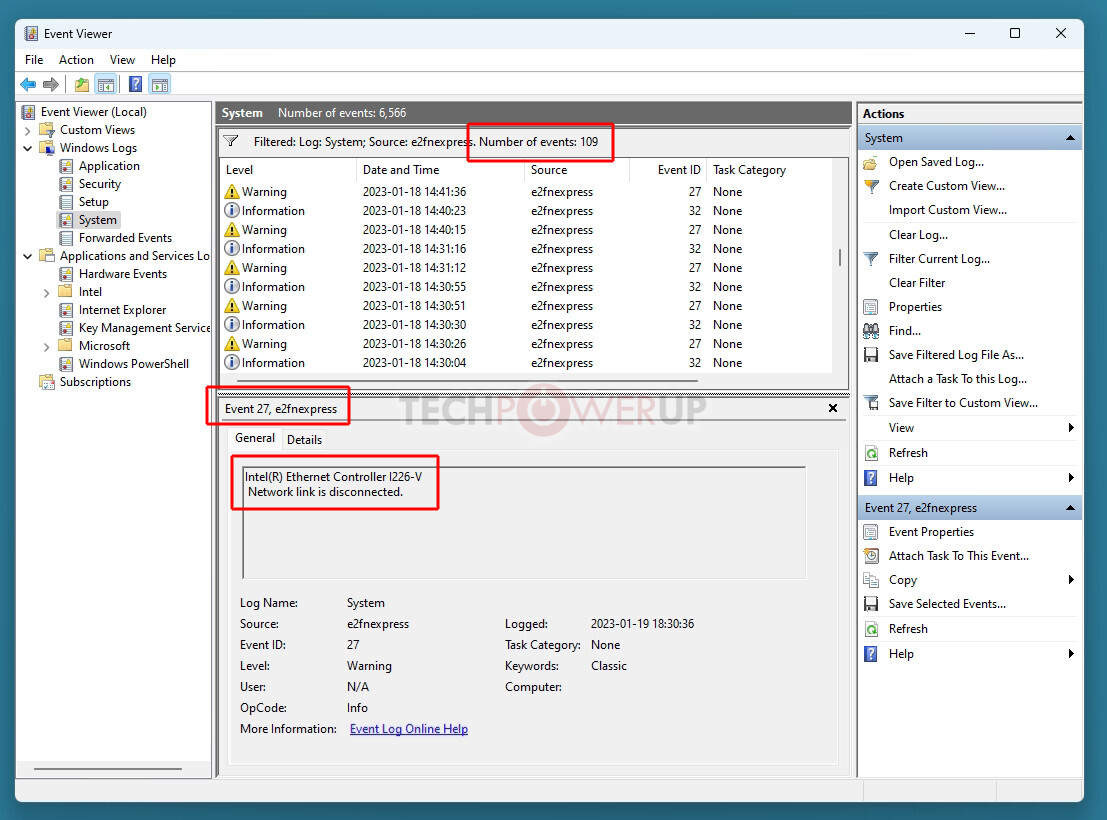
|
bdary
Omnipotent Enthusiast

- Total Posts : 10626
- Reward points : 0
- Joined: 2008/04/25 14:08:16
- Location: Florida
- Status: offline
- Ribbons : 118

Re: PSA: Intel I226-V 2.5GbE on Raptor Lake Motherboards Has a Connection Drop Issue: No F
2023/01/23 07:45:18
(permalink)
I have the Intel I225-V controller on my Z-690-F board. I average 3 to 5 warnings of being disconnected per day. I haven't noticed any kind of issue, but the event ID 27's are there in the event viewer.
|
frankd3
SSC Member

- Total Posts : 512
- Reward points : 0
- Joined: 2011/05/20 06:20:30
- Location: Florida
- Status: offline
- Ribbons : 14

Re: PSA: Intel I226-V 2.5GbE on Raptor Lake Motherboards Has a Connection Drop Issue: No F
2023/01/23 09:24:11
(permalink)
I tried following those links.
The few MSI boards were able to resolve the problem with the updated Intel driver from MSI.
But that didn't seem to work with the ASUS boards. They were getting their driver from Asus.
At least one person was able to resolve the issue by changing power options.
Can't wait for the reply from the Intel engineers who have been consulted.
|
kougar
CLASSIFIED Member

- Total Posts : 3034
- Reward points : 0
- Joined: 2006/05/08 10:11:19
- Status: offline
- Ribbons : 22


Re: PSA: Intel I226-V 2.5GbE on Raptor Lake Motherboards Has a Connection Drop Issue: No F
2023/01/23 18:32:20
(permalink)
☄ Helpfulby Cool GTX 2023/01/24 07:45:40
Anyone that has a Killer E3100G 2.5Gbs NIC... yep, that's Intel 225v as well.
Some fixes that worked for 225v users is to lock the NIC to gigabit speeds, that trick will probably work again here given it's the same underlying 225v silicon.
 Have water, will cool. Have water, will cool.
|
safan80
iCX Member

- Total Posts : 331
- Reward points : 0
- Joined: 2006/12/06 20:30:58
- Status: offline
- Ribbons : 2

Re: PSA: Intel I226-V 2.5GbE on Raptor Lake Motherboards Has a Connection Drop Issue: No F
2023/01/24 00:25:06
(permalink)
frankd3
I tried following those links.
The few MSI boards were able to resolve the problem with the updated Intel driver from MSI.
But that didn't seem to work with the ASUS boards. They were getting their driver from Asus.
At least one person was able to resolve the issue by changing power options.
Can't wait for the reply from the Intel engineers who have been consulted.
Could this be just an asus hw problem? It sounds like it...
|
frankd3
SSC Member

- Total Posts : 512
- Reward points : 0
- Joined: 2011/05/20 06:20:30
- Location: Florida
- Status: offline
- Ribbons : 14

Re: PSA: Intel I226-V 2.5GbE on Raptor Lake Motherboards Has a Connection Drop Issue: No F
2023/01/24 04:29:31
(permalink)
safan80
frankd3
I tried following those links.
The few MSI boards were able to resolve the problem with the updated Intel driver from MSI.
But that didn't seem to work with the ASUS boards. They were getting their driver from Asus.
At least one person was able to resolve the issue by changing power options.
Can't wait for the reply from the Intel engineers who have been consulted.
Could this be just an asus hw problem? It sounds like it...
That's what I'm thinking. Or maybe Asus did not provide Intel's latest driver. But that would be a simple fix. So probably hardware.
|
bdary
Omnipotent Enthusiast

- Total Posts : 10626
- Reward points : 0
- Joined: 2008/04/25 14:08:16
- Location: Florida
- Status: offline
- Ribbons : 118

Re: PSA: Intel I226-V 2.5GbE on Raptor Lake Motherboards Has a Connection Drop Issue: No F
2023/01/24 07:36:46
(permalink)
I did see that the ASUS Lan driver is behind by a version on their site. They don't show the driver that was just released a few days ago. I just installed that so will give it a day to see if it helped. If not, I'll set the Speed & Duplex to 1.0 Gbps instead of the Auto Negotiation default setting to see if that resolves it. Either way, for my uses I haven't noticed any issue's even though I get all the warnings logged in the Event Viewer.
|
Cool GTX
EVGA Forum Moderator

- Total Posts : 31353
- Reward points : 0
- Joined: 2010/12/12 14:22:25
- Location: Folding for the Greater Good
- Status: offline
- Ribbons : 123


Re: PSA: Intel I226-V 2.5GbE on Raptor Lake Motherboards Has a Connection Drop Issue: No F
2023/01/24 07:46:36
(permalink)
bdary
I did see that the ASUS Lan driver is behind by a version on their site. They don't show the driver that was just released a few days ago. I just installed that so will give it a day to see if it helped. If not, I'll set the Speed & Duplex to 1.0 Gbps instead of the Auto Negotiation default setting to see if that resolves it. Either way, for my uses I haven't noticed any issue's even though I get all the warnings logged in the Event Viewer.
Give an update once your done testing
Learn your way around the EVGA Forums, Rules & limits on new accounts Ultimate Self-Starter Thread For New Members
I am a Volunteer Moderator - not an EVGA employee
Older RIG projects RTX Project Nibbler

When someone does not use reason to reach their conclusion in the first place; you can't use reason to convince them otherwise!
|
bdary
Omnipotent Enthusiast

- Total Posts : 10626
- Reward points : 0
- Joined: 2008/04/25 14:08:16
- Location: Florida
- Status: offline
- Ribbons : 118

Re: PSA: Intel I226-V 2.5GbE on Raptor Lake Motherboards Has a Connection Drop Issue: No F
2023/01/24 07:51:06
(permalink)
Cool GTX
bdary
I did see that the ASUS Lan driver is behind by a version on their site. They don't show the driver that was just released a few days ago. I just installed that so will give it a day to see if it helped. If not, I'll set the Speed & Duplex to 1.0 Gbps instead of the Auto Negotiation default setting to see if that resolves it. Either way, for my uses I haven't noticed any issue's even though I get all the warnings logged in the Event Viewer.
Give an update once your done testing
Will do. 
|
bdary
Omnipotent Enthusiast

- Total Posts : 10626
- Reward points : 0
- Joined: 2008/04/25 14:08:16
- Location: Florida
- Status: offline
- Ribbons : 118

Re: PSA: Intel I226-V 2.5GbE on Raptor Lake Motherboards Has a Connection Drop Issue: No F
2023/01/25 07:34:25
(permalink)
After updating yesterday to Intel's latest Lan driver 27.8 for the I225-V controller here's what I've found. I used to get two different Event ID 27 Warnings in the event viewer.   After updating to the latest driver, the warning in the first pic stopped. The warning in pic #2 is still present. What I do see is that the warning only happens now when I boot/restart the system or resume from sleep. Every time stamp for the warning in pic #2 correlates to those two things only. I can be on my system for several hours without that warning as long as there's no restart or me putting the system to sleep then resuming. The way it is now, in my opinion this warning should be in the "Information" section of the Event Types for the way I use my system. I think it's possible that because I don't allow the device to "Wake the Computer" in the power management settings, that I may be seeing this as a warning. I'm going to test this part further. One other note. I didn't force the 1.0Gbps Full Duplex in the advanced settings. I left it on "Auto Negotiation" for now.

|
frankd3
SSC Member

- Total Posts : 512
- Reward points : 0
- Joined: 2011/05/20 06:20:30
- Location: Florida
- Status: offline
- Ribbons : 14

Re: PSA: Intel I226-V 2.5GbE on Raptor Lake Motherboards Has a Connection Drop Issue: No F
2023/01/25 08:04:15
(permalink)
bdary
(snip)
The way it is now, in my opinion this warning should be in the "Information" section of the Event Types for the way I use my system. I think it's possible that because I don't allow the device to "Wake the Computer" in the power management settings, that I may be seeing this as a warning. I'm going to test this part further.
One other note. I didn't force the 1.0Gbps Full Duplex in the advanced settings. I left it on "Auto Negotiation" for now.
Thanks for the update. Looking forward to your continued testing. I don't think you mentioned this yet but I was wondering if in Device Manager on that NIC in Properties under Power Management do you allow the computer to shut down the device to save power? And would unchecking that stop error? Just a thought that maybe it's warning that is happening and it's no big deal since you're not having any network issues.
|
bdary
Omnipotent Enthusiast

- Total Posts : 10626
- Reward points : 0
- Joined: 2008/04/25 14:08:16
- Location: Florida
- Status: offline
- Ribbons : 118

Re: PSA: Intel I226-V 2.5GbE on Raptor Lake Motherboards Has a Connection Drop Issue: No F
2023/01/25 11:41:54
(permalink)
frankd3
bdary
(snip)
The way it is now, in my opinion this warning should be in the "Information" section of the Event Types for the way I use my system. I think it's possible that because I don't allow the device to "Wake the Computer" in the power management settings, that I may be seeing this as a warning. I'm going to test this part further.
One other note. I didn't force the 1.0Gbps Full Duplex in the advanced settings. I left it on "Auto Negotiation" for now.
Thanks for the update. Looking forward to your continued testing.
I don't think you mentioned this yet but I was wondering if in Device Manager on that NIC in Properties under Power Management do you allow the computer to shut down the device to save power? And would unchecking that stop error?
Just a thought that maybe it's warning that is happening and it's no big deal since you're not having any network issues.
You're welcome. I had the box unchecked to allow the computer to turn off the device to save power as well as allowing the device to wake the computer. I'm now testing with those boxes checked to see if it affects anything. At this point I don't have any network issue's that I've noticed, but if I can find what's causing the warning, I'll try to fix it. But as I eluded to in my prior post, it's almost as if the warning I'm getting now is simply saying my Network link was disconnected because I put the computer to sleep or just booted/rebooted. That's why in my opinion it should be informational and not a warning. I'm still testing a couple things though. Will post back tomorrow one way or another.

|
bdary
Omnipotent Enthusiast

- Total Posts : 10626
- Reward points : 0
- Joined: 2008/04/25 14:08:16
- Location: Florida
- Status: offline
- Ribbons : 118

Re: PSA: Intel I226-V 2.5GbE on Raptor Lake Motherboards Has a Connection Drop Issue: No F
2023/01/26 07:44:25
(permalink)
In the Device Mgr > Network Adapters > Properties > Power Management tab > Both boxes checked or unchecked made no difference. The only time I'm seeing the "Network Link Disconnected" warning is when either starting up my system, restarting the system, or resuming from sleep. No other e2fnexpress Event ID-27 warnings since installing Intel's latest driver.
|
frankd3
SSC Member

- Total Posts : 512
- Reward points : 0
- Joined: 2011/05/20 06:20:30
- Location: Florida
- Status: offline
- Ribbons : 14

Re: PSA: Intel I226-V 2.5GbE on Raptor Lake Motherboards Has a Connection Drop Issue: No F
2023/01/26 14:53:04
(permalink)
Still a mystery then. Although, fortunately, you're not having network cutoff issues like the angry people in the Intel forum.
I was sure that you had it figured out in the previous post. It sounded logical.
If I ever get my system built with the Z790 I226-V I'll be watching for this issue.
|
bdary
Omnipotent Enthusiast

- Total Posts : 10626
- Reward points : 0
- Joined: 2008/04/25 14:08:16
- Location: Florida
- Status: offline
- Ribbons : 118

Re: PSA: Intel I226-V 2.5GbE on Raptor Lake Motherboards Has a Connection Drop Issue: No F
2023/01/27 08:04:01
(permalink)
frankd3
Still a mystery then. Although, fortunately, you're not having network cutoff issues like the angry people in the Intel forum.
I was sure that you had it figured out in the previous post. It sounded logical.
If I ever get my system built with the Z790 I226-V I'll be watching for this issue.
Yes, still a mystery why Windows classifies what I'm seeing as a warning and not informational. At least the latest Lan driver did resolve and eliminate one of the e2fnexpress Event ID-27 warnings I was seeing.
|
frankd3
SSC Member

- Total Posts : 512
- Reward points : 0
- Joined: 2011/05/20 06:20:30
- Location: Florida
- Status: offline
- Ribbons : 14

Re: PSA: Intel I226-V 2.5GbE on Raptor Lake Motherboards Has a Connection Drop Issue: No F
2023/01/28 05:03:42
(permalink)
Just a quick update for anyone who follows this thread. I came to this thread because of all the commotion on the Intel forum for the I226 and I225 nics dropping connections. After Asus came out with a new bios update (MSI before that) and everyone tried the latest Intel driver the forum threads for those issues went silent. So what was believed to be a hardware defect has apparently been corrected with bios and driver updates.
post edited by frankd3 - 2023/01/28 06:30:45
|
YodaInArea51
New Member

- Total Posts : 2
- Reward points : 0
- Joined: 2021/10/19 05:37:39
- Status: offline
- Ribbons : 0

Re: PSA: Intel I226-V 2.5GbE on Raptor Lake Motherboards Has a Connection Drop Issue: No F
2023/01/28 05:11:29
(permalink)
Thanks for the update. :)
|
bdary
Omnipotent Enthusiast

- Total Posts : 10626
- Reward points : 0
- Joined: 2008/04/25 14:08:16
- Location: Florida
- Status: offline
- Ribbons : 118

Re: PSA: Intel I226-V 2.5GbE on Raptor Lake Motherboards Has a Connection Drop Issue: No F
2023/01/28 08:51:43
(permalink)
frankd3
Just a quick update for anyone who follows this thread.
I came to this thread because of all the commotion on the Intel forum for the I226 and I225 nics dropping connections.
After Asus came out with a new bios update (MSI before that) and everyone tried the latest Intel driver the forum threads for those issues went silent.
So what was believed to be a hardware defect has apparently been corrected with bios and driver updates.
ASUS's new BIOS was released in December and then along with the latest Lan driver did resolve the biggest issue I was having from pic #1 above. I had flashed the new BIOS in Dec. and by itself made no difference, but coupled with the recent Lan driver...  I did try locking the speed to 1.0Gbps but it didn't change anything. Just an FYI.
|
frankd3
SSC Member

- Total Posts : 512
- Reward points : 0
- Joined: 2011/05/20 06:20:30
- Location: Florida
- Status: offline
- Ribbons : 14

Re: PSA: Intel I226-V 2.5GbE on Raptor Lake Motherboards Has a Connection Drop Issue: No F
2023/01/28 09:19:19
(permalink)
bdary
ASUS's new BIOS was released in December and then along with the latest Lan driver did resolve the biggest issue I was having from pic #1 above. I had flashed the new BIOS in Dec. and by itself made no difference, but coupled with the recent Lan driver...
I did try locking the speed to 1.0Gbps but it didn't change anything. Just an FYI.
They referred to it as being recent. That's the impression I got. Maybe it was newer for the Z790 boards with the I226? I don't know. I might be wrong. But both versions of the nic had similar issues. The complaints seemed to have stopped. I remember that you tried that new bios for the Z690 before.
|
bdary
Omnipotent Enthusiast

- Total Posts : 10626
- Reward points : 0
- Joined: 2008/04/25 14:08:16
- Location: Florida
- Status: offline
- Ribbons : 118

Re: PSA: Intel I226-V 2.5GbE on Raptor Lake Motherboards Has a Connection Drop Issue: No F
2023/01/28 11:15:29
(permalink)
frankd3
bdary
ASUS's new BIOS was released in December and then along with the latest Lan driver did resolve the biggest issue I was having from pic #1 above. I had flashed the new BIOS in Dec. and by itself made no difference, but coupled with the recent Lan driver...
I did try locking the speed to 1.0Gbps but it didn't change anything. Just an FYI.
They referred to it as being recent. That's the impression I got.
Maybe it was newer for the Z790 boards with the I226? I don't know. I might be wrong.
But both versions of the nic had similar issues.
The complaints seemed to have stopped.
I remember that you tried that new bios for the Z690 before.
Yeah, the BIOS was released just last month (for the 690's) and I upgraded to it a few days after it released. I'm seeing a new BIOS from 1/18/23 for the Z-790 boards I checked. So that must be it.
|
nyxagamemnon
New Member

- Total Posts : 45
- Reward points : 0
- Joined: 2011/01/13 13:04:16
- Status: offline
- Ribbons : 0

Re: PSA: Intel I226-V 2.5GbE on Raptor Lake Motherboards Has a Connection Drop Issue: No F
2023/02/19 16:03:23
(permalink)
I'm experiencing this on a Z790 Kingpin the adapter will just DC and I have to disable/enable it.
|