denis.marinescu
New Member

- Total Posts : 19
- Reward points : 0
- Joined: 2018/08/04 10:02:48
- Status: offline
- Ribbons : 0

Hi, I've just built my PC last week, all new components and it worked fine until yesterday evening. I turned it on and it wouldn't get any Display Port signal. I had just installed a couple of fans so I figured that I forgot to connect something, so I opened it up again and checked, and everything was in place. I figured out after a while that the problem was caused by my graphics card somehow, as it boots normally if I take the graphics card out. I tried switching the power cables to all the PSU VGA slots and switching to the other PCIe slot on the motherboard, and reseting the BIOS to default (when I managed to turn it on without the card), checked that all the cables are plugged in properly, but the results were the same every time. I also tried something that seemed to help a few people online, which was to disable the integrated graphics in the device manager. The thing is the system looks like it turns on fine, all fans work, all lights turn on, including the graphics card. By my logic everything should work, but obviously it doesn't. Is the graphics card broken? I don't have an additional graphics card to test, or a different PSU, or know of any of my friends who do. My PC components: Asus ROG Strix Z370E Motherboard Intel I7 8700K CPU NZXT Kraken x62 CPU AIO Cooler EVGA GTX 1080TI ICX SC2 Graphics Card 16GB G.Skill TridentZ 3200mhz RAM Samsung 960Evo 240GB M.2 Drive Crucial MX500 1TB SSD NZXT Aer 120mm Case Fans EVGA G3 750W Power Supply I would appreciate any help! Thank you in advance!
post edited by denis.marinescu - 2018/08/07 01:42:50
Attached Image(s) 
|
AHowes
CLASSIFIED ULTRA Member

- Total Posts : 6502
- Reward points : 0
- Joined: 2005/09/20 15:38:10
- Location: Macomb MI
- Status: offline
- Ribbons : 27

Re: PC not booting with Graphics Card plugged in (EVGA 1080TI ICX SC2)
2018/08/07 01:54:24
(permalink)
Does that card have a bios switch to the left of the pci-e power cord connections? If so maybe you bumped it slightly out of place with those water lines hitting it.
Other then that make sure the dp cable is fully pushed in.. maybe even try a different port on the card.
Intel i9 9900K @ 5.2Ghz Single HUGE Custom Water Loop. Asus Z390 ROG Extreme XI MB G.Skill Trident Z 32GB (4x8GB) 4266MHz DDR4 EVGA 2080ti K|NGP|N w/ Hydro Copper block. 34" Dell Alienware AW3418DW 1440 Ultra Wide GSync Monitor Thermaltake Core P7 Modded w/ 2x EK Dual D5 pump top,2 x EK XE 480 2X 360 rads.1 Corsair 520 Rad.
|
denis.marinescu
New Member

- Total Posts : 19
- Reward points : 0
- Joined: 2018/08/04 10:02:48
- Status: offline
- Ribbons : 0

Re: PC not booting with Graphics Card plugged in (EVGA 1080TI ICX SC2)
2018/08/07 02:04:13
(permalink)
I don't think it does. I will double check as soon as I get home from work today, however looking at photos of the card on google, I don't see anything there.
The DP was pushed in properly. And I tried the other DP port, as well as HDMI. None of them do the trick. And if I unplug the GPU and plug the monitor cable in the motherboard they work fine, both HDMI and DP.
|
AHowes
CLASSIFIED ULTRA Member

- Total Posts : 6502
- Reward points : 0
- Joined: 2005/09/20 15:38:10
- Location: Macomb MI
- Status: offline
- Ribbons : 27

Re: PC not booting with Graphics Card plugged in (EVGA 1080TI ICX SC2)
2018/08/07 02:16:53
(permalink)
☄ Helpfulby denis.marinescu 2018/08/07 12:29:46
Only other thing I can think of is that windows might of downloaded and installed an old set of nvidia drivers that now messed it up.
Maybe boot in windows using the built in graphics and download ddu and then go into safe mode and run it to uninstall all nvidia drivers and then boot up and install the latest drives.
Naw, that wont work as it's not even posting with the card installed. So it cant be driver related.
Can you try a different cable to the card like an hdmi? If it works then it might be the display port connection took a dump. Rma it.
Intel i9 9900K @ 5.2Ghz Single HUGE Custom Water Loop. Asus Z390 ROG Extreme XI MB G.Skill Trident Z 32GB (4x8GB) 4266MHz DDR4 EVGA 2080ti K|NGP|N w/ Hydro Copper block. 34" Dell Alienware AW3418DW 1440 Ultra Wide GSync Monitor Thermaltake Core P7 Modded w/ 2x EK Dual D5 pump top,2 x EK XE 480 2X 360 rads.1 Corsair 520 Rad.
|
denis.marinescu
New Member

- Total Posts : 19
- Reward points : 0
- Joined: 2018/08/04 10:02:48
- Status: offline
- Ribbons : 0

Re: PC not booting with Graphics Card plugged in (EVGA 1080TI ICX SC2)
2018/08/07 02:25:57
(permalink)
I did say above, I tried HDMI, as well as the other DP port on the card. It does the same thing.
|
Cool GTX
EVGA Forum Moderator

- Total Posts : 31353
- Reward points : 0
- Joined: 2010/12/12 14:22:25
- Location: Folding for the Greater Good
- Status: offline
- Ribbons : 123


Re: PC not booting with Graphics Card plugged in (EVGA 1080TI ICX SC2)
2018/08/07 03:07:23
(permalink)
Learn your way around the EVGA Forums, Rules & limits on new accounts Ultimate Self-Starter Thread For New Members
I am a Volunteer Moderator - not an EVGA employee
Older RIG projects RTX Project Nibbler

When someone does not use reason to reach their conclusion in the first place; you can't use reason to convince them otherwise!
|
denis.marinescu
New Member

- Total Posts : 19
- Reward points : 0
- Joined: 2018/08/04 10:02:48
- Status: offline
- Ribbons : 0

Re: PC not booting with Graphics Card plugged in (EVGA 1080TI ICX SC2)
2018/08/07 03:12:16
(permalink)
But I waited for a while to see if anything happens, and the screen was not getting any signal even after some time. And it works normally if I unplug the GPU. It worked normally WITH the GPU as well until yesterday, why would it suddenly stop working?
Any suggestions to fix this?
|
denis.marinescu
New Member

- Total Posts : 19
- Reward points : 0
- Joined: 2018/08/04 10:02:48
- Status: offline
- Ribbons : 0

Re: PC not booting with Graphics Card plugged in (EVGA 1080TI ICX SC2)
2018/08/07 03:15:38
(permalink)
Sorry for the previous post, only part of your message was showing up.
The monitor I am using is the Asus PG279Q. And the DP cable and HDMI are the cables that came with the monitor.
I will try your suggestion when I get home. I still don't understand why this would happen out of the blue.
|
Cool GTX
EVGA Forum Moderator

- Total Posts : 31353
- Reward points : 0
- Joined: 2010/12/12 14:22:25
- Location: Folding for the Greater Good
- Status: offline
- Ribbons : 123


Re: PC not booting with Graphics Card plugged in (EVGA 1080TI ICX SC2)
2018/08/07 03:18:06
(permalink)
OK, set BIOS as I posted, try the Nvidia tool first, then turn fast start Off in Windows
--Um, when removing & installing the graphics card -- You did unplug the PC, correct ?
(MB has power even when you tell it to turn off in Windows, sometime this can damage things)
Usually if GPU is "bad" PC will not start or GPU lights & fans will not start
Learn your way around the EVGA Forums, Rules & limits on new accounts Ultimate Self-Starter Thread For New Members
I am a Volunteer Moderator - not an EVGA employee
Older RIG projects RTX Project Nibbler

When someone does not use reason to reach their conclusion in the first place; you can't use reason to convince them otherwise!
|
Cool GTX
EVGA Forum Moderator

- Total Posts : 31353
- Reward points : 0
- Joined: 2010/12/12 14:22:25
- Location: Folding for the Greater Good
- Status: offline
- Ribbons : 123


Re: PC not booting with Graphics Card plugged in (EVGA 1080TI ICX SC2)
2018/08/07 03:20:40
(permalink)
denis.marinescu
Sorry for the previous post, only part of your message was showing up.
The monitor I am using is the Asus PG279Q. And the DP cable and HDMI are the cables that came with the monitor.
I will try your suggestion when I get home. I still don't understand why this would happen out of the blue.
Windows 10 does Automatic updates for one reason Note on not see my whole post: Not your fault - I edited my post because I did not see a response - so I added more info to my post
Learn your way around the EVGA Forums, Rules & limits on new accounts Ultimate Self-Starter Thread For New Members
I am a Volunteer Moderator - not an EVGA employee
Older RIG projects RTX Project Nibbler

When someone does not use reason to reach their conclusion in the first place; you can't use reason to convince them otherwise!
|
denis.marinescu
New Member

- Total Posts : 19
- Reward points : 0
- Joined: 2018/08/04 10:02:48
- Status: offline
- Ribbons : 0

Re: PC not booting with Graphics Card plugged in (EVGA 1080TI ICX SC2)
2018/08/07 03:21:32
(permalink)
Yes, I turned the PC off, then switched the Power Supply button off at the back, unplugged the cables, and then worked inside the PC case. I assume that I should do all those steps with the GPU unplugged, as otherwise I can't even get into the BIOS. Will the Nvidia tool work if the GPU is unplugged? Also I did try to set that option in BIOS last night, but I can only do that while the GPU is unplugged. And when it is plugged in, it is in the correct PCIe slot.
post edited by denis.marinescu - 2018/08/07 03:28:01
|
Cool GTX
EVGA Forum Moderator

- Total Posts : 31353
- Reward points : 0
- Joined: 2010/12/12 14:22:25
- Location: Folding for the Greater Good
- Status: offline
- Ribbons : 123


Re: PC not booting with Graphics Card plugged in (EVGA 1080TI ICX SC2)
2018/08/07 03:27:51
(permalink)
No, Windows must see the GPU, needs to be installed & power required (Must fill every power socket on GPU the 8-pin & 6-pin) - Confirm PCIe slot "tab" has locked the GPU in - this would indicate a fully seated GPU sometime case misalignment can make it hard to lock, adjust MB if needed - Confirm PCIe slot is On in BIOS & MB if yours has option to turn them off  - Confirm GPU shows up in BIOS Use your integrated graphic (set as primary in BIOS, first) --> boot into Windows & check "Device Manager" for any "yellow circles" - these are issues If your PC will not work as above -- please advise This GPU ---> EVGA GeForce GTX 1080 Ti SC2 GAMING, 11G-P4-6593-KR
Learn your way around the EVGA Forums, Rules & limits on new accounts Ultimate Self-Starter Thread For New Members
I am a Volunteer Moderator - not an EVGA employee
Older RIG projects RTX Project Nibbler

When someone does not use reason to reach their conclusion in the first place; you can't use reason to convince them otherwise!
|
denis.marinescu
New Member

- Total Posts : 19
- Reward points : 0
- Joined: 2018/08/04 10:02:48
- Status: offline
- Ribbons : 0

Re: PC not booting with Graphics Card plugged in (EVGA 1080TI ICX SC2)
2018/08/07 03:49:21
(permalink)
Cool GTX
No, Windows must see the GPU, needs to be installed & power required (Must fill every power socket on GPU the 8-pin & 6-pin)
- Confirm PCIe slot "tab" has locked the GPU in - this would indicate a fully seated GPU
sometime case misalignment can make it hard to lock, adjust MB if needed
- Confirm PCIe slot is On in BIOS & MB if yours has option to turn them off 
- Confirm GPU shows up in BIOS
Use your integrated graphic (set as primary in BIOS, first) --> boot into Windows & check "Device Manager" for any "yellow circles" - these are issues
If your PC will not work as above -- please advise
This GPU --->
Yes, that is my GPU. I will try this and let you know. But following last night, I am a bit scheptical that it will even let me access the BIOS if the GPU is installed. How long would you say I have to wait until I should see something on the screen, as you said in your first post? (if I need to try this with the GPU installed) And I want to mention again that this happens if the monitor is connected via HDMI as well, not just DP.
post edited by denis.marinescu - 2018/08/07 03:54:13
|
Cool GTX
EVGA Forum Moderator

- Total Posts : 31353
- Reward points : 0
- Joined: 2010/12/12 14:22:25
- Location: Folding for the Greater Good
- Status: offline
- Ribbons : 123


Re: PC not booting with Graphics Card plugged in (EVGA 1080TI ICX SC2)
2018/08/07 04:07:27
(permalink)
☄ Helpfulby denis.marinescu 2018/08/07 11:00:14
Remove 1080 Ti (power unplugged) Enter BIOS set IGPU to primary display save BIOS, reboot confirm working -- Copy your BIOS settings - camera on phone works well for this  -- "BIOS Dance" (my made up term for several BIOS steps below) 1) save default BIOS settings, reboot, enter BIOS, 2) Make your edits, save reboot 3) shutdown, unplug & hold start button at least 15 seconds to discharge capacitors in PSU 4) install 1080 Ti, then reboot & try to see if BIOS is visible  Win 10 Pro or Home ?
Learn your way around the EVGA Forums, Rules & limits on new accounts Ultimate Self-Starter Thread For New Members
I am a Volunteer Moderator - not an EVGA employee
Older RIG projects RTX Project Nibbler

When someone does not use reason to reach their conclusion in the first place; you can't use reason to convince them otherwise!
|
Cool GTX
EVGA Forum Moderator

- Total Posts : 31353
- Reward points : 0
- Joined: 2010/12/12 14:22:25
- Location: Folding for the Greater Good
- Status: offline
- Ribbons : 123


Re: PC not booting with Graphics Card plugged in (EVGA 1080TI ICX SC2)
2018/08/07 04:12:18
(permalink)
June Patch Tuesday - released quality improvements and fixes for Windows 10 version 1803 or the Windows 10 April 2018 Update. (excerpt) The KB4284835 update moves Windows 10 version 1803 to OS Build 17134.112 and addresses an issue that caused systems to start up in a black screen: "This issue occurs because previous updates to the Spring Creators Update were incompatible with specific versions of PC tune-up utilities after installation." This issue is separate to the black screen problems Avast users were struggling with last month after installing Windows 10 version 1803. Among the other bug fixes, Microsoft has fixed an issue where firmware updates cause devices to go into BitLocker recovery mode when it's enabled, but Secure Boot is disabled or not present. This build now prevents firmware installation when a device is in this state.
Learn your way around the EVGA Forums, Rules & limits on new accounts Ultimate Self-Starter Thread For New Members
I am a Volunteer Moderator - not an EVGA employee
Older RIG projects RTX Project Nibbler

When someone does not use reason to reach their conclusion in the first place; you can't use reason to convince them otherwise!
|
denis.marinescu
New Member

- Total Posts : 19
- Reward points : 0
- Joined: 2018/08/04 10:02:48
- Status: offline
- Ribbons : 0

Re: PC not booting with Graphics Card plugged in (EVGA 1080TI ICX SC2)
2018/08/07 04:17:17
(permalink)
Cool GTX
Remove 1080 Ti (power unplugged)
Enter BIOS set IGPU to primary display save BIOS, reboot confirm working
-- Copy your BIOS settings - camera on phone works well for this 
-- "BIOS Dance" (my made up term for several BIOS steps below)
1) save default BIOS settings, reboot, enter BIOS,
2) Make your edits, save reboot
3) shutdown, unplug & hold start button at least 15 seconds to discharge capacitors in PSU
4) install 1080 Ti, then reboot & try to see if BIOS is visible 
Win 10 Pro or Home ?
Windows 10 Home at the moment. I haven't activated it yet, as I wanted to make sure that everything works well for a while before I spend more money. Was thinking of getting a 10 Pro licence and upgrade it when I decide to activate.
|
Cool GTX
EVGA Forum Moderator

- Total Posts : 31353
- Reward points : 0
- Joined: 2010/12/12 14:22:25
- Location: Folding for the Greater Good
- Status: offline
- Ribbons : 123


Re: PC not booting with Graphics Card plugged in (EVGA 1080TI ICX SC2)
2018/08/07 05:36:25
(permalink)
☄ Helpfulby denis.marinescu 2018/08/07 12:29:01
AHowes
Only other thing I can think of is that windows might of downloaded and installed an old set of nvidia drivers that now messed it up.
Maybe boot in windows using the built in graphics and download ddu and then go into safe mode and run it to uninstall all nvidia drivers and then boot up and install the latest drives.
Naw, that wont work as it's not even posting with the card installed. So it cant be driver related.
Can you try a different cable to the card like an hdmi? If it works then it might be the display port connection took a dump. Rma it.
+1 DDU after we get the PC to post with the GPU in it. Use safe mode with reboot
Learn your way around the EVGA Forums, Rules & limits on new accounts Ultimate Self-Starter Thread For New Members
I am a Volunteer Moderator - not an EVGA employee
Older RIG projects RTX Project Nibbler

When someone does not use reason to reach their conclusion in the first place; you can't use reason to convince them otherwise!
|
AHowes
CLASSIFIED ULTRA Member

- Total Posts : 6502
- Reward points : 0
- Joined: 2005/09/20 15:38:10
- Location: Macomb MI
- Status: offline
- Ribbons : 27

Re: PC not booting with Graphics Card plugged in (EVGA 1080TI ICX SC2)
2018/08/07 08:14:27
(permalink)
I'll toss one in there.. just encase. When you tried the hdmi cable did you change the input on the monitor to hdmi?
Intel i9 9900K @ 5.2Ghz Single HUGE Custom Water Loop. Asus Z390 ROG Extreme XI MB G.Skill Trident Z 32GB (4x8GB) 4266MHz DDR4 EVGA 2080ti K|NGP|N w/ Hydro Copper block. 34" Dell Alienware AW3418DW 1440 Ultra Wide GSync Monitor Thermaltake Core P7 Modded w/ 2x EK Dual D5 pump top,2 x EK XE 480 2X 360 rads.1 Corsair 520 Rad.
|
denis.marinescu
New Member

- Total Posts : 19
- Reward points : 0
- Joined: 2018/08/04 10:02:48
- Status: offline
- Ribbons : 0

Re: PC not booting with Graphics Card plugged in (EVGA 1080TI ICX SC2)
2018/08/07 08:21:10
(permalink)
AHowes
I'll toss one in there.. just encase. When you tried the hdmi cable did you change the input on the monitor to hdmi?
Yes, I did haha
|
AHowes
CLASSIFIED ULTRA Member

- Total Posts : 6502
- Reward points : 0
- Joined: 2005/09/20 15:38:10
- Location: Macomb MI
- Status: offline
- Ribbons : 27

Re: PC not booting with Graphics Card plugged in (EVGA 1080TI ICX SC2)
2018/08/07 08:25:45
(permalink)
denis.marinescu
AHowes
I'll toss one in there.. just encase. When you tried the hdmi cable did you change the input on the monitor to hdmi?
Yes, I did haha
Haha.. had to ask. Wont believe how many times people mention they forgot to. ;) Yeah I'm leaning something in windows personally with the way it always updates without notice. But at the same time.. would think you would see the bios screen. It's a strange one. Also if the psu is modular check to make sure the power connections for the pci-e cables are fully seated into the psu connections and that no wires have been pushed out of the connector on both ends. Maybe a ground wire slightly pushed out from seated crooked.
Intel i9 9900K @ 5.2Ghz Single HUGE Custom Water Loop. Asus Z390 ROG Extreme XI MB G.Skill Trident Z 32GB (4x8GB) 4266MHz DDR4 EVGA 2080ti K|NGP|N w/ Hydro Copper block. 34" Dell Alienware AW3418DW 1440 Ultra Wide GSync Monitor Thermaltake Core P7 Modded w/ 2x EK Dual D5 pump top,2 x EK XE 480 2X 360 rads.1 Corsair 520 Rad.
|
denis.marinescu
New Member

- Total Posts : 19
- Reward points : 0
- Joined: 2018/08/04 10:02:48
- Status: offline
- Ribbons : 0

Re: PC not booting with Graphics Card plugged in (EVGA 1080TI ICX SC2)
2018/08/07 08:57:34
(permalink)
AHowes
denis.marinescu
AHowes
I'll toss one in there.. just encase. When you tried the hdmi cable did you change the input on the monitor to hdmi?
Yes, I did haha
Haha.. had to ask. Wont believe how many times people mention they forgot to. ;)
Yeah I'm leaning something in windows personally with the way it always updates without notice.
But at the same time.. would think you would see the bios screen. It's a strange one.
Also if the psu is modular check to make sure the power connections for the pci-e cables are fully seated into the psu connections and that no wires have been pushed out of the connector on both ends. Maybe a ground wire slightly pushed out from seated crooked.
I checked and double checked the PSU cables on both ends, that was the first thing that I thought might be the problem. I'm sitting here in the office, anxious to leave so I can try to fix it. It really bugs me when I get these issues out of the blue, and then I can't get it out of my head until it's resolved. Fingers crossed that all the above will fix it.
|
AHowes
CLASSIFIED ULTRA Member

- Total Posts : 6502
- Reward points : 0
- Joined: 2005/09/20 15:38:10
- Location: Macomb MI
- Status: offline
- Ribbons : 27

Re: PC not booting with Graphics Card plugged in (EVGA 1080TI ICX SC2)
2018/08/07 09:22:32
(permalink)
Well the sure fire way to know without a doubt if it's a bad card would be to take the card to a pc shop and ask them to test it.
Then you'll know it's not something stupid or your mb.
Would suck to spend the dime to know but it would end it.
If it is the GPU hopefully your still in the return period to quickly exchange it locally if bought locally.
Though evga will have your back.. just take longer.
Intel i9 9900K @ 5.2Ghz Single HUGE Custom Water Loop. Asus Z390 ROG Extreme XI MB G.Skill Trident Z 32GB (4x8GB) 4266MHz DDR4 EVGA 2080ti K|NGP|N w/ Hydro Copper block. 34" Dell Alienware AW3418DW 1440 Ultra Wide GSync Monitor Thermaltake Core P7 Modded w/ 2x EK Dual D5 pump top,2 x EK XE 480 2X 360 rads.1 Corsair 520 Rad.
|
AHowes
CLASSIFIED ULTRA Member

- Total Posts : 6502
- Reward points : 0
- Joined: 2005/09/20 15:38:10
- Location: Macomb MI
- Status: offline
- Ribbons : 27

Re: PC not booting with Graphics Card plugged in (EVGA 1080TI ICX SC2)
2018/08/07 09:24:46
(permalink)
I know you just said you just added a few new fans.. but if theres a chance a loose screw fell on the motherboard it could cause crazy stuff like stuff not working.. same with having a mb standoff in the wrong spot touching the mb were it shouldnt.
Intel i9 9900K @ 5.2Ghz Single HUGE Custom Water Loop. Asus Z390 ROG Extreme XI MB G.Skill Trident Z 32GB (4x8GB) 4266MHz DDR4 EVGA 2080ti K|NGP|N w/ Hydro Copper block. 34" Dell Alienware AW3418DW 1440 Ultra Wide GSync Monitor Thermaltake Core P7 Modded w/ 2x EK Dual D5 pump top,2 x EK XE 480 2X 360 rads.1 Corsair 520 Rad.
|
ChiefMayorga
New Member

- Total Posts : 5
- Reward points : 0
- Joined: 2018/07/09 09:01:58
- Status: offline
- Ribbons : 0

Re: PC not booting with Graphics Card plugged in (EVGA 1080TI ICX SC2)
2018/08/07 09:36:02
(permalink)
I think its a Windows problem. Without a windows licence, the system wont save any settings. Unplug GPU, load OS and buy licence. Delete all GPU drivers and reinstall, plug in GPU and you should be golden.
MB: ASUS ROD Maximus X FormulaCPU: Intel Core i7 8700K OC'd to 5GHz COOLING: NZXT Kracken X62 AIOGPU: EVGA Geforce GTX 1080 Ti SC2RAM: Corsair Vengeance 16GB @ 3000MHzPSU: EVGA 750 GQ 80 plus GoldBoot Drive: Samsung 960 Pro 512GB NvMe M.2Mass Storage: 2 - WD 1TB RedsCase: NZXT S340VR-EliteMonitor: ROD Swift PG279Q 2560x1440 165MHz KB: ASUS ROG Strix Flare (Cherry MX Red)Mouce: ASUS ROG Pugio
|
AHowes
CLASSIFIED ULTRA Member

- Total Posts : 6502
- Reward points : 0
- Joined: 2005/09/20 15:38:10
- Location: Macomb MI
- Status: offline
- Ribbons : 27

Re: PC not booting with Graphics Card plugged in (EVGA 1080TI ICX SC2)
2018/08/07 09:46:10
(permalink)
Intel i9 9900K @ 5.2Ghz Single HUGE Custom Water Loop. Asus Z390 ROG Extreme XI MB G.Skill Trident Z 32GB (4x8GB) 4266MHz DDR4 EVGA 2080ti K|NGP|N w/ Hydro Copper block. 34" Dell Alienware AW3418DW 1440 Ultra Wide GSync Monitor Thermaltake Core P7 Modded w/ 2x EK Dual D5 pump top,2 x EK XE 480 2X 360 rads.1 Corsair 520 Rad.
|
denis.marinescu
New Member

- Total Posts : 19
- Reward points : 0
- Joined: 2018/08/04 10:02:48
- Status: offline
- Ribbons : 0

Re: PC not booting with Graphics Card plugged in (EVGA 1080TI ICX SC2)
2018/08/07 10:56:45
(permalink)
Cool GTX
Remove 1080 Ti (power unplugged)
Enter BIOS set IGPU to primary display save BIOS, reboot confirm working
-- Copy your BIOS settings - camera on phone works well for this 
-- "BIOS Dance" (my made up term for several BIOS steps below)
1) save default BIOS settings, reboot, enter BIOS,
2) Make your edits, save reboot
3) shutdown, unplug & hold start button at least 15 seconds to discharge capacitors in PSU
4) install 1080 Ti, then reboot & try to see if BIOS is visible 
Win 10 Pro or Home ?
Ok, I followed these steps and managed to turn the PC on with the GPU installed, however with the integrated graphics as the primary GPU! (Edit: also with the DP connected to the motherboard, not the GPU) As you said somewhere above there is a yellow triangle (Code 43) for the 1080TI in the device manager. I assume this is where I should use DDU in safe mode? Or should I use the Nvidia tool now? Hopefully you'll be able to reply quickly. UPDATE: I tried using the Nvidia tool and it said my firmware is already up to date.....  UPDATE 2: I uninstalled the driver in safe mode using DDU, then installed the latest driver from the Nvidia website, and it still shows error code 43 for it in device manager. I don't know what else to do... It is detected in device manager and the BIOS, I attached 2 photos. When I try to check online for an update from the device manager it tells me that the most up to date driver is already installed. Windows and the BIOS are also up to date.
post edited by denis.marinescu - 2018/08/07 12:32:50
Attached Image(s) 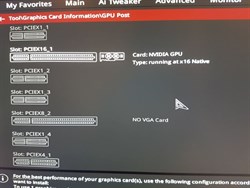
|
Cool GTX
EVGA Forum Moderator

- Total Posts : 31353
- Reward points : 0
- Joined: 2010/12/12 14:22:25
- Location: Folding for the Greater Good
- Status: offline
- Ribbons : 123


Re: PC not booting with Graphics Card plugged in (EVGA 1080TI ICX SC2)
2018/08/07 12:42:53
(permalink)
Have a second monitor ? Try to Run the tool with DP connected to the 1080 Ti You checked post #15 ? Windows fast startup turned off ? Make sure All software is off when loading your driver - including security software (go offline First) How to Fix Code 43 Errors (driver usually or hardware) Error codes in Device Manager in Windowssupport.microsoft.com/en-us/help/310123/error-codes-in-device-manager-in-windows (excerpt) Code 42 “Windows cannot load the device driver… (Code 42)” Code 43 "Windows has stopped this device because it has reported problems. (Code 43)" CauseOne of the drivers controlling the device notified the operating system that the device failed in some manner. Recommended ResolutionIf you have already run the troubleshooters in the "Try these steps first" section, check the hardware documentation or contact the manufacturer for more information about diagnosing the problem. Reinstall the device driver manuallyFrom Start, search for device manager and select Device Manager from the results.Right-click the device in the list.Select Uninstall from the menu that appears.After the device is uninstalled, choose Action on the menu bar.Select Scan for hardware changes to reinstall the driver.Note You may be prompted to provide the path of the driver. If you are asked for the driver and you do not have it, you can try to download the latest driver from the hardware vendor’s website.
Learn your way around the EVGA Forums, Rules & limits on new accounts Ultimate Self-Starter Thread For New Members
I am a Volunteer Moderator - not an EVGA employee
Older RIG projects RTX Project Nibbler

When someone does not use reason to reach their conclusion in the first place; you can't use reason to convince them otherwise!
|
denis.marinescu
New Member

- Total Posts : 19
- Reward points : 0
- Joined: 2018/08/04 10:02:48
- Status: offline
- Ribbons : 0

Re: PC not booting with Graphics Card plugged in (EVGA 1080TI ICX SC2)
2018/08/07 12:53:19
(permalink)
Cool GTX
Have a second monitor ?
Try to Run the tool with DP connected to the 1080 Ti
You checked post #15 ?
Windows fast startup turned off ?
(driver usually or hardware)
I don't have a second monitor. There is no DP signal connected to the Nvidia card whatever I do, so I can't run the Nvidia tool with it connected. It seems to lose signal completely if I disconnect from motherboard and try to reconnect, or connect it to the GPU, or if it goes on sleep (I disabled that in control panel). Apparently it needs to be connected to the motherboard from when I press the power button, otherwise the screen is blank and you can't do anything to it. Windows fast start up has been disabled from both the BIOS and Windows.
|
Cool GTX
EVGA Forum Moderator

- Total Posts : 31353
- Reward points : 0
- Joined: 2010/12/12 14:22:25
- Location: Folding for the Greater Good
- Status: offline
- Ribbons : 123


Re: PC not booting with Graphics Card plugged in (EVGA 1080TI ICX SC2)
2018/08/07 12:57:08
(permalink)
Are the MB chipset driver up to date ?
Learn your way around the EVGA Forums, Rules & limits on new accounts Ultimate Self-Starter Thread For New Members
I am a Volunteer Moderator - not an EVGA employee
Older RIG projects RTX Project Nibbler

When someone does not use reason to reach their conclusion in the first place; you can't use reason to convince them otherwise!
|
denis.marinescu
New Member

- Total Posts : 19
- Reward points : 0
- Joined: 2018/08/04 10:02:48
- Status: offline
- Ribbons : 0

Re: PC not booting with Graphics Card plugged in (EVGA 1080TI ICX SC2)
2018/08/07 12:59:15
(permalink)
Cool GTX
Are the MB chipset driver up to date ?
Yes
|