Hi everyone, I am the freshman of DIY PC builder. Recently, I bought Asus z690 extreme motherboard, and prepared up to 13 fans for the Lian-li o11 evo case (of course I am still waiting for the evo case which is being shipped from CA Newegg). I am now reading the manual of the motherboard z690, preparing for the approaching desktop case

I am a little confused about the difference between these two IO port on Asus motherboard:
CHA_FAN and
RAD_FAN. Besides the ASUS HYDRANODE as the manual pointed out, is there any other differences between this two?

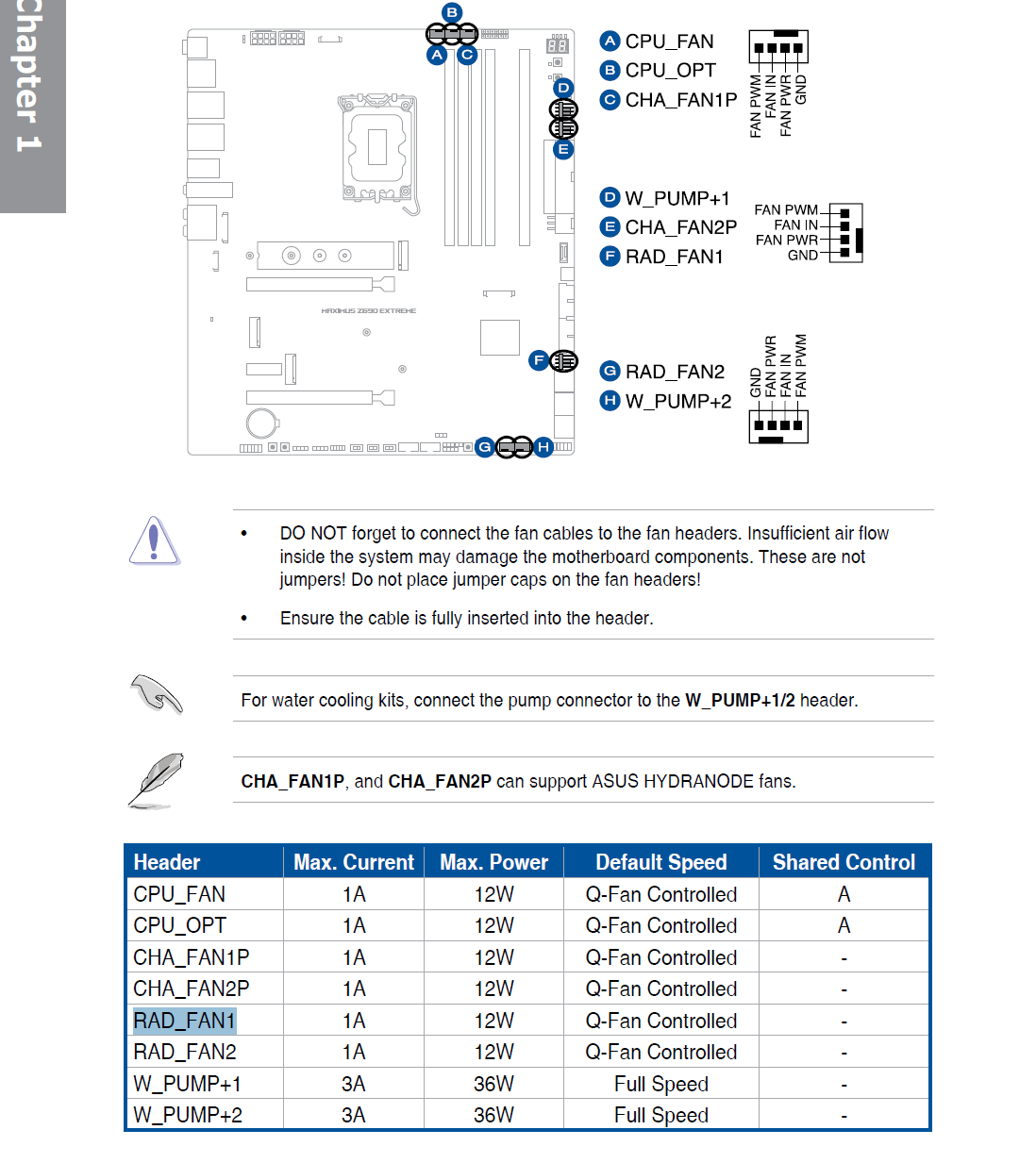
Specifically, I bought
4 x LL120 and
6 x QL120 chassis fan together with
NZXT z73 AIO 3 fans, summing up to 13 fans for cooling my case.
To gather them and synchronize them, I bought
2 x corsair Commander core XT. All accessories are shown as below.
I wonder
how I could connect all of these fans to the motherboard to get the best synchronized performance, including power control and RGB control.

Further, I wonder
what is ASUS HYDRANODE for, is this function used to synchronize all fans connected to one Corsair commander core XT?
I am a novice regarding building PC, so I sincerely hope to receive your previous suggestions and help. Appreciate in advance.

post edited by Harrypotterrrr - Monday, January 31, 2022 7:23 PM