Dukman
FTW Member

- Total Posts : 1504
- Reward points : 0
- Joined: 8/15/2009
- Location: They keep telling me Zion
- Status: offline
- Ribbons : 6


Monday, February 13, 2017 2:51 AM
(permalink)
Currently I have two 256gb Samsung 850's running in RAID0 as my OS drive. Was backing up some game files and discovered to my dismay that I had less than 6gb remaining. Which also explains why my boot times were so horrible. This is a first for me. I've never had this much stuff on my OS drive. So now I'm moving all the stuff in Documents that can be moved, but since Windows loves that Documents folder, it will just fill up again. I've got a 960GB PNY SSD just sitting around, but I'm debating between cloning, fresh install or doing the "on the storage edge" dance until the other system is built. Cloning will be the easiest. Fresh install would be the best. Doing the dance is a losing battle. Edit: I wish I had a 960 kicking around. Got all excited and forgot what drive I had. Make that a 480 kicking around. So, I'll go see if I can find a decent price on a matching drive.
post edited by Dukman - Monday, February 13, 2017 3:00 AM
|
MDeckerM
FTW Member

- Total Posts : 1683
- Reward points : 0
- Joined: 9/22/2015
- Location: RwlRwlRwlRwl
- Status: offline
- Ribbons : 8

Re: Out of room aka Full OS drive.
Monday, February 13, 2017 4:43 AM
(permalink)
☄ Helpfulby Dukman Monday, February 13, 2017 2:31 PM
Hello,
right click on your documents folder and go to properties.
you can then change the destination of your /Documents/ folder to a separate drive. When you apply the new drive letter you should also be prompted to move the folder contents to the new drive letter address.
You can do this for all system folders, Music, Videos, Documents, Pictures, Desktop etc..
|
Dukman
FTW Member

- Total Posts : 1504
- Reward points : 0
- Joined: 8/15/2009
- Location: They keep telling me Zion
- Status: offline
- Ribbons : 6


Re: Out of room aka Full OS drive.
Monday, February 13, 2017 2:03 PM
(permalink)
I learn something every day.
That has helped tremendously and freed up about 100GB. Nice to have some breathing room again.
|
MDeckerM
FTW Member

- Total Posts : 1683
- Reward points : 0
- Joined: 9/22/2015
- Location: RwlRwlRwlRwl
- Status: offline
- Ribbons : 8

Re: Out of room aka Full OS drive.
Monday, February 13, 2017 8:50 PM
(permalink)
Dukman
I learn something every day.
That has helped tremendously and freed up about 100GB. Nice to have some breathing room again.
 happy to hear it!
|
Cool GTX
EVGA Forum Moderator

- Total Posts : 31353
- Reward points : 0
- Joined: 12/12/2010
- Location: Folding for the Greater Good
- Status: offline
- Ribbons : 123


Re: Out of room aka Full OS drive.
Monday, February 13, 2017 9:00 PM
(permalink)
Yep -- move all library files to a mechanical or other SSD -- how I run Win7 with only a 128GB SSD boot/OS drive Manage your "Virtual Memory" size also helps  Cleanup the drive also --- I like ccleaner Nvidia driver updates leaves quit a lot on your drive and so do your browsers. 
Learn your way around the EVGA Forums, Rules & limits on new accounts Ultimate Self-Starter Thread For New Members
I am a Volunteer Moderator - not an EVGA employee
Older RIG projects RTX Project Nibbler

When someone does not use reason to reach their conclusion in the first place; you can't use reason to convince them otherwise!
|
candle_86
CLASSIFIED Member

- Total Posts : 3443
- Reward points : 0
- Joined: 2/25/2007
- Location: Fort Worth, Texas
- Status: offline
- Ribbons : 7

Re: Out of room aka Full OS drive.
Tuesday, February 21, 2017 2:43 PM
(permalink)
Yea my Documents, Desktop, Downloads, Music, Pictures, Videos and OneDrive are all on my 2TB internal.
|
bcavnaugh
The Crunchinator

- Total Posts : 38516
- Reward points : 0
- Joined: 9/19/2012
- Location: USA Affiliate E5L3CTGE12 Associate 9E88QK5L7811G3H
- Status: offline
- Ribbons : 282


Re: Out of room aka Full OS drive.
Tuesday, February 21, 2017 2:48 PM
(permalink)
If you have Windows 10 Do Not use #2 Above to Move Your Data. That process is only for Windows 7 and maybe 8. If Windows 10 you can set your Application Default location as well as your Docs and Photos and more all off of your C: Drive. This also includes Windows 10 Apps as well. Look under Settings then Storage. I move all my data and apps over to my D: Drive....With GOW4 I had to move it over 100GB alone. When you change your Location Windows 10 will MOVE the Data so allow the time to complete the move with GOW4 it took about an hour from SSD to HD  Maps Take a LOT of Disk Space. After you complete the Move then run Disk Cleanup it is really a great little tool and is Part of Windows 10 and older versions as well. Also the best way to delete Windows.Old Folder.  This one is from my Win7 Rig but looks the same on Win10
post edited by bcavnaugh - Tuesday, February 21, 2017 3:28 PM
Attached Image(s)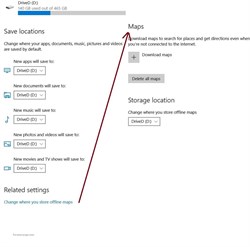 
|
kidcrumb
CLASSIFIED Member

- Total Posts : 3653
- Reward points : 0
- Joined: 10/16/2008
- Status: offline
- Ribbons : 6


Re: Out of room aka Full OS drive.
Tuesday, February 21, 2017 2:57 PM
(permalink)
A good program to use is called Tree Size Free. If you don't know where the data is taking up your space, it gives a good visual to see whats taking up space.
Sometimes its a cache, sometimes its just your documents, etc. I have all of my downloads, steam games, documents on a separate drive. My primary drive is the OS and one to two games that I want to be on the SSD. 256GB Boot drive is good enough for that.
Good luck freeing up space!
Intel i7 11700k l ASUS PRIME Z590-A l ASUS TUF RTX3080Ti l 32GB Corsair Vengeance Pro l Evga 1000w Gold l 512GB Samsung EVO l 2x5 TB Storage Drives l Corsair Crystal 570X White l Audio Engine A5+
|
bcavnaugh
The Crunchinator

- Total Posts : 38516
- Reward points : 0
- Joined: 9/19/2012
- Location: USA Affiliate E5L3CTGE12 Associate 9E88QK5L7811G3H
- Status: offline
- Ribbons : 282


Re: Out of room aka Full OS drive.
Tuesday, February 21, 2017 3:22 PM
(permalink)
This is One way to open a week old thread candle_86 
|
candle_86
CLASSIFIED Member

- Total Posts : 3443
- Reward points : 0
- Joined: 2/25/2007
- Location: Fort Worth, Texas
- Status: offline
- Ribbons : 7

Re: Out of room aka Full OS drive.
Tuesday, February 21, 2017 6:00 PM
(permalink)
what am i supposed to read post dates now, i mean cmon its not from 2011 or anything, but oh thats a great idea brb :P
|
bcavnaugh
The Crunchinator

- Total Posts : 38516
- Reward points : 0
- Joined: 9/19/2012
- Location: USA Affiliate E5L3CTGE12 Associate 9E88QK5L7811G3H
- Status: offline
- Ribbons : 282


Re: Out of room aka Full OS drive.
Tuesday, February 21, 2017 6:13 PM
(permalink)
candle_86
what am i supposed to read post dates now, i mean cmon its not from 2011 or anything, but oh thats a great idea brb :P
Oh I know look at all what I posted today in Post #7
|