RandyRick
iCX Member

- Total Posts : 446
- Reward points : 0
- Joined: 2016/05/11 16:03:29
- Status: offline
- Ribbons : 0

Re: Nvidia HB SLI Bridge
2016/06/01 06:53:56
(permalink)
badboy64
I am currently using 2 single sli bridges on my GTX 1080 FE and they seems to work just fine. They are the LED version evga put out I don't know when. So maybe I lied when I told the salesman at Frys that the large stock of SLI bridges he had were now obsolete?
|
justin_43
CLASSIFIED Member

- Total Posts : 3086
- Reward points : 0
- Joined: 2008/01/04 18:54:42
- Status: offline
- Ribbons : 7


Re: Nvidia HB SLI Bridge
2016/06/01 07:26:49
(permalink)
badboy64
I am currently using 2 single sli bridges on my GTX 1080 FE and they seems to work just fine. They are the LED version evga put out I don't know when.
Thats great, now the question is to whether 2 standard bridges work at 650Mhz like an HB bridge or if they are still at 400Mhz.
ASUS RTX 4090 TUF OC • Intel Core i7 12700K • MSI Z690 Edge WiFi • 32GB G.Skill Trident Z • EVGA 1600T2 PSU 3x 2TB Samsung 980 Pros in RAID 0 • 250GB Samsung 980 Pro • 2x WD 2TB Blacks in RAID 0 • Lian-Li PC-D600WB EK Quantum Velocity • EK Quantum Vector² • EK Quantum Kinetic TBE 200 D5 • 2x Alphacool 420mm Rads LG CX 48" • 2x Wasabi Mango UHD430s 43" • HP LP3065 30" • Ducky Shine 7 Blackout • Logitech MX Master Sennheiser HD660S w/ XLR • Creative SB X-Fi Titanium HD • Drop + THX AAA 789 • DarkVoice 336SE OTL
|
RandyRick
iCX Member

- Total Posts : 446
- Reward points : 0
- Joined: 2016/05/11 16:03:29
- Status: offline
- Ribbons : 0

Re: Nvidia HB SLI Bridge
2016/06/01 07:36:16
(permalink)
willdearborn
badboy64
I am currently using 2 single sli bridges on my GTX 1080 FE and they seems to work just fine. They are the LED version evga put out I don't know when.
Thats great, now the question is to whether 2 standard bridges work at 650Mhz like an HB bridge or if they are still at 400Mhz.
I'm pretty sure that nvidia has already said that the led bridges will run at 650mhz, but not the older ribbon bridges. It was in that very first 1 hour video with pcper.
|
Sajin
EVGA Forum Moderator

- Total Posts : 49227
- Reward points : 0
- Joined: 2010/06/07 21:11:51
- Location: Texas, USA.
- Status: offline
- Ribbons : 199


Re: Nvidia HB SLI Bridge
2016/06/01 09:30:32
(permalink)
RandyRick
willdearborn
badboy64
I am currently using 2 single sli bridges on my GTX 1080 FE and they seems to work just fine. They are the LED version evga put out I don't know when.
Thats great, now the question is to whether 2 standard bridges work at 650Mhz like an HB bridge or if they are still at 400Mhz.
I'm pretty sure that nvidia has already said that the led bridges will run at 650mhz, but not the older ribbon bridges. It was in that very first 1 hour video with pcper.
Yes, tom petersen from nvidia did state that the older nvidia led bridges will work at 650MHz. EVGA hasn't stated if their led bridges can do the same 650MHz, all evga has said is that their led bridges will work with the 1080, but have failed to mention at which speed the bridges will operate at.
|
Nitemare3219
SSC Member

- Total Posts : 797
- Reward points : 0
- Joined: 2009/07/12 11:43:14
- Location: Ohio
- Status: offline
- Ribbons : 2


Re: Nvidia HB SLI Bridge
2016/06/01 10:08:47
(permalink)
Sajin
RandyRick
willdearborn
badboy64
I am currently using 2 single sli bridges on my GTX 1080 FE and they seems to work just fine. They are the LED version evga put out I don't know when.
Thats great, now the question is to whether 2 standard bridges work at 650Mhz like an HB bridge or if they are still at 400Mhz.
I'm pretty sure that nvidia has already said that the led bridges will run at 650mhz, but not the older ribbon bridges. It was in that very first 1 hour video with pcper.
Yes, tom petersen from nvidia did state that the older nvidia led bridges will work at 650MHz. EVGA hasn't stated if their led bridges can do the same 650MHz, all evga has said is that their led bridges will work with the 1080, but have failed to mention at which speed the bridges will operate at.
The HB SLI bridges have more bandwidth than the LED bridges that have been sold in recent years.
MSI X570 Tomahawk | Ryzen 5800X | Samsung 980 Pro | 32GB Trident Z Neo | RTX 3090 Obsidian 5000D | SuperNOVA 1000 P2 | 48" C1 4K LG OLED | Naga | G915 TKL | Sennheiser HD 800 S | Grace m9XX
|
Sajin
EVGA Forum Moderator

- Total Posts : 49227
- Reward points : 0
- Joined: 2010/06/07 21:11:51
- Location: Texas, USA.
- Status: offline
- Ribbons : 199


Re: Nvidia HB SLI Bridge
2016/06/01 10:15:10
(permalink)
Nitemare3219
Sajin
RandyRick
willdearborn
badboy64
I am currently using 2 single sli bridges on my GTX 1080 FE and they seems to work just fine. They are the LED version evga put out I don't know when.
Thats great, now the question is to whether 2 standard bridges work at 650Mhz like an HB bridge or if they are still at 400Mhz.
I'm pretty sure that nvidia has already said that the led bridges will run at 650mhz, but not the older ribbon bridges. It was in that very first 1 hour video with pcper.
Yes, tom petersen from nvidia did state that the older nvidia led bridges will work at 650MHz. EVGA hasn't stated if their led bridges can do the same 650MHz, all evga has said is that their led bridges will work with the 1080, but have failed to mention at which speed the bridges will operate at.
The HB SLI bridges have more bandwidth than the LED bridges that have been sold in recent years.
Yes, I know that. The new hb bridges use two lanes instead of one to increase bandwidth over the bridge.
|
Gtking616
New Member

- Total Posts : 1
- Reward points : 0
- Joined: 2014/04/22 19:57:57
- Status: offline
- Ribbons : 0

Re: Nvidia HB SLI Bridge
2016/06/01 17:57:17
(permalink)
So will the new HB sli bridges not work with older cards? Or will they simply not provide any benefit?
|
Sajin
EVGA Forum Moderator

- Total Posts : 49227
- Reward points : 0
- Joined: 2010/06/07 21:11:51
- Location: Texas, USA.
- Status: offline
- Ribbons : 199


Re: Nvidia HB SLI Bridge
2016/06/01 18:03:13
(permalink)
Gtking616
So will the new HB sli bridges not work with older cards? Or will they simply not provide any benefit?
According to nvidia they will only work with Pascal.
|
DF_pc
New Member

- Total Posts : 3
- Reward points : 0
- Joined: 2016/06/02 08:09:28
- Status: offline
- Ribbons : 0

Re: Nvidia HB SLI Bridge
2016/06/02 08:11:40
(permalink)
Sorry, I'm new the many things computer, graphic cards, and bridges. But, is the reason why Nvidia's SLI-HB Bridges and waterblocks made by EKWB Incompatible, as simple as this:  Is it just those edges on the bridge hitting the edge of the waterblock's inlet/outlet port [Marked in RED]? Because it can't be the connection/connector portions [Marked in Green], because those are pretty much the same throughout SLI bridges (standard, LED, or SLI-HB). And EKWB told me that Nvidia's LED SLI Bridges are compatible. Because if it is, then simply just cut the bridge's tips! I doubt there is anything of importance located on those tips, someone needs to undo those screws, visible on the underside of that bridge, and confirm this, then cut the tips and see if they are now compatible? LOL So, I think the options are: 1) cut those tips. 2) wait for Nvidia to come out with a slim bridge, now with LED lighting. 3) buy EVGA's new SLI-HB Bridge available Mid-June. I think MSI has one too. 4) or use current SLI hard bridges, because seems like they will clock-up from 540Mhz to 650Mhz when used with compatible GPUs, like GTX 1080s. "Nvidia adds that its SLI HB bridges aren’t the only ones able to support dual-link* mode. Existing LED-lit bridges may also run at up to 650MHz if you use them on Pascal-based cards." (www.) tomshardware.com/reviews/nvidia-geforce-gtx-1080-pascal,4572-4 (.html) *Not sure if by dual-link they mean that the regular 2-way LED Bridges can't work, and only the 2/3-way LED Bridges can use dual-link, as the SLI-HB Bridges have "dual" connectors per GPU card [Marked in Green], like the 2/3-way LED Bridges. But the regular 2-way LED Bridges only have "single" connectors per GPU card. This is just what information I was able to gather, please correct me where I'm wrong. Thank you again. ---- * UPDATE * ---- Alright! I confirmed it with EKWB. The reason why Nvidia's SLI-HB is not compatible with their waterblock are those "tips"! lol Also, it's compatible with pretty much all other SLI Bridges, including any future ones that have similar designs to current bridges excluding Nvidia's SLI-HB Bridge of course. Thank you.
post edited by DF_pc - 2016/06/02 10:02:59
|
justin_43
CLASSIFIED Member

- Total Posts : 3086
- Reward points : 0
- Joined: 2008/01/04 18:54:42
- Status: offline
- Ribbons : 7


Re: Nvidia HB SLI Bridge
2016/06/02 11:40:26
(permalink)
That's pretty much what I figured. That it was the awkward design of the Nvidia bridge that made it incompatible with the EK blocks. I'll be buying the EVGA HB bridge anyway. I'm sure it will work with the blocks and it just looks better.
ASUS RTX 4090 TUF OC • Intel Core i7 12700K • MSI Z690 Edge WiFi • 32GB G.Skill Trident Z • EVGA 1600T2 PSU 3x 2TB Samsung 980 Pros in RAID 0 • 250GB Samsung 980 Pro • 2x WD 2TB Blacks in RAID 0 • Lian-Li PC-D600WB EK Quantum Velocity • EK Quantum Vector² • EK Quantum Kinetic TBE 200 D5 • 2x Alphacool 420mm Rads LG CX 48" • 2x Wasabi Mango UHD430s 43" • HP LP3065 30" • Ducky Shine 7 Blackout • Logitech MX Master Sennheiser HD660S w/ XLR • Creative SB X-Fi Titanium HD • Drop + THX AAA 789 • DarkVoice 336SE OTL
|
jramos718
New Member

- Total Posts : 21
- Reward points : 0
- Joined: 2016/06/02 08:38:34
- Status: offline
- Ribbons : 0

Re: Nvidia HB SLI Bridge
2016/06/02 15:02:25
(permalink)
I don't know if I just did something wrong, but when I ran SLI with the old bridge on my 2 1080's my frame rate got cut basically in half.
|
Sajin
EVGA Forum Moderator

- Total Posts : 49227
- Reward points : 0
- Joined: 2010/06/07 21:11:51
- Location: Texas, USA.
- Status: offline
- Ribbons : 199


Re: Nvidia HB SLI Bridge
2016/06/02 15:05:21
(permalink)
jramos718
I don't know if I just did something wrong, but when I ran SLI with the old bridge on my 2 1080's my frame rate got cut basically in half.
What old bridge would that be? Which bridge gives you better performance?
|
jramos718
New Member

- Total Posts : 21
- Reward points : 0
- Joined: 2016/06/02 08:38:34
- Status: offline
- Ribbons : 0

Re: Nvidia HB SLI Bridge
2016/06/02 16:19:15
(permalink)
It's the bridge that came with my z87 plus MB
|
hallowen
CLASSIFIED Member

- Total Posts : 2587
- Reward points : 0
- Joined: 2008/06/18 15:38:00
- Location: In a Galaxy Far, Far Away...
- Status: offline
- Ribbons : 14


Re: Nvidia HB SLI Bridge
2016/06/02 16:25:27
(permalink)
jramos718
It's the bridge that came with my z87 plus MB
Do you mean the single flexible ribbon bridge? What other bridge did you use?
ASUS: Rampage VI Extreme | i9-7940X | 2X RTX 2080 Ti Kingpin SLI | 32GB DDR4 3200MHz Memory - SAGER: NP9870-G | i7-6700K | GTX 980M 8GB | 64GB DDR4 | 950 PRO M.2 512GB | 17.3 QHD 120Hz Matte G-Sync | Prema bios - EVOC Premamod: P870TM1 | i9-9900K-LM | RTX 2080N 8GB | Modded Vapor Chamber | 32GB 3000MHz Ripjaws | 960 EVO M.2 1TB | 17.3 3K QHD 120Hz Matte G-Sync | Intel 8265 -
|
Ravenmaster
SSC Member

- Total Posts : 747
- Reward points : 0
- Joined: 2008/10/24 18:02:00
- Status: offline
- Ribbons : 7

Re: Nvidia HB SLI Bridge
2016/06/02 16:31:30
(permalink)
willdearborn
Anyone have any info on the HB SLI bridge? Is it going to be required for use with the 1080, or will standard bridges work? Also does it even allow for 3 and 4 way SLI configurations?
I'm using 2x EVGA 1080's in SLI with EVGA's custom bridge. Everything is working fine here. Will be interesting to see if there are any gains from running my cards with a HB bridge though. We shall see soon enough :)
Asus ROG Maximus Z790 Dark Hero | Intel Core i9-14900KF | RTX 4090 FE | 2x32GB Corsair Dominator Titanium DDR5 RAM (7200mhz) | 2x Samsung 990 Pro 4TB M.2 NVMe's for main OS and backup) | Windows 11 Pro 64-bit 23H2 |Klipsch 5.1.2 Dolby Atmos speakers + Denon AVR-X2800H Receiver | LG 42" C2 OLED | EVGA ASSOCIATE CODE: JRKV0L1B1GY3ADW 
|
jramos718
New Member

- Total Posts : 21
- Reward points : 0
- Joined: 2016/06/02 08:38:34
- Status: offline
- Ribbons : 0

Re: Nvidia HB SLI Bridge
2016/06/02 18:18:13
(permalink)
hallowen
jramos718
It's the bridge that came with my z87 plus MB
Do you mean the single flexible ribbon bridge? What other bridge did you use?
Yeah the single flexible ribbon bridge. I don't have any others. I'm waiting on the one for the 1080 that's coming in tomorrow.
|
hallowen
CLASSIFIED Member

- Total Posts : 2587
- Reward points : 0
- Joined: 2008/06/18 15:38:00
- Location: In a Galaxy Far, Far Away...
- Status: offline
- Ribbons : 14


Re: Nvidia HB SLI Bridge
2016/06/02 18:27:35
(permalink)
jramos718
hallowen
jramos718
It's the bridge that came with my z87 plus MB
Do you mean the single flexible ribbon bridge? What other bridge did you use?
Yeah the single flexible ribbon bridge. I don't have any others. I'm waiting on the one for the 1080 that's coming in tomorrow.
That's probably why your frame rate is low. Adding another single flexible ribbon bridge would help, But you definitely need the new SLI HB Bridge (If Nvidia ever releases it) to get 650MHz high bandwidth.
ASUS: Rampage VI Extreme | i9-7940X | 2X RTX 2080 Ti Kingpin SLI | 32GB DDR4 3200MHz Memory - SAGER: NP9870-G | i7-6700K | GTX 980M 8GB | 64GB DDR4 | 950 PRO M.2 512GB | 17.3 QHD 120Hz Matte G-Sync | Prema bios - EVOC Premamod: P870TM1 | i9-9900K-LM | RTX 2080N 8GB | Modded Vapor Chamber | 32GB 3000MHz Ripjaws | 960 EVO M.2 1TB | 17.3 3K QHD 120Hz Matte G-Sync | Intel 8265 -
|
teflon
New Member

- Total Posts : 15
- Reward points : 0
- Joined: 2006/05/26 21:33:41
- Status: offline
- Ribbons : 0

Re: Nvidia HB SLI Bridge
2016/06/02 18:35:36
(permalink)
hallowen
jramos718
hallowen
jramos718
It's the bridge that came with my z87 plus MB
Do you mean the single flexible ribbon bridge? What other bridge did you use?
Yeah the single flexible ribbon bridge. I don't have any others. I'm waiting on the one for the 1080 that's coming in tomorrow.
That's probably why your frame rate is low. Adding another single flexible ribbon bridge would help, But you definitely need the new SLI HB Bridge (If Nvidia ever releases it) to get 650MHz high bandwidth.
Do you know if the HB bridge will give us higher FPS or just better frametime, less stuttering in SLI?
|
hallowen
CLASSIFIED Member

- Total Posts : 2587
- Reward points : 0
- Joined: 2008/06/18 15:38:00
- Location: In a Galaxy Far, Far Away...
- Status: offline
- Ribbons : 14


Re: Nvidia HB SLI Bridge
2016/06/02 18:49:10
(permalink)
teflon
Do you know if the HB bridge will give us higher FPS or just better frametime, less stuttering in SLI?
Since it was designed to be used with GTX 1080's in 2-way SLI I would say there will be an improvement, But we'll have to wait and see when the SLI HB Bridge becomes available and is tested to know.
ASUS: Rampage VI Extreme | i9-7940X | 2X RTX 2080 Ti Kingpin SLI | 32GB DDR4 3200MHz Memory - SAGER: NP9870-G | i7-6700K | GTX 980M 8GB | 64GB DDR4 | 950 PRO M.2 512GB | 17.3 QHD 120Hz Matte G-Sync | Prema bios - EVOC Premamod: P870TM1 | i9-9900K-LM | RTX 2080N 8GB | Modded Vapor Chamber | 32GB 3000MHz Ripjaws | 960 EVO M.2 1TB | 17.3 3K QHD 120Hz Matte G-Sync | Intel 8265 -
|
NIR_Rimc
Superclocked Member

- Total Posts : 135
- Reward points : 0
- Joined: 2011/04/26 05:03:39
- Location: Lithuania
- Status: offline
- Ribbons : 0

Re: Nvidia HB SLI Bridge
2016/06/03 02:44:50
(permalink)
EVGA shows off its new stylish high-bandwidth SLI bridges (NASDAQ:NVDA) By: Derek Strickland | Video Cards News | Posted: 1 hour, 43 mins ago Comment | Email to a Friend | Font Size: AA Computex 2016 - EVGA revealed three new RGB high-bandwidth SLI bridges for NVIDIA's new GeForce GTX 10-series video cards, allowing users to add a bit pizzazz and style to their new EVGA-branded GTX 1080 cards.  EVGA's new 2-way HB SLI bridges sport full RGB illumination that can sync up with the RGB colors on EVGA's new GeForce GTX 1080 FTW and EVGA GTX 1080 Classified video cards, adding quite a bit of stylish flair to any enthusiast build. The new high-bandwidth SLI bridges come in three different sizes for various configurations: 1U (small size with no gap between the cards), 2U (medium-sized with a one-slot gap between the cards), and 3U (longer with a two-slot gap between the cards). It appears EVGA only showed 2-way SLI bridges at Computex, but we should see 3-way and 4-way SLI bridges in the future. The new GeForce GTX 10-Series HB SLI bridges will likely be sold separately as well.   
Case: Fractal Define 7 / MOBO: Asus Crosshair VIII Hero(WI-FI) / CPU: Amd Ryzen 9 5950X / RAM: Corsair Vengeance 4x8GB @ 3600 MHz CL14 / Nvme: 2 x Corsair MP600 2x1TB / VGA: EVGA Nvidia GTX 1080 FTW / Monitor: Dell AW3418DW 34'' 3440x1440 120Hz / PSU: Corsair HX 1050W / Sound: Logitech G633 / Keyboard: Corsair K70 RGB MK.2 LP MX Speed / Keypad: Azeron Compact / Mice: Logitech G502 / CPU cooler: Corsair H100i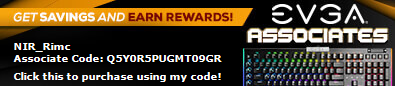
|
the_Scarlet_one
formerly Scarlet-tech

- Total Posts : 24080
- Reward points : 0
- Joined: 2013/11/13 02:48:57
- Location: East Coast
- Status: offline
- Ribbons : 79


Re: Nvidia HB SLI Bridge
2016/06/03 05:18:55
(permalink)
As I stated in the other thread, these are W, R, G, or B. These do not sync to the cooler. They have a 4 position selector switch under the bottom edge, so the cooler can be synced to white, red, green, or blue, but they will not sync to follow the cooler. These are not RGB in the same sense as the cooler. Here is the twitter post from Jacob showing how they work. Check out @EVGA_JacobF's Tweet: https://twitter.com/EVGA_...37537768117538816?s=09
|
i808strafe
Superclocked Member

- Total Posts : 125
- Reward points : 0
- Joined: 2010/12/29 23:33:19
- Location: Newcastle, WA
- Status: offline
- Ribbons : 1


Re: Nvidia HB SLI Bridge
2016/06/04 11:26:18
(permalink)
#deleted for stupidity (I really should read the whole thread before posting lol)
post edited by i808strafe - 2016/06/04 11:30:51
|
justin_43
CLASSIFIED Member

- Total Posts : 3086
- Reward points : 0
- Joined: 2008/01/04 18:54:42
- Status: offline
- Ribbons : 7


Re: Nvidia HB SLI Bridge
2016/06/05 17:17:30
(permalink)
Scarlet-Tech
As I stated in the other thread, these are W, R, G, or B.
These do not sync to the cooler. They have a 4 position selector switch under the bottom edge, so the cooler can be synced to white, red, green, or blue, but they will not sync to follow the cooler. These are not RGB in the same sense as the cooler.
Here is the twitter post from Jacob showing how they work.
Check out @EVGA_JacobF's Tweet: https://twitter.com/EVGA_...37537768117538816?s=09
Can the LED be disabled completely via the EVGA LED controller software?
ASUS RTX 4090 TUF OC • Intel Core i7 12700K • MSI Z690 Edge WiFi • 32GB G.Skill Trident Z • EVGA 1600T2 PSU 3x 2TB Samsung 980 Pros in RAID 0 • 250GB Samsung 980 Pro • 2x WD 2TB Blacks in RAID 0 • Lian-Li PC-D600WB EK Quantum Velocity • EK Quantum Vector² • EK Quantum Kinetic TBE 200 D5 • 2x Alphacool 420mm Rads LG CX 48" • 2x Wasabi Mango UHD430s 43" • HP LP3065 30" • Ducky Shine 7 Blackout • Logitech MX Master Sennheiser HD660S w/ XLR • Creative SB X-Fi Titanium HD • Drop + THX AAA 789 • DarkVoice 336SE OTL
|
The_Ether_Bunny
New Member

- Total Posts : 49
- Reward points : 0
- Joined: 2016/05/29 09:29:23
- Status: offline
- Ribbons : 0

Re: Nvidia HB SLI Bridge
2016/06/05 18:13:07
(permalink)
I will bet anyone on this forum that the "high bandwidth" bridges will provide no extra FPS. When they get released and the Youtubers do their testing, I am sure that the difference will be within the margin of error.
That being said, I'm still getting one but for purely aesthetic reasons.
|
the_Scarlet_one
formerly Scarlet-tech

- Total Posts : 24080
- Reward points : 0
- Joined: 2013/11/13 02:48:57
- Location: East Coast
- Status: offline
- Ribbons : 79


Re: Nvidia HB SLI Bridge
2016/06/05 18:22:50
(permalink)
willdearborn
Scarlet-Tech
As I stated in the other thread, these are W, R, G, or B.
These do not sync to the cooler. They have a 4 position selector switch under the bottom edge, so the cooler can be synced to white, red, green, or blue, but they will not sync to follow the cooler. These are not RGB in the same sense as the cooler.
Here is the twitter post from Jacob showing how they work.
Check out @EVGA_JacobF's Tweet: https://twitter.com/EVGA_...37537768117538816?s=09
Can the LED be disabled completely via the EVGA LED controller software?
I assume you can fully disable it, but I am not 100% positive, so I don't want to say yes and be wrong.
|
mpoffo
SSC Member

- Total Posts : 625
- Reward points : 0
- Joined: 2009/06/19 16:10:21
- Location: Milwaukee,Wisconsin
- Status: offline
- Ribbons : 3


Re: Nvidia HB SLI Bridge
2016/06/05 20:07:58
(permalink)
The_Ether_Bunny
I will bet anyone on this forum that the "high bandwidth" bridges will provide no extra FPS. When they get released and the Youtubers do their testing, I am sure that the difference will be within the margin of error.
That being said, I'm still getting one but for purely aesthetic reasons.
I hope your wrong. Those with surround or higher resolution set-ups would see the most benefit from the new bridge. Time will tell though.
X299 System:
Windows 10 Pro 64-bit | Intel Core i9 7900x (4.4 GHz)| ASUS Rampage VI Extreme | 32 GB 3200 G.SKILL TridentZ RGB Corsair 900D | Corsair AX 1200i PSU | Corsair H115i Elite Capellix (in Push/Pull) | EVGA RTX 3090 FTW3 Ultra & 1080 8 GB
Samsung 870 PRO 2 TB | Samsung 850 EVO 500 GB | Intel 520 SATA SSD 240GB HD | 2 & 4 TB WD Black Hard Drive
Creative Sound Blaster Z | Logitech THX 5.1 speaker setup | LG Blu-ray burner | Corsair AF 120 and 140 Fans
Acer x34 Predator (G-Sync) | 2 x Samsung SyncMaster PX2370
|
ix400
New Member

- Total Posts : 6
- Reward points : 0
- Joined: 2012/07/14 23:29:46
- Status: offline
- Ribbons : 0

Re: Nvidia HB SLI Bridge
2016/06/06 21:45:23
(permalink)
When will these High Bandwith-bridges be available un the european evga web shop?
|
Ravenmaster
SSC Member

- Total Posts : 747
- Reward points : 0
- Joined: 2008/10/24 18:02:00
- Status: offline
- Ribbons : 7

Re: Nvidia HB SLI Bridge
2016/06/07 02:19:34
(permalink)
ix400
When will these High Bandwith-bridges be available un the european evga web shop?
Was sure i heard it somewhere that the new HB bridges would be released around mid June to co-incide with the 1070 release and 1080 non-reference cards.
Asus ROG Maximus Z790 Dark Hero | Intel Core i9-14900KF | RTX 4090 FE | 2x32GB Corsair Dominator Titanium DDR5 RAM (7200mhz) | 2x Samsung 990 Pro 4TB M.2 NVMe's for main OS and backup) | Windows 11 Pro 64-bit 23H2 |Klipsch 5.1.2 Dolby Atmos speakers + Denon AVR-X2800H Receiver | LG 42" C2 OLED | EVGA ASSOCIATE CODE: JRKV0L1B1GY3ADW 
|
LucidWaker
New Member

- Total Posts : 33
- Reward points : 0
- Joined: 2011/11/03 12:54:23
- Location: Netherlands
- Status: offline
- Ribbons : 0


Re: Nvidia HB SLI Bridge
2016/06/07 02:36:55
(permalink)
I'm still not sure what to make of these new bridges. What makes them special? They look like they could just be 2 "old" SLI connectors in one slab.
And why all the fuzz about the higher rates when they're just conducting lines? Or is this just a result of combining the lines of two "old" SLI connectors?
Will probably buy one though, if I decide to buy a second 1080 FTW.
Silverstone FT02B-W | ASUS Z170 Pro | i5 6600K | 16GB RAM | 2x EVGA GTX 1080 FTW ACX3.0 SLI]
|
zeldacuz
New Member

- Total Posts : 2
- Reward points : 0
- Joined: 2012/07/06 15:57:41
- Status: offline
- Ribbons : 0

Re: Nvidia HB SLI Bridge
2016/06/07 13:38:57
(permalink)
I don't think there should be any issues with EKWB and sli bridges there seems to be a good amount of space. Also the stock backplate can be put back on so you don't need to buy the ek one.  
post edited by zeldacuz - 2016/06/07 13:44:38
|