VVhiplash
iCX Member

- Total Posts : 392
- Reward points : 0
- Joined: 6/15/2011
- Location: U.S.A
- Status: offline
- Ribbons : 1


Saturday, November 25, 2017 5:20 AM
(permalink)
So I have 2 GTX 980s from EVGA in sli and they seem to work just fine, except that they report as "swapped" in the nvidia control panel. What I mean by that, is that I have my HDMI cable plugged into the TOP video card (vga 1) but nvidia control panel says the one that the hdmi is connected to is the bottom card, (vga 2).... My TV is connected to the top, card... so why does Nvidia CP report that its the 2nd card running the display?? I have a picture attached. Its been like this since 2015 and I haven't been able to figure out why. Any ideas?
Attached Image(s)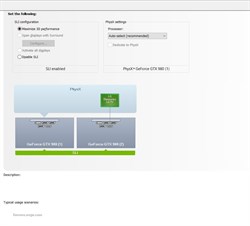
ll Steiger-Dynamics Maven ll Intel i7-5930k 4.2Ghz ll ASRock X99 Extreme6/AC ll Liqmax II 240 ll GeiL Super-Luce 32gb 2666mhz ll (x2)EVGA GTX 980 SC ll Samsung XP941 500gb and 850 Pro 1TB ll EVGA PS 1000W Platinum ll
|
arestavo
CLASSIFIED ULTRA Member

- Total Posts : 6806
- Reward points : 0
- Joined: 2/6/2008
- Location: Through the Scary Door
- Status: offline
- Ribbons : 77


Re: Nvidia Control Panel Cards SWAPPED
Saturday, November 25, 2017 12:13 AM
(permalink)
Longtime "feature" from Nvidia. It's not unheard of, and it is only cosmetic - the cards are just being reported that way, but card the top card is indeed the same as that second card.
|
Dr.Death
FTW Member

- Total Posts : 1011
- Reward points : 0
- Joined: 6/30/2016
- Status: offline
- Ribbons : 9

Re: Nvidia Control Panel Cards SWAPPED
Saturday, November 25, 2017 1:32 PM
(permalink)
I see this with x99 type boards are you sure you got the primary card in the primary single card use slot ?? seems if you got a board with say 4 way sli support and you don't use the correct primary slot for the first card it can cause that to read as swapped ?? look in your boards manual for slot use configurations and insure you use the slots recommended for single or 2-3-4 sli use . https://forums.geforce.com/default/topic/953571/gpu1-and-gpu2-swapped-possible-driver-issue-gtx-1080-sli-/ notice like in that a x99 used also try another / older driver' [s ] to see if the same under it if not then maybe a little bug in the one your using ? then if just showing as swapped with out any proformance or stability issues maybe just a shrug your shoulders and move on , no big deal overall good luck
post edited by Dr.Death - Saturday, November 25, 2017 1:35 PM
|
MhzManiac
SSC Member

- Total Posts : 775
- Reward points : 0
- Joined: 3/22/2011
- Location: U.P., Washington
- Status: offline
- Ribbons : 8


Re: Nvidia Control Panel Cards SWAPPED
Saturday, November 25, 2017 3:17 PM
(permalink)
He's right, I've had 3 way SLI before and 2 different programs referenced the bottom card as the #1 card. It may be something to do with the driver version he has installed. Looking at mine now the #1 card is on top in Nvidia CP, but it's been backwards in the past. Running 388.31 presently in SLI. Maybe try disabling SLI and see if the card reporting changes, and then switch it back.
post edited by MhzManiac - Saturday, November 25, 2017 3:29 PM
That is me in the picture, anyone else ever pet a live Lion?EVGA Z390 FTW (Bios 1.08) i9-9900KF 8 core, 32G Corsair Vengeance LPX Dual Chl 3000 XMP-1 , Intel SSD6 M.2 2TB, Samsung 840 PRO 1TB / 512G SSD, Gigabyte RTX 2080 Super , Win 11 Pro 64, EVGA Supernova 1300 watts, NZXT Phantom 820, Strix Raid DLX 7.1 surround, Corsair H100 Liquid , Dell S2417DG /S2409W / Acer XB241H Predator / Samsung C24F390 Curve/ Oculus Rift S VR
|
VVhiplash
iCX Member

- Total Posts : 392
- Reward points : 0
- Joined: 6/15/2011
- Location: U.S.A
- Status: offline
- Ribbons : 1


Re: Nvidia Control Panel Cards SWAPPED
Sunday, November 26, 2017 2:04 AM
(permalink)
So when I disable sli it doesn't seem to change anything. Both of the numbers still report swapped. I've had this issue since about summer of 2015. There was a point in early 2015 when this wasn't an issue, but.... thats over 2 years worth of driver roll backs :/ I REALLY don't want to go back that far. I checked the manual for which slot was technically the "first" slot, and its the top one. So.. Again, there doesn't seem to be a performance issue so.. *shrugs* I'm just paranoid ya know?
ll Steiger-Dynamics Maven ll Intel i7-5930k 4.2Ghz ll ASRock X99 Extreme6/AC ll Liqmax II 240 ll GeiL Super-Luce 32gb 2666mhz ll (x2)EVGA GTX 980 SC ll Samsung XP941 500gb and 850 Pro 1TB ll EVGA PS 1000W Platinum ll
|
MhzManiac
SSC Member

- Total Posts : 775
- Reward points : 0
- Joined: 3/22/2011
- Location: U.P., Washington
- Status: offline
- Ribbons : 8


Re: Nvidia Control Panel Cards SWAPPED
Sunday, November 26, 2017 6:30 AM
(permalink)
How about the bios? Is there a newer version?
That is me in the picture, anyone else ever pet a live Lion?EVGA Z390 FTW (Bios 1.08) i9-9900KF 8 core, 32G Corsair Vengeance LPX Dual Chl 3000 XMP-1 , Intel SSD6 M.2 2TB, Samsung 840 PRO 1TB / 512G SSD, Gigabyte RTX 2080 Super , Win 11 Pro 64, EVGA Supernova 1300 watts, NZXT Phantom 820, Strix Raid DLX 7.1 surround, Corsair H100 Liquid , Dell S2417DG /S2409W / Acer XB241H Predator / Samsung C24F390 Curve/ Oculus Rift S VR
|
arestavo
CLASSIFIED ULTRA Member

- Total Posts : 6806
- Reward points : 0
- Joined: 2/6/2008
- Location: Through the Scary Door
- Status: offline
- Ribbons : 77


Re: Nvidia Control Panel Cards SWAPPED
Sunday, November 26, 2017 12:58 AM
(permalink)
If this is the only thing you are worrying about, I'd say don't and just enjoy the computer. Why? I've had SLI laptops do the same, and they were factory built. It's not worth worrying over.
|
MhzManiac
SSC Member

- Total Posts : 775
- Reward points : 0
- Joined: 3/22/2011
- Location: U.P., Washington
- Status: offline
- Ribbons : 8


Re: Nvidia Control Panel Cards SWAPPED
Sunday, November 26, 2017 9:58 PM
(permalink)
I remember now what caused it, it wasn't a driver issue. The problem was the primary monitor was set to the 2nd display in windows, so windows assumes that is the primary video card as well. Set that straight and it should correct itself.
That is me in the picture, anyone else ever pet a live Lion?EVGA Z390 FTW (Bios 1.08) i9-9900KF 8 core, 32G Corsair Vengeance LPX Dual Chl 3000 XMP-1 , Intel SSD6 M.2 2TB, Samsung 840 PRO 1TB / 512G SSD, Gigabyte RTX 2080 Super , Win 11 Pro 64, EVGA Supernova 1300 watts, NZXT Phantom 820, Strix Raid DLX 7.1 surround, Corsair H100 Liquid , Dell S2417DG /S2409W / Acer XB241H Predator / Samsung C24F390 Curve/ Oculus Rift S VR
|
VVhiplash
iCX Member

- Total Posts : 392
- Reward points : 0
- Joined: 6/15/2011
- Location: U.S.A
- Status: offline
- Ribbons : 1


Re: Nvidia Control Panel Cards SWAPPED
Sunday, November 26, 2017 10:18 PM
(permalink)
MhzManiac
I remember now what caused it, it wasn't a driver issue. The problem was the primary monitor was set to the 2nd display in windows, so windows assumes that is the primary video card as well. Set that straight and it should correct itself.
Iiiiiiinteresting... so, I've been looking in the control panel and the display settings of windows 10 to try and find where I can straighten that out.. but can't seem to.. do you know where I can find that when there's only one display connected?
ll Steiger-Dynamics Maven ll Intel i7-5930k 4.2Ghz ll ASRock X99 Extreme6/AC ll Liqmax II 240 ll GeiL Super-Luce 32gb 2666mhz ll (x2)EVGA GTX 980 SC ll Samsung XP941 500gb and 850 Pro 1TB ll EVGA PS 1000W Platinum ll
|
VVhiplash
iCX Member

- Total Posts : 392
- Reward points : 0
- Joined: 6/15/2011
- Location: U.S.A
- Status: offline
- Ribbons : 1


Re: Nvidia Control Panel Cards SWAPPED
Sunday, November 26, 2017 10:25 PM
(permalink)
MhzManiac
How about the bios? Is there a newer version?
There is a newer version of the BIOS, but I hate doing BIOS updates. You never know what you get with them. Even ASrock says they DONT recommend updating the BIOS if everything is already stable. They only recommend updating if there's a problem.
ll Steiger-Dynamics Maven ll Intel i7-5930k 4.2Ghz ll ASRock X99 Extreme6/AC ll Liqmax II 240 ll GeiL Super-Luce 32gb 2666mhz ll (x2)EVGA GTX 980 SC ll Samsung XP941 500gb and 850 Pro 1TB ll EVGA PS 1000W Platinum ll
|
MhzManiac
SSC Member

- Total Posts : 775
- Reward points : 0
- Joined: 3/22/2011
- Location: U.P., Washington
- Status: offline
- Ribbons : 8


Re: Nvidia Control Panel Cards SWAPPED
Monday, November 27, 2017 2:28 AM
(permalink)
Right click the desktop and choose display instead on Nvidia CP. Click Identify and see which monitor is detected as number 1. Switch them if it is backwards. Click the monitor square with a large " 2" on it, or choose the display 2 from the Display: drop down. Click the "Use this device as the primary monitor" checkbox. It can be found under the Multiple displays drop down box and is labeled " Make this my main display".
post edited by MhzManiac - Monday, November 27, 2017 3:00 AM
That is me in the picture, anyone else ever pet a live Lion?EVGA Z390 FTW (Bios 1.08) i9-9900KF 8 core, 32G Corsair Vengeance LPX Dual Chl 3000 XMP-1 , Intel SSD6 M.2 2TB, Samsung 840 PRO 1TB / 512G SSD, Gigabyte RTX 2080 Super , Win 11 Pro 64, EVGA Supernova 1300 watts, NZXT Phantom 820, Strix Raid DLX 7.1 surround, Corsair H100 Liquid , Dell S2417DG /S2409W / Acer XB241H Predator / Samsung C24F390 Curve/ Oculus Rift S VR
|
VVhiplash
iCX Member

- Total Posts : 392
- Reward points : 0
- Joined: 6/15/2011
- Location: U.S.A
- Status: offline
- Ribbons : 1


Re: Nvidia Control Panel Cards SWAPPED
Monday, November 27, 2017 4:02 AM
(permalink)
So, that section isn't there for me since I only have one display attached. Its a TV in my living room.. not sure where else to look.. I think it had two displays attached at one point when I was doing maintenance on it, or maybe at a lan party with my friends a few years back. But that I can accurately remember, its only ever had one display attached. Is there somewhere else to look for this?
ll Steiger-Dynamics Maven ll Intel i7-5930k 4.2Ghz ll ASRock X99 Extreme6/AC ll Liqmax II 240 ll GeiL Super-Luce 32gb 2666mhz ll (x2)EVGA GTX 980 SC ll Samsung XP941 500gb and 850 Pro 1TB ll EVGA PS 1000W Platinum ll
|
MhzManiac
SSC Member

- Total Posts : 775
- Reward points : 0
- Joined: 3/22/2011
- Location: U.P., Washington
- Status: offline
- Ribbons : 8


Re: Nvidia Control Panel Cards SWAPPED
Monday, November 27, 2017 4:29 AM
(permalink)
It won't show up with only one monitor, you would need another display even if it's a tv. It's possible the settings carried over form a previous setup. Only way to correct it would to be remove the 2nd card and have the system default to the only card, and then place it back . Somewhat painful just to correct the reporting.
That is me in the picture, anyone else ever pet a live Lion?EVGA Z390 FTW (Bios 1.08) i9-9900KF 8 core, 32G Corsair Vengeance LPX Dual Chl 3000 XMP-1 , Intel SSD6 M.2 2TB, Samsung 840 PRO 1TB / 512G SSD, Gigabyte RTX 2080 Super , Win 11 Pro 64, EVGA Supernova 1300 watts, NZXT Phantom 820, Strix Raid DLX 7.1 surround, Corsair H100 Liquid , Dell S2417DG /S2409W / Acer XB241H Predator / Samsung C24F390 Curve/ Oculus Rift S VR
|
ty_ger07
Insert Custom Title Here

- Total Posts : 16602
- Reward points : 0
- Joined: 4/11/2008
- Location: traveler
- Status: offline
- Ribbons : 271


Re: Nvidia Control Panel Cards SWAPPED
Monday, November 27, 2017 5:17 AM
(permalink)
The enumeration is bugged somewhere between Microsoft and NVIDIA. It's a known common occurance. There's nothing about it that you have complete control over. Ignore it. In one piece of NVIDIA developer documentation, it says "It is recommended that users desiring consistency use either UUID or PCI bus ID, since device enumeration ordering is not guaranteed." I believe the way to "fix" your order now that it is scrambled is to uninstall the video card driver, pull the video cards out, boot up with a different video card, remove the remembered video card hardware ids from windows registry, shut down, remove the different video card, install one video card in the primary slot, boot windows, install the graphics driver, shut down, install the second video card, now, maybe the order is correct. Or, maybe you can find a way to rearrange the order of the hardware ids or adjust their enumeration in Windows registry. Or, maybe you can simply physically swap the video cards in your motherboard slots so that the enumeration matches their physical bus location. But, why? It makes zero difference if the order is scrambled or not scrambled.
post edited by ty_ger07 - Monday, November 27, 2017 5:23 AM
ASRock Z77 • Intel Core i7 3770K • EVGA GTX 1080 • Samsung 850 Pro • Seasonic PRIME 600W Titanium
|
VVhiplash
iCX Member

- Total Posts : 392
- Reward points : 0
- Joined: 6/15/2011
- Location: U.S.A
- Status: offline
- Ribbons : 1


Re: Nvidia Control Panel Cards SWAPPED
Tuesday, November 28, 2017 5:21 PM
(permalink)
ty_ger07
The enumeration is bugged somewhere between Microsoft and NVIDIA. It's a known common occurance. There's nothing about it that you have complete control over. Ignore it. In one piece of NVIDIA developer documentation, it says "It is recommended that users desiring consistency use either UUID or PCI bus ID, since device enumeration ordering is not guaranteed."
I believe the way to "fix" your order now that it is scrambled is to uninstall the video card driver, pull the video cards out, boot up with a different video card, remove the remembered video card hardware ids from windows registry, shut down, remove the different video card, install one video card in the primary slot, boot windows, install the graphics driver, shut down, install the second video card, now, maybe the order is correct. Or, maybe you can find a way to rearrange the order of the hardware ids or adjust their enumeration in Windows registry. Or, maybe you can simply physically swap the video cards in your motherboard slots so that the enumeration matches their physical bus location. But, why? It makes zero difference if the order is scrambled or not scrambled.
Well thats the thing, I'm not saying I'm planning on doing anything about it. It'd be NICE to have the number properly reporting I suppose, but like I said originally, I've been rolling with it for more than 2 years. *shrugs*. I really don't mind. But I thought coming to the community to see if others had experienced the same thing would be educational, and hopefully yield a "simple" solution that I could move on. Until that happens though, those numbers are going to stay swapped. I'm well aware that this isn't an actual "problem". I'm not concerned, I'm curious.
ll Steiger-Dynamics Maven ll Intel i7-5930k 4.2Ghz ll ASRock X99 Extreme6/AC ll Liqmax II 240 ll GeiL Super-Luce 32gb 2666mhz ll (x2)EVGA GTX 980 SC ll Samsung XP941 500gb and 850 Pro 1TB ll EVGA PS 1000W Platinum ll
|
VVhiplash
iCX Member

- Total Posts : 392
- Reward points : 0
- Joined: 6/15/2011
- Location: U.S.A
- Status: offline
- Ribbons : 1


Re: Nvidia Control Panel Cards SWAPPED
Tuesday, December 05, 2017 5:04 AM
(permalink)
So I tried swapping the graphics cards, and it didn't seem to make a difference. The first slot still reports as the 2nd video card, and the third slot still reports as the 1st card. I'll try the registry edit later this week and see if that makes a difference.
ll Steiger-Dynamics Maven ll Intel i7-5930k 4.2Ghz ll ASRock X99 Extreme6/AC ll Liqmax II 240 ll GeiL Super-Luce 32gb 2666mhz ll (x2)EVGA GTX 980 SC ll Samsung XP941 500gb and 850 Pro 1TB ll EVGA PS 1000W Platinum ll
|
Dr.Death
FTW Member

- Total Posts : 1011
- Reward points : 0
- Joined: 6/30/2016
- Status: offline
- Ribbons : 9

Re: Nvidia Control Panel Cards SWAPPED
Tuesday, December 05, 2017 1:36 PM
(permalink)
what bios do you got on your motherboard ? looking at this in bios 1.60 ''2. Improve PCIE card and DRAM compatibility'' could be vid card compatibility as well under that ?? this was common with the 900 series cards that boards needed at least the latest bios to help these and newer cards to work properly ?? and just to add asrocl like there z68 boards hard a tough time with 900 series cards and a lot did not even work with out new bios support like I said be sure you use the 2 primary slots for 2 card set up of the 3 3 x PCI Express 3.0 x16 Slots (PCIE1 @ x16 mode; PCIE3 @ x16 mode; PCIE5 @ x8 mode) If you install CPU with 28 lanes, PCIE1/PCIE3/PCIE5 will run at x16/x8/x4. If you install CPU with 28 lanes, 3-Way SLI™ is not supported. so from the manual you use slot 1 and 3 with any cpu 28 or 40 lanes https://www.asrock.com/mb/Intel/X99%20Extreme6ac/index.asp#Specification like I also said if its just a matter of it showing swapped and theres no affect on performance or stability may be just ignore and move on ?? did you try any older / different drivers . like 355.82 to see if its still showing as swapped or not ? no help here but this guy ran in to this as well ? [win-10] https://forums.anandtech.com/threads/how-to-swap-gpu1-and-gpu2.2442190/ https://forum-en.msi.com/index.php?topic=271504.0 I guess you use 10 as well ?? what a piece of work from Microsoft I like to refer as that malware called win-10, lol...... what a joke [opinion]
post edited by Dr.Death - Tuesday, December 05, 2017 6:10 PM
|
Sajin
EVGA Forum Moderator

- Total Posts : 49227
- Reward points : 0
- Joined: 6/8/2010
- Location: Texas, USA.
- Status: offline
- Ribbons : 199


Re: Nvidia Control Panel Cards SWAPPED
Tuesday, December 05, 2017 7:00 PM
(permalink)
arestavo
Longtime "feature" from Nvidia. It's not unheard of, and it is only cosmetic - the cards are just being reported that way, but card the top card is indeed the same as that second card.
+1
|