jat0rz
New Member

- Total Posts : 14
- Reward points : 0
- Joined: 6/10/2017
- Status: offline
- Ribbons : 0

Hey Everyone!
This is my first time posting here, as well as my first time trying to overclock a GFX card. I did my research, watched quite a few videos, read a lot of forums, and came to the conclusion that I should be safe doing the following:
EVGA GTX 1080 TI FTW3
Power - 127% (Slave)
Temp - 90
GPU Offset - 65 MHz
MEM Offset - 450 MHz
Voltage - 100%
However, when I set it to this and try to play any game, the game loads but when I get into actual game play, within a few seconds I am hit with a fatal direct x error of 11000002.
I have tried gradually decreasing the MEM offset by increments of 50, but to no avail.
The card runs perfectly at default settings, and tbh the numbers with the OC settings arent much higher then default. At default I am slightly under 2k gpu, 5500 mem. However, I am going to be getting a very nice new monitor and future games I would like to overclock without issues.
Can anyone assist me with learning how to OC my card and what I need to do? Is there something wrong with my card? Am I missing something?
If I am posting something that has already been covered, I apologize. If you could point me to that thread I will gladly do so.
|
MDeckerM
FTW Member

- Total Posts : 1683
- Reward points : 0
- Joined: 9/22/2015
- Location: RwlRwlRwlRwl
- Status: offline
- Ribbons : 8

Re: Need Help - Overclocking GTX 1080TI FTW3 with XOC
Saturday, July 08, 2017 4:49 AM
(permalink)
Hello,
sadly overclocking results cannot be guaranteed and will vary card to card as Im sure you've read while researching.
The 1080 Ti FTW3 is pre-overclocked beyond the standard 1080 Ti reference clocks.
If you are adding 450 MHZ onto the memory then it is running at close to 11900 Mhz which is a bit too high for GDDR5x. I would leave memory at stock 11 Ghz and work on a stable core clock first.
|
jat0rz
New Member

- Total Posts : 14
- Reward points : 0
- Joined: 6/10/2017
- Status: offline
- Ribbons : 0

Re: Need Help - Overclocking GTX 1080TI FTW3 with XOC
Saturday, July 08, 2017 5:02 AM
(permalink)
Hey MDecker,
Appreciate your response. Maybe you could clear something up for me. When I watch XOC, my Mem clock is only ever 5000-5400 MHz. You said if I add 450 it would be trying to run at 11900. It only ever shows it running at 5900ish when I add 450. Am I doing something wrong?
As for a stable core clock... Am I supposed to put power target at 127%, voltage at 100% and just push the gpu clock offset up slightly and see how high I can go?
|
TECH_DaveB
EVGA Alumni

- Total Posts : 4661
- Reward points : 0
- Joined: 9/27/2008
- Status: offline
- Ribbons : 46

Re: Need Help - Overclocking GTX 1080TI FTW3 with XOC
Saturday, July 08, 2017 3:58 PM
(permalink)
☄ Helpfulby jat0rz Saturday, July 08, 2017 5:33 PM
Keep in mind that all current memory is double data rate, the 11GHz is a calculated number, the raw clock speed is 5500MHz, so an increase of 450MHz is a total increase of 900MHz, pushing it to near 12000MHz.
Also, while memory clocks will net you some gains, you will see a lot more real world difference from core clock. Most cards will get around 1950-2000MHz when clocked, some less some more, but that is a somewhat average overclock.
|
rjohnson11
EVGA Forum Moderator

- Total Posts : 85038
- Reward points : 0
- Joined: 10/5/2004
- Location: Netherlands
- Status: offline
- Ribbons : 86


Re: Need Help - Overclocking GTX 1080TI FTW3 with XOC
Saturday, July 08, 2017 4:09 PM
(permalink)
TECH_DaveB
Keep in mind that all current memory is double data rate, the 11GHz is a calculated number, the raw clock speed is 5500MHz, so an increase of 450MHz is a total increase of 900MHz, pushing it to near 12000MHz.
Also, while memory clocks will net you some gains, you will see a lot more real world difference from core clock. Most cards will get around 1950-2000MHz when clocked, some less some more, but that is a somewhat average overclock.
+1. As mentioned also the card is already overclocked heavily and the amount of additional overclock might be somewhat small.
|
Cool GTX
EVGA Forum Moderator

- Total Posts : 31353
- Reward points : 0
- Joined: 12/12/2010
- Location: Folding for the Greater Good
- Status: offline
- Ribbons : 123


Re: Need Help - Overclocking GTX 1080TI FTW3 with XOC
Saturday, July 08, 2017 4:25 PM
(permalink)
☄ Helpfulby jat0rz Saturday, July 08, 2017 5:34 PM
Welcome to the forums jat0rz & congrats on your EVGA 1080 Ti FTW3  What are your PC specs ? We like as much info as you can provide MB CPU, and cooler RAM PSU Case & fans (number, size, model, blow in or out ) Are you OC the MB or CPU ? Does your MB support an Auxiliary power for the PCI bus ---use it  Set Temp & Power Limit sliders Full Right  make sure your case fans are at 100% for best cooling and lowest temp inside your case Nvidia Boost 3.0 is a different animal --> GPU will clock better when it stays cold as possible Room Temp ? GPU Temps ? Always start with the stock GPU clocks and Add Small increases (25 MHz) then benchmark for stability  Find the Max stable GPU clock that is stable, then back off that setting 5 - 10% for best stability -- Now start testing the RAM Do Not --> check the box for auto-load on reboot; if your system crashes or hang you do Not want to auto-load those settings again 
Learn your way around the EVGA Forums, Rules & limits on new accounts Ultimate Self-Starter Thread For New Members
I am a Volunteer Moderator - not an EVGA employee
Older RIG projects RTX Project Nibbler

When someone does not use reason to reach their conclusion in the first place; you can't use reason to convince them otherwise!
|
jat0rz
New Member

- Total Posts : 14
- Reward points : 0
- Joined: 6/10/2017
- Status: offline
- Ribbons : 0

Re: Need Help - Overclocking GTX 1080TI FTW3 with XOC
Saturday, July 08, 2017 5:33 PM
(permalink)
Hey Cool GTX! Thanks! Alright let me do my best to provide you with all I have. MB - Asus Z97-A CPU - I7 4790k (4.0) overclocked to 4.6 Cooler - Corsair Hydro H100i v2 RAM - G.Skill TridentX (2x 8GB) DDR3 2133 PSU - EVGA SuperNova 650 G2 (80+ Gold) Case - NZXT S340VR Elite Fans - All Noctua NF-F12 iPPC 3000 PWM 120mm - 2 Front (Intake) - Set at higher RPM, around 1200 - 1 Rear (Out) - 8-900 RPM - 1 Top Rear (Out) - 8 - 900 RPM Are you OC the MB or CPU - I believe just the CPU. I set the multiplier to 46 and CPUz shows it running at 4600, although if it is doing it constantly, I am not sure. Perhaps you could help me with this as well? Does your MB support an Auxiliary power for the PCI bus - I have no idea. Again, I have always been good at building rigs, but OC the hardware is a new beast to me. Set Temp & Power Limit sliders Full Right  make sure your case fans are at 100% for best cooling and lowest temp inside your case - Done
What about the voltage slider? It defaults at 0%, should I put it at full as well, 100%? The voltage seems to auto adjust during game play. Nvidia Boost 3.0 is a different animal --> GPU will clock better when it stays cold as possible - OK Room Temp - 69-70 during the summer. Window AC unit is a beast.GPU Temps - Idle GPU 30-33 Power - 30-35 Mem - 30-35
In games... 60-70 depending on the game and what is going on. This is going off of default, nothing changed. Always start with the stock GPU clocks and Add Small increases (25 MHz) then benchmark for stability  Find the Max stable GPU clock that is stable, then back off that setting 5 - 10% for best stability -- Now start testing the RAM Do Not --> check the box for auto-load on reboot; if your system crashes or hang you do Not want to auto-load those settings again  This happened to me the other day. I had to boot into safe mode and manually delete the XOC folder. I am trying to figure out how to get it to not boot with Windows now because in the settings, the option to boot is not checked yet it still does. Any thoughts? This happened to me the other day. I had to boot into safe mode and manually delete the XOC folder. I am trying to figure out how to get it to not boot with Windows now because in the settings, the option to boot is not checked yet it still does. Any thoughts?
post edited by jat0rz - Saturday, July 08, 2017 5:36 PM
|
jat0rz
New Member

- Total Posts : 14
- Reward points : 0
- Joined: 6/10/2017
- Status: offline
- Ribbons : 0

Re: Need Help - Overclocking GTX 1080TI FTW3 with XOC
Saturday, July 08, 2017 5:56 PM
(permalink)
Just so you can see my build I attached a pic of the case. If you need any other info, please let me know! Also... when we get to it, CPU overclock.. Like I said, CPU-Z shows it at a 46x multiplier, 4600, as it rotates through the cores. I am guessing it wont always be at 4.6, just when it needs to be? The bios only shows it at 4.0 in the hardware monitor.
post edited by jat0rz - Saturday, July 08, 2017 6:05 PM
Attached Image(s)
|
rlb9682
FTW Member

- Total Posts : 1049
- Reward points : 0
- Joined: 2/26/2009
- Status: offline
- Ribbons : 11


Re: Need Help - Overclocking GTX 1080TI FTW3 with XOC
Saturday, July 08, 2017 6:30 PM
(permalink)
I'll just add one last thing.
While gaming, especially online multiplayers, it's common to have a lower stable overclock than for benchmarking. At least I've never been able to game with the same OC I use for benchmarking. I'd just back it down a little at a time and see where you stop getting the DX errors and stick with that.
Affiliate Code: PD1HHD50JK
|
jat0rz
New Member

- Total Posts : 14
- Reward points : 0
- Joined: 6/10/2017
- Status: offline
- Ribbons : 0

Re: Need Help - Overclocking GTX 1080TI FTW3 with XOC
Saturday, July 08, 2017 6:38 PM
(permalink)
Makes sense. What do you recommend for a benchmark? I have been using Unigine Heaven.
|
Cool GTX
EVGA Forum Moderator

- Total Posts : 31353
- Reward points : 0
- Joined: 12/12/2010
- Location: Folding for the Greater Good
- Status: offline
- Ribbons : 123


Re: Need Help - Overclocking GTX 1080TI FTW3 with XOC
Saturday, July 08, 2017 6:47 PM
(permalink)
Maybe save the stock "+0" OC settings or clear the folder, remove the software - Reboot, then reinstall the software https://www.asus.com/us/M.../Z97A/HelpDesk_Manual/ Your MB does not seem to have any "extra PCI power connectors" with one GPU it should not be an issue though If you remove the side panel from the case and GPU temps go lower -- then airflow needs to be improved Usually positive pressure is best for the case --> More CFM blowing in than Out of the case - extra blows out the other case open places Your Corsair Hydro H100i v2 ---> mounted in Front of case (I see the picture you added ) If you have more fans try the CPU AIO in top as exhaust, you may get cooler air to the GPU (Never mind, case does not seem to support top AIO) NZXT S340VR Elite Make sure to manually set a fan curve on the FTW to see if you can keep it running cooler. Temp in C + 10 = fan speed is a basic one Temp 60C +10 = fan at 70% Look this over different MB from Asus but same chipset ---> should be useful as a general guide ASUS Z97 Pro (Intel Z97) Motherboard - Circuit and Overclocking Guide
Learn your way around the EVGA Forums, Rules & limits on new accounts Ultimate Self-Starter Thread For New Members
I am a Volunteer Moderator - not an EVGA employee
Older RIG projects RTX Project Nibbler

When someone does not use reason to reach their conclusion in the first place; you can't use reason to convince them otherwise!
|
jat0rz
New Member

- Total Posts : 14
- Reward points : 0
- Joined: 6/10/2017
- Status: offline
- Ribbons : 0

Re: Need Help - Overclocking GTX 1080TI FTW3 with XOC
Saturday, July 08, 2017 6:54 PM
(permalink)
Alright I will definitely try all of that. Thanks!
|
jat0rz
New Member

- Total Posts : 14
- Reward points : 0
- Joined: 6/10/2017
- Status: offline
- Ribbons : 0

Re: Need Help - Overclocking GTX 1080TI FTW3 with XOC
Saturday, July 08, 2017 9:45 PM
(permalink)
Oh I meant to ask.. I do have positive pressure.. But do you think I should have the top and rear fan be the higher rpm intake and the ones attached to the front and radiator be the outtake?
|
Cool GTX
EVGA Forum Moderator

- Total Posts : 31353
- Reward points : 0
- Joined: 12/12/2010
- Location: Folding for the Greater Good
- Status: offline
- Ribbons : 123


Re: Need Help - Overclocking GTX 1080TI FTW3 with XOC
Sunday, July 09, 2017 0:32 PM
(permalink)
jat0rz
Oh I meant to ask.. I do have positive pressure.. But do you think I should have the top and rear fan be the higher rpm intake and the ones attached to the front and radiator be the outtake?
No, rear of case Exhaust fan also provides some needed air movement around the MB. All fans are not equal: it is more than (size) 120mm vs 140mm - RPM - or different CFM Radiator fans operate at a higher static pressure than standard case fans - so they still move plenty of air through the restrictive radiator Currently you have 2 fans blow In through radiator, and two case fans blowing Out, also small amount of exhaust from video card (especially at higher fan speeds) The RPM and effectiveness of your fans will determine if your under positive pressure in your case Your video card blows much of its heat out through those fins you see on the side of the card in your picture. Your case airflow must remove this heated air before it is sucked back into the card. The warmer recirculated heated air will not cool the GPU as well and temperatures will climb Maybe you can go push / pull on the radiator and speed up the two exhaust fans to move more air ---> if removing the side panel of the case helps you reduce the GPU temps by more the a couple of degrees C Noctua NF-F12 iPPC 3000 PWM 120mm - look like they have a nice spec: Static Pressure 7,63 mm H₂O However EK-Furious Vardar FF5-120 (3000rpm) - look like they may not work as well Static Pressure 5.81 mm H₂O --> chart tells a different story (chart below from above listed EK link) 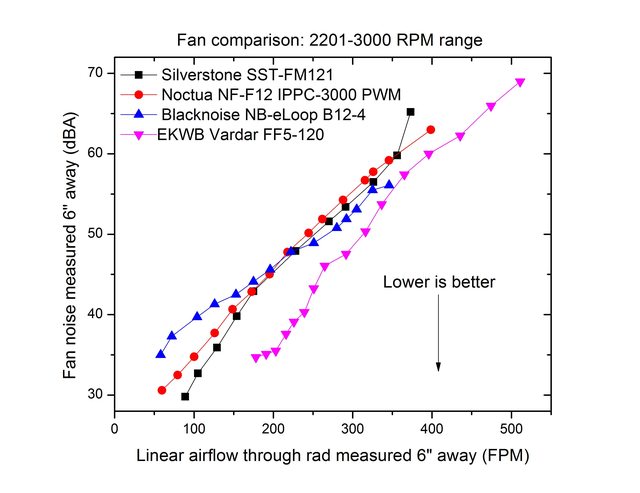 Even after reading many reviews and buying quality components it still comes down to; adjust your PC and test to get best performance from your combination of parts 
Learn your way around the EVGA Forums, Rules & limits on new accounts Ultimate Self-Starter Thread For New Members
I am a Volunteer Moderator - not an EVGA employee
Older RIG projects RTX Project Nibbler

When someone does not use reason to reach their conclusion in the first place; you can't use reason to convince them otherwise!
|
TECH_DaveB
EVGA Alumni

- Total Posts : 4661
- Reward points : 0
- Joined: 9/27/2008
- Status: offline
- Ribbons : 46

Re: Need Help - Overclocking GTX 1080TI FTW3 with XOC
Sunday, July 09, 2017 11:45 PM
(permalink)
jat0rz
Makes sense. What do you recommend for a benchmark? I have been using Unigine Heaven.
Heaven is getting a bit old now, it isn't bad for single card, but when I got 2 FTW3's on my old test bench I saw the end of Heaven there, as 2 FTE3's were averaging like 220FPS, several spots getting into high 300's and low 400's, and anything after about 300FPS made the benchmark start to glitch and give some really inaccurate info. Single card I think it has maybe until the next gen TI before you see it outlive it's usefulness for high end product on single card. Heaven is not a bad starting point, but I would use Valley and Superposition for GPU specific benches, and 3D mark Firestrike & Timespy for overall system benches. Also, Cool GTX gave some important info as well all fans are NOT equal, and there are a lot of resources to amke sure your fans are doing what you are wanting for your specific application.
|
Tech_RayH
SSC Member

- Total Posts : 834
- Reward points : 0
- Joined: 5/13/2016
- Status: offline
- Ribbons : 7

Re: Need Help - Overclocking GTX 1080TI FTW3 with XOC
Monday, July 10, 2017 0:05 PM
(permalink)
It is worth nor jat0rz
Hey MDecker,
Appreciate your response. Maybe you could clear something up for me. When I watch XOC, my Mem clock is only ever 5000-5400 MHz. You said if I add 450 it would be trying to run at 11900. It only ever shows it running at 5900ish when I add 450. Am I doing something wrong?
As for a stable core clock... Am I supposed to put power target at 127%, voltage at 100% and just push the gpu clock offset up slightly and see how high I can go?
Your clock speed of the Vram will depend on the speed and the load on the card. The GTX 1080 Ti cards will commonly run at 10 Ghz (effective speed) and only run at the full speed of the 11 Ghz (11016 Mhz) when the load demands it. You can force the max speed with K boost however. The actual speed of the chips (may have been incorrectly stated before) is only 1.375 Ghz X 8 to get the effective speed. These are surface mount chips (which technically do not need active cooling, but receive it anyway) and they can only run up to about 2 Ghz. Vram modules are unlikely to ever actually hit 11Ghz as CPUs and transistors in general cannot hit those speeds with current lithography (~10nm).
...an untrammeled flow of words in an open forum. - Adlai E. Stevenson
|
TECH_DaveB
EVGA Alumni

- Total Posts : 4661
- Reward points : 0
- Joined: 9/27/2008
- Status: offline
- Ribbons : 46

Re: Need Help - Overclocking GTX 1080TI FTW3 with XOC
Monday, July 10, 2017 3:16 AM
(permalink)
EVGATech_RayH
Your clock speed of the Vram will depend on the speed and the load on the card. The GTX 1080 Ti cards will commonly run at 10 Ghz (effective speed) and only run at the full speed of the 11 Ghz (11016 Mhz) when the load demands it. You can force the max speed with K boost however. The actual speed of the chips (may have been incorrectly stated before) is only 1.375 Ghz X 8 to get the effective speed. These are surface mount chips (which technically do not need active cooling, but receive it anyway) and they can only run up to about 2 Ghz. Vram modules are unlikely to ever actually hit 11Ghz as CPUs and transistors in general cannot hit those speeds with current lithography (~10nm).
Ray, very good information, and info that is not widely circulated in a lot of discussions about VRAM performance, thanks for adding this.
|