Torino460
New Member

- Total Posts : 8
- Reward points : 0
- Joined: 2021/07/04 06:27:59
- Status: offline
- Ribbons : 0

Re: NU Audio Pro Driver Release v1.0.3 (Win10)
2021/07/05 10:21:20
(permalink)
RMui
Hi Torino460,
Sorry to hear you are having problems like I experienced! It has been a while so I will do what I can to help. However, it sounds very similar to the issue my problem.
Before you start, uninstall all the Nu Audio Software. The software to uninstall will be: EVGA Nu Audio Driver vXXX (where XXX is the current installed version), EVGA Nu Audio Pro Utility, and EVGA_NahimicAPI 64-bit. This is what I currently have installed, but it should be fine if you are missing any one of these software.
Next attempt to install the Nu Audio Pro software, and when asked to reboot, say no. Proceed to follow the instructions below.
To get to the registry,
- Press the "windows key" and the "R" key on your keyboard.
- Type in "regedit"
- Replace the entry "Computer", right below "File" on the top left, and paste in "Computer\HKEY_CURRENT_USER\SOFTWARE\Microsoft\Windows\CurrentVersion\Explorer\StartupApproved\StartupFolder" without the quotes.
- Press "Enter" on your keyboard.
This should take you right to the path of the startup folder. To the right, you should see two entries called: "NUAudioInstaller.lnk," and ""EVGA NU Audio Card Pro.lnk." Delete these two keys as these shortcuts will startup the next time your computer reboots. Once you reboot, the firmware updater tool should launch. Hope this helps!
Well. Just tried it. I deleted the line after I uninstalled everything but before I reinstalled everything. Selected no to reboot and tried to find that line again and it wasn't there to delete again. So I am still stuck with an expensive high end sound card that will not work. Does this sound right? It was shipped with no versions of the firmware at all? It says 0.0 under firmware version.
|
RMui
New Member

- Total Posts : 30
- Reward points : 0
- Joined: 2010/09/29 19:26:46
- Status: offline
- Ribbons : 2

Re: NU Audio Pro Driver Release v1.0.3 (Win10)
2021/07/07 10:01:58
(permalink)
Hi Torino460, if I understand correctly, you might be missing a step or two. After you uninstall the software: - Reboot.
- Reinstall the software once Windows loads.
- Remove the registry keys once the software is reinstalled.
- Reboot again.
The Nu Audio Control Panel is likely not detecting your card correctly so that may explain why you do not see the correct firmware version of your card.
|
RMui
New Member

- Total Posts : 30
- Reward points : 0
- Joined: 2010/09/29 19:26:46
- Status: offline
- Ribbons : 2

Re: NU Audio Pro Driver Release v1.0.3 (Win10)
2021/07/07 11:01:34
(permalink)
Torino460, I just uninstalled, and reinstalled my software to see if I can help guide you on issues that you might be having too. It seems that I was having issues with the reinstall, but slightly different than previously reported. The steps I provided previously was for updating the firmware, and installing the software. Since my card has the latest firmware, the instructions need to be modified a bit as you might be using a card with the latest firmware already. Please note that the below instructions require you touch inside your computer while it is powered on, so proceed with caution, and at your own risk! - Uninstall All Nu Audio Pro software (1. EVGA_NahimicAPI 64-bit, 2. EVGA_Nu Audio Driver v4.71.0, and 3. EVGA Nu Audio Pro Utility).
- Reinstall EVGA NU Audio Pro_1.0.3_WIN10.
- Restart Computer.
- Go through prompts for software install.
- When prompted, disconnect your sound card by unplugging the SATA connection to your sound card.
- Plug back in SATA connection and Windows should detect the sound card properly now.
Let me know if this works!
|
Torino460
New Member

- Total Posts : 8
- Reward points : 0
- Joined: 2021/07/04 06:27:59
- Status: offline
- Ribbons : 0

Re: NU Audio Pro Driver Release v1.0.3 (Win10)
2021/07/07 11:25:49
(permalink)
RMui
Hi Torino460,
Sorry to hear you are having problems like I experienced! It has been a while so I will do what I can to help. However, it sounds very similar to the issue my problem.
Before you start, uninstall all the Nu Audio Software. The software to uninstall will be: EVGA Nu Audio Driver vXXX (where XXX is the current installed version), EVGA Nu Audio Pro Utility, and EVGA_NahimicAPI 64-bit. This is what I currently have installed, but it should be fine if you are missing any one of these software.
Next attempt to install the Nu Audio Pro software, and when asked to reboot, say no. Proceed to follow the instructions below.
To get to the registry,
- Press the "windows key" and the "R" key on your keyboard.
- Type in "regedit"
- Replace the entry "Computer", right below "File" on the top left, and paste in "Computer\HKEY_CURRENT_USER\SOFTWARE\Microsoft\Windows\CurrentVersion\Explorer\StartupApproved\StartupFolder" without the quotes.
- Press "Enter" on your keyboard.
This should take you right to the path of the startup folder. To the right, you should see two entries called: "NUAudioInstaller.lnk," and ""EVGA NU Audio Card Pro.lnk." Delete these two keys as these shortcuts will startup the next time your computer reboots. Once you reboot, the firmware updater tool should launch. Hope this helps!
I figured it out. I had to remove my bluetooth/wifi 6 module which was plugged into the second nvme m.2 port.
|
RMui
New Member

- Total Posts : 30
- Reward points : 0
- Joined: 2010/09/29 19:26:46
- Status: offline
- Ribbons : 2

Re: NU Audio Pro Driver Release v1.0.3 (Win10)
2021/07/07 11:47:44
(permalink)
Glad to hear that your card is working now! Enjoy!
|
Torino460
New Member

- Total Posts : 8
- Reward points : 0
- Joined: 2021/07/04 06:27:59
- Status: offline
- Ribbons : 0

Re: NU Audio Pro Driver Release v1.0.3 (Win10)
2021/07/07 13:59:39
(permalink)
RMui
Glad to hear that your card is working now! Enjoy!
Thank you for your help...
|
Praemonitus
New Member

- Total Posts : 16
- Reward points : 0
- Joined: 2019/05/09 14:32:31
- Status: offline
- Ribbons : 0

Re: NU Audio Pro Driver Release v1.0.3 (Win10)
2021/07/17 00:48:26
(permalink)
Hi.
Since upgrading my card to 1.0.3 last week I've run into a problem. Via the Nu Audio software dropdown, the card was set to two channels when I updated. I normally run a three speaker solution but since that update I've lost my center channel in entirety.
I only have three speakers, L, R, and C. They're analog Polks running through a five channel amplifier. I've tested the amp channel by swapping inputs and the amp is good.
Since I lost center channel function I've tried the following:
Configuring channel via sound control panel 'configure' tab.
Disabling enhancements via properties tab.
Changing bit rate via properties tab.
Uninstalling 1.0.3 and reinstalling.
Uninstalling 1.0.3 and installing 1.0.2.
Deleting entries under 'sound,video and game controllers'.
Deleting entries under 'audio inputs and outputs'.
Restarting and verifying status of services: runtime broker, Windows audio, and endpoint builder.
looking at the registry entries posted earlier.
Removal and clean reinstallation of the Xaudio2 files used by the game I recently installed.
Refreshed Windows via in place upgrade.
What I have thought of but have not tried: rolling back the firmware update delivered with the 1.0.3. I do not know how to do this.
So I'm pretty flustered. I've got a setup that is perfect for my needs and which functioned flawlessly until I updated the drivers and firmware for my sound card. Now I'm down to a stereo solution and I'm hoping someone has seen something like this.
|
Torino460
New Member

- Total Posts : 8
- Reward points : 0
- Joined: 2021/07/04 06:27:59
- Status: offline
- Ribbons : 0

Re: NU Audio Pro Driver Release v1.0.3 (Win10)
2021/09/20 07:52:55
(permalink)
I for some reason lost my subwoofer. I have a 5.1 setup going through my Pioneer 7.1 receiver using the multi channel input. Had my sub before I updated the software. But when I updated the software, it came back as only a 2 speaker setup. I was able to get all speakers but my sub to work again. I know my sub works cause I can generate a tone with my receiver to my sub. I do not know how to proceed from here.
|
d3x74
New Member

- Total Posts : 7
- Reward points : 0
- Joined: 2009/04/15 12:24:38
- Status: offline
- Ribbons : 0

Re: NU Audio Pro Driver Release v1.0.3 (Win10)
2021/09/23 06:38:43
(permalink)
npthaiduong
I uninstalled and reinstalled this driver today and got a BSOD when reinstalling the driver. Restarted the system and the installation went through. I haven't noticed any issue with the sound yet, but the software is still unable to change the LED color.
This, I am unable to change the LED color too on my NU Audio Pro Edit: I think this happened after a windows update
post edited by d3x74 - 2021/09/23 06:44:53
|
majikbear
New Member

- Total Posts : 10
- Reward points : 0
- Joined: 2020/11/29 01:38:05
- Status: offline
- Ribbons : 0

Re: NU Audio Pro Driver Release v1.0.3 (Win10)
2021/12/10 20:03:06
(permalink)

post edited by majikbear - 2021/12/10 20:06:10
|
xtremegamer
iCX Member

- Total Posts : 427
- Reward points : 0
- Joined: 2006/12/30 14:40:48
- Status: offline
- Ribbons : 0

Re: NU Audio Pro Driver Release v1.0.3 (Win10)
2022/08/07 04:58:28
(permalink)
1 year no update on driver
12G-P5-3967-KR 6/3/2021 8:01:42 AM PT No 12G-P5-3958-KR 6/3/2021 9:47:16 AM PT No Use My Associate Code To Get 3% Off Your Graphics Card Purchase: 07N4WZTXMI5NA26 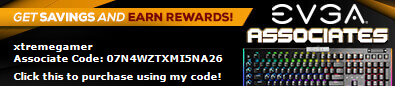
|
Praemonitus
New Member

- Total Posts : 16
- Reward points : 0
- Joined: 2019/05/09 14:32:31
- Status: offline
- Ribbons : 0

Re: NU Audio Pro Driver Release v1.0.3 (Win10)
2022/08/08 10:41:55
(permalink)
Yeah, I'm burned on EVGA. I'm not saying there aren't others just like them. I'm saying it doesn't matter what you buy, these people have no intention to provide active support for the hardware. I don't care how jazzed the marketing says the CEO was. He either forgot, or moved on... I care that I'm now one motherboard and two audio cards into ****ing nothing. Now I've got this great, unfinished, card here. That can't even direct crossover frequencies. So I have to what? Put a hardware DSP in between my enthusiast card and my analog 5 channel amplifier??? Thanks EVGA.
post edited by Praemonitus - 2022/08/08 11:49:44
|
BizSAR
EGC Lead Admin / EVGA Forum Moderator

- Total Posts : 932
- Reward points : 0
- Joined: 2007/07/13 00:27:46
- Location: Oregon, USA
- Status: offline
- Ribbons : 0

Re: NU Audio Pro Driver Release v1.0.3 (Win10)
2022/08/08 11:06:21
(permalink)
Active support is indeed provided. For support, you are best served to contact them directly by creating a ticket against your hardware here.
BizSAR EVGA 3090Ti FTW3 Ultra / ZOTAC 4070Ti Trinity OC - ASUS ROG PG279QM
|
Praemonitus
New Member

- Total Posts : 16
- Reward points : 0
- Joined: 2019/05/09 14:32:31
- Status: offline
- Ribbons : 0

Re: NU Audio Pro Driver Release v1.0.3 (Win10)
2022/08/08 11:32:22
(permalink)
BizSAR
Active support is indeed provided.
For support, you are best served to contact them directly by creating a ticket against your hardware here.
So, if I submit a ticket, they'll email me an updated driver? Because that's what I was talking about. A lack of continued software support for the really expensive hardware they sell. An evolving feature set would be nice, but also, you know, little things like... Windows 11 compatibility. For example.
|
BizSAR
EGC Lead Admin / EVGA Forum Moderator

- Total Posts : 932
- Reward points : 0
- Joined: 2007/07/13 00:27:46
- Location: Oregon, USA
- Status: offline
- Ribbons : 0

Re: NU Audio Pro Driver Release v1.0.3 (Win10)
2022/08/08 11:48:31
(permalink)
Praemonitus
BizSAR
Active support is indeed provided.
For support, you are best served to contact them directly by creating a ticket against your hardware here.
So, if I submit a ticket, they'll email me an updated driver?
Because that's what I was talking about.
A lack of continued software support for the really expensive hardware they sell.
An evolving feature set would be nice, but also, you know, little things like... Windows 11 compatibility.
For example.
I don't know about an evolving feature set, but as far as I know the features are pretty complete. Nu Audio Pro driver v1.0.3 is working fine for me on Win11. What issues are you seeing in Win11, not including your original issue with 3 speakers (L, R, C)?
BizSAR EVGA 3090Ti FTW3 Ultra / ZOTAC 4070Ti Trinity OC - ASUS ROG PG279QM
|
Praemonitus
New Member

- Total Posts : 16
- Reward points : 0
- Joined: 2019/05/09 14:32:31
- Status: offline
- Ribbons : 0

Re: NU Audio Pro Driver Release v1.0.3 (Win10)
2022/08/08 12:03:01
(permalink)
I get it, your job is to counter with pro corporate messaging. It is reasonable to say that 1 year with no driver updates is a problem for some, maybe not for you - but that's not really the point. This is an enthusiast card, I'm not here to debate why enthusiasts might want features like setting crossover frequencies in the sound card's software. But... I fully admit that I do want that functionality. You might not think it's a big deal, and I'm sincerely happy you've found your hardware happy place. Others perhaps see zero ongoing driver support as a lack of commitment, or even abandonment, on EVGA's part. The solution to the other problem was to purchase a replacement card and sell the previous one, it seems there was an issue with the daughter card. To get back to my original point, this is not a thread or device-specific position. Firmware updates, Bios updates, security updates, driver updates, are all part of a manufacturer's commitment to the consumer. EVGA just doesn't seem to be in that game. My motherboard hasn't seen so much as a security patch in three years... I just think recognizing that, in a driver thread of a potentially abandoned card, is fair game.
post edited by Praemonitus - 2022/08/18 08:16:15
|
majikbear
New Member

- Total Posts : 10
- Reward points : 0
- Joined: 2020/11/29 01:38:05
- Status: offline
- Ribbons : 0

Re: NU Audio Pro Driver Release v1.0.3 (Win10)
2022/08/08 16:51:09
(permalink)
xtremegamer
1 year no update on driver
EVGA stopped releasing driver updates for this device when they released the Pro version, some years ago.
|
Praemonitus
New Member

- Total Posts : 16
- Reward points : 0
- Joined: 2019/05/09 14:32:31
- Status: offline
- Ribbons : 0

Re: NU Audio Pro Driver Release v1.0.3 (Win10)
2022/08/08 19:29:11
(permalink)
majikbear
xtremegamer
1 year no update on driver
EVGA stopped releasing driver updates for this device when they released the Pro version, some years ago.
This is the Pro version thread...
|
BattleBrat
New Member

- Total Posts : 5
- Reward points : 0
- Joined: 2022/05/26 23:36:27
- Status: offline
- Ribbons : 0

Re: NU Audio Pro Driver Release v1.0.3 (Win10)
2022/08/21 01:22:18
(permalink)
I literally was about to remove the Nu Audio card and install the Creative Sound Blaster AE-7 I just got into my computer today, I'll try this update and see how it goes.
|