EVGA_Lee
Moderator

- Total Posts : 4243
- Reward points : 0
- Joined: 11/4/2016
- Location: Brea, CA
- Status: offline
- Ribbons : 14

Monday, February 01, 2021 7:08 PM
(permalink)
Hi Everyone, here's the latest driver for the NU Audio Pro Cards. Release Notes (v1.0.3): - Update Nahimic SDK to 1.0.4
- Fix issue when user has multiple Windows User Accounts
Let us know what you think, or if you run into any issues.
|
Falita
New Member

- Total Posts : 27
- Reward points : 0
- Joined: 1/13/2021
- Status: offline
- Ribbons : 1

Re: NU Audio Pro Driver Release v1.0.3 (Win10)
Tuesday, February 02, 2021 4:15 AM
(permalink)
Currently testing the Pro card, on foobar2000 the asio/ds switching is good and clean on mpc-be with lav filters the playback is fine, the asio plugin also works but with some small problems. But i got two important questions. 1) Is possible to keep the Nahimic software and enable the windows bass managment somehow? 2) Will the Pro drivers have a native driver-level bass crossover?, something simple like the xonar (see pic)  Thanks.
post edited by Falita - Monday, February 08, 2021 9:57 PM
|
BizSAR
EGC Lead Admin / EVGA Forum Moderator

- Total Posts : 932
- Reward points : 0
- Joined: 7/13/2007
- Location: Oregon, USA
- Status: offline
- Ribbons : 0

Re: NU Audio Pro Driver Release v1.0.3 (Win10)
Wednesday, February 03, 2021 6:39 PM
(permalink)
Thanks so much gang!  Q: Upon installation of v1.03, my card's firmware was updated. Is this firmware update part of the SDK update or ?
BizSAR EVGA 3090Ti FTW3 Ultra / ZOTAC 4070Ti Trinity OC - ASUS ROG PG279QM
|
ebonmark
New Member

- Total Posts : 4
- Reward points : 0
- Joined: 7/11/2008
- Status: offline
- Ribbons : 0

Re: NU Audio Pro Driver Release v1.0.3 (Win10)
Saturday, February 06, 2021 11:42 PM
(permalink)
I still want a bass crossover option please.
|
CLachance
New Member

- Total Posts : 1
- Reward points : 0
- Joined: 4/22/2020
- Status: offline
- Ribbons : 0

Re: NU Audio Pro Driver Release v1.0.3 (Win10)
Sunday, February 07, 2021 9:08 PM
(permalink)
ebonmark
I still want a bass crossover option please.
This. That being said, thanks for the update. This version seems to be more stable on my system (x570 latest agesa, ryzen 3700). My system would become silent sometimes with v 1.0.2 and the only solution would be to reboot. I haven't had this issue since updating.  Hopefully some further work will be done.
|
The_Professor
New Member

- Total Posts : 56
- Reward points : 0
- Joined: 4/4/2012
- Status: offline
- Ribbons : 0

Re: NU Audio Pro Driver Release v1.0.3 (Win10)
Monday, February 15, 2021 7:59 AM
(permalink)
Hi Lee,
I was running into a problem with installer 1.0.3
Was setup a new windows with media creation tool, so Windows 10 20H2 but 1.0.3 was not able to install completly. Installer was telling me, that some dll was missing.
After some DirectX and NetFramwork Updates e.g. due to games or softwares, I install the driver again, than everything was fine.
Can you test that please? Set up a fresh windows 10 20H2 and install the driver, if you also got some dll errros?
Btw also good to know. Fresh windows 10 20H2 and driver 1.0.2 results directly in BSOD
Regards Prof
|
Falita
New Member

- Total Posts : 27
- Reward points : 0
- Joined: 1/13/2021
- Status: offline
- Ribbons : 1

Re: NU Audio Pro Driver Release v1.0.3 (Win10)
Monday, February 22, 2021 7:14 PM
(permalink)
I found a bug using Foobar2000 and the asio mode, after playing for 30+ minutes it gets stuck on that option, when i change it back to direct sound or any other output is like it stays on ASIO: Nu Audio mode, trying to play any song or video the sound is muted or the song/video get stuck, closing the program has no effect, the only solution is to reboot. EDIT: tested again, this time just 3 minutes, same happened but but disabling the card on the windows control panel seems to have fixed it, but after entering the Evga panel the option of sampling selector is not available i don't know if anything else is 'locked' on the driver but going to reboot just in case. Specs: Windows 10 x64 (build 2004 19041.804) Ryzen 5 3600 Asrock x570 Phantom Gaming 4 (bios 3.90) 2x8GB Geil 3200mhz 6800XT Nitro+ Seasonic M12 II 750w
post edited by Falita - Tuesday, February 23, 2021 9:41 PM
Attached Image(s)
|
npthaiduong
New Member

- Total Posts : 2
- Reward points : 0
- Joined: 2/24/2021
- Status: offline
- Ribbons : 0

Re: NU Audio Pro Driver Release v1.0.3 (Win10)
Friday, February 26, 2021 9:00 PM
(permalink)
I uninstalled and reinstalled this driver today and got a BSOD when reinstalling the driver. Restarted the system and the installation went through. I haven't noticed any issue with the sound yet, but the software is still unable to change the LED color.
|
lucker#1
New Member

- Total Posts : 3
- Reward points : 0
- Joined: 3/14/2021
- Status: offline
- Ribbons : 0

Re: NU Audio Pro Driver Release v1.0.3 (Win10)
Sunday, March 14, 2021 6:00 PM
(permalink)
ebonmark
I still want a bass crossover option please.
Exactly this!!!! I created my EVGA account just now to only post this. I'm still running an ASUS Xonar DX - which is fine but looks/sounds to be dying. I really want to get the Nu Audio Pro 7.1 - i actually love everything about it! It looks awesome and i'm sure it sounds great as well. How come a 40€ sound card comes with Bass Redirection and actually every other sound card does except for the Nu Audio Pro?? It is unacceptable to be missing out on this non-optional feature.  However, in order to purchase the Nu Audio Pro 7.1, I need Bass Management / FlexBass / Bass Crossover or whatever you want to call it at 120Hz. I can't run my Teufel Concept G 7.1 THX without it! I'm actually mad that this card was released without this feature. It is an absolutely essential feature for any sound card and there really isn't any other great sound card with 7.1 support out there either! So please EVGA get to work and do your job with proper feature support for a 300 Euro sound card. Please confirm that you are working on implementing this feature.  P.S.: Half of Germany purchased Teufel Concept E and Concept G systems back in the day. All of them need bass redirection! The systems are still epic if driven properly.
post edited by lucker#1 - Sunday, March 14, 2021 6:24 PM
|
RMui
New Member

- Total Posts : 30
- Reward points : 0
- Joined: 9/30/2010
- Status: offline
- Ribbons : 2

Re: NU Audio Pro Driver Release v1.0.3 (Win10)
Monday, March 15, 2021 9:30 PM
(permalink)
EVGATech_LeeM
Hi Everyone, here's the latest driver for the NU Audio Pro Cards.
Release Notes (v1.0.3):
- Update Nahimic SDK to 1.0.4
- Fix issue when user has multiple Windows User Accounts
Let us know what you think, or if you run into any issues.
I am unable to upgrade from 1.0.2 to 1.0.3 on my machine. I originally had a really hard time installing 1.0.2 so I have no idea what possessed me to install this version. I also tried downgrading back to 1.0.2, but I can't recall what I did to get the sound card to install. This card worked flawlessly on my ASRock x470 Taichi motherboard with a Ryzen 7 2700x, but only when using the sound card on my new Asus Tuf x570-Pro board with a Ryzen 5 5600x did I encounter issues installing the drivers. The sound card is plugged into my last PCIe x1 slot running at Gen 1 speeds. Tried auto on the slot speed without any change. I disabled global C-states. Bios is latest version, 3602. After the software installed, and looking in device manager, I don't see the sound card any more. However, once I uninstall the Nu Audio driver v4.71.0, Nu Audio Pro Utility, the Nahimic software, and reboot Windows, my sound card will be detected but will display a yellow exclamation mark. Any ideas on how to fix this?
|
Falita
New Member

- Total Posts : 27
- Reward points : 0
- Joined: 1/13/2021
- Status: offline
- Ribbons : 1

Re: NU Audio Pro Driver Release v1.0.3 (Win10)
Monday, March 15, 2021 9:33 PM
(permalink)
lucker#1
ebonmark
I still want a bass crossover option please.
Exactly this!!!!
I created my EVGA account just now to only post this. I'm still running an ASUS Xonar DX - which is fine but looks/sounds to be dying. I really want to get the Nu Audio Pro 7.1 - i actually love everything about it! It looks awesome and i'm sure it sounds great as well. How come a 40€ sound card comes with Bass Redirection and actually every other sound card does except for the Nu Audio Pro?? It is unacceptable to be missing out on this non-optional feature.

However, in order to purchase the Nu Audio Pro 7.1, I need Bass Management / FlexBass / Bass Crossover or whatever you want to call it at 120Hz. I can't run my Teufel Concept G 7.1 THX without it! I'm actually mad that this card was released without this feature. It is an absolutely essential feature for any sound card and there really isn't any other great sound card with 7.1 support out there either!
So please EVGA get to work and do your job with proper feature support for a 300 Euro sound card.
Please confirm that you are working on implementing this feature.

P.S.: Half of Germany purchased Teufel Concept E and Concept G systems back in the day. All of them need bass redirection! The systems are still epic if driven properly.
The official word i got from support was that this card will never have native crossover, if you don't want to return your card then check the thread i made about using Apo to get a proper crossover, i also come from a xonar dx :).
|
RMui
New Member

- Total Posts : 30
- Reward points : 0
- Joined: 9/30/2010
- Status: offline
- Ribbons : 2

Re: NU Audio Pro Driver Release v1.0.3 (Win10)
Monday, March 15, 2021 10:28 PM
(permalink)
After reading a bit more I picked something up about manually restarting, and that caused me to wonder if the auto installer after the restart was causing problems, and it was. With some trial and error, I was able to install my sound card. Here's what I did: - Uninstalled all Nu Audio software.
- Restarted.
- Reinstalled all Nu Audio software.
- When asked to reboot, I said no.
- Went into regedit and removed the entries for NUAudioInstaller.lnk and EVGA NU Audio Card Pro.lnk. I made a backup of the registry key in case I broke something.
[HKEY_CURRENT_USER\SOFTWARE\Microsoft\Windows\CurrentVersion\Explorer\StartupApproved\StartupFolder]
"NUAudioInstaller.lnk"=hex:02,00,00,00,00,00,00,00,00,00,00,00
"EVGA NU Audio Card Pro.lnk"=hex:02,00,00,00,00,00,00,00,00,00,00,00
- Restarted the computer.
After reboot, something new started, the firmware updater! Once that completed, the Nu Audio Pro software loaded, and detected my card successfully. Looks like once again, it's a firmware update that is causing the sound card to not install properly. See my complaint about the firmware updater in version 1.0.1. https://forums.evga.com/FindPost/3026613/?
|
EVGA_Lee
Moderator

- Total Posts : 4243
- Reward points : 0
- Joined: 11/4/2016
- Location: Brea, CA
- Status: offline
- Ribbons : 14

Re: NU Audio Pro Driver Release v1.0.3 (Win10)
Tuesday, March 16, 2021 0:17 PM
(permalink)
RMui
After reading a bit more I picked something up about manually restarting, and that caused me to wonder if the auto installer after the restart was causing problems, and it was. With some trial and error, I was able to install my sound card. Here's what I did:
- Uninstalled all Nu Audio software.
- Restarted.
- Reinstalled all Nu Audio software.
- When asked to reboot, I said no.
- Went into regedit and removed the entries for NUAudioInstaller.lnk and EVGA NU Audio Card Pro.lnk. I made a backup of the registry key in case I broke something.
[HKEY_CURRENT_USER\SOFTWARE\Microsoft\Windows\CurrentVersion\Explorer\StartupApproved\StartupFolder]
"NUAudioInstaller.lnk"=hex:02,00,00,00,00,00,00,00,00,00,00,00
"EVGA NU Audio Card Pro.lnk"=hex:02,00,00,00,00,00,00,00,00,00,00,00
- Restarted the computer.
After reboot, something new started, the firmware updater! Once that completed, the Nu Audio Pro software loaded, and detected my card successfully. Looks like once again, it's a firmware update that is causing the sound card to not install properly. See my complaint about the firmware updater in version 1.0.1. https://forums.evga.com/FindPost/3026613/?
Thanks for posting. I'll pass that over to our software team to review.
|
Omega_2
New Member

- Total Posts : 7
- Reward points : 0
- Joined: 1/4/2009
- Status: offline
- Ribbons : 0

Re: NU Audio Pro Driver Release v1.0.3 (Win10)
Sunday, April 04, 2021 6:51 AM
(permalink)
When can we expect the software to have a 'check for firmware' button and either send us to the standard software download page, or direct us straight to the Audio series sub-forum?
|
AHBRAXAS
New Member

- Total Posts : 1
- Reward points : 0
- Joined: 4/4/2021
- Status: offline
- Ribbons : 0

Re: NU Audio Pro Driver Release v1.0.3 (Win10)
Sunday, April 04, 2021 7:13 PM
(permalink)
Did you fixed it? I have the same issue with the LED's , the first time I installed it had no issues at all, Unfortunately I had to reinstall my windows and then I'm not able to change the colors or personalize.
|
Spirit_Rises
Superclocked Member

- Total Posts : 242
- Reward points : 0
- Joined: 2/2/2014
- Status: offline
- Ribbons : 1

Re: NU Audio Pro Driver Release v1.0.3 (Win10)
Monday, April 05, 2021 8:33 PM
(permalink)
Will there be any setting for bass management?
|
haksil choi
New Member

- Total Posts : 33
- Reward points : 0
- Joined: 3/20/2021
- Status: offline
- Ribbons : 0

Re: NU Audio Pro Driver Release v1.0.3 (Win10)
Tuesday, May 18, 2021 5:39 PM
(permalink)
I like to have movies or ani on the monitor next to me when playing games
The game is mostly playing UBIsoft's Division 2.
Occasionally, the sound of any animation or division may be cut off.
How about other users?
|
RMui
New Member

- Total Posts : 30
- Reward points : 0
- Joined: 9/30/2010
- Status: offline
- Ribbons : 2

Re: NU Audio Pro Driver Release v1.0.3 (Win10)
Tuesday, May 18, 2021 5:57 PM
(permalink)
This isn't an issue with the sound card. The sound cutting out is a bug that happens from time to time in The Division 2 and has been around since the demo.
|
haksil choi
New Member

- Total Posts : 33
- Reward points : 0
- Joined: 3/20/2021
- Status: offline
- Ribbons : 0

Re: NU Audio Pro Driver Release v1.0.3 (Win10)
Tuesday, May 18, 2021 6:25 PM
(permalink)
I have been in Division 2 for the second year, but there was no problem with the AE-5. This is a problem after changing to Nu audio pro in the same environment. To check this, I reinstalled AE-5, but there have been no problems for 3 days.
post edited by haksil choi - Tuesday, May 18, 2021 6:27 PM
|
minimal00
New Member

- Total Posts : 44
- Reward points : 0
- Joined: 10/14/2014
- Status: offline
- Ribbons : 0

Re: NU Audio Pro Driver Release v1.0.3 (Win10)
Tuesday, June 08, 2021 2:15 PM
(permalink)
|
xtremegamer
iCX Member

- Total Posts : 427
- Reward points : 0
- Joined: 12/30/2006
- Status: offline
- Ribbons : 0

Re: NU Audio Pro Driver Release v1.0.3 (Win10)
Tuesday, June 08, 2021 8:50 PM
(permalink)
12G-P5-3967-KR 6/3/2021 8:01:42 AM PT No 12G-P5-3958-KR 6/3/2021 9:47:16 AM PT No Use My Associate Code To Get 3% Off Your Graphics Card Purchase: 07N4WZTXMI5NA26 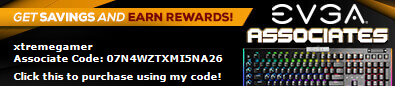
|
Dothes
Superclocked Member

- Total Posts : 103
- Reward points : 0
- Joined: 4/28/2021
- Status: offline
- Ribbons : 0

Re: NU Audio Pro Driver Release v1.0.3 (Win10)
Friday, June 11, 2021 10:12 AM
(permalink)
|
playboyer
New Member

- Total Posts : 99
- Reward points : 0
- Joined: 7/18/2007
- Status: offline
- Ribbons : 0

Re: NU Audio Pro Driver Release v1.0.3 (Win10)
Saturday, June 19, 2021 5:14 AM
(permalink)
I guess the driver is perfect since no updates.
|
buyerlmao12
New Member

- Total Posts : 100
- Reward points : 0
- Joined: 4/23/2021
- Status: offline
- Ribbons : 0

Re: NU Audio Pro Driver Release v1.0.3 (Win10)
Saturday, June 19, 2021 8:34 AM
(permalink)
|
socialwaif
New Member

- Total Posts : 89
- Reward points : 0
- Joined: 8/24/2015
- Status: offline
- Ribbons : 0

Re: NU Audio Pro Driver Release v1.0.3 (Win10)
Friday, July 02, 2021 12:46 AM
(permalink)
When I go to look up the driver information for the EVGA NU Audio Pro in Device Manager, it says 10/7/2019. Is that the correct date? I was expecting something more recent after doing the update.
|
Torino460
New Member

- Total Posts : 8
- Reward points : 0
- Joined: 7/4/2021
- Status: offline
- Ribbons : 0

Re: NU Audio Pro Driver Release v1.0.3 (Win10)
Sunday, July 04, 2021 3:01 PM
(permalink)
I've tried this and cannot find it in the registry as you described. Is there any way you could do a how to video?
|
BizSAR
EGC Lead Admin / EVGA Forum Moderator

- Total Posts : 932
- Reward points : 0
- Joined: 7/13/2007
- Location: Oregon, USA
- Status: offline
- Ribbons : 0

Re: NU Audio Pro Driver Release v1.0.3 (Win10)
Sunday, July 04, 2021 5:12 PM
(permalink)
Torino460
I've tried this and cannot find it in the registry as you described. Is there any way you could do a how to video?
What are you referring to?
BizSAR EVGA 3090Ti FTW3 Ultra / ZOTAC 4070Ti Trinity OC - ASUS ROG PG279QM
|
Torino460
New Member

- Total Posts : 8
- Reward points : 0
- Joined: 7/4/2021
- Status: offline
- Ribbons : 0

Re: NU Audio Pro Driver Release v1.0.3 (Win10)
Sunday, July 04, 2021 7:13 PM
(permalink)
A post by RMui
After reading a bit more I picked something up about manually restarting, and that caused me to wonder if the auto installer after the restart was causing problems, and it was. With some trial and error, I was able to install my sound card. Here's what I did:
Uninstalled all Nu Audio software.Restarted.Reinstalled all Nu Audio software.When asked to reboot, I said no. Went into regedit and removed the entries for NUAudioInstaller.lnk and EVGA NU Audio Card Pro.lnk. I made a backup of the registry key in case I broke something.
[HKEY_CURRENT_USER\SOFTWARE\Microsoft\Windows\CurrentVersion\Explorer\StartupApproved\StartupFolder]
"NUAudioInstaller.lnk"=hex:02,00,00,00,00,00,00,00,00,00,00,00
"EVGA NU Audio Card Pro.lnk"=hex:02,00,00,00,00,00,00,00,00,00,00,00
Restarted the computer.After reboot, something new started, the firmware updater! Once that completed, the Nu Audio Pro software loaded, and detected my card successfully. Looks like once again, it's a firmware update that is causing the sound card to not install properly. See my complaint about the firmware updater in version 1.0.1.
I don't know why it didn't reply to him.
|
RMui
New Member

- Total Posts : 30
- Reward points : 0
- Joined: 9/30/2010
- Status: offline
- Ribbons : 2

Re: NU Audio Pro Driver Release v1.0.3 (Win10)
Sunday, July 04, 2021 10:25 PM
(permalink)
Hi Torino460, Sorry to hear you are having problems like I experienced! It has been a while so I will do what I can to help. However, it sounds very similar to the issue my problem. Before you start, uninstall all the Nu Audio Software. The software to uninstall will be: EVGA Nu Audio Driver vXXX (where XXX is the current installed version), EVGA Nu Audio Pro Utility, and EVGA_NahimicAPI 64-bit. This is what I currently have installed, but it should be fine if you are missing any one of these software. Next attempt to install the Nu Audio Pro software, and when asked to reboot, say no. Proceed to follow the instructions below. To get to the registry, - Press the "windows key" and the "R" key on your keyboard.
- Type in "regedit"
- Replace the entry "Computer", right below "File" on the top left, and paste in "Computer\HKEY_CURRENT_USER\SOFTWARE\Microsoft\Windows\CurrentVersion\Explorer\StartupApproved\StartupFolder" without the quotes.
- Press "Enter" on your keyboard.
This should take you right to the path of the startup folder. To the right, you should see two entries called: "NUAudioInstaller.lnk," and ""EVGA NU Audio Card Pro.lnk." Delete these two keys as these shortcuts will startup the next time your computer reboots. Once you reboot, the firmware updater tool should launch. Hope this helps!
|
Torino460
New Member

- Total Posts : 8
- Reward points : 0
- Joined: 7/4/2021
- Status: offline
- Ribbons : 0

Re: NU Audio Pro Driver Release v1.0.3 (Win10)
Monday, July 05, 2021 0:16 PM
(permalink)
RMui
Hi Torino460,
Sorry to hear you are having problems like I experienced! It has been a while so I will do what I can to help. However, it sounds very similar to the issue my problem.
Before you start, uninstall all the Nu Audio Software. The software to uninstall will be: EVGA Nu Audio Driver vXXX (where XXX is the current installed version), EVGA Nu Audio Pro Utility, and EVGA_NahimicAPI 64-bit. This is what I currently have installed, but it should be fine if you are missing any one of these software.
Next attempt to install the Nu Audio Pro software, and when asked to reboot, say no. Proceed to follow the instructions below.
To get to the registry,- Press the "windows key" and the "R" key on your keyboard.
- Type in "regedit"
- Replace the entry "Computer", right below "File" on the top left, and paste in "Computer\HKEY_CURRENT_USER\SOFTWARE\Microsoft\Windows\CurrentVersion\Explorer\StartupApproved\StartupFolder" without the quotes.
- Press "Enter" on your keyboard.
This should take you right to the path of the startup folder. To the right, you should see two entries called: "NUAudioInstaller.lnk," and ""EVGA NU Audio Card Pro.lnk." Delete these two keys as these shortcuts will startup the next time your computer reboots. Once you reboot, the firmware updater tool should launch. Hope this helps!
I will have to try this tomorrow. I am at work right now. But I did attempt this earlier with no luck. I even manually searched the registry by clicking on each individual directory in the path you put up in your earlier post. But I didn't exactly know how to do an automatic search Now that you laid that out for me I think I can get it. Thank you for the help. I will let you know tomorrow when I try this out. I get off at 7am.
|