Gasmask
New Member

- Total Posts : 8
- Reward points : 0
- Joined: 2014/03/22 05:48:07
- Status: offline
- Ribbons : 0

I've recently, well not really that recent, bought an EVGA GTX 680 around about 2 months ago, and have been playing on it ever since. And, I recently just noticed that my frames a second have DRASTICALLY decreased when I initially bought the card. To prove this, I watched a World of Tanks replay that I had, when I first bought the card, and played a game on it.
When you watch a WoT replay, it shows you the frames a second you had when you first played it, and the frames you currently have now. I used to have 90-120 frames, on MAX settings, and now I have about 45-60. When I come into an urban area, I range between 30-40, on the same settings. I'd play a desert match, and have about 100 frames ON AVERAGE, and now I have about 60 frames average. I thought it was just WoT, but then I noticed the same thing in War Thunder. I remember getting 150-200 fps on the max settings, and it'd be in the purple\orange colour section, in a game, and now I'm getting about 55-60. It's the same with SWTOR and Battlefield 4.
I've been using EVGA Precision X to monitor my graphics card, and used the Razer Gamebooster application to try and increase my performance for my card. I've uninstalled a lot of things, and re installed others. None of this is making it better. In fact, I think it might be making it worse. I've even taken the card out of its socket, unscrewed the screws, and opened the bloody thing to see if there's a fault there. I'm not sure if this would help, but I used to keep my GTX 640 in with my GTX 680, and just recently taken it out. I'm not sure if that effected the performance of my card, but if it did, I'll put it back in.
I have a Lenovo K430, and only two modifications; The PSU, which is a Corsair CX600M, and the EVGA GTX 2GB 680.
Could someone please help me out? This has been really depressing me over the last couple of days. I've spent at least around about £1500 on this computer, and I've only had it for a year.
My system specs are as followed:
CPU Speed: 2 Core 3 GHz
PSU: Corsair CX600M
Windows Version: Microsoft Windows 8 (build 9200), 64-bit
Processor: Intel(R) Core(TM) i7-3770 CPU @ 3.40GHz
Graphics Card: EVGA GeForce GTX 680 2GB
RAM: 16.0 GB DDR3
Total Memory: 2TB.
|
Sajin
EVGA Forum Moderator

- Total Posts : 49227
- Reward points : 0
- Joined: 2010/06/07 21:11:51
- Location: Texas, USA.
- Status: offline
- Ribbons : 199


Re: My graphics card is slowly getting worse over time?
2014/05/30 09:13:06
(permalink)
Have you changed video drivers since you bought the card? Is your CPU staying nice and cool when playing?
|
rjohnson11
EVGA Forum Moderator

- Total Posts : 85038
- Reward points : 0
- Joined: 2004/10/05 12:44:35
- Location: Netherlands
- Status: offline
- Ribbons : 86


Re: My graphics card is slowly getting worse over time?
2014/05/30 09:20:41
(permalink)
Sajin
Have you changed video drivers since you bought the card? Is your CPU staying nice and cool when playing?
+1 Video drivers would be the key to start your troubleshooting as Sajin has suggested.
|
Gasmask
New Member

- Total Posts : 8
- Reward points : 0
- Joined: 2014/03/22 05:48:07
- Status: offline
- Ribbons : 0

Re: My graphics card is slowly getting worse over time?
2014/05/30 09:24:03
(permalink)
Sajin
Have you changed video drivers since you bought the card? Is your CPU staying nice and cool when playing?
rjohnson11
+1 Video drivers would be the key to start your troubleshooting as Sajin has suggested.
I have been using Geforce Experience to update my graphics card drivers, and I have set it to check for updates every day. Every time I have notified of an update, I have updated it. I'm currently on 337.88. And, I'm not sure if my CPU is staying cool when I play. I can check up on this now. Edit: 
post edited by Gasmask - 2014/05/30 09:32:12
|
Sajin
EVGA Forum Moderator

- Total Posts : 49227
- Reward points : 0
- Joined: 2010/06/07 21:11:51
- Location: Texas, USA.
- Status: offline
- Ribbons : 199


Re: My graphics card is slowly getting worse over time?
2014/05/30 09:31:51
(permalink)
Have you been using geforce experience to optimize your games?
|
Gasmask
New Member

- Total Posts : 8
- Reward points : 0
- Joined: 2014/03/22 05:48:07
- Status: offline
- Ribbons : 0

Re: My graphics card is slowly getting worse over time?
2014/05/30 09:37:17
(permalink)
Sajin
Have you been using geforce experience to optimize your games?
If you mean, in the Preferences settings, under game, and having all boxes under Optimal game settings unticked, then yes. Otherwise, I'm not sure.
|
Sajin
EVGA Forum Moderator

- Total Posts : 49227
- Reward points : 0
- Joined: 2010/06/07 21:11:51
- Location: Texas, USA.
- Status: offline
- Ribbons : 199


Re: My graphics card is slowly getting worse over time?
2014/05/30 09:43:46
(permalink)
So you have all of these options unticked... 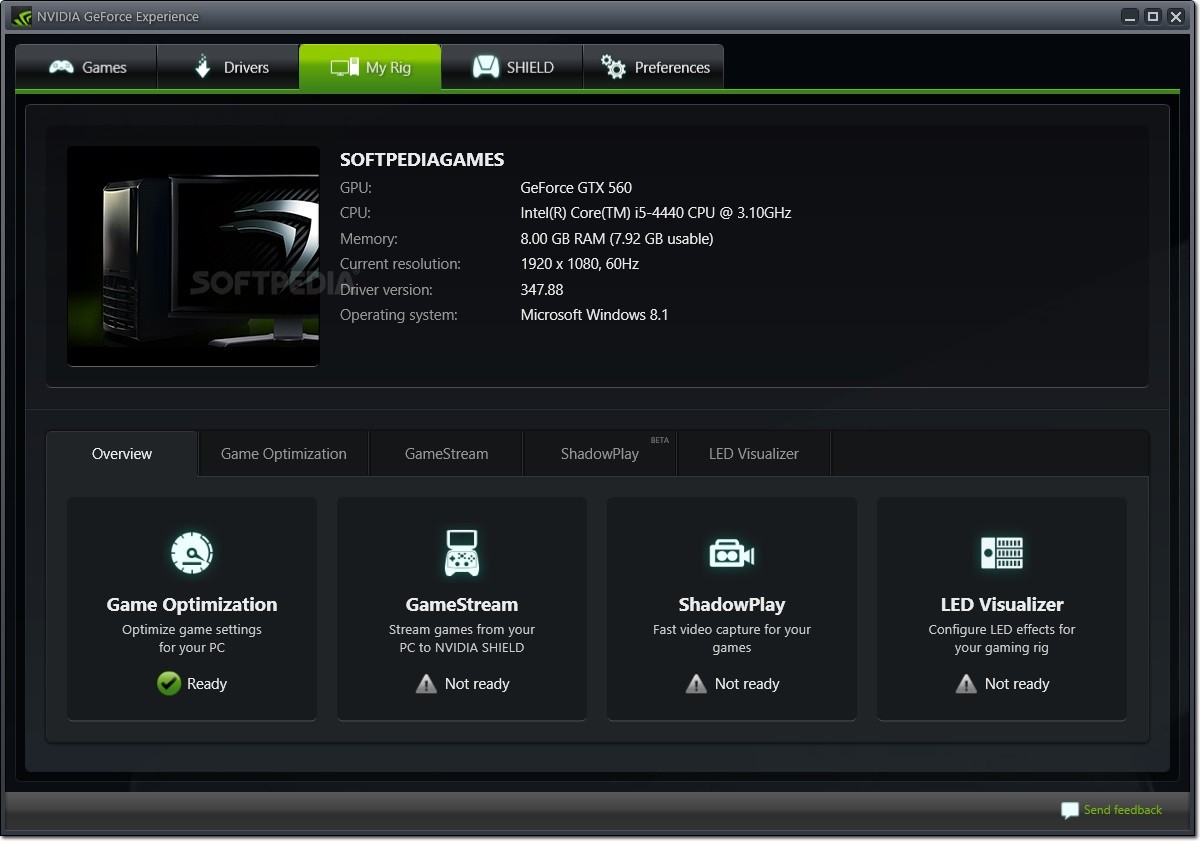 You haven't been using the optimize button for your games... 
|
Gasmask
New Member

- Total Posts : 8
- Reward points : 0
- Joined: 2014/03/22 05:48:07
- Status: offline
- Ribbons : 0

Re: My graphics card is slowly getting worse over time?
2014/05/30 09:52:27
(permalink)
Sajin
So you have all of these options unticked...
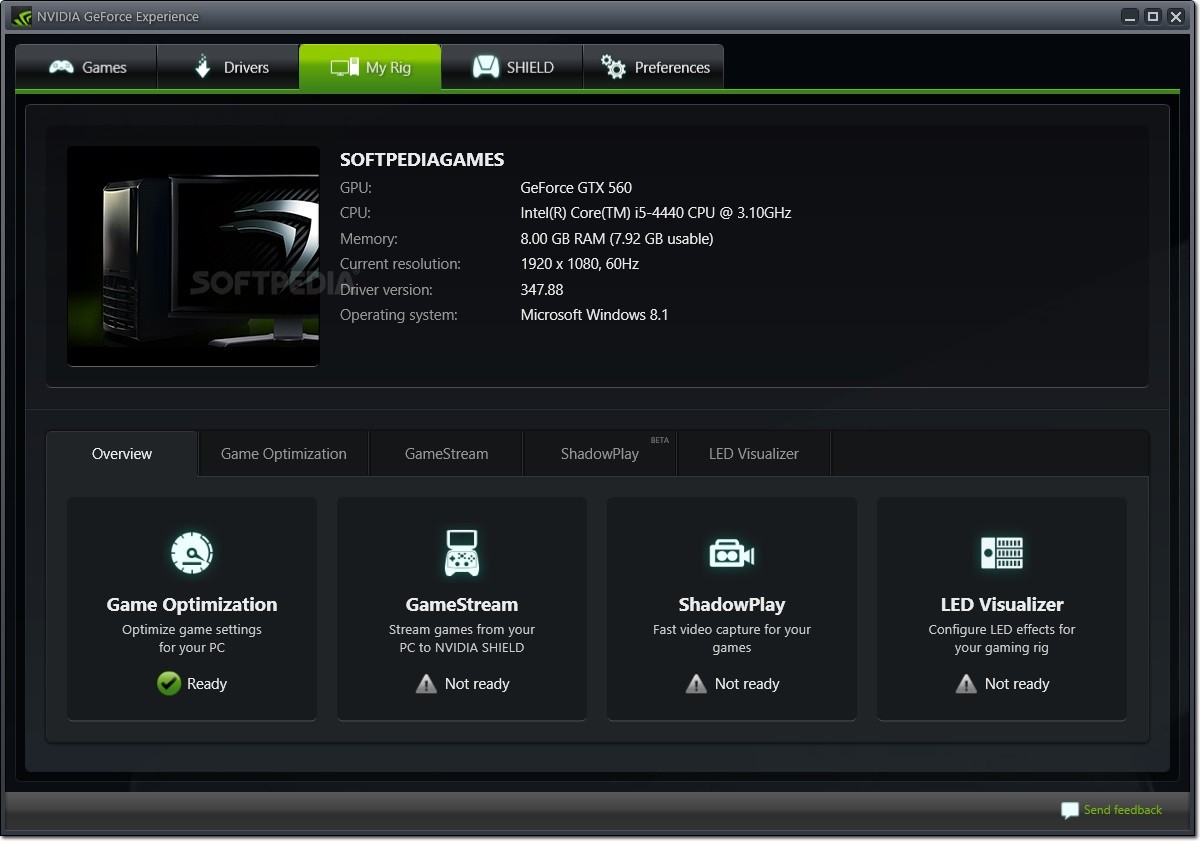
You haven't been using the optimize button for your games...

Optimizing it really doesn't make any difference, because it only changes one or two things for each game. Also, I see no improvement in my FPS.
|
Sajin
EVGA Forum Moderator

- Total Posts : 49227
- Reward points : 0
- Joined: 2010/06/07 21:11:51
- Location: Texas, USA.
- Status: offline
- Ribbons : 199


Re: My graphics card is slowly getting worse over time?
2014/05/30 09:55:25
(permalink)
Are you running with VSYNC enabled? If so, disable it.
|
Gasmask
New Member

- Total Posts : 8
- Reward points : 0
- Joined: 2014/03/22 05:48:07
- Status: offline
- Ribbons : 0

Re: My graphics card is slowly getting worse over time?
2014/05/30 10:39:47
(permalink)
Sajin
Are you running with VSYNC enabled? If so, disable it.
V-Sync has been turned off.
|
Sajin
EVGA Forum Moderator

- Total Posts : 49227
- Reward points : 0
- Joined: 2010/06/07 21:11:51
- Location: Texas, USA.
- Status: offline
- Ribbons : 199


Re: My graphics card is slowly getting worse over time?
2014/05/30 10:41:10
(permalink)
Gasmask
Sajin
Are you running with VSYNC enabled? If so, disable it.
V-Sync has been turned off.
Frame rates still the same?
|
Gasmask
New Member

- Total Posts : 8
- Reward points : 0
- Joined: 2014/03/22 05:48:07
- Status: offline
- Ribbons : 0

Re: My graphics card is slowly getting worse over time?
2014/05/30 10:55:49
(permalink)
Sajin
Gasmask
Sajin
Are you running with VSYNC enabled? If so, disable it.
V-Sync has been turned off.
Frame rates still the same?
No difference, still as worse as the time I posted this thread.
|
Sajin
EVGA Forum Moderator

- Total Posts : 49227
- Reward points : 0
- Joined: 2010/06/07 21:11:51
- Location: Texas, USA.
- Status: offline
- Ribbons : 199


Re: My graphics card is slowly getting worse over time?
2014/05/30 11:05:20
(permalink)
Ok, here is what I recommend you do... #1 Perform a clean installation of video drivers.- Uninstall Precision X/Afterburner if installed, make sure to select "no" to saving profiles when asked. Reboot the machine.
- Download & save 332.21 driver to your desktop. (Going to start off with some older drivers first.)
- Double click on 332.21-desktop-win8-win7-winvista-64bit-english-whql.exe located on your desktop & run the extractor.
- Select custom advanced install, under custom installation options uncheck all options but graphics driver & physx system software, if you are using audio over HDMI please select the HD Audio driver, if you have a 3D capable monitor and would like to use 3D at some point select the 3D Vision driver also, check mark perform clean install, then click next to install the driver, reboot when asked. (Do not install geforce expereince.)
- Re-install Precision X/Afterburner if you want, do not install both choose one or the other.
#2 Delete all the .cfg files for your games that contain the video settings, so they reset to default when you open the game, set settings back the way you want them. Test and report back with your results.
|
Gasmask
New Member

- Total Posts : 8
- Reward points : 0
- Joined: 2014/03/22 05:48:07
- Status: offline
- Ribbons : 0

Re: My graphics card is slowly getting worse over time?
2014/05/30 12:10:44
(permalink)
Sajin
Ok, here is what I recommend you do...
#1 Perform a clean installation of video drivers.
- Uninstall Precision X/Afterburner if installed, make sure to select "no" to saving profiles when asked. Reboot the machine.
- Download & save driver to your desktop. (Going to start off with some older drivers first.)
- Double click on 332.21-desktop-win8-win7-winvista-64bit-english-whql.exe located on your desktop & run the extractor.
- Select custom advanced install, under custom installation options uncheck all options but graphics driver & physx system software, if you are using audio over HDMI please select the HD Audio driver, if you have a 3D capable monitor and would like to use 3D at some point select the 3D Vision driver also, check mark perform clean install, then click next to install the driver, reboot when asked. (Do not install geforce expereince.)
- Re-install Precision X/Afterburner if you want, do not install both choose one or the other.
#2 Delete all the .cfg files for your games that contain the video settings, so they reset to default when you open the game, set settings back the way you want them.
Test and report back with your results.
Played a game of WoT, and the frame rate was around 40 now, and it was choppy as hell. Should I install the new driver?
|
Sajin
EVGA Forum Moderator

- Total Posts : 49227
- Reward points : 0
- Joined: 2010/06/07 21:11:51
- Location: Texas, USA.
- Status: offline
- Ribbons : 199


Re: My graphics card is slowly getting worse over time?
2014/05/30 12:14:02
(permalink)
Gasmask
Sajin
Ok, here is what I recommend you do...
#1 Perform a clean installation of video drivers.
- Uninstall Precision X/Afterburner if installed, make sure to select "no" to saving profiles when asked. Reboot the machine.
- Download & save driver to your desktop. (Going to start off with some older drivers first.)
- Double click on 332.21-desktop-win8-win7-winvista-64bit-english-whql.exe located on your desktop & run the extractor.
- Select custom advanced install, under custom installation options uncheck all options but graphics driver & physx system software, if you are using audio over HDMI please select the HD Audio driver, if you have a 3D capable monitor and would like to use 3D at some point select the 3D Vision driver also, check mark perform clean install, then click next to install the driver, reboot when asked. (Do not install geforce expereince.)
- Re-install Precision X/Afterburner if you want, do not install both choose one or the other.
#2 Delete all the .cfg files for your games that contain the video settings, so they reset to default when you open the game, set settings back the way you want them.
Test and report back with your results.
Played a game of WoT, and the frame rate was around 40 now, and it was choppy as hell. Should I install the new driver?
Yes, install 337.88 just like you installed 332.21.
|
Gasmask
New Member

- Total Posts : 8
- Reward points : 0
- Joined: 2014/03/22 05:48:07
- Status: offline
- Ribbons : 0

Re: My graphics card is slowly getting worse over time?
2014/05/31 06:14:38
(permalink)
Well, I tested my GPU on the Heaven benchmark app. Comparing it from yesterdays, and the day before, my FPS has increased by 0.4 frames, from 61.8fps on average, to 62.2fps average. After 337.88 re installation test:  Pre-337.88 re installation test: 
|
bdary
Omnipotent Enthusiast

- Total Posts : 10626
- Reward points : 0
- Joined: 2008/04/25 14:08:16
- Location: Florida
- Status: offline
- Ribbons : 118

Re: My graphics card is slowly getting worse over time?
2014/05/31 06:34:05
(permalink)
Removing the 640 GPU will only decrease performance on the 680 when playing games that use PhysX and only if it was being used as the PhysX processor.
|
rjohnson11
EVGA Forum Moderator

- Total Posts : 85038
- Reward points : 0
- Joined: 2004/10/05 12:44:35
- Location: Netherlands
- Status: offline
- Ribbons : 86


Re: My graphics card is slowly getting worse over time?
2014/05/31 06:37:36
(permalink)
I think that is as good as you will get based on your setup.
|
_Nite_
Omnipotent Enthusiast

- Total Posts : 14962
- Reward points : 0
- Joined: 2007/04/18 15:35:04
- Location: Sumner, Washington
- Status: offline
- Ribbons : 46

Re: My graphics card is slowly getting worse over time?
2014/06/01 15:11:33
(permalink)
I just ran the heaven benchmark on my 2600K @ 4.2 and GTX 770 and got 1642 in Heaven at the same settings you had, I just wanted to let ya know that the 680 and 770 are suppose to be very close in performance so you are a little bit short on that score.
Gaming Rig: AMD Ryzen 7 2700x @ 4.25Ghz - Asrock B450 Pro 4 - 16GB Crucial Ballistix DDR4 3000 - 240GB SSD (OS), 1TB ADATA SU800 SSD and 2TB ADATA SX8200 Pro M2 NVME (Games) - 8GB RTX 3070 XC3 Ultra - Sound Blaster Audigy 5 RX - EVGA Supernova 750w G2 - Antec 302 - 24" Asus VG248QE
|
Erik
EVGA Alumni

- Total Posts : 417
- Reward points : 0
- Joined: 2014/04/11 09:43:50
- Status: offline
- Ribbons : 0

Re: My graphics card is slowly getting worse over time?
2014/06/01 16:34:46
(permalink)
Make sure that you have shut off Vsync in the game's settings as well, not only in Nvidia control panel or vise versa depending
on where you disabled it a few posts back.
|