rjohnson11
EVGA Forum Moderator

- Total Posts : 85038
- Reward points : 0
- Joined: 2004/10/05 12:44:35
- Location: Netherlands
- Status: offline
- Ribbons : 86

Upgraded my rig today. I need to tidy up the cables still.  
|
atfrico
Omnipotent Enthusiast

- Total Posts : 9738
- Reward points : 0
- Joined: 2008/05/20 16:16:06
- Location: <--Dip, Dip, Potato Chip!-->
- Status: offline
- Ribbons : 25


Re: My RTX 4090 update
2022/10/24 07:58:55
(permalink)
T hose who abuse power, are nothing but scumbags! The challenge of power is how to use it and not abuse it. The abuse of power that seems to create the most unhappiness is when a person uses personal power to get ahead without regards to the welfare of others, people are obsessed with it. You can take a nice person and turn them into a slob, into an insane being, craving power, destroying anything that stands in their way. Affiliate Code: 3T15O1S07G
|
CraptacularOne
CLASSIFIED ULTRA Member

- Total Posts : 6266
- Reward points : 0
- Joined: 2006/06/12 17:20:44
- Location: Florida
- Status: offline
- Ribbons : 222


Re: My RTX 4090 update
2022/10/24 08:16:42
(permalink)
Very nice, might I suggest you order one of these for your PSU if you're still using the Corsair 1000w unit? https://www.corsair.com/us/en/Categories/Products/Accessories-%7C-Parts/PC-Components/Power-Supplies/600W-PCIe-5-0-12VHPWR-Type-4-PSU-Power-Cable/p/CP-8920284 That'll go miles in helping tame the spaghetti monster that the adapter creates. It'll also give you the ability to increase your power limit on the card as well as use alternate BIOS with higher power limits to play around with. I use the "silent" BIOS as my tinker BIOS and have just settled on using the BIOS from the MSI Suprim X. It gives the card a native 480w target and lets you increase it to 520w via the slider if you wish. This is the BIOS here if you're interested: https://www.techpowerup.com/vgabios/249756/msi-rtx4090-24576-220920-3 I tried some of the 600w BIOS like the Gigabyte Gaming OC or the ASUS Strix versions and saw really no increase in performance as the card just can't really get much past 3Ghz core regardless of power limit on the stock cooler. With the MSI Suprim X BIOS the card will run 3015-3045Mhz if you set the core offset to +180. Though for daily gaming I leave the power slider at 100% (480w on this BIOS) and just use a +100 offset which nets me a boost clock of 2850Mhz in games and power draw stays in the 400-450w range depending on the game.
Intel i9 14900K ...............................Ryzen 9 7950X3D MSI RTX 4090 Gaming Trio................ASRock Phantom RX 7900 XTX Samsung Odyssey G9.......................PiMax 5K Super/Meta Quest 3 ASUS ROG Strix Z690-F Gaming........ASUS TUF Gaming X670E Plus WiFi 64GB G.Skill Trident Z5 6800Mhz.......64GB Kingston Fury RGB 6000Mhz MSI MPG A1000G 1000w..................EVGA G3 SuperNova 1000w
|
rjohnson11
EVGA Forum Moderator

- Total Posts : 85038
- Reward points : 0
- Joined: 2004/10/05 12:44:35
- Location: Netherlands
- Status: offline
- Ribbons : 86


Re: My RTX 4090 update
2022/10/24 09:38:34
(permalink)
CraptacularOne
Very nice, might I suggest you order one of these for your PSU if you're still using the Corsair 1000w unit?
https://www.corsair.com/us/en/Categories/Products/Accessories-%7C-Parts/PC-Components/Power-Supplies/600W-PCIe-5-0-12VHPWR-Type-4-PSU-Power-Cable/p/CP-8920284
That'll go miles in helping tame the spaghetti monster that the adapter creates. It'll also give you the ability to increase your power limit on the card as well as use alternate BIOS with higher power limits to play around with. I use the "silent" BIOS as my tinker BIOS and have just settled on using the BIOS from the MSI Suprim X. It gives the card a native 480w target and lets you increase it to 520w via the slider if you wish.
This is the BIOS here if you're interested:
https://www.techpowerup.com/vgabios/249756/msi-rtx4090-24576-220920-3
I tried some of the 600w BIOS like the Gigabyte Gaming OC or the ASUS Strix versions and saw really no increase in performance as the card just can't really get much past 3Ghz core regardless of power limit on the stock cooler. With the MSI Suprim X BIOS the card will run 3015-3045Mhz if you set the core offset to +180. Though for daily gaming I leave the power slider at 100% (480w on this BIOS) and just use a +100 offset which nets me a boost clock of 2850Mhz in games and power draw stays in the 400-450w range depending on the game.
I saw your scores for your system and mine are much lower. I need to figure out what's going on.
|
donta1979
Primarch

- Total Posts : 9050
- Reward points : 0
- Joined: 2007/02/11 19:27:15
- Location: In the land of Florida Man!
- Status: offline
- Ribbons : 73


Re: My RTX 4090 update
2022/10/24 10:12:51
(permalink)
rjohnson11
CraptacularOne
Very nice, might I suggest you order one of these for your PSU if you're still using the Corsair 1000w unit?
https://www.corsair.com/us/en/Categories/Products/Accessories-%7C-Parts/PC-Components/Power-Supplies/600W-PCIe-5-0-12VHPWR-Type-4-PSU-Power-Cable/p/CP-8920284
That'll go miles in helping tame the spaghetti monster that the adapter creates. It'll also give you the ability to increase your power limit on the card as well as use alternate BIOS with higher power limits to play around with. I use the "silent" BIOS as my tinker BIOS and have just settled on using the BIOS from the MSI Suprim X. It gives the card a native 480w target and lets you increase it to 520w via the slider if you wish.
This is the BIOS here if you're interested:
https://www.techpowerup.com/vgabios/249756/msi-rtx4090-24576-220920-3
I tried some of the 600w BIOS like the Gigabyte Gaming OC or the ASUS Strix versions and saw really no increase in performance as the card just can't really get much past 3Ghz core regardless of power limit on the stock cooler. With the MSI Suprim X BIOS the card will run 3015-3045Mhz if you set the core offset to +180. Though for daily gaming I leave the power slider at 100% (480w on this BIOS) and just use a +100 offset which nets me a boost clock of 2850Mhz in games and power draw stays in the 400-450w range depending on the game.
I saw your scores for your system and mine are much lower. I need to figure out what's going on.
Go into windows security and turn VBS status to off aka memory integrity. That is probably part of what is doing it and it will hold back your scores. 
post edited by donta1979 - 2022/10/24 10:16:49
Heatware
Retired from AAA Game Industry
Jeep Wranglers, English Bulldog Rescue
USAF, USANG, US ARMY Combat Veteran
My Build
14900k, z790 Apex Encore, EK Nucleus Direct Die, T-Force EXTREEM 8000mhz cl38 2x24 Stable"24hr Karhu" XMP, Rog Strix OC RTX 4090, Rog Hyperion GR701 Case, Rog Thor II 1200w, Rog Centra True Wireless Speednova, 35" Rog Swift PG35VQ + Acer EI342CKR Pbmiippx 34", EK Link FPT 140mm D-RGB Fans. Rog Claymore II, Rog Harpe Ace Aimlabs Edition, Cyberpunk 2077 Xbox One Controller, WD Black SN850x/Samsung 980+990 PRO/Samsung 980. Honeywell PTM7950 pad on CPU+GPU
|
rjohnson11
EVGA Forum Moderator

- Total Posts : 85038
- Reward points : 0
- Joined: 2004/10/05 12:44:35
- Location: Netherlands
- Status: offline
- Ribbons : 86


Re: My RTX 4090 update
2022/10/24 11:31:34
(permalink)
That seemed to be the cause. Scores are much higher now.
|
CraptacularOne
CLASSIFIED ULTRA Member

- Total Posts : 6266
- Reward points : 0
- Joined: 2006/06/12 17:20:44
- Location: Florida
- Status: offline
- Ribbons : 222


Re: My RTX 4090 update
2022/10/24 11:50:40
(permalink)
I thought everyone knew to turn that off as a baseline  . Now that you've got that sorted try leaning on the GPU a little bit and add some clock speed or maybe a new BIOS.
Intel i9 14900K ...............................Ryzen 9 7950X3D MSI RTX 4090 Gaming Trio................ASRock Phantom RX 7900 XTX Samsung Odyssey G9.......................PiMax 5K Super/Meta Quest 3 ASUS ROG Strix Z690-F Gaming........ASUS TUF Gaming X670E Plus WiFi 64GB G.Skill Trident Z5 6800Mhz.......64GB Kingston Fury RGB 6000Mhz MSI MPG A1000G 1000w..................EVGA G3 SuperNova 1000w
|
rjohnson11
EVGA Forum Moderator

- Total Posts : 85038
- Reward points : 0
- Joined: 2004/10/05 12:44:35
- Location: Netherlands
- Status: offline
- Ribbons : 86


Re: My RTX 4090 update
2022/10/24 12:01:17
(permalink)
CraptacularOne
I thought everyone knew to turn that off as a baseline  . Now that you've got that sorted try leaning on the GPU a little bit and add some clock speed or maybe a new BIOS. . Now that you've got that sorted try leaning on the GPU a little bit and add some clock speed or maybe a new BIOS.
I'm very happy with the way things are right now. However I might consider some slight overclocking at a later time. Now I would like to see how this new 'toy' does in real gaming.
post edited by rjohnson11 - 2022/10/24 12:18:23
|
Sajin
EVGA Forum Moderator

- Total Posts : 49227
- Reward points : 0
- Joined: 2010/06/07 21:11:51
- Location: Texas, USA.
- Status: offline
- Ribbons : 199


Re: My RTX 4090 update
2022/10/24 12:39:22
(permalink)
|
CraptacularOne
CLASSIFIED ULTRA Member

- Total Posts : 6266
- Reward points : 0
- Joined: 2006/06/12 17:20:44
- Location: Florida
- Status: offline
- Ribbons : 222


Re: My RTX 4090 update
2022/10/24 15:32:32
(permalink)
rjohnson11
CraptacularOne
I thought everyone knew to turn that off as a baseline  . Now that you've got that sorted try leaning on the GPU a little bit and add some clock speed or maybe a new BIOS. . Now that you've got that sorted try leaning on the GPU a little bit and add some clock speed or maybe a new BIOS.
I'm very happy with the way things are right now. However I might consider some slight overclocking at a later time. Now I would like to see how this new 'toy' does in real gaming.
Enjoy you’ll see it’s quite the capable gaming card.
Intel i9 14900K ...............................Ryzen 9 7950X3D MSI RTX 4090 Gaming Trio................ASRock Phantom RX 7900 XTX Samsung Odyssey G9.......................PiMax 5K Super/Meta Quest 3 ASUS ROG Strix Z690-F Gaming........ASUS TUF Gaming X670E Plus WiFi 64GB G.Skill Trident Z5 6800Mhz.......64GB Kingston Fury RGB 6000Mhz MSI MPG A1000G 1000w..................EVGA G3 SuperNova 1000w
|
Chaos_21
CLASSIFIED Member

- Total Posts : 3935
- Reward points : 0
- Joined: 2005/10/26 17:37:36
- Location: Redding, Ca
- Status: offline
- Ribbons : 10


Re: My RTX 4090 update
2022/10/24 18:52:25
(permalink)
Nice upgrade 
ASUS TUF Gaming Z690-Intel Core i9-12900K- EVGA 360 CLC Cooler-Corsair Vengeance 4 x 16GB 3200mhz-2TB Solidigm P41 Plus M.2 SSD--Three 1TB 970 EVO SSD's-EVGA GeForce RTX 3080 XC3 ULTRA-Corsair HX1000i-Windows 11 64bit-Corsair iCUE 5000X RGB Case. Steam Twitter: https://twitter.com/Chaos_21 Use my associate code: JBGVM12HDYDJPIM to get 5%-10% discount on EVGA purchases. 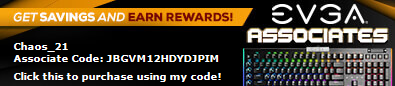
|
atfrico
Omnipotent Enthusiast

- Total Posts : 9738
- Reward points : 0
- Joined: 2008/05/20 16:16:06
- Location: <--Dip, Dip, Potato Chip!-->
- Status: offline
- Ribbons : 25


Re: My RTX 4090 update
2022/10/25 08:54:42
(permalink)
@donta1979 great OC suggestion. It will be better to post the OCing settings in the 4000 series forum
It will help many in achieving an OC in their rigs
T hose who abuse power, are nothing but scumbags! The challenge of power is how to use it and not abuse it. The abuse of power that seems to create the most unhappiness is when a person uses personal power to get ahead without regards to the welfare of others, people are obsessed with it. You can take a nice person and turn them into a slob, into an insane being, craving power, destroying anything that stands in their way. Affiliate Code: 3T15O1S07G
|
donta1979
Primarch

- Total Posts : 9050
- Reward points : 0
- Joined: 2007/02/11 19:27:15
- Location: In the land of Florida Man!
- Status: offline
- Ribbons : 73


Re: My RTX 4090 update
2022/10/28 12:50:39
(permalink)
CraptacularOne
I thought everyone knew to turn that off as a baseline  . Now that you've got that sorted try leaning on the GPU a little bit and add some clock speed or maybe a new BIOS. . Now that you've got that sorted try leaning on the GPU a little bit and add some clock speed or maybe a new BIOS.
To be fair a lot of us didn't know about it nor thought about it. Like you can show people your benches saying something is up why is my score so low and most do not even bother to scroll down and check to say hey turn that off. Thank me afterwards. When RJ mentioned it again decided to look at his 3DMark bench link, scroll to the bottom and went ohhh turn that off.
post edited by donta1979 - 2022/10/28 12:59:11
Heatware
Retired from AAA Game Industry
Jeep Wranglers, English Bulldog Rescue
USAF, USANG, US ARMY Combat Veteran
My Build
14900k, z790 Apex Encore, EK Nucleus Direct Die, T-Force EXTREEM 8000mhz cl38 2x24 Stable"24hr Karhu" XMP, Rog Strix OC RTX 4090, Rog Hyperion GR701 Case, Rog Thor II 1200w, Rog Centra True Wireless Speednova, 35" Rog Swift PG35VQ + Acer EI342CKR Pbmiippx 34", EK Link FPT 140mm D-RGB Fans. Rog Claymore II, Rog Harpe Ace Aimlabs Edition, Cyberpunk 2077 Xbox One Controller, WD Black SN850x/Samsung 980+990 PRO/Samsung 980. Honeywell PTM7950 pad on CPU+GPU
|
redteamgo
SSC Member

- Total Posts : 803
- Reward points : 0
- Joined: 2013/11/16 13:20:08
- Status: offline
- Ribbons : 3


Re: My RTX 4090 update
2022/11/01 16:01:07
(permalink)
rj, awesome upgrade. are you finding that you have a decent amount of OC headroom?
CPU: Intel 12900K EK 1700 Quantum Mag AcetelGPU: EVGA 3090 KPHCMB: EVGA Z690 DarkPSU: EVGA SuperNOVA 1600 P+Memory: G.SKILL Z5 6600mhz XMP3NVME: Samsung 980 Pro Gen 4 1TB, Gen 3 970 1TBCooling: MO-RA3 420 P/P 8x200mm Noctua HS PWM, Dual D5Case: Fractal Design Define 7 MOD Rigs!!!
|
rjohnson11
EVGA Forum Moderator

- Total Posts : 85038
- Reward points : 0
- Joined: 2004/10/05 12:44:35
- Location: Netherlands
- Status: offline
- Ribbons : 86


Re: My RTX 4090 update
2022/11/21 09:19:14
(permalink)
redteamgo
rj, awesome upgrade. are you finding that you have a decent amount of OC headroom?
I've tried some overclocking and it didn't make too much difference.
|
rjohnson11
EVGA Forum Moderator

- Total Posts : 85038
- Reward points : 0
- Joined: 2004/10/05 12:44:35
- Location: Netherlands
- Status: offline
- Ribbons : 86


Re: My RTX 4090 update
2022/11/21 09:21:21
(permalink)
Over the past week I have cleaned my PC, tidied up the cables, changed out the NZXT USB hub to a Corsair USB hub. 
|
rjohnson11
EVGA Forum Moderator

- Total Posts : 85038
- Reward points : 0
- Joined: 2004/10/05 12:44:35
- Location: Netherlands
- Status: offline
- Ribbons : 86


Re: My RTX 4090 update
2022/11/21 09:22:20
(permalink)
I still have a few more cables to tidy up, but the majority of the work is done.
|
CraptacularOne
CLASSIFIED ULTRA Member

- Total Posts : 6266
- Reward points : 0
- Joined: 2006/06/12 17:20:44
- Location: Florida
- Status: offline
- Ribbons : 222


Re: My RTX 4090 update
2022/11/21 12:18:24
(permalink)
Looking pretty clean now Rj 
Intel i9 14900K ...............................Ryzen 9 7950X3D MSI RTX 4090 Gaming Trio................ASRock Phantom RX 7900 XTX Samsung Odyssey G9.......................PiMax 5K Super/Meta Quest 3 ASUS ROG Strix Z690-F Gaming........ASUS TUF Gaming X670E Plus WiFi 64GB G.Skill Trident Z5 6800Mhz.......64GB Kingston Fury RGB 6000Mhz MSI MPG A1000G 1000w..................EVGA G3 SuperNova 1000w
|
rjohnson11
EVGA Forum Moderator

- Total Posts : 85038
- Reward points : 0
- Joined: 2004/10/05 12:44:35
- Location: Netherlands
- Status: offline
- Ribbons : 86


Re: My RTX 4090 update
2022/11/21 23:58:34
(permalink)
CraptacularOne
Looking pretty clean now Rj 
I just wish the Corsair CPU cables were longer.
|
808sting
iCX Member

- Total Posts : 464
- Reward points : 0
- Joined: 2012/04/13 15:04:51
- Location: US
- Status: offline
- Ribbons : 6

Re: My RTX 4090 update
2022/12/01 16:52:42
(permalink)
rjohnson11
I just wish the Corsair CPU cables were longer.
All their stock and sleeved cables are stiff and not long enough for large cases. Cablemod is pricey but has nice products.
i9 13900KS, Asus ROG Hero Z690 MB, 32GB G.Skill DDR5-6400Gigabyte 4090 Gaming OCExternal open-loop w/Velocity2 WBCorsair 900D CaseFirecuda SSD 1TB & 2TB, EVO 970P 1TB, Black 8TBAsus & LG BD-RECorsair AX1600i PSLG 38GL950B-G
|
rjohnson11
EVGA Forum Moderator

- Total Posts : 85038
- Reward points : 0
- Joined: 2004/10/05 12:44:35
- Location: Netherlands
- Status: offline
- Ribbons : 86


Re: My RTX 4090 update
2022/12/18 03:52:53
(permalink)
The EPS cables for the Corsair HX 1000 were simply not long enough:  So today I have replaced those cables with longer cables ordered from cable mods (notice I have run those along the right side) 
|
rjohnson11
EVGA Forum Moderator

- Total Posts : 85038
- Reward points : 0
- Joined: 2004/10/05 12:44:35
- Location: Netherlands
- Status: offline
- Ribbons : 86


Re: My RTX 4090 update
2022/12/18 03:54:02
(permalink)
I am tying up more cables (with cable ties), but at least now I can shut the metal cable door cover completely.
|
rjohnson11
EVGA Forum Moderator

- Total Posts : 85038
- Reward points : 0
- Joined: 2004/10/05 12:44:35
- Location: Netherlands
- Status: offline
- Ribbons : 86


Re: My RTX 4090 update
2022/12/19 09:26:39
(permalink)
Updated my modsrigs page today.
|
CraptacularOne
CLASSIFIED ULTRA Member

- Total Posts : 6266
- Reward points : 0
- Joined: 2006/06/12 17:20:44
- Location: Florida
- Status: offline
- Ribbons : 222


Re: My RTX 4090 update
2022/12/19 11:56:13
(permalink)
Seems the Mods Rigs links are broken and just taking us to the landing page of the sub section and not to your individual profile.
Intel i9 14900K ...............................Ryzen 9 7950X3D MSI RTX 4090 Gaming Trio................ASRock Phantom RX 7900 XTX Samsung Odyssey G9.......................PiMax 5K Super/Meta Quest 3 ASUS ROG Strix Z690-F Gaming........ASUS TUF Gaming X670E Plus WiFi 64GB G.Skill Trident Z5 6800Mhz.......64GB Kingston Fury RGB 6000Mhz MSI MPG A1000G 1000w..................EVGA G3 SuperNova 1000w
|
rjohnson11
EVGA Forum Moderator

- Total Posts : 85038
- Reward points : 0
- Joined: 2004/10/05 12:44:35
- Location: Netherlands
- Status: offline
- Ribbons : 86


Re: My RTX 4090 update
2022/12/19 12:17:19
(permalink)
CraptacularOne
Seems the Mods Rigs links are broken and just taking us to the landing page of the sub section and not to your individual profile.
I just notified EVGA management about some EU EVGA websites not working. Send an email to webmaster@evga.com for any webpages not working.
|
cotter32
iCX Member

- Total Posts : 275
- Reward points : 0
- Joined: 2018/07/19 01:36:14
- Status: offline
- Ribbons : 7

Re: My RTX 4090 update
2023/01/08 17:54:55
(permalink)
rjohnson11
That seemed to be the cause. Scores are much higher now.
I did not know that either . Checked it, and it was already set to OFF . Better to be lucky than good  I also did not know about the Level Of Detail settings to get a valid 3DMark score . It also made my score better . https://www.youtube.com/watch?v=1-_z9qpSPUAP.S. Your cables look much better, and safer now  To The Moon !
|