bcavnaugh
The Crunchinator

- Total Posts : 38516
- Reward points : 0
- Joined: 9/19/2012
- Location: USA Affiliate E5L3CTGE12 Associate 9E88QK5L7811G3H
- Status: offline
- Ribbons : 282


Getting it over with before it strikes. Info https://support.microsoft.com/en-us/help/4497934/windows-10-update-kb4497934 Starting with update KB4497934, we are introducing functionality that allows you to decide when to install a feature update. You control when you get a feature update while simultaneously keeping your devices up to date. Feature updates that are available for eligible devices will appear in a separate module on the Windows Update page ( Settings > Update & Security > Windows Update). If you would like to get an available update right away, select Download and install now. To find out more about this feature, please go to this blog. When Windows 10 devices are at, or within several months of reaching, end of service, Windows Update will begin to automatically initiate a feature update. This keeps those devices supported and receiving the monthly updates that are critical to device security and ecosystem health. Download https://www.catalog.update.microsoft.com/Search.aspx?q=KB4497934Most will want this one 2019-05 Cumulative Update for Windows 10 Version 1809 for x64-based Systems (KB4497934)Direct File Download >> windows10.0-kb4497934-x64_2a3224347811199634033c289ee046f71639611e.msu Did not see or have any problems. Did not fix my Explorer Mouse Copy or CRTL-C Crash. OS Build OS 17763.503 is the Current Version of 1809. Improvements and fixes
This update includes quality improvements. Key changes include: - Allows users to go back to a host browser from a Windows Defender Application Guard (WDAG) container.
- Addresses an issue with looping redirects between Microsoft Edge and Internet Explorer 11.
- Updates wininet.dll to prevent the re-creation of File Transfer Protocol (FTP) control sessions.
- Addresses an issue that may cause Microsoft Edge to hide annotations added to a PDF file, such as inked notes, highlights, and comments.
- Addresses an issue that removes UserRights policies from all users in a security group when you remove a device from a mobile device management (MDM) server or Microsoft Intune deletes a UserRights policy.
- Addresses an issue that disconnects a remote desktop session when you lock the session using a third-party credential provider.
- Addresses an issue that causes Microsoft Office and other applications to prompt for a password after you change a user account password. This issue occurs on hybrid Azure Active Directory (AD) joined systems.
- Addresses an issue that prevents ActiveX controls from automatically installing through a proxy server.
- Addresses an issue that prevents you from signing in to a Microsoft Surface Hub device with an Azure Active Directory account. This issue occurs because the previous sign-out did not complete successfully.
- Addresses an issue that causes a sign-in to fail with the error, “Incorrect Username or password” when using an empty or null password and Windows Defender Credential Guard is enabled.
- Addresses an issue that may cause a temporary KRB_AP_ERR_MODIFIED Kerberos sign-in failure in applications and services configured to use a Group Managed Service Account (GMSA). This issue occurs after the automatic update of the service account password.
- Addresses an issue that may prevent BitLocker from encrypting data drives when the "Enforce drive encryption on fixed data drives" Group Policy is configured.
- Addresses an issue that prevents updates from downloading from a Windows Server Update Services (WSUS) server when a Windows Defender Application Control policy is set to manage which updates can be deployed.
- Addresses an issue that may cause event 7600 in the Domain Name System (DNS) server event log to contain an unreadable server name.
- Addresses an issue that fails to record a local user’s last logon time even when the user has accessed the server’s network share.
- Addresses an issue that prevents NumLock from working properly in a Remote Assistance session when the Remote Assistance window gains and loses focus.
- Updates time zone information for Morocco.
- Updates time zone information for the Palestinian Authority.
- Addresses an issue with the International Components for Unicode (ICU) data, which were not updated for the time zone and the new Japanese Era.
- Addresses an issue with the "Allow uninstallation of language features when a language is uninstalled." Group Policy.
- Addresses an issue in which a File Share Witness does not remove Server Message Block (SMB) handles, which causes a server to eventually stop accepting SMB connections.
- Addresses an issue in which Windows attempts to renew Azure Active Directory (AAD) token certificates when there is no internet connectivity. This issue occurs during AAD authentication and slows the performance of applications.
- Addresses an issue with scrollLeft in Internet Explorer.
- Addresses an issue that causes rendering to stop working for <svg> elements.
- Addresses an issue with Assigned Access deployments (formerly Kiosk Mode) that prevents a user from logging on to an Assigned Access profile. This affects all locales and occurs when the local administrator’s group is not named using the English spelling of “Administrators”. In the Event Viewer, Event 31000 shows the source as “Microsoft-Windows-AssignedAccess/Admin” and displays the error message, “The group used to assign the application can’t be found.”
- Addresses an issue that prevents a Generation 2 virtual machine from starting on a Windows Server 2019 Hyper-V host. In the Microsoft-Windows-Hyper-V-Worker-Admin event log, Event ID 18560 displays, “VM name was reset because an unrecoverable error occurred on a virtual processor that caused a triple fault.”
- Addresses an issue with a system that has pre-start kernel Direct Memory Access (DMA) Protection enabled. When you start Windows in safe mode, a blue screen appears with the error, “DRIVER_VERIFIER_DMA_VIOLATION”.
- Addresses an issue that may cause screen sharing to fail in Skype, Skype for Business, and Microsoft Teams. This occurs because of a port conflict with the reserved port range on devices that have enabled the Hyper-V role.
If you installed earlier updates, only the new fixes contained in this package will be downloaded and installed on your device.
post edited by bcavnaugh - Saturday, May 25, 2019 7:41 PM
|
rjohnson11
EVGA Forum Moderator

- Total Posts : 85038
- Reward points : 0
- Joined: 10/5/2004
- Location: Netherlands
- Status: offline
- Ribbons : 86


Re: KB4497934 Windows 10, Version 1809 OS Build OS 17763.529
Friday, May 24, 2019 12:55 AM
(permalink)
|
aka_STEVE_b
EGC Admin

- Total Posts : 13835
- Reward points : 0
- Joined: 2/26/2006
- Location: OH
- Status: offline
- Ribbons : 69


Re: KB4497934 Windows 10, Version 1809 OS Build OS 17763.529
Friday, May 24, 2019 5:53 PM
(permalink)
I tried 2 of my systems at home just now during lunch and both still say no updates are available , only put one up to 1805 & other to 1803 So weird...... 
AMD RYZEN 9 5900X 12-core cpu~ ASUS ROG Crosshair VIII Dark Hero ~ EVGA RTX 3080 Ti FTW3~ G.SKILL Trident Z NEO 32GB DDR4-3600 ~ Phanteks Eclipse P400s red case ~ EVGA SuperNOVA 1000 G+ PSU ~ Intel 660p M.2 drive~ Crucial MX300 275 GB SSD ~WD 2TB SSD ~CORSAIR H115i RGB Pro XT 280mm cooler ~ CORSAIR Dark Core RGB Pro mouse ~ CORSAIR K68 Mech keyboard ~ HGST 4TB Hd.~ AOC AGON 32" monitor 1440p @ 144Hz ~ Win 10 x64
|
bcavnaugh
The Crunchinator

- Total Posts : 38516
- Reward points : 0
- Joined: 9/19/2012
- Location: USA Affiliate E5L3CTGE12 Associate 9E88QK5L7811G3H
- Status: offline
- Ribbons : 282


Re: Manually Update KB4497934 for Windows 10, Version 1809 ONLY to OS Build OS 17763.529
Friday, May 24, 2019 7:45 PM
(permalink)
aka_STEVE_b
I tried 2 of my systems at home just now during lunch and both still say no updates are available , only put one up to 1805 & other to 1803
So weird...... 
This is update is only for Version 1809 Version of Windows 10. My last two 1709 only got the Feature Update to 1803, I posted my update somewhere here.
post edited by bcavnaugh - Saturday, May 25, 2019 7:41 PM
|
Cool GTX
EVGA Forum Moderator

- Total Posts : 31353
- Reward points : 0
- Joined: 12/12/2010
- Location: Folding for the Greater Good
- Status: offline
- Ribbons : 123


Re: KB4497934 Windows 10, Version 1809 OS Build OS 17763.529
Friday, May 24, 2019 8:07 PM
(permalink)
OK thanks ... other than security features ... No thanks
Learn your way around the EVGA Forums, Rules & limits on new accounts Ultimate Self-Starter Thread For New Members
I am a Volunteer Moderator - not an EVGA employee
Older RIG projects RTX Project Nibbler

When someone does not use reason to reach their conclusion in the first place; you can't use reason to convince them otherwise!
|
bdary
Omnipotent Enthusiast

- Total Posts : 10626
- Reward points : 0
- Joined: 4/25/2008
- Location: Florida
- Status: offline
- Ribbons : 118

Re: KB4497934 Windows 10, Version 1809 OS Build OS 17763.529
Saturday, May 25, 2019 5:31 AM
(permalink)
aka_STEVE_b
I tried 2 of my systems at home just now during lunch and both still say no updates are available , only put one up to 1805 & other to 1803
So weird...... 
I'm on 1809 on my system and when manually checking for updates, I get the same. "No updates available" Just tried it again now.
|
bcavnaugh
The Crunchinator

- Total Posts : 38516
- Reward points : 0
- Joined: 9/19/2012
- Location: USA Affiliate E5L3CTGE12 Associate 9E88QK5L7811G3H
- Status: offline
- Ribbons : 282


Re: Manually Update KB4497934 for Windows 10, Version 1809 ONLY to OS Build OS 17763.529
Saturday, May 25, 2019 6:41 PM
(permalink)
aka_STEVE_b
I tried 2 of my systems at home just now during lunch and both still say no updates are available , only put one up to 1805 & other to 1803
So weird...... 
bdary
aka_STEVE_b
I tried 2 of my systems at home just now during lunch and both still say no updates are available , only put one up to 1805 & other to 1803
So weird...... 
I'm on 1809 on my system and when manually checking for updates, I get the same. "No updates available" Just tried it again now.
There is more than one way it install Windows Updates on your computer and why Microsoft has the https://www.catalog.update.microsoft.com/So you can download and install them the Old School Way. This update requires a restart. Give it time to hit your computer. This KB4497934 update is only for Version 1809 Version of Windows 10 I posted this so that members are running week long projects can install it now or disable Windows Update until the Event is over. That was the real point of creating this Thread. Everyone else posts in this Thread for what looks like ALL Windows Updates; Windows Updates successes and/or problems threadThere are to many Versions of Windows to have a Single Thread for all updates that Microsoft releases. Google Search on KB4497934 KB4497934 Images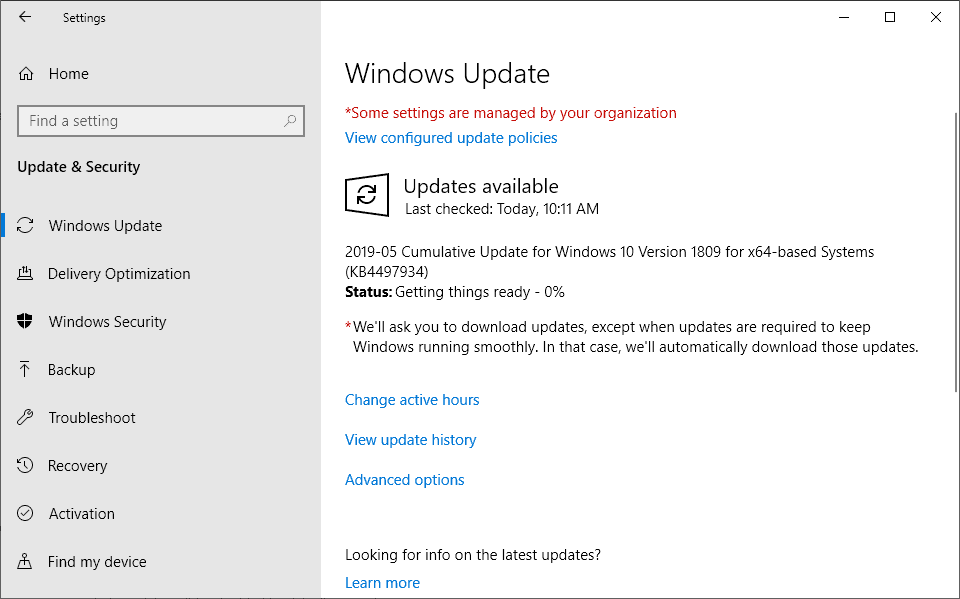
post edited by bcavnaugh - Saturday, May 25, 2019 7:41 PM
|
XrayMan
Insert Custom Title Here

- Total Posts : 63846
- Reward points : 0
- Joined: 12/15/2006
- Location: Santa Clarita, Ca.
- Status: offline
- Ribbons : 115


Re: Manually Update KB4497934 for Windows 10, Version 1809 ONLY to OS Build OS 17763.529
Friday, June 14, 2019 2:26 AM
(permalink)
My Affiliate Code: 8WEQVXMCJL Associate Code: VHKH33QN4W77V6A   
|