Juub1990
New Member

- Total Posts : 14
- Reward points : 0
- Joined: 2012/06/24 23:51:54
- Status: offline
- Ribbons : 0

Greetings everyone, I just purchased a spanking brand new 2080 Ti along with an i9-9900K CPU and a new motherboard. Took them for a test drive and noticed my 2080 Ti didn't seem to perform particularly better than my older 1080 Ti. Ran a couple of benchmarks and I was right. It beat my previous Strix 1080 Ti by 6-9%. I then compared its performance to other benchmarks such as Eurogamer and mine tend to be much lower. For instance, Eurogamer's benchmark of AC: Odyssey averages 52fps, mine averages 43fps. Using the same settings. In Far Cry 5 I average 59fps. they average 76. I seem to be in the ballpark of a 1080 Ti rather than a 2080 Ti.    I followed the troubleshooting steps outlined at the top of this very section and they did not solve the issue. I moved the card from the bottom PCIe slot to the top one. Made sure it ran at 16x, checked the temps but nothing does it. It performs poorly both in games and in benchmarks. It's only marginally better than a 1080 ti when it should beat it by 20%+ and not by a meagre 6-9%. CPU: i9-9900K 5GHz GPU: EVGA RTX GeForce 2080 Ti Black Edition RAM: 16GB DDR4 3000MHz Motherboard: ASUS ROG Maximus Hero XI Storage: Samsung Evo 960 256GB m.2 Any help would be appreciated, thank you.
post edited by Juub1990 - 2019/05/20 22:35:35
|
Sajin
EVGA Forum Moderator

- Total Posts : 49227
- Reward points : 0
- Joined: 2010/06/07 21:11:51
- Location: Texas, USA.
- Status: offline
- Ribbons : 199


Re: Low performance on 2080 Ti Black Edition
2019/05/20 22:45:26
(permalink)
Could you provide a direct link to your time spy extreme score? Thanks.
|
Juub1990
New Member

- Total Posts : 14
- Reward points : 0
- Joined: 2012/06/24 23:51:54
- Status: offline
- Ribbons : 0

Re: Low performance on 2080 Ti Black Edition
2019/05/20 22:46:48
(permalink)
Sajin
Could you provide a direct link to your time spy extreme score? Thanks.
Yes, here it is. Seems my link keeps being deleted to avoid spam. I cannot link it right now as I have not made enough posts. 3dmark.com/spy/7235258 Add https:// manually.
post edited by Juub1990 - 2019/05/20 22:50:11
|
Sajin
EVGA Forum Moderator

- Total Posts : 49227
- Reward points : 0
- Joined: 2010/06/07 21:11:51
- Location: Texas, USA.
- Status: offline
- Ribbons : 199


Re: Low performance on 2080 Ti Black Edition
2019/05/20 22:50:11
(permalink)
|
Juub1990
New Member

- Total Posts : 14
- Reward points : 0
- Joined: 2012/06/24 23:51:54
- Status: offline
- Ribbons : 0

Re: Low performance on 2080 Ti Black Edition
2019/05/20 22:50:31
(permalink)
Sajin
Says results not found.
Made a mistake. Edited the post.
|
Sajin
EVGA Forum Moderator

- Total Posts : 49227
- Reward points : 0
- Joined: 2010/06/07 21:11:51
- Location: Texas, USA.
- Status: offline
- Ribbons : 199


Re: Low performance on 2080 Ti Black Edition
2019/05/20 23:04:49
(permalink)
Can you check the video card in another known good working pc to see if it performs the same there?
|
Juub1990
New Member

- Total Posts : 14
- Reward points : 0
- Joined: 2012/06/24 23:51:54
- Status: offline
- Ribbons : 0

Re: Low performance on 2080 Ti Black Edition
2019/05/20 23:09:20
(permalink)
Sajin
Can you check the video card in another known good working pc to see if it performs the same there?
Sadly not at the moment. I did find a bit of an answer by lowering my CPU clocks however. I dropped them from 5.0 to 4.7 and the scores got better. There's a chance it was thermal throttling and I was hitting a CPU bottleneck. I will try to lower the clocks further.
|
Sajin
EVGA Forum Moderator

- Total Posts : 49227
- Reward points : 0
- Joined: 2010/06/07 21:11:51
- Location: Texas, USA.
- Status: offline
- Ribbons : 199


Re: Low performance on 2080 Ti Black Edition
2019/05/20 23:13:50
(permalink)
5 GHz is the max stock frequency for the 9900k. You shouldn't have to lower your clocks. Sounds like you need to fix your temp issues if you're truly thermal throttling.
|
Juub1990
New Member

- Total Posts : 14
- Reward points : 0
- Joined: 2012/06/24 23:51:54
- Status: offline
- Ribbons : 0

Re: Low performance on 2080 Ti Black Edition
2019/05/20 23:26:02
(permalink)
Seems that way. I hit 91C under load in some games which is way too high. I likely have a problem with my Corsair H100i V2.
|
Sajin
EVGA Forum Moderator

- Total Posts : 49227
- Reward points : 0
- Joined: 2010/06/07 21:11:51
- Location: Texas, USA.
- Status: offline
- Ribbons : 199


Re: Low performance on 2080 Ti Black Edition
2019/05/20 23:28:25
(permalink)
Well at least you know what the problem is now. 
|
Juub1990
New Member

- Total Posts : 14
- Reward points : 0
- Joined: 2012/06/24 23:51:54
- Status: offline
- Ribbons : 0

Re: Low performance on 2080 Ti Black Edition
2019/05/21 17:10:54
(permalink)
I spoke too quickly sadly. This isn't the problem. My card still underperforms even if I revert back to stock settings and my temps hit 60C max. Seems I am about 10% slower than I should be.
|
Sajin
EVGA Forum Moderator

- Total Posts : 49227
- Reward points : 0
- Joined: 2010/06/07 21:11:51
- Location: Texas, USA.
- Status: offline
- Ribbons : 199


Re: Low performance on 2080 Ti Black Edition
2019/05/21 17:47:38
(permalink)
Time to check the card out in another pc.
|
Juub1990
New Member

- Total Posts : 14
- Reward points : 0
- Joined: 2012/06/24 23:51:54
- Status: offline
- Ribbons : 0

Re: Low performance on 2080 Ti Black Edition
2019/05/21 17:52:39
(permalink)
Looks like it. I will have to wait about two weeks for that however.
|
Juub1990
New Member

- Total Posts : 14
- Reward points : 0
- Joined: 2012/06/24 23:51:54
- Status: offline
- Ribbons : 0

Re: Low performance on 2080 Ti Black Edition
2019/05/22 05:21:13
(permalink)
Sajin
Time to check the card out in another pc.
Major noob mistake from me. I changed the motherboaed but didn’t reinstall the drivers or do a clean Windows install. I went from a X299 to a Z390 chipset or a 7820X to a 9900K. Usually when I swap motherboards, I change brands and Windows straight up doesn’t work so I never had a choice but to reinstall everything. Now it worked perfectly likely because I stuck with ASUS. I just didn’t realize I had to redo everything. Yeah I will erase everything and do a clean install. Can’t believe I just realized this. :/
|
Sajin
EVGA Forum Moderator

- Total Posts : 49227
- Reward points : 0
- Joined: 2010/06/07 21:11:51
- Location: Texas, USA.
- Status: offline
- Ribbons : 199


Re: Low performance on 2080 Ti Black Edition
2019/05/22 06:27:19
(permalink)
Wow. Surprised it still worked.
|
Juub1990
New Member

- Total Posts : 14
- Reward points : 0
- Joined: 2012/06/24 23:51:54
- Status: offline
- Ribbons : 0

Re: Low performance on 2080 Ti Black Edition
2019/05/22 20:37:46
(permalink)
Aaaand nope. Did a clean install of Windows. Everything as new. Still subpar performance. Gonna try it on a different rig but I think this might be RMA time.
|
808sting
iCX Member

- Total Posts : 464
- Reward points : 0
- Joined: 2012/04/13 15:04:51
- Location: US
- Status: offline
- Ribbons : 6

Re: Low performance on 2080 Ti Black Edition
2019/05/22 20:49:10
(permalink)
Try running GPU-Z and watching sensors. Shows clocks, temps, voltage, watts, and perfcaps.
i9 13900KS, Asus ROG Hero Z690 MB, 32GB G.Skill DDR5-6400Gigabyte 4090 Gaming OCExternal open-loop w/Velocity2 WBCorsair 900D CaseFirecuda SSD 1TB & 2TB, EVO 970P 1TB, Black 8TBAsus & LG BD-RECorsair AX1600i PSLG 38GL950B-G
|
Juub1990
New Member

- Total Posts : 14
- Reward points : 0
- Joined: 2012/06/24 23:51:54
- Status: offline
- Ribbons : 0

Re: Low performance on 2080 Ti Black Edition
2019/05/22 20:57:22
(permalink)
808sting
Try running GPU-Z and watching sensors. Shows clocks, temps, voltage, watts, and perfcaps.
Anything I should be on the lookout for? I can watch them but if I don't know what I'm supposed to be seeing, it makes the exercises pretty difficult.
|
808sting
iCX Member

- Total Posts : 464
- Reward points : 0
- Joined: 2012/04/13 15:04:51
- Location: US
- Status: offline
- Ribbons : 6

Re: Low performance on 2080 Ti Black Edition
2019/05/23 03:30:26
(permalink)
I like the graphs at-a-glance for clock, temp, power, and PerfCap. If you mouse over the PerfCap, there is a legend that explains the limits. PerfCap will show different colors as upper limits/issues occur. Won't show unless card is pushed. You can see more trending data than PX1.
i9 13900KS, Asus ROG Hero Z690 MB, 32GB G.Skill DDR5-6400Gigabyte 4090 Gaming OCExternal open-loop w/Velocity2 WBCorsair 900D CaseFirecuda SSD 1TB & 2TB, EVO 970P 1TB, Black 8TBAsus & LG BD-RECorsair AX1600i PSLG 38GL950B-G
|
tresnugget
SSC Member

- Total Posts : 570
- Reward points : 0
- Joined: 2009/08/30 12:33:21
- Status: offline
- Ribbons : 5


Re: Low performance on 2080 Ti Black Edition
2019/05/23 09:41:41
(permalink)
The Black cards are "non-a" chips which are chips that didn't quite make the cut from nvidia but not bad enough to not hit stock boost clock (hence the much lower price) so nvidia doesn't allow factory overclocking or OC scan support. Your max core clock in timespy is only 1830 MHz and I imagine the average core clock is lower. Most 2080 Tis on 3dmark are going to be running between 2000 and 2145 with some going as high as 2160+ on stock cooling. I'd try seeing how high you can get the core clock and see how your scores improve.
My associates code is O1RWT3TOQ5NNXP8 if you wanna help !e get my EVGA score up :)
|
Sajin
EVGA Forum Moderator

- Total Posts : 49227
- Reward points : 0
- Joined: 2010/06/07 21:11:51
- Location: Texas, USA.
- Status: offline
- Ribbons : 199


Re: Low performance on 2080 Ti Black Edition
2019/05/23 16:03:51
(permalink)
Going from 1980 MHz starting frequency to 1830 MHz starting frequency only dropped me 5% in fps.
|
Juub1990
New Member

- Total Posts : 14
- Reward points : 0
- Joined: 2012/06/24 23:51:54
- Status: offline
- Ribbons : 0

Re: Low performance on 2080 Ti Black Edition
2019/05/23 20:55:58
(permalink)
tresnugget
The Black cards are "non-a" chips which are chips that didn't quite make the cut from nvidia but not bad enough to not hit stock boost clock (hence the much lower price) so nvidia doesn't allow factory overclocking or OC scan support. Your max core clock in timespy is only 1830 MHz and I imagine the average core clock is lower. Most 2080 Tis on 3dmark are going to be running between 2000 and 2145 with some going as high as 2160+ on stock cooling. I'd try seeing how high you can get the core clock and see how your scores improve.
I was expecting stock performance which was somewhere around the range of 20-25% above a 1080 Ti. Not 6% which is what I'm getting. I get a decent improvement if I boost from 1350 MHz to 1450 Mhz. 808sting
I like the graphs at-a-glance for clock, temp, power, and PerfCap. If you mouse over the PerfCap, there is a legend that explains the limits. PerfCap will show different colors as upper limits/issues occur. Won't show unless card is pushed. You can see more trending data than PX1.
Everything seems normal. Voltage caps out at about 0.95 but there are sometimes brief spikes at 1.03-1.05V. Clocks boost up to 1710MHz. GPU usage is at 99-100%. Wattage pulls 250W tops but consistently hovers around the 240W under full load. All of this seems to be completely normal. Left column is current, 2nd from the left is minimum, third from the left is maximum and the last column is the average. Nothing out of the ordinary from what I see. 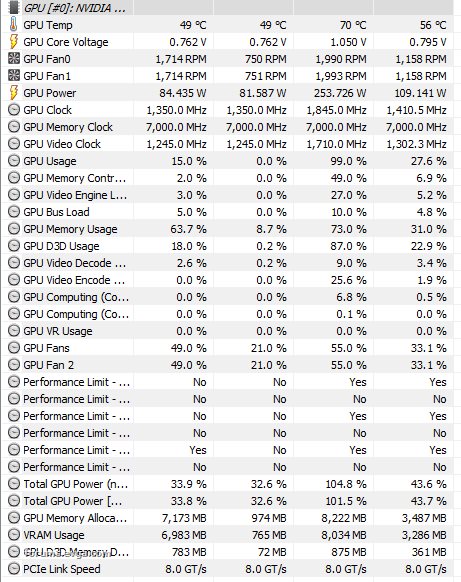
post edited by Juub1990 - 2019/05/23 21:15:30
Attached Image(s)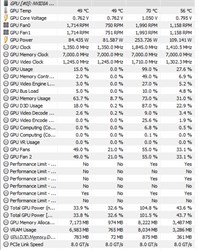
|
Juub1990
New Member

- Total Posts : 14
- Reward points : 0
- Joined: 2012/06/24 23:51:54
- Status: offline
- Ribbons : 0

Re: Low performance on 2080 Ti Black Edition
2019/05/25 02:56:30
(permalink)
@sajin This just keeps getting weirder. I decided to overclock the core clock by 250MHz. I now hit 1900+MHz in games when it's boosting. I think the highest I reached was 2040MHz. Performance went up by a substantial amount in both benchmarks and games to the point I am within normal range of a stock 2080 Ti. Performance went up by 12-15% across the board. This is with my CPU OC'd to 5GHz. I decided to drop the CPU down to 4GHz and kept the GPU overclock but my performance went south again. Then I decided to revert the GPU overclock but overclock the CPU to 5GHz, again, bad performance. If I overclock both the CPU and GPU I get a much higher graphics score. It goes from 6128 to 6928 on the graphics score alone. That's an enormous 12% improvement over stock clocks for both CPU and GPU. That's in Time Spy Extreme. In games such as Far Cry 5 and Shadow of the Tomb Raider, performance also goes up substantially(around 15%) which makes little sense because this would suggest I am hitting both a CPU and GPU bottleneck running a 9900K+2080 Ti on a Z390 high-end motherboard with 3000MHz clocked RAM. I'm rather confused at the moment. Could it be something wrong with the settings in my motherboard's BIOS?
post edited by Juub1990 - 2019/05/25 04:30:00
|
Sajin
EVGA Forum Moderator

- Total Posts : 49227
- Reward points : 0
- Joined: 2010/06/07 21:11:51
- Location: Texas, USA.
- Status: offline
- Ribbons : 199


Re: Low performance on 2080 Ti Black Edition
2019/05/25 14:32:44
(permalink)
Juub1990
Could it be something wrong with the settings in my motherboard's BIOS?
Doubt it. If it was a bad setting it's nothing loading optimized defaults couldn't fix. A 9900k definitely isn't holding your card back.
|
Juub1990
New Member

- Total Posts : 14
- Reward points : 0
- Joined: 2012/06/24 23:51:54
- Status: offline
- Ribbons : 0

Re: Low performance on 2080 Ti Black Edition
2019/05/27 17:12:56
(permalink)
Sajin
Juub1990
Could it be something wrong with the settings in my motherboard's BIOS?
Doubt it. If it was a bad setting it's nothing loading optimized defaults couldn't fix. A 9900k definitely isn't holding your card back.
I deserve the award for dumbest user of the year. I noticed my performance would randomly go up and down with benchmarks. Thought the card was faulty but my brain was the culprit. Had a bunch of apps running at the same time (uPlay, Origin, Battle.net, Steam, GOG, Epic Games Launcher, Windows Store and perhaps one or two others). For some reason it didn't occur to me these could slaughter my performance until I checked in HWinfo and these apps all running at once have a load of 20%+ on my card. Running only one has a load of 1-7%. So that was the problem. Nothing wrong with my card, CPU or motherboard. Just me.
|
Sajin
EVGA Forum Moderator

- Total Posts : 49227
- Reward points : 0
- Joined: 2010/06/07 21:11:51
- Location: Texas, USA.
- Status: offline
- Ribbons : 199


Re: Low performance on 2080 Ti Black Edition
2019/05/27 18:03:11
(permalink)
|
azzyung
New Member

- Total Posts : 1
- Reward points : 0
- Joined: 2019/05/01 05:36:58
- Status: offline
- Ribbons : 0

Re: Low performance on 2080 Ti Black Edition
2020/05/09 15:41:16
(permalink)
Hey! I am experiencing this as well with my 2080 TI Black edition.
Although I dont have the benchmark numbers, but I noticed that my 2080 TI isnt performing as well as my ZOTAC 1080 TI amp Extreme. (Both GPUs are stock, not OCed.)
2080 TI FPS in CSGO : 200-250
1080 TI FPS in CSGO : 300~
|
Cool GTX
EVGA Forum Moderator

- Total Posts : 31335
- Reward points : 0
- Joined: 2010/12/12 14:22:25
- Location: Folding for the Greater Good
- Status: online
- Ribbons : 123


Re: Low performance on 2080 Ti Black Edition
2020/05/09 15:54:23
(permalink)
azzyung
Hey! I am experiencing this as well with my 2080 TI Black edition.
Although I dont have the benchmark numbers, but I noticed that my 2080 TI isnt performing as well as my ZOTAC 1080 TI amp Extreme. (Both GPUs are stock, not OCed.)
2080 TI FPS in CSGO : 200-250
1080 TI FPS in CSGO : 300~
released from filter .. sorry for the delay
Learn your way around the EVGA Forums, Rules & limits on new accounts Ultimate Self-Starter Thread For New Members
I am a Volunteer Moderator - not an EVGA employee
Older RIG projects RTX Project Nibbler

When someone does not use reason to reach their conclusion in the first place; you can't use reason to convince them otherwise!
|
arestavo
CLASSIFIED ULTRA Member

- Total Posts : 6804
- Reward points : 0
- Joined: 2008/02/06 06:58:57
- Location: Through the Scary Door
- Status: offline
- Ribbons : 77


Re: Low performance on 2080 Ti Black Edition
2020/05/09 16:19:44
(permalink)
azzyung
Hey! I am experiencing this as well with my 2080 TI Black edition.
Although I dont have the benchmark numbers, but I noticed that my 2080 TI isnt performing as well as my ZOTAC 1080 TI amp Extreme. (Both GPUs are stock, not OCed.)
2080 TI FPS in CSGO : 200-250
1080 TI FPS in CSGO : 300~
Hmm, I don't play CS:GO, but I've seen posts of people complaining about it since the 10 series was released. The 900 series was just better for that game and high FPS. I'm not shocked if the 20 series doesn't play as nice either.
|