Hopper64
SSC Member

- Total Posts : 735
- Reward points : 0
- Joined: 2012/01/02 09:16:21
- Status: offline
- Ribbons : 0
Hardware in my signature. I have seen this error twice now. Boots OK until right before it gets to windows and then sticks with "Load VGA bios". The Q code appears to be AD. Any ideas? Things work fine otherwise and I had the same error once with the same video card on a totally different machine using an Asus R6E with different memory. The OC on this current machine and the old one are quite stable. Thanks.
Asus Maximus Z690E i9 12900KS GSkill F5-6000U3636E16GX2-TZ5RK Samsung 980 Pro Corsair AX1600i Asus Strix 3090 OC EKWB Quantum Kinetic TBE 300 and VTX 160 Creative SB X4 Asus ROG XG349C
|
Hopper64
SSC Member

- Total Posts : 735
- Reward points : 0
- Joined: 2012/01/02 09:16:21
- Status: offline
- Ribbons : 0

Re: Load VGA bios error
2019/02/16 17:31:09
(permalink)
BTW-The old video card I was using in the prior machine never gave me this error. All hardware was the same except for the change to the EVGA 2080 Ti.
Asus Maximus Z690E i9 12900KS GSkill F5-6000U3636E16GX2-TZ5RK Samsung 980 Pro Corsair AX1600i Asus Strix 3090 OC EKWB Quantum Kinetic TBE 300 and VTX 160 Creative SB X4 Asus ROG XG349C
|
Iceman2733
New Member

- Total Posts : 78
- Reward points : 0
- Joined: 2016/01/17 20:52:38
- Status: offline
- Ribbons : 0


Re: Load VGA bios error
2019/02/16 18:07:11
(permalink)
I have also had this same exact issue with my system. I am running a 7900x and the Rampage VI Extreme, doing the same thing tho. I have had weird boot issues that now reading this post makes me think it does have something to do with the motherboard or the something to do with VGA cards BIOS. I also agree I have never had this issue with my Asus 1080ti's, I even put them back in and never can get them to do this.
post edited by Iceman2733 - 2019/02/16 18:12:51
Intel i9 9900k @ 5.2 G. Skill 3600 EVGA z390 DARK Asus Strix OC 2080Ti EVGA 1300 G2 Samsung 960PRO M.2 NVME Samsung 850 SSD WD 1TB Black Caselabs SMA8 Fully Watercooled Asus PG279QZ
|
Hopper64
SSC Member

- Total Posts : 735
- Reward points : 0
- Joined: 2012/01/02 09:16:21
- Status: offline
- Ribbons : 0

Re: Load VGA bios error
2019/02/16 18:33:47
(permalink)
Yea. I had a Titan Xp and never had an issue until this upgrade to the 2080 Ti. I had used that hardware (In my old machine) about 1 year with no problems. The only difference was the 2080 Ti. Very unlikely to be anything else.
I did see this error reported with SLI setups which does not apply to me, but I see you're running 2 cards.
Asus Maximus Z690E i9 12900KS GSkill F5-6000U3636E16GX2-TZ5RK Samsung 980 Pro Corsair AX1600i Asus Strix 3090 OC EKWB Quantum Kinetic TBE 300 and VTX 160 Creative SB X4 Asus ROG XG349C
|
Sajin
EVGA Forum Moderator

- Total Posts : 49227
- Reward points : 0
- Joined: 2010/06/07 21:11:51
- Location: Texas, USA.
- Status: offline
- Ribbons : 199


Re: Load VGA bios error
2019/02/16 18:33:54
(permalink)
Sounds like a clear cmos may be in order.
|
Hopper64
SSC Member

- Total Posts : 735
- Reward points : 0
- Joined: 2012/01/02 09:16:21
- Status: offline
- Ribbons : 0

Re: Load VGA bios error
2019/02/16 18:36:58
(permalink)
Asus Maximus Z690E i9 12900KS GSkill F5-6000U3636E16GX2-TZ5RK Samsung 980 Pro Corsair AX1600i Asus Strix 3090 OC EKWB Quantum Kinetic TBE 300 and VTX 160 Creative SB X4 Asus ROG XG349C
|
Iceman2733
New Member

- Total Posts : 78
- Reward points : 0
- Joined: 2016/01/17 20:52:38
- Status: offline
- Ribbons : 0


Re: Load VGA bios error
2019/02/16 19:14:19
(permalink)
Hopper64
I'll try that. Thanks.
I have tried a Clear CMOS, a BIOS flashback, 3 fresh windows installs. Still the same thing, and it is completely random which makes it a huge pain in the butt to do anything with
Intel i9 9900k @ 5.2 G. Skill 3600 EVGA z390 DARK Asus Strix OC 2080Ti EVGA 1300 G2 Samsung 960PRO M.2 NVME Samsung 850 SSD WD 1TB Black Caselabs SMA8 Fully Watercooled Asus PG279QZ
|
bcavnaugh
The Crunchinator

- Total Posts : 38516
- Reward points : 0
- Joined: 2012/09/18 17:31:18
- Location: USA Affiliate E5L3CTGE12 Associate 9E88QK5L7811G3H
- Status: offline
- Ribbons : 282


Re: Load VGA bios error
2019/02/16 19:18:01
(permalink)
Any New Bios for your Motherboards?
Anyone ask ASUS about this on there Motherboard Support Site?
|
Iceman2733
New Member

- Total Posts : 78
- Reward points : 0
- Joined: 2016/01/17 20:52:38
- Status: offline
- Ribbons : 0


Re: Load VGA bios error
2019/02/16 19:20:06
(permalink)
bcavnaugh
Any New Bios for your Motherboards?
Anyone ask ASUS about this on there Motherboard Support Site?
I am on the latest BIOS, I made a post but it seems like that site is very dead with very limited support. I called Asus support and you can imagine how that went, Asus is becoming bad about not giving any support for products after a year. I mean buy a $649 motherboard and give it a year worth of updates kind of upsets me. I have thought about picking up an X299 Dark and trying it out.
Intel i9 9900k @ 5.2 G. Skill 3600 EVGA z390 DARK Asus Strix OC 2080Ti EVGA 1300 G2 Samsung 960PRO M.2 NVME Samsung 850 SSD WD 1TB Black Caselabs SMA8 Fully Watercooled Asus PG279QZ
|
bcavnaugh
The Crunchinator

- Total Posts : 38516
- Reward points : 0
- Joined: 2012/09/18 17:31:18
- Location: USA Affiliate E5L3CTGE12 Associate 9E88QK5L7811G3H
- Status: offline
- Ribbons : 282


Re: Load VGA bios error
2019/02/16 19:24:08
(permalink)
Iceman2733
bcavnaugh
Any New Bios for your Motherboards?
Anyone ask ASUS about this on there Motherboard Support Site?
I am on the latest BIOS, I made a post but it seems like that site is very dead with very limited support. I called Asus support and you can imagine how that went, Asus is becoming bad about not giving any support for products after a year. I mean buy a $649 motherboard and give it a year worth of updates kind of upsets me. I have thought about picking up an X299 Dark and trying it out.
The X299 Dark is on Sale for only $299 ATM & FREE Standard Shipping on this item for a Limited Time I got this with my 3rd X299 Dark MB  Fun Game and the Best Motherboard I have ever had and from EVGA to Boot. EVGA X299 DARK, 151-SX-E299-KR, LGA 2066, Intel X299, SATA 6Gb/s, USB 3.1, USB 3.0, EATX, Intel Motherboard
post edited by bcavnaugh - 2019/02/16 19:26:18
|
jfw06013
SSC Member

- Total Posts : 587
- Reward points : 0
- Joined: 2017/02/14 10:26:10
- Status: offline
- Ribbons : 4

Re: Load VGA bios error
2019/02/16 19:48:00
(permalink)
Asus customer service sucks.
I bought a new motherboard from them and it was broken, they sent back a defective one and the time and effort to get that replaced took way to long (the audio chip was defective on it).
I will not buy Asus ever again.
|
Iceman2733
New Member

- Total Posts : 78
- Reward points : 0
- Joined: 2016/01/17 20:52:38
- Status: offline
- Ribbons : 0


Re: Load VGA bios error
2019/02/16 19:48:20
(permalink)
bcavnaugh
Iceman2733
bcavnaugh
Any New Bios for your Motherboards?
Anyone ask ASUS about this on there Motherboard Support Site?
I am on the latest BIOS, I made a post but it seems like that site is very dead with very limited support. I called Asus support and you can imagine how that went, Asus is becoming bad about not giving any support for products after a year. I mean buy a $649 motherboard and give it a year worth of updates kind of upsets me. I have thought about picking up an X299 Dark and trying it out.
The X299 Dark is on Sale for only $299 ATM & FREE Standard Shipping on this item for a Limited Time
I got this with my 3rd X299 Dark MB  Fun Game and the Best Motherboard I have ever had and from EVGA to Boot. Fun Game and the Best Motherboard I have ever had and from EVGA to Boot.
EVGA X299 DARK, 151-SX-E299-KR, LGA 2066, Intel X299, SATA 6Gb/s, USB 3.1, USB 3.0, EATX, Intel Motherboard
I have read quite a bit of positive stuff about the board also, if it wasn't for my whole system being hardlined water cooled I would have already bought it and given it a try. I still might buy it, Amazon had it for $248 ships and sold by them it lookslike it went up a bit
Intel i9 9900k @ 5.2 G. Skill 3600 EVGA z390 DARK Asus Strix OC 2080Ti EVGA 1300 G2 Samsung 960PRO M.2 NVME Samsung 850 SSD WD 1TB Black Caselabs SMA8 Fully Watercooled Asus PG279QZ
|
Hopper64
SSC Member

- Total Posts : 735
- Reward points : 0
- Joined: 2012/01/02 09:16:21
- Status: offline
- Ribbons : 0

Re: Load VGA bios error
2019/02/16 20:49:09
(permalink)
I’m on the latest bios too for the R6EOmega. Flashed it yesterday without any problems.
Asus Maximus Z690E i9 12900KS GSkill F5-6000U3636E16GX2-TZ5RK Samsung 980 Pro Corsair AX1600i Asus Strix 3090 OC EKWB Quantum Kinetic TBE 300 and VTX 160 Creative SB X4 Asus ROG XG349C
|
Iceman2733
New Member

- Total Posts : 78
- Reward points : 0
- Joined: 2016/01/17 20:52:38
- Status: offline
- Ribbons : 0


Re: Load VGA bios error
2019/02/17 08:00:16
(permalink)
Hopper64
I’m on the latest bios too for the R6EOmega. Flashed it yesterday without any problems.
Well I ordered the X299 dark I will let you know if it fixes issues. If you go to Asus forum I have a thread there you can comment on maybe it will gain notice
Intel i9 9900k @ 5.2 G. Skill 3600 EVGA z390 DARK Asus Strix OC 2080Ti EVGA 1300 G2 Samsung 960PRO M.2 NVME Samsung 850 SSD WD 1TB Black Caselabs SMA8 Fully Watercooled Asus PG279QZ
|
Hopper64
SSC Member

- Total Posts : 735
- Reward points : 0
- Joined: 2012/01/02 09:16:21
- Status: offline
- Ribbons : 0

Re: Load VGA bios error
2019/02/17 08:09:22
(permalink)
Thanks for the update. I posted at Asus site too.
Asus Maximus Z690E i9 12900KS GSkill F5-6000U3636E16GX2-TZ5RK Samsung 980 Pro Corsair AX1600i Asus Strix 3090 OC EKWB Quantum Kinetic TBE 300 and VTX 160 Creative SB X4 Asus ROG XG349C
|
bcavnaugh
The Crunchinator

- Total Posts : 38516
- Reward points : 0
- Joined: 2012/09/18 17:31:18
- Location: USA Affiliate E5L3CTGE12 Associate 9E88QK5L7811G3H
- Status: offline
- Ribbons : 282


Re: Load VGA bios error
2019/02/17 10:29:09
(permalink)
$291.99 Sold by: Amazon.com (This is what you should buy on Amazon) LinkShips from and sold by Amazon.com is what you want for 100% Support from EVGA. $248.98 Sold by 21k Elite Publishing and Fulfilled by Amazon. This is a 3rd Party Seller and you should not buy from them. Maybe the price is so low because they cannot sale them.
post edited by bcavnaugh - 2019/02/17 10:32:50
|
Iceman2733
New Member

- Total Posts : 78
- Reward points : 0
- Joined: 2016/01/17 20:52:38
- Status: offline
- Ribbons : 0


Re: Load VGA bios error
2019/02/17 10:50:49
(permalink)
bcavnaugh
$291.99 Sold by: Amazon.com (This is what you should buy on Amazon) Link
Ships from and sold by Amazon.com is what you want for 100% Support from EVGA.
$248.98 Sold by 21k Elite Publishing and Fulfilled by Amazon. This is a 3rd Party Seller and you should not buy from them.
Maybe the price is so low because they cannot sale them.
Yea that is what I did day before yesterday it was ship and sold by amazon for $248 I ordered and cancelled talked myself out of the order lol
Intel i9 9900k @ 5.2 G. Skill 3600 EVGA z390 DARK Asus Strix OC 2080Ti EVGA 1300 G2 Samsung 960PRO M.2 NVME Samsung 850 SSD WD 1TB Black Caselabs SMA8 Fully Watercooled Asus PG279QZ
|
kacan22
iCX Member

- Total Posts : 307
- Reward points : 0
- Joined: 2017/07/13 20:36:08
- Location: Europe
- Status: offline
- Ribbons : 2

Re: Load VGA bios error
2019/02/20 05:17:44
(permalink)
I did RMA on entire pc expect cpu and same error (also same motherboard as Iceman2733 ASUS ROG RAMPAGE VI Extreme). I reported this problem when i received 2080ti FTW3 from evga with nvlink bridge. Asus need to update BIOS for SLI setups (20 series). Old sli setup 1080 ti ftw3 boot without problems. Also this happens totally random. If asus have no plans to update bios i will need to buy new motherboard. Asus support is biggest cancer ive seen in my life no comment about that. https://rog.asus.com/forum/showthread.php?105105-Code-0E-Load-VGA-Bios/page2&highlight=bios I called Asus support the night before last and the agent told me they were receiving many escalations regarding this 2080 issue and their engineering team is currently working on resolution. The only information they could provide me was it is indeed related to nvlink interface incompatibility with current BIOS/board, and users of the 20xx series GPU's, whether multipgpu or single gpu may face issues and instability until BIOS update is released. They also stated there is other issues related to the 20xx series GPU's and screens going black prior to login screen in windows/drive instability with boards at the moment, and this is affecting other boards as well (not just the ZE) and they are working on BIOS updates for these issues too. They said to expect BIOS updates "soon" and their L2 teams will keep in touch. Seems the NVlink interface, regardless of multigpu or single, is causing issues with ASUS mobos in general for many. I suspect they never really added support for it since it was technically outside the scope of the market these boards were intended for (well, until now).
post edited by kacan22 - 2019/02/20 05:23:15
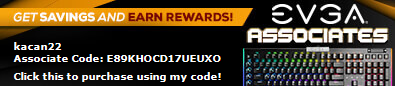 
|
Iceman2733
New Member

- Total Posts : 78
- Reward points : 0
- Joined: 2016/01/17 20:52:38
- Status: offline
- Ribbons : 0


Re: Load VGA bios error
2019/02/20 08:27:59
(permalink)
kacan22
I did RMA on entire pc expect cpu and same error (also same motherboard as Iceman2733 ASUS ROG RAMPAGE VI Extreme). I reported this problem when i received 2080ti FTW3 from evga with nvlink bridge. Asus need to update BIOS for SLI setups (20 series). Old sli setup 1080 ti ftw3 boot without problems. Also this happens totally random. If asus have no plans to update bios i will need to buy new motherboard. Asus support is biggest cancer ive seen in my life no comment about that.
https://rog.asus.com/forum/showthread.php?105105-Code-0E-Load-VGA-Bios/page2&highlight=bios
I called Asus support the night before last and the agent told me they were receiving many escalations regarding this 2080 issue and their engineering team is currently working on resolution. The only information they could provide me was it is indeed related to nvlink interface incompatibility with current BIOS/board, and users of the 20xx series GPU's, whether multipgpu or single gpu may face issues and instability until BIOS update is released.
They also stated there is other issues related to the 20xx series GPU's and screens going black prior to login screen in windows/drive instability with boards at the moment, and this is affecting other boards as well (not just the ZE) and they are working on BIOS updates for these issues too.
They said to expect BIOS updates "soon" and their L2 teams will keep in touch.
Seems the NVlink interface, regardless of multigpu or single, is causing issues with ASUS mobos in general for many. I suspect they never really added support for it since it was technically outside the scope of the market these boards were intended for (well, until now).
I am really glad I am not the only person who was having these issues, don't get me wrong I am sorry you are having them also but glad to know it isn't just me. I know your pain about Asus support I went ahead and cut my losses and picked up a x299 Dark board which seems to doing ok. But that is a pathetic fix for a company like Asus it isn't like they don't make 2080Ti that they should be doing testing with. I swear this whole 2080/Ti Release really makes you wonder if anyone tested these things before they released them. This has by far been the worse release I can remember, from all the hardware related issues to software. Its like nothing is correct about these cards. Even when looking at overclocking software that is still buggy as all get out and doesn't work correctly.
Intel i9 9900k @ 5.2 G. Skill 3600 EVGA z390 DARK Asus Strix OC 2080Ti EVGA 1300 G2 Samsung 960PRO M.2 NVME Samsung 850 SSD WD 1TB Black Caselabs SMA8 Fully Watercooled Asus PG279QZ
|
kacan22
iCX Member

- Total Posts : 307
- Reward points : 0
- Joined: 2017/07/13 20:36:08
- Location: Europe
- Status: offline
- Ribbons : 2

Re: Load VGA bios error
2019/02/20 10:05:40
(permalink)
Iceman2733
kacan22
I did RMA on entire pc expect cpu and same error (also same motherboard as Iceman2733 ASUS ROG RAMPAGE VI Extreme). I reported this problem when i received 2080ti FTW3 from evga with nvlink bridge. Asus need to update BIOS for SLI setups (20 series). Old sli setup 1080 ti ftw3 boot without problems. Also this happens totally random. If asus have no plans to update bios i will need to buy new motherboard. Asus support is biggest cancer ive seen in my life no comment about that.
https://rog.asus.com/forum/showthread.php?105105-Code-0E-Load-VGA-Bios/page2&highlight=bios
I called Asus support the night before last and the agent told me they were receiving many escalations regarding this 2080 issue and their engineering team is currently working on resolution. The only information they could provide me was it is indeed related to nvlink interface incompatibility with current BIOS/board, and users of the 20xx series GPU's, whether multipgpu or single gpu may face issues and instability until BIOS update is released.
They also stated there is other issues related to the 20xx series GPU's and screens going black prior to login screen in windows/drive instability with boards at the moment, and this is affecting other boards as well (not just the ZE) and they are working on BIOS updates for these issues too.
They said to expect BIOS updates "soon" and their L2 teams will keep in touch.
Seems the NVlink interface, regardless of multigpu or single, is causing issues with ASUS mobos in general for many. I suspect they never really added support for it since it was technically outside the scope of the market these boards were intended for (well, until now).
I am really glad I am not the only person who was having these issues, don't get me wrong I am sorry you are having them also but glad to know it isn't just me.
I know your pain about Asus support I went ahead and cut my losses and picked up a x299 Dark board which seems to doing ok. But that is a pathetic fix for a company like Asus it isn't like they don't make 2080Ti that they should be doing testing with.
I swear this whole 2080/Ti Release really makes you wonder if anyone tested these things before they released them. This has by far been the worse release I can remember, from all the hardware related issues to software. Its like nothing is correct about these cards. Even when looking at overclocking software that is still buggy as all get out and doesn't work correctly.
I think that evga cards have problem with asus motherboard ( I just looked at this random video https://www.youtube.com/watch?v=MnZ51GqdgN4). Maybe EVGA should do some tests on same motherboard with FTW3 cards. I dont know what to do. I have to options fight with asus or evga to do something or buy evga dark x299 or msi creation x299
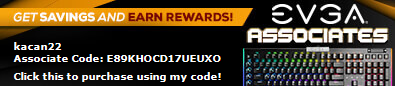 
|
Iceman2733
New Member

- Total Posts : 78
- Reward points : 0
- Joined: 2016/01/17 20:52:38
- Status: offline
- Ribbons : 0


Re: Load VGA bios error
2019/02/20 12:26:30
(permalink)
kacan22
Iceman2733
kacan22
I did RMA on entire pc expect cpu and same error (also same motherboard as Iceman2733 ASUS ROG RAMPAGE VI Extreme). I reported this problem when i received 2080ti FTW3 from evga with nvlink bridge. Asus need to update BIOS for SLI setups (20 series). Old sli setup 1080 ti ftw3 boot without problems. Also this happens totally random. If asus have no plans to update bios i will need to buy new motherboard. Asus support is biggest cancer ive seen in my life no comment about that.
https://rog.asus.com/forum/showthread.php?105105-Code-0E-Load-VGA-Bios/page2&highlight=bios
I called Asus support the night before last and the agent told me they were receiving many escalations regarding this 2080 issue and their engineering team is currently working on resolution. The only information they could provide me was it is indeed related to nvlink interface incompatibility with current BIOS/board, and users of the 20xx series GPU's, whether multipgpu or single gpu may face issues and instability until BIOS update is released.
They also stated there is other issues related to the 20xx series GPU's and screens going black prior to login screen in windows/drive instability with boards at the moment, and this is affecting other boards as well (not just the ZE) and they are working on BIOS updates for these issues too.
They said to expect BIOS updates "soon" and their L2 teams will keep in touch.
Seems the NVlink interface, regardless of multigpu or single, is causing issues with ASUS mobos in general for many. I suspect they never really added support for it since it was technically outside the scope of the market these boards were intended for (well, until now).
I am really glad I am not the only person who was having these issues, don't get me wrong I am sorry you are having them also but glad to know it isn't just me.
I know your pain about Asus support I went ahead and cut my losses and picked up a x299 Dark board which seems to doing ok. But that is a pathetic fix for a company like Asus it isn't like they don't make 2080Ti that they should be doing testing with.
I swear this whole 2080/Ti Release really makes you wonder if anyone tested these things before they released them. This has by far been the worse release I can remember, from all the hardware related issues to software. Its like nothing is correct about these cards. Even when looking at overclocking software that is still buggy as all get out and doesn't work correctly.
I think that evga cards have problem with asus motherboard ( I just looked at this random video https://www.youtube.com/watch?v=MnZ51GqdgN4). Maybe EVGA should do some tests on same motherboard with FTW3 cards. I dont know what to do. I have to options fight with asus or evga to do something or buy evga dark x299 or msi creation x299
I feel your pain I really do, it you search certain threadripper boards required BIOS updates to make 2080 series function correctly. I think a huge problem is with the cost of cards this time around SLI isn’t as big so there are less of us running SLI. I went evga route and so far the motherboard has been nice. I got a higher Overclock out of 7900x, the bios is decent. It still could use a little work on organization. Board overall is really nice especially for the price. This board would have taken off big time had EVGA would have put this board out when other brands released there’s. This board really got over shadowed by the fact it came out dead last. Even tho it does have the best Vrm setup of any of them
Intel i9 9900k @ 5.2 G. Skill 3600 EVGA z390 DARK Asus Strix OC 2080Ti EVGA 1300 G2 Samsung 960PRO M.2 NVME Samsung 850 SSD WD 1TB Black Caselabs SMA8 Fully Watercooled Asus PG279QZ
|
kacan22
iCX Member

- Total Posts : 307
- Reward points : 0
- Joined: 2017/07/13 20:36:08
- Location: Europe
- Status: offline
- Ribbons : 2

Re: Load VGA bios error
2019/02/21 11:45:05
(permalink)
Do you think this will help? (If i disable secure boot do i need to reinstall window?)
I have fast boot disable and launch csm enable but secure boot enable.
Dear Asus Valued Customer,
Thank you for contacting Asus, my name is Evangelia and I will try my best to assist you with your current situation.
Regarding the below described case, please check if the problem persists with the below settings at BIOS >> Boot
Secure Boot >> disable
Fast Boot >> disable
Launch CSM >> enable
In case you are not satisfied by our reply above, please inform us accordingly before filling the satisfaction form.
In case you are satisfied by our reply above, we invite you to select 9 or 10 as a positive evaluation.
Should you have any further questions, please do not hesitate to get back in touch with us.
Kind regards,
Evangelia P.
|
Iceman2733
New Member

- Total Posts : 78
- Reward points : 0
- Joined: 2016/01/17 20:52:38
- Status: offline
- Ribbons : 0


Re: Load VGA bios error
2019/02/21 18:47:19
(permalink)
kacan22
Do you think this will help? (If i disable secure boot do i need to reinstall window?)
I have fast boot disable and launch csm enable but secure boot enable.
Dear Asus Valued Customer,
Thank you for contacting Asus, my name is Evangelia and I will try my best to assist you with your current situation.
Regarding the below described case, please check if the problem persists with the below settings at BIOS >> Boot
Secure Boot >> disable
Fast Boot >> disable
Launch CSM >> enable
In case you are not satisfied by our reply above, please inform us accordingly before filling the satisfaction form.
In case you are satisfied by our reply above, we invite you to select 9 or 10 as a positive evaluation.
Should you have any further questions, please do not hesitate to get back in touch with us.
Kind regards,
Evangelia P.
I did a few combinations of the above except never turned off fast boot. Not sure how that would affect the GPUs during post. I ended up picking up a set of Asus 2080ti OC models, I hate I already changed out boards but going to see if I have similar issues with these cards that might tell us if this is a evga bios issue or a 2080ti issue
Intel i9 9900k @ 5.2 G. Skill 3600 EVGA z390 DARK Asus Strix OC 2080Ti EVGA 1300 G2 Samsung 960PRO M.2 NVME Samsung 850 SSD WD 1TB Black Caselabs SMA8 Fully Watercooled Asus PG279QZ
|
kacan22
iCX Member

- Total Posts : 307
- Reward points : 0
- Joined: 2017/07/13 20:36:08
- Location: Europe
- Status: offline
- Ribbons : 2

Re: Load VGA bios error
2019/02/22 05:09:48
(permalink)
Iceman2733
kacan22
Do you think this will help? (If i disable secure boot do i need to reinstall window?)
I have fast boot disable and launch csm enable but secure boot enable.
Dear Asus Valued Customer,
Thank you for contacting Asus, my name is Evangelia and I will try my best to assist you with your current situation.
Regarding the below described case, please check if the problem persists with the below settings at BIOS >> Boot
Secure Boot >> disable
Fast Boot >> disable
Launch CSM >> enable
In case you are not satisfied by our reply above, please inform us accordingly before filling the satisfaction form.
In case you are satisfied by our reply above, we invite you to select 9 or 10 as a positive evaluation.
Should you have any further questions, please do not hesitate to get back in touch with us.
Kind regards,
Evangelia P.
I did a few combinations of the above except never turned off fast boot. Not sure how that would affect the GPUs during post. I ended up picking up a set of Asus 2080ti OC models, I hate I already changed out boards but going to see if I have similar issues with these cards that might tell us if this is a evga bios issue or a 2080ti issue
I gave up im getting meg x299 creation from MSI
post edited by kacan22 - 2019/03/13 01:45:01
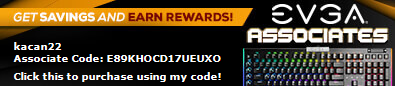 
|
kacan22
iCX Member

- Total Posts : 307
- Reward points : 0
- Joined: 2017/07/13 20:36:08
- Location: Europe
- Status: offline
- Ribbons : 2

Re: Load VGA bios error
2019/03/13 01:44:39
(permalink)
Iceman2733
kacan22
Do you think this will help? (If i disable secure boot do i need to reinstall window?)
I have fast boot disable and launch csm enable but secure boot enable.
Dear Asus Valued Customer,
Thank you for contacting Asus, my name is Evangelia and I will try my best to assist you with your current situation.
Regarding the below described case, please check if the problem persists with the below settings at BIOS >> Boot
Secure Boot >> disable
Fast Boot >> disable
Launch CSM >> enable
In case you are not satisfied by our reply above, please inform us accordingly before filling the satisfaction form.
In case you are satisfied by our reply above, we invite you to select 9 or 10 as a positive evaluation.
Should you have any further questions, please do not hesitate to get back in touch with us.
Kind regards,
Evangelia P.
I did a few combinations of the above except never turned off fast boot. Not sure how that would affect the GPUs during post. I ended up picking up a set of Asus 2080ti OC models, I hate I already changed out boards but going to see if I have similar issues with these cards that might tell us if this is a evga bios issue or a 2080ti issue
Hey, So guys in caseking.de tested my EVGA 2080TI FTW3 (i bought cards from them) in sli on ASUS Rampage VI EXTREME they came to conclusion that evga FTW3 (sli) cards are not supported on asus rampage vi extreme motherboard that i need to wait for future bios updates. They also tried other cards from msi and aorus (there is no LOAD VGA BIOS). I bought new motherboard and fixed my problems with this. I will probably ask for refund on ASUS Rampage VI EXTREME. Only affected models are FTW3 because other model like EVGA BLACK work without problems . Single ftw3 is working fine but when you add 2 ftw3 cards with nvlink problems start to happen. They tested this for almost 1 month. This is so retarded but my problem is fixed (buying new motherboard).
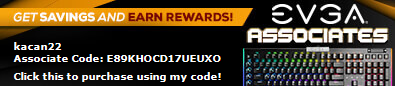 
|
Sajin
EVGA Forum Moderator

- Total Posts : 49227
- Reward points : 0
- Joined: 2010/06/07 21:11:51
- Location: Texas, USA.
- Status: offline
- Ribbons : 199


Re: Load VGA bios error
2019/03/13 10:19:44
(permalink)
kacan22
Iceman2733
kacan22
Do you think this will help? (If i disable secure boot do i need to reinstall window?)
I have fast boot disable and launch csm enable but secure boot enable.
Dear Asus Valued Customer,
Thank you for contacting Asus, my name is Evangelia and I will try my best to assist you with your current situation.
Regarding the below described case, please check if the problem persists with the below settings at BIOS >> Boot
Secure Boot >> disable
Fast Boot >> disable
Launch CSM >> enable
In case you are not satisfied by our reply above, please inform us accordingly before filling the satisfaction form.
In case you are satisfied by our reply above, we invite you to select 9 or 10 as a positive evaluation.
Should you have any further questions, please do not hesitate to get back in touch with us.
Kind regards,
Evangelia P.
I did a few combinations of the above except never turned off fast boot. Not sure how that would affect the GPUs during post. I ended up picking up a set of Asus 2080ti OC models, I hate I already changed out boards but going to see if I have similar issues with these cards that might tell us if this is a evga bios issue or a 2080ti issue
Hey,
So guys in caseking.de tested my EVGA 2080TI FTW3 (i bought cards from them) in sli on ASUS Rampage VI EXTREME they came to conclusion that evga FTW3 (sli) cards are not supported on asus rampage vi extreme motherboard that i need to wait for future bios updates. They also tried other cards from msi and aorus (there is no LOAD VGA BIOS). I bought new motherboard and fixed my problems with this. I will probably ask for refund on ASUS Rampage VI EXTREME. Only affected models are FTW3 because other model like EVGA BLACK work without problems . Single ftw3 is working fine but when you add 2 ftw3 cards with nvlink problems start to happen. They tested this for almost 1 month. This is so retarded but my problem is fixed (buying new motherboard).
Interesting.
|
Koithim
Superclocked Member

- Total Posts : 155
- Reward points : 0
- Joined: 2017/03/14 18:24:49
- Location: Canada
- Status: offline
- Ribbons : 3

Re: Load VGA bios error
2020/09/02 14:45:36
(permalink)
Anyone found a solution for that? I am having the same issue with EVGA 2080 ti ftw3 hybrid. I need to do a few reset before it loads correctly.
Maximus XI Extreme
9900k
Cheers!
CASE: EVGA DG-87 | COOL: ASUS Ryujin 360PSU: EVGA SuperNOVA 1000 T2 | MOBO: ROG Maximus XI ExtremeCPU: i9-9900k @ 5.0 GHz | 4x8GB G.skill Trident Royal ddr4-4000SSD: Samsung 960 Pro 512GB PCIe M.2EVGA GeForce RTX 3090 FTW3 ULTRADisplay: Asus PG279Q | Windows 10 pro 21H2 
|
twisniewski
New Member

- Total Posts : 1
- Reward points : 0
- Joined: 2020/10/25 07:38:53
- Status: offline
- Ribbons : 0

Re: Load VGA bios error
2020/11/10 21:15:59
(permalink)
I managed to solve "9C Load VGA BIOS" error code for my setup. I have "ASUS ROG Maximus XII Extreme Z490" motherboard and "VGA GeForce RTX 2080 FTW3" graphics card. Before you turn your PC on make sure that ALL your USB devices are unplugged. This should get you passed the error and into the BIOS. Once there, just plug in a plain old school keyboard. I used a USB3 port. Now you can set your boot device. In my case, I switched from default to windows (sorry for not being specific, I cannot recall the exact wording). After I restarted the PC, it successfully booted into Windows. After further restarts, I did not see this error anymore. Good luck.
post edited by twisniewski - 2020/11/11 14:56:36
|
Ambuzephyr
New Member

- Total Posts : 1
- Reward points : 0
- Joined: 2011/08/25 06:32:48
- Status: offline
- Ribbons : 0

Re: Load VGA bios error
2021/08/14 17:21:42
(permalink)
unplugging all the USB ports got passed the "Load VGA BIOS" hang-up, I did not need to restart. I am still having trouble putting the computer in sleep mode and the fan settings seem to be forgotten up restarting...
|