Swordfish77
New Member

- Total Posts : 6
- Reward points : 0
- Joined: 12/23/2019
- Status: offline
- Ribbons : 0

Monday, December 23, 2019 9:39 AM
(permalink)
Hello guys
Yesterday i bought an EVGA GEFORCE RTX 2070 SUPER 08G-P4-3071-KR
As post says, the rtx logo lights never turned on. I already installed AND reinstalled drivers AND the precission software AND nothing. I already have changed the 6pin 8pin connector AND nothing, AND i Also have changed to the other pci-e slot, but the light never came up.
Thanks for reading AND have a nice day.
|
Swordfish77
New Member

- Total Posts : 6
- Reward points : 0
- Joined: 12/23/2019
- Status: offline
- Ribbons : 0

Re: Lighting problem rtx 2070 super black
Monday, December 23, 2019 9:44 AM
(permalink)
Photo of the problem
Attached Image(s)
|
GTXJackBauer
Omnipotent Enthusiast

- Total Posts : 10335
- Reward points : 0
- Joined: 4/20/2010
- Location: (EVGA Discount) Associate Code : LMD3DNZM9LGK8GJ
- Status: offline
- Ribbons : 48


Re: Lighting problem rtx 2070 super black
Monday, December 23, 2019 9:57 AM
(permalink)
Does the GPU currently work and fans? Just the LEDs you're having issues with? If so, check the side near the PSU cables, there should be a cable at the end there under the heatsink that connects the LED lighting and fans. See if that is tucked in and not loose.
Use this Associate Code at your checkouts or follow these instructions for Up to 10% OFF on all your EVGA purchases: LMD3DNZM9LGK8GJ
|
Swordfish77
New Member

- Total Posts : 6
- Reward points : 0
- Joined: 12/23/2019
- Status: offline
- Ribbons : 0

Re: Lighting problem rtx 2070 super black
Monday, December 23, 2019 10:45 AM
(permalink)
Yes the GPU Is working just fine AND the fans too, the only thing that does not work área the lights. I dont want to dissasembly the GPU for not avoid warranty. But it looks connected
|
Swordfish77
New Member

- Total Posts : 6
- Reward points : 0
- Joined: 12/23/2019
- Status: offline
- Ribbons : 0

Re: Lighting problem rtx 2070 super black
Monday, December 23, 2019 10:50 AM
(permalink)
That conector Is the one i see AND it seems ok
Attached Image(s)
|
bob16314
CLASSIFIED ULTRA Member

- Total Posts : 7859
- Reward points : 0
- Joined: 11/8/2008
- Location: Planet of the Babes
- Status: offline
- Ribbons : 761

Re: Lighting problem rtx 2070 super black
Monday, December 23, 2019 11:04 AM
(permalink)
☼ Best Answerby Cool GTX Monday, December 23, 2019 2:52 PM
* Corsair Obsidian 450D Mid-Tower - Airflow Edition * ASUS ROG Maximus X Hero (Wi-Fi AC) * Intel i7-8700K @ 5.0 GHz * 16GB G.SKILL Trident Z 4133MHz * Sabrent Rocket 1TB M.2 SSD * WD Black 500 GB HDD * Seasonic M12 II 750W * Corsair H115i Elite Capellix 280mm * EVGA GTX 760 SC * Win7 Home/Win10 Home * "Whatever it takes, as long as it works" - Me
|
Swordfish77
New Member

- Total Posts : 6
- Reward points : 0
- Joined: 12/23/2019
- Status: offline
- Ribbons : 0

Re: Lighting problem rtx 2070 super black
Monday, December 23, 2019 12:34 AM
(permalink)
|
castrator86
SSC Member

- Total Posts : 841
- Reward points : 0
- Joined: 7/24/2010
- Status: offline
- Ribbons : 4


Re: Lighting problem rtx 2070 super black
Monday, December 23, 2019 1:23 PM
(permalink)
I made the same mistake. No lights on the Black edition cards. You could call and do an exchange for the SC version that does have the LEDs for a few bucks.
|
Swordfish77
New Member

- Total Posts : 6
- Reward points : 0
- Joined: 12/23/2019
- Status: offline
- Ribbons : 0

Re: Lighting problem rtx 2070 super black
Monday, December 23, 2019 1:49 PM
(permalink)
I can't i already remover the films that cover the GPU :(
|
GTXJackBauer
Omnipotent Enthusiast

- Total Posts : 10335
- Reward points : 0
- Joined: 4/20/2010
- Location: (EVGA Discount) Associate Code : LMD3DNZM9LGK8GJ
- Status: offline
- Ribbons : 48


Re: Lighting problem rtx 2070 super black
Monday, December 23, 2019 2:37 PM
(permalink)
Dam, how did I miss that it was a black. Oh well bummer. Nice catch Bob! Yes, if you're still keen on having RGB LEDs, you'll need to step up to one. I'll list the options below. All you do is pay the difference from the current GPU you payed for to the one you're looking to step up to. If you're from the US: - EVGA GeForce RTX 2080 Ti XC GAMING, 11G-P4-2382-KR, 11GB GDDR6, Dual HDB Fans, RGB LED, Metal Backplate (11G-P4-2382-KR) (PDF)
- EVGA GeForce RTX 2070 SUPER FTW3 ULTRA, OVERCLOCKED, 2.75 Slot Extreme Cool Triple + iCX2, 65C Gaming, RGB, Metal Backplate, 08G-P4-3277-KR, 8GB GDDR6 (08G-P4-3277-KR) (PDF)
If you're from the EU: - EVGA GeForce RTX 2080 XC BLACK EDITION GAMING, 08G-P4-2082-KR, 8GB GDDR6, Dual HDB Fans, RGB LED, Metal Backplate (08G-P4-2082-KR) (PDF)
- EVGA GeForce RTX 2080 Ti XC BLACK EDITION GAMING, 11G-P4-2282-KR, 11GB GDDR6, Dual HDB Fans, RGB LED, Metal Backplate (11G-P4-2282-KR) (PDF)
- EVGA GeForce RTX 2080 SUPER FTW3 ULTRA, OVERCLOCKED, 2.75 Slot Extreme Cool Triple + iCX2, 65C Gaming, RGB, Metal Backplate, 08G-P4-3287-KR, 8GB GDDR6 (08G-P4-3287-KR) (PDF)
- EVGA GeForce RTX 2070 SUPER FTW3 ULTRA, OVERCLOCKED, 2.75 Slot Extreme Cool Triple + iCX2, 65C Gaming, RGB, Metal Backplate, 08G-P4-3277-KR, 8GB GDDR6 (08G-P4-3277-KR) (PDF)
post edited by GTXJackBauer - Monday, December 23, 2019 2:39 PM
Use this Associate Code at your checkouts or follow these instructions for Up to 10% OFF on all your EVGA purchases: LMD3DNZM9LGK8GJ
|
Cool GTX
EVGA Forum Moderator

- Total Posts : 31353
- Reward points : 0
- Joined: 12/12/2010
- Location: Folding for the Greater Good
- Status: offline
- Ribbons : 123


Re: Lighting problem rtx 2070 super black
Monday, December 23, 2019 2:55 PM
(permalink)
Swordfish77
I can't i already remover the films that cover the GPU :(
EVGA Step-Up is a option
Learn your way around the EVGA Forums, Rules & limits on new accounts Ultimate Self-Starter Thread For New Members
I am a Volunteer Moderator - not an EVGA employee
Older RIG projects RTX Project Nibbler

When someone does not use reason to reach their conclusion in the first place; you can't use reason to convince them otherwise!
|
kryan963
New Member

- Total Posts : 2
- Reward points : 0
- Joined: 3/18/2021
- Status: offline
- Ribbons : 1

Re: Lighting problem rtx 2070 super black
Tuesday, April 06, 2021 3:02 AM
(permalink)
My 2080 Super Black Gaming logo lit up when I installed it. The specs say LED Logo n/a, but it did light up and has the plugs and wires for its operation. Two weeks ago the lights stops turning on, there is no issues with the card, and I cannot control to option to turn them back on in X1.
|
VirtualUnreality
Superclocked Member

- Total Posts : 122
- Reward points : 0
- Joined: 10/19/2020
- Status: offline
- Ribbons : 4

Re: Lighting problem rtx 2070 super black
Tuesday, April 06, 2021 4:13 AM
(permalink)
Did you update PX1 or did it auto-update? I think I remember an issue with RGB settings getting lost and back to default--removal and reinstall of led sync should allow you option to recreate profile IIRC. Have also seen lots of issues related to conflicts with other RGB control software which could potentially be culprit too. Hope that helps solve it!
Want an easy way to save up to 10% on your next EVGA purchase? Just click on the associates banner to save, or enter the EVGA associate code Y8SZAS1DU12NL92 at checkout on your next purchase. If you choose to use my code I want to say "Thank You!" for using it!  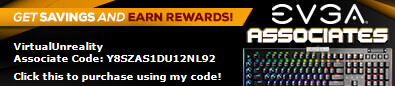 When you register your products please use my Rewards Program Code: NHZXD6NWS9 when uploading your invoice. Thank you!
|