menko2
New Member

- Total Posts : 97
- Reward points : 0
- Joined: 2020/10/11 15:04:34
- Status: offline
- Ribbons : 0
Hi.
I have my cpu radiator on top of the case. In the manual of the 3090 kingpin says I can't put the radiator in the bottom of the case but it doesn't say anything about the front.
Can I put it in the front of the case with the tube in the lowest part of the case?
I don't know if it's a problem that the level of the tube in the radiator will be only little bit lower than the graphic card.
I hope I'm explaining myself properly.
|
pplshero54
Superclocked Member

- Total Posts : 115
- Reward points : 0
- Joined: 2020/10/19 05:29:35
- Status: offline
- Ribbons : 0

Re: Kingpin 3090 radiator position.
2020/12/29 15:39:02
(permalink)
Tubes on the radiator need to be down to avoid bubbles in the pump if you are mounting it in the front of the case. Gamers Nexus has a good video about it. https://youtu.be/BbGomv195skSo yes, you are correct in being able to mount in front with tubes down. I'm going to do the same thing when I get my kingpin
post edited by pplshero54 - 2020/12/29 15:41:58
|
menko2
New Member

- Total Posts : 97
- Reward points : 0
- Joined: 2020/10/11 15:04:34
- Status: offline
- Ribbons : 0

Re: Kingpin 3090 radiator position.
2020/12/29 15:47:34
(permalink)
pplshero54
Tubes on the radiator need to be down to avoid bubbles in the pump if you are mounting it in the front of the case. Gamers Nexus has a good video about it.
The tubes of the radiator are down as you mention and the video (I watched a couple times). My only worry is that the graphic card is just a little bit above of the level of the tube and the diference in hight should be more. Or it doesn't matter as long is at the tube of the radiator is in the lowest part of the front of the case?
|
ds760
Superclocked Member

- Total Posts : 161
- Reward points : 0
- Joined: 2007/03/04 11:58:02
- Status: offline
- Ribbons : 0

Re: Kingpin 3090 radiator position.
2020/12/29 15:53:42
(permalink)
I can't fit mine tube down at the front in push pull so I'm tube up. Long as you don't have air in the loop you'll be fine. The ideal it's tube down as the video shows but nothing wrong with cpu on top and GPU front.
|
pplshero54
Superclocked Member

- Total Posts : 115
- Reward points : 0
- Joined: 2020/10/19 05:29:35
- Status: offline
- Ribbons : 0

Re: Kingpin 3090 radiator position.
2020/12/29 15:57:45
(permalink)
As long as the highest point of the radiator is above the highest point of the pump, you are good since the highest point is where the air collects.
|
Kngspace
New Member

- Total Posts : 32
- Reward points : 0
- Joined: 2020/12/29 19:02:43
- Status: offline
- Ribbons : 0

Re: Kingpin 3090 radiator position.
2020/12/29 19:58:19
(permalink)
Oh, nice, I have to switch mine now
|
menko2
New Member

- Total Posts : 97
- Reward points : 0
- Joined: 2020/10/11 15:04:34
- Status: offline
- Ribbons : 0

Re: Kingpin 3090 radiator position.
2020/12/29 21:27:06
(permalink)
pplshero54
As long as the highest point of the radiator is above the highest point of the pump, you are good since the highest point is where the air collects.
Thank you for the help. I didn't get this part because if I put the radiator in the front of the case, the top of the radiator will be higher than the pump and everything in the case. The radiator will be vertical so the highest point is really high. Please let me know so I don't do anything wrong.
|
pplshero54
Superclocked Member

- Total Posts : 115
- Reward points : 0
- Joined: 2020/10/19 05:29:35
- Status: offline
- Ribbons : 0

Re: Kingpin 3090 radiator position.
2020/12/29 23:26:12
(permalink)
You are good to purchase the Kingpin and front mount the radiator with tubes down . The higher the non tube side of the radiator is compared to everything else, the better.
|
menko2
New Member

- Total Posts : 97
- Reward points : 0
- Joined: 2020/10/11 15:04:34
- Status: offline
- Ribbons : 0

Re: Kingpin 3090 radiator position.
2020/12/30 00:32:23
(permalink)
pplshero54
You are good to purchase the Kingpin and front mount the radiator with tubes down . The higher the non tube side of the radiator is compared to everything else, the better.
I'm going to connect the fans to motherboard. Do I have to leave the fans running at the same speed all the time or they can use speed depending on the temps (like when the fans are controlled by the graphic card)?
|
menko2
New Member

- Total Posts : 97
- Reward points : 0
- Joined: 2020/10/11 15:04:34
- Status: offline
- Ribbons : 0

Re: Kingpin 3090 radiator position.
2020/12/30 04:06:26
(permalink)
This is the only way I can mount the Kingpin radiator. My case is very big and the tubes from the CPU radiator don't get to the front-botton of the case. The tubes from the CPU radiator will get to the top-front of the case but watching the videos about what not to do it's not a valid option. The tubes from the graphic card arrive by very little to the front-bottom of the case. I have to leave a small gap so I don't pressure the tubes. Radiators in the case top-cpu and front-gpu are both exhaust. The rear fan intake. Will the pump of the graphic card get damaged or get bubble-air in this position?
post edited by menko2 - 2020/12/30 06:05:38
Attached Image(s)
|
pplshero54
Superclocked Member

- Total Posts : 115
- Reward points : 0
- Joined: 2020/10/19 05:29:35
- Status: offline
- Ribbons : 0

Re: Kingpin 3090 radiator position.
2020/12/30 08:16:12
(permalink)
Which PC case are you using? You should have the Kingpin as intake, not exhaust since having 6 exhaust fans and only 1 intake makes airflow very unbalanced. Not enough cool air is getting in and whatever does is likely getting pushed right back out the CPU AIO fans since it's right there. The other reason to do so is that the Kingpin tubes get to be a bit less stretched out since the radiator is closer to the video card by about the thickness of the fans. There will not be any pump damage in this configuration but very poor cooling due to lack of airflow.
|
menko2
New Member

- Total Posts : 97
- Reward points : 0
- Joined: 2020/10/11 15:04:34
- Status: offline
- Ribbons : 0

Re: Kingpin 3090 radiator position.
2020/12/30 08:38:20
(permalink)
pplshero54
Which PC case are you using? You should have the Kingpin as intake, not exhaust since having 6 exhaust fans and only 1 intake makes airflow very unbalanced. Not enough cool air is getting in and whatever does is likely getting pushed right back out the CPU AIO fans since it's right there. The other reason to do so is that the Kingpin tubes get to be a bit less stretched out since the radiator is closer to the video card by about the thickness of the fans.
Thank you pplshero54 . My case is Fractal Meshify 2 XL. It's a big one. The cpu radiator is the Arctic Freezer 420 (big one, short tubes). So I have 2 things to solve: 1) The cpu radiator can only stay in position 2 or 3 in the picture I attach. I have it position 2 to avoid the risk of bubbling noise. I can change it if it's going to be better for the gpu radiator. What do you recommend knowing my case? 2) I thought that exhausting the air of both cpu and gpu will keep things cool inside. If I put the gpu and cpu radiator as intake will bring a lot of hot air to the case?
Attached Image(s)
|
pplshero54
Superclocked Member

- Total Posts : 115
- Reward points : 0
- Joined: 2020/10/19 05:29:35
- Status: offline
- Ribbons : 0

Re: Kingpin 3090 radiator position.
2020/12/30 08:56:38
(permalink)
Ok, so regarding cooling, a lot of warm air is better than only a very little bit of cool air. I would do Kingpin as intake (3 fans) in same position as it is in right now. Leave cpu cooler in same position configured as exhaust (3 fans) and make the top rear fan as exhaust also. This gives a 3 intake, 4 exhaust fan configuration which is much more balanced compared to your 1 intake, 6 exhaust configuration and airflow is directed in a single direction from front to back, reducing recirculating or stagnant hot air. Hot air also rises so fans near the rear top should be exhaust to complement this effect.
The way I would get more cool air in is to remove the power supply shroud and add in some bottom mount intake fans.
|
menko2
New Member

- Total Posts : 97
- Reward points : 0
- Joined: 2020/10/11 15:04:34
- Status: offline
- Ribbons : 0

Re: Kingpin 3090 radiator position.
2020/12/30 09:20:23
(permalink)
pplshero54
Ok, so regarding cooling, a lot of warm air is better than only a very little bit of cool air. I would do Kingpin as intake (3 fans) in same position as it is in right now. Leave cpu cooler in same position configured as exhaust (3 fans) and make the top rear fan as exhaust also. This gives a 3 intake, 4 exhaust fan configuration which is much more balanced compared to your 1 intake, 6 exhaust configuration and airflow is directed in a single direction from front to back, reducing recirculating or stagnant hot air. Hot air also rises so fans near the rear top should be exhaust to complement this effect.
The way I would get more cool air in is to remove the power supply shroud and add in some bottom mount intake fans.
Ok perfect. That makes sense. It's the first time I'm using AIO water-cooled radiators so it's better to learn from experienced. My only doubt is the small gap between the gpu radiator that I have to leave to not stretched the gpu tubes too much, and still they are kind of stretched. Is it safer to have the stretched gpu tubes leaving the gpu radiator in front-case, or have the bubbling noise with the cpu radiator in front? I don't know if this bubbling is just noise or breaks the cpu pump. Because GPU wise, it's much better to have it in the top so everything it's screwed to the case (I can't screw the whole gpu radiator in front or I'll kill stretching the tubes). What do you think about this?
|
pplshero54
Superclocked Member

- Total Posts : 115
- Reward points : 0
- Joined: 2020/10/19 05:29:35
- Status: offline
- Ribbons : 0

Re: Kingpin 3090 radiator position.
2020/12/30 09:47:31
(permalink)
I drew a picture to show how I recommend setting everything up. The bubbling noise means the fluid flow is turbulent and will eventually damage the pump so I recommend never installing in a bubbling noise configuration. By having the fans in front of the kingpin radiator, the radiator is closer to the Kingpin card by the fan thickness (25 mm/1 inch). With the radiator closer, there should be less stretch on the tubes. Please try this out and post pictures so we can see if the Kingpin tubes are still too stretched. Also please remove the power supply shroud so we can see how much room for bottom fans we have. I have drawn the airflow and even though it looks like the bottom fan air just goes out the back, in real life all the air will mix well and some bottom cool air will go through the CPU radiator. 
Attached Image(s)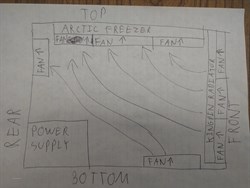
|
menko2
New Member

- Total Posts : 97
- Reward points : 0
- Joined: 2020/10/11 15:04:34
- Status: offline
- Ribbons : 0

Re: Kingpin 3090 radiator position.
2020/12/30 11:13:59
(permalink)
pplshero54
I drew a picture to show how I recommend setting everything up. The bubbling noise means the fluid flow is turbulent and will eventually damage the pump so I recommend never installing in a bubbling noise configuration. By having the fans in front of the kingpin radiator, the radiator is closer to the Kingpin card by the fan thickness (25 mm/1 inch). With the radiator closer, there should be less stretch on the tubes.
Please try this out and post pictures so we can see if the Kingpin tubes are still too stretched. Also please remove the power supply shroud so we can see how much room for bottom fans we have.
I have drawn the airflow and even though it looks like the bottom fan air just goes out the back, in real life all the air will mix well and some bottom cool air will go through the CPU radiator.
This is looking much better. 1) I can put 2x140mm case fans intake in the bottom. 2) The tubes of the gpu radiator are much better. Here I have two choices. Put the radiator more up (less tension in tubes but they will be at the same level of the pump-graohic card) or put the radiator more to the bottom (more tension in tubes but radiator-tube level will be more down than pump-graphic card). Which one is better? 3) The case have mesh in front, bottom and top. I'm thinking of taking them out except the bottom one. I know dust will come in a lot. Should I keep them? I bought 3x noctua NF-A12x25 for the gpu radiator.
post edited by menko2 - 2020/12/30 11:16:12
Attached Image(s) 
|
pplshero54
Superclocked Member

- Total Posts : 115
- Reward points : 0
- Joined: 2020/10/19 05:29:35
- Status: offline
- Ribbons : 0

Re: Kingpin 3090 radiator position.
2020/12/30 11:31:31
(permalink)
Can you send a more zoomed out photo of the computer, like the first one you had and re-upload the one you just did? The photo you just uploaded isn't showing up for me.
1. Good, put two 140 mm fans for the most amount of fresh cold air.
2. Tube level doesn't matter, just that the height of the top of the non-tube end of the radiator is above the pump, which is true in both cases. Either way works so I recommend reducing tension in the tubes by mounting in the higher position.
3. Mesh/filter installed or not is a personal choice and depends on how much periodic cleaning out the case of dust you are willing to do. I personally would leave the filters in place because I think every time I open the case to clean it is another chance for something to break or get zapped by static electricity.
If you could also take a bunch of photos of the inside from different angles and amount of close up, I think it would help out a lot of other people using the Kingpin since they can see exactly what they will be dealing it..
|
menko2
New Member

- Total Posts : 97
- Reward points : 0
- Joined: 2020/10/11 15:04:34
- Status: offline
- Ribbons : 0

Re: Kingpin 3090 radiator position.
2020/12/30 13:54:17
(permalink)
pplshero54
Can you send a more zoomed out photo of the computer, like the first one you had and re-upload the one you just did? The photo you just uploaded isn't showing up for me.
1. Good, put two 140 mm fans for the most amount of fresh cold air.
2. Tube level doesn't matter, just that the height of the top of the non-tube end of the radiator is above the pump, which is true in both cases. Either way works so I recommend reducing tension in the tubes by mounting in the higher position.
3. Mesh/filter installed or not is a personal choice and depends on how much periodic cleaning out the case of dust you are willing to do. I personally would leave the filters in place because I think every time I open the case to clean it is another chance for something to break or get zapped by static electricity.
If you could also take a bunch of photos of the inside from different angles and amount of close up, I think it would help out a lot of other people using the Kingpin since they can see exactly what they will be dealing it..
Of course. I hope it's helps other people. I did learn a lot just in a few posts with you. Thanks a lot.
Attached Image(s) 
|
menko2
New Member

- Total Posts : 97
- Reward points : 0
- Joined: 2020/10/11 15:04:34
- Status: offline
- Ribbons : 0

Re: Kingpin 3090 radiator position.
2020/12/30 13:55:19
(permalink)
More photos.
Attached Image(s) 
|
menko2
New Member

- Total Posts : 97
- Reward points : 0
- Joined: 2020/10/11 15:04:34
- Status: offline
- Ribbons : 0

Re: Kingpin 3090 radiator position.
2020/12/30 13:56:21
(permalink)
The last picture is how I left the radiator of the gpu. I hope is ok now.
Attached Image(s) 
|
pplshero54
Superclocked Member

- Total Posts : 115
- Reward points : 0
- Joined: 2020/10/19 05:29:35
- Status: offline
- Ribbons : 0

Re: Kingpin 3090 radiator position.
2020/12/30 14:25:33
(permalink)
Looks good! Is there a little bit of slack in the kingpin tubes? If so, I think you are good to go! Enjoy! Also I would appreciate a view from the front if possible.
|
menko2
New Member

- Total Posts : 97
- Reward points : 0
- Joined: 2020/10/11 15:04:34
- Status: offline
- Ribbons : 0

Re: Kingpin 3090 radiator position.
2020/12/30 14:37:44
(permalink)
pplshero54
Looks good! Is there a little bit of slack in the kingpin tubes? If so, I think you are good to go! Enjoy! Also I would appreciate a view from the front if possible.
Sure. Light is not the best now but I'll use the flash. Can we use the LN2 bios without voiding the warranty?
Attached Image(s) 
|
pplshero54
Superclocked Member

- Total Posts : 115
- Reward points : 0
- Joined: 2020/10/19 05:29:35
- Status: offline
- Ribbons : 0

Re: Kingpin 3090 radiator position.
2020/12/30 14:39:31
(permalink)
Sorry, I don't know anything about the LN2 BIOS.
|
menko2
New Member

- Total Posts : 97
- Reward points : 0
- Joined: 2020/10/11 15:04:34
- Status: offline
- Ribbons : 0

Re: Kingpin 3090 radiator position.
2020/12/30 14:44:42
(permalink)
pplshero54
Sorry, I don't know anything about the LN2 BIOS.
It's the 3rd switch of the bios in the card. The first is normal bios (420w), the second overclock bios (450w) and the third one is LN2 bios (520w). Temps are really good in the 450w overclock bios without touching fan speed or overclock. I'm surprised 14278 in port royal not touching anything.
|
menko2
New Member

- Total Posts : 97
- Reward points : 0
- Joined: 2020/10/11 15:04:34
- Status: offline
- Ribbons : 0

Re: Kingpin 3090 radiator position.
2021/01/01 13:37:40
(permalink)
pplshero54
I drew a picture to show how I recommend setting everything up. The bubbling noise means the fluid flow is turbulent and will eventually damage the pump so I recommend never installing in a bubbling noise configuration. By having the fans in front of the kingpin radiator, the radiator is closer to the Kingpin card by the fan thickness (25 mm/1 inch). With the radiator closer, there should be less stretch on the tubes.
Please try this out and post pictures so we can see if the Kingpin tubes are still too stretched. Also please remove the power supply shroud so we can see how much room for bottom fans we have.
I have drawn the airflow and even though it looks like the bottom fan air just goes out the back, in real life all the air will mix well and some bottom cool air will go through the CPU radiator.
What If I put cpu and gpu both exhaust? So I don't bring inside the case heat from neither of them. The rest of the fans (3x140mm) as intake.
Attached Image(s)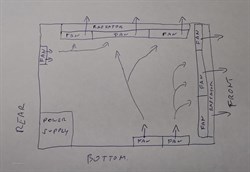
|
pplshero54
Superclocked Member

- Total Posts : 115
- Reward points : 0
- Joined: 2020/10/19 05:29:35
- Status: offline
- Ribbons : 0

Re: Kingpin 3090 radiator position.
2021/01/01 14:50:43
(permalink)
It's 6 output vs 3 input so it is unbalanced. I'm worried that the Kingpin tubes will be stretched. the only way to know for sure is to try it and check temperatures.
|
menko2
New Member

- Total Posts : 97
- Reward points : 0
- Joined: 2020/10/11 15:04:34
- Status: offline
- Ribbons : 0

Re: Kingpin 3090 radiator position.
2021/01/01 15:16:31
(permalink)
pplshero54
It's 6 output vs 3 input so it is unbalanced. I'm worried that the Kingpin tubes will be stretched. the only way to know for sure is to try it and check temperatures.
What about this one? I won't stretch the tubes of the gpu. Just flip around the fans from the CPU and GPU radiators. I'll seal the sides of the gpu radiator so no hot air comes back. The rear fan I'm not sure. Now I see the draw maybe as intake is better so it will move air-flow to the right. My gpu is producing much more heat than my cpu so rather quick the hot air out and get more fresh air inside?
post edited by menko2 - 2021/01/01 15:19:32
Attached Image(s)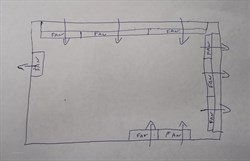
|
pplshero54
Superclocked Member

- Total Posts : 115
- Reward points : 0
- Joined: 2020/10/19 05:29:35
- Status: offline
- Ribbons : 0

Re: Kingpin 3090 radiator position.
2021/01/01 16:00:06
(permalink)
1. The Kingpin radiator will be 25 mm/1 inch father away from the video card. Can you mount the radiator correctly flush to the case as the case manufacturer intended like that?
2. Having fans pushing air through the radiator is more effective for cooling than pulling air through the radiator so like this your CPU cooling will suffer.
|
menko2
New Member

- Total Posts : 97
- Reward points : 0
- Joined: 2020/10/11 15:04:34
- Status: offline
- Ribbons : 0

Re: Kingpin 3090 radiator position.
2021/01/01 16:09:34
(permalink)
pplshero54
1. The Kingpin radiator will be 25 mm/1 inch father away from the video card. Can you mount the radiator correctly flush to the case as the case manufacturer intended like that?
2. Having fans pushing air through the radiator is more effective for cooling than pulling air through the radiator so like this your CPU cooling will suffer.
Thank you. 1) I wish I can do that. The tubes length of both radiators and case size makes me work in this direction. 2) My CPU produced much less heat that the gpu. It's a 8700k delided @ 5ghz. Most of games barely use it much gaming at 4k. To cool then the GPU radiator will work better flipping around. The cpu will be more than fine. The rear fan I'm not sure if I should put exhaust or intake to the case.
|
pplshero54
Superclocked Member

- Total Posts : 115
- Reward points : 0
- Joined: 2020/10/19 05:29:35
- Status: offline
- Ribbons : 0

Re: Kingpin 3090 radiator position.
2021/01/01 16:46:34
(permalink)
Maybe consider the meshify 2 regular case. It is 1.85 inches less long. I'm not a fan of "creative" component mounting.
|