crowie03
New Member

- Total Posts : 79
- Reward points : 0
- Joined: 2021/01/22 22:53:16
- Location: NSW
- Status: offline
- Ribbons : 0
I have replaced the 120mm fans on my radiator to Corsair ml120s. If i want to run these fans directly off mother board pwm, what then happens to the lead coming out of the card that is originally used to hook upto the fans?
|
ty_ger07
Insert Custom Title Here

- Total Posts : 16602
- Reward points : 0
- Joined: 2008/04/10 23:48:15
- Location: traveler
- Status: offline
- Ribbons : 271


Re: Kingpin 3090 Fan setup
2021/02/21 15:41:10
(permalink)
It dangles there. If you choose to disconnect it, what other state do you expect it to be in?
ASRock Z77 • Intel Core i7 3770K • EVGA GTX 1080 • Samsung 850 Pro • Seasonic PRIME 600W Titanium
|
Dabadger84
CLASSIFIED Member

- Total Posts : 3426
- Reward points : 0
- Joined: 2018/05/11 23:49:52
- Location: de_Overpass, USA
- Status: offline
- Ribbons : 10


Re: Kingpin 3090 Fan setup
2021/02/21 18:50:32
(permalink)
crowie03
I have replaced the 120mm fans on my radiator to Corsair ml120s. If i want to run these fans directly off mother board pwm, what then happens to the lead coming out of the card that is originally used to hook upto the fans?
If you're only using the plug in for PWM control, you can always still plug it in to the card's fan headers, as long as they're getting power from somewhere else. You can also put the wire around the tubing & hide the headers up there somewhere... or just let it hang out, which is what I've been doing. If you care about asthetics that much, I'd recommend either using it for control or if that's not possible, route it up the tubing anyway & let it chill there.
ModRigs: https://www.modsrigs.com/detail.aspx?BuildID=42891 Specs:5950x @ 4.7GHz 1.3V - Asus Crosshair VIII Hero - eVGA 1200W P2 - 4x8GB G.Skill Trident Z Royal Silver @ 3800 CL14Gigabyte RTX 4090 Gaming OC w/ Core: 2850MHz @ 1000mV, Mem: +1500MHz - Samsung Odyssey G9 49" Super-Ultrawide 240Hz Monitor
|
crowie03
New Member

- Total Posts : 79
- Reward points : 0
- Joined: 2021/01/22 22:53:16
- Location: NSW
- Status: offline
- Ribbons : 0

Re: Kingpin 3090 Fan setup
2021/02/21 19:36:24
(permalink)
|
crowie03
New Member

- Total Posts : 79
- Reward points : 0
- Joined: 2021/01/22 22:53:16
- Location: NSW
- Status: offline
- Ribbons : 0

Re: Kingpin 3090 Fan setup
2021/02/22 11:52:43
(permalink)
okay so I hooked up my fans to mobo header but found that the fans would ramp up and down too much in order to match the cooling from cards own internal pwm temps.
very hard to get the right fan curve basing on cpu temps. Is there a way to power the fans externally still using the cards own inbuilt pwm if that makes sense
|
ty_ger07
Insert Custom Title Here

- Total Posts : 16602
- Reward points : 0
- Joined: 2008/04/10 23:48:15
- Location: traveler
- Status: offline
- Ribbons : 271


Re: Kingpin 3090 Fan setup
2021/02/22 11:57:14
(permalink)
crowie03
Is there a way to power the fans externally still using the cards own inbuilt pwm if that makes sense
Yes. It's super simple. EK-Cable Splitter 4-Fan PWM Extended – EK Webshop (ekwb.com) You can make one yourself super easy by cutting up soldering together existing cables you have laying around.
ASRock Z77 • Intel Core i7 3770K • EVGA GTX 1080 • Samsung 850 Pro • Seasonic PRIME 600W Titanium
|
crowie03
New Member

- Total Posts : 79
- Reward points : 0
- Joined: 2021/01/22 22:53:16
- Location: NSW
- Status: offline
- Ribbons : 0

Re: Kingpin 3090 Fan setup
2021/02/22 12:47:28
(permalink)
Thanks mate. So i just need one of these cables?
|
ty_ger07
Insert Custom Title Here

- Total Posts : 16602
- Reward points : 0
- Joined: 2008/04/10 23:48:15
- Location: traveler
- Status: offline
- Ribbons : 271


Re: Kingpin 3090 Fan setup
2021/02/22 13:18:03
(permalink)
Yeah, sure. Other brands make them too. Or you could make your own. All you need is to connect the fan's positive and negative wire to some power source other than the video card's header. It's not very complicated.
ASRock Z77 • Intel Core i7 3770K • EVGA GTX 1080 • Samsung 850 Pro • Seasonic PRIME 600W Titanium
|
Dabadger84
CLASSIFIED Member

- Total Posts : 3426
- Reward points : 0
- Joined: 2018/05/11 23:49:52
- Location: de_Overpass, USA
- Status: offline
- Ribbons : 10


Re: Kingpin 3090 Fan setup
2021/02/22 16:54:14
(permalink)
I've recommended the EK splitter to people in the past - you can use one of those, plug the PWM control cable in to the GPU's fan header, and control the fans based on GPU temperature via Afterburner or Precision X1.
ModRigs: https://www.modsrigs.com/detail.aspx?BuildID=42891 Specs:5950x @ 4.7GHz 1.3V - Asus Crosshair VIII Hero - eVGA 1200W P2 - 4x8GB G.Skill Trident Z Royal Silver @ 3800 CL14Gigabyte RTX 4090 Gaming OC w/ Core: 2850MHz @ 1000mV, Mem: +1500MHz - Samsung Odyssey G9 49" Super-Ultrawide 240Hz Monitor
|
crowie03
New Member

- Total Posts : 79
- Reward points : 0
- Joined: 2021/01/22 22:53:16
- Location: NSW
- Status: offline
- Ribbons : 0

Re: Kingpin 3090 Fan setup
2021/02/22 17:25:58
(permalink)
So from what I gather, one end of this cable goes to the mobo 4 pin header and that molex connector plugs into the fan port of the kingpin?
Say I dont use afterburner of XC1, will the kingpin still automatically control the radiator fans, as it normally does with stock set up?
|
ty_ger07
Insert Custom Title Here

- Total Posts : 16602
- Reward points : 0
- Joined: 2008/04/10 23:48:15
- Location: traveler
- Status: offline
- Ribbons : 271


Re: Kingpin 3090 Fan setup
2021/02/22 17:42:01
(permalink)
crowie03
Say I dont use afterburner of XC1, will the kingpin still automatically control the radiator fans, as it normally does with stock set up?
Yes, but since they are different fans, their RPM and behavior may be slightly different. I mean, you bought different fans for a reason, so expect them to behave like different fans.
ASRock Z77 • Intel Core i7 3770K • EVGA GTX 1080 • Samsung 850 Pro • Seasonic PRIME 600W Titanium
|
Dabadger84
CLASSIFIED Member

- Total Posts : 3426
- Reward points : 0
- Joined: 2018/05/11 23:49:52
- Location: de_Overpass, USA
- Status: offline
- Ribbons : 10


Re: Kingpin 3090 Fan setup
2021/02/22 18:37:22
(permalink)
crowie03
So from what I gather, one end of this cable goes to the mobo 4 pin header and that molex connector plugs into the fan port of the kingpin?
Say I dont use afterburner of XC1, will the kingpin still automatically control the radiator fans, as it normally does with stock set up?
The Molex plugs in to your power supply. The 4-pin PWM out (that only has two pins cuz that's all you need for speed control) header goes to whatever you want controlling the fans connected to it. You can plug that in to the GPU's extra header on the back, or one of the headers on the fan splitter coming out of the card for the radiator fans. The fans being powered from the PSU & still being able to control the fan speed from the GPU or whichever header you want to run it off of, is precisely the reason to get this EK splitter. As for the software control, it can be controlled if it's plugged in to the GPU via either header set, with Precision X1 or Afterburner - if you don't use either program, the fans would be controlled by the default behavior of the GPU, yes.
ModRigs: https://www.modsrigs.com/detail.aspx?BuildID=42891 Specs:5950x @ 4.7GHz 1.3V - Asus Crosshair VIII Hero - eVGA 1200W P2 - 4x8GB G.Skill Trident Z Royal Silver @ 3800 CL14Gigabyte RTX 4090 Gaming OC w/ Core: 2850MHz @ 1000mV, Mem: +1500MHz - Samsung Odyssey G9 49" Super-Ultrawide 240Hz Monitor
|
crowie03
New Member

- Total Posts : 79
- Reward points : 0
- Joined: 2021/01/22 22:53:16
- Location: NSW
- Status: offline
- Ribbons : 0

Re: Kingpin 3090 Fan setup
2021/02/23 00:17:07
(permalink)
Thanks for clarifying Debadger84. Massive help! Just curious why does the Molex plug need to go into the power supply? What does it actually do?
post edited by crowie03 - 2021/02/23 00:19:50
|
Dabadger84
CLASSIFIED Member

- Total Posts : 3426
- Reward points : 0
- Joined: 2018/05/11 23:49:52
- Location: de_Overpass, USA
- Status: offline
- Ribbons : 10


Re: Kingpin 3090 Fan setup
2021/02/23 00:24:11
(permalink)
crowie03
Thanks for clarifying Debadger84. Massive help!
Just curious why does the Molex plug need to go into the power supply? What does it actually do?
The 4 pin molex, with that fan splitter, is what powers the fans (and having them powered from the PSU is the best way to do it because then they're not effecting the power draw of your system or your GPU). The Motherboard/PWM signal header is only for speed control.
ModRigs: https://www.modsrigs.com/detail.aspx?BuildID=42891 Specs:5950x @ 4.7GHz 1.3V - Asus Crosshair VIII Hero - eVGA 1200W P2 - 4x8GB G.Skill Trident Z Royal Silver @ 3800 CL14Gigabyte RTX 4090 Gaming OC w/ Core: 2850MHz @ 1000mV, Mem: +1500MHz - Samsung Odyssey G9 49" Super-Ultrawide 240Hz Monitor
|
crowie03
New Member

- Total Posts : 79
- Reward points : 0
- Joined: 2021/01/22 22:53:16
- Location: NSW
- Status: offline
- Ribbons : 0

Re: Kingpin 3090 Fan setup
2021/02/25 00:26:28
(permalink)
Okay so I purchased the EK cable. It works however the you are only able to get 1200rpm max from the fans using the molex cable, thats on 100 percent. If I use the fan as standard setup I can get 2000 rpms from rad fans.
If i use mother other other mobo header fan splitter it can also get 2000rpm.
|
crowie03
New Member

- Total Posts : 79
- Reward points : 0
- Joined: 2021/01/22 22:53:16
- Location: NSW
- Status: offline
- Ribbons : 0

Re: Kingpin 3090 Fan setup
2021/02/25 00:49:04
(permalink)
Its like the fans are not getting full voltage using this cable.
|
Dabadger84
CLASSIFIED Member

- Total Posts : 3426
- Reward points : 0
- Joined: 2018/05/11 23:49:52
- Location: de_Overpass, USA
- Status: offline
- Ribbons : 10


Re: Kingpin 3090 Fan setup
2021/02/25 00:55:59
(permalink)
I'm confused. How do you have it all plugged in, where is the PWM out signal wire going to?
ModRigs: https://www.modsrigs.com/detail.aspx?BuildID=42891 Specs:5950x @ 4.7GHz 1.3V - Asus Crosshair VIII Hero - eVGA 1200W P2 - 4x8GB G.Skill Trident Z Royal Silver @ 3800 CL14Gigabyte RTX 4090 Gaming OC w/ Core: 2850MHz @ 1000mV, Mem: +1500MHz - Samsung Odyssey G9 49" Super-Ultrawide 240Hz Monitor
|
crowie03
New Member

- Total Posts : 79
- Reward points : 0
- Joined: 2021/01/22 22:53:16
- Location: NSW
- Status: offline
- Ribbons : 0

Re: Kingpin 3090 Fan setup
2021/02/25 01:15:35
(permalink)
All plugged in. Pwm cable going into splitter cable of video card that has 5 pins. The oled display shows the rpm and I can control it from afterburner but its not getting full voltage. I read somewhere that if its only 2 pin molex it only gets 5v. 4 pin molex gives 12v. Not sure how true that is?
The molex cable only has 2 pins
|
Dabadger84
CLASSIFIED Member

- Total Posts : 3426
- Reward points : 0
- Joined: 2018/05/11 23:49:52
- Location: de_Overpass, USA
- Status: offline
- Ribbons : 10


Re: Kingpin 3090 Fan setup
2021/02/25 01:54:49
(permalink)
crowie03
All plugged in. Pwm cable going into splitter cable of video card that has 5 pins. The oled display shows the rpm and I can control it from afterburner but its not getting full voltage. I read somewhere that if its only 2 pin molex it only gets 5v. 4 pin molex gives 12v. Not sure how true that is?
The molex cable only has 2 pins
5 pin header on the video card, which one are you refering to? The one at the back of the card, or one of the 3 plugs that come off for the radiator's stock fans? What do you have it plugged in to? And no, the EK splitter is 12V, it can power 4 fans, fully, I know that for a fact because I'm running 4 fans on several of them and all of them will spin up to their full speed if I command them to do so. It depends entirely on which pins are active in the molex plug as to how much power it's pushing: 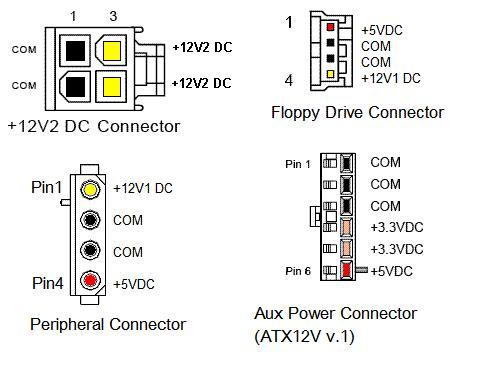 The side the splitter uses is the side of molex plug that is the 12V pin. Are you sure you have it plugged in correctly? You should have it running off it's own Molex plug directly from the PSU, nothing else daisy chained in. Also, make sure you're plugging the PWM header coming out of the splitter correctly, and that you have a fan plugged in to the white-tagged plug, otherwise control won't work properly.
ModRigs: https://www.modsrigs.com/detail.aspx?BuildID=42891 Specs:5950x @ 4.7GHz 1.3V - Asus Crosshair VIII Hero - eVGA 1200W P2 - 4x8GB G.Skill Trident Z Royal Silver @ 3800 CL14Gigabyte RTX 4090 Gaming OC w/ Core: 2850MHz @ 1000mV, Mem: +1500MHz - Samsung Odyssey G9 49" Super-Ultrawide 240Hz Monitor
|
crowie03
New Member

- Total Posts : 79
- Reward points : 0
- Joined: 2021/01/22 22:53:16
- Location: NSW
- Status: offline
- Ribbons : 0

Re: Kingpin 3090 Fan setup
2021/02/25 02:05:48
(permalink)
Thanks. I will try and digest this. Is it true the yellow cable provides 12v on the molex plug? When I look at the ek cable, there is only a red and black cable on the molex connector
|
crowie03
New Member

- Total Posts : 79
- Reward points : 0
- Joined: 2021/01/22 22:53:16
- Location: NSW
- Status: offline
- Ribbons : 0

Re: Kingpin 3090 Fan setup
2021/02/25 02:13:28
(permalink)
There is no direct molex port on my psu. I have to use a peripheral port cable which has the female molex connector. I am plugging the pwm header cable into the gpu fan splitter cable that has the pins. I am not plugging it directly into the card.
I am getting signal and i can adjust the speed via msi ab however not max rpm
|
ty_ger07
Insert Custom Title Here

- Total Posts : 16602
- Reward points : 0
- Joined: 2008/04/10 23:48:15
- Location: traveler
- Status: offline
- Ribbons : 271


Re: Kingpin 3090 Fan setup
2021/02/25 02:40:01
(permalink)
The card's "100%" setting is not 100% PWM. It was a decision EVGA made with the BIOS. This is common with EVGA cards lately. EVGA tests the cards with the default fans, determines what is adequate cooling, what additional fan speed stops creating significant additional cooling instead of just more noise, and sets that as the threshold which it calls "100%". I don't think that you can unlock true 100% via the card without a different BIOS (if it exists).
post edited by ty_ger07 - 2021/02/25 02:45:29
ASRock Z77 • Intel Core i7 3770K • EVGA GTX 1080 • Samsung 850 Pro • Seasonic PRIME 600W Titanium
|
crowie03
New Member

- Total Posts : 79
- Reward points : 0
- Joined: 2021/01/22 22:53:16
- Location: NSW
- Status: offline
- Ribbons : 0

Re: Kingpin 3090 Fan setup
2021/02/25 02:47:05
(permalink)
Maybe it is working properly. Although at 100% fan speed on msi afterburner it only gets max 1200 rpm using this EK cable and the corsair fans. If i get rid of cable and set it up stock with my corsair fans it will get 2000 rpm.
|
Dabadger84
CLASSIFIED Member

- Total Posts : 3426
- Reward points : 0
- Joined: 2018/05/11 23:49:52
- Location: de_Overpass, USA
- Status: offline
- Ribbons : 10


Re: Kingpin 3090 Fan setup
2021/02/25 03:35:00
(permalink)
crowie03
Maybe it is working properly. Although at 100% fan speed on msi afterburner it only gets max 1200 rpm using this EK cable and the corsair fans. If i get rid of cable and set it up stock with my corsair fans it will get 2000 rpm.
Have you tried running it off the header on the back of the card near the power plugs? That should still be controllable via Afterburner or Precision X1, via GPU thermals. crowie03
There is no direct molex port on my psu. I have to use a peripheral port cable which has the female molex connector. I am plugging the pwm header cable into the gpu fan splitter cable that has the pins. I am not plugging it directly into the card.
I am getting signal and i can adjust the speed via msi ab however not max rpm
Yes that is correct, I meant to send this diagram previously:  The cable coming out of the PSU you should be connecting to the Yellow & black wires, the wires on the EK splitter are Red & Black (I don't know why they did that because it is confusing, it's supposed to be 12V yellow, 5V red for power cables like that). I would try running it off the header on the back of the card:  The one at the bottom right in the picture.
ModRigs: https://www.modsrigs.com/detail.aspx?BuildID=42891 Specs:5950x @ 4.7GHz 1.3V - Asus Crosshair VIII Hero - eVGA 1200W P2 - 4x8GB G.Skill Trident Z Royal Silver @ 3800 CL14Gigabyte RTX 4090 Gaming OC w/ Core: 2850MHz @ 1000mV, Mem: +1500MHz - Samsung Odyssey G9 49" Super-Ultrawide 240Hz Monitor
|
crowie03
New Member

- Total Posts : 79
- Reward points : 0
- Joined: 2021/01/22 22:53:16
- Location: NSW
- Status: offline
- Ribbons : 0

Re: Kingpin 3090 Fan setup
2021/02/25 04:16:42
(permalink)
There is only one way the molex cable will fit into the molex cable from the psu. Tried the fan header on card and no reading registers. Only works if I plug into splitter cable of the card.
Are you running this setup on your kingpin?
|