replicnt6
New Member

- Total Posts : 5
- Reward points : 0
- Joined: 2013/09/26 07:36:16
- Status: offline
- Ribbons : 0
Have my Nu installed and working. As far as I can tell, both speaker out and headphone out are always on. Am I missing how I turn one or the other off? I can power down my speakers, but it's inconvenient, and I can unplug my headphones, but I'm used to there being a software way to select or or the other.
|
sixty7velle
New Member

- Total Posts : 77
- Reward points : 0
- Joined: 2008/01/19 00:36:22
- Status: offline
- Ribbons : 0

Re: Is it possible to switch between speaker and headphone output?
2019/01/27 09:10:04
(permalink)
A switch in the software between headphone and stereo would be very nice.
|
Gr4ddfilen
New Member

- Total Posts : 27
- Reward points : 0
- Joined: 2015/07/20 08:47:31
- Status: offline
- Ribbons : 0

Re: Is it possible to switch between speaker and headphone output?
2019/01/27 10:39:26
(permalink)
You can mute the headphones by pressing the marked button  
|
Hoggle
EVGA Forum Moderator

- Total Posts : 10103
- Reward points : 0
- Joined: 2003/10/13 22:10:45
- Location: Eugene, OR
- Status: offline
- Ribbons : 4
|
Introspector
New Member

- Total Posts : 41
- Reward points : 0
- Joined: 2016/06/27 08:30:08
- Location: Berlin
- Status: offline
- Ribbons : 0

Re: Is it possible to switch between speaker and headphone output?
2019/01/27 12:02:57
(permalink)
Please add an "Line out" option in "Output" to mute the RCA output because when I listen via Headphone my Loudspeakers are playing the music too.
post edited by Introspector - 2019/01/27 12:09:25
Affiliate Code: LC6C702HKL
|
JacobB
SSC Member

- Total Posts : 522
- Reward points : 0
- Joined: 2018/01/15 17:45:23
- Location: Brea, CA
- Status: offline
- Ribbons : 3


Re: Is it possible to switch between speaker and headphone output?
2019/01/27 12:09:33
(permalink)
Introspector
Please add an option in "Output" to mute the RCA output because when I listen via Headphone my Loudspeakers are playing the music too.
Hello, As this is a public forum, I would hate for this sort of suggestion to be lost in the thousands of posts and threads. Any suggestions you have, I would suggest submitting here: https://www.evga.com/support/suggestions.asp :) Everything submit here gets read! -Jacob B.
|
Introspector
New Member

- Total Posts : 41
- Reward points : 0
- Joined: 2016/06/27 08:30:08
- Location: Berlin
- Status: offline
- Ribbons : 0

Re: Is it possible to switch between speaker and headphone output?
2019/01/27 12:20:16
(permalink)
EVGATech_JacobB
Introspector
Please add an option in "Output" to mute the RCA output because when I listen via Headphone my Loudspeakers are playing the music too.
Hello,
As this is a public forum, I would hate for this sort of suggestion to be lost in the thousands of posts and threads. Any suggestions you have, I would suggest submitting here: https://www.evga.com/support/suggestions.asp :)
Everything submit here gets read!
-Jacob B.
Ok, I have submitted it there now...
Affiliate Code: LC6C702HKL
|
replicnt6
New Member

- Total Posts : 5
- Reward points : 0
- Joined: 2013/09/26 07:36:16
- Status: offline
- Ribbons : 0

Re: Is it possible to switch between speaker and headphone output?
2019/01/27 16:09:56
(permalink)
That's helpful to mute the headphones, though muting the speakers is far more important, since that's what would bother other people. The UI does make it seem like the speakers can be muted, but doing so also mutes the headphones also (clicking the headphone mute to apparently unmute it doesn't do anything). So as far as I can tell, there's no way to turn the headphones on and the speakers off in the software.
|
sixty7velle
New Member

- Total Posts : 77
- Reward points : 0
- Joined: 2008/01/19 00:36:22
- Status: offline
- Ribbons : 0

Re: Is it possible to switch between speaker and headphone output?
2019/01/27 20:44:28
(permalink)
I really hope the headphone output isn't directly linked through the stereo output on the card.
|
EVGA_Lee
Moderator

- Total Posts : 4247
- Reward points : 0
- Joined: 2016/11/04 14:43:35
- Location: Brea, CA
- Status: offline
- Ribbons : 14

Re: Is it possible to switch between speaker and headphone output?
2019/01/27 21:04:26
(permalink)
replicnt6
That's helpful to mute the headphones, though muting the speakers is far more important, since that's what would bother other people. The UI does make it seem like the speakers can be muted, but doing so also mutes the headphones also (clicking the headphone mute to apparently unmute it doesn't do anything). So as far as I can tell, there's no way to turn the headphones on and the speakers off in the software.
We will provide the option to mute both the line out and headphone out separately in an upcoming software update.
|
replicnt6
New Member

- Total Posts : 5
- Reward points : 0
- Joined: 2013/09/26 07:36:16
- Status: offline
- Ribbons : 0

Re: Is it possible to switch between speaker and headphone output?
2019/01/27 21:07:24
(permalink)
EVGATech_LeeM
replicnt6
That's helpful to mute the headphones, though muting the speakers is far more important, since that's what would bother other people. The UI does make it seem like the speakers can be muted, but doing so also mutes the headphones also (clicking the headphone mute to apparently unmute it doesn't do anything). So as far as I can tell, there's no way to turn the headphones on and the speakers off in the software.
We will provide the option to mute both the line out and headphone out separately in an upcoming software update.
That's awesome! If you had the ability to assign a hot-key to toggle between headphone and speaker, I would be in heaven! Thanks, Marc
|
Introspector
New Member

- Total Posts : 41
- Reward points : 0
- Joined: 2016/06/27 08:30:08
- Location: Berlin
- Status: offline
- Ribbons : 0

Re: Is it possible to switch between speaker and headphone output?
2019/01/27 22:14:20
(permalink)
replicnt6
EVGATech_LeeM
replicnt6
That's helpful to mute the headphones, though muting the speakers is far more important, since that's what would bother other people. The UI does make it seem like the speakers can be muted, but doing so also mutes the headphones also (clicking the headphone mute to apparently unmute it doesn't do anything). So as far as I can tell, there's no way to turn the headphones on and the speakers off in the software.
We will provide the option to mute both the line out and headphone out separately in an upcoming software update.
That's awesome! If you had the ability to assign a hot-key to toggle between headphone and speaker, I would be in heaven!
Thanks,
Marc
Looking forward to it! 
Affiliate Code: LC6C702HKL
|
DarkTemplar
New Member

- Total Posts : 7
- Reward points : 0
- Joined: 2008/05/26 20:03:18
- Status: offline
- Ribbons : 0

Re: Is it possible to switch between speaker and headphone output?
2019/02/23 13:26:48
(permalink)
Hello! Just installed my new EVGA Nu Audio card and so far so good. Had a bit of a snafu with the molex to sata connector, but a quick forum search cleared that up.
On topic - I switched from the ASUS Xonar STX II, and I really liked the fact that you could switch outputs. Seems to me that both RCA and the headphone out are tied together somehow at a hardware level. Or muting one or the other wouldn't be a solution. I could just turn off my speakers if I wanted that. Anyway, they had some cool software that let you do that and I would love to see that in a future update.
On a technical note - is there a reason mute is the answer here? Are the outputs tied together via the same amp? I am not an engineer, but I had thought that the headphone out was different from the RCA out. Therefore, it always made sense to me on my Xonar that I would have to switch between the two audio outputs on the sound card. And when you did, you could hear the click, like I hear from my receiver when switching between speaker outputs.
|
GGTV-Jon
FTW Member

- Total Posts : 1813
- Reward points : 0
- Joined: 2017/11/25 14:11:43
- Location: WA, USA
- Status: offline
- Ribbons : 19

Re: Is it possible to switch between speaker and headphone output?
2019/02/23 15:14:14
(permalink)
DarkTemplar
Hello! Just installed my new EVGA Nu Audio card and so far so good. Had a bit of a snafu with the molex to sata connector, but a quick forum search cleared that up.
On topic - I switched from the ASUS Xonar STX II, and I really liked the fact that you could switch outputs. Seems to me that both RCA and the headphone out are tied together somehow at a hardware level. Or muting one or the other wouldn't be a solution. I could just turn off my speakers if I wanted that. Anyway, they had some cool software that let you do that and I would love to see that in a future update.
On a technical note - is there a reason mute is the answer here? Are the outputs tied together via the same amp? I am not an engineer, but I had thought that the headphone out was different from the RCA out. Therefore, it always made sense to me on my Xonar that I would have to switch between the two audio outputs on the sound card. And when you did, you could hear the click, like I hear from my receiver when switching between speaker outputs.
Did you not see the post for the new drivers released yesterday? https://forums.evga.com/FindPost/2925202 They addressed the mute issue with that release
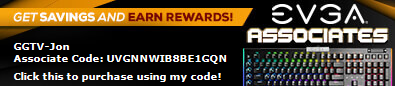
|
DarkTemplar
New Member

- Total Posts : 7
- Reward points : 0
- Joined: 2008/05/26 20:03:18
- Status: offline
- Ribbons : 0

Re: Is it possible to switch between speaker and headphone output?
2019/02/23 15:19:10
(permalink)
Sorry, I've missed that. It's my first day with the new sound card. But I am still curious - are they tied together? Or are they independent outs?
|
GGTV-Jon
FTW Member

- Total Posts : 1813
- Reward points : 0
- Joined: 2017/11/25 14:11:43
- Location: WA, USA
- Status: offline
- Ribbons : 19
|
EVGA_Lee
Moderator

- Total Posts : 4247
- Reward points : 0
- Joined: 2016/11/04 14:43:35
- Location: Brea, CA
- Status: offline
- Ribbons : 14

Re: Is it possible to switch between speaker and headphone output?
2019/02/23 15:58:18
(permalink)
Some of it depends on whether disabling or switching between the outputs are done at a hardware or driver level. You could say that the Line-Out and Headphones are tied together, I suppose. They show the same to Windows, regardless of which one you use (as compared to S/PDIF). They both are processed through the same DAC, but then they have different power lines and OP-AMPs, along with the Headphones having a secondary volume control. To have a more precise answer, the question needs to be a bit more precise.
Right now, we have it so that the Line-Out gets disabled at a hardware level, so if you use the mute button under the Master Volume, you'll hear those clicks anytime you mute/unmute, or if you switch over to the S/PDIF. We could probably build a function in to switch between Line-Out/Headphones/S/PDIF, but that would (I'm guessing here) prevent the ability to play through both Line-Out and Headphones at the same time, which appears to be a feature some people like. One advantage of this is that you can apply Virtual Headphone Surround to either option currently, which isn't always available on sound cards. Most people probably won't have a reason to do this, but if you happen to have a really good desktop amp, you might prefer to run the RCAs to the amp and bypass the headphone amp, and you'll still be able to offer some Virtual Headphone Surround to headphones connected this way.
|
DarkTemplar
New Member

- Total Posts : 7
- Reward points : 0
- Joined: 2008/05/26 20:03:18
- Status: offline
- Ribbons : 0

Re: Is it possible to switch between speaker and headphone output?
2019/02/24 14:33:08
(permalink)
Thank you both for those informative answers! This is why I always go back to EVGA - the customer service.   To the OP - sorry for hijacking your thread. I hope the information I requested was relevant to what you were talking about as well.
|
ailisi569
New Member

- Total Posts : 1
- Reward points : 0
- Joined: 2019/03/12 22:57:32
- Status: offline
- Ribbons : 0

Re: Is it possible to switch between speaker and headphone output?
2019/03/12 23:02:28
(permalink)
Of course, maybe you can refer to more in allicdata .
|
touche
CLASSIFIED Member

- Total Posts : 4399
- Reward points : 0
- Joined: 2008/02/09 05:35:16
- Status: offline
- Ribbons : 11

Re: Is it possible to switch between speaker and headphone output?
2019/03/13 18:28:03
(permalink)
So, I found that the software switch is indeed a "fix," but the system volume slider doesn't adjust headphone volume which is kinda disappointing. It would be nice to have a feature where, when front panel audio is plugged in, the speakers are disabled and the system audio slider changes headphone volume.
For example, if I have my headset connected to front panel audio, I have to alt-tab to change the volume on it rather than use the wheel on my keyboard (which manipulates the system volume).
EVGA Z270 FTW K Intel Core i7-7700K EVGA CLC 280 32GB RAM (4x 8GB EVGA) EVGA RTX 2080 Gaming EVGA SuperNOVA 750 G2 Corsair Obsidian Series 750D HA Edition
|
EVGA_Lee
Moderator

- Total Posts : 4247
- Reward points : 0
- Joined: 2016/11/04 14:43:35
- Location: Brea, CA
- Status: offline
- Ribbons : 14

Re: Is it possible to switch between speaker and headphone output?
2019/03/14 14:16:40
(permalink)
touche
So, I found that the software switch is indeed a "fix," but the system volume slider doesn't adjust headphone volume which is kinda disappointing. It would be nice to have a feature where, when front panel audio is plugged in, the speakers are disabled and the system audio slider changes headphone volume.
For example, if I have my headset connected to front panel audio, I have to alt-tab to change the volume on it rather than use the wheel on my keyboard (which manipulates the system volume).
Although the recommended method of using the volume is to max the Windows volume slider first, then adjust headphone volume, I think you can make a slight exception for that sort of situation. Drop the Windows volume down to roughly 67%-85% and find a good volume with the headphone slider. Then just adjust the Windows volume while you're in an app or game. The headphone slider cannot be directly controlled by the Windows Volume slider, because the headphone volume in the software directly controls the independent analog volume controller. However, we are looking to add the ability in a future update to create hotkeys to control it without having to leave an app or game. To make sure you understand the various volume options, though, the "Master Volume" simply turns the Windows volume up or down; it's not tied directly to the line-out. Instead, the Master Volume will affect line-out, headphone out, and front panel headphone out. However, the mute button under the Master Volume is directly tied to the line-out and will enable/disable the line-out at a hardware level. Otherwise, the headphone volume is tied to the headphone analog volume controller, as well as the mute button.
|
touche
CLASSIFIED Member

- Total Posts : 4399
- Reward points : 0
- Joined: 2008/02/09 05:35:16
- Status: offline
- Ribbons : 11

Re: Is it possible to switch between speaker and headphone output?
2019/03/14 14:21:50
(permalink)
EVGATech_LeeM
touche
So, I found that the software switch is indeed a "fix," but the system volume slider doesn't adjust headphone volume which is kinda disappointing. It would be nice to have a feature where, when front panel audio is plugged in, the speakers are disabled and the system audio slider changes headphone volume.
For example, if I have my headset connected to front panel audio, I have to alt-tab to change the volume on it rather than use the wheel on my keyboard (which manipulates the system volume).
Although the recommended method of using the volume is to max the Windows volume slider first, then adjust headphone volume, I think you can make a slight exception for that sort of situation. Drop the Windows volume down to roughly 67%-85% and find a good volume with the headphone slider. Then just adjust the Windows volume while you're in an app or game.
The headphone slider cannot be directly controlled by the Windows Volume slider, because the headphone volume in the software directly controls the independent analog volume controller. However, we are looking to add the ability in a future update to create hotkeys to control it without having to leave an app or game.
To make sure you understand the various volume options, though, the "Master Volume" simply turns the Windows volume up or down; it's not tied directly to the line-out. Instead, the Master Volume will affect line-out, headphone out, and front panel headphone out. However, the mute button under the Master Volume is directly tied to the line-out and will enable/disable the line-out at a hardware level. Otherwise, the headphone volume is tied to the headphone analog volume controller, as well as the mute button.
Okay. I was expecting front panel audio to behave like an extension of the RCA-out. Like, when you plug in front panel headphones, RCA is disabled. I understand that this isn't a plug-and-play replacement for onboard audio, but I'm used to front panel audio behaving in such a way where it's tied directly to the standard outputs. I see that I misunderstood what outputs are driven which ways.
EVGA Z270 FTW K Intel Core i7-7700K EVGA CLC 280 32GB RAM (4x 8GB EVGA) EVGA RTX 2080 Gaming EVGA SuperNOVA 750 G2 Corsair Obsidian Series 750D HA Edition
|