Ciddharthas
iCX Member

- Total Posts : 465
- Reward points : 0
- Joined: 2020/09/17 07:58:09
- Location: Boulder, CO, USA
- Status: offline
- Ribbons : 1
Installed my new 3080 ftw3 ultra yesterday, and everything was fine until I installed precision x1. Now my RGB light bar is stuck off (the button in x1 to change lighting effects isn't appearing), and more importantly, one of the fans on the card refuses to turn on (the one on the right side, which is to say furthest from the io panel). I ran a couple of benchmarks before installing x1, and all three fans were functioning normally. After I installed x1, the first thing it wanted to do was update the firmware in the card, which completed, at which point the RGB bar turned off. The third fan won't turn on whether on manual or on auto, so I'm kind of scared to play any games in case some component near the third fan overheats. I've tried uninstalling and reinstalling x1 several times to no avail. Any suggestions?
post edited by Ciddharthas - 2020/10/24 13:32:46
CPU: i7 10700k @ 5.0 GHz with 360mm Corsair H150i Elite LCD cooler MB: MSI Z490 Meg Ace RAM: 64gb Corsair Dominator Platinum RGB @ 3466 MHz GPU: 3080 Ti FTW3 Ultra Hybrid Power Supply: Corsair HX1000i (1000 Watts) Primary Monitor: LG CX48 (4k OLED) Keyboard: Corsair K95 Platinum RGB Mouse: Corsair Scimitar Elite RGB Headset: Arctis Pro Wireless Mic: Elgato Wave 3 VR: Occulus Quest 2
|
riku98523
Superclocked Member

- Total Posts : 135
- Reward points : 0
- Joined: 2009/02/16 22:40:51
- Status: offline
- Ribbons : 0

Re: I wish I hadn't installed Precision x1 [help needed]
2020/10/24 13:26:06
(permalink)
I really don't think precision can cause any long term problems like this. If you reboot the system without precision running the card should get all of it's settings off the card itself. Did you do a FW update with precision? I suppose it's possible something gets corrupted during the fw update.
|
Ciddharthas
iCX Member

- Total Posts : 465
- Reward points : 0
- Joined: 2020/09/17 07:58:09
- Location: Boulder, CO, USA
- Status: offline
- Ribbons : 1

Re: I wish I hadn't installed Precision x1 [help needed]
2020/10/24 13:31:27
(permalink)
riku98523
I really don't think precision can cause any long term problems like this. If you reboot the system without precision running the card should get all of it's settings off the card itself. Did you do a FW update with precision? I suppose it's possible something gets corrupted during the fw update.
Thanks for the response. The light bar is permanently off with no option to change it in x1. The third fan won't turn on no matter what. This is true even after reboot with x1 not starting automatically on boot. The first thing x1 did was update the firmware on the card, and it said it completed, but it's possible something went wrong that it didn't detect. I did get manual fan control to work on the other two fans, though. Will edit original post accordingly. The third fan won't work whether I set it to manual, automatic, or if I restart the pc.
CPU: i7 10700k @ 5.0 GHz with 360mm Corsair H150i Elite LCD cooler MB: MSI Z490 Meg Ace RAM: 64gb Corsair Dominator Platinum RGB @ 3466 MHz GPU: 3080 Ti FTW3 Ultra Hybrid Power Supply: Corsair HX1000i (1000 Watts) Primary Monitor: LG CX48 (4k OLED) Keyboard: Corsair K95 Platinum RGB Mouse: Corsair Scimitar Elite RGB Headset: Arctis Pro Wireless Mic: Elgato Wave 3 VR: Occulus Quest 2
|
SpriteCup1
iCX Member

- Total Posts : 360
- Reward points : 0
- Joined: 2020/09/08 18:20:46
- Status: offline
- Ribbons : 0

Re: I wish I hadn't installed Precision x1 [help needed]
2020/10/24 13:32:52
(permalink)
That sounds like an RMA to me.
In the dark, I can feel You in my sleep.. In Your arms I feel You breathe in to me. Forever hold this heart that I will give to You, Forever I will live for You!
|
Ciddharthas
iCX Member

- Total Posts : 465
- Reward points : 0
- Joined: 2020/09/17 07:58:09
- Location: Boulder, CO, USA
- Status: offline
- Ribbons : 1

Re: I wish I hadn't installed Precision x1 [help needed]
2020/10/24 13:34:44
(permalink)
USALion
That sounds like an RMA to me.
Maybe, although it was working fine before x1 did the firmware update.
CPU: i7 10700k @ 5.0 GHz with 360mm Corsair H150i Elite LCD cooler MB: MSI Z490 Meg Ace RAM: 64gb Corsair Dominator Platinum RGB @ 3466 MHz GPU: 3080 Ti FTW3 Ultra Hybrid Power Supply: Corsair HX1000i (1000 Watts) Primary Monitor: LG CX48 (4k OLED) Keyboard: Corsair K95 Platinum RGB Mouse: Corsair Scimitar Elite RGB Headset: Arctis Pro Wireless Mic: Elgato Wave 3 VR: Occulus Quest 2
|
SpriteCup1
iCX Member

- Total Posts : 360
- Reward points : 0
- Joined: 2020/09/08 18:20:46
- Status: offline
- Ribbons : 0

Re: I wish I hadn't installed Precision x1 [help needed]
2020/10/24 13:37:18
(permalink)
I would definitely contact Jacob and support and see if it can be fixed.
In the dark, I can feel You in my sleep.. In Your arms I feel You breathe in to me. Forever hold this heart that I will give to You, Forever I will live for You!
|
sparetimepc
CLASSIFIED Member

- Total Posts : 2413
- Reward points : 0
- Joined: 2009/11/13 09:24:09
- Location: Altona, IL
- Status: offline
- Ribbons : 27


Re: I wish I hadn't installed Precision x1 [help needed]
2020/10/24 13:37:22
(permalink)
I would do a total uninstall of px1 and delete all px1 evga folders and then reinstall it. When you installed px1 did it do the firmware update and if so did you disable your antivirus/malware program before the update.
|
transdogmifier
CLASSIFIED ULTRA Member

- Total Posts : 6116
- Reward points : 0
- Joined: 2003/09/05 14:26:21
- Location: Orlando, Fl
- Status: offline
- Ribbons : 17

Re: I wish I hadn't installed Precision x1 [help needed]
2020/10/24 13:38:57
(permalink)
I deleted X1 and haven't looked back. It needs work..I think it's buggy as hell.
AMD Ryzen 7900x3d Deepcool LT720 Gigabyte Aorus Elite AX X670 (Might change..don't like this board) eVGA GeForce RTX 3090 FTW3 Ultra Gaming (Hybrid kit on it) Asus ROG Swift PG43UQ 4k Monitor eVGA 1600W Supernova T2 PSU 32GB Kingston 6000 DDR5 (2x16GB) Fury Corsair MP600 Pro 2TB (Boot) Corsair MP600 2TB (Games/Data) Phanteks P500A Case
|
DeadMedic
iCX Member

- Total Posts : 362
- Reward points : 0
- Joined: 2005/12/06 19:04:59
- Location: NY,NY
- Status: offline
- Ribbons : 6


Re: I wish I hadn't installed Precision x1 [help needed]
2020/10/24 13:40:59
(permalink)
In my experience there are some settings that are persistent after P1X set's them. I was able to set the led on my 2080 ti hybrid, uninstall P1X then use Afterburner. The LED setting stayed with LED Sync. My advice would be the following:
1. Uninstall P1X
2. Uninstall LED Sync
3. Reinstall Driver
4. Reinstall P1X & see if you can change or fix anything.
Lastly you may try a BIOS flash if EVGA can supply you with one.
LIAN LI PC-O11 Dynamic Corsair HX1200 ASUS Crosshair VIII Hero AMD Ryzen 9 5900X 64G DDR4 3600 (G.Skill Royal) RTX 3090 Tuf WD BLACK SN850 2TB Win 10 Pro 4TB SSD WD 4TB Blue WD 2Tb Green Heatware
|
riku98523
Superclocked Member

- Total Posts : 135
- Reward points : 0
- Joined: 2009/02/16 22:40:51
- Status: offline
- Ribbons : 0

Re: I wish I hadn't installed Precision x1 [help needed]
2020/10/24 13:46:29
(permalink)
OP get in contact with EVGA support before you RMA. If it's a bad flash or something they will probably be able to provide you with a fw to flash and fix it.
|
mchang1984
Superclocked Member

- Total Posts : 114
- Reward points : 0
- Joined: 2018/06/07 21:35:19
- Status: offline
- Ribbons : 0

Re: I wish I hadn't installed Precision x1 [help needed]
2020/10/24 13:47:28
(permalink)
|
Saltgrass
Superclocked Member

- Total Posts : 212
- Reward points : 0
- Joined: 2010/03/19 20:31:08
- Status: offline
- Ribbons : 0

Re: I wish I hadn't installed Precision x1 [help needed]
2020/10/24 13:53:44
(permalink)
I just went through the firmware update for my 3090. So did all 4 red LEDs come on and the fans were spun up during the firmware upgrade? Since you say it completed, there must have been the progress bar..
If it were a problem with the firmware upgrade, I wonder if there is a way to re-do that process using the same version of the firmware? Precision X1 seems to work OK on my system, but having some problems with some settings..
******************** W11 x64 Asus Maximus Hero XIII Intel i9 11900K EVGA RTX 3090 FTW Ultra 32 GB G.Skill 4000.
|
Ciddharthas
iCX Member

- Total Posts : 465
- Reward points : 0
- Joined: 2020/09/17 07:58:09
- Location: Boulder, CO, USA
- Status: offline
- Ribbons : 1

Re: I wish I hadn't installed Precision x1 [help needed]
2020/10/24 14:47:14
(permalink)
DeadMedic
In my experience there are some settings that are persistent after P1X set's them. I was able to set the led on my 2080 ti hybrid, uninstall P1X then use Afterburner. The LED setting stayed with LED Sync. My advice would be the following:
1. Uninstall P1X
2. Uninstall LED Sync
3. Reinstall Driver
4. Reinstall P1X & see if you can change or fix anything.
Lastly you may try a BIOS flash if EVGA can supply you with one.
Tried all that, didn't change anything. Spoke with EVGA tech support. They also recommended flashing the bios. Although strangely, he said I *had* to flash it to the beta bios listed in the pinned thread here on the forums instead of simply re-flashing the most up-to-date non-beta bios because "The US EVGA office doesn't have access to the stock bios, and to get it we'd have to contact the Taiwan office and wait a week to hear from them." That made absoultely zero sense to me. Why in the world wouldn't the US EVGA team have access to the stock bios? Either I don't understand how this kind of thing works, or the person I spoke with was mistaken. Anyway, I flashed the bios to the beta version, but it didn't work. RGB bar is still nonfunctional, no RGB control button shows up in X1, and the third fan won't turn on. He said I'd probably need to RMA it, which I am in the process of doing. Really disappointing to wait a over a month to get a card and then have it turn out to be a lemon.
CPU: i7 10700k @ 5.0 GHz with 360mm Corsair H150i Elite LCD cooler MB: MSI Z490 Meg Ace RAM: 64gb Corsair Dominator Platinum RGB @ 3466 MHz GPU: 3080 Ti FTW3 Ultra Hybrid Power Supply: Corsair HX1000i (1000 Watts) Primary Monitor: LG CX48 (4k OLED) Keyboard: Corsair K95 Platinum RGB Mouse: Corsair Scimitar Elite RGB Headset: Arctis Pro Wireless Mic: Elgato Wave 3 VR: Occulus Quest 2
|
Ciddharthas
iCX Member

- Total Posts : 465
- Reward points : 0
- Joined: 2020/09/17 07:58:09
- Location: Boulder, CO, USA
- Status: offline
- Ribbons : 1

Re: I wish I hadn't installed Precision x1 [help needed]
2020/10/24 14:48:28
(permalink)
Saltgrass
I just went through the firmware update for my 3090. So did all 4 red LEDs come on and the fans were spun up during the firmware upgrade? Since you say it completed, there must have been the progress bar..
If it were a problem with the firmware upgrade, I wonder if there is a way to re-do that process using the same version of the firmware? Precision X1 seems to work OK on my system, but having some problems with some settings..
Saltgrass
I just went through the firmware update for my 3090. So did all 4 red LEDs come on and the fans were spun up during the firmware upgrade? Since you say it completed, there must have been the progress bar..
If it were a problem with the firmware upgrade, I wonder if there is a way to re-do that process using the same version of the firmware? Precision X1 seems to work OK on my system, but having some problems with some settings..
Yes, four red led's near the power cables turned on, and all three fans ramped up during the firmware update.
CPU: i7 10700k @ 5.0 GHz with 360mm Corsair H150i Elite LCD cooler MB: MSI Z490 Meg Ace RAM: 64gb Corsair Dominator Platinum RGB @ 3466 MHz GPU: 3080 Ti FTW3 Ultra Hybrid Power Supply: Corsair HX1000i (1000 Watts) Primary Monitor: LG CX48 (4k OLED) Keyboard: Corsair K95 Platinum RGB Mouse: Corsair Scimitar Elite RGB Headset: Arctis Pro Wireless Mic: Elgato Wave 3 VR: Occulus Quest 2
|
mobhill
Superclocked Member

- Total Posts : 189
- Reward points : 0
- Joined: 2009/12/18 14:49:41
- Status: offline
- Ribbons : 0

Re: I wish I hadn't installed Precision x1 [help needed]
2020/10/24 16:06:45
(permalink)
Oof, that sucks. Sorry about that, hope you can get a replacement without too much delay.
|
SeanDude05
Superclocked Member

- Total Posts : 173
- Reward points : 0
- Joined: 2017/04/04 20:25:41
- Location: USA
- Status: offline
- Ribbons : 2

Re: I wish I hadn't installed Precision x1 [help needed]
2020/10/25 11:20:24
(permalink)
Had this same behavior after I flashed the OC switch 450W bios. Turned my PC off, switched it back to Normal mode and it behaves normally, with the LED button reappearing. The all red power LEDs and fans to 100% during flashing is normal behavior. I would highly recommend, uninstall PX1, turn your PC off, switch to normal mode on the switch, reinstall latest PX1 ver 1.1.0.11. If LED button comes back, then turn off PC, switch back to OC mode, and check if your LED button reappears. This is what I had to do, now all is well.
post edited by SeanDude05 - 2020/10/25 11:26:45
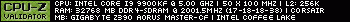 EVGA RTX 3080 FTW3 ULTRA + Hybrid Kit
|
castrator86
SSC Member

- Total Posts : 816
- Reward points : 0
- Joined: 2010/07/24 09:33:21
- Status: offline
- Ribbons : 2


Re: I wish I hadn't installed Precision x1 [help needed]
2020/10/25 11:25:20
(permalink)
Contact support & see if you can get them to give you the older firmware to flash it back.
|
Ciddharthas
iCX Member

- Total Posts : 465
- Reward points : 0
- Joined: 2020/09/17 07:58:09
- Location: Boulder, CO, USA
- Status: offline
- Ribbons : 1

Re: I wish I hadn't installed Precision x1 [help needed]
2020/10/25 11:30:22
(permalink)
SeanDude05
Had this same behavior after I flashed the OC switch 450W bios. Turned my PC off, switched it back to Normal mode and it behaves normally, with the LED button reappearing.
The all red power LEDs and fans to 100% during flashing is normal behavior.
I would highly recommend, uninstall PX1, turn your PC off, switch to normal mode on the switch, reinstall latest PX1 ver 1.1.0.11. If LED button comes back, then turn off PC, switch back to OC mode, and check if your LED button reappears. This is what I had to do, now all is well.
Thanks for the response. Yeah I uninstalled the software, reinstalled the driver, and tried both bias’s available with the bios switch, including flashing both. None of it worked. Tech support said I’d need to RMA it, which I am in the process of doing.
CPU: i7 10700k @ 5.0 GHz with 360mm Corsair H150i Elite LCD cooler MB: MSI Z490 Meg Ace RAM: 64gb Corsair Dominator Platinum RGB @ 3466 MHz GPU: 3080 Ti FTW3 Ultra Hybrid Power Supply: Corsair HX1000i (1000 Watts) Primary Monitor: LG CX48 (4k OLED) Keyboard: Corsair K95 Platinum RGB Mouse: Corsair Scimitar Elite RGB Headset: Arctis Pro Wireless Mic: Elgato Wave 3 VR: Occulus Quest 2
|
Zeddivile
SSC Member

- Total Posts : 761
- Reward points : 0
- Joined: 2017/09/30 11:15:15
- Location: @ the tipity top of FPS mountain
- Status: offline
- Ribbons : 7

Re: I wish I hadn't installed Precision x1 [help needed]
2020/10/25 11:31:26
(permalink)
Yes. I experienced this with a 3090 and a PX1 FW push as well. I requested the shipping bios and FW from EVGA but they aggressively denied the request over the phone...
"This stuff breaks my tiny often dehydrated and carb deprived hamster brain" -2019  
|
SpriteCup1
iCX Member

- Total Posts : 360
- Reward points : 0
- Joined: 2020/09/08 18:20:46
- Status: offline
- Ribbons : 0

Re: I wish I hadn't installed Precision x1 [help needed]
2020/10/25 13:20:54
(permalink)
Wait, so PX1 forces you to update the firmware? That's not cool.
In the dark, I can feel You in my sleep.. In Your arms I feel You breathe in to me. Forever hold this heart that I will give to You, Forever I will live for You!
|
Ciddharthas
iCX Member

- Total Posts : 465
- Reward points : 0
- Joined: 2020/09/17 07:58:09
- Location: Boulder, CO, USA
- Status: offline
- Ribbons : 1

Re: I wish I hadn't installed Precision x1 [help needed]
2020/10/25 14:58:18
(permalink)
USALion
Wait, so PX1 forces you to update the firmware? That's not cool.
I don’t know whether it actually forces you to update it. I didn’t try to prevent it. I figured what could gossiply po wrong?
CPU: i7 10700k @ 5.0 GHz with 360mm Corsair H150i Elite LCD cooler MB: MSI Z490 Meg Ace RAM: 64gb Corsair Dominator Platinum RGB @ 3466 MHz GPU: 3080 Ti FTW3 Ultra Hybrid Power Supply: Corsair HX1000i (1000 Watts) Primary Monitor: LG CX48 (4k OLED) Keyboard: Corsair K95 Platinum RGB Mouse: Corsair Scimitar Elite RGB Headset: Arctis Pro Wireless Mic: Elgato Wave 3 VR: Occulus Quest 2
|
notfordman
Omnipotent Enthusiast

- Total Posts : 10345
- Reward points : 0
- Joined: 2007/08/09 23:52:23
- Location: In a van, down by the
- Status: offline
- Ribbons : 28


Re: I wish I hadn't installed Precision x1 [help needed]
2020/10/25 15:01:21
(permalink)
USALion
Wait, so PX1 forces you to update the firmware? That's not cool.
I don't believe that is what PX1 does. OP said: " After I installed x1, the first thing it wanted to do was update the firmware in the card, which completed"
|
SpriteCup1
iCX Member

- Total Posts : 360
- Reward points : 0
- Joined: 2020/09/08 18:20:46
- Status: offline
- Ribbons : 0

Re: I wish I hadn't installed Precision x1 [help needed]
2020/10/25 15:21:14
(permalink)
True. That would be really frustrating of an experience. Fortunately, EVGA is very good about backing their products, but it would still suck.
In the dark, I can feel You in my sleep.. In Your arms I feel You breathe in to me. Forever hold this heart that I will give to You, Forever I will live for You!
|
ahmet16
New Member

- Total Posts : 13
- Reward points : 0
- Joined: 2024/03/03 23:37:01
- Status: offline
- Ribbons : 0

Re: I wish I hadn't installed Precision x1 [help needed]
2024/03/07 17:14:16
(permalink)
Ciddharthas
Installed my new 3080 ftw3 ultra yesterday, and everything was fine until I installed precision x1. Now my RGB light bar is stuck off (the button in x1 to change lighting effects isn't appearing), and more importantly, one of the fans on the card refuses to turn on (the one on the right side, which is to say furthest from the io panel). I ran a couple of benchmarks before installing x1, and all three fans were functioning normally. After I installed x1, the first thing it wanted to do was update the firmware in the card, which completed, at which point the RGB bar turned off. The third fan won't turn on whether on manual or on auto, so I'm kind of scared to play any games in case some component near the third fan overheats. I've tried uninstalling and reinstalling x1 several times to no avail.
Any suggestions?
hi bro I'm having the same problem too No matter what I did, the RGB did not work and the 3rd fan did not work either.How did you solve your problem? can you help me?
|
existentialswag
New Member

- Total Posts : 1
- Reward points : 0
- Joined: 2018/01/25 15:57:25
- Status: offline
- Ribbons : 0

Re: I wish I hadn't installed Precision x1 [help needed]
2024/03/07 23:32:26
(permalink)
Me, too. I believe it was after updating my Nvidia Drivers? I did also install and uninstall Nvidia's new Geforce Experience replacement. My third fan is working fine, however no RGB control at all, the "LED" tab at the top doesn't appear at all, and it just lists my card as "Geforce GTX 3080", not the actual model (3080 FTW3 ULTRA GAMING)
|
ahmet16
New Member

- Total Posts : 13
- Reward points : 0
- Joined: 2024/03/03 23:37:01
- Status: offline
- Ribbons : 0

Re: I wish I hadn't installed Precision x1 [help needed]
2024/03/08 13:31:02
(permalink)
My problem is still not solved. Is there any program to fix this problem? The file sent by technical service did not work
|
Nozler
CLASSIFIED Member

- Total Posts : 2043
- Reward points : 0
- Joined: 2009/10/28 10:51:49
- Location: Ottertail county,Minnesota,USA
- Status: offline
- Ribbons : 1


Re: I wish I hadn't installed Precision x1 [help needed]
2024/03/11 00:24:44
(permalink)
I tried X1 once went straight back to afterburner and never looked back. Guru3D DDU follow the directions. then after all that before you install use Revo uninstaller to look for junk files. PC,s aren,t they fun
|
ahmet16
New Member

- Total Posts : 13
- Reward points : 0
- Joined: 2024/03/03 23:37:01
- Status: offline
- Ribbons : 0

Re: I wish I hadn't installed Precision x1 [help needed]
2024/03/11 03:37:08
(permalink)
Nozler
I tried X1 once went straight back to afterburner and never looked back. Guru3D DDU follow the directions. then after all that before you install use Revo uninstaller to look for junk files. PC,s aren,t they fun
I tried all these with ddu revo, unfortunately the result is negative. Even though the old bios software is visible, there are 2 fans on x1 and the RGB button appears to be deactivated.
|
ty_ger07
Insert Custom Title Here

- Total Posts : 21174
- Reward points : 0
- Joined: 2008/04/10 23:48:15
- Location: traveler
- Status: online
- Ribbons : 270


Re: I wish I hadn't installed Precision x1 [help needed]
2024/03/11 07:47:31
(permalink)
ahmet16
Nozler
I tried X1 once went straight back to afterburner and never looked back. Guru3D DDU follow the directions. then after all that before you install use Revo uninstaller to look for junk files. PC,s aren,t they fun
I tried all these with ddu revo, unfortunately the result is negative. Even though the old bios software is visible, there are 2 fans on x1 and the RGB button appears to be deactivated.
Your MCU firmware appears to be messed up. That is different than GPU firmware, doesn't change based on VBIOS switch position, and doesn't change depending on software installed, driver, DDU, or anything else. You need to contact EVGA support again, tell them that their tool to fix it isn't working, and ask them for further assistance. The person in this thread solved it by getting a RMA (warranty replacement). There is no need to ask the same questions in multiple threads. The answer remains the same.
post edited by ty_ger07 - 2024/03/11 07:50:12
ASRock Z77 • Intel Core i7 3770K • EVGA GTX 1080 • Samsung 850 Pro • Seasonic PRIME 600W Titanium
My EVGA Score: 1546 • Zero Associates Points • I don't shill
|
ahmet16
New Member

- Total Posts : 13
- Reward points : 0
- Joined: 2024/03/03 23:37:01
- Status: offline
- Ribbons : 0

Re: I wish I hadn't installed Precision x1 [help needed]
2024/03/11 15:31:35
(permalink)
ty_ger07
ahmet16
Nozler
I tried X1 once went straight back to afterburner and never looked back. Guru3D DDU follow the directions. then after all that before you install use Revo uninstaller to look for junk files. PC,s aren,t they fun
I tried all these with ddu revo, unfortunately the result is negative. Even though the old bios software is visible, there are 2 fans on x1 and the RGB button appears to be deactivated.
Your MCU firmware appears to be messed up. That is different than GPU firmware, doesn't change based on VBIOS switch position, and doesn't change depending on software installed, driver, DDU, or anything else.
You need to contact EVGA support again, tell them that their tool to fix it isn't working, and ask them for further assistance.
The person in this thread solved it by getting a RMA (warranty replacement).
There is no need to ask the same questions in multiple threads. The answer remains the same.
Those who asked the question did not write the solution. Evga technical service constantly sends me programs, but the problem is not resolved. I'm not asking the same question again! I just want if anyone has a solution, please share it.
|