Cameron1234
FTW Member

- Total Posts : 1232
- Reward points : 0
- Joined: 2011/03/12 18:21:11
- Status: offline


Okay so I guess there was confusion on this thread, everybody kept posting how to overclocking with an unlocked multiplier, Well today I will show you how to over clock with a locked multiplier. *Note overclocking can damage your computer, overclock at your own risk, I am in no way responsible for you damaging your own computer, Also note that any power saving modes should be disabled and also cool n quiet in the bios should be disabled* I will be overclocking an Athlon II x2 245 cpu on an ASUS 980a sli motherboard, with 8 gigs of DDR3 1333mhz corsair xms memory. *Note overclocking will be done by increasing the the cpu's bus frequency when raising this frequency it will also raise your DRAM frequency, which in turn will also need more voltage and depending on how good your ram is may be a limiting factor. Step 1: You will need to enter the BIOS, to do this restart your computer and tap the DEL key on your keyboard, it will flash a bunch of information like below. *note some motherboards require a different key to tap to get into the BIOS, so look in your manual if the delete key doesn't work* (picture below) 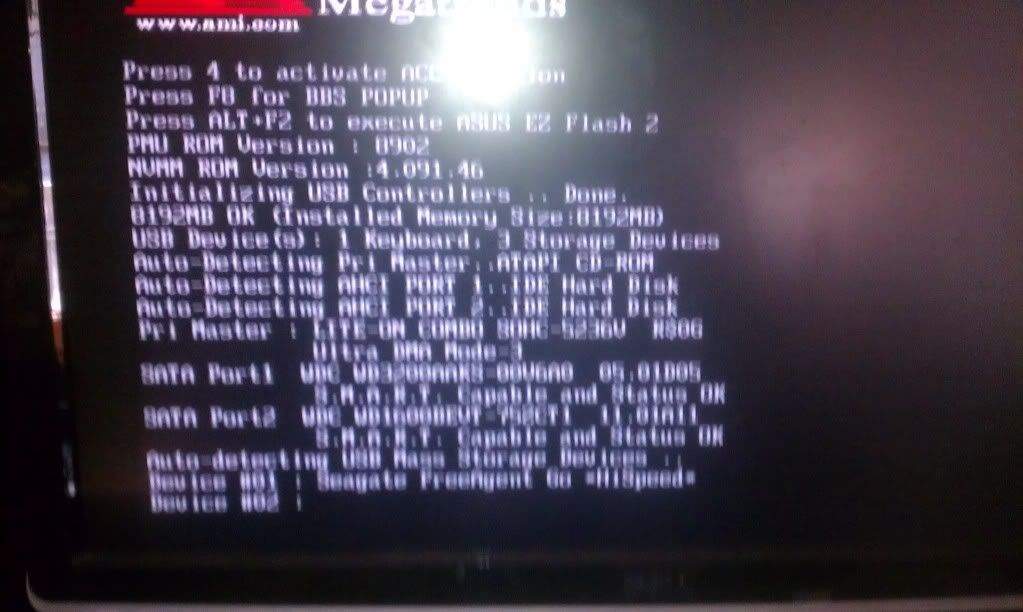 Step 2: You want to navigate through the BIOS to the tab that says AI tweaker(Picture below) *note on all boards this is different, to know if your in the right section look to see if there's DRAM frequency and voltage settings, also if the cpu bus frequency is listed* Step 2: You want to navigate through the BIOS to the tab that says AI tweaker(Picture below) *note on all boards this is different, to know if your in the right section look to see if there's DRAM frequency and voltage settings, also if the cpu bus frequency is listed* 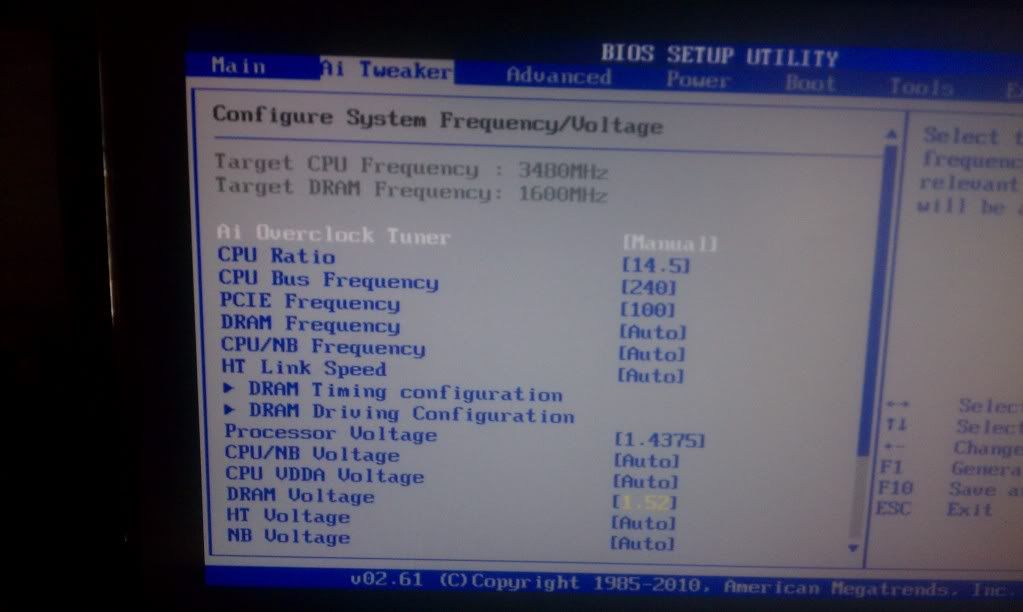 Step 3: Most motherboard company's set the BIOS overclocking area to auto, So we will have to enable manual settings, Scroll down to AI overclock tuner (as shown in the picture below) hit enter, a little window will pop up with the options "Manual", "Auto", and "D.O.C.P", this is where you select manual mode. *note manual mode is offered by most motherboards, although it may look different from the bios I'm in* Step 3: Most motherboard company's set the BIOS overclocking area to auto, So we will have to enable manual settings, Scroll down to AI overclock tuner (as shown in the picture below) hit enter, a little window will pop up with the options "Manual", "Auto", and "D.O.C.P", this is where you select manual mode. *note manual mode is offered by most motherboards, although it may look different from the bios I'm in* 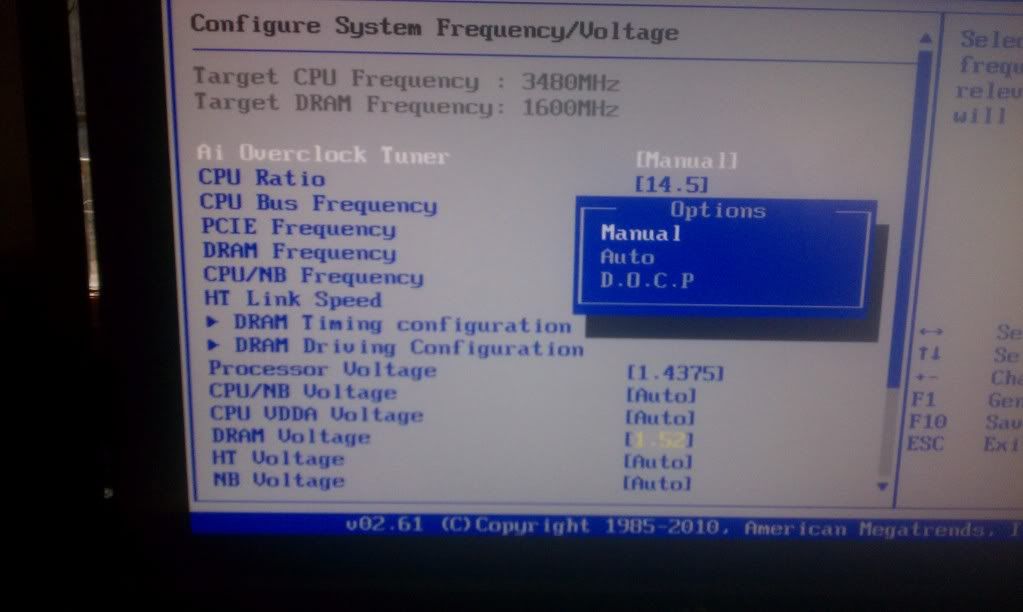 Step 4:Time to O.C. a little bit, to do this on a locked cpu, scroll down to where it says cpu Bus Frequency (as shown in the picture below) to increase you use the plus sign on your number keys, and to decrease it you use the minus sign. As shown below the cpu target frequency is at 3480mhz while my ram is at 1600mhz*note my ram is overclocked* Step 4:Time to O.C. a little bit, to do this on a locked cpu, scroll down to where it says cpu Bus Frequency (as shown in the picture below) to increase you use the plus sign on your number keys, and to decrease it you use the minus sign. As shown below the cpu target frequency is at 3480mhz while my ram is at 1600mhz*note my ram is overclocked* 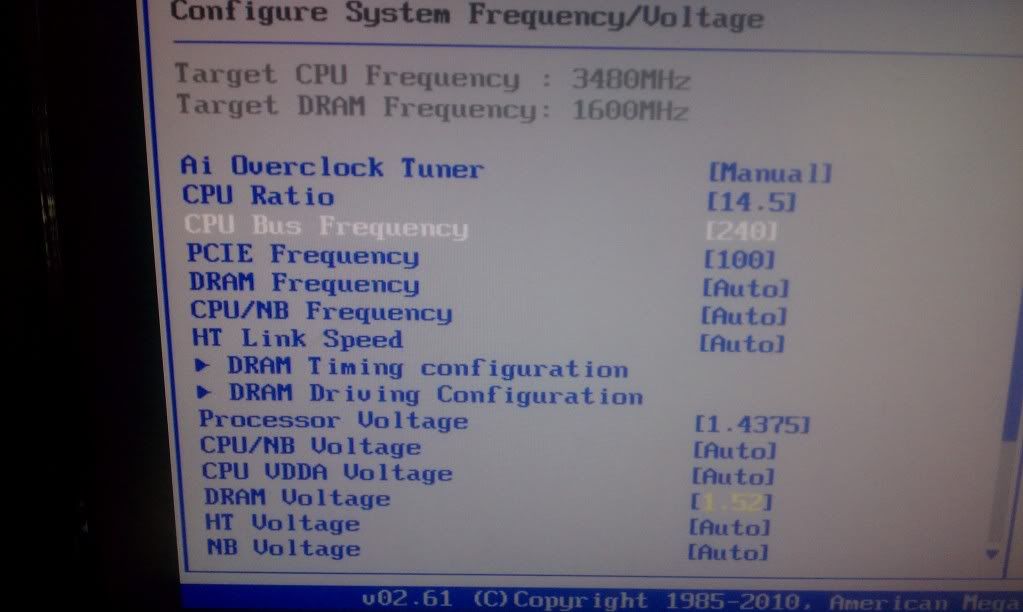 Now in this picture below I raised the cpu bus frequency from 3480mhz to 3538mhz *also note in the picture my DRAM frequency went up from 1600mhz to 1627mhz, so be careful on overclocking a ton if your ram isn't cooled or if it's cheap ram* Now in this picture below I raised the cpu bus frequency from 3480mhz to 3538mhz *also note in the picture my DRAM frequency went up from 1600mhz to 1627mhz, so be careful on overclocking a ton if your ram isn't cooled or if it's cheap ram* 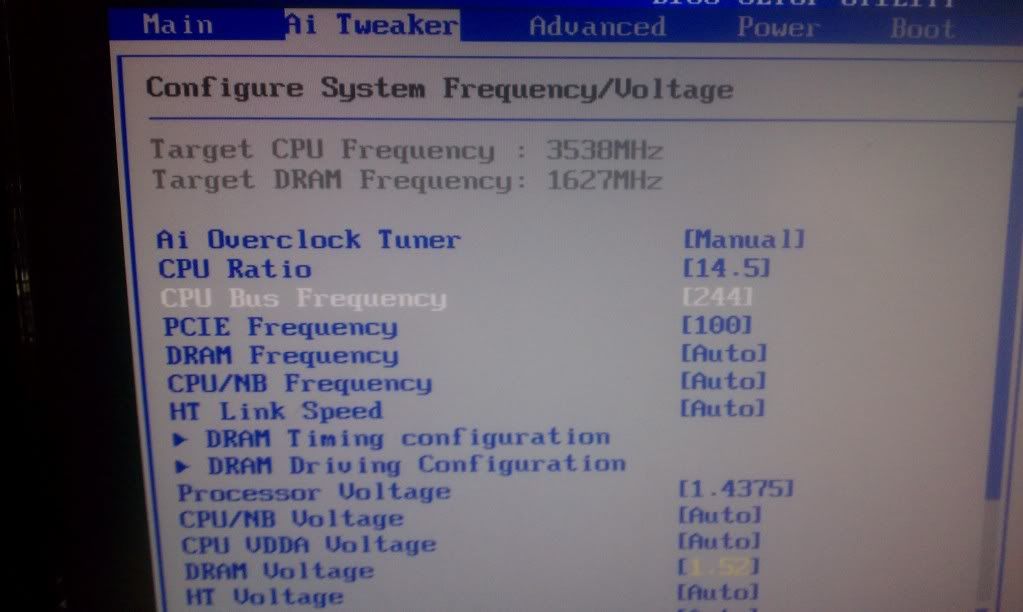
Step 5: Is the crease voltages for both the cpu and ram, So scroll down to where it says processor voltage (as shown below) and increase the voltage, I usually increase the voltage like this, for every 2 or 3 times I raise the cpu bus frequency lets say from like 3480,3533,3580, after the third raise of the frequency I will up the voltage. 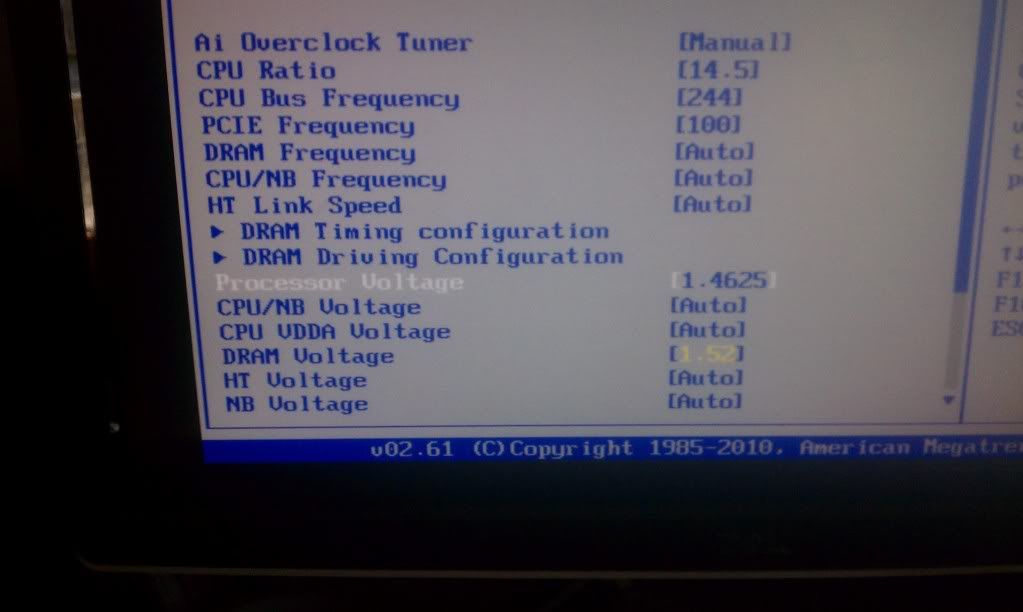 Step 6: If you increase your cpu's overclock by the cpu bus frequency then it will raise your ram, so in the end you will want to increase the voltage on the ram, To do this scroll down to DRAM voltage and increase it using the plus sign, Note most standard DDR3 is already set to run at 1.50volts. I will usually increase it once or twice for every three or four times the cpu bus frequency is increased. (Stock DRAM voltage shown below) Step 6: If you increase your cpu's overclock by the cpu bus frequency then it will raise your ram, so in the end you will want to increase the voltage on the ram, To do this scroll down to DRAM voltage and increase it using the plus sign, Note most standard DDR3 is already set to run at 1.50volts. I will usually increase it once or twice for every three or four times the cpu bus frequency is increased. (Stock DRAM voltage shown below) 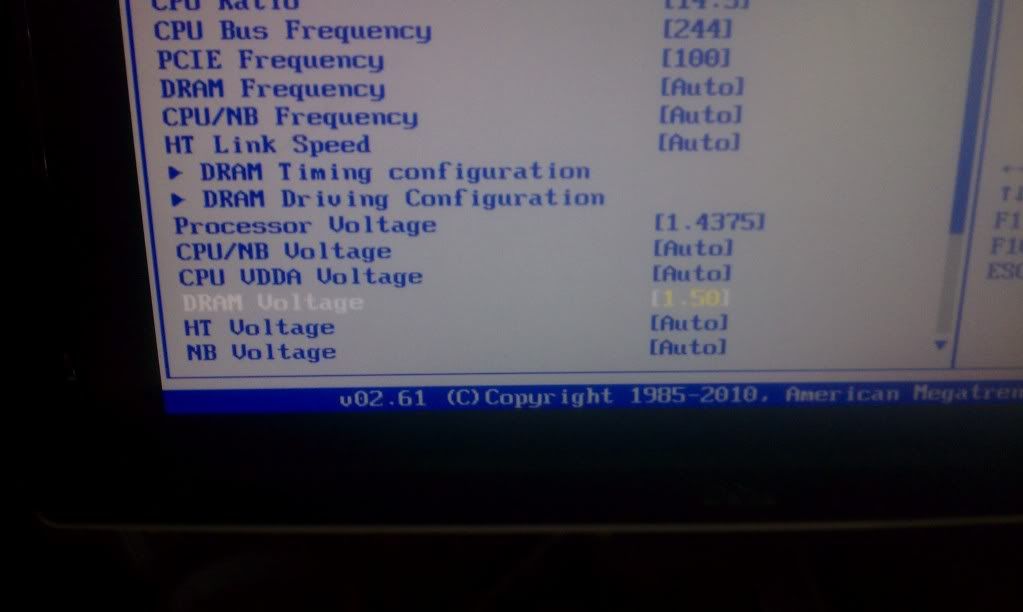 Increased voltage shown below Increased voltage shown below 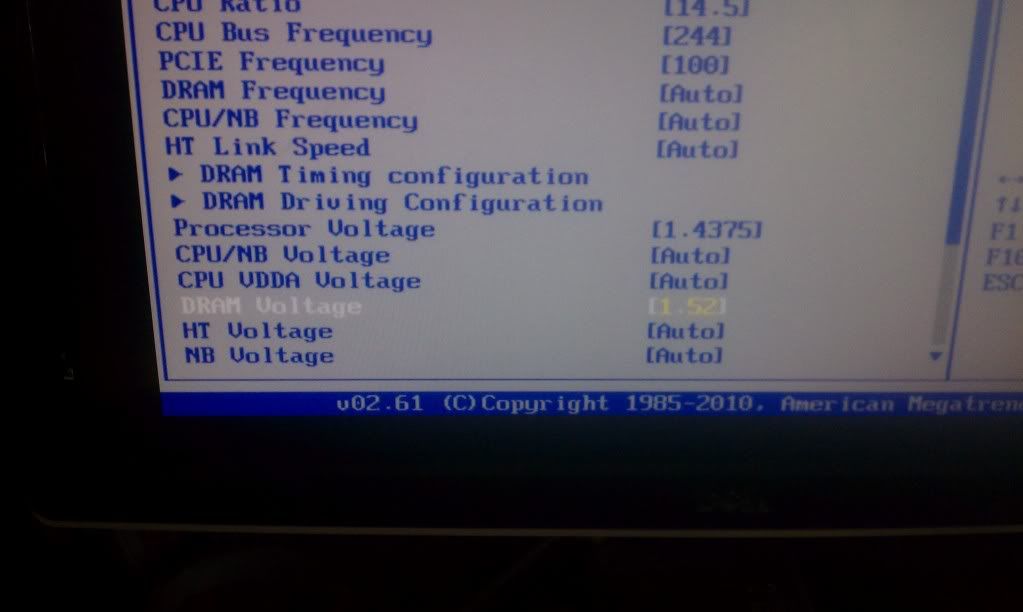 And as shown below the final overclock that I did shown below, After this hit F10 to save the bios configuration, or go to exit and save and if it boots into windows, it's time to test if it's stable I usually don't, I go straight to folding@home on the cpu, But some programs would be prime95 and linpack:D Here is the final overclock And as shown below the final overclock that I did shown below, After this hit F10 to save the bios configuration, or go to exit and save and if it boots into windows, it's time to test if it's stable I usually don't, I go straight to folding@home on the cpu, But some programs would be prime95 and linpack:D Here is the final overclock 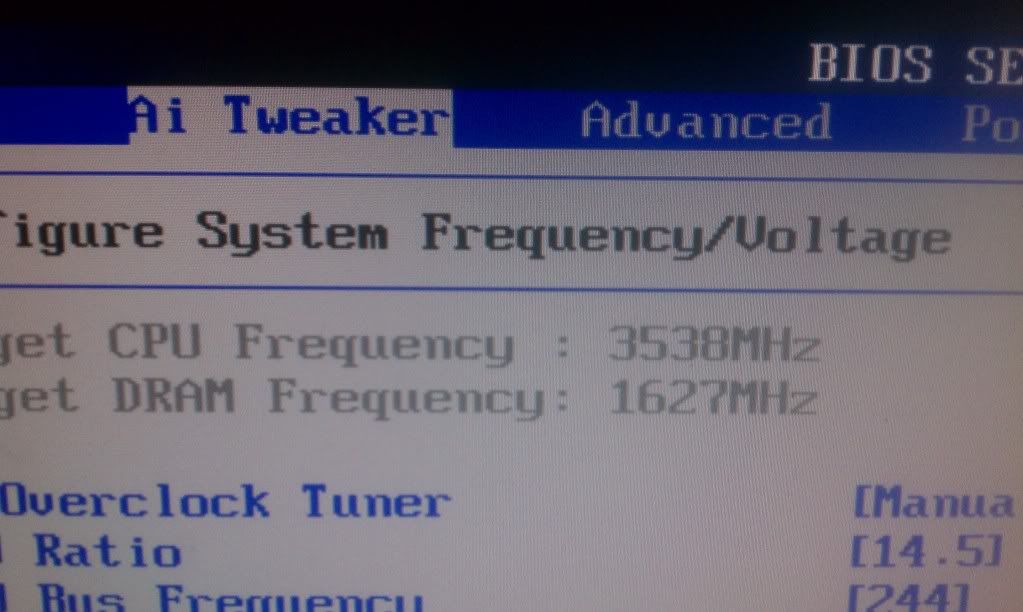 Here are some links to some burn in programs http://files.extremeoverc...m/file.php?f=103 Here are some links to some burn in programs http://files.extremeoverc...m/file.php?f=103 this link is to prime 95 (I think it only comes in 64 bit version) http://www.ocbase.com/per...dex.php?Download this link is to OCCT(I use this more than prime 95) *Note in the event your computer does not post, Like everything is on but just a black screen, this usually means a failed overclock, If you have asus memok it will still try and boot and should say Overclocking failed so adjustments will have to be made, But if you can't get it to boot still take out the battery on the motherboard for 30 seconds and then try to reboot*
post edited by Cameron1234 - 2012/01/27 11:33:10

|
pak47
New Member

- Total Posts : 81
- Reward points : 0
- Joined: 2011/10/08 04:38:17
- Status: offline
- Ribbons : 0


Re:O.C. AMD cpu's
2012/01/15 23:47:55
(permalink)
1 Question. How exactly should I know how much I should up my volts by, and what if my CPU already has an unlocked multiplayer. (965BE)
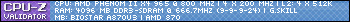 Graphics Card: EVGA GTX 550 Ti FPB  +1 my rig. On mods rigs! 
|
Cameron1234
FTW Member

- Total Posts : 1232
- Reward points : 0
- Joined: 2011/03/12 18:21:11
- Status: offline


Re:O.C. AMD cpu's
2012/01/16 00:45:10
(permalink)
if your cpu has an unlocked multiplier the increase that and i usally increase the voltage after two bumps up on the multiplier or cpu bus and if its stable i back off the voltage until i can get it as low as possible without the system freezing up or blue screening
|
w4ss4b3
CLASSIFIED Member

- Total Posts : 3935
- Reward points : 0
- Joined: 2011/12/31 04:50:57
- Location: Please use MY Affiliate code: JHMQJKA3CM
- Status: offline
- Ribbons : 21

Re:O.C. AMD cpu's
2012/01/16 09:49:09
(permalink)
Great thread man. Been waiting to see a post on how to OC an AMD system properly. I didn't want to ask because I feel I might be getting to annoying with all my questions on here. I've been jumping all around these forums getting help and ideas on how to improve my pc. Thank you for taking the time not only on this guide but all the guides you post!
|
Cameron1234
FTW Member

- Total Posts : 1232
- Reward points : 0
- Joined: 2011/03/12 18:21:11
- Status: offline


Re:O.C. AMD cpu's
2012/01/16 11:09:23
(permalink)
hey man thanks for the comment..maybe i will get a BR on this someday lol
|
lordshinro
FTW Member

- Total Posts : 1354
- Reward points : 0
- Joined: 2008/05/08 19:17:01
- Location: Please use my Affiliate code too!: >6H97CUPJJZ<
- Status: offline
- Ribbons : 8


Re:O.C. AMD cpu's
2012/01/16 12:34:57
(permalink)
Wanted to add to your thread. The proper way to overclock your cpu IF the multiplier IS unlocked is to increase the multiplier by .5-1 step (i.e. x18 to x 18.5 or x19) and see if windows loads up correctly. IF so you keep increasing the multiplier until your computer fails to load windows. Then you set the multiplier back to its original setting and do the same thing for your FSB. Once you know the maximum multipliers for both CPU and FSB under regular voltage you increase the voltage by .5 and set your multipliers for both CPU and FSB to 75% of their maximum. IF your computer loads windows fine you increase the clocks by 5% each until you are no longer able to load windows. At this point making sure that temperatures are not hitting higher than 40 degrees Celsius on Bios, and checking your rails 5v 12v 3v to make sure they're normal. You can increase voltage on your CPU by another .5 (not to exceed 1.45v-1.5v for beginners) and see if you can push your latest multiplier attempt.
A nice break down would be:
@1.35
CPU Max: x35
OR
FSB Max: 250
Combined @ 1.35 Stable 4.4Ghz
CPU Max: x 22
FSB Max : 200
Combined @ 1.5v
CPU : x23? If yes then try x 24 if yes then ->x24
FSB : 205? if yes then try x 210 if yes then -> x215
You take turns raising the multiplier on each until you hit a wall, giving priority to your cpu clock as increasing the FSB multiplier will cause instability much faster than the CPU multiplier.
For example I can keep 5.0Ghz just fine at CPU:x25 FSB: 200 but at 5.04Ghz @ CPU: 24 FSB: 210 I become somewhat unstable.
This is because the CPU multiplier only affects the CPU's clock, while FSB will affect everything from your graphics card to your rams clocks.
|
w4ss4b3
CLASSIFIED Member

- Total Posts : 3935
- Reward points : 0
- Joined: 2011/12/31 04:50:57
- Location: Please use MY Affiliate code: JHMQJKA3CM
- Status: offline
- Ribbons : 21

Re:O.C. AMD cpu's
2012/01/16 12:36:03
(permalink)
Cameron1234
hey man thanks for the comment..maybe i will get a BR on this someday lol
How do you even get Ribbons here?
|
lordshinro
FTW Member

- Total Posts : 1354
- Reward points : 0
- Joined: 2008/05/08 19:17:01
- Location: Please use my Affiliate code too!: >6H97CUPJJZ<
- Status: offline
- Ribbons : 8


Re:O.C. AMD cpu's
2012/01/16 12:38:04
(permalink)
I am pretty sure a Moderator has to award them, certain milestones too if I remember right. Link for info : Info
|
Cameron1234
FTW Member

- Total Posts : 1232
- Reward points : 0
- Joined: 2011/03/12 18:21:11
- Status: offline


Re:O.C. AMD cpu's
2012/01/16 13:21:51
(permalink)
Thanks for adding to the thread
|
quadlatte
CLASSIFIED ULTRA Member

- Total Posts : 5427
- Reward points : 0
- Joined: 2006/09/14 16:52:58
- Location: Greensboro, NC
- Status: offline
- Ribbons : 56


Re:O.C. AMD cpu's
2012/01/19 16:55:09
(permalink)
lordshinro
I am pretty sure a Moderator has to award them, certain milestones too if I remember right. Link for info : Info
for milestones post them in the general section, for BR worthy post (you see a great guide or some great help for your self or some one else) you can PM a Mod with the link to the thread and the reason you think it deserves a ribbon. while you may think a post is BR worthy it is up to the Mods. and while they do browse through the forums they may miss a milestone or good post so if you see one shoot them a PM
|
rmorse27
FTW Member

- Total Posts : 1071
- Reward points : 0
- Joined: 2008/04/25 18:47:29
- Location: Plaistow N.H.
- Status: offline
- Ribbons : 19


Re:O.C. AMD cpu's
2012/01/22 09:56:21
(permalink)
I just overclocked my AMD FX 6100 by turning up the multiplier to 21.5 and the cpu voltage to 1.4 and she is rock solid.Thats from 3.3 to 4.3 on water.
Intel i9 14900kf-Asus Z790 Rog Strix-E Wifi-Corsair 64GB @6400 DDR5-EVGA 3080TI FTW HC-EVGA G6 1000 PWS-Samsung Pro 2TB 4.0-Thermaletake Case-Corsair Pump/Res Combo http://www.heatware.com/eval.php?id=66896
|
gullerback
iCX Member

- Total Posts : 261
- Reward points : 0
- Joined: 2010/08/15 21:38:00
- Status: offline
- Ribbons : 0


Re:O.C. AMD cpu's
2012/01/22 10:19:22
(permalink)
Definitely can be easy as just upping the Multiplier and voltage on some CPU's. It was the same in my case, only had to up Multi and Volts
Zalman Z9 Mid Tower - Corsair HX750 PSU - MSI 970A-G46 - PII X4 955 C3@ 4.0ghz - 8GB Corsair Vengeance Blacks - MSI GTX 560 Ti Twin Frozr II / PhysX: EVGA GTS 450 @ 955 / 2004
|
Cameron1234
FTW Member

- Total Posts : 1232
- Reward points : 0
- Joined: 2011/03/12 18:21:11
- Status: offline


Re:O.C. AMD cpu's
2012/01/22 11:20:28
(permalink)
|
blkhole
iCX Member

- Total Posts : 500
- Reward points : 0
- Joined: 2011/12/26 20:13:59
- Status: offline
- Ribbons : 5


Re:O.C. AMD cpu's
2012/01/22 11:57:53
(permalink)
|
Cameron1234
FTW Member

- Total Posts : 1232
- Reward points : 0
- Joined: 2011/03/12 18:21:11
- Status: offline


Re:O.C. AMD cpu's
2012/01/22 12:05:18
(permalink)
What lol, it's just so many people have posted about using the multiplier, and this thread is to show how to o.c. without an unlocked multiplier, So when they keep saying you can o.c. with and unlocked multiplier, it would confuse someone thats new to o.c. And yes i had a 955be o.c. with the mulitiplier to 4.0 GHZ
|
General_Jameson
SSC Member

- Total Posts : 667
- Reward points : 0
- Joined: 2010/02/01 18:04:22
- Location: Oak Lawn, IL
- Status: offline
- Ribbons : 1

Re:O.C. AMD cpu's
2012/01/22 16:09:53
(permalink)
|
Cameron1234
FTW Member

- Total Posts : 1232
- Reward points : 0
- Joined: 2011/03/12 18:21:11
- Status: offline


Re:O.C. AMD cpu's
2012/01/22 16:24:53
(permalink)
I shouldn't have to put it in the damn title, and in the beginning I state that the cpu multiplier is locked
|
General_Jameson
SSC Member

- Total Posts : 667
- Reward points : 0
- Joined: 2010/02/01 18:04:22
- Location: Oak Lawn, IL
- Status: offline
- Ribbons : 1

Re:O.C. AMD cpu's
2012/01/22 18:43:13
(permalink)
Some people were just trying to add to your thread with some info no need to be so sour about it. If you only wanted to discuss and show how to overclock a multi locked CPU then yes it does need to be stated within the first post or title.
|
w4ss4b3
CLASSIFIED Member

- Total Posts : 3935
- Reward points : 0
- Joined: 2011/12/31 04:50:57
- Location: Please use MY Affiliate code: JHMQJKA3CM
- Status: offline
- Ribbons : 21

Re:O.C. AMD cpu's
2012/01/27 04:27:43
(permalink)
Dam this was a good reference for me to use.. =/ Wish i woulda saved those photos or osmething..
|
Sleinous
CLASSIFIED ULTRA Member

- Total Posts : 7663
- Reward points : 0
- Joined: 2010/06/12 12:22:01
- Location: France
- Status: offline
- Ribbons : 32


Re:O.C. AMD cpu's
2012/01/27 10:12:31
(permalink)
Indeed BR's are awarded by moderators. I was just having a look through the CPU's and Memory section and stumbled upon this. Just want to remind everyone that personal attacks will not be tolerated. With regards to this topic I am in contact with the OP now as it would be nice if this thread could stay alive as it seemed like it was helpful for people which afterall is a key purpose of this forum!
My Affiliate Code: GL1IAAFWJF
|
w4ss4b3
CLASSIFIED Member

- Total Posts : 3935
- Reward points : 0
- Joined: 2011/12/31 04:50:57
- Location: Please use MY Affiliate code: JHMQJKA3CM
- Status: offline
- Ribbons : 21

Re:O.C. AMD cpu's
2012/01/30 18:01:17
(permalink)
Sleinous
Indeed BR's are awarded by moderators. I was just having a look through the CPU's and Memory section and stumbled upon this. Just want to remind everyone that personal attacks will not be tolerated. With regards to this topic I am in contact with the OP now as it would be nice if this thread could stay alive as it seemed like it was helpful for people which afterall is a key purpose of this forum!
Thank you much sir! I am going to give this a try tonight btw.. Ill let you know how it goes..
|
Cameron1234
FTW Member

- Total Posts : 1232
- Reward points : 0
- Joined: 2011/03/12 18:21:11
- Status: offline


Re:O.C. AMD cpu's
2012/01/30 18:05:32
(permalink)
remember to up the cpu voltage:D and also, if the overclock doesn't work it will fail to boot usually, if this happens clear the cmos
|
w4ss4b3
CLASSIFIED Member

- Total Posts : 3935
- Reward points : 0
- Joined: 2011/12/31 04:50:57
- Location: Please use MY Affiliate code: JHMQJKA3CM
- Status: offline
- Ribbons : 21

Re:O.C. AMD cpu's
2012/01/30 20:09:20
(permalink)
Ok so I have been messing around overclocking my cpu slowly. I have gone from 2.9Ghz to 3.1Ghz now to 3.2Ghz. I set my cpu voltage to 1.30 but on asus probe it is reading at .98v while idling. Is this normal? Also do I absolutely need to adjust the ratio and PCIE Freq when overclock the cpu?
Also I was told I would want to make sure to have my fans set to 100% manually but in bios I was unable to find an option to do so? Thanks in advance..
|
Cameron1234
FTW Member

- Total Posts : 1232
- Reward points : 0
- Joined: 2011/03/12 18:21:11
- Status: offline


Re:O.C. AMD cpu's
2012/01/30 20:14:36
(permalink)
Make sure your settings are stable:D and also i never touch the pcie frequency/ maybe somebody else can tell you more, and your fans don't need to be at 100 percent just adjust your fan speed according to your cpu's temps i usually use AI suite by asus to control my fans, it should of cam on a disk for your motherboard. and also make sure you have any power saving features disabled and cool'n quiet is disabled. :D
|
Cameron1234
FTW Member

- Total Posts : 1232
- Reward points : 0
- Joined: 2011/03/12 18:21:11
- Status: offline


Re:O.C. AMD cpu's
2012/01/30 20:31:44
(permalink)
Okay i saw the thread were there talking about the fan, but there talking about setting the h60's pump to a hundred percent, to do this go to the hardware monitor of the bios section
|
w4ss4b3
CLASSIFIED Member

- Total Posts : 3935
- Reward points : 0
- Joined: 2011/12/31 04:50:57
- Location: Please use MY Affiliate code: JHMQJKA3CM
- Status: offline
- Ribbons : 21

Re:O.C. AMD cpu's
2012/01/30 20:41:33
(permalink)
Cameron1234
Make sure your settings are stable:D and also i never touch the pcie frequency/ maybe somebody else can tell you more, and your fans don't need to be at 100 percent just adjust your fan speed according to your cpu's temps i usually use AI suite by asus to control my fans, it should of cam on a disk for your motherboard. and also make sure you have any power saving features disabled and cool'n quiet is disabled. :D
Cool man thanks!
|
Cameron1234
FTW Member

- Total Posts : 1232
- Reward points : 0
- Joined: 2011/03/12 18:21:11
- Status: offline


Re:O.C. AMD cpu's
2012/01/30 20:53:28
(permalink)
|
w4ss4b3
CLASSIFIED Member

- Total Posts : 3935
- Reward points : 0
- Joined: 2011/12/31 04:50:57
- Location: Please use MY Affiliate code: JHMQJKA3CM
- Status: offline
- Ribbons : 21

Re:O.C. AMD cpu's
2012/01/31 09:47:47
(permalink)
Ok so far I have been able to go from 2.9Ghz(stock) to 3.1Ghz. Which was cool but I want more. I was about to boost my 3dmark Vantage score by I think about 200 - 400 score. Now I am at 3.238Ghz and it boosted my score up another 200 or so. Ok cool! I am still going to go further but I have some concerns. When I brought it to 3238.4Mhz and then Changed my Voltage from auto to manual and made my voltage 1.30v(this is about where it normally gets to when on auto under load) it seems to not let me finish 3dmark Vantage. I then restarded, put everything back to auto except for the bus freq, and it worked fine. I was told that adjusting my Voltage would be a safe thing to do so it doesn't jump to high or low or what ever and burn anything up. If this is true how can I get it to run stable when running a benchmark? All that would happen in 3dmark Vantage is at certain points it would just freeze and not unfreeze. Also I am using 3dmark's BASIC edition. The free download one..
EDIT: Also what is the deal with CPU Ration? In yours I see it says 14.5. On my bios is says Auto. I know how to change it but do I need to?
|
sgtharry
CLASSIFIED Member

- Total Posts : 2411
- Reward points : 0
- Joined: 2006/01/22 06:52:45
- Location: MA.,U.S.A.
- Status: offline
- Ribbons : 8


Re:O.C. AMD cpu's
2012/01/31 10:45:51
(permalink)
Usually a lockup is caused from a memory or voltage problem. What speed does the bios show your memory target at?
And a big YES to "we always want more" on overclock. lol
|
w4ss4b3
CLASSIFIED Member

- Total Posts : 3935
- Reward points : 0
- Joined: 2011/12/31 04:50:57
- Location: Please use MY Affiliate code: JHMQJKA3CM
- Status: offline
- Ribbons : 21

Re:O.C. AMD cpu's
2012/01/31 11:35:33
(permalink)
sgtharry
Usually a lockup is caused from a memory or voltage problem. What speed does the bios show your memory target at?
And a big YES to "we always want more" on overclock. lol
Ill have to check that..
|