SAVIOU
New Member

- Total Posts : 2
- Reward points : 0
- Joined: 10/23/2018
- Status: offline
- Ribbons : 0

Tuesday, October 23, 2018 3:36 PM
(permalink)
My card was blue ,after I installed precision x1 the blue light gone. and I can not change the color.
help!!!!!!!
|
bcavnaugh
The Crunchinator

- Total Posts : 38516
- Reward points : 0
- Joined: 9/19/2012
- Location: USA Affiliate E5L3CTGE12 Associate 9E88QK5L7811G3H
- Status: offline
- Ribbons : 282


Re: How to change the color of evga rtx 2080 xc ?
Tuesday, October 23, 2018 3:41 PM
(permalink)
|
SAVIOU
New Member

- Total Posts : 2
- Reward points : 0
- Joined: 10/23/2018
- Status: offline
- Ribbons : 0

Re: How to change the color of evga rtx 2080 xc ?
Tuesday, October 23, 2018 3:50 PM
(permalink)
Problem was solved, thank u very much!!
|
bcavnaugh
The Crunchinator

- Total Posts : 38516
- Reward points : 0
- Joined: 9/19/2012
- Location: USA Affiliate E5L3CTGE12 Associate 9E88QK5L7811G3H
- Status: offline
- Ribbons : 282


Re: How to change the color of evga rtx 2080 xc ?
Tuesday, October 23, 2018 3:51 PM
(permalink)
 You are very welcome, and Welcome to the Forums.
|
Fallen Greatly
New Member

- Total Posts : 1
- Reward points : 0
- Joined: 12/3/2018
- Status: offline
- Ribbons : 0

Re: How to change the color of evga rtx 2080 xc ?
Monday, December 03, 2018 4:35 AM
(permalink)
How can I change the color of my EVGA 2070 RTX XC Gaming graphics card. Light was blue upon installation and I installed the software and tried to make changes but the light remains blue for some reason..
|
Sajin
EVGA Forum Moderator

- Total Posts : 49227
- Reward points : 0
- Joined: 6/8/2010
- Location: Texas, USA.
- Status: offline
- Ribbons : 199


Re: How to change the color of evga rtx 2080 xc ?
Monday, December 03, 2018 9:44 PM
(permalink)
Fallen Greatly
How can I change the color of my EVGA 2070 RTX XC Gaming graphics card. Light was blue upon installation and I installed the software and tried to make changes but the light remains blue for some reason..
Does the problem occur with all px1 versions available for download?
|
bcavnaugh
The Crunchinator

- Total Posts : 38516
- Reward points : 0
- Joined: 9/19/2012
- Location: USA Affiliate E5L3CTGE12 Associate 9E88QK5L7811G3H
- Status: offline
- Ribbons : 282


Re: How to change the color of evga rtx 2080 xc ?
Monday, December 03, 2018 10:14 PM
(permalink)
Do you see this when you start your Computer? If you only see this then Exit X1 Wait a moment and then Start it back up, sometime this is not showing up when X1 starts with the OS. 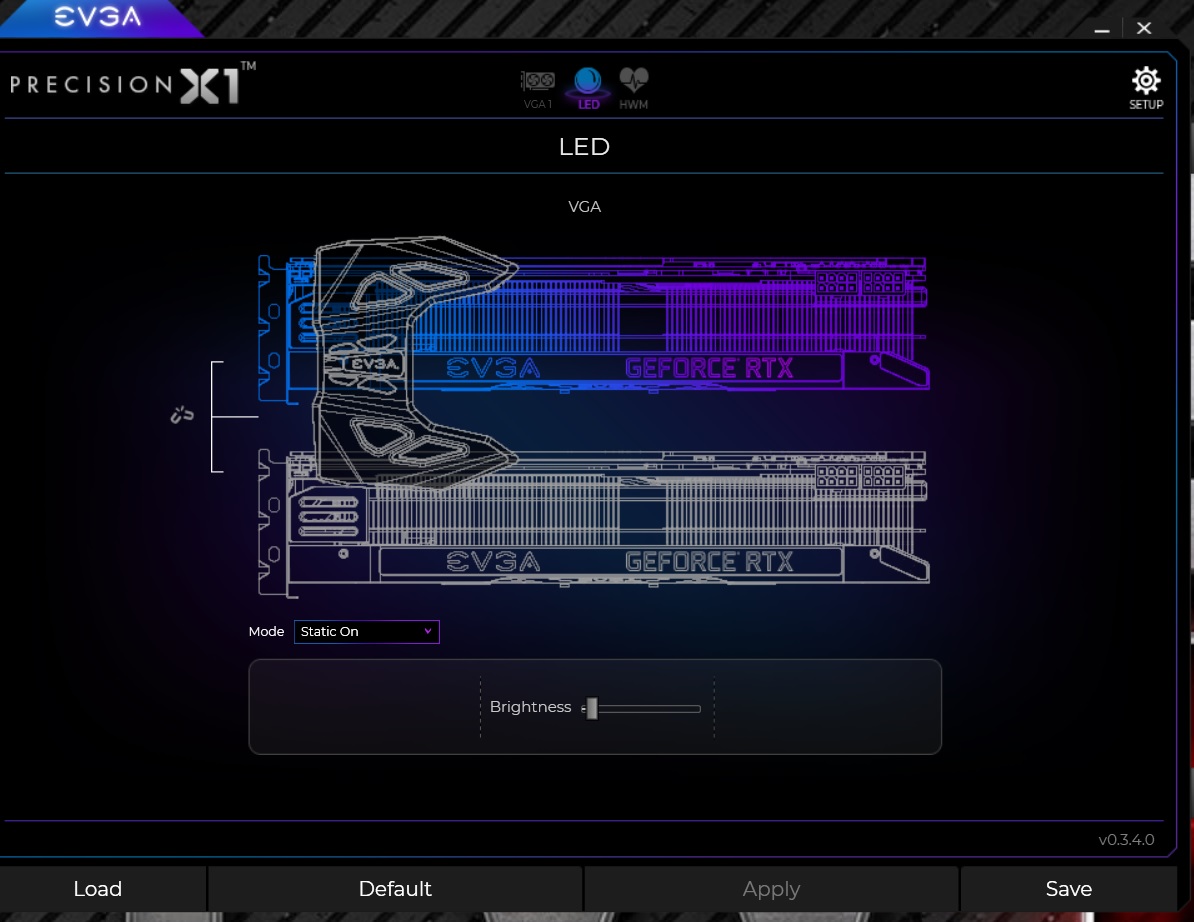 Or do you see this? 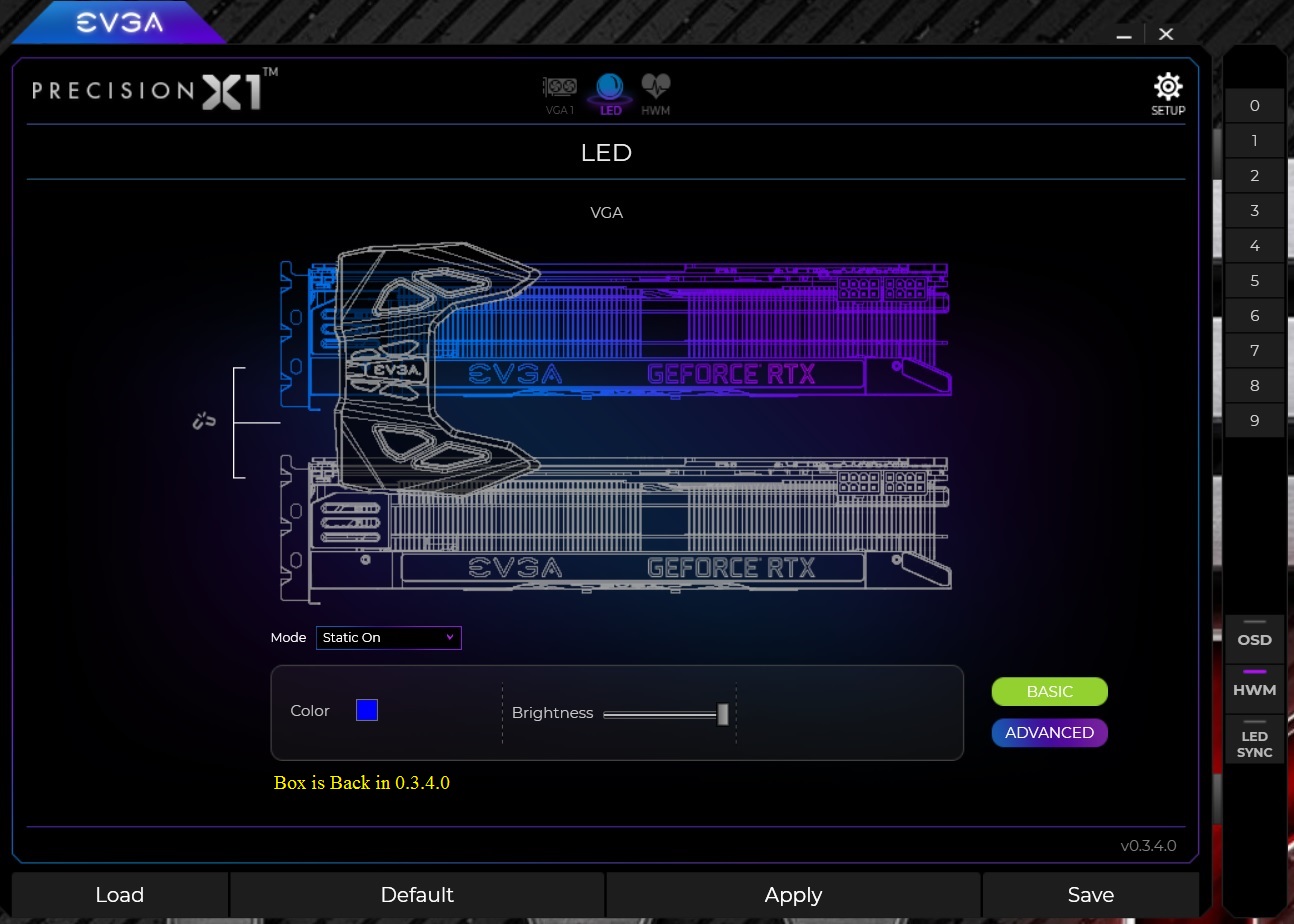
|
Mysterymunch
New Member

- Total Posts : 1
- Reward points : 0
- Joined: 2/15/2019
- Status: offline
- Ribbons : 0

Re: How to change the color of evga rtx 2080 xc ?
Friday, February 15, 2019 3:53 PM
(permalink)
i can see the bottom image with colour options and sliders (just bought and installed this card) but its frustrating that no matter what sliders you use, what mcu or batch file you run/install and no amount of uninstallations, restarts and reinstallation are made of precision x1 software, it just point blank refuses to move from the stock blue leds (im using and rtx 2080 ti xc ultra)
|
bcavnaugh
The Crunchinator

- Total Posts : 38516
- Reward points : 0
- Joined: 9/19/2012
- Location: USA Affiliate E5L3CTGE12 Associate 9E88QK5L7811G3H
- Status: offline
- Ribbons : 282


Re: How to change the color of evga rtx 2080 xc ?
Friday, February 15, 2019 6:33 PM
(permalink)
Mysterymunch
i can see the bottom image with colour options and sliders (just bought and installed this card) but its frustrating that no matter what sliders you use, what mcu or batch file you run/install and no amount of uninstallations, restarts and reinstallation are made of precision x1 software, it just point blank refuses to move from the stock blue leds (im using and rtx 2080 ti xc ultra)
Did you set PX1 to start with the OS, if so uncheck that and then click Apply and the Save then Exit and reboot the computer and see if that helped.
|
Keith Myers
New Member

- Total Posts : 17
- Reward points : 0
- Joined: 11/13/2014
- Status: offline
- Ribbons : 0

Re: How to change the color of evga rtx 2080 xc ?
Sunday, February 17, 2019 2:02 AM
(permalink)
Can anyone explain why /usr/bin/nvidia-settings -a "[gpu:0]/GPULogoBrightness=20" does not work on the Turing cards. Has always worked on Maxwell and Pascal and still does.
I had to put plastic tape over the extremely bright blue logo on my RTX XC 2080 Hybrid cards. Would like the ability to either turn down the brightness or off like I do on GTX cards.
|