ZachA
CLASSIFIED Member

- Total Posts : 3608
- Reward points : 0
- Joined: 1/23/2007
- Location: Ohio
- Status: offline
- Ribbons : 31


Sunday, December 02, 2018 9:37 PM
(permalink)
So I have narrowed down my Battlefield 5 crashes and BSOD errors to the GPU Memory Clock hitting 7000MHz, its stable up to 6800MHz, how do i cap it so it doesnt go higher??? Because Im about to RMA this card for being a piece of junk Down clocking the memory settings helped clean up the stuttering, how do i test to see if the memory controller is bad? Before Down Clocking  After 
post edited by ZachA - Sunday, December 02, 2018 10:03 PM
|
bcavnaugh
The Crunchinator

- Total Posts : 38516
- Reward points : 0
- Joined: 9/19/2012
- Location: USA Affiliate E5L3CTGE12 Associate 9E88QK5L7811G3H
- Status: offline
- Ribbons : 282


Re: How do I adjust RTX 280 Ti settings
Sunday, December 02, 2018 9:40 PM
(permalink)
Set the GPU Memory to -200 In my settings I have it set to +200 and now my normal settings are +400 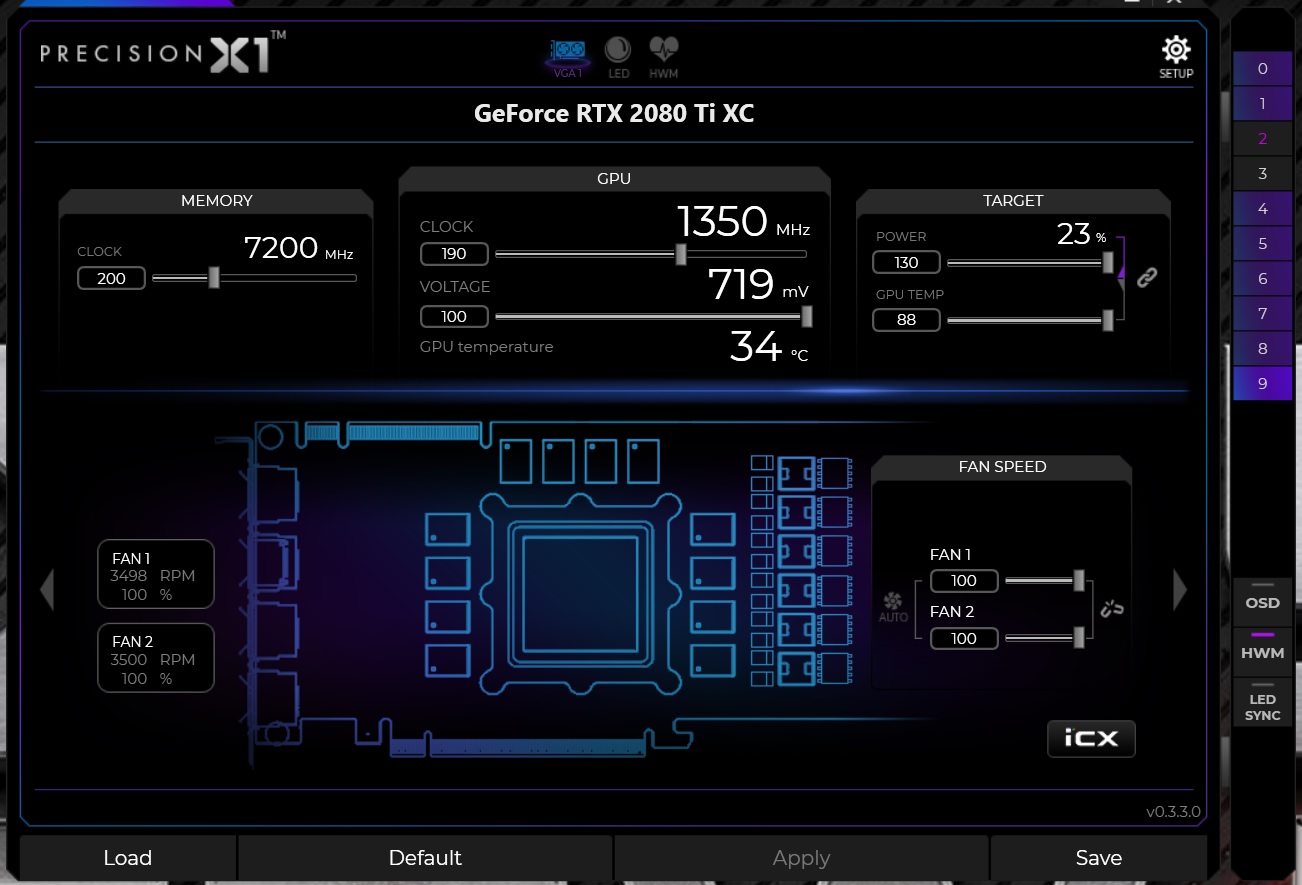
post edited by bcavnaugh - Sunday, December 02, 2018 9:42 PM
|
ZachA
CLASSIFIED Member

- Total Posts : 3608
- Reward points : 0
- Joined: 1/23/2007
- Location: Ohio
- Status: offline
- Ribbons : 31


Re: How do I adjust RTX 280 Ti settings
Sunday, December 02, 2018 9:42 PM
(permalink)
bcavnaugh
Set the GPU Memory to -200
Ill try it out, Thank you
|
ZachA
CLASSIFIED Member

- Total Posts : 3608
- Reward points : 0
- Joined: 1/23/2007
- Location: Ohio
- Status: offline
- Ribbons : 31


Re: How do I adjust RTX 280 Ti settings
Sunday, December 02, 2018 9:57 PM
(permalink)
So the graphs leveled off, but the game still crashed... 
|
bcavnaugh
The Crunchinator

- Total Posts : 38516
- Reward points : 0
- Joined: 9/19/2012
- Location: USA Affiliate E5L3CTGE12 Associate 9E88QK5L7811G3H
- Status: offline
- Ribbons : 282


Re: How do I adjust RTX 280 Ti settings
Sunday, December 02, 2018 10:00 PM
(permalink)
Reduce down to -300
What Driver Version?
Also did you set the Game Defaults to what NVIDIA said to for the RTX Card using RT or are you not using RT?
Reduce your GPU OC as all, I run +130 in BFV but other games I run +150
Also I would uncheck all OSD Items and not use the OSD in X1
|
jinihammerer
FTW Member

- Total Posts : 1151
- Reward points : 0
- Joined: 9/20/2009
- Location: Texas
- Status: offline
- Ribbons : 8


Re: How do I adjust RTX 280 Ti settings
Sunday, December 02, 2018 10:03 PM
(permalink)
If you have to down clock to get stable. You should call EVGA cause the cards not working to spec.
  My Affiliate Code: EB1-UCY-VA9N
|
ZachA
CLASSIFIED Member

- Total Posts : 3608
- Reward points : 0
- Joined: 1/23/2007
- Location: Ohio
- Status: offline
- Ribbons : 31


Re: How do I adjust RTX 280 Ti settings
Sunday, December 02, 2018 10:05 PM
(permalink)
bcavnaugh
Reduce down to -300
What Driver Version?
Also did you set the Game Defaults to what NVIDIA said to for the RTX Card using RT or are you not using RT?
Reduce your GPU OC as all, I run +130 in BFV but other games I run +150
Also I would uncheck all OSD Items and not use the OSD in X1
I am using a fresh install of the latest Nvidia Drivers from yesterday I have RT turned OFF, but DX12 on, and i reduced all my settings to High, from Ultra I have ALL overlays off, and the X1 overlay was never on
|
ZachA
CLASSIFIED Member

- Total Posts : 3608
- Reward points : 0
- Joined: 1/23/2007
- Location: Ohio
- Status: offline
- Ribbons : 31


Re: How do I adjust RTX 280 Ti settings
Sunday, December 02, 2018 10:08 PM
(permalink)
jinihammerer
If you have to down clock to get stable. You should call EVGA cause the cards not working to spec.
I will after the Battlefield 5 update on Tuesday to verify its not the games fault
|
jinihammerer
FTW Member

- Total Posts : 1151
- Reward points : 0
- Joined: 9/20/2009
- Location: Texas
- Status: offline
- Ribbons : 8


Re: How do I adjust RTX 280 Ti settings
Sunday, December 02, 2018 10:09 PM
(permalink)
You are running a 2025 OC on the GPU? You are likely slamming into power limits.
  My Affiliate Code: EB1-UCY-VA9N
|
bcavnaugh
The Crunchinator

- Total Posts : 38516
- Reward points : 0
- Joined: 9/19/2012
- Location: USA Affiliate E5L3CTGE12 Associate 9E88QK5L7811G3H
- Status: offline
- Ribbons : 282


Re: How do I adjust RTX 280 Ti settings
Sunday, December 02, 2018 10:14 PM
(permalink)
ZachA
bcavnaugh
Reduce down to -300
What Driver Version?
Also did you set the Game Defaults to what NVIDIA said to for the RTX Card using RT or are you not using RT?
Reduce your GPU OC as all, I run +130 in BFV but other games I run +150
Also I would uncheck all OSD Items and not use the OSD in X1
I am using a fresh install of the latest Nvidia Drivers from yesterday
I have RT turned OFF, but DX12 on, and i reduced all my settings to High, from Ultra
I have ALL overlays off, and the X1 overlay was never on
Disable DX 12 and run under DX 11 Much Better Game Playing when not using RT. I set the rest of the Settings to the Max when Not using RT in BFV What PSU are you using and are you using 2 PCIe Power Cables or One to the GPU? Is this on your 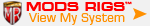 Core i7-4790K ?
post edited by bcavnaugh - Sunday, December 02, 2018 10:17 PM
|
ZachA
CLASSIFIED Member

- Total Posts : 3608
- Reward points : 0
- Joined: 1/23/2007
- Location: Ohio
- Status: offline
- Ribbons : 31


Re: How do I adjust RTX 280 Ti settings
Sunday, December 02, 2018 10:41 PM
(permalink)
bcavnaugh
ZachA
bcavnaugh
Reduce down to -300
What Driver Version?
Also did you set the Game Defaults to what NVIDIA said to for the RTX Card using RT or are you not using RT?
Reduce your GPU OC as all, I run +130 in BFV but other games I run +150
Also I would uncheck all OSD Items and not use the OSD in X1
I am using a fresh install of the latest Nvidia Drivers from yesterday
I have RT turned OFF, but DX12 on, and i reduced all my settings to High, from Ultra
I have ALL overlays off, and the X1 overlay was never on
Disable DX 12 and run under DX 11 Much Better Game Playing when not using RT.
I set the rest of the Settings to the Max when Not using RT in BFV
What PSU are you using and are you using 2 PCIe Power Cables or One to the GPU?
Is this on your 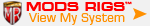 Core i7-4790K ? Core i7-4790K ?
Down clocking the memory to -300 solved it, and no, im Using a 1600w EVGA PSU on a AMD Threadripper
|
ZachA
CLASSIFIED Member

- Total Posts : 3608
- Reward points : 0
- Joined: 1/23/2007
- Location: Ohio
- Status: offline
- Ribbons : 31


Re: How do I adjust RTX 280 Ti settings
Sunday, December 02, 2018 10:44 PM
(permalink)
jinihammerer
You are running a 2025 OC on the GPU? You are likely slamming into power limits.
SO i should up the Max power target then?
|
jinihammerer
FTW Member

- Total Posts : 1151
- Reward points : 0
- Joined: 9/20/2009
- Location: Texas
- Status: offline
- Ribbons : 8


Re: How do I adjust RTX 280 Ti settings
Sunday, December 02, 2018 11:09 PM
(permalink)
If you are running any kind of OC you should. It will only use up to max allowed raising the power target gets you some more headroom. Even if that's not an OC, it's a high clock for stock pwer.
post edited by jinihammerer - Sunday, December 02, 2018 11:15 PM
  My Affiliate Code: EB1-UCY-VA9N
|
bcavnaugh
The Crunchinator

- Total Posts : 38516
- Reward points : 0
- Joined: 9/19/2012
- Location: USA Affiliate E5L3CTGE12 Associate 9E88QK5L7811G3H
- Status: offline
- Ribbons : 282


Re: How do I adjust RTX 280 Ti settings
Sunday, December 02, 2018 11:20 PM
(permalink)
jinihammerer
If you are running any kind of OC you should. It will only use up to max allowed raising the power target gets you some more headroom.
Even if that's not an OC, it's a high clock for stock pwer.
+1  I did stop sliding the Voltage Slider to the Max as on the RTX it makes no difference unlike on the GTX Cards using PXOC.
|
ZachA
CLASSIFIED Member

- Total Posts : 3608
- Reward points : 0
- Joined: 1/23/2007
- Location: Ohio
- Status: offline
- Ribbons : 31


Re: How do I adjust RTX 280 Ti settings
Sunday, December 02, 2018 11:20 PM
(permalink)
jinihammerer
If you are running any kind of OC you should. It will only use up to max allowed raising the power target gets you some more headroom.
Even if that's not an OC, it's a high clock for stock pwer.
its on the 2080Ti FTW3 ULTRA card, thats the stock settings, i bumped it up though
|
ZachA
CLASSIFIED Member

- Total Posts : 3608
- Reward points : 0
- Joined: 1/23/2007
- Location: Ohio
- Status: offline
- Ribbons : 31


Re: How do I adjust RTX 280 Ti settings
Sunday, December 02, 2018 11:21 PM
(permalink)
So i managed 2-1/2 games before it crashed on me again, but the GPU stats are leveled off and not dipping or spiking
|
bcavnaugh
The Crunchinator

- Total Posts : 38516
- Reward points : 0
- Joined: 9/19/2012
- Location: USA Affiliate E5L3CTGE12 Associate 9E88QK5L7811G3H
- Status: offline
- Ribbons : 282


Re: How do I adjust RTX 280 Ti settings
Sunday, December 02, 2018 11:23 PM
(permalink)
Are you overclocking your CPU to high?
In the Motherboard is the BCLK set to 100?
|
ZachA
CLASSIFIED Member

- Total Posts : 3608
- Reward points : 0
- Joined: 1/23/2007
- Location: Ohio
- Status: offline
- Ribbons : 31


Re: How do I adjust RTX 280 Ti settings
Sunday, December 02, 2018 11:24 PM
(permalink)
bcavnaugh
Are you overclocking your CPU to high?
In the Motherboard is the BCLK set to 100?
Yes 100 and its on Factory settings minus XMP for the RAM settings, No OC
|
bcavnaugh
The Crunchinator

- Total Posts : 38516
- Reward points : 0
- Joined: 9/19/2012
- Location: USA Affiliate E5L3CTGE12 Associate 9E88QK5L7811G3H
- Status: offline
- Ribbons : 282


Re: How do I adjust RTX 280 Ti settings
Sunday, December 02, 2018 11:40 PM
(permalink)
I would do what jinihammerer above and slid the power Slider all the way to the max. And you are running the Card with 2 Separate PCIe Power Cables?
|
jinihammerer
FTW Member

- Total Posts : 1151
- Reward points : 0
- Joined: 9/20/2009
- Location: Texas
- Status: offline
- Ribbons : 8


Re: How do I adjust RTX 280 Ti settings
Monday, December 03, 2018 0:17 PM
(permalink)
  My Affiliate Code: EB1-UCY-VA9N
|
ZachA
CLASSIFIED Member

- Total Posts : 3608
- Reward points : 0
- Joined: 1/23/2007
- Location: Ohio
- Status: offline
- Ribbons : 31


Re: How do I adjust RTX 280 Ti settings
Monday, December 03, 2018 0:18 PM
(permalink)
bcavnaugh
I would do what jinihammerer above and slid the power Slider all the way to the max.
And you are running the Card with 2 Separate PCIe Power Cables?
I did slide it to MAX and yes, two individual PCIe 8-pin connectors 
|
ZachA
CLASSIFIED Member

- Total Posts : 3608
- Reward points : 0
- Joined: 1/23/2007
- Location: Ohio
- Status: offline
- Ribbons : 31


Re: How do I adjust RTX 280 Ti settings
Monday, December 03, 2018 0:39 PM
(permalink)
jinihammerer
Next I would do a clean boot.
https://forums.evga.com/m..aspx?m=2504606&fp=1
Make sure to disable all non MS services and disable auto start apps and see if it clears up.
Could be one of any number of apps causing the issue.
I have fallowed this guide to the Letter, including a DDU clean graphics driver install of the current 417.01 release WITHOUT GeForce Experience or ANY 3D drivers
|
ZachA
CLASSIFIED Member

- Total Posts : 3608
- Reward points : 0
- Joined: 1/23/2007
- Location: Ohio
- Status: offline
- Ribbons : 31


Re: How do I adjust RTX 280 Ti settings
Monday, December 03, 2018 0:42 PM
(permalink)
Current info after clean Boot
NVIDIA System Information report created on: 12/02/2018 20:42:47
System name: ZACH-1900X
[Display]
Operating System: Windows 10 Pro, 64-bit
DirectX version: 12.0
GPU processor: GeForce RTX 2080 Ti
Driver version: 417.01
Driver Type: Standard
Direct3D API version: 12
Direct3D feature level: 12_1
CUDA Cores: 4352
Core clock: 1755 MHz
Memory data rate: 14.00 Gbps
Memory interface: 352-bit
Memory bandwidth: 616.00 GB/s
Total available graphics memory: 27587 MB
Dedicated video memory: 11264 MB GDDR6
System video memory: 0 MB
Shared system memory: 16323 MB
Video BIOS version: 90.02.0B.40.4C
IRQ: Not used
Bus: PCI Express x16 Gen3
Device Id: 10DE 1E07 24873842
Part Number: G150 0032
[Components]
nvui.dll 8.17.14.1701 NVIDIA User Experience Driver Component
nvxdplcy.dll 8.17.14.1701 NVIDIA User Experience Driver Component
nvxdbat.dll 8.17.14.1701 NVIDIA User Experience Driver Component
nvxdapix.dll 8.17.14.1701 NVIDIA User Experience Driver Component
NVCPL.DLL 8.17.14.1701 NVIDIA User Experience Driver Component
nvCplUIR.dll 8.1.940.0 NVIDIA Control Panel
nvCplUI.exe 8.1.940.0 NVIDIA Control Panel
nvWSSR.dll 25.21.14.1701 NVIDIA Workstation Server
nvWSS.dll 25.21.14.1701 NVIDIA Workstation Server
nvViTvSR.dll 25.21.14.1701 NVIDIA Video Server
nvViTvS.dll 25.21.14.1701 NVIDIA Video Server
nvLicensingS.dll 6.14.14.1701 NVIDIA Licensing Server
nvDispSR.dll 25.21.14.1701 NVIDIA Display Server
NVMCTRAY.DLL 25.21.14.1701 NVIDIA Media Center Library
nvDispS.dll 25.21.14.1701 NVIDIA Display Server
PhysX 09.18.0907 NVIDIA PhysX
NVCUDA.DLL 25.21.14.1701 NVIDIA CUDA 10.0.132 driver
nvGameSR.dll 25.21.14.1701 NVIDIA 3D Settings Server
nvGameS.dll 25.21.14.1701 NVIDIA 3D Settings Server

|
jinihammerer
FTW Member

- Total Posts : 1151
- Reward points : 0
- Joined: 9/20/2009
- Location: Texas
- Status: offline
- Ribbons : 8


Re: How do I adjust RTX 280 Ti settings
Monday, December 03, 2018 0:56 PM
(permalink)
What I meant was try running the game like that and see if you crash out.
Also try putting you memory back to stock. If the card wont run at stock memory clocks than it has a problem and needs to be RMAd.
It will be a shame too cause getting gpu running 2010 or 2025 out of the box is really good start.
  My Affiliate Code: EB1-UCY-VA9N
|
ZachA
CLASSIFIED Member

- Total Posts : 3608
- Reward points : 0
- Joined: 1/23/2007
- Location: Ohio
- Status: offline
- Ribbons : 31


Re: How do I adjust RTX 280 Ti settings
Monday, December 03, 2018 1:21 AM
(permalink)
jinihammerer
What I meant was try running the game like that and see if you crash out.
Also try putting you memory back to stock. If the card wont run at stock memory clocks than it has a problem and needs to be RMAd.
It will be a shame too cause getting gpu running 2010 or 2025 out of the box is really good start.
My only saving grace is these issues are only when i play BF5, Company of Heros 2, Ring of Elysium ect are all fine. If i have to down clock just for BF5 i will until updates solve it
|
jinihammerer
FTW Member

- Total Posts : 1151
- Reward points : 0
- Joined: 9/20/2009
- Location: Texas
- Status: offline
- Ribbons : 8


Re: How do I adjust RTX 280 Ti settings
Monday, December 03, 2018 1:26 AM
(permalink)
Well my gpu with a 2010 stock clock can boost +1300 memory to 8300. Not saying yours should too, but I dont know that you will ever get an update that solves having to underclock.
  My Affiliate Code: EB1-UCY-VA9N
|
bcavnaugh
The Crunchinator

- Total Posts : 38516
- Reward points : 0
- Joined: 9/19/2012
- Location: USA Affiliate E5L3CTGE12 Associate 9E88QK5L7811G3H
- Status: offline
- Ribbons : 282


Re: How do I adjust RTX 280 Ti settings
Monday, December 03, 2018 2:25 AM
(permalink)
@ ZachA Are Your Temps are fine with that other PCIe Card in front the Graphics Card?
|
GTXMan
Superclocked Member

- Total Posts : 228
- Reward points : 0
- Joined: 11/8/2007
- Status: offline
- Ribbons : 3


Re: How do I adjust RTX 280 Ti settings
Monday, December 03, 2018 2:37 AM
(permalink)
If you had to downclock for all games/3d applications, which should theoretically happen if you’ve got bunk hardware, id say RMA but if it’s just one game there’s a good chance it’s just software related.
Are you able to pass benchmarks like firestrike/timespy? And in your other games can you overclock the memory?
 Current rig: DCS4VR 3.0Thermaltake Core P5 || 7700k + Aquacomputer Kuplex Cryos NEXT w/ VISION || EVGA XC Gaming 2080Ti + EK Vector block/backplate || G-Skill Trident Z 32GBs DDR4-4000 || ASUS Maximus IX Code || LG 38GL950G-B|| Logitech G900 || Sony WH1000-XM4 || VIVE Pro Current rig: DCS4VR 3.0Thermaltake Core P5 || 7700k + Aquacomputer Kuplex Cryos NEXT w/ VISION || EVGA XC Gaming 2080Ti + EK Vector block/backplate || G-Skill Trident Z 32GBs DDR4-4000 || ASUS Maximus IX Code || LG 38GL950G-B|| Logitech G900 || Sony WH1000-XM4 || VIVE Pro
|
ZachA
CLASSIFIED Member

- Total Posts : 3608
- Reward points : 0
- Joined: 1/23/2007
- Location: Ohio
- Status: offline
- Ribbons : 31


Re: How do I adjust RTX 280 Ti settings
Monday, December 03, 2018 2:40 AM
(permalink)
bcavnaugh
@ZachA Are Your Temps are fine with that other PCIe Card in front the Graphics Card?
Yup, they are at 64c max load
|
ZachA
CLASSIFIED Member

- Total Posts : 3608
- Reward points : 0
- Joined: 1/23/2007
- Location: Ohio
- Status: offline
- Ribbons : 31


Re: How do I adjust RTX 280 Ti settings
Monday, December 03, 2018 2:41 AM
(permalink)
GTXMan
If you had to downclock for all games/3d applications, which should theoretically happen if you’ve got bunk hardware, id say RMA but if it’s just one game there’s a good chance it’s just software related.
Are you able to pass benchmarks like firestrike/timespy? And in your other games can you overclock the memory?
Stock settings work on everything else, i think its a BF5 issue, but i cant be sure till it gets more updates
|